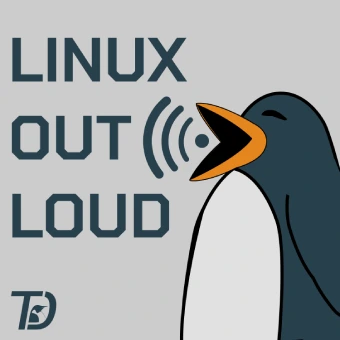This week, Linux Out Loud chats about Linux being the ultimate set-it-and-forget appliance OS.
Welcome to episode 68 of Linux Out Loud. We fired up our mics, connected those headphones as we searched the community for themes to expound upon. We kept the banter friendly, the conversation somewhat on topic, and had fun doing it.
00:00:00 Introductions
00:02:33 Wendy 3D Printer Success
00:11:35 Warehouse Pi4s
00:17:42 Matt Installs Garuda Again
00:29:08 Linode Ad
00:30:17 Set It and Forget It
00:47:26 Bitwarden Ad
00:48:47 Phasmophobia
00:57:56 Sprite Extruder
01:02:44 Nuroum Webcam
01:09:03 Close
Wendy
Matt
- Game Sphere – Nuroum Webcam
Our sponsor:
Contact info
Matt (Twitter @MattTDN)
Wendy (Mastodon @WendyDLN)
Nate (Website CubicleNate.com)