This week, Linux Out Loud chats about what makes a good beginner-friendly Linux Distro.
Welcome to episode 13 of Linux Out Loud. We fired up our mics, connected those headphones as we searched the community for themes to expound upon. We kept the banter friendly, the conversation somewhat on topic, and had fun doing it.
00:00 Introduction
00:52 Contact Update
03:21 Homebank
06:27 Skrooge
12:05 One Size Fits All
37:56 Wendy’s 3D Printer Update
49:40 Game of the Week
52:26 Solar Update
55:50 Close
Join in the chat on the Discourse forum here: https://discourse.destinationlinux.network/t/distro-of-the-fledgling-linux-out-loud-13/5157
Matt
- Homebank
- Game of the Week
Nate
- Skrooge
Upcoming Events
- Game Shpere 24 hour Charity Livestream
- Monday, June 20, 2022 through Tuesday, June 21, 2022
- Starts 9:00 AM EDT / 1:00 PM UTC
- Charity
- CURE Citizens United for Research in Epilepsy
- https://www.cureepilepsy.org/
- Monday, June 20, 2022 through Tuesday, June 21, 2022
Contact info
Matt (Twitter @MattGameSphere)
Wendy (Mastodon @WendyDLN)
Nate (Website CubicleNate.com)
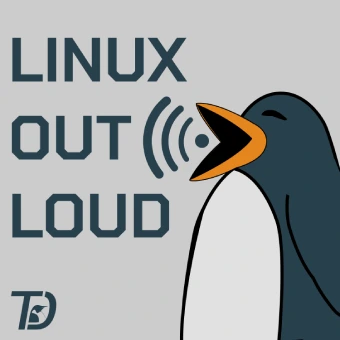





I have been 3d printing for about 5 years. I now have three 3d printers. so its true most people who buy a 3d printer usually buy another. Here are some things I would tell people starting out.
3d printer tips.
Make sure everything is good and tight. I had issues early on with leveling after every print but I found the right side head arm on my ender 3 was a little loose, after tightening I only have to level after some major maintenance. Get your belts as tight as you can, I like the aftermarket belt tighteners they make it easier.
Bed type, In my experience PLA sticks better to the textured mat, I like the magnetic ones. ABS sticks better to glass. You also may need to raise bed temp if your using a glass bed. I also use a light coat of aqua net hairspray just for good measure.
I like Chep on youtube, website chepclub.com I like his bed leveler gcode and cura profiles. Good info here for ender 3d printers.
I use Cura I have been meaning to try the Prusa slicer. But Cura has plugins to show your plastic cost and my favorite is a plugin to send to Octo print after slicing.
Octo print is awesome but I had issues with my ender 3 because it had an 8 bit board. When printing curves it got wonky because the USB bus is sending information faster than the board can read it. But the silent board upgrade was the best money I’ve spent. I never though my printer was noisy until I installed it.
Every brand of filament and even colors are different You may need to tweak the temp setting
For anyone looking for Budgeting software, I highly recommend Buckets. It’s not FLOSS, but it is pretty fairly priced, it’s got a trial option almost as good as WinRar, dev very intentionally supports Linux, and it’s not a snap. Designed around the ‘envelope’ method of budgeting, similar to YNAB. I
Thanks for the recommendation Ill have to give it a look!
I think I have heard @mattdln say that showing the cost of the print was once of the advantages of Prusa slicer over Cura.
My stock Cura shows filament costs and price per print. Running Cura 4.11.0 AppImage. But you have to put the price of your filament in order to get it work:
Good tips that came at the price of many hours!
I’m still running my 8 bit MB on the Ender 3. I have thought many times about upgrading it.
Continue the discussion at forum.tuxdigital.com
1 more reply