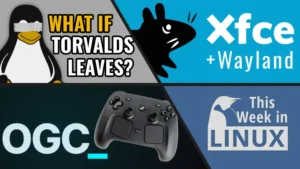This week in Linux, we have another jam packed episode of TWIL. Red Hat announced No-Cost RHEL for business developers, MIPS has been acquired, the Bazzite team have a brand new app store, and we have new releases from Thunderbird, OBS Studio, Bash and more! All of this and more on This Week in Linux, the weekly news show that keeps you up to date with what’s going on in the Linux and Open Source world. Now let’s jump right into Your Source for Linux GNews!
Sponsored by Sandfly Security: the revolutionary agentless platform designed for Linux. Visit https://thisweekinlinux.com/sandfly to experience security that’s not just effective but gives you peace of mind. No agents. No downtime. Just cutting-edge protection.
Support the Show
Become a Patron = tuxdigital.com/membership
Store = tuxdigital.com/store
Chapters:
00:00 Intro
00:36 Red Hat Announces No-Cost RHEL For Business Developers
03:42 GlobalFoundries acquires MIPS
05:33 Bazzite gets new app-store & devices
09:34 Sandfly Security, agentless Linux security
11:38 OBS Studio 31.1 Released
14:30 Mozilla VPN Linux App is Now Available on Flathub
18:04 Thunderbird 140 Released
21:06 Bash 5.3 Released
22:03 Outro
Links:
- Red Hat Announces No-Cost RHEL For Business Developers
- GlobalFoundries acquires MIPS
- Bazzite gets new app-store & devices
- Sandfly Security, agentless Linux security
- OBS Studio 31.1 Released
- Mozilla VPN Linux App is Now Available on Flathub
- Thunderbird 140 Released
- Bash 5.3 Released
- Support the show
Transcript
View full transcript
Michael:
[0:00] This week in Linux, we have another jam-packed episode of TWIL. Red Hat announced no-cost RHEL for business developers, MIPS has been acquired, and the Bazzite team have a brand new app store. And we have new releases from Thunderbird, OBS Studio, Bash, and more. All of this and more on This Week in Linux, the weekly news show that keeps you up to date with what’s going on in the Linux and Open Source world. Now let’s jump right into Your Source for Linux GNews.
Michael:
[0:34] This episode of TWIL is sponsored by Sandfly Security more on them later Red Hat has announced a new way to get RHEL at no cost and this time it’s for business developers Red Hat Enterprise Linux for business developers is the name of this service and it’s a self-service subscription that lets each developer spin up to 25 RHEL instances which can be physical virtual machines or in the cloud. Though there is a slight limitation for being strictly for development and testing inside of corporate organizations. It’s not for production. This puts the exact same enterprise grade security hardened OS that runs in their production in the hands of every developer in an organization. This will cut down on the friction between development and operations and helping tame hybrid cloud complexity and even supply chain security worries because you can do all the development in one of these kind of instances, and then just basically flip a switch into turning into production. So what’s included in this new subscription service? Well, you get 25 RHEL instances, signed RHEL repos with current languages, tools, and databases.
Michael:
[1:39] A Podman desktop container toolkit, and ability to build bootable container images, access to Red Hat Insights, which for those who don’t know, Red Hat Insights gives you analytics of your instances. And even if it sees issues, it will recommend solutions to you as well, which is really cool. But like I said earlier, there’s no production workloads in this. So if you wanted to have some production workloads, you can use the individual developer subscription, which gives you up to 16 instances. So this is self-supported, but there’s also an optional paid developer support add-on for Red Hat Enterprise expertise if you wanted it. So there’s that option too. And yeah, for those who didn’t know, you can use REL at no cost right now. And this has been available for many years. Since 2021, each individual developer account can have up to 16 instances of REL.
Michael:
[2:28] Including in production. I’ve tested it myself and it has been solid. I have ran RHEL on many ways, whether I was like a workstation or even in a server, you can do it. And if you use the individual developer account, you can do it for free. So if you need 16 or less instances, you’re pretty much good to go with using RHEL. So if there is a company out there that needs prototyping quickly without a central IT gate and wants to remain an on production certified stack, then this is a good way to do it with the business developer. So this new, this new program, it’s pretty much going to be what you’re wanting. But on the other hand, if you’re an individual interested in trying out RHEL, then you can do that too with the individual developer accounts. I recently had a chat with someone in the YouTube comments who was looking for a recommendation of what to use as they were wanting to learn administration of RHEL. And they heard about, you know, RHEL versus the clone and all that sort of stuff. So I just told them about the free 16 instances because, you know, the answer at this point is just use RHEL. If you want to learn how to use RHEL, you can do that for free and even in production. For a very long time, getting access to RHEL was not available to most people, but now anyone can do it. So there it is. If you want to, now you know.
Michael:
[3:42] Global Foundries has signed an agreement to acquire MIPS Technologies for an undisclosed price, pending regulatory approval, of course.
Michael:
[3:50] Reports say that MIPS will continue to operate as a standalone business unit within Global Foundries after closing. While this is technically possible, we always hear that in every acquisition, and rarely is it true.
Michael:
[4:05] So I’ll be looking at that part with an asterisk attached to it. For those unfamiliar with MIPS, they’ve been around for about 40 years and have been included in an uncountable amount of devices.
Michael:
[4:17] In fact, MIPS processors were used in classic video game consoles like the Nintendo 64, Sony PlayStation, PlayStation 2, PlayStation Portable, and many more.
Michael:
[4:28] But back in 2021, MIPS discontinued their own MIPS architecture and transitioned to RISC-V. So this deal will enable Global Foundries to offer its own processors and other products based on the RISC-V instruction set architecture. The deal is intended to strengthen Global Foundry’s ability to offer integrated solutions across a range of in-markets, which somewhat changes the company’s positioning from a contract chipmaker to a producer of integrated compute solutions for various general purpose and AI applications, and a foundry, obviously. The integration of MIPS into global foundries would give MIPS access to differentiated process nodes and secure global fabrication sites. This will likely not only enable tighter alignment between processor IP and process technologies and faster time to market, but it will let MIPS compete for orders from customers demanding production at secure facilities, such as the U.S. Department of Defense. And keep in mind though, that MIPS integration into Global
Michael:
[5:28] Foundries will probably take years, so we’ll have to wait and see what comes from this. We’ve got some really interesting news from the Bazzite team. They have switched their default app store to a brand new store called Bazaar. I know some of you might be thinking, do we need yet another app store on Linux? To be honest, I thought the same thing, but it does do some things quite differently.
Michael:
[5:50] Bazaar has become the default Flatpak store for Universal Blue and all images of Bazzite. And Bazaar has a pretty important goal to encourage developers to ship and maintain their applications for Linux directly. And their approach is interesting. And I think the goal is really good. But the way they’re going to do it is by focusing on Flatpaks and the Flathub. And they’re also prominently featuring donation links to encourage users to support the developers behind the apps they use. As a side note, the Flathub announced a little while back that they are working to add methods for software to be purchased inside of the Flathub. And I think that’s a very good idea. And if Bazaar were to implement that feature, then I think that’d be great and have a lot of potential moving forward. Bazaar is also making it possible for distros to decide how Bazaar looks as well as control the curation of the recommended sections.
Michael:
[6:40] Flathub has their own recommendations on the website, but for something like Bazzite, it makes sense for them to want to recommend the best gaming apps or even help users find communication apps such as Discord and others. The Bazaar team says that performance is a factor, so it’s fast and highly multi-threaded for a smooth experience in the user interface. You can queue as many downloads as you want and run them while continuing to browse the apps. This is because the UI is completely decoupled from all the backend operations. Other stores do this as well, but not all of them do it. There are some that when you’re doing something like an install or an update, it blocks you from using anything else part of the app. And that’s, you know, that’s a bit of annoying, but Bazaar does not do that. Bazaar also helps Bazzite fix some foot guns. For those unfamiliar with that term, It means something that is prone to misuse, potentially leading to errors or unexpected behavior, basically something that causes users to shoot themselves in the foot.
Michael:
[7:38] For example Steam and Lutris are available out of the box in Bazzite so you don’t need to install anything and the Steam and Lutris Flatpaks can cause issues so they have made it where they’re no longer listed or installable inside of the Bazaar store because people when maybe install them and either have duplicates or cause like a version break all sorts of different things so this has been completely fixed now using Bazaar well Bazzite doesn’t mention something in their announcements. I just wanted to point this out because I like how the Bazaar devs let other teams customize the look and feel of Bazaar to fit their needs. As you can see, Bazzite’s screenshot shows a purple appearance right here, especially like the recommendation section and all that sort of stuff. But also when you check out the one that’s on the Bazaar page, it shows you an orange look. That’s because you can customize it with CSS to fit the project’s brand. So if any distro decides to adopt it, they can customize it to make it fit their color scheme, which is very cool. And if you want to do something like this for some reason, you can. That’s not all from the Bazzite team. They also added support for new devices like the 1X Player X1 Mini Pro, rolls right off the tongue, and the ASUS ROG Z13 2025, which also rolls right off the tongue.
Michael:
[8:58] They also addressed to concerns that people were having with the change proposal from Fedora. So they talked about what is happening with that change proposal, which everything is good to go. There’s no issues anymore. But basically, for those who are not aware, there was a possible consideration of removing 32-bit libraries or some 32-bit libraries in Fedora. And as this would have negative consequences for Bazzite, people were worried. But this is no longer an issue as the proposal has been rescinded without a vote. So if you’re interested in checking out Bazzite, then it’s never been an easier setup because a lot of the stuff like the foot guns have been addressed so check out the links in the show notes.
Michael:
[9:34] You chose Linux for its stability and security, but as threats grow more sophisticated, detecting them in time is more and more important, especially without putting your systems at risk. That’s more critical than ever. And traditional endpoint agents, they can cause downtime. They can even cause performance issues, leaving visibility gaps and so much more. There’s got to be a better way. And there is. We are so proud to be sponsored by the Sandfly Security team because of their agentless Linux security platform. Sandfly not only does endpoint detection and response, but it also performs SSH key tracking, password auditing, and drift detection to find the widest range of threats. Whether your servers are in the cloud, on-premises, or in embedded devices, Sandfly protects them all without the need of risky agent installations. Listen to what Ken Kleiner, the senior security engineer at the University of Massachusetts, has to say about Sandfly. He says, Sandfly is the first product I’ve seen that accurately and quickly detects thousands of signs of compromise on the Linux platform. Its unique method automates tasks, which would be manually impossible.
Michael:
[10:37] Automation is key with detection and Sandfly completely fits this and other requirements. If your organization is using Linux, this should be part of your cybersecurity tool set. So get fast, non-invasive protection for your critical systems. No agents, no downtimes, just smarter security that works. Dive in the future of Linux security at thisweekinLinux.com/sandfly. That’s thisweekinLinux.com/sandfly and see how Sandfly can transform your security strategy. And if you’re as fascinated by cybersecurity as much as I am, then go check out the interview we had on Destination Linux with the CEO of Sandfly. And he had a really awesome story about how he got into Linux, how he got into security, and even DEF CON came up in the conversation. So check it out, destinationLinux.net/409 for that interview. Plus, if you want to save some money on the Home edition, you can use the discount code DESTINATION to get 50% off the Home edition. That’s DESTINATION coupon code to get 50% off.
Michael:
[11:35] So go to thisweekLinux.com/sandfly to get started. The OBS project has released a brand new version of the best Open Source broadcasting software, OBS Studio.
Michael:
[11:45] And actually the best broadcasting software. It doesn’t just because it’s Open Source. That’s just awesome that it’s not a qualifier. It’s also still awesome. Anyway, OBS Studio 31.1 is here, and you might think this is just a minor release from 31.0, but oh no, this has a lot of awesome features, especially for us Linux users. Let’s start things off with the new feature, Multitrack Video on Linux and macOS.
Michael:
[12:14] Multitrack enables OBS to send different quality video streams like 720p, 1080p, and et cetera to streaming services directly. Multi-track video outputs also adds support for additional canvases, network tweaks, and TCP pacing, and support for stream delay. And if that wasn’t enough to be excited for this release, they also introduced explicit sync pipewire capture for stutter-free load latency screen recording. I recently had a recording where my audio was slightly out of sync, just ever so slightly, so I had to address it in post and the phrase fix it in post is one of the scariest things you can say in media production.
Michael:
[12:58] So this, thank you. Oh, you’re still not impressed? Okay, well, how about hardware accelerator browser sources on Linux? Yes, that’s right. Now your browser sources can run much more efficient than just being on your CPU.
Michael:
[13:14] Although there is a slight catch here. NVIDIA GPUs don’t have support for this just yet. At some point they might, but the reason they said is that feature support inconsistencies across model series and driver series is why they don’t yet. They’ve also made some improvements to the UI overall. They have new density controls. You can have a compact style if you want to, or the default style or that sort of thing. You can change like the font sizes and that thing. There’s also some improvements to the preview window because you now have zoom controls right at the bottom of the preview window. And there’s a lot more, including, of course, bug fixes and various patches. I am currently running OBS 31.1 right now to make this show.
Michael:
[13:56] But unfortunately, I did not have time to play with all the new features. But I am very excited about it, especially the hardware accelerated browser features. The hardware accelerated browser source, that’s so cool about offloading the rendering of the in-stream overlays, chat boxes, and all that. Sounds so good. I’ll let you know my opinion of this release of OBS on the next live stream. Not in the next episode. If you’re in the live stream for the next one, which will be next week on next Friday for those who don’t know when we live
Michael:
[14:25] stream, You’ll find out my opinion of OBS 31.1 then. Mozilla has announced something really good for Linux users, and that is we can now use Mozilla VPN super easily on any Linux distribution through a new officially developed Flatpak, which is, of course, in the Flathub.
Michael:
[14:45] This is great that we finally have a nice GUI app to use with their VPN service. Though somewhat annoying that it took them almost five years to make it. But better late than never, as they say. Previously, Mozilla VPN was only available via command line or configuring manually, or if you were on Ubuntu, they did make dev packages for Ubuntu users. Though, to be fair to Mozilla, ProtonVPN and NordVPN don’t have official Flatpaks either. There is a ProtonVPN that is unofficial, but there’s not an official one. So Mozilla is really the first to do that. Proton and Nord instead have packages for Ubuntu and Debian based distributions, as well as Fedora RPMs. So maybe this will get those two to reconsider what can be done with Flatpak. Perhaps Mozilla didn’t have one before because of limitations with Flatpak format or something like that. I’m not really sure why, but now they do have it. So that’s great. Oh, by the way, when you go to the Flathub, you’ll look at the app and you’ll see that it says unverified.
Michael:
[15:48] There’s the verification process is currently undergoing right now so it’s not finished yet and that’s why it says unverified but they are trying to get it verified and i can confirm it is officially maintained by Mozilla so at some point it will be confirmed at some point it will say verified so this is notable for distros like Linux Mint that turned off unverified Flatpakspaks by default so if you’re using the default settings of the software manager inside of Linux Mint then you won’t see this until it’s verified. So if you want to turn that on to get it, you can. For those interested in the service of Mozilla VPN, the service costs $9.99 a month, or if you pay annually, it is heavily discounted to $4.99 a month. You get one account up to five devices simultaneously, and it features various different things. So you have 500 or more than 500 servers in across 30 countries. There’s no speed caps or bandwidth limits. There’s no logging or data sharing. The whole device protection is available with optional multi-hop routing, plus also this performance tune for gaming and streaming. Mozilla has been around for a long time, doing a lot of cool things and making a fantastic browser.
Michael:
[17:02] But honestly, these days, they seem to be just a bit misguided. Mozilla VPN is more expensive than other services and offers fewer benefits than those services. So it’s kind of a hard sell in a way. And it took them almost five years to support one of the most commonly used formats and is also, they only supported one family of distributions and now they’re finally supporting things. So it makes me wonder, why did they take so long to make a Flatpak? I don’t know the answer to that. If you do, let me know in the comments. I would like to know that. But I do want to support Mozilla because they have been doing a lot of great work with Firefox over the years. So there is that. And I wanna support because Firefox is so important. It is a very important browser. If we just had Chromium and that’s it, that would be a shame. But also at the same time, They’re kind of making it hard to. You’re doing weird stuff.
Michael:
[18:00] Anyway, that’s just my thoughts. Let me know what you think in the comments. Mozilla Thunderbird has been killing it recently, and now Thunderbird 140 is out and is the new Extended Support Release, or ESR. For those that don’t know, Thunderbird is technically part of Mozilla, but it also isn’t, as they have their own spin of organization, like their own kind of council that manages everything, which might explain why normal Mozilla seems to be losing the plot and Thunderbird seems to be soaring along just fine. So what’s new in Thunderbird 140? Thunderbird’s dark mode now automatically adapts your messages when enabled to ensure your dark mode experience stays totally dark, which is very important. I can’t tell you how incredibly annoying when some applications that you’re like the, the, the, like the borders around the stuff is as dark and the rest of it’s bright. Like for example, not to throw stones or anything, but LibreOffice, your dark mode is infuriating. When you turn on dark mode, the actual page should also go dark. I understand that you don’t want that in terms of like when you share a document, but you could just turn it back off when you see it, when you’re about to share it and that sort of thing. So just quick note to the LibreOffice people.
Michael:
[19:13] It’s very irritating. So with Thunderbird, if you need to bring your messages back into light, you actually can really, really easily with like a little toggle button. So you can quickly toggle it to light view and then go right back to dark. Very cool.
Michael:
[19:27] Also, Thunderbird has made it so you can change your folders and accounts with a single click with the apparent setting. So you can change your message list layout between cards and table view, adjust your card view and set your default sorting order and threading options with ease. And also now native OS notifications provide the ability to quickly delete, archive, or use customizable actions directly from your notifications. They also added the ability to Marcus spam and Marcus starred in the desktop notifications, whether you’re on Linux, Mac, or if you have to, even windows.
Michael:
[20:04] Also adding a new account to Thunderbird is now easier than ever with the account hub. It was already pretty easy. So I’m looking forward to trying this out to see how they improve that. They added manual folder sorting. So if you don’t like the order of your custom folders, just click and drag to arrange them exactly how you want. There’s also work being done for Microsoft Exchange support, which is certainly going to be welcomed by a lot of business users. Something that is just a nice to have, but really cool, is there’s a new export for mobile option, which shows a QR code that ports desktop accounts to Thunderbird for Android in seconds. This is a tiny thing that solves a big headache and of course there’s the usual tweaks security fixes and bug patches this release looks like a solid improvement to the user experience and if you’d like to check out the latest release you’ll find links in the show notes oh and real quick as is tradition for me covering Thunderbird on this show hey Thunderbird team when are we getting real conversation threads.
Michael:
[21:04] Just just curious after three years of development bash 5.3 has been released and the gnu devs claim it includes significant new features what are those you ask well the show stealer of this release is a new form of command substitution that executes the command in the current shell execution context there are two variants for this one that reads and returns command output just like before, and the other one sends the result into a reply shell variable when it finishes.
Michael:
[21:34] Bash 5.3 now sends results from the comp gen built into a shell variable rather than writing them to the standard output. And the read bulletin’s new dash E option makes use of Readline completions, enabling tab completion behavior while you’re reading input too. Readline, for those who are not familiar, is the library Bash uses for command editing, as well as history and tab completion. If you’d like to learn more about the latest release of Bash with Bash 5.3, you’ll find links in the show
Michael:
[22:02] notes. Thanks for watching this episode of This Week in Linux. If you like what I do here on this show and want to be kept up to date with what’s going on in the Linux and Open Source world, then be sure to subscribe. And of course, remember to like that smash button. If you’d like to support the show and the TuxDigital Network, then consider becoming a patron by going to tuxdigital.com/membership, where you get a bunch of cool perks, like access to the patron-only section of our Discord server and much, much more, including access to the patron-only post show that happens every week after the live stream. So go to tuxdigital.com/membership to get all those perks. You can also support the show by ordering the Linux is Everywhere t-shirt or the This Week in Linux shirt at tuxdigital.com/store. Plus while you’re there, check out all the other cool stuff we have like hats, mugs, hoodies, and more at tuxdigital.com/store. I’ll see you next time for another episode of Your Source for Linux GNews. Thanks again for watching. I’m Michael Tunnell. I hope you’re doing swell. Be sure to ring that notification bell until next time I bid you farewell.