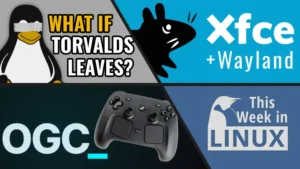This week in Linux, there’s a lot of news to talk about from new desktop updates to new apps and even a bit of drama. We’ll start things off this week with the news that Ubuntu 25.10 is dropping X11 on GNOME sessions. There’s a lot of chatter around this one and even some yelling about it… we’re going to go over what’s really happening, why it matters, who’s really behind it, touch on a new fork of X11 and more. That’s just the first topic… we also got some crazy news from Apple about running Linux Containers on Macs. Then we’ll take a look at a new release of the Sway tiling window manager and then we have news from Linux Mint about their next release and some infrastructure changes happening at GNOME. All of this and more on This Week in Linux, the weekly news show that keeps you up to date with what’s going on in the Linux and Open Source world. Now let’s jump right into Your Source for Linux GNews!
Support the Show
Become a Patron = tuxdigital.com/membership
Store = tuxdigital.com/store
Chapters:
00:00 Intro
01:02 Ubuntu 25.10 drops X11 on GNOME
08:50 Apple Release New Tools for Running Linux Containers on Mac
13:42 Sway 1.11 Tiling Wayland Compositor
16:21 Sandfly Security, agentless Linux security [ad]
18:26 Linux Mint 22.2 Adds Native Fingerprint Login Support
23:07 2025 AlmaLinux Community Survey
26:25 GNOME Has a New Infrastructure Partner: Welcome AWS!
30:27 Kapitano is a New GTK ClamAV Frontend
33:55 ROG Xbox Ally Handhelds Announced
38:00 Outro
Links:
- Ubuntu 25.10 drops X11 on GNOME
- https://discourse.ubuntu.com/t/ubuntu-25-10-drops-support-for-gnome-on-xorg/62538
- https://www.omgubuntu.co.uk/2025/06/ubuntu-25-10-dropping-xorg-support
- https://9to5linux.com/ubuntu-25-10-questing-quokka-to-remove-the-gnome-on-xorg-x11-session
- https://www.phoronix.com/news/Ubuntu-25.10-No-GNOME-X.Org
- https://www.phoronix.com/news/GNOME-49-Alpha-0-Packages
- https://tuxdigital.com/podcasts/this-week-in-linux/twil-237/
- Apple Release New Tools for Running Linux Containers on Mac
- Sway 1.11 Tiling Wayland Compositor
- Linux Mint 22.2 Adds Native Fingerprint Login Support
- 2025 AlmaLinux Community Survey
- GNOME Has a New Infrastructure Partner: Welcome AWS!
- Kapitano is a New GTK ClamAV Frontend
- ROG Xbox Ally Handhelds Announced
- Support the show
Transcript
View full transcript
Michael:
[0:00] This week in Linux, there’s a lot of news to talk about, from new desktop updates to new apps and even a bit of drama. We’ll start things off this week with the news that Ubuntu 25.10 is dropping X11 support on the GNOME sessions. There’s a lot of chatter around this and even some yelling about it. We’re going to go over what’s really happening, why it matters, who’s really behind it, touch on a new fork of X11 and more, and that’s just the first topic. We also got some crazy news from Apple about running Linux containers on Macs. Then we’ll take a look at a new release of the Sway tiling window manager. And then we have news from Linux Mint about their next release and some infrastructure changes happening at GNOME. All of this and more on This Week in Linux, the weekly news show that keeps you up to date with what’s going on in the Linux and open source world. So let’s jump right into Your Source for Linux GNews.
Michael:
[1:02] This episode of TWIL is sponsored by Sandfly Security. More on them later. Ubuntu 25.10 Questing Quokka will drop support for GNOME on Xorg and is transitioning to the Wayland display server exclusively for the main Ubuntu session. This is huge news, especially considering last week I talked about how GNOME getting rid of X11 support could be an issue for Ubuntu users. And now, well, we have the answer. This is not the tactic I was expecting from them, but it does make sense. The reason for this, they say on the Ubuntu discourse forum that over the past several cycles, the Wayland experience has matured significantly, including improved support for NVIDIA drivers, offering a more robust security model.
Michael:
[1:46] A stable support for most daily workflows, better graphics stack isolation, and improved touch and high DPI support. Now, another big factor is that GNOME is planning to remove Xorg support. And now they’re disabling it in GNOME 49, but they’re also going to remove it completely in GNOME 50. And there’s also a possibility that they might push it forward with GNOME 49 to fully remove it, but that’s still up in the air right now. So one of the things that the major reasons is because it’s not going to be involved in the GNOME desktop anyway. So going ahead and doing it now makes the most sense because if they did it now, they can do some testing with it not being there versus waiting until the LTS, which would be not the best choice. So it makes sense that they’re doing it now. Also, other major Linux distros are going all in on Wayland too. Fedora already removed X11 support from their KDE Plasma Edition and starting with Fedora 43, the flagship Workstation Edition or the other flagship because they’re both flagships. But anyway, the Workstation GNOME Edition will exclusively use Wayland, completely removing support for GNOME’s X11 session.
Michael:
[2:56] And since GNOME plans to disable X11 in GNOME 49 and remove Xorg support in version 50, it just makes sense to get ahead of the deadline for Ubuntu by preparing their users and their ecosystem with the next release of 25.10, so that it’s stable for the upcoming Ubuntu LTS release. So what does this mean for Ubuntu users? This means that GNOME Display Manager will no longer, or GDM will no longer show the Xorg, the Ubuntu on Xorg option. Starting with the Ubuntu 25.10 version, but older versions like 24.04 LTS will continue to have the Xorg option. So they’re not removing Xorg from the packages of the distribution of Ubuntu. They’re just removing it because GNOME will not support it anyway. So that makes sense. And if you want to use Xorg, you still can on the 24.04 LTS, which makes sense to use the LTS in the Ubuntu sense because you still get hardware enablement updates and all that sort of stuff, but you might not get the latest and greatest version of GNOME. And in this case, that would be fine if you needed Xorg. And like I said, Xorg is not being removed from the archives of Ubuntu, which means that all the other flavors of Ubuntu that do not use GNOME are not going to be affected by this. So if you’re using Kubuntu or Xubuntu or Lubuntu or Ubuntu Budgie or et cetera, et cetera, those are not dependent on GNOME like Ubuntu main is, so they’re not going to be affected.
Michael:
[4:20] X11 applications will still work on Ubuntu Wayland sessions because of the functionality of xWayland. So you still have the ability to run xApps through xWayland onto Wayland. So there you go. And if you require Xorg, you can still install and use non-GNOME desktop environments, though I would recommend just switching to a different flavor instead because swapping out your display server isn’t going to be a simple process or in also swapping out your desktop environment isn’t a simple process. So it’s just better to use a different flavor in that sense. Unless you’re not a beginner. Like if you’re a beginner, that’s what I recommend. If you’re not a beginner, then, you know, have fun. Now let’s talk a little bit about Xorg.
Michael:
[4:58] Because some people are kind of annoyed by Xorg being removed. And I get that. Now, if you need Xorg for a certain feature, I get it. I have some things in my workflow that X does better than Wayland. So I understand why some people would not want X to go away, but a lot of people can just use Wayland these days. It has gotten a ton better over the years. So it’s not necessarily as bad as it kind of seems and how some people are promoting it as being a bad thing. So there’s that part. But also it’s important to talk about Xorg itself and X11 because a lot of people don’t know just how old Xorg and X11 is and how much technical debt and cruft is inside of it. Because for those who don’t know, the Xorg project of creating this display server, that was started in 1984.
Michael:
[5:47] And that means it is much older than Linux itself and the X11 version, which we’re still on X11, by the way, this is the version in between X1 and X2 and et cetera, et cetera, et cetera. They got to X11 and then decided to just stop. So X11 has been the same version, like the same base version, not the same like every version because they’ve been making maintenance updates and stuff, but the same base version of the protocol since 1987. That’s right. X11 came out in 1987. So 38 years old and four years older than the existence of Linux. So it’s a pretty old project and there’s definitely some technical debt in that because of how old it is. The way you’ve developed things in the 80s and the way you develop things now, pretty different. There’s a lot of stuff that’s changed. There’s there’s a joke about how when it comes to computers or it becomes to technology and software.
Michael:
[6:49] You know, like 10 years is like a century in the real world. But when you have almost half a century in the tech world, in the software world, I wonder how long that is. Now, you may have heard of a new fork that’s being made called Xlibre or X Libra. And this is a fork of X 11. And while it’s interesting, it’s a lot more complicated than people are making it out to be.
Michael:
[7:14] Xlibre so far looks to be developed by one person, and that’s far from sustainable. Xorg is so complicated and has so much technical debt that the current team and basically every team for the past 20 years have wanted to push effort to get away from Xorg. And that’s really where Wayland comes from. That’s why it exists in the first place. So Xorg has many more working on it, and they already declared it unmanageable for long term many years ago. So, you know, I don’t know if one person can handle this kind of thing at this level. So it’s not going to be just a drop in replacement in terms of like, you’re going to be able to use this. Maybe someday it could be maybe someday with enough work on it, it would be. But by then, maybe Wayland would be perfect for everybody. Who knows? There’s no way to know. We’ll have to wait and see on that sort of thing though even if there is enough development resources added to it it still has to be packaged by the distro maintainers so they still have to convince them the distro maintainers to re-implement this fork and that’s going to take some time too if it’s even possible not even sure if that’s possible so we’ll have to see what happens going forward but ultimately we are kind of at that stage where Wayland is the inevitable and the inevitable is here. So hopefully when Ubuntu and GNOME and Wayland do the snap,
Michael:
[8:42] It doesn’t break half of the computers.
Michael:
[8:47] So bad. Apple has introduced a new feature called containerization. I know. Very clever name. An open source Swift package for macOS that enables running Linux containers in lightweight virtual machines or VMs. Similar to how Microsoft has the Windows subsystem for Linux or WSL. So Apple introduced the containerization feature at WWDC 2025, and it’s designed to leverage Apple’s silicon virtualization capabilities, optimizing performance for the M series chips. So it runs a Linux kernel inside of a small VM, and it’s basically built for macOS’s new version of macOS 26 Tahoe.
Michael:
[9:32] For those who are familiar, they were on macOS 15 and have switched to 26. And the reason is because it’s like the year, but it feels like they’re doing the car style of doing the year, the next year in the current year, which either way, whatever. That’s why it went from 15 to 26. So let’s look at the details with this particular news. And we’re on the announcement page from Apple. And you see this paragraph. That’s it. That’s all the information they gave us on their news announcement page about the Linux containers. So we’re going to have to go to a different source and that is OMG Ubuntu. So OMG Ubuntu reports that Apple’s container tool follows the OCI spec, which is very good. This uses OCI compliant container images. So you can pull and run images from any standard container registry. You can push images that you build to those registries as well and run the images in any other OCI compliant tool.
Michael:
[10:27] Using open standards is important because it means that it should work well with existing container ecosystems like Podman and Docker and Kubernetes. So that is fantastic. But of course, Apple has decided to think different. With their approach apple’s approach runs each container in its own lightweight micro vm rather than having a multi-shared kernel approach so it’s complete with an isolated Linux kernel and a network stack in each of these micro vms instead of using the shared kernel or a shared virtual machine like other systems do apple is doing an isolation for each container which may offer some stronger security benefits but could also be a downside for some with less shared states between workloads. Apple’s new container system also introduces a new init process. These VMs use a new Swift-based init system called VMInitD. Unlike a standard Linux init system, VMInitD includes no core utilities, dynamic libraries, or libc. The reason apparently is because they believe this minimal setup reduces the attack surface and speeds up container boot times. And for the boot times, well, that does seem to be true because reportedly claims are saying that the boot times are less than a second. So that’s impressive. Now, the container Framework is tied into Apple’s virtualization APIs. This model mirrors the concept of micro VMs popularized by tools like Firecracker, but it’s been tightly integrated into macOS through the virtualization dot Framework.
Michael:
[11:56] Apple’s native hypervisor interface. This tight macOS integration may improve networking, startup speed, and security compared to general purpose solutions. Now, the system does have a little bit of limitations right now. So for those who are still on macOS 15, which is most people because macOS 26 is still in developer beta, some of the features are only available in macOS 26.
Michael:
[12:19] Compatibility and functionality on current macOS versions are reduced. So it does run on macOS 15 Sequoia, but with limitations, no container to container communication, for example. The goal seems pretty clear, even if the path isn’t that much, they seem to want to get their share from this market by offering better macOS integration using system native APIs instead of third party daemons. Apple may be targeting developers who prefer the native Mac OS tooling over third party container platforms. So there is that. Apple’s new container tool isn’t rewriting the rules of containerization, but it is redrawing the map for how containers run on Mac OS itself. And whether it can compete with Podman or Docker, well, that’s something we’ll have to wait and see. I think it’s an interesting thing that they’re doing. I think it’s a really big news that we’re basically getting a subsystem for Linux on the Apple platform. So this could be some some benefits to the Linux ecosystem i think there’s a lot of potential for it much more so than in the windows side of things because the way they’re doing it is a little bit better and it took a long time for microsoft to figure out that they needed a kernel involved so it does seem like apple learned from microsoft’s mistakes in that sense but overall i think there’s some potential here let me know what you think in the comments below and yeah if you want to learn more, I’ll have links in the show notes.
Michael:
[13:42] A fresh Sway release just landed with almost 200 code changes.
Michael:
[13:46] New Wayland protocols, and a handful of quality of life tweaks. For those unfamiliar, Sway is a popular i3 compatible and WL roots based Wayland compositor and tiling window manager. Sway 1.11 adds Linux DRM Sync OBJ or Sync Object V1 for explicit sync, adds alpha modifier V1 for per surface alpha adds a extended or EXT image, copy, capture V1 and a EXT image, copy or image capture source for better screen capture alternative clipboard protocol, EXT data control V1 was added as well. So basically the explicit sync and the better capture reduced tearing and improved reliability, a core quality of life gains for daily users and content creators. So I’m excited about that.
Michael:
[14:37] And also everyday usability gets a polish with this release output config logic refactored for quicker and smarter fallbacks so pointer keys can now be bound directly to pointer events ipc now exposes security context v1 metadata default config ships ready-made bindings for packed or pa ctl or pack tl brightness ctl at grim default menu switches to w menu dash run tap and drag lock defaults to sticky sway.desktop now sets desktop names and more so there’s less manual tweaking and faster hot plug recovery which makes sway friendlier for new adopters and laptop users on the go. Also, everything that’s new in WL Roots 0.19 rolls into this release of Sway. So WL Roots 0.19 release brought the color management V1 protocol support for HDR10 and numerous other extensions, plus explicit synchronization support, multi-GPU support for display-only devices.
Michael:
[15:43] Direct scan out in backends, now works with cropping and scaling buffers, and scene graph import improvements were also included in the latest release of WL Roots. So there’s HDR groundwork and multi-GPU awareness push Sway toward more modern high dynamic range and hybrid GPU laptops without waiting for future releases. That’s Sway 1.11, basically in a nutshell, you get new protocols, smoother workflows, and so much more. For the full changelog though, there’s a lot to it. You can check that out in the show notes where it’ll be from the project release on GitHub.
Michael:
[16:20] As Linux users, we know what’s up. Security is non-negotiable, but with threats getting smarter, your security tools need to keep up without dragging your system down. Traditional agents, well, they slow you down, they leave blind spots. It’s time for a smarter approach. And that’s why This Week in Linux is proud to be sponsored by Sandfly Security, the revolutionary agentless platform designed for Linux. Sandfly doesn’t just detect and respond. It revolutionizes security with SSH key tracking, password auditing, and drift detection, covering threats from every angle. Whether your systems are in the cloud, on-premises, or in embedded devices, Sandfly ensures they’re all secure without headaches of agent-based solutions. If your company is interested in transforming your security strategy.
Michael:
[17:05] Sandfly also offers free trials to show off what it can do for your business. So go to thisweekinlinux.com/sandfly. That’s thisweekinlinux.com/sandfly. Listen to what Salinda Lakamgi of Tait Communications has to say. Sandfly addresses a serious security gap in the industry. Intrusion detection on Linux platforms. The best part of Sandfly is its agentless nature, making it a versatile application for any Linux environment. Experience security that’s not just effective, but gives you peace of mind. No agents, no downtime, just cutting edge protection. Dive into the future of Linux security at thisweekinlinux.com/sandfly. That’s thisweekinlinux.com/sandfly and see how Sandfly can transform your security strategy.
Michael:
[17:52] And also, if you’re fascinated by cybersecurity as much as I am, then go check out the interview we had on Destination Linux with the CEO of Sandfly, who has an awesome story about how he got into Linux, how he got into security, and even some cool stuff about DEF CON. So go to destinationLinux.net slash 409 for that interview. And if you want to save some money and you’re interested in the home edition, you can do the discount code of destination50 when you check out and get 50% off the home edition. You can do all of this just by going to thisweekinlinux.com/sandfly,
Michael:
[18:23] thisweekinlinux.com/sandfly. We’ve got some news from the Linux Mint team, and Linux Mint’s five-year-old 20.x series just hit the end of life, while upcoming 22.2 Zara release heads for a July-ish launch with the fingerprint support, also theme upgrades, and tighter hardware support with Framework. So Mint 20.x support has officially ended. Linux Mint 20.x reached end of life on June 12th of this year, so this week, ending security fixes and repository updates. This distribution’s own policy matches the Ubuntu five-year window, but doesn’t have the extended stuff, so this is basically, it’s done. So no Mint packages will see extended security maintenance.
Michael:
[19:09] Recommended paths are to do a fresh install of Mint 22.1, or you could do the, I like to call it the hop till you drop method, although it’s not, that’s not what they call it, that’s just what I call it. And that is that if you’re on 20 point, anything other than three, you would need to upgrade to 20.3 and then from there upgrade to 21 and then upgrade to 21.3 and then upgrade to 22.
Michael:
[19:37] And then 22.1 or by the time you get done with all those updates 22.2 might be out at that point so you could upgrade to that one but anyway unpatched systems face significant exploit risks so it is important to upgrade or do a fresh install if you are still using 20.x or whatever version that is 20.3 20.2 whatever moving to the 22 series is ideal because you’ll get four more years of guaranteed updates and newer kernels. Linux Mint also announced a new app to bring fingerprint sign-in to Mint 22.2. This new app is called Fingwit. And just real quick, the name of that application when I first saw it just made me laugh because it made me think about what you would say to a baby or a toddler about their fingers. You know, little Fingwits, look at your Fingwits. Anyway, Fingwit brings convenient biometric sign-in while intelligently falling back to passwords when needed, avoiding session breakage. For example, if you’re trying to log in but your home directory is encrypted, fingerprint authentication would log you in but your session would crash since ecryptfs requires your password.
Michael:
[20:50] Fingwit detects that kind of thing so you can get fingerprint authentication as much as possible but avoid such issues. In addition to logging in, it also can use fingerprint authentication for unlocking the screen, authenticating the sudo commands, run admin apps with pkexec and others. So Fingwit is an Xapp, works across desktops and ships as a source, a .deb and as an AppImage. Mint says that the feature was accelerated by its partnership with Framework, which is pretty cool. So if you’re, you can be looking forward to using Fingwit with the next release of Linux Mint 22.2. Linux Mint 22.2, codename Zara, also releases some refreshed Mint Y theme improvements and that sort of stuff. So the default Mint Y palette shifts to a subtle blue tinted gray for better consistency with GTK4 / libadwaita to apps. While the XDG Desktop Portal Xapp now propagates chosen accent colors into Flatpak libadwaita apps, which is pretty cool. Mint also patches libadwaita itself and offers the fork LibAdapta, so GTK4 apps respect system themes and that sort of thing. The UI tweaks stop modern GTK4 software from looking out of place, which is very good, and it lets users keep a unified desktop style with this new support. Framework collaboration also is deepening with this release.
Michael:
[22:17] This is not out yet, just so you know. The way I kind of said it, it’s like the future release, but Framework Laptop 13 and the new Framework Desktop are slated to ship with Linux Mint out of the box and early access to that hardware led Mint to implement power profiles in 22.1 and polish fingerprint support with Fingwit and HWE kernels for 22.2. So having OEM partners test Mint on bleeding edge modular devices helps this distro distro tackle kernel and driver gaps before users get them so that’s good that’s it those are the key moves for the next Mint release end of life housekeeping now and polished biometrics and theme improvements coming future with Linux Mint 22.2 featuring Fingwit
Michael:
[23:05] the AlmaLinux team is now asking for people to participate in a community survey. They say open source is incredible and powerful. Anyone can just download your project and use it anywhere for any reason without having to set up a business relationship with you. But that also means that anyone can use your project anywhere for any reason. And you won’t know anything about it until they find you at a conference to tell you about it, or send you an email. This is true. This is true. This kind of information is very powerful and very useful to get like people there’s a lot of people who say stuff about data collection being a bad thing.
Michael:
[23:40] It can be if it’s done improperly, but this is one way to do it really well. So they say to help with that, we’re asking our users to fill out this survey. It shouldn’t take any more than five minutes and will help drive the AlmaLinux project for a long time. They have five minutes to help AlmaLinux. You can help us understand how you use AlmaLinux and what support you need. Completing this survey allows us to know, to learn how AlmaLinux is being used right now. Also focus on what our users need and improve docs and support so this is probably like a longer topic maybe a video i should make at some point but i think that if as long as the data collection is done in an ethical way and then the users are respected i think that is a totally good thing to do there’s there’s things you can use for that information to you know decide what you do next with your your project and all that sort of stuff so there are ways that it can be easily manipulated it and done badly.
Michael:
[24:39] This is one of the best ways because you’re requesting people to submit their information through a survey and there is no way they can accidentally fill out this survey. So I think this is a great way to do it. If you would like to, if you’re an AlmaLinux user and you’d like to help out, feel free to fill out this survey. I’ll have it linked in the show notes. Although it is worth noting that this survey is not available just yet, it will be available on Monday. So if you would like to fill it out on Monday, this post goes live. I’ve got access to this prior because I’m recording it a couple of days before. So technically this release will come out on Saturday. The blog post will not be out until Monday, but I didn’t want to wait until the next episode because then it would have been like, you’d have less time to fill out the survey. So I wanted to go ahead and put it out there. So yeah, technically you’ll have to wait two days in order to do the survey, but you’ll still want to do the survey if you want to help out the community. So this is probably like a longer topic, maybe a video I should make at some point, but I think that if, As long as the data collection is done in an ethical way and then the users are respected, I think that is a totally good thing to do. There’s things you can use for that information to decide what you do next with your project and all that sort of stuff. So there are ways that it can be easily manipulated and done badly.
Michael:
[26:06] This is one of the best ways because you’re requesting people to submit their information through a survey and there is no way they can accidentally fill out this survey. So I think this is a great way to do it. If you’re an AlmaLinux user and you’d like to help out, feel free to fill out this survey.
Michael:
[26:23] I’ll have it linked in the show notes. The GNOME Foundation have announced that GNOME has decided to start soaring through the clouds with their web infrastructure by adding Amazon’s AWS as a partner. GNOME has historically hosted its infrastructure on-premises. That means that they have it on their own servers. That changed with an AWS open source credits program sponsorship, which allowed them to, and their team to have a very small amount of people to migrate the majority of the workloads to the cloud. So this open source credit system is something that Amazon does with AWS. It’s basically like a credit slash. It’s like a.
Michael:
[27:02] Bay build to help with operating costs and that sort of stuff. So they kind of offer it as like a bonus for open source projects. And this is basically freeing donation money for development instead of rack space. Their original infrastructure did not account for the exponential growth that GNOME has seen in its contributors and user base over the past four or five years, thanks to the introduction of GNOME Circle. GNOME Circle is composed of applications that are not part of the core GNOME, but are meant to extend the ecosystem without being bound to the stricter core policies and release schedules. By moving to the cloud, they have dramatically reduced the maintenance burden and achieved lower latency for users and contributors and increased security through better access controls.
Michael:
[27:45] So the faster GitLab CI and download meters means contributors spend more time coding and less time waiting. Now, old hardware limits were what’s really sparked the change because in 2024, during a hardware refresh cycle, they started evaluating the idea of migrating to the public cloud. The monolithic on-prem cluster couldn’t scale with GNOME’s Circle’s surge in apps and contributors, so they decided to look into the cloud structure, and that’s where the AWS open source credits came in. Also, it’s very important that you should know this because only two engineers have been keeping everything running. With an ever-growing contributor base and only two engineers.
Michael:
[28:26] AWS helped them from basically relieve the burden of manual scaling their infrastructure and outsourcing to AWS lets this tiny team focus on feature work instead of just, you know, running the infrastructure. Like two engineers running this entire project in terms of the infrastructure is, I was, that was surprising. That’s not a very big team for this kind of thing. So this does make a lot of sense to want to do the cloud approach because that way you have the infrastructure of the cloud to be able to handle all of that. Services span S3, EFS, IAM, and Graviton. So the migration uses S3 for object storage, EFS for shared volumes, elastic load balancing for high availability, and Graviton-based EC2 for cost-efficient computing. Now, the community reactions range from praise to caution. Reddit and Mastodon threads applaud the performance gains, but there are some concerns about relying on the proprietary giant.
Michael:
[29:23] It’s the perennial FOSS versus big cloud debate. Now, we always say that big companies that rely on open source should donate back to the open source projects they use and help make the projects get better and better and the ecosystem is more sustainable. But then when those companies do it, there’s a worry sometimes that they’re doing it for nefarious reasons. It’s one of those catch 22s. Sure, it could backfire at some point, but it could also be just, you know, them trying to be good stewards of the community, giving back to what helped them become big tech companies. So I’m not saying that that’s what Amazon is doing, but it does help out GNOME quite a bit. So there’s definitely some great positives to it. Of course, that’s not to say that Amazon is ever going to be getting sainthood, but it’s just from some food for thought, if you will. For me, I think this is great because GNOME is getting some support here and that lets the project get even better. And that sounds good to me. GNOME’s AWS Pivot trades metal for the cloud, giving the project room to grow. Will this be a long-term win or are the naysayers about big tech right?
Michael:
[30:26] Well, we’ll just have to wait and see. A little over a year ago, Clam TK was retired and sailed off into the sunset. Taking its place now is Kapitano. I think that’s how you say it. Not totally sure. But Kapitano is your new captain on the digital seas. Ever watchful of malware, viruses, and threats.
Michael:
[30:46] Kapitano uses pirate speak a lot in their readme and in the app itself. So that’s why I did that. Oh, and by the way, it turns out that Red Hat’s REL Lightspeed AI can also answer questions in pirate speak. So that’s pretty fun. We found this out at the Red Hat Summit last month and we made a video about that part. So check it out in the cards and the description and show notes and whatnot. But anyway, let’s get back to Kapitano. Kapitano is a GTK4 replacement for Clam TK. Kapitano 1.0 was published on Flathub and is available for x86-64 machines and also ARM64 with a very small size of just 32 megabyte installed size. That’s right. You can get a Flatpak that has 32 megabytes of installed size. I know people don’t believe that’s true, but it is possible. It is possible. Being on Flathub with multi-arc builds means easy one-click installs and automatic updates for most Linux users and actually really cool because I for the for a long time the Flathub didn’t allow for ARM Flatpaks so that is very good to see that this does now do that so yeah I’m I’m gonna look into that more because that.
Michael:
[31:59] This is I think the first time I’ve seen an ARM based Flatpak in the Flathub. So very cool there. But also that means a lot more for other applications as well. Now let’s talk about Kapitano and what it actually does. So Kapitano is a front end for Clam AV, albeit tailored to on demand scanning of specific files or folders. So it does have additional features like drag and drop scans, log boot for past results, and Freshclam powered signature updates. So it does on-demand scanning. It’s not gonna be like a full antivirus suite or anything like that, but it’s perfect for checking email attachments or Windows installers. And like I said before, it uses a pirate-based interface.
Michael:
[32:40] The Codeberg readme and the in-app text are written in pirate speak, which is an interesting stylistic choice that some people will find fun and useful and quirky and others might not take it very serious. And it’s up to you there. so the theming may affect some people’s trust in the application but it does use clam av on the back end so that might make it easier for people to deal with but i think that there’s something that Kapitano should kind of consider maybe giving an option to turn off that if they wanted to have like a normal style virus scanner but i like it i think it’s kind of fun i like the pirate speak stuff now it’s worth noting that clam av is mostly used for scanning windows related files rather than every kind of file, but this is very useful for anyone who is dual booting, or if you have to manage like a local network that has Windows machines connected to it, that sort of thing, this would come in handy for that. So Kapitano plugs the GUI, the GUI gap that was left by ClamTK being retired. It also bundles a fresh GTK4 design and ships through the Flatpak for hassle-free installs. So climb aboard, ye all ye would-be sailors.
Michael:
[33:53] To check out Kapitano. Microsoft and Asus have decided to hold hands together to make a new Xbox branded handheld gaming device that looks to be aiming right at Valve’s Steam Deck. Microsoft and Asus have formally announced the ROG Xbox Ally and the ROG Xbox Ally X, just rolls right off the tongue, what is likely to be the first real competition for the Steam Deck. It’s the first officially licensed Xbox device that runs full Windows.
Michael:
[34:22] Giving Game Pass fans a portable rival to SteamOS hardware. So both models sport a 7-inch, 128Hz, 1080p screens that have Wi-Fi 6E and AMD Ryzen Z2 chips. The Ally X bumps that up to 24GB of RAM, which is a LPDDR5X8000 RAM. It also bumps it up to one terabyte SSD, 80 watt hour battery, and also USB 4 port. While the baseline Ally carries 16 gigs of RAM, 512 gigs of SSD, and a 60 watt hour battery with two USB 3.2 ports. The higher end silicon and the larger batteries promise longer sessions and smoother AAA performance than most Windows handhelds today. Windows gets an Xbox-style facelift as well, so you get a full-screen XboXapp that boots by default and strips background services to focus on games, much like SteamOS Gaming Mode. So it’s a console-like shell that could solve Windows’ clunky handheld user experience, addressing a key complaint that plagues other devices that run Windows.
Michael:
[35:35] And there’s also a pivot away from a native Xbox portable with this. Spanish outlet Meristation reports Microsoft canceled its own console-grade Xbox portable to focus on this Asus collaboration. And betting on a PC-based handheld avoids splitting the Xbox ecosystem while still planting the brand in mobile form factors. Although for now, it will be exclusive to these devices while Microsoft continues to work on it, it also won’t play Xbox console games. It is still a PC handheld. Considering Microsoft aren’t locking it to the Microsoft Store, allowing other stores to easily be installed, this really could eat into the sales and popularity of the Steam Deck and all of Valve’s Linux work for SteamOS and Proton. It could also force Valve to kick into gear, their efforts to get SteamOS on more devices, and even maybe, just maybe, get SteamOS out as a general desktop system, but that’s more like helpful thinking or hopeful thinking. What? It’s more like hopeful thinking than anything else. That’s what I meant to say. Maybe it would be helpful, but it definitely is hopeful.
Michael:
[36:45] Now, we don’t know what the price point is for either of these handhelds, but if they are competitive, then we might finally see something that can actually go after the Steam Deck’s throne and put some damage into it. But I’m still going to say that Valve Steam Deck is going to be a better deal, more than likely, because the price of the Steam Deck is definitely going to be lower, just kind of by default from the Windows fees and stuff like that. But depends on how much lower. If this is a competitive price, it might go a long way to fight against the Steam Deck dominance, I guess, at this point it has, which…
Michael:
[37:23] We’ll see what happens there. But Valve, keep doing what you’re doing because it is fantastic. And this thing, while it could be a problematic thing, it also looks a little weird. I don’t know why that bothers me. It’s like they couldn’t decide to have a handheld device or a regular controller. So they kind of like sort of like transform them together in this. I don’t know. For some reason that bothers me. I don’t know why, but it kind of does. Anyway if you want to learn more about the rog xbox ally or the rog xbox ally x you’ll find
Michael:
[37:58] links in the show notes thanks for watching this episode of this week in Linux if you like what i do here on the show and want to be kept up to date with what’s going on in the Linux and open source world then be sure to subscribe and of course remember to like that smash button if you’d like to support the show and the TuxDigital Network then consider becoming a patron by going to tuxdigital.com/membership, where you get a bunch of cool perks, like access to the patron-only sections of our Discord server, and much, much more. You can also support the show by ordering the Linux As A Wear T-shirt or the This Week in Linux shirt at tuxdigital.com/store. Plus, while you’re there, check out all the other cool stuff we have, like hats, mugs, hoodies, and so much more, tuxdigital.com/store. I’ll see you next time for another episode of Your Source for Linux GNews. Thanks again for watching. I’m Michael Tunnell. I hope you’re doing swell. Be sure to ring that notification bell. And until next time, I bid you farewell.