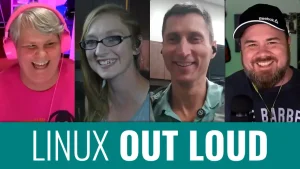In this episode of Destination Linux, Ryan, Michael, and Jill suit up as open-source superheroes to tackle the week’s biggest stories: Ubuntu 25.10’s bold move to drop GNOME on X11 for Wayland, Apple’s new containerization feature that sneaks Linux into macOS, and Murena’s privacy-focused /e/ OS 3.0 update. They spar over kernel-level anti-cheat rootkits, debate Wayland’s readiness for prime time (NVIDIA woes and all), we respond to Community Feedback — including pizza bribes and snack shenanigans—and spotlight Bouncer, a nifty firewall-zone helper. Strap in, sync your repos, and join the DL crew as they champion truth, justice, and software freedom — all in under an hour of geeky goodness.
Support the show by becoming a patron at tuxdigital.com/membership or get some swag at tuxdigital.com/store
Hosted by:
Ryan (DasGeek) = dasgeek.net
Jill Bryant = jilllinuxgirl.com
Michael Tunnell = michaeltunnell.com
Chapters:
00:00:00 Intro
00:02:24 Community Feedback
00:11:42 Sandfly Security, agentless Linux security [ad]
00:14:32 Canonical is removing X11 from Ubuntu’s GNOME edition, here’s why
00:30:10 Murena announces /e/OS 3.0 for Smartphones
00:42:28 Apple Release New Tools for Running Linux Containers on Mac
00:54:44 Software Spotlight: Bouncer
00:56:37 Support the show
01:00:46 Outro (with test for Michael’s animation skills)
Links:
- Community Feedback
- Ubuntu 25.10 drops GNOME on X11
- Murena announces /e/OS 3.0 for Smartphones
- Apple Release New Tools for Running Linux Containers on Mac
- Software Spotlight: Bouncer
- Support the show
Transcript
View full transcript
Ryan:
[0:00] Welcome to Destination Linux, the metropolis of open-source heroism, where every line of code soars faster than a speeding bullet. I’m your Superman this week, Ryan, flying high above the tech skyline. Can you see it, Michael? Can you see me flying?
Michael:
[0:18] I wouldn’t call that flying, but okay.
Ryan:
[0:20] Look at me fly above the skyline.
Michael:
[0:24] The other one was more like a pose from Hulk Hogan.
Ryan:
[0:26] Yeah, you’re right. With my Justice League of Coders ready to save the Linux universe, Jill is our supergirl, radiant, code-blasting powerhouse. She can spin up a virtual machine faster than she can bust up a comet. Michael is our friendly fire, a well-meaning hero, firing off software knowledge with concussive force, but often missing the mark by a mile. His mantra, aim for freedom, even if the shot goes wide. Yes, that’s a real superhero. Y’all need to look it up. And I feel like it fits Michael perfectly.
Michael:
[1:03] This week’s mission. Hold on a second. I have to check out this friendly fire. Apparently is on the team section eight. Okay. So it is real. But also that doesn’t make any sense. Whoever named this character is really bad at this.
Ryan:
[1:18] Friendly fires when you accidentally.
Michael:
[1:20] Yeah, but they’re saying that they missed the mark. That’s still hitting something.
Ryan:
[1:26] See, that’s why you’re Friendly Fire. Because that’s kind of justification right there. By the way, we’re going to be responsible for getting Friendly Fire indexed in the top ranking of Google. Because everyone’s going to be looking up who the Super Hero is.
Michael:
[1:39] You should. If you want to see who Friendly Fire is, definitely go look at it.
Ryan:
[1:43] Or just look at Michael. This week’s mission, we’re soaring through the controversy of X11 being dropped in the latest Ubuntu and discovering what privacy is like on a phone, even when Lois Lane is doing stories on you. Finally, we’re uncovering a few extra open source gems to keep the tech world spinning. So don’t your cape, sync your repos, and remember, in open source, truth, justice, and freedom reign supreme. Proprietary is just a villain scheme. Eyes up here, up, up, and away. This is Destination Linux.
Ryan:
[2:24] So, in our community feedback this week, we have the return of the Ian, Michael.
Michael:
[2:29] Uh-oh. What happened now?
Ryan:
[2:31] The return of the Ian. Ian says this, I was laughing out loud when you read my comments. To be clear.
Michael:
[2:39] You’re welcome.
Ryan:
[2:39] That’s what I like about Ian. Ian got that we were just having fun. Some people don’t get when we read their comments, we’re just having fun. But Ian gets it. Ian’s a good one, Michael.
Michael:
[2:49] That’s good.
Ryan:
[2:49] Quit saying otherwise, please, out there on Twitter.
Michael:
[2:51] When did I say anything?
Ryan:
[2:52] It’s really rude.
Michael:
[2:53] Wait, do you say on Twitter? I don’t use Twitter.
Ryan:
[2:56] Twitter doesn’t even exist, does it?
Michael:
[2:58] Oh, yeah, it’s X now or whatever.
Ryan:
[2:59] To be clear, Ian says, my position is that rootkit explicitly means unsanctioned, a hack. Kernel-level drivers are signed by Microsoft and come with restrictions, but ultimately it is a sanctioned way to get root privileges on Windows. The whole kernel-level authorization was forced by the EU, since Microsoft makes software that can have these privileges, then they must make them available to third parties. After all, it’s only fair. Rootkit is explicitly illicit. Anti-cheat is explicitly permitted. I don’t permit it. I don’t want it. It’s not explicitly, right?
Michael:
[3:34] You have to allow it if you play the game.
Ryan:
[3:36] I don’t want it.
Michael:
[3:37] Technically.
Ryan:
[3:38] I don’t think people understand it. It’s almost like…
Michael:
[3:41] Almost no one will.
Ryan:
[3:42] You’re poisoning people, and then you don’t tell them about the ingredients that are in there, and then you’re like, well, you should have read about it and learned on your own that it’s poison. People don’t know they’re putting a rootkit on their machine.
Michael:
[3:57] A lot of people don’t know. Some people do, but a lot of people don’t.
Ryan:
[4:00] It’s like Red 40 and Yellow 5. You know?
Michael:
[4:03] Those things.
Ryan:
[4:04] Anti-cheat does run on Linux. At least Epic supports Linux, even though they refuse to enable it for Fortnite. Yeah, there are anti-cheats, but they don’t run at the same level.
Michael:
[4:15] Easy anti-cheat from Epic Games does not run at that kernel level. at your end of the user level. It does technically run at the kernel level on the proton side because the wine kernel slash proton kernel is different from the main kernel. So it does work on that sense, but not exactly. But I think it’s interesting because I think we should clarify something in addition to the whole… I mean, no? Okay, never mind. okay okay cool so in addition to the the conversation about how we joke around a lot of times but there’s also something i didn’t even think about until this response this uh you know this follow-up came from ian um so here’s i’ll hear some inside baseball type of stuff about being a content creator there are times where you forget about the context some from video to video or where you said something from podcast to podcast because you make so many things right you might forget what you said exactly or where you said it and when you said it so there could be some disconnected times and i remember i said something about this but i don’t remember where i said it it might not even been destination linux that i said it or if it was i did it might have been like a couple months ago but this is why we ask people to tell us what episode they’re commenting on and better yet time stamps so we can go refresh our own memories about what we said.
Michael:
[5:35] So why am I sharing this? Well, in my head, I was referring to a stance that I have on Riot Games Vanguard specifically, not all anti-cheats, just Vanguard. But after this follow-up email, I realized that Ian probably isn’t aware of that context and that stance because it’s been a while since I talked about specifically the Vanguard thing that I had. And Ian, you’re right. Not all anti-cheat is a rootkit. However, my point is that Vanguard is 100% because it’s also true that not all kernel level anti-cheats are even rootkits because they have the supposedly benevolent goal of protecting the honest gamers from the cheaters. But Vanguard specifically, in my opinion, is a rootkit because with others like Easy Anti-Cheat or BattleEye, they work on the kernel level, but they do so only when the game is running. Vanguard is completely independent from the game and runs at all times, regardless of the playing of the game or not. I don’t think anyone is under the impression that Vanguard is watching them at all times when they choose to play their games or whenever they’re not playing the game, it is just watching them. And in my opinion, that is a malicious thing to do, to track someone with their cheat stopper when they aren’t even playing the game. They’re trying to supposedly stop cheaters.
Ryan:
[6:55] We know a big population of gamers or kids. Do you think the kids really understand what’s happening on their system when they’re installing these games and these anti-cheat systems and the back doors that they’re potentially creating in their system? To me, it’s all malicious. It should all be stopped. And…
Michael:
[7:16] I agree that they all are malicious.
Ryan:
[7:17] It hasn’t stopped anything. People are still cheating. So you’ve opened your system up to these security hacks for the purpose of stopping cheating. It hasn’t. So it’s like the war on drugs. It’s just not working. Let’s figure out a different path. It’s not working. That’s it. End of the story.
Michael:
[7:36] It’s not working. It will never work. When the fact that we have monitors that are specifically made to cheat on these games.
Ryan:
[7:44] You don’t even have to do that. they can get around the anti-cheats that are here. And what’s interesting too is like Nintendo probably spent, this is just a guess, on their Nintendo 2 Switch. There was early discussion about how the system would automatically brick if it detected any amount of voltage change, because they’re trying to keep people from being able to hack the Nintendo Switch 2. They don’t want people to run emulators on or anything else. Now the Nintendo Switch 2, as of this recording, has been out for how long? Five days, six days maybe?
Michael:
[8:14] Yeah, roughly.
Ryan:
[8:15] Yeah. It’s already been hacked. There’s videos on Twitter of it being hacked. So they spent probably hundreds of thousands, if not millions of dollars trying to figure out how to stop them. And it lasted all of five days before people found a workaround. Like, stop. It’s not helping. You’re not accomplishing anything. We could probably lower the price by 50 bucks, not having to pay for all the research that you did to try to stop hackers from doing what they ended up doing anyways. And they do on every system you release, Nintendo.
Michael:
[8:42] And also some people are doing it purely for the principle of it. Like you’re saying that it’s like when you say to a kid, don’t touch this, which guarantees they’re going to touch it. It gets the same kind of thing. Don’t hack our system. It’s going to be hacked. It’s like the Streisand effect.
Ryan:
[9:00] You know, it’s the worst thing you can tell Linux user, you know. Don’t you can’t get into this. Like, okay, I’m going to watch me.
Michael:
[9:07] Yeah. Yeah. But we also have another piece of feedback that I wanted to go into because I think this is awesome. Cause last week we made a comment. Like we, we, we get most of our comments. We get feedback are typically positive. Sometimes they’re not, but we get a lot of positive comments and we appreciate that. But I made a joke last week about how we want to get something nice because there’s such a like bad news all the time in the world. just never ending and we were like we get some good news and we did get some good news so jason sent in this awesome message with something attached you’ll see it says greetings was watching episode 422 and heard you guys say you needed something nice after the community feedback segment not sure what pizza you would like but obviously a stuffed crust is the correct choice we’ll be looking forward to hearing who ends up with this and if the correct choice was made take care now you’re wondering what do you mean choice well in addition to that feedback they also sent a coupon code redeemable for twenty dollars at pizza hut oh.
Jill:
[10:08] That was nice.
Michael:
[10:10] So now we have to fight to the death at the end of the show of who gets a reading you.
Ryan:
[10:15] Know what i appreciate that um and i love stuffed crust are you a stuffed crust fan michael, Well, it depends.
Michael:
[10:24] It depends on the.
Jill:
[10:25] Anything with extra cheese, I’m good with.
Ryan:
[10:27] Yeah, that’s what I’m talking about.
Michael:
[10:28] So it depends on the stuffed crust because there are some that are like, they have extra marinara in it. And those are, those are fantastic.
Jill:
[10:35] Delicious. Yeah.
Ryan:
[10:37] Okay. So you have to have some marinara on top of the cheese stuffed crust. That’s really interesting, Michael.
Michael:
[10:44] Are those, are those puffy Cheetos?
Ryan:
[10:47] How dare you? No. Puffy Cheetos are for idiots. Why would I? The eating puffy Cheetos. They are Takis, Michael. Clearly, they’re Takis.
Michael:
[10:57] That bag looks like it’s closed.
Ryan:
[11:00] No, it was open. What? How could you accuse me of eating puffy Cheetos after we had a whole…
Michael:
[11:07] How about you pick up the bag that it’s opened?
Ryan:
[11:08] What are you talking about? I don’t know.
Michael:
[11:13] You know what you should not do is eat puffy Cheetos while you’re recording into a microphone.
Ryan:
[11:18] Really? You shouldn’t do that the whole time?
Michael:
[11:21] Nobody shouldn’t do that. But if you want to take a guess, if you think that it’s Takis, let us know by going to destinationlinux.net slash comments. Or if you think it’s Puffy Cheetos, let us know by going to destinationlinux.net slash forum.
Ryan:
[11:37] You know what? We may not know whether it’s Puffy Cheetos or Takis, but as Linux users, we know what’s up when it comes to security, Michael.
Michael:
[11:46] We do, for sure.
Ryan:
[11:47] It’s non-negotiable. And with threats getting smarter, Your security tools need to keep pace without dragging your system down. Traditional agents, they slow you down and leave blind spots, and it’s time for a smarter approach. That’s why Destination Linux is proud to be sponsored by Sandfly Security, the revolutionary agentless platform designed for Linux. Go to destinationlinux.net slash Sandfly, S-A-N-D-F-L-Y, and see how Sandfly can transform your security strategy. In fact, Michael, we’ve already gotten feedback from SandFly that a lot of our listeners have already taken advantage of going and trying out the home edition of this, which is absolutely fantastic and people are loving it. And we have a video out there showing when we’re at Red Hat Summit SandFly’s booth and showing some of the awesome stuff on the DOS Geek channel. You can see that SandFly is capable of doing. It doesn’t just detect and respond. It revolutionizes security with SSH key tracking, password auditing, drift detection, covering threats from every angle, whether your system is in the cloud, on-premise, or in embedded devices.
Ryan:
[12:56] SandFly ensures they’re all secure without the headaches of an agent-based solution. And Michael, the interface is so simple and easy to use, and yet some of the sophisticated things that it was detecting and finding, like rootkits, for instance, were just clicks away within this tool. So extremely complex, but very, very simple to set up.
Michael:
[13:19] And it’s fantastic for people who are running businesses. If you want to check out Sandfly, you can just go try their trial period. So you get to play with the software and see how it works and see all it can do with it. And you can do it for free with their trial.
Ryan:
[13:33] Yep, absolutely. And listen to what Salinda Likamgi says from Tate Communications. Sandfly addresses a serious security gap in the industry, intrusion detection on Linux platforms. Best part of Sandfly is its agentless nature, making it versatile application for any Linux environment. Experience security that’s not just effective, but gives you peace of mind. We could all use a little bit of that today. No agents, no downtime, just cutting edge protection.
Michael:
[14:04] And also, if you are interested in checking out the home edition, you can get the 50% discount with the coupon code destination50 when you sign up. That’s 50% off of the home edition for anybody who’s interested. It is fantastic. So dive into the future of Linux security at destinationlinux.net slash SanFi. That’s DestinationLinux.net slash S-A-N-D-F-L-Y and see how Sandfly can transform your security strategy.
Jill:
[14:31] So last week I talked about Ubuntu 25.10 Questing Quokka, which is coming out in October. We’ll be using a Rust-based alternative, sudo-rs, for privilege escalation instead of the traditional sudo, which is written in C. Well, this big news for Ubuntu that was just announced yesterday… We’ll also bring a huge change for the upcoming Ubuntu 25.10 release in October.
Ryan:
[15:00] It’s going to be a wallpaper of us included in the latest release, Michael. That’s what I heard.
Michael:
[15:06] Not included, default.
Jill:
[15:08] Yeah.
Michael:
[15:09] It’ll be us taking selfies with quokkas and then that will be the wallpaper.
Ryan:
[15:14] A lot of the Ubuntu team, why don’t you have an option for Destination Linux wallpaper in your releases?
Michael:
[15:20] That should be by default.
Ryan:
[15:22] You should make a wallpaper.
Michael:
[15:23] And also, Fedora, if you don’t do it, it’s clearly you’re not taking it.
Ryan:
[15:27] Whatever distro does it first is the distro of our choice this year. That’s how it works.
Michael:
[15:33] Yes. We cannot be bought, but we can be wallpapered.
Ryan:
[15:36] We can be wallpapered.
Jill:
[15:38] Well, Ubuntu 25.10, Questing Quokka, will drop support for GNOME on X.org and transition to the Wayland Display Server exclusively for the Ubuntu session. Huge news.
Michael:
[15:53] Big news. Yeah, actually, I covered I covered some news that’s similar that’s related in a previous episode of Twill, where GNOME was dropping X11 could be a problem for Ubuntu. And there was a lot of interesting comments about this sort of thing from the audience. Some said that Ubuntu would probably stick to the GNOME 49 rather than dropping X. I thought that was probably pretty close to what they would do. Others thought that this might mean Ubuntu would switch DEs, which also would have been interesting. And others just complained that Ubuntu shouldn’t try to hold back progress. And I’m pretty confident to say that no one had them ripping out X immediately on their bingo cards.
Jill:
[16:30] Yeah.
Michael:
[16:31] Pretty confident no one put that in there.
Ryan:
[16:33] Yeah. Very interesting.
Jill:
[16:35] Well, Ubuntu states on their blog, Over the past several cycles, the Wayland experience has matured significantly, including improved support for NVIDIA drivers, offering a more robust security model, stable support for most daily workflows, better graphic stack isolation, and improved touch and high DPI support. Also, other major Linux distros are going all in on Wayland, starting with Fedora 43. The flagship workstation edition will be exclusively using Wayland, completely removing support for the GNOME X11 session. And since GNOME plans to remove Xorg support in version 50, Ubuntu is getting ahead of the deadline by preparing their users and ecosystem with the 25.10 release so that it is stable for the upcoming Ubuntu 26.04 long-term support release.
Michael:
[17:33] That makes a lot of sense.
Jill:
[17:34] It really, really, really does. Yeah. It makes it easier for the developers to, ahead of time, be able to do all this testing.
Michael:
[17:45] Well, yeah, they have to do a test. So, like, at some point, they’d have to test it, and it’s better to do it now than it is to just hold off on it. So, it was either GNOME hold off or Ubuntu do it. Like, it makes sense. I never would have guessed they would do this, but it does make sense because it’s the whole, you know, let’s test to see if we can, you know, get it out in the interim release rather than the LTS release. So it is something that I was not expecting, but it does make sense once you think about it.
Jill:
[18:12] Yeah, same here, Michael. And so what does this mean for us Ubuntu users?
Michael:
[18:17] Doom and gloom.
Ryan:
[18:19] Yes, 100%. It’s over. And there’s a big conspiracy behind it, Michael. Huge one. Let me tell you something. The whole reason the world is acting the way it is, Xorg being removed from Ubuntu.
Jill:
[18:33] There we go. That’s a good answer.
Michael:
[18:34] Everything that is wrong in the world is because of Xorg’s removal. That’s what I’ve heard.
Ryan:
[18:38] I’ve been saying this forever and always been listening to me, shouting it from the mountaintops, that Xorg is the reason for all of your problems. Financial issues you’re having right now? Because Ubuntu is removing Xorg. Any issues with political stuff? Xorg. All of it is because of Ubuntu removing Xorg.
Michael:
[19:01] I mean not to be fair it’s also it’s not really ubuntu’s choice it’s gnome’s choice to get rid of the x support you know those troublemakers over there well no they’re they’re understandably they want to do it because at some point wayland has to be pushed forward enough where he can get to the point where we can actually have i just i just wish this is not necessarily an ubuntu problem and it’s not necessarily a gnome specific thing it’s more like the ecosystem of linux has so many times done this that it just kind of becomes like, of course this happened, right? Every single time Windows has a terrible decision. And every single time Microsoft says, hey, there’s this new release and everybody hates it. And we’re like, we’re ready for this now. We were until this comes out literally the same month that Windows 10 goes end of life. So now we’re in a situation where we’re at a thing where some of the Wayland people will have, some of the Wayland systems will have some issues. And it’s kind of like, hey, let’s just repeat 2008 with Vista or whatever. I don’t even remember what time it was.
Ryan:
[20:13] How many issues are there that still exist with Wayland? It’s mostly NVIDIA, I’d imagine, which is the majority of users.
Michael:
[20:19] It’s NVIDIA, but there’s also some features that are like, depending on your workflow, can be game-changing, like deal-breaker stuff. um like for example if you have an application that requires global shortcuts they’re theoretically they technically work but they’re not necessarily ready to go and like they just got into the latest episode latest gnome 48 was the first version gnome had global shortcuts and kde’s had them for a couple releases like a couple years but they also have like potential um crashing, artifacts that happen sometimes. So like people who use a workflow that requires global shortcuts, it’s still kind of a problem.
Ryan:
[21:01] So not everybody is that the only thing you could come up with is global shortcuts, Michael, because I think we could live without global shortcuts.
Michael:
[21:08] I mean, literally OBS requires global shortcuts.
Ryan:
[21:11] But we can live with them.
Michael:
[21:12] I can’t.
Ryan:
[21:14] Well, you can install X11 still. You can still install this stuff yourself if you want to.
Michael:
[21:19] No, it’s just not going to be That’s the thing. That’s the thing. GNOME wants to remove the ability for GDM to start a session with X.
Ryan:
[21:29] Oh, that’s interesting.
Jill:
[21:31] Yeah, this is huge.
Michael:
[21:32] So this potentially just gets rid of X entirely in the GNOME space.
Ryan:
[21:37] Well, maybe this is a real problem, like I said at the beginning.
Michael:
[21:40] Well, it’s also interesting because at the same time, RHEL does not come with X. So RHEL 10 does not have X. It’s just Wayland. And I think probably Sousa with the next version of Slee and Leap, they might do the same thing. It’s not out yet, but it’s going to be coming out really soon. And they might do something similar. And if that’s the case, then basically all the main distributions are going to be having just Wayland.
Ryan:
[22:04] Let’s remind people that X is the original from the 80s.
Jill:
[22:13] The Unix days, yes.
Ryan:
[22:14] And so it’s got tons of holes in it.
Michael:
[22:17] I think it was 1984.
Ryan:
[22:17] There’s not a lot of people supporting it. Now, there is a recent fork of it that people are trying to bring and bring back into X Libra. And so there’s some work there. But all the people have been working up to this point on Wayland as the replacement. It’s come a long way. I think one of the major things that held it back was NVIDIA, but we’ve even come a long way there. Yes, absolutely. So, you know, at some point we have to move to it to actually fix the rest of any of these smaller issues or things that exist. But as far as it being stable and things, if it’s in RHEL 10… It’s stable, right? Like, RHEL’s not releasing stuff out there that’s going to be crashing your system or whatever. That’s true. For sure.
Michael:
[23:03] It’s not perfect for everyone, but neither is X. So, like, it depends on what you need to do and that sort of stuff. And to me, the global shortcut stuff is just kind of, like, wonky. I feel like in the next year or so, I think the next LTS is going to have it fixed or whatever. By that time, anyway, Wayland will be ready to go for that because they have been working on that for a couple of years and everything takes time. And it’s also important to note that X, like you said, is from the 80s, but it’s also before there was a Linux. It’s that old. Linux did not exist and X existed. So it was not made to work with Linux. It was made to work with whatever and then everything, all this hodgepodge stuff was slapped on top.
Ryan:
[23:48] I’ve loved X. X has done amazing for what it was, but it’s time to move forward.
Michael:
[23:53] It’s good for what it was when it was made and how, and it was great for while we had it, but like the Wayland future is coming and it’s not like we’re going to, like the whole X Libra thing, we need to, I mean, I need some more research in terms of like how, like how many people are involved in that. I think it’s only like one or two and that is not a big enough project to be maintaining such a massive code base.
Ryan:
[24:14] But either way, that’s the beauty of Linux is there are people out there who still want to use X. there are people out there who still don’t want to and they will be.
Michael:
[24:22] Happy with debian right debian will have x forever.
Ryan:
[24:26] For a long time um and so you’ve got this other project out there that you can utilize and if you want to and continue to use x if you want and then the rest of the people can go to uh wayland and so i mean that’s the great thing about linux is there’s a choice. And if you hate the choice of what they’re doing, System D being one of those things, every time there’s something new, there’s always this big conspiracy push of, why it’s out there and what it’s going to do to Linux and what its real purpose is or it’s too, there’s always something out there. But at the end of the day, it ends up turning out all right.
Jill:
[25:05] Yeah.
Ryan:
[25:05] And so there are people out there trying to make things more than what they are right now all over social media and other stuff. And those people, they’re like the tabloids in the grocery store. You ever read them? They take some partial truth and then they exaggerate it to get you all worked up, so you grab the magazine and read it. That’s what’s happening with this issue right now, for those who are seeing it on social media. Just ignore that. Try both. Decide what you want to use, and do whatever the heck you want, because it’s Linux, and you can.
Michael:
[25:37] That’s true. Our philosophy is basically, use whatever you want to use. If it works for you, great, enjoy. If that includes Windows, that’s also okay, unless your name is Ryan.
Ryan:
[25:50] Wait a minute. How did that happen? So every Ryan in the world can’t use Windows?
Michael:
[25:55] I was not specifying every Ryan, but yes.
Ryan:
[25:59] Yes.
Michael:
[26:00] Yeah.
Jill:
[26:01] The other big thing with Wayland, it’s really been in the last year, year and a half that games on Wayland work beautifully.
Michael:
[26:10] Oh, yeah.
Jill:
[26:11] That wasn’t really the real change. Yeah, I know. Because we’re all running Wayland systems now. They’re running games.
Michael:
[26:18] I still use both, but it’s gotten a lot better in gaming. yeah no i switched to a wayland but i have that global shortcuts thing that’s a problem like a.
Jill:
[26:31] Screenshot application sometimes have issues like an xfce uh x screen shooter has doesn’t run uh but that is running on x wayland and when they implement a full wayland it’ll work properly.
Michael:
[26:44] Yeah xfce started a little bit late on the wayland switch so yeah they they have some time to catch up but uh there’s still a lot of great stuff you can do with wayland and all the people who are like super hyped on hyperland and stuff like that those are all wayland specific like they only work in wayland so um you know you already have it if you didn’t know that but there’s there’s some pros and cons to both wayland and x like there’s like they’re always his to everything so use whatever you want and if you want x well you’re gonna have to jump around from different disc shows to find one that’s still using X unless you just use Debian. Debian’s going to happen.
Ryan:
[27:21] You know what’s more exciting, Michael, is the fact that Apple released their new liquid glass droplets recently.
Michael:
[27:29] Yes yes yeah now is that is a real display manager i mean it’s not is it a display manager or just gooey at all but it’s still beautiful.
Ryan:
[27:41] It reminds me of vista we got windows vista back but on mac and ios.
Michael:
[27:48] It actually you know what’s hilarious is that everybody’s like this is all new and it’s like yeah what is old is new again there are people now this makes me sad that talk about how retro stuff is and it’s vintage and it’s so cool and there’s like these you know these you know the the shoe sneaker stores and like the street street wear and they’re like hey we got some cool vintage stuff that came in i was like hey what what do you mean vintage 1995 like what, that’s the shoes.
Ryan:
[28:14] You were wearing when you were a kid.
Michael:
[28:16] Yeah i was like i don’t like that i don’t like that at all this is not fun we don’t like this so glass that vista started and kde had at one point is now cool again because apple did it of course of course you could do it on.
Ryan:
[28:30] Android forever there’s a bajillion apps that turn your icons into looking glass stuff and everything on.
Michael:
[28:36] Android but that but apple didn’t do it yet but when apple does it then it’s cool even though, it’s it’s it’s fine it actually is better the funny thing is is i i can’t stand the design of the mac os for the last few versions like the super bright stuff and like the older version before that was much nicer i think i think that was like the probably the best ones they had in terms of visuals and um stuff like deepen i remember that when when apple changed because deepen it’s it’s very mac like in terms of their styling and stuff because they they switched to this new bright thing i was like why would you do that that looks so weird in turn then i looked Oh, macOS did that. Okay, that makes sense then. Never mind. Everybody follows macOS.
Ryan:
[29:21] Everybody’s following it. So now we can all look forward to every company releasing their version of the liquid drop glass version.
Michael:
[29:30] Clear screen, liquid glass. And in no way is there any form of liquid or glass involved.
Ryan:
[29:35] It looks like liquid when you’re moving some of the icons that they turn into like a little liquidy thing.
Michael:
[29:40] Oh, okay.
Ryan:
[29:41] It’s real cute.
Michael:
[29:43] That is adorable. Good job.
Ryan:
[29:46] Totally adorable.
Jill:
[29:47] I’m going to remind you that Apple has created, yes, they created that desktop, but it’s running on Unix.
Ryan:
[29:53] Oh, that’s a good point. That’s a good point, Jill.
Michael:
[29:56] I mean, it’s as much Unix as you could. It’s barely Unix anymore. Like, it’s still technically Unix, yes, but they’ve changed so much. Like, it’s kind of like saying Android is Linux, even though Android has,
Michael:
[30:09] like, a ton of stuff on top.
Ryan:
[30:10] But if you want to use a real phone, you should use this. Boom! In your face. This, Michael, is EOS 3.0.
Michael:
[30:18] Whoa. And what phone is that?
Ryan:
[30:21] Look at it. Now, respect it. This is a Fairphone 4.
Michael:
[30:25] Nice.
Ryan:
[30:26] That we have here running EOS 3.0. Not 2.9, Michael. Not 2.7. The latest 3.0.
Michael:
[30:34] 3.0. Wow.
Ryan:
[30:37] Look at it coming at you.
Michael:
[30:38] Whoa. It’s like you’re transitioning to a next segment.
Ryan:
[30:42] I am. There’s no liquid option, though. So I don’t even know if I want to use this. You know what?
Michael:
[30:47] Marina, you need to get on that. I want liquid glass. Unless we have liquid glass in our EOS, I mean.
Ryan:
[30:54] What’s the point? How can they release a new version, 3.0, and not have liquid glass?
Michael:
[30:59] And not copy Apple’s stuff that hasn’t come out yet.
Ryan:
[31:01] How dare you? How dare you? Okay, so this is the latest release from Marina, a privacy-first mobile OS. If you’ve not heard of EOS, that’s what it is. If you are on Android, because of privacy, stop and get on EOS. Because Android’s not very private by default. But EOS is. And in fact, what I love about this latest release is they focused a lot more on that privacy aspect. So this is a phone that’s de-Googled Android. And this update includes a lot of cool things. One of those is parental controls, which is really important. By the way, as I get older, I start to realize how much more important parental controls can be because everywhere I go, no matter what’s happening, everyone’s just staring at their phones. Nobody enjoys anything anymore. Now I sound like an old person. Get off my lawn, Michael.
Michael:
[31:58] It’s because they’re always walking around with their text editors up.
Ryan:
[32:03] Exactly.
Jill:
[32:04] There we go.
Ryan:
[32:04] Text editors up. Yeah, you’re right. You’re right. But this also has a lot of different things for tracker blocking, geolocation spoofing, those type of things in here as well. It really is… one of the best mobile operating systems out there when it comes to privacy features and security features that are out there on it. So looking at the blocking and stuff, you now have access to weekly reports on what’s happening in your privacy world. You get a privacy score, which kind of tells you which apps have access to what, what apps are doing things. The geolocation spoofing is fantastic. This is for apps that want to basically get your location and things. So it spoofs them and a one-click kill switch for trackers and real IP. And so just a lot of additional privacy options under the settings.
Michael:
[33:00] The cool thing about that geolocation spoofing thing is that you have the option now to choose which one gets spoofed and which one gets real. So if you want to use your map app and actually have it functional, you can choose to give it the location.
Ryan:
[33:12] Which is important. Tends to be really important.
Michael:
[33:14] And if you don’t like the map having your geolocation most of the time, you can just, when you’re traveling, give it real ones. And then when you’re not, give it some fake ones.
Ryan:
[33:24] Yep. Another really cool thing is, you know, when you de-Google your phone, or even if you don’t have all the Apple services, you lose some cool things like find your phone, which is useful for a lot of people. You leave your phone, you want to find it, your phone gets stolen, you want to find it. But you don’t really have those options when typically when you remove the standard OSs from your devices or the de-Google or whatever. So they’re adding some of those features back in their own services, and they’re doing it in a very unique way. So you can now utilize this lost your phone option, and it uses an SMS text. And I’ll generate a new code, but you can kind of see maybe, nope, you can’t. But what it does is it generates this one-time code, and you can do different codes. And then once you’ve generated this code, you essentially can text this to your phone, and that’s going to start sending you geolocation information of that device so that you can go find it so it’s a code generation system utilizes sms text messaging very clever way of doing things i thought it was more.
Michael:
[34:29] Like one of those find my phones where it’s like you know you send a text message and it starts making it ding and that sort of thing uh this is better because it gives it also just gives you like the actual gps data and stuff hopefully this one doesn’t have that geolocation spoofing on it though because that would not be helpful.
Ryan:
[34:48] Yeah it’s like my phone’s in brazil how um you know there there’s lots of support additionally with eos now optimized for tablets for larger displays so people want to put this this operating system on their tablets and things can do so uh pixel devices i still believe are the top devices for eos so if you have a pixel device yeah when i say top device like one of the most used ones they.
Michael:
[35:10] Have support for other stuff they have support for like some a few samsung phones the fair phones and also i think uh a, I don’t know exactly what brands and stuff, but they have quite a few. And if you go to the e.foundation slash devices, I think is the URL. If it’s not just it’s .e.foundation is where you find the list of devices and you can choose like what brand you have and it’ll tell you what you kind of support it is. Some of the phones have good support in terms of direct by the Marina and EOS. Some of them are community based support as well. So sometimes people just want it to work on their phone. So they make it work and then share it.
Ryan:
[35:50] Yeah. There’s just a lot of things from the browser to the app stores to other things. It’s all focused on this privacy arena, which is much needed in the mobile OS world. I really like what EOS does because it’s a very functional. You still can sideload Google apps in there, which in some cases you need to have for certain reasons. You know, certain people have company apps or banking apps or other stuff they need access to that aren’t going to be available in those other stores. So you can you still get all of the cool things that you need from a phone, but you get all the additional privacy layers on top of it, which is really, really nice.
Michael:
[36:29] What they should do is actually have a test where you have different apps in the phone. And depending on how often you use the phone and what permissions the apps have and that sort of stuff, you could put them against a battle against each other. And you could call it Marina Arena.
Ryan:
[36:45] Oh, my gosh.
Jill:
[36:46] That’s hilarious. I really like, Ryan, the no tracking search engine that’s called Marina Find. That’s awesome. How does that work? Is it similar to the CREX on FireDragon?
Ryan:
[36:59] With gruda linux the marina find yeah it’s.
Michael:
[37:04] Their own um like privacy focus search engine.
Ryan:
[37:07] Oh yeah it i haven’t uh actually i don’t know if i’ve been using it or not because i’ve just been browsing with it and it’s been working fine so maybe it works good but one of the things i wanted to bring up is the camera because one of the problems if you remember when i did a review on this was the camera wasn’t so great it wasn’t super responsive a little bit slow that was back on like version 2.7 um so this is the camera here michael i need you to take a close look at this so this is when you’re video recording right and you see me look at it look how good looking i am you see i mean i.
Michael:
[37:42] Mean i see you on the.
Ryan:
[37:43] Camera yeah okay now tell me what icon i click to go to my camera to go back to my actual camera to take a picture, Do you see any icon there that you would actually click to go back?
Michael:
[37:57] I would imagine the bottom left is just a gallery and the bottom right is somehow a refresh or something.
Ryan:
[38:03] Yeah, there’s a little refresh icon and then there’s like four little square dots. Somehow those four little square dots with the QR code is how you turn it back to camera mode. These are the things that are really obnoxious, like where they try to almost reinvent something that doesn’t need to be reinvented. And it actually caused me quite a bit of confusion trying to figure out, how do I get to my camera?
Michael:
[38:25] I thought that was just going to be like going to your photo storage stack.
Ryan:
[38:29] You would think it would be really simple. But when I first opened my camera, it was in video recording mode because I wanted to take some pictures to compare. And I’m like, I literally sat there for like 15 seconds. Like, how do I get to the camera? Because those little square icon, app looking icon, that makes no sense that that’s the camera. So little things like that are really annoying. but they did fix the navigation because if you remember you start off on this screen and it used to be, you had to grab in a certain specific area to actually get to your apps and now you can flick from anywhere. So they’ve done some improvements in the UI and things like that. And maybe Jill, the reason why I don’t know that browser thing is because I use the DuckDuckGo browser on here.
Jill:
[39:07] Oh yeah, that’s true. So that’s probably why I haven’t seen the search engine on there.
Ryan:
[39:11] But they have the app lounge and other stuff. So ultimately some really good things, the upgrade process was also painful. in the way that I was two versions behind and I kept refreshing, but I was two versions behind because it never actually offered me 2.9. And so I kept refreshing, refreshing, refreshing, refreshing. And it would say, you’re on the latest update. And then finally I rebooted the phone and refreshing and refreshing and refreshing. And finally it said, Hey, 2.9 is available. So I downloaded 2.9. And then after that was done and I rebooted, It said, after refreshing a lot of times, it finally said, hey, 3.0’s available. But here’s the thing. When it started doing 3.0, if the screen timed out, it paused the download. So I had to sit there and keep tapping the screen until the thing, like there’s little, little annoyances. Like these are small things, right? These are overall incredible, freaking amazing. But I want to point those things out because I think those little fine tuning pieces are really important to people feeling like they’re not losing out.
Michael:
[40:19] It’s like polishing, polishing the experience, you know, because like there are things that, and there’s literally no such thing of like an operating system. system that is perfect it does not exist no matter what they can be fantastic in some way and then there’s going to be some something that’s missed something that’s going to bother somebody there’s no way around that because these i don’t know if you know this but operations are made by humans, and we do this thing that is like uh be human and sometimes sex of skin yeah exactly losers So someday when these AI chatbots can make their own operating system, that’ll be a golden day to be scared of.
Ryan:
[40:59] It’ll just lie to you the whole time and hallucinate and tell you there’s no error there. You know, but what I also mean is don’t reinvent the wheel. We were making fun of Apple copying and Android copying and all this stuff. Sometimes it’s okay to copy. Like, for instance, a camera icon. That’s okay to use universally for camera.
Michael:
[41:19] Copying is not necessarily a good thing. however there’s this thing in design for those who don’t know i’m a graphic designer but uh there’s there’s and also other things i’m i’m very well versed but there’s there’s a uh a rule of a rule of design called jacob’s law and this is a concept of if something has been ingrained into the user base of whoever it is for whatever purpose don’t try to reinvent the wheel because it’s just sort to confuse people. So like, for example… When you have a button to, you know, that’s launching or opening the phone and you have like a swipe function open the phone, don’t try to make it this weird circle that you have to do and, you know, just make it a weird swipe that people are expecting it. And the same kind of thing is if an icon has been established over the course of like, you know, years, just use the icon that people are expecting. The fact that the save icon is the floppy disk and there are people who only know it to exist as a save icon is an example that you don’t reinvent something if it works.
Jill:
[42:24] Yes, that’s true.
Ryan:
[42:27] Absolutely. Well, Michael, Apple is all the rage right now. In fact, this is really destination Apple episode.
Michael:
[42:33] It’s 100% because of the liquid glass.
Ryan:
[42:35] Yes. Thank goodness we have liquid glass.
Michael:
[42:38] Right away.
Ryan:
[42:39] Write us your comments about how much you’re enjoying liquid glass if you have an iphone but before you give your review you have to go out into the sun and use it and see how good that liquid glass.
Michael:
[42:51] Well the worst part is that when people have i saw some demos because i was just curious uh but i i was i don’t have it at the moment or anything but when i saw some demos they were talking about how what if you have an uh an app that has bright sections and dark sections So the glass is going to switch in between and kind of get confused at random spots because it’s trying to figure out what the background is based on what kind of glass they show you and that sort of stuff. It’s an interesting problem that Apple probably knew was going to happen, but they just did it anyway because, you know, it’s Apple.
Ryan:
[43:23] If you think liquid glass is stupid, try EOS. EOS is what we recommend on Destination Linux. That could be what we said, EOS, Marina, if you sponsor us. But until then, whatever.
Michael:
[43:35] What Ryan just said is that, Marina, if you want us to sell out, he’s happy to do so.
Ryan:
[43:41] No, I would truly, I would mean it, but I’m not going to say it unless you give me money. But I mean it now.
Michael:
[43:47] But you just technically, like you just clipped that section.
Ryan:
[43:50] They just got free advertising. Dang it.
Michael:
[43:53] That’s why we’re poor. So speaking of Apple and not being poor, based on some recent developments, And Apple has introduced a feature that is pretty interesting and it has a significant impact for Linux people. I know. What? I know.
Jill:
[44:08] Mm-hmm.
Michael:
[44:09] So it’s called containerization. I, yes, they have done containers.
Ryan:
[44:14] Whoa, did they invent that too?
Michael:
[44:15] They created this term. I don’t know if anybody’s ever heard of this term before.
Ryan:
[44:19] No one’s ever used containerization.
Michael:
[44:20] Because, no, no one’s ever used the term container before. But, you know, actually the funny thing is Apple probably isn’t going to get credit for this nonsense. But anyway.
Jill:
[44:27] Yeah.
Michael:
[44:28] An open source Swift package for macOS that enables running Linux containers in lightweight virtual machines. You can think of it as kind of like WSL for Microsoft. for apple products which i like this in a way is pretty interesting and there’s some potential there for people like getting people in kind of dabbling into linux and you can kind of sort of dabble when you’re a mac user does that mean you can finally.
Ryan:
[44:54] Game on mac.
Michael:
[44:55] Of course download that’d be ridiculous that’d be ridiculous uh mac doesn’t want that so there’s no way but actually i have no idea i don’t know if they’re actually if this does anything for that who knows maybe it utilizes any.
Ryan:
[45:07] Of the graphics drivers.
Michael:
[45:08] You can technically game on mac just by using asahi linux right so if you get fedora asahi linux that’s true you can just game on it that way so and it also has hardware acceleration in the latest ones and stuff so you can have like legit gaming and stuff um so the basic in order to use mac hardware gaming you just use linux the savi developers.
Ryan:
[45:26] Are true hackers like they’re they are.
Michael:
[45:28] Hardcore and bad to the bone hackers you know what’s awesome about the sahi linux is that if you think about it react os i don’t know if you’ve heard of this but react os has been around for a long time it’s about reverse engineering windows should like have your own os that’s basically windows and runs windows stuff but completely open source and has no connection to microsoft whatsoever uh that’s been around for a very long time and it’s been, it’s been for most of the time yeah and reading yeah between one.
Ryan:
[46:01] To what are you.
Michael:
[46:03] Well i mean actually or is one to ten no one to ten is and it’s a meh and so i don’t know what mac counts as maybe like a three or four whatever um so the thing is is that asahi linux is essentially the same thing it’s like a reverse engineering of mac os hardware and the firmware it’s all this sort of well not the firmware but a lot of the hardware and stuff and the compatibility but using linux to do it and in a very small amount of time i think react os has been around for like 20 years, something like that.
Jill:
[46:33] Yeah, well, it was the spiritual… Successor.
Ryan:
[46:38] I got you.
Jill:
[46:40] Successor to BOS.
Michael:
[46:42] Yeah, gotcha.
Ryan:
[46:43] Man, it’s amazing when I’m correcting the grammar on this show.
Michael:
[46:47] That is rare. Ryan is not typically the one who pronounces things correctly.
Ryan:
[46:50] It’s not my thing coming from the South and all. Yeah.
Michael:
[46:53] But so… So this is interesting because the Sahi Linux is effectively a reverse engineering of the hardware for the M1 and M2, et cetera. And it’s very good. Now the M3 and M4 are not really, they’re not usable yet, but the M1 and the M2 are solid. And I’ve done some testing on the M1 and Ryan, I know you have to switch to, this is like ridiculously good. It is shockingly good.
Ryan:
[47:19] Yeah. And it makes all of the cool parts of the hardware. Yeah. on the Mac, along with the efficiencies of that big little architecture they have, but with Linux on top. And it runs really good. Like, it’s very cool.
Michael:
[47:34] So it’s so cool. But anyway, we’re not talking about that, even though Asahi Linux is pretty cool. If you have a Mac OS device, if you have a MacBook or whatever, check out Asahi Linux.
Ryan:
[47:43] On Destination Linux, we recommend Asahi Linux. It’s the distro of choice for us. That’s what we could be saying.
Michael:
[47:50] I would have said.
Ryan:
[47:50] Asahi.
Michael:
[47:53] If this open source project that didn’t have any kind of backing corporate stuff uh wanted to sponsor us well they sell shirts.
Ryan:
[47:59] And stuff they could give us some of that profit.
Michael:
[48:01] Yeah you know and also give us some swag too because you know why not yeah but seriously uh it’s very cool and um i think that it’s it’s worth checking out anyway but if you don’t want to do that and you have a macbook uh are you why are you watching this show that’s really interesting but uh there’s the um they’re learning michael oh yeah some people we actually have a lot of people who uh are interested in linux and using destination linux is like a way to dabble into it yeah virtual machines is a great way to check out fantastic way to do it and and just just so you know i’m just kidding everybody if if you use apple products it’s okay just also after the show but you have to know that’s not a premium subscriber to.
Ryan:
[48:46] Hear what michael really thinks of you.
Michael:
[48:50] I’m very tempted to also sell out and say become a patron, but at the same time, that’s not what I’d say.
Ryan:
[48:56] That’s what I mean by become a patron to find out what Michael really thinks about your Mac users.
Michael:
[49:00] But that’s not what I think. Actually, I’m just telling you what I think already.
Ryan:
[49:04] No, you have to become, if you really want to know, become a patron.
Jill:
[49:09] For the Mac users, this is actually easier, I think, than using probably VirtualBox or Parallels.
Ryan:
[49:16] Yeah, for real.
Jill:
[49:16] Because it’s made to be…
Michael:
[49:18] Definitely easier than UTM, right, Ryan?
Ryan:
[49:19] Man yeah it’s funny how this would have really helped me like a week ago exactly.
Jill:
[49:27] I was thinking about that.
Ryan:
[49:28] Yeah yeah like maybe apple listened to the episode you think apple we know microsoft listens to the our show okay so.
Michael:
[49:35] 100 we have somebody at apple that listens to the show there’s.
Ryan:
[49:39] No chance.
Michael:
[49:39] We’re actually growing quite a bit so that and we know microsoft.
Ryan:
[49:43] Do you think they wrote this in a week? Is it possible?
Michael:
[49:45] Probably not. I mean, Apple has a lot of money, but I don’t think there’s enough money to do that.
Ryan:
[49:52] You know, Apple containerization is our favorite containerization here on Destination Linux.
Michael:
[49:58] That’s what we would say.
Ryan:
[50:00] If Apple sponsored us.
Jill:
[50:04] Well, the way you can run Asahi Linux on your new M3 or 4.
Michael:
[50:12] Well, not yet. not yet the three and four i think it’s in testing yeah it’s just like the one and two are the ones that are like the working the best but what’s cool about it is that the way asahi linux works is that you still have mac os it’s an automatic dual booting so you’re not gonna like asahi linux doesn’t even try to replace mac os so if you want to play with linux and you have one of those you can dabble and not have to worry about losing mac os it’s still going to be there but anyway let’s talk about the containerization that obviously apple invented and at wdbc 2025 the swift based open.
Michael:
[50:45] Source package for mac os to run linux container natively uses lightweight vms and is designed to leverage apple silicon virtualization capabilities optimized performance for the m series chips now it runs a linux kernel in a small vm allowing linux containers to operate seamlessly on mac os sort of like wsl it’s not like the first wsl it’s more like the second wsl yeah each container gooder one the the gooder one 100 each container runs its own lightweight vm differing from wsl’s like single you know kernel approach uh which may have some resource efficiency issues or maybe not it depends but it does also enhance isolation which is kind of interesting so you’re not going to be wanting to run a bunch of these but it might come in handy sometimes if you need to use certain tools that are only available in linux and i have used mac in the past and uh it’s not there’s there’s times where.
Michael:
[51:43] I’ve just missed linux features you know just like there’s time like no matter what like the only time i like i can’t stand using windows because it’s always like as soon as i get off windows and i hate it uh i haven’t used it in a decade but mac i don’t really have a problem with it because it’s kind of like cousins you know mac and linux are kind of like cousins so there’s some like overlap but every once in a while the the it’s not linux rears this ugly head to me and it’s like just jumps in your face like hey it’s not linux and you’re like oh i wish it was though but anyway um there are some cool things about apple’s hardware i will give them credit the m1 stuff is pretty impressive uh but at the same time it’s not linux so you can now if you are an apple if you’re an apple user you can now play with linux in a container or of course the site linux well.
Ryan:
[52:36] This is important for apple again they’re not doing it for their own purposes but But similar to WSL, you know, when you look at AI, when you look at large language models, when you look at all of this stuff, this is all running on the back of Linux. And if you’re going to be.
Michael:
[52:52] Yeah.
Ryan:
[52:53] And so having this functionality built in is really a way of keeping people within the ecosystem and also enhancing the capability of macOS tenfold. I wonder if they’re going to spend as much time as WSL did with Microsoft did with WSL in really making graphical stuff work really well and, you know, optimization, maybe even gaming, graphic drivers, those type of things. It’ll be interesting to see what they do with it. But either way, I’m glad it’s there. I’m glad people have an option to utilize Linux in any capacity in the OS because, you know, I get the temptation to have a MacBook. It’s very nice hardware. So this just gives people another option, but you should be using Asahi anyway. So there you go.
Michael:
[53:36] Yeah. But also it’s kind of interesting in the fact that some people are going to need to use Apple for their fact that their companies give them Apple products and stuff like that. So this is a way to still have Linux stuff and it could also make it easier to do certain things. You know how like, The audio capture on Mac is incredibly annoying. Oh, it’s so bad. Maybe you could use these containers to implement PyPort. Not probably not, but still.
Ryan:
[54:00] It’s amazing that Apple is like the go-to for DJs and stuff when it literally has the crappiest audio integration of any operating system that’s ever existed in my lifetime.
Michael:
[54:12] It’s pretty bad.
Ryan:
[54:13] Like DOS does it better, okay? DOS does it better.
Michael:
[54:16] That is some painful information.
Ryan:
[54:20] You can work around it easier in DOS than you can with Apple. Apple’s like, oh, just buy all this other software to make virtual versions of your audio so that you can actually record channel. I’m like, it’s such crap, such garbage, so bad. We wouldn’t say that, Apple, if you splurged us. Oh, that’s funny. We’d still say it because we don’t care.
Michael:
[54:42] We probably still would, yeah.
Ryan:
[54:44] Software spotlight this week is Bouncer, Michael. Bouncer. Not the one that sits in front of the club and kicks people out. They’re not invited on the list. But it’s like that because the little icon is like a bouncer dude.
Michael:
[54:57] Okay, cool. I like that.
Ryan:
[54:58] It’s meant to keep the riffraff out like you.
Michael:
[55:02] I mean, but that’s literally what bouncers do though.
Ryan:
[55:04] Yeah, so I guess it is exactly like a bouncer, Michael.
Michael:
[55:07] Oh, okay.
Ryan:
[55:08] A bouncer is an application to help you choose the correct…
Michael:
[55:11] How did I miss that part? What? How dare you?
Ryan:
[55:12] Firewall, zones, and wireless connections. connections when you connect to a new network okay cool, A window opens prompting you for what kind of network. So, you know, in Windows, Michael, I know you know this because you use it every day. In Windows.
Michael:
[55:26] No, I do not.
Ryan:
[55:27] When you connect to a new Wi-Fi network, it gives you the option of home, public, whatever. Right?
Michael:
[55:32] Sure.
Ryan:
[55:33] And part of that is different profiles have different security settings of what they’ll allow, file sharing, that type of stuff, depending on what you choose there. If you choose public, for instance, it’s not going to turn on all the file sharing and network discovery and all that type of stuff. So, it’s a nice little thing. Well, Bouncer kind of builds that into the firewall zones for any distro like Fedora that uses Firewall D. So you got to have Firewall D in there as a requirement. But it gives you that profile selection system, which I think is pretty cool to use there. And obviously associates different settings and things with those different profiles, which is neat.
Michael:
[56:09] That’s pretty cool.
Jill:
[56:10] Sweet. Yeah, and it works with Network Manager and Firewall D. That’s awesome.
Michael:
[56:16] So it’s for people who need to like connect to a public wifi or something like that.
Ryan:
[56:20] Use a VPN.
Michael:
[56:21] Yeah. Don’t, don’t. Yeah. You need any more than that. And also just don’t connect to public wifi. That’s a good idea.
Ryan:
[56:27] Use that. What’s the feature called on your phone to share wifi hotspot hotspot. That’s it. The hotspot feature.
Michael:
[56:34] Yeah.
Ryan:
[56:34] I know that. Shut up.
Michael:
[56:36] You should. Anyway, you should.
Ryan:
[56:37] A big thank you to each and every one of you for supporting us by watching or listening to destination Linux. However you do it, we love your faces. even if you eat Puffy Cheetos. Join us in our Discord at tuxdigital.com.
Michael:
[56:50] Slash Discord.
Jill:
[56:51] Or Takis.
Ryan:
[56:52] Takis, Michael.
Michael:
[56:54] No, he was eating Puffy Cheetos. Let’s not even… Let’s not get rid of that.
Ryan:
[56:57] You have to become a premium member to know what was I really eating.
Jill:
[57:01] Yeah.
Michael:
[57:02] That’s true. We will tell the patrons in the unedited version what he was really eating. I would become a patron just to know myself.
Ryan:
[57:10] I don’t even know what I was eating. But I’m going to go become a patron and find out.
Michael:
[57:14] Very dangerous to not know what you’re putting into your body yeah.
Ryan:
[57:18] That’s the kind of person i.
Michael:
[57:19] Am i live.
Ryan:
[57:19] On the edge i use arch.
Michael:
[57:20] Sure those those things make sense to put it in the same sentence absolutely to go to tuxus.com discord and join us in our discord server and if you want to go into the patron only sections of our discord server you can become a patron by going to tuxus.com membership and you get that plus a bunch of other stuff you can watch the show live as we recorded, get access to the unedited episodes, which I will tell what Ryan was eating in the unedited version, which you can go once you, like if you want to know for sure, you don’t have to watch it live. You can find out with the unedited episode of this episode.
Ryan:
[57:56] Incredible.
Michael:
[57:57] Exactly.
Ryan:
[57:58] I’m going to head to my seat.
Michael:
[58:01] Yes you should be but if you also if you want to get some extra stuff and support the channel and the show you can go to tuxagil.com slash store and we have a bunch of cool swag we have we have hats we have mugs and t-shirts and hoodies and not talkies ryan we do not have talkies on our store because there’s probably like some legal thing of being able to sell food or whatever i don’t know but let’s not let’s not let’s not open that pandora’s box go to tuxedo.com store and you can see all the cool stuff we do actually have in it.
Ryan:
[58:38] By the way if a lot of you and i mean like 10 000 of you or more would buy takis from our store let us know and we will stock takis in our store i mean if we get a what do they call it the things that everybody a petition if we get a petition that has 10 000 signatures.
Michael:
[58:57] No no not petition we have to have pledges you have to uh we’ll set up a gofundme you can pledge the amount that you would you get up talkie we’ll go ahead and buy the things and then you can buy them when we’ll give you the the voucher so that the money you put in on the gofundme can then also be applied to the so you have to paste and then we’re not gonna bring i could double dip or anything so you just So that’s how we can fund the purchase of the 10,000 Takis that Ryan wants. And then we could sell them in the store.
Ryan:
[59:24] Michael’s going to sign every bag of Takis we sell. If you guys buy 10,000, Michael will sign it 10,000 times.
Michael:
[59:33] I will definitely not do that. We’ll probably do drop shipping of some sort, so I’ll never even touch them. But I will give you an e-card that has me signed like sort of.
Ryan:
[59:44] The digital version of it.
Michael:
[59:47] Maybe not even that.
Ryan:
[59:48] If you want Jill’s signature, you have to buy the bigger bag of Takis. And there’s a surcharge for her signature on top of that of an additional 50%. And a tip for Michael and me for allowing you to buy a bag that has Jill’s signature.
Michael:
[1:00:02] Of her signature. Yes, of course. If you want any swag in our store signed by Jill, you can get that. However, it also has an extra fee on top for us facilitating you getting a Jill signature.
Ryan:
[1:00:16] So we helped you get Jill’s signature.
Michael:
[1:00:18] Help us help you help yourself.
Ryan:
[1:00:21] There you go. All right.
Jill:
[1:00:24] Make sure to check out all our amazing shows here on Text Digital, including Michael Tunnell’s This Week in Linux and Ryan Dos Geek channel.
Ryan:
[1:00:34] That’s awesome.
Jill:
[1:00:36] We have an entire network of shows to fill your whole week with geeky goodness. Head to textisinal.com to keep those Linux penguins marching.
Ryan:
[1:00:46] Everybody have a great week. And remember that the journey itself is just as important as the destination. Thanks, everyone.
Michael:
[1:00:55] Thanks, everybody. We’ll see you next week. And, you know, we just spent like three or four minutes talking about the talkies in the story.
Ryan:
[1:01:01] Michael, let’s test your animation skills.
Michael:
[1:01:04] Okay everyone.
Ryan:
[1:01:06] Eyes up here.
Michael:
[1:01:10] Right so for those who are watching you animate that so that it looks like i take off but for those who are watching an uninded version uh you’ll notice that i did not do that for those who are watching the edited version you will notice that i did not do that i don’t care enough okay.
Ryan:
[1:01:26] Here we go michael eyes up here.