This week’s episode of Destination Linux, we’re going to discuss doomsday, how will it all end. It’s Linux related though we promise. We’re talking about Doomsday Commands you should never run! Then we’re going to discussing the latest release of Tails, the privacy advocate’s favorite amnesic distro. Plus we’ve also got our famous tips, tricks and software picks. All of this and so much more this week on Destination Linux. So whether you’re brand new to Linux and open source or a guru of sudo. This is the podcast for you.
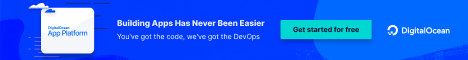

Hosts of Destination Linux:
Ryan (DasGeek) = dasgeekcommunity.com
Michael Tunnell = tuxdigital.com
Jill Bryant = jilllinuxgirl.com
Want to Support the Show?
Become a Patron = https://tuxdigital.com/contribute
Store = http://dlnstore.com
Community Feedback
You can comment on the forum thread below or fill out the contact form at https://tuxdigital.com/contribute
Chapters:
- 00:00:00 = Welcome to DL 277
- 00:01:09 = Ryan’s experience with the Minis Forum UM700 (with Manjaro)
- 00:03:51 = Happy Birthday to Jill!
- 00:05:55 = Community Feedback
- 00:10:12 = DigitalOcean: Cloud Platform ( https://do.co/tux2022 )
- 00:11:29 = Linux Doomsday Commands
- 00:36:58 = Bitwarden Password Manager ( https://bitwarden.com/tux )
- 00:38:40 = Follow up from Ubuntu Budgie about fixing our 4K issues
- 00:47:04 = News: Tails 5.0 Released
- 00:53:43 = Gaming: Stanley Parable Ultra Deluxe
- 00:59:00 = Software Spotlight: RNote
- 01:02:44 = Tip of the Week: Customize your keyboard shortcuts
- 01:06:48 = Destination Linux is going to SCALE 2022!
- 01:09:26 = Outro



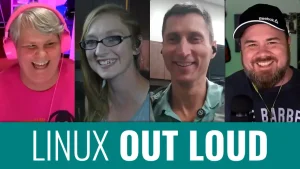


The server knows you’re piping.
A server can tell you’re piping something directly into
bashorshand change the script it’s sending in realtime to something malicious because it knows you’re not looking at it first:Make executable just for your user:
Good practice is only making a file executable for your user unless every user needs executable rights:
Better terminal options to Disk Destroyer:
ddmay be the official “Disk Destroyer” butcat,tee,pv,tail, ect can all destroy (sorry) clone or write partitions usually better thandd. ‘dd’'s sort of been grandfathered in as THE standard but it’s options and defaults are antiquated and designed for old disks which makes it needlessly confusing and slower when stuff like buffer size really should be automated.Example using
cat:To get a progress bar, install
pvand use it with it’s -p option, example:Now you can accidentally wipe your main partition the modern way.
A prank I enjoyed playing on my Windows buddies, was not that hard to fix, but it was fun to see them turn their heads.
If you press CTRL+SHIFT+Arrow Up, when on the windows desktop, it would change the orientation of the display to upside-down. Most of my “victims” did not know to just to do it with Arrow Down to fix it, so they all try to go to Windows Display Settings to fix it.
So what you’re saying is I should remove
alias neofetch='curl -sSL https://github.com/dylanaraps/neofetch/raw/master/neofetch | /bin/bash'from my .bashrc?
dude… lol
just why.
You may enjoy this one for putting your Github OTP in your clipboard for login:
Simple and fun pranks especially for someone using a dock, or a tower where they can’t see all their USB ports easily, plug a wireless mouse dongle in where they can’t see the dongle and wiggle their mouse in annoying ways. (This works best if you can see their screen)
Continue the discussion at forum.tuxdigital.com
4 more replies