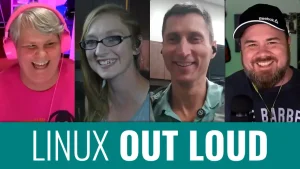Welcome to Destination Linux Episode 18 with Michael Tunnell for 4-17-17
News
Ubuntu Snaps to Integrate Fully with GNOME and KDE
“Snaps continue for Ubuntu and other distributions (now Fedora, openSUSE, Debian and others). They will also integrate fully with GNOME, KDE, and I hope Elementary, MATE, etc. too,” said Mark Shuttleworth. “They are an amazingly clean way to deliver apps and since most of the major software companies target Ubuntu this is a good way to enable other distros to benefit too.”
- It’s Official: You Can Now Install Snap Packages on Fedora Linux Distributions
- Windows 10 Creators Update general rollout begins with a privacy dialogue
- Anbox – Android in a Box
- Ubuntu CEO Jane Silber Steps Down
- Ubuntu 17.04 Release Notes
- Ubuntu Mate Release Notes
- Ubuntu Gnome Announcement – Merging
- Kubuntu Release Notes
- Upgrade Instructions kdesudo “do-release-upgrade -m desktop -f DistUpgradeViewKDE”
- Ubuntu Budgie Release Notes
- Ubuntu Kylin Release Notes
- OBRevenge 4-8-17 Release with the announcement of the end of support for 32bit Linux
Guest Michael Tunnell
- History of using Linux
- “Producer Michael” on LUP
- Currently involved in many projects, Ubuntu Mate, Antergos, Tux Digital with a new News show called This Week In Linux
- Ubuntu CEO Change
- Ubuntu’s choice of going with Gnome and Why not KDE? Or Why not Mate?
- General Konversation
You can contact or check out Michael Tunnell’s work by visiting one of the links below.
Viewer Comments and Email
BA471
https://fedoramagazine.org/fedora-26-alpha-available-now/
Version 26 comes with a lxqt spin aswell.
Canonical cuts down employees after quiting unity
https://www.theregister.co.uk/2017/04/06/canonical_cuts_jobs_with_unity_bullet/
Kernel 4.12 adds support for upcoming amd vega gpu’s
Enough for the next show? Hope so :p cheers
==========================================
Hi there
I’m on 16.04.2 lts
I always used to have this problem. Instead of a reboot I found online (can’t remember where) using ‘Sudo systemctl restart network-manager’ Worked and prevented a reboot.
The problem stopped recently for me. However my upgrade to 16.04.2 coincided with a change of ISP and router. Didn’t think until I listened to this episode that I hadn’t pinned the problem to the router or wifI driver (I use broadcom with kernel firmware)
All the best
Jim
=====================================================
Hi,
destination linux is really a great , show! i wanted to comment on the kde sound switching issue. when you click on the sound icon in system tray, switch to the applications tab, there you can drag an drop the application sounds to your audio devices, there are also options in the sound settings, to change the behavior of the switching (change just one application or change all apllications at once for exampe).
keep on the great work.
greetings from germany
Björn