On this episode of Destination Linux (341), we cover various topics ranging from changes in Linux kernel support policies to the upcoming Raspberry Pi 5. We discuss the implications of these changes and explore the standout features of the Raspberry Pi 5. We also touch on gaming, web app Photopea as an alternative to Adobe Photoshop, command line interface tips, and upcoming events. Plus, we have our tips, tricks and software picks for you. Let’s get this show on the road toward Destination Linux!
Supporting the show:
Namecheap = https://destinationlinux.net/namecheap
LINBIT = https://destinationlinux.net/linbit
Hosted by:
Michael Tunnell = https://tuxdigital.com
Ryan (DasGeek) = https://dasgeekcommunity.com
Jill Bryant = https://jilllinuxgirl.com
Want to Support the Show?
Become a Patron = https://tuxdigital.com/membership
Store = https://tuxdigital.com/store
Chapters:
00:00:00 DL 341 Intro
00:00:58 Community Feedback
– Michael’s 17 KDE Plasma Tips – [ link ]
00:09:17 Namecheap – [ link ]
00:11:49 Linux Kernel Changes Support Model – [ link ]
00:27:43 LINBIT – [ link ]
00:29:02 Raspberry Pi 5 Announced – [ link ]
00:40:31 Gaming: Counter-Strike 2 – [ link ]
00:50:18 Software Spotlight: Photopea – [ link ]
00:59:00 Tip of the Week: Incognito CLI
01:03:18 Events
01:05:41 Outro
Tip of the Week: Incognito in Bash
- In Bash, you can add a space before any command to prevent it from being added to the history. I have been using this for many years.
- Just leave a space before any command, like ” htop”, and whala!
- The simple “htop” command isn’t listed when you use your up or down arrow keys!
- This is very helpful when you run dangerous commands that you don’t want to accidentally repeat with up-arrow or ctrl+r.
- Also, to enter incognito mode in Bash, type ” set +o history” with a space at the beginning. And ” set -o history” to go back.
- Or “bash +o history” to start a new instance of Bash with history disabled.
- Or if you have already run some commands and want Bash to not save history when exiting the session, type unset HISTFILE and then exit.



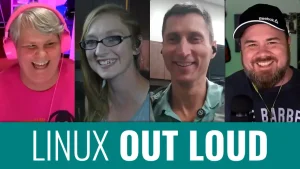


hi all!
at or maybe before the 7 minute mark Michael mentions “link in the show notes” for KDE videos he has on youtube but. I don’t see any links.
I checked the podcast & and the youtube description but to no avail.
could it be somewhere else?
welcome to the forum @matari! Oops, I forgot to add the link but I just fixed it based on your comment so thanks reporting

but also here’s the link so you can just go directly from here https://youtu.be/zhPIwFC4qFs
thanks so much good sir!

oops! okay fixed this too 341: Keeping Our Eyes on the Pi's, the Raspberry Pi 5 - Destination Linux - TuxDigital
341: Keeping Our Eyes on the Pi's, the Raspberry Pi 5 - Destination Linux - TuxDigital
Continue the discussion at forum.tuxdigital.com
2 more replies