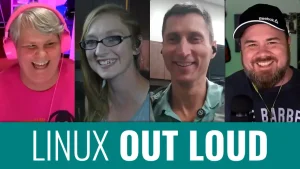In this episode of Destination Linux, we unpack Denmark’s push for digital sovereignty as it swaps Microsoft Office 365 for LibreOffice, question Google’s commitment to openness after Pixel-specific code goes missing from the latest Android 16 AOSP drop, and celebrate KDE Plasma 6.4’s slew of polish-packed upgrades. Tune in for the big picture on open-source wins, setbacks, and standout releases … all in one quick-hitting show.
Support the show by becoming a patron at tuxdigital.com/membership or get some swag at tuxdigital.com/store
Hosted by:
Ryan (DasGeek) = dasgeek.net
Jill Bryant = jilllinuxgirl.com
Michael Tunnell = michaeltunnell.com
Chapters:
00:00:00 Intro
00:01:26 Community Feedback
00:04:37 Ryan Picks Arch (Again)
00:05:54 Ryan Is Okay, I Guess
00:06:25 Ricing Your System
00:10:00 Sandfly Security
00:13:57 Denmark Switches to LibreOffice
00:19:18 All Six Feet in the Water
00:20:19 Ryan Hates Centipedes
00:21:23 The DL Crew Loves Bees
00:22:41 Google Makes It’s Android Open Source Less Accessible
00:32:28 Ryan Tries to Skip Michael’s Topic
00:33:08 Ryan Makes Old Man References
00:34:14 KDE Plasma 6.4 Arrives
00:35:46 KDE Plasma 6.4: Flexible Tiling
00:38:34 KDE Fanboy Praises Plasma
00:39:05 KDE Plasma 6.4: HDR Calibration
00:40:30 Framwork has the crew excited
00:45:41 Drop the Extra ‘S’
00:46:32 KDE Plasma 6.4: Spectacle Overhaul
00:47:49 KDE Plasma 6.4: System Monitoring
00:48:40 KDE Plasma 6.4: KRunner
00:50:29 KDE Plasma 6.4 Wrap Up
00:52:25 Tip of the Week: Viewing Logs in Linux
00:56:22 Support the Show
01:01:11 Outro
01:01:31 Post Show
Links:
- Community Feedback
- Ryan Is Okay, I Guess
- Sandfly Security
- Denmark Switches to LibreOffice
- Google Makes It’s Android Open Source Less Accessible
- KDE Plasma 6.4
- Tip of the Week: Viewing Logs in Linux
- Support the Show
Transcript
View full transcript
Michael:
[0:00] Welcome to Destination Linux, the Baxter building of open source innovation, where every commit ignites a cosmic spark. I’m your Mr. Fantastic this week, Michael, stretching the limits of tech with my fantastic four of code-wielding heroes, ready to reshape the Linux multiverse. Jill is our invisible woman, stealthy, code-shielding genius who can sandbox an app faster than she can throw up a force field. I like how she ducked.
Ryan:
[0:29] Is that your attempt to be invisible, Jill? This ducking?
Michael:
[0:32] I mean, it worked. It worked really good because of the way we’re styling the intros. It does work, actually. Ryan is our human torch, fiery hacker blazing through server configs and torching all the bloat with a single flame on. This week’s Cosmic Quest, we’re diving into Google’s shifting stance on open source, probing the key logs in Linux to troubleshoot like galactic detectives and tackling listener feedback claiming Arch is the ultimate Linux superpower, apparently. Plus, we’re busting out our plasma cannons to check out the latest release of the KDE Plasma Desktop. So, get out of the negative zone, harness your cosmic rays, sync your repos, and remember, when it comes to proprietary software, it’s clobberin’ time! This is Destination Linux.
Ryan:
[1:26] This week, I’m very excited about our community feedback, and it comes from John.
Michael:
[1:31] Of course you are.
Ryan:
[1:32] John says, hello, Michael, Ryan, and Jill. As always, I love the show.
Michael:
[1:37] Thank you.
Ryan:
[1:37] Windows Vista. I wanted to state that this week has marked a lot of change in my Linux system. I have returned to Arch, by the way. I mean, that’s amazing. And I’m running HyperLind on the system. likewise i was inspired by michael to rice again why not inspired by me i do more ricing than michael i.
Michael:
[1:58] Changed my wallpaper okay first of all you change nothing the wallpaper that’s part of ricing that’s not part of ricing that’s just part of like basic fundamental customizations like just changing the wall yeah okay i changed the entire desktop layout of the of my like my system and And I technically just turned it to the Breeze Dark theme, but whatever. I still technically changed it.
Ryan:
[2:23] Well, they were inspired by you, Michael, to rice again, and there’s no end to their ideas, which, you know, once you get stuck in that ricing world, it’s like endless. For me, the closest I came to that world was when I was the i3 prodigy that I named to myself. And I spent lots of time editing i3 to make it, you know, the perfect desktop environment. Because you can’t use i3 out of the box. No, because you could. i mean no they don’t tell.
Michael:
[2:54] You how to use it it’s like literally you have to figure out the keyboard shortcuts and stuff because they don’t tell you what it is and it’s.
Ryan:
[3:00] Very specific.
Michael:
[3:01] To their own thing but you do actually have to rice it quite a bit but it’s actually kind of funny because a lot of people don’t know what ricing is and if you’re new to linux and you don’t know what that means it means customizing your system to the point that it doesn’t really make much value in your changes because it’s kind of like you you were customizing it to the point you’re like oh this is really cool but what if i did this extra thing that really doesn’t matter but it’s cool that’s basically what racing is.
Ryan:
[3:27] It’s it’s a lot of fun and you know i think it was really neat to see pootie pie go down that path like when he got into linux i and i think when you first get into linux that’s the power that it hands you is the ability to go and customize it all of a sudden everything is accessible to be customized and messed with and changed and it’s not just decided for you and that’s a lot of power and it could be a lot of fun to go into the system and mess around with that if you want they say about absolute power oh yeah it corrupts absolutely.
Michael:
[4:00] No it just.
Ryan:
[4:01] Means you’re.
Michael:
[4:01] Gonna have to do a lot of customization and it’ll take a while that’s.
Ryan:
[4:04] All oh i didn’t know that part uh then they say here that so far so good love the show as always and it always makes my week ryan oh i am mainly back on arch links because allowed me to install hyperlin right from the arch install script that’s because arch is superior in every way and it allows everything to be done perfectly just arch is a great system for.
Michael:
[4:26] Non-beginner people yes.
Ryan:
[4:28] Thank you for always making my week. Well, you just made our week, John. That means a lot to us. It really does. Really appreciate that feedback.
Ryan:
[4:37] And Michael, though, I want to tell you, like, Michael tried to ruin this really happy message, John, that you sent us.
Jill:
[4:43] What?
Ryan:
[4:44] Listen, Michael, this show, we’re honest. We were going to bring everything out into the open. Our audience gets to decide.
Michael:
[4:50] Ryan saying that when he makes up so much stuff about me.
Ryan:
[4:54] This is what happened. Jill, you can be the moderator here. did Michael not make the claim that the only reason I chose this fantastic feedback is because they mentioned the word Arch in it?
Michael:
[5:08] That I did say, but also I’m 100%. I’m very confident that that is true.
Ryan:
[5:12] John, I chose this amazing email just because it was amazing. It just happened to get to the top of my inbox because you mentioned Arch, but that is not a secret for the rest of you just to go put Arch in your email to get to the top and right on the show. because if you do something like that and throw a compliment of me in there you definitely will get to the very tippity top of the show.
Michael:
[5:35] Life that’s what he’s getting at yeah tip.
Ryan:
[5:37] Of the week right there.
Michael:
[5:38] Yeah tip of the week is just compliment ryan to get on the show if you want but like you could you could be like i wonder how far you can do it and be like if you have something negative to say about the show you have a criticism or something at the very end it says P.S. Ryan, you’re great. Would that make it okay?
Ryan:
[5:54] As long as you distance me from the thing you don’t like, that’s totally cool.
Michael:
[5:59] What if they put Ryan’s okay, I guess?
Ryan:
[6:01] I mean, that’s nice, you know? I really like the Ryan’s Okay comments. Thank you for leaving them in YouTube. I love that my name’s trending now on Google. Ryan’s Okay, I guess, is trending. We have the shirt out there now, right? You can get a Ryan’s Okay shirt?
Michael:
[6:15] Yeah, you can get one.
Ryan:
[6:17] Ryan’s Okay shirt.
Michael:
[6:19] I don’t know why you’d want one, but you can.
Ryan:
[6:24] Ryan’s Okay.
Jill:
[6:24] I wanted to give our viewers, our wonderful viewers, a little rising lesson. And that’s that’s a term that, you know, just started being used for Linux. But it’s a term that goes way back in the automotive industry. When you customize your car, you are ricing them. And in the 70s, I riced a Camaro with my brother, even though I could never drive it. But I helped him with all the customizations on it.
Michael:
[6:51] So here’s the funny thing about it is that the ricing term. um when i talked about this in the pewdiepie reaction video which by the way got a lot of views and if you haven’t seen it uh it’s great oh pat yourself on the back not biased at all it’s a great video anyway so there we talked about ricing in it and there was um there was a lot of comments about it and some of the people were giving information about where it comes from and stuff like that and it turns out it goes back to like japan and there’s a term that it’s literally to do with rice that was then converted into the like cars and stuff like that yeah yeah and what’s funny is that one one something one comment specifically pointed out the fact that ricing in cars is an insult because it’s basically saying you’re adding stuff to your car for no reason and it’s like adding a giant spoiler on the back of like, I don’t know.
Jill:
[7:42] And it’s ruining the value of the car. Yeah.
Michael:
[7:45] Yeah. It’s like, it’s like that. So in, in the terms of compute of computers or Linux specifically, rising is not a bad thing in terms of cars a little bit. Uh, although I guess, but you know what.
Ryan:
[7:56] Let people do what the heck they want. Why do I care if somebody wants to put a three foot story spoiler in the back of their car and drive around? It doesn’t affect me. Like do what you want. If that makes you happy, drive around.
Michael:
[8:09] I’m letting you know about the information.
Ryan:
[8:10] That’s all I’m saying.
Michael:
[8:11] I’m providing information. I’m just a conduit.
Ryan:
[8:14] I hear you.
Michael:
[8:14] No judgment.
Ryan:
[8:15] But you said it wasn’t a good thing. I’m saying do what the heck you want.
Michael:
[8:18] I said the people in the community of cars think it’s not.
Ryan:
[8:21] I don’t care. That’s your community, though, not my community. My community says live and let live. That’s my community.
Michael:
[8:27] My community is be a conduit to provide information to people.
Ryan:
[8:31] No, that’s my community. I literally end every video with all your brains. You can’t even try that. But the point is, Jill.
Michael:
[8:39] But you don’t say with what, though.
Jill:
[8:40] Yeah. Michael, we need to go down to the local tourist area, like the pier here in SoCal, and have your name written on a piece of rice. There you go.
Ryan:
[8:56] Is that a thing?
Jill:
[8:57] That’s a thing. Yes.
Ryan:
[8:59] How do you get a name on rice?
Jill:
[9:01] Yeah.
Ryan:
[9:02] A little grain of rice? A little tiny, a little grain of rice.
Jill:
[9:05] Yeah.
Michael:
[9:06] I want to see that.
Jill:
[9:07] Ricing.
Michael:
[9:08] There’s so much ricing. cool also we gotta really talk about the most important piece of this part about ricing uh basmati rice jasmine rice regular rice white rice brown rice i mean basmati rice is pretty good i just love rice.
Ryan:
[9:21] Period any rice is good.
Michael:
[9:22] It’s true it’s just like rice in your system if.
Ryan:
[9:25] You want to do a big spoiler on the back of your monitor do it you know.
Michael:
[9:29] I actually i would love that please send that a photo into us and let us know send.
Ryan:
[9:35] Us a picture.
Michael:
[9:36] Yeah uh.
Ryan:
[9:37] By going to destinationlinux.net slash comments or destinationlinux.net slash forum. Send us pictures of your riced out system as well. I’d love to see some of the customization things that you all do. And bonus, if you include instructions, that would be cool too for other people if you do something that’s pretty unique or cool.
Michael:
[9:56] Yeah, exactly. PewDiePie gives instruction.
Ryan:
[10:00] So as Linux users, we know what’s up. Security is non-negotiable. But with threats getting smarter, your security tools need to keep pace without dragging your systems down. Traditional agents, that’s exactly what they do. They slow you down and leave blind spots, and it’s time for a smarter approach. That’s why Destination Linux is proud to be sponsored by Sandfly Security, the revolutionary agentless platform designed for Linux. What I want you to do is go to destinationlinux.net slash SandFly and see how SandFly can transform your security strategy. Now, Michael.
Ryan:
[10:38] We get requests from VPNs. We get requests from Bitcoin companies all the time to run ads on our network. And we have to turn them down because we have a very high standards. Very high standard for our, and this is true. We have very high standards for what we allow to be advertised on this show. If we were adjusting it for the money, we’d have all those ads running, but we wouldn’t be able to validate them. Sandfly is legit. We have videos showing them at the Red Hat Summit. We’re going to their booth, talking to them. It’s just an incredible company. And if you haven’t heard this ad and not gone out to the website, you need to check them out and see what they’re doing. It’s really, really impressive. DestinationLinux.net slash Sandfly. Because Sandfly doesn’t just detect and respond, but revolutionizes your entire security system with SSH key tracking, password auditing, drift detection, covering threats from every single angle. whether your systems are in the cloud on premise and embedded devices sandfly insurers they’re all secure without the headaches of an agent-based system and.
Michael:
[11:45] There’s also some really cool stuff you can do you can use a coupon code we’ll talk about that in a second but if you are interested in applying this to your business they have a free trial so you can try out everything you can put it in like your development product you can even do production tests if you wanted to because you have a free trial to do it and you can quickly see how valuable it is by doing that.
Ryan:
[12:06] And listen to what selinda lakomge from tate communications has to say sandfly addresses a serious security gap in the industry intrusion detection on linux platforms the best part of sandfly is its agentless nature making it versatile application for any linux environment experience security that’s not just effective but gives you peace of mind no agents no downtime just cutting edge protection and if you’re not listening to the news and all the cyber security threats out there you really need stuff like this now you it’s not like a it’d be nice to have it’s a pretty much you better have something like sandfly running on your systems right now it’s crazy the hacks going on crazy and.
Michael:
[12:52] There’s there’s new ones every day every day so maybe we should make a cyber security news podcast that we can have like constant content always being made.
Ryan:
[13:02] I like this idea let’s do it we’ll call it ryan.
Michael:
[13:08] Ah, we’ll workshop some names. But if you want to check out Sandfly and get a discount on the home edition because you want to install it into your own systems, you’re going to get 50% off by using the discount code destination50. That’s right. So get the home edition with 50% off with destination50 and go to destinationlinux.net slash Sandfly to get all of this. That’s destinationlinux.net slash S-A-N-D-F-L-Y.
Ryan:
[13:34] You know, we have a heck of a suite of products. we brought to people on this show, Michael. Bitwarden.
Michael:
[13:40] That’s right.
Ryan:
[13:41] Sandfly. Incredible. What are some others, Michael? They’re all great.
Michael:
[13:46] Digital Ocean.
Ryan:
[13:47] Hello.
Michael:
[13:48] Yeah, absolutely.
Ryan:
[13:49] It’s just, we bring the best of Linux out there.
Ryan:
[13:53] So go check out Sandfly. But while you’re doing that, Jill, there’s somebody switching over to open source.
Jill:
[14:00] Yeah.
Ryan:
[14:01] I did it, guys. I switched. And there’s a whole new story about it.
Michael:
[14:04] Finally.
Ryan:
[14:05] Finally. Well, maybe it’s not just me. Maybe it’s bigger than me.
Michael:
[14:10] Oh, who’s switching, Jill?
Jill:
[14:12] Okay. So, I wanted to talk about the big news that has been reported in the Linux community that the Danish government is switching to Linux, like the German government did last year.
Ryan:
[14:22] Nice.
Jill:
[14:23] But the news about switching to Linux was retracted by Politiken, newspaper, and computerworld.dk. And the OMG Ubuntu blog states, since this article was published, the original reporting at Politiclin and ComputerWorld.dk have been amended to retract the claim that Windows will be replaced by Linux, citing a misunderstanding with the ministry. However, Office 365 is being replaced with LibreOffice.
Michael:
[14:55] Okay, nice again.
Ryan:
[14:56] This is okay, but it doesn’t make any sense. because the only reason to use windows is for office and if you’re already going to go to libra office like why continue.
Michael:
[15:08] Maybe it’s just like hey we’re not saying we’re switching away from windows now but we are going through the process of setting up so that we can because you know it’s like if they one of the best things to do is if you’re getting into linux and you’re interested in switching but you don’t really know if everything that you need is going to be available. You can check on those things, but you can also just switch over to the open source software. And if you like, like basically every open source software is on Linux. I don’t know of any that isn’t, uh, there might be, but I don’t know of any of it because the whole idea is that it’s, as soon as it’s made available and it’s open source Linux, usually the Linux community says, well, we want it on our platform, so we’re going to build it for it. So that could be a reason why they’re kind of just saying like, Hey, we, we didn’t really say that part, but maybe.
Jill:
[15:55] Yeah. The great news is, is that The Danish government is taking a step forward to open source by switching half of the employees at Denmark’s Ministry of Digital Affairs from Microsoft Office 365 to the awesome Libre Office. And just like Germany switched to open source, the move is part of Denmark’s tech strategy prioritizing digital sovereignty and reducing dependency on big tech companies. And the ministry aims to have all employees using open source software by autumn. but may revert to Microsoft products if issues arise. But the big news is already two big Danish municipalities, Arhus and Copenhagen, have already switched to LibreOffice for its financial benefits and concerns over US-based tech. Also, the EU is currently considering increasing open source adoption by governments across member states due to cloud and AI computing gaps. So honestly, like Michael was saying earlier, I wouldn’t be surprised if Linux is part of Denmark’s and the EU’s future. I think that future is definitely coming. We already have Germany on the Linux train.
Ryan:
[17:08] What do you think it means of the concerns over U.S. tech and then also the states due to cloud and AI computing gaps? Is that because LibreOffice doesn’t have the AI stuff integration that they want to utilize it?
Jill:
[17:22] No, I think it’s more like most of those technologies are U.S.-based, and they don’t have their own. That’s kind of how I’m interpreting it in the European market.
Michael:
[17:35] Some of them are referring to as like… I forgot what it’s like, uh, uh, you know, digital autonomy, that kind of thing where they have, there’s a term, I don’t remember what it is, but it’s, it’s like the idea of like, yeah, I mean, I, I maybe, and, uh, it’s just basically saying like they have stuff that’s, you know, they’re outsourcing to other countries and stuff like that. And there could be some negative, uh, repercussions depending on like treaties and whatnot, depending on the different, or trade agreements, even or trade agreements. Yeah.
Ryan:
[18:03] Or tariffs or, uh.
Michael:
[18:05] Well, you said it. and uh and also the eu has been thinking about this kind of thing for a while but recently there’s been more discussion on it in general and there also is an eos that are euos which is a um a kind of a proof of concept it’s not really meant for being a distribution to use but it’s more of like kind of show the european union like here’s an os you could have that would or something like it that you could kind of create one for all of the different countries that are related to the EU. And that might, that’d be kind of an interesting idea to have one that’s all for like governmental purposes and that sort of stuff. So that would be an interesting take from them to go for. And I think that the idea of switching over is always great, regardless of what they’re switching. If it’s just the operating system or if it’s just an app, that’s still cool pretty much.
Ryan:
[18:58] I agree, but I also don’t want to agree because I want them to go all in. It’s kind of like being like, Hey, I’m a Chevy person and I’m going to switch to being a fan of Toyota. So I’m going to take a Toyota steering wheel and put it in my Chevy. Like this is a partial approach to, uh, you need to put all your feet in the water.
Ryan:
[19:16] So I’m saying Denmark, all your feet, put all your feet in the water, all six of them, put all six of your feet in the water, two of them, two of your feet in the water. I mean, I don’t know. oh, Denmark people have more feet than, you know.
Michael:
[19:29] I was thinking like, hey, you’re not, because they’re not spiders. So that’s clear. That’s eight.
Ryan:
[19:33] Oh, that clears that up.
Michael:
[19:35] Yeah. Yeah. So I’m like, what I was trying to think of like, what is like, it’s like a hexapod hex. What is that? No, I don’t know what the term is.
Ryan:
[19:42] We have a lot of Danish listeners that you just insulted, Michael. That’s ridiculous. They only have two feet. They need to put both feet in the water is what I’m saying and move forward.
Michael:
[19:52] You said six feet. I don’t know what you’re talking about. I’m trying to figure out what that kind of animal would be.
Ryan:
[19:56] Isn’t it just an insect? Isn’t a regular insect just have six?
Michael:
[19:59] Well, an insect has six, but just because it has six doesn’t make it an insect. That’s just a part of what makes it six.
Ryan:
[20:05] What’s your favorite insect, Michael?
Michael:
[20:08] Probably bees. Bees?
Jill:
[20:10] Yeah, I like bees.
Michael:
[20:12] Honey’s great.
Ryan:
[20:13] Good choice.
Michael:
[20:14] Yeah. What’s your favorite, Ryan?
Ryan:
[20:16] Well, now I want to go with these because I would have chose something stupid. But you know which one I hate the most? The centipedes.
Michael:
[20:21] We do know that.
Ryan:
[20:22] Yeah.
Michael:
[20:22] But those aren’t insects, are they? They’re just a kind of bug. I don’t think they’re insects.
Ryan:
[20:26] They’re just disgusting. Anything with that many legs ain’t right. It needs to just go off the planet entirely.
Michael:
[20:32] So for those who are curious, is Ryan actually bothered by this? Yes. I have shown him. There was a centipede. No, the millipede. I think it was a millipede that was in my house recently. Not recently, but a few months ago. And I took a photo and was like, hey, guess what I found? And Ryan did not like that photo.
Ryan:
[20:52] No. Listen, I will kill any bug or even I’ll capture most of them and just set them back free outside. But when it comes to centipedes, straight Glock 40 into the wall. You know, like just take it right out.
Michael:
[21:04] There actually is a benefit to them. They actually kill certain types of other insects.
Ryan:
[21:07] Listen, in my village, when my village gets formed, we will go on a mass eradication movement towards the centipedes and millipedes. They’re disgusting.
Michael:
[21:16] There will no longer be millipedes and centipedes in Rochester Island.
Ryan:
[21:20] No, we will take them off this planet.
Michael:
[21:21] For sure. Jill, what’s your favorite insect?
Jill:
[21:25] Yeah, you know what? It actually is a bee. I’ve always loved bees.
Michael:
[21:28] Unanimous. Bee.
Jill:
[21:29] Yeah.
Michael:
[21:30] Not bee movie. That’s a weird movie.
Jill:
[21:32] Yeah.
Michael:
[21:32] But bees, great.
Ryan:
[21:34] Everyone loves bees. All right.
Michael:
[21:35] Well send.
Ryan:
[21:36] Us in your comments as.
Michael:
[21:37] Long as they stay away from me I don’t want them to be next to me because I don’t want to be stung not wasp, No, wasps are the devil. Wasps are pure evil. Like they have, like, they don’t even have, they don’t even have a, like a, like bees, they don’t sting because that’s actually like the last thing they can do. And they only do it with like last resort. Wasp, they just do it because, you know, hey, there’s a person, let’s sting them. Wasps are evil.
Ryan:
[22:02] There’s a person, let’s sting them.
Jill:
[22:06] Actually, truthfully, told when I was a little kid, I wanted to be a beekeeper. I had, you know.
Ryan:
[22:11] I enjoyed going to bee farms. I’m glad you added Keeper to the end of that sentence. I thought you were going to say, wanted to be a bee.
Jill:
[22:18] No. I enjoyed it.
Michael:
[22:20] Well, if you watch Bee Movie, that turns out bees know law. And they…
Ryan:
[22:25] They do have a pretty interesting society, kind of like ants do. Ants would be up there for me, too. They’re pretty dope.
Jill:
[22:31] Yeah, yeah.
Ryan:
[22:31] They treat their own little villages and everything. They’re pretty neat.
Michael:
[22:34] Also, if they stay away from me, pretty good. Yeah.
Ryan:
[22:36] Yeah. You don’t really want to step on one.
Michael:
[22:38] I like the idea of ants and the idea of bees.
Ryan:
[22:40] You know what reminds me of icky bugs is Google lately with the move they recently made. They’re being icky bugs.
Michael:
[22:47] Good transition. Well done. What a segue.
Ryan:
[22:51] You know, Google has been relatively open source friendly. They’ve donated to myriads of projects. They’ve been sponsors of myriads of open source projects. And generally when you talk about like, hey, I’m going to utilize a more private OS on a phone, a pixel device is one of the first devices that comes to mind for people to use it’s one of the most compatible devices for you to switch that over well google took a look at that and said, let’s make it worse for people let’s let’s just stop being cool i think they said nah, oh no they wouldn’t make a b sound what’s a bad bug sound wasp.
Michael:
[23:31] Like a wasp sound yeah what’s the difference.
Ryan:
[23:33] Can you make a wasp sound work on that I think that was pretty good. What about Locust?
Jill:
[23:41] Locust sounds.
Michael:
[23:43] No, just going too far. Too far, Jill.
Ryan:
[23:46] They released Android 16 source code to the Android Open Source Project, AOSP, on June 10th. but did not include pixel hardware repos or the device tree. And that is very unusual from their traditional practices where they would always do that. And this makes it extremely challenging for people who do custom ROM developers to actually release for pixel devices when you don’t include that information there.
Michael:
[24:17] Yeah. And it makes sense because there’s a lot of popular ones that are mostly focusing on pixels. So it makes sense that Google would do this because Google is, Google, you do not have a friend in me.
Ryan:
[24:32] Nice one. The omission, you know, obviously created lots of speculation of people going, hey, why is this happening? Is Google no longer supporting, you know, open source, the Android open source, AOSP anymore? And Google’s like, no, we’re still cool, but still hasn’t put in the pixel stuff in there. They didn’t say that exactly. that’s my interpretation of their response.
Michael:
[24:55] Also the aosp is is a shell of its former self like they’ve been doing this to aosp for ever i mean for years anyway where they used to have an entire rom that you could get with aosp and effectively have everything you need inside of this thing now they don’t even have a phone app they don’t have an email app they don’t have a calendar app You have to get all this other stuff, third party and stuff like that. So they’ve locked it all behind the Google Play Store stuff or even like their own like Google suite of apps. So you have to use their stuff in order to get those core fundamental features. Yeah.
Ryan:
[25:34] You know, I mean, Apple’s worse because, well, apparently they’re going to be forced, at least in EU, to open up an allowed side app stores and things like that. Apple is. But Apple’s traditionally been worse. But by not having this pixel hardware in the repos, it basically makes it very difficult for people who have these custom distros and things to update the device.
Ryan:
[25:56] So this is the frustration with this type of thing. So you take the time, because you’re privacy security focused, to go put something like EOS or Graphene OS on your phone. You’re making all the right moves. And then, you know, your big fear is, am I going to get all the updates? Am I going to be able to have all the same features and everything enabled? And, you know, up to this point, the answer has been yes, because they’ve had the hardware source code and things like that, that they could utilize to make sure that that was happening. And now this makes it nearly, well, not impossible, but very, very difficult for these tools to actually, third parties, to actually overcome these hurdles and be able to give you the driver binaries and all the stuff that’s needed for these devices. And I think it’s very anti-competitive of Google to do this, especially at this point. And like you said, Michael, there’s kind of a history here recently of Google kind of putting things behind this. So maybe they’re thinking, hey, Apple had it right the whole time. Let’s put everything into a walled garden. I don’t know. But it’s weird because Google is such a big part of open source. In so many ways, they’re a huge contributor.
Michael:
[27:06] They’ve done a ton of stuff. And it’s kind of ridiculous how many cool things that Google has done that we have in the open source world. And also, I mean, just Kubernetes alone was created by Google and then open sourced and provided to everybody. And it’s a huge, Kubernetes is so big that there are multiple conferences for just Kubernetes every year in different continents. It’s a massive thing. And they were just like, there you go. And then they do this.
Ryan:
[27:40] Here’s the other thing.
Michael:
[27:41] Google, help us help you. Help us love you. Why do you make us not love you?
Ryan:
[27:45] I haven’t loved Google in a long time.
Michael:
[27:47] I mean, as soon as they got that, they removed the don’t be evil thing. That was a very clear sign of issues happening.
Jill:
[27:54] Well, also, Mike and I were talking about earlier. It used to be they encouraged you to hack their phones with their Nexus line. And as soon as they, yeah, they made it cool. And as soon as they moved over to the Pixel line, they’ve started squeezing our customizations down, our ability.
Ryan:
[28:13] Well, they did this with the browser, too.
Michael:
[28:14] They want to put you inside of a tiny box.
Jill:
[28:16] Yeah.
Michael:
[28:16] So that’s why they call it a Pixel. Because they want you to have this one little tiny bit of control of your phone. And then the rest of it is theirs.
Ryan:
[28:24] But they did this with the browsers, too, Michael, where they started removing some of the sync features that people used to be able to have third-party access to.
Michael:
[28:31] Took it out of Chromium and then only made it Chrome. Well, I mean, this is what Google does, basically. It’s kind of weird because of the fact that there is so much evidence to show that they are not friends of open source. And then they still do some things that are so awesome, like making the Go language, making Kubernetes, and then making all this available. They do. And they also contribute to the kernel and all sorts of stuff. and it’s kind of weird because part of me is like i want to like all this stuff they’re doing but then they do the other thing and it’s like uh okay.
Ryan:
[29:08] But some people are speculating that this is part of the antitrust lawsuit in which they’re going to have to basically break apart chrome from android or other things in there into separate companies and if that’s the case then you know you can kind of see what the future of Android may be like. And what’s also interesting is from a security standpoint, you know, Google phone out of the box, not very private, does have a lot of settings that you can set to eventually make it private, but it takes a long time because you got to do it in the browser. Then you got to do it in the phone settings. And there’s about six areas in the phone settings.
Michael:
[29:44] And when updates happen, you got to go back and fix it.
Ryan:
[29:46] And so there’s like, there’s a lot of things you got, but eventually you can make it private-ish. If you trust that Google’s actually…
Michael:
[29:53] And it also turns out, I didn’t know this, but I made a comment about some, like in a previous episode, I talked about how I had those lights that I bought that required a GPS to use the app. And that like, no, for my lights, no, not a chance. And turns out in some comments, I found out that in the Android, maybe not this latest version, but for the last most versions, they’ve had a weird thing where the location data and the Bluetooth data were merged together for some reason. so when you had a permissions to activate bluetooth it automatically asked you for your gps as well so if you had anything that needed bluetooth it would require to be asked that when you could just separate the two because there’s really no difference for there’s no reason there to be together and the only thing that you can imagine is like well if you walk by a bluetooth like an air tag which is technically like a bluetooth pickup uh that could be gps probably why they did it with.
Ryan:
[30:47] The whole air tag like.
Michael:
[30:48] System like it’s kind of anyway uh but one One of the reasons why so many security researchers.
Ryan:
[30:53] You’ll see like when they find a new malware, a new virus that affects phones and everything. And this is kind of unfair in a lot of ways. And we’ve talked about this on the show is you’ll see they’ll talk about Android and say something like at the bottom of the article probably affects Apple, too. but the reason why they know it works on android is because android’s open source so they can actually go in and watch and see what’s happening with the device and the application and see what it’s affecting and what it’s accessing and all that type of stuff so as they move away from that stuff when we stop having access to all these pieces then what happens is the security research that they’re getting for free they’re getting all that free security help from the open source community goes away. So to me, this also is going to hinder security research and make Google phones less secure by doing this type of thing. So it’s just, to me, it’ll be interesting to see how it goes. Maybe they’ll throw it back in there once all the antitrust stuff is out. over but um very frustrating and upsetting and makes a lot more work for eos and lineage and other custom roms out there to function that’s.
Michael:
[32:03] Probably the biggest issue is the people who are using the pixel like graphene is just for pixels so like how does this impact graphene that’s i would imagine pretty pretty big impact but uh what i haven’t seen anything about like them responding to it or anything like.
Ryan:
[32:19] That i think they’ll figure probably stuff out because they’re just that good but it just makes their life that much more this makes it harder yeah right
Ryan:
[32:26] for it to happen um michael uh yeah kde plasma 6.4 came out so let’s move on the tip of the week.
Michael:
[32:33] What week are we.
Ryan:
[32:37] Gonna let michael do this.
Michael:
[32:39] Yes it’s are you so for those who don’t know we all get to bring a topic that we want to talk about to the show and ryan got his jill got hers and now for some reason ryan thinks that i can’t have i’m gonna i gave.
Ryan:
[32:53] You yours i announced it and we can move on.
Michael:
[32:55] Because here’s what you are a fanboy of kde unlike any other fanboy.
Ryan:
[32:59] Out there you’re like a 13 year old girl when new kids on the block came out
Ryan:
[33:03] that’s how bad you are with katie and so like you know you’re you’re.
Michael:
[33:08] And if you would have made a joke that i like that’s such a old old reference i don’t even know any any songs from new kids you’re like a.
Ryan:
[33:17] 13 year old girl at a Taylor Swift concert.
Michael:
[33:20] Still don’t know taylor swift you need to pick you if you would have said something like backstreet boys or nsync i would have gone into like a joke about singing one of the songs but you ruined it you picked a band when i was too young to even know what that is so how dare you’re not actually i do know you know what backstreet boys is i don’t know you said new kids on the block i know that they existed because my sister was really into them and i have no idea so you get the reference.
Ryan:
[33:44] Your sister was.
Michael:
[33:45] Right but i’m saying you ruin my ability to sing a pun you don’t know.
Ryan:
[33:49] New kids on the block song.
Michael:
[33:50] No do you my back streets that’s literally backstreet boys why wouldn’t they, all right how could it’s.
Ryan:
[34:00] Gonna be may, you know.
Michael:
[34:06] Oh we’re gonna say bye bye bye to ryan in this segment we’re gonna go into,
Michael:
[34:12] the kde plasma the kde plasma topic so kde plasma 6.4 has landed and at this point uh It is it is packed with tons of improvements and lots of polish. The update sharpens the desktop in almost every front. So like there’s for one example would be the new per desktop tiling layout, which is very cool. You can have exactly how you want your windows on each workspace slash desktop. Very cool. And they’ve also kind of changed the breeze theme. So the breeze dark theme is a little bit darker, which I think actually looks quite good. so good job on that and also there’s a brand new calibration wizard for HDR and you can get that use this to squeeze out every nit of a modern display.
Ryan:
[35:01] That is knit.
Jill:
[35:03] That’s awesome.
Michael:
[35:04] Very knit. Yes. Very keen. If you’re running KDE Neon or any of the rolling releases, you should expect to get some updates relatively soon. Roughly about 3,000 plus changes will hit those repos pretty soon. For everyone else, sit back for getting the highlights because we’re going to talk about everything that’s coming.
Michael:
[35:24] All 3,000 of them? Yes. Well, not every change, but we’re going to talk about most of them. Most of them. because i want to talk about 3000 but i’m uh we’re out of time we’re actually over we actually don’t have we have so much time the first two topics went by so quickly i have so much time left to talk about katie
Michael:
[35:44] plasma it’s great all right it’s great so katie plasma 6.4 is out and there is a ton of cool stuff but we’re going to talk about i think the one that steals the show is the per desktop tiling that is just so awesome so if for those who don’t know tiling window managers is the ability to kind of have your uh applications uh laid out nicely in a grid style so that you can have it in whatever configuration you want whether you want to have like um vertical stuff with columns or you want to have like rows or you want to have a full grid where you have different squares and that sort of stuff you can do all these sorts of things with tiling window managers. Now KDE Plasma does have tiling and it’s had it for a very long time but it has a different way of doing it. It’s more like you set these zones to be able to tile something in a particular spot and then you can move everything around there.
Ryan:
[36:36] It was okay but it’s never been great.
Michael:
[36:39] I mean, you’re wrong. Anyway, so you can.
Ryan:
[36:44] Compared to like I3WM or a dedicated tiling manager.
Michael:
[36:47] It depends on your workflow.
Ryan:
[36:48] It was okay.
Michael:
[36:49] It depends on your workflow. I don’t like the dynamic tiling. I don’t, it’s not my thing because there’s always a time where I want certain windows to be a specific size. And then with dynamic tiling, it’s going to modify every time you open something. And that just annoys me. I like to be able to say, I want this window to be exactly this size at this exact spot and all that sort of stuff. And with the zones, you can do that. You can do it more with KWIN window rules, but that’s a more complicated thing. Very cool feature, but not relevant to this. And now you can do that same idea of having specific zones on a per desktop basis. So let’s say you want to have one desktop that has everything. You know, they have two windows that are side by side, but you can also have another one that’s three windows side by side. Or let’s say you want to have one that has four windows in a grid, in a square grid or rectangle grid, I guess. But you could do that and you can do it any other configuration you want. If you want to have just some that are floating in the space in the middle, you can do that too.
Ryan:
[37:47] Just to do this show, I have six windows open at once. And, you know, it’s just like being able to tile those effectively is so helpful. Also, for those who manage lots of servers and networks and things, you’re SSHing in a bunch, you’ve got a bunch of different terminals up, extremely helpful to have tiling and things up plus.
Michael:
[38:06] Have you.
Ryan:
[38:07] Know your search engine in the right hand corner maybe ai up in the left hand corner and all that it’s just it’s part of ricing in a way to.
Michael:
[38:15] Have a tiling very rising yeah yeah for sure even any kind of tiling is very rising and i think that some some people are going to love the dynamic tiling of other systems or other desktops and i like having the option of this style it’s just my preference whatever um i’m also really looking forward to cosmic
Michael:
[38:33] because of the whole combination of the two he’s also.
Ryan:
[38:35] Fanboys no matter what they do it’s gonna.
Michael:
[38:37] No no there are some things that i’m not a great there are i have some a little bit of critiques but for the most part it’s fantastic uh the critique would be why is the why is the default of plasma that super bright panel with the super bright menus and the super bright everything it’s a little off i prefer the the breeze twilight should be the one that’s default that makes the most sense that’s what kubuntu does but other ones don’t do that
Michael:
[39:03] but anyway moving on they’ve also done some cool stuff with the hdr they’ve done a lot of updates for hdr high dynamic range ryan.
Jill:
[39:13] Yes oh that’s what that is.
Michael:
[39:15] You’re welcome anytime.
Ryan:
[39:16] They put hd in front of something i pay more that’s all i know do i have.
Michael:
[39:20] To pay more for this uh no you do yes it’s uh you they increase the price from free to free.
Ryan:
[39:26] Oh, wow. That’s a free plus.
Michael:
[39:27] But I’m willing to pay it.
Ryan:
[39:29] Yeah. I’m willing to pay that for 80% of our.
Michael:
[39:32] Plus what’s interesting is windows.
Ryan:
[39:34] Isn’t very good at hdr a lot of distros aren’t very good at hdr so i love seeing when we get new hdr features like this put into our system because.
Michael:
[39:44] It
Ryan:
[39:45] Makes us better than windows.
Michael:
[39:47] Now i’m not saying this is the greatest experience of hdr ever no but it’s improved improved and that’s great because they’re putting in the effort to you know make that sort of thing a focus and another thing that i love that they’re focusing on is the accessibility factor which is awesome so they’re changing it so you can use the keyboard to use like control your your mouse your pointer you can also have a new feature for pinch to zoom so that you can have for like your touchpad you can use three fingers to pinch to zoom which is nice and other things that they’re working on and they’re constantly working on the accessibility factor and they even said it’s an endless effort but it’s a very important one. And I completely agree with that.
Ryan:
[40:30] You know, we’ve really not gotten a great form factor for tablets and things in Linux. Like we’ve had a couple of them out there that tried to launch and they weren’t super effective, you know, like gaining a huge audience. And I feel like it’s a great area for Linux to thrive in on these touch device, tablet devices and things, because you could have a whole desktop experience. One of the problems with tablets that I’ve always had, whether it be an iPad or even an Android based devices, you can’t quite do the stuff you need to do on a desktop. It still runs like a mobile. It’s just bigger. It’s like a big mobile device. Whereas if you have a full desktop experience, all the power of a desktop in a tablet, Linux could do that all day long. It’s just, we don’t have anybody really utilizing the hardware in that, in that fashion. I think DAX would probably be the closest thing to that, that Samsung did, um, where you could plug it in and turn it into a desktop. But other than that, not really seeing that functionality. However, Framework’s new laptop.
Ryan:
[41:28] Is a convertible convertible that folds in half and has the stylus and stuff with it yeah i’m like as if i didn’t want a framework already bad enough then they go and do this and it’s like and then they got new colors too they have some really cool colors uh out there different greens and blues and stuff you can get your laptop in and you can totally rice your framework system, because you can actually get different color you know how all the ports and everything you can pull out and exchange and swap out everything swappable you can get different colors so you can have like a sage laptop with clear usbcs or black usbcs i don’t do color coordination stuff well so i’d ask michael hey that’s my laptop cool but so for those who don’t know sage is green and so it’s a form of green so anyways my point is frameworks plus kde plus ricing perfect this is the perfect combination, actually.
Michael:
[42:24] The thing about it like that’s the like ricing applied to hardware for computers uh that’s perfect for framework because you can customize it so much and you can customize like everything you can even customize the border around your monitor around the screen.
Ryan:
[42:40] And so.
Michael:
[42:41] Like all sorts of stuff very.
Ryan:
[42:42] Cool frameworks desktop now that’s fully customizable as well with the front panels and stuff that they yeah frameworks is just i’m going to own a bunch of framework stuff like uh and the thing that’s really cool about that is again, having the full power of your distro, but being able to fold that and utilize it for note-taking or other stuff that you need. Just very, very excited about that. But I also would like to see more offerings for tablets and stuff to utilize the feature that we’re talking about here in KDE for getting more of that.
Michael:
[43:11] The zoom and touch is very important in the sense of like, there’s a lot of value in it. I think the hardest thing is because the devices are using arm and they’re kind of locked down and you, you know, there’s not a lot of easy access. If we had one that had like stuff built into it, so we could just swap it out. That’d be great. And I do think that there are, there are some efforts in it, but you know, it hasn’t been the greatest experience for a lot of people. But I still, when you bring up Linux-based system and you bring up tablets and you put them together, I’m still very sad that we don’t have webOS anymore because it was fantastic.
Jill:
[43:48] Yeah.
Michael:
[43:48] I forgot it was like the HP tab, something like that, whatever they called it.
Jill:
[43:52] Touchpad.
Michael:
[43:53] The touchpad. Yeah, that’s it.
Jill:
[43:55] I still have mine and it works beautifully. I use it to listen to music.
Michael:
[43:59] The touchpad was just basically a bigger version of Palm’s webOS and webOS was so good.
Ryan:
[44:05] Well that’s the thing is like you can take it because i know people are going to write it and say oh you can take a tablet and put linux on it there’s a bunch of different tablets you can do it with surface tablets other stuff yeah but it’s linux doesn’t really look because it’s not native to it it doesn’t look well meaning like a lot of times things are really small or they open up in weird you know aspect ratio like just stuff is kind of like it can be done something specifically and you could use it but i’m saying for your general population that would like use this over other things. Like for instance, if I’m on the go and I want to do some of my college work, some of that requires logging into labs and things, and you have to have a desktop browser to do. I can’t do that on a tablet. It just doesn’t work. And so if I had a system that I could carry with me to do my college stuff on the go, when I’m sitting in lines or doing other things where I’ve got some break time, maybe on a lunch break, trying to get some college stuff done, it’d be super convenient for me. Right now, my only options for that really is like a Windows surface that has a full operating system and I don’t use it, but that would be my only option full windows operating that’s calibrated for that tablet or buying something and trying to put, you know, a different distro on it. But now with frameworks, that’s where I’m going. Like I’ll own one of those and that’s what I’ll use. Cause you can fold it in half and it’s very thin and light and you know, very portable. So anyways, enough about that. If anyone wants to send me a frameworks, by the way, just let me know in the comments and I’ll accept it. I’m that kind of person.
Michael:
[45:33] If anybody wants to give me free hardware, that’d be great.
Ryan:
[45:36] Yeah, that’d be awesome.
Michael:
[45:36] I agree. I will also take a free frameworks if anybody wants to send me.
Ryan:
[45:39] Jill, do you want free frameworks too? I want a free framework.
Jill:
[45:43] Not with the S.
Ryan:
[45:44] Oh, yeah. Dang it. I do that every time, don’t I?
Michael:
[45:48] I do it every time as well.
Jill:
[45:50] It’s okay.
Michael:
[45:51] Jill always throws us under the bus and waits until we’re done. Until we’re done. And then says it. Yeah, exactly.
Jill:
[45:58] Yeah, it’s framework computing.
Ryan:
[46:00] Well, I like works. so.
Jill:
[46:03] But that’s okay.
Michael:
[46:04] It works on multiple levels.
Jill:
[46:06] Yeah.
Ryan:
[46:07] You know how like older generations always add an S to stores they’re going to? Like, I’m going to go to the Walmarts or I’m going to go to the Costco’s. Do you ever notice that? And that’s what we’re that, those people now, Michael, we’re going to go get us a frameworks.
Michael:
[46:22] I got too much riz to be that. Too much riz. Too much riz. I ain’t going to do that. No way. No way.
Ryan:
[46:27] Get me a framework.
Michael:
[46:28] Okay. Let’s get back to the topic. Let me cook. Okay. so there’s a new update to spectacle which has a lot of improvements and they’ve made it much easier to change the way you do various different screenshots as well as doing video recording with web m which is awesome and for those who don’t know that this is basically like a way to get spectacle to do things quicker so like when you first hit the keyboard or the shortcut for like print screen it would open up the mode and you got to choose what you want to do this is a way to like just they’ve changed it so it will automatically start doing the selections which is very good i think that is the best approach especially doing the the region selection is the best i like that a lot but for those who don’t know spectacle is probably one of the best editor or screenshot tools on linux now there are some others that are in the same competitive space but in my opinion spectacle is fantastic because it has all the different stuff that you would expect to have it also has built-in annotations that’s right if you want to draw some arrows you want to circle stuff you want to do highlights you want to add some text you want to do all that sort of stuff it’s built into spectacle and a lot of people don’t know that because it’s sort of hidden away to there’s like a little button that says annotate you got to click that and
Michael:
[47:45] then you have all the different editing features and stuff like that it’s very cool they’ve also updated the system monitor which just basically makes it look nicer like there’s a search gives you more information but also, you know.
Michael:
[47:56] Lays it out in a better way. So it just, it looks better overall.
Michael:
[48:00] So there’s not much to talk about that. I just like, you know, a lot of people have like their, I mean, maybe not conky anymore, but a lot of people like to have their CPU data and GPU data and stuff like that.
Michael:
[48:10] Giving you, this is kind of like that. So they’ve made it just a nicer experience overall. But anyway, for the most part, this is like, there’s, this is a fantastic release of just polishing the desktop.
Michael:
[48:22] And there are a few other things, you know, here and there, like improving the plasma browser integration, and also improving the way you like move around files and drag around files from different disks, and using dolphin in the also just the desktop itself. But,
Michael:
[48:38] There’s too many things to cover and I have spent enough time annoying Ryan with all the details. And if you would like to, if you want, if you’d like to learn more, you can check out the full change log, the full announcement page that we’ll have linked in the show notes. But I think this is a fantastic release and I have been playing with it on KDE neon. Oh, by the way, there’s updates to K runner when K runner is awesome. And, uh, so K.
Ryan:
[49:04] Runner is awesome. I love K runner. Tell people what K runner can do, Michael, When you start on your desktop, you just start typing. It’s like you just start typing in.
Michael:
[49:11] But it also works at any time if you hit alt space, kind of like if you if you ever used a Mac at the command space, same location, alt space will activate K runner. And it basically gives you it’s a launcher, but it also can do a ton of other stuff. So you can open applications. You can find files. You can do calculations. You can do unit conversions. Now, with this update, you can put in some kind of text like a hex value, and it will show you what color the stuff is. And if you use like names that are CSS names for colors, like Papaya Whip, it will tell you what that color is. I have no idea what that color is, but you can do that. And that’s very cool. So it kind of gives you like a small little circle that shows you what it looks like and that sort of thing. But there’s a lot of other things that K-Warner can do. It’s effectively like a launcher, but it’s more than just a launcher. It can do tons of cool stuff. if you’d like to learn more i have a video about um 17 of course i do 17 hidden gems that are in kde plasma that you might not have heard about now this is a kind of an old video i think i made it a couple years ago so it’s not kde plasma 6 but there’s still a lot of cool stuff in there including krunner you can find out more information about that as well as other things which most of those things
Michael:
[50:25] are still in there just they’re just slightly different because of plasma 6 but KDE Plasma 6.4 is a fantastic release and I have been playing with it on I’m actually using it right now to record this episode on KDE Neon.
Michael:
[50:40] And KDE Neon is not a distribution that most people should use. I just want to put that out there because if you’re a beginner to Linux and you say, like, I like the idea of having an LTS version and then also having a rolling release of the desktop, it does sound cool, but it’s not really meant for that.
Michael:
[50:59] It’s kind of like an enthusiast type of distribution to if you want to play with the latest and greatest and you’re just kind of, you know, messing around and that sort of stuff. that’s kind of what kd neon is for and if you want to just have like a stable system that doesn’t that only does updates that are necessary and all that sort of stuff then kubuntu is the uh one to go with so that’s that’s just a thing i wanted to mention because a lot of people think that you know they just look at the the idea of a a stable base with a rolling desktop but there are some downsides of having that because it means that if some of the the dependencies might not be updated that you want and that could be an issue as well so anyway uh katie neon is fantastic right now you’re ruining it now you’re ruining it it was good but.
Ryan:
[51:48] Now you’ve gone too long.
Michael:
[51:49] Hold on a second hold on a second uh don’t make me papaya whip you so the so katie neon is great by the way so i’m not hitting on it if you’re just new you know try out try out kibuntu instead but plasma 6.4 is coming to a distro near you and i think you’re gonna like it.
Ryan:
[52:06] Yay there you go there you go good job michael beautiful michael you.
Michael:
[52:12] Know it’s hurting him inside he’s not still.
Ryan:
[52:14] Talking about it like it’s killing him.
Michael:
[52:16] Okay right now okay for those who are like ryan’s making a joke am i a fanboy of kde plasma of course i am of course i am.
Ryan:
[52:24] Donkulous all right jill take us into our tip of the week.
Jill:
[52:30] Yeah, so we have a good one. Knowing where the logs are in your system can be critical to troubleshooting or even helping others help you to troubleshoot. So the tip this week is where you can find your logs from the terminal. VarLogSysLog or VarLogMessages captures general system activity, kernel messages, and service-related logs. VarLogSysLog is used for Debian-based distros such as Ubuntu and var log messages is used for red hat enterprise linux-based distros var log d message d m e s g contains kernel ring buffer messages useful useful for hardware and driver issues and it also also is accessible via the d message command in the terminal and it’s actually one of the commands I use a lot on Linux, and I have for years.
Ryan:
[53:26] Doing any hardware troubleshooting.
Jill:
[53:28] Yeah, hardware troubleshooting, it’s the bomb. And also var log auth.log or var log secure logs authentication-related events such as login attempts, pseudo usage, and SSH activity. Auth.log is for Debian and Ubuntu-based distros and secure for rail-based distros. Also, varlogkern.log stores kernel-specific logs helpful for diagnosing kernel panics or hardware failures. This log is common on Debian and Ubuntu-based systems. And lastly, we have varlogboot.log, which records system boot messages useful for startup issues. These are very important for not just sysinmins, but just general Linux users to know where these logs are located for troubleshooting, for statistics.
Ryan:
[54:27] Yeah, because a lot of times, you know, a new user will come on to a forum and ask for help. And one of the things people will ask for is logs from one of these areas. So not expecting people to go out there and memorize these, although you should take the show notes, copy it somewhere and just take a look at those notes so you know where they’re at. but familiarizing yourself with some of the key logs that people generally ask you for if they’re debugging something is fantastic also if you’re wanting to help out in open source one of the big ways to help out is bug reporting so if you do come across an issue one of the things that’s really helpful when you report a bug is to also include a relevant log that goes along with that bug so if it’s a boot issue or whatever you know having the relevant logs to show the the boot and what was happening during that time so that the developers can actually go in there, look at what’s happening and be able to make the fix much easier. Just super, super helpful. Super helpful.
Jill:
[55:21] Yeah. And you can find these commonly on Reddit. People asking for, you know, the codes that’s coming out of your computer for issues that you’re having or on like the Ubuntu forums or the Arch forums. It’s used everywhere. So knowing where these are located is very important.
Michael:
[55:39] Yeah. And you also, just real quick, you don’t have to know what they are for and what they do necessarily, as you don’t have to go in and like, you know, go through a find through to come to find the issues. You can just kind of copy and paste the logs.
Jill:
[55:52] Yeah.
Michael:
[55:53] Most of the time, I don’t think any of these logs have any like… like information that’s not like, you know, that’s, that’s personal to you. I don’t think any of that has that. So you should be just good to go to, you know, good to go.
Ryan:
[56:05] Yeah. You’re not going to see passwords or anything in them for sure. All that’s hashed. So the only thing it may include is system spec stuff that, you know, yeah, wouldn’t be too bad for someone to get ahold of, especially when you’re needing help.
Ryan:
[56:18] Well, that is a fantastic tip, Jill and a great episode. So a big thank you to each and every one of you for supporting us by watching or listening to Destination Linux, however you do it, we love your faces. Do you know that this show, just on the podcast section alone, has grown 36%, Michael, since January?
Michael:
[56:37] 36% Since when?
Ryan:
[56:39] January of this year.
Michael:
[56:40] So in just two quarters, we have grown 36%. That is awesome to hear.
Ryan:
[56:47] Somehow, the Cheetos Puffs. That’s what’s brought people here is the Cheetos Puffs meme. I’m pretty sure it’s that.
Michael:
[56:54] Probably it is probably that yes i think it it must be that um or the various different debates i mean it’s probably jill but or the different debates about the different islands and you know that that’s.
Ryan:
[57:08] One of my favorites.
Michael:
[57:09] Could be would be we need.
Ryan:
[57:10] To do an end of the year our favorite episodes episode like we’ve never done that’d be cool.
Michael:
[57:15] Yeah we go back that’d be fun watch.
Ryan:
[57:18] Our favorite sections of our favorite episodes.
Michael:
[57:20] And then comment on it we should do like that we should We should do like a community feedback thing where we’re like, hey, send us in your favorite segment of the show for this year. And we’ll actually watch them back and do like a kind of like a commentary for our episodes. We can do a reaction video of ourselves.
Jill:
[57:38] Yeah.
Ryan:
[57:38] By the way, if you guys haven’t checked out the ending of the last episode we did, Michael did some incredibly awesome, super awesome work there in the video.
Michael:
[57:51] He wanted to test my animation skills, and I was like, hold my beer.
Ryan:
[57:56] Yeah.
Michael:
[57:57] Well, Michael says twice.
Ryan:
[57:58] I’m not going to do it, and I wonder if people just turned it off at that point. But in the end, of course, he succumbs to the pressure, the peer pressure.
Michael:
[58:07] Well, I made a joke in the beginning about it because it was like, I said I wasn’t going to do it because you didn’t give me the material I needed to do it, which is basically you jumping. And then you did jump, and I was like, okay, I can do it. I didn’t tell him what I would need because I didn’t want to do it. But then he jumped and I was like.
Ryan:
[58:24] Okay, I’ll do it.
Jill:
[58:25] Yeah.
Michael:
[58:26] Fine.
Ryan:
[58:26] It’s very well done.
Michael:
[58:27] I’ll prove how good animation skills I have. Yeah.
Ryan:
[58:30] Uh the last compliment you’re gonna get for the rest of the year uh what else michael.
Michael:
[58:34] Until the next time you want to be superman and then whatever yeah or you want to be batman who knows well.
Ryan:
[58:40] Or compliment wendy because wendy’s back now so she’ll.
Michael:
[58:42] She’ll do everything that’s true she’ll she’ll probably she’d make me fly.
Ryan:
[58:45] Into a wall and then splat.
Michael:
[58:48] Probably i thought about it it was too much effort but but anyway also a big thanks to jill because she’s joining us while being sick.
Ryan:
[58:58] Aw, thanks, Jill.
Jill:
[59:00] Yeah, it’s been a long week.
Michael:
[59:03] This is a dedication we have, people. Even if we’re sick, we’re still here.
Ryan:
[59:07] Yeah.
Michael:
[59:08] Well, I mean, Jill is anyway. We’ll see about Ryan and us.
Jill:
[59:11] Yeah, excuse my scratchy throat.
Michael:
[59:14] Those who are curious.
Ryan:
[59:15] Well, they’ve already listened to the whole episode, Jill. You can’t say excuse me after they suffered to the whole episode with your scratchy throat.
Michael:
[59:24] Anyway if you want to join us and and join us in the in the page and post show and use your scratchy throat and talk to us you can you can become a member in a page what i don’t even know what i was talking about you assume they all have scratchy throats i’m saying if you’re sick and you have a you can still i mean we’re not going to catch it through discord not possible so it’s fine if you feel like you can do it go ahead and join us discord duckstigital.com slash membership to become a patron and join us in the patron only post show. You can also just hang out on Discord too.
Ryan:
[59:54] If you’re physically sick or sick in the head, become a patron.
Michael:
[59:58] It depends on what level of sick in the head I get, really. It depends on what they fill their brains with, right, Brian?
Ryan:
[1:00:05] Yeah, exactly. You eat puffy Cheetos, don’t even bother.
Michael:
[1:00:09] Says the guy who had Puffy Cheetos last week.
Ryan:
[1:00:12] I was just trying for science to see if I liked them. And I’ll have you know that I was disgusted the entire time I was eating them.
Michael:
[1:00:18] You were disgusted even though you kept doing it over and over and over and over.
Ryan:
[1:00:23] You can’t just do an experiment once and say, okay, it’s a completed experiment. You have to do multiple blind tests.
Michael:
[1:00:31] How is it blind if you know what you’re eating?
Ryan:
[1:00:33] I didn’t. I had Takis here and I had Cheetos.
Michael:
[1:00:37] I had no idea what I was grabbing. The ones from last week are still unopened sitting on your desk.
Ryan:
[1:00:42] Shut up. Nobody’s talking to you.
Michael:
[1:00:45] If you would like to support the show.
Jill:
[1:00:47] I wonder if they’re stale now.
Ryan:
[1:00:50] Yeah, because they’re open, so they would have gotten stale.
Michael:
[1:00:52] They’re not open still. If you would like to support the show, you can become a member by going to touchshadow.com slash membership. And you can watch the show live. You can get unindeed episodes of the show. You can even get merch discounts at our store, touchshadow.com slash store. where we’ve got a bunch of cool stuff like hats, mugs, hoodies, and so much more.
Michael:
[1:01:09] TuxDigital.com slash store.
Jill:
[1:01:11] And make sure to check out all the amazing shows here on Tux Digital. That’s right. We have an entire network of shows to fill your whole week with geeky goodness. Head to TuxDigital.com to keep those Linux penguins marching.
Michael:
[1:01:24] Everybody, have a great week. And remember, the journey itself is just as important as the destination.
Ryan:
[1:01:30] It’s clobbering time.
Jill:
[1:01:32] Love you all.
Michael:
[1:01:33] Nice.
Ryan:
[1:01:34] Yeah.
Michael:
[1:01:36] Say nice day, everybody. As Ryan destroys the podcast.
Jill:
[1:01:40] I know.
Ryan:
[1:01:43] We could do the screenshatter.