This week in Linux, we have a lot of cool things to talk about. Murena has announced the latest release of the /e/OS mobile operating system for smartphones with each /e/OS 3.0. We also have Alpine Linux releasing a new version of their distro. And we’re going to go to the Canonical Corner to talk about a bunch of stuff that is happening with Ubuntu. All of this and more on this week in Linux, the weekly news show that keeps you up to day with what’s going on in the Linux and Open Source world. Now let’s jump right into Your Source for Linux GNews.
Sponsored by Sandfly Security: the revolutionary agentless platform designed for Linux. Visit https://thisweekinlinux.com/sandfly to experience security that’s not just effective but gives you peace of mind. No agents. No downtime. Just cutting-edge protection.
Support the Show
Become a Patron = tuxdigital.com/membership
Store = tuxdigital.com/store
Chapters:
00:00 Intro
00:40 Murena announces /e/OS 3.0 for Smartphones
07:25 Alpine Linux 3.22 Released
11:05 Canonical Corner
11:28 Ubuntu 25.10 Switches to Rust-based Sudo
16:45 Sandfly Security, agentless Linux security [ad]
18:39 GNOME Dropping X11 Could Complicate Ubuntu 26.04 LTS
23:06 Canonical Phasing Out Bazaar Code Hosting
25:47 Linux Format Magazine Shutting Down After 25 Years
29:34 GeForce NOW on the Steam Deck (SteamOS)
30:48 Support the show
Links:
- Murena announces /e/OS 3.0 for Smartphones
- Alpine Linux 3.22 Released
- Ubuntu 25.10 Switches to Rust-based Sudo
- Sandfly Security, agentless Linux security [ad]
- GNOME Dropping X11 Could Complicate Ubuntu 26.04 LTS
- Canonical Phasing Out Bazaar Code Hosting
- Linux Format Magazine Shutting Down After 25 Years
- GeForce NOW on the Steam Deck (SteamOS)
- Support the show
Transcript
View full transcript
Michael:
[0:00] This Week in Linux, we have a lot of cool things to talk about. Murena has announced the latest release of the /e/OS mobile operating system for smartphones with each /e/OS 3.0. We also have Alpine Linux releasing a new version of their distro. And we’re going to go to the Canonical Corner to talk about a bunch of stuff that is happening with Ubuntu. All of this and more on This Week in Linux, the weekly news show that keeps you up to day with what’s going on in the Linux and Open Source world. Now let’s jump right into Your Source for Linux GNews.
Michael:
[0:39] This episode of TWIL is sponsored by Sandfly Security. More on them later. Murena has announced the latest release of the /e/OS with 3.0. This is for mobile smartphones for those who are not familiar. And it is a basically it’s a fork of Android that has a lot of privacy and security stuff attached to it as well. And it’s a really nice looking thing. If you have a very, if you have a supported device, you can find out in the website on Murena. There’s also a devices section on the e-foundation page. And, but let’s talk about what’s new in /e/OS 3.0. In /e/OS 3.0, they have enhanced the parental controls. So there’s a newly refined screen time management system, which gives parents greater ability to guide their children’s device usage applications flagged for parental guidance now require a security code to install and parents can opt to enable the code for any app application any installations this is really cool because it’s going to make it you know easier to give some give a kid this kind of device so you know you have a lot of the lockdown stuff in that sense because you know not all devices have that sort of stuff they also have upgraded privacy tools so /e/OS advanced privacy feature now offers a user’s comprehensive overview of how their data is handled.
Michael:
[1:57] So there’s new weekly reports provide detailed insights into like invasive apps, aggressive trackers, and overall privacy score for the phone. Users can even share these reports on social media to raise awareness if they’d like to. And also in addition, users can now customize app geolocation access, distinguishing which apps see true and fake locations, which is very cool. So if you like, this is a feature that’s been available on /e/OS where you can have like a fake location be able to choose which apps have that and which don’t is a very cool thing because sometimes you need the true location on like a map app or something like that but when your app is asking for something that’s completely frivolous just give them a fake location i i think that all phones should offer that because the amount of apps that ask for.
Michael:
[2:43] Location data when it is 100 worthless is like there i have a story that i’ve given on some vid/e/OS but I’ll go ahead and tell you i bought some uh lights that are just rgb lights for the studio for behind me and they required me to give my g my my geolocation in the app to adjust the light color what no i took them back immediately and got these instead much better because that’s ridiculous so having the ability to do a fake location where you can kind of you know use the app and then tell them just nonsense would be a cool way of getting past the ridiculousness of these kinds of things but in that particular instance i would on in principle i would just not i refuse to pay for those kinds of things moving on so the next thing we’re going to talk about is the Murena vault they have unveiled an ultra powerful tool to protect users data on the Murena workspace.
Michael:
[3:42] But basically it’s Murena.io. So it’s user-friendly and end-to-end encrypted. It’s an online vault that is powered by CryptPad. So this is a very cool, it’s actually in beta right now, but it’s a very cool concept of being able to have like an encrypted like notepad type of thing. This feature allows users to store sensitive files with end-to-end encryption. Now, another thing that it’s also available because it’s using CryptPad is that you have real-time editing and collaboration features as well using this Murena Vault system. /e/OS also introduces an interesting feature because they now have a Find My device via SMS. So you can effectively locate your device even when you’re very far from it, and you can use a text message to do that. So that’s pretty interesting. How this works could be potentially annoying if someone continues, if they get the ability to do this. And I wonder how this works through SMS, but it’s a pretty cool idea in terms of being able to find your device rather than not you know only having the access of being like in the bluetooth range in some devices so this is pretty cool to help users geolocate the device and also do it much easier although you would need you would need another device that can send a text message.
Michael:
[4:55] There’s that or not not necessarily accurate because if you have like a Google voice number, you could send a text message that way. So there you go. You could do it. Also, there’s a new tablet mode in 3.0. It’s bringing a responsive and user friendly interface for larger screens with the use of /e/OS. And also they kind of teased this on the live event. So for those who don’t know, there was a live event that happened a couple of days ago. I attended this and at the end of it, they talked about some new devices that are coming. And one of them is a tablet from Volla. I’m pretty sure it’s a Volla tablet and you can put /e/OS three on that and use the tablet mode, which is very cool.
Michael:
[5:31] Hopefully I can, you know, try this out someday. I don’t have a Volla device, but you know, who knows in the future. They’ve also introduced Murena find Murena reinforces its commitment to privacy with a new search engine, which is powered by Quant technology. It operates by default in no tracking mode, ensuring that users search searches remain private and while providing some good research results at that, which is pretty cool. I think that having this built in is a very good idea. And being a privacy-based system is always fantastic to hear, which you would expect from Murena and /e/OS, but still also fantastic to know for sure that it is. They’ve also added a new feature for the Murena Workspace premium users. So you now have hands-free messaging for premium users. So basically what this does is it gives you a Murena voice to text feature that allows you to dictate messages and have it.
Michael:
[6:28] Basically create a it’s basically dictation it’s essentially a dictation feature but offers more security and flexibility and also private than you would have with other tools in the space and for those who are unfamiliar with /e/OS and Murena i just want to quickly give you a quote from the founder of /e/OS and the ceo of Murena that i think is very important he says we believe that technology should serve people, not the other way around. With this new version of /e/OS, we’re raising the bar even higher in our powerful proposition for healthier, more ethical, and user-first digital life. That is Gail Duvall, the founder of /e/OS and CEO of Murena. Now, this is a very important note because the goal of this is to make it easier to use, but also very focused on privacy and security, which in the world of
Michael:
[7:22] mobile OSes, that’s not that common.
Michael:
[7:25] Alpine Linux has announced the latest release with Alpine Linux 3.22, brings new features, major updates, and is also dropping some legacy components. So here’s what’s changed. Let’s start things off with the most user impactful change with Alpine Linux 3.22, and that is systemd-efistub replaces gummiboot. The secure boot dash hook no longer supports gummiboot-efistub. It now defaults to systemd-efistub, stub only, not full system D.
Michael:
[7:59] So this change impacts users relying on gummiboot for secure boot. And also gummiboot EFI stub is now unmaintained and is moved into testing. So, you know, if it’s unmaintained, it’s not really the best thing to use. So that makes sense.
Michael:
[8:15] Next up, a look at some desktop environment support because Alpine Linux 3.22 adds support for GNOME 48, KDE Plasma 6.3, and LXQt 2.2. These updates improve Alpine’s flexibility, particularly for those users exploring it as a desktop operating system. For those who are not familiar with Alpine Linux, most of the time Alpine is used inside of containers or in embedded devices and that sort of stuff because it’s very lean in that sense. So it’s most often used in that sort of situation, but it also can now be used for desktops for those who are interested. Also with Alpine Linux 3.22, there is a new noteworthy experimental feature, and that is for OpenRC user services. This adds the ability for users to define and run per user services, expanding Alpine’s capabilities beyond just root level control. Alpine 3.22 also ships a broad set of updated packages. Key updates include LLVM20, NGINX 1.28, Node.js 22.16 LTS, Ruby 3.4, Rust 1.87.
Michael:
[9:22] Xen 4.20, Bird 3.1, Docker 28, and Go 1.24. These updates help Alpine stay relevant and perform it across development, containerization, and embedded system use cases. Also, I wanted to show you an article I thought was pretty interesting is someone testing the use case of Alpine as a desktop OS. I’ll have that linked in the show notes. But a quote, real quick quote from that says that I tested this about a week and I found it to be an absolute delight to use as a desktop. I was pleasantly surprised at how much I enjoyed the experience. Now, this is not me. This is someone who is testing this process. So for those who are curious if it works well, apparently it does in Jack’s opinion. So I’ll have that linked in the show notes for if you’d like to learn more about this test.
Michael:
[10:06] While Alpine wasn’t really designed for a desktop distro, it does suggest that there could be some good setups with this kind of thing. But real quick, just so you know, Alpine Linux, even with the desktop stuff, it’s not meant for average users. So if you’re a beginner to Linux, you can try out something Ubuntu-based or something like that, because it’s not really for that. If you are an experienced user and you would like to play around with something like Alpine, then feel free to do that. Just a quick warning, I wanted to make sure just in case it makes people think that they should be trying Alpine because it’s, you know, it’s leaner and lightweight and it is all that stuff. But also it might be missing a few packages here and there, depending on what you need, because it’s not necessarily made for beginners, of course. So I just wanted to put that out there. So Alpine Linux 3.22 is here and it is continuing its focus on minimalism and security, but it’s also broadening its potential use cases from containers to now even desktops.
Michael:
[11:02] So if you’d like to learn more, you’ll find links in the show notes. In the earlier eras of this show, I used to have a section every now and then called Canonical Corner. And this was because there were just times where Ubuntu had so many things to talk about that I just grouped them all together in one section. It’s been a while since I had one of those segments, but this week, well, we’re going to be returning to the Canonical Corner because there’s a lot of Ubuntu things to talk about.
Michael:
[11:25] So let’s start with some Rust-related news.
Michael:
[11:28] Ubuntu 25.10 is switching to a Rust-based pseudo. That’s right. Ubuntu is changing how one of Linux’s most critical commands works.
Michael:
[11:37] Ubuntu 25.10 will ship with a Rust-based implementation of sudo called sudo-rs.
Michael:
[11:43] Now, Ubuntu will be the first major Linux distribution to adopt sudo-rs as a default implementation of sudo. So we’re going to see how that goes with the next version of Ubuntu. But just real quick, we’re going to talk about this in an overview style and the details and that sort of thing. But if you want a more deep dive discussion type of thing related to this particular news, check out the next episode of Destination Linux, where we talk about that in depth. That’ll be coming out on Monday. So feel free to subscribe to the channel, destinationLinux.net, and you can check it out. Well, you can subscribe to the podcast version, the YouTube channel, the Spotify, whatever you want. It’s all there, destinationLinux.net. So for those unfamiliar, Sudo is used across virtually every Linux system for privilege escalation.
Michael:
[12:26] Basically, if you don’t have administrative rights, you use Sudo to get those. This change brings a memory-safe rewrite that aims to improve long-term security without breaking user habits. because you still will just use sudo. Now, at the time of the episode for Destination Linux, I did not know whether they had changed the command. I assume they wouldn’t, but I didn’t know for sure. So there’s a little bit of a thing where I say that in the show, but the rest of it, much more deep dive. For anyone watching who’s new to Linux, I also made a video that I call Five Linux Commands Every Beginner Should Know. This is basically a video to teach you about various different Linux terminal commands that you could learn if you want to learn. Now, you don’t need to. You actually don’t need to use command line if you don’t want to, but if you want to, this is a video for you. And sudo is one of the commands that I cover in that video. There’s also a follow-up called five more commands, but anyway, check those out. So the new sudo-rs is developed by the Trifecta Tech Foundation.
Michael:
[13:27] And the sudo-rs is a re-imitation of the traditional sudo tool written in Rust. Part of the Trifecta Tech Foundation’s Privilege Boundary Initiative, which aims to handle privilege escalations with memory-safe alternatives. This isn’t just a rewrite. It’s part of a broader security initiative, pushing safer practices at system level. Also, the interesting thing is that the maintainer of the original pseudo is involved in the transition. The sudo-rs team is collaborating with Todd Miller, who has maintained the original pseudo for over 30 years, which…
Michael:
[14:00] It’s pretty important to have that person involved. Now, Canonical is not abandoning legacy experience. This moves includes and continuity and collaboration between generations of system developers, which is very cool. Now, Ubuntu is sponsoring the upstream work to close security and compatibility gaps. So the quote from the blog post, it says, or the forum post, we’re also sponsoring the development of some specific items.
Michael:
[14:24] Coarse grain shell escape prevention or no exec and also app armor profiles pseudo edit and support for Linux kernels older than version 5.9 so backport support and extra features are being funded directly to ensure adoption doesn’t create regression for supported Ubuntu versions the transition will be tested before arriving in long-term releases of course this is why it’s going to be put into 25.10 the original sudo will remain available but they’re going to be gathering feedback and making sure that there’s a smooth transition but if if it does work and so if it doesn’t work they probably won’t put it out into the lts but if it does work then you can expect that to be based on the data that they have for this there’s also a possibility that the core utils will be switching to rust in the same release we’ll talk about that in a future segment on the show but they say that they’ve been working hard to more clearly define a plan for the migration of the UUtils in 25.10 and beyond, and the sponsorship will primarily cover the development of SELinux support. But if adopted, that would mean that another key system component moves to Rust.
Michael:
[15:33] Furthering aligning the Ubuntu’s core tooling with memory-safe practices. Canonical is also evaluating alternatives to GnuPG, so they’ve begun investigating the feasibility and for providing sequoia pgp and using it in apt instead of gnu pgp which is very interesting because canonical is reassessing a lot of foundational tools beyond just sudo possibly replacing components that are no longer standards compliant and also just the memory safe issues anyway Ubuntu 25.10 marks the beginning of a shift a potential shift to well a potentially big shift for Rust-based tooling in core system utilities. And the move is focused on, they say, security, maintainability, and long-term sustainability without disrupting how users interact with their systems, of course, because they don’t want to change the actual commands or any of that stuff. I find this really interesting as a topic. We’ll go much more in depth in a future episode and maybe even make a dedicated video on this sort of topics or check out the next episode of Destination Linux because there’s some of that on the pseudo version. And we might do some more in the future on the other things like the core utils and so on.
Michael:
[16:43] Of course, links in the show notes. As Linux users, we know what’s up. Security is non-negotiable, but with threats getting smarter, your security tools need to keep pace without dragging your system down, of course. Traditional agents, well, they slow you down, they leave blind spots. It’s time for a smarter approach. That’s why This Week in Linux is proud to be sponsored by Sandfly Security, the revolutionary agent-less platform designed for Linux. Sandfly doesn’t just detect and respond. It revolutionizes security with SSH key tracking, password auditing, and drift detection, covering things from every angle. Whether your systems are in the cloud, on-premises, or in embedded devices, Sandfly ensures they’re all secure without the headaches of agent-based solutions. Listen to what Salinda Lekamge of Tate Communications has to say. Sandfly addresses a serious security gap in the industry. Intrusion detection on Linux platforms. The best part of Sandfly is its agentless nature, making it a versatile application for any Linux environment.
Michael:
[17:40] So experience security that’s not just effective, but gives you peace of mind. No agents, no downtime, just cutting edge protection. Dive into the future of Linux security at thisweekinLinux.com/sandfly. That’s thisweekinLinux.com/S-A-N-D-F-L-Y and see how Sandfly can transform your security strategy. So if you hate the headache of installing agents on every single computer that you have to run the testing on, and you’re just sick of having to keep all of them up to date and all that sort of stuff, skip it all and use Sandfly with the agentless system with Sandfly. You don’t have to worry about any of that.
Michael:
[18:16] Also, if you’re fascinated by cybersecurity as much as I am, go check out the interview we had on Destination Linux with the CEO of Sandfly. He has an awesome story about how he got into Linux, how he got into security, even some stuff about DEF CON. So go check it out, destinationLinux.net/409 for that interview.
Michael:
[18:32] And of course, if you want to check out more about Sandfly, go to thisweekinLinux.com/sandfly. So GNOME is planning to do something that could be interesting for Ubuntu users. So GNOME is planning to drop support for X11 sessions sooner than Ubuntu would like, and that’s creating some tension. So GNOME is targeting GNOME 50 to remove support for X11 sessions entirely, and GNOME wants to remove all X11 session code, which allows the desktop to run on the Xorg display server. Now, this is actually planned by GNOME 50, which kind of makes sense in the sense of like having the milestone of GNOME 50 being the one that they do it on. But this could be an issue for Ubuntu users. So, Ubuntu have been planning to keep Xorg support for its next LTS. With Ubuntu 2604 LTS, which is due out next year, they’ve been planning to have the ability to ship GNOME 50 and Xorg, which this change from GNOME could cause some problems with that.
Michael:
[19:31] LTS users often require long-term compatibility for niche hardware, legacy workflows, or edge case software and that sort of thing. Canonical is requesting GNOME to reconsider how GDM handles Xorg. OMG Ubuntu is reporting on this particular topic and in their post they have a quote from Jeremy Bicha of Canonical. And he says, I think it would be very disruptive if GDM was unable to load Xorg sessions. So I request that GNOME try to keep that working. This is important because GDM is currently the only display manager that integrates fully with GNOME. Removing its ability to launch Xorg would force Ubuntu to adopt less integrated options. One proposed solution is shifting Xorg launch duties to session files instead of GDM. So it’s possible that to have the .desktop files take care of launching Xorg instead of that, but that seems a little bit complicated. But at the same time, I understand why there might be some hesitation and why GNOME would want to do it. Because if you want to transition to Wayland, and eventually everybody’s going to transition to Wayland, at some point you have to set the deadline. And it kind of makes sense for GNOME 50 to be that as like a milestone of 50.
Michael:
[20:48] But at the same time, I could see why Ubuntu wouldn’t want that to happen because, I mean, the commitment for an LTS of Ubuntu saying that, you know, we’re committing to this particular version. Could you just say, hey, let’s do it in 51 instead because the LTS would be on GNOME 50 and then, you know, waiting six months to do it wouldn’t be that much of a difference for GNOME. At least that’s how I see it. But this would let GDM drop its Xorg-specific code without entirely eliminating the ability to launch X11 sessions, keeping compatibility without halting GNOME’s plans. The current plan is for GNOME to soft-disable X11 session support in GNOME 49 and then remove it inside of GNOME 50. So this is kind of like a buffer period between the releases of GNOME 49 and GNOME 50, but at the same time, it’s a very understandable issue when it comes to Ubuntu, because Ubuntu is the only one that would likely have an issue here, because with Debian, they’ve already chosen an older version of GNOME. With Red Hat EnterpriSELinux, they already have an older version of GNOME chosen. So the LTS bit is kind of just really falling onto Ubuntu. So it makes sense because the development of Xorg and having support for it, there’s a lot of maintenance overhead. So I get why GNOME would want to do it.
Michael:
[22:10] Personally, I think that the rationale for GNOME doing this is understandable. But at the same time, you could just wait six months to do it. You could do it in GNOME 51 and it wouldn’t hurt the timeline for GNOME it would push it back six months but there’s a potential issue with Ubuntu having to deal with it for the lts aspects of like 10 years and that sort of thing so i mean i get why GNOME just wants to take it to take care of it now but at the same time i also get why Ubuntu doesn’t want them to do that so i feel like you No, it probably makes more sense to just wait six months for GNOME and then have Ubuntu still have the ability to have that as an option for the users who need it. But that’s just my opinion. Let me know what you think in the comments of this video. And also,
Michael:
[23:03] yeah, if you want to learn more about this, link in the show notes. In a Bazaar turn of events, Canonical is ending support for the version control system that they once helped build. That’s right. Bazaar. The version control system. It’s Bing Sunset from Launchpad. If you are new to Linux, you’ve probably never heard of this tool because Git is so prominent these days. But for OGs like myself, this is kind of nostalgic and also shocking.
Michael:
[23:32] Not because they’re doing it, but because I thought they had already done it. So this is the first I’ve heard about Bazaar in a very long time. Basically anybody talking about it. So I’m kind of shocked that they’re doing it now versus I thought they had done it like years, years ago. But apparently Bazaar has been largely inactive since 2016 and has been long overshadowed by Git and still available for those who wanted to use it. Now, it makes sense because there are some things and toolings that Ubuntu themselves have been using Bazaar for. So I get that that’s probably why there’s some like some issues there. But what’s going to happen here is that the first step is removing the web interface.
Michael:
[24:12] Loggerhead, the front web end, will be shut down imminently. And analyzing access logs show that they are hardly any requests from legit users. And almost entirely, the traffic comes from scrapers and other kinds of abusers. So this change eliminates the ability for browsing to be able to browse the Bazaar repositories on the web, though it doesn’t affect basic operations like pushing and pulling code yet. And then next will be the removal of Bazaar support entirely, which is being planned for September 1st, 2025. All repositories must be migrated to Git by then. This is a final cutoff date for users who are still relying on Bazaar at the moment, all seven of you. And Canonical have offered a reason for the shutdown as well by basically, in addition to the traffic issues, just keeping Bazaar running requires a non-trivial amount of development, operations time, and infrastructure resources, all of which could be better used elsewhere. Which, I agree, that does make sense. Now, Canonical have acknowledged that Ubuntu has long history of Bazaar usage and says it will work with Ubuntu engineering team to plan the transition. Any parts of Ubuntu still tied to Bazaar will require updates to remove integration points before the cutoff. Users are encouraged to act now because Launchpad users are being redirected to migrate.
Michael:
[25:33] And if you need any help, you can contact Canonical via Matrix or via email. So there you have it. Bazaar on Launchpad will be gone by September. Of course, now it’s time to Git with it.
Michael:
[25:46] Linux Format Magazine is shutting down after 25 years. This is one of the longest running Linux magazines and it’s shutting down, having its final release released now. This is unfortunate, but it does kind of make sense because magazines aren’t that popular these days. But in the announcement for the issue, they say, We celebrate our final issue ever while we look back on how the Linux kernel and Open Source software has changed, evolved, and taken over the world. Linux Format was a staple in the Linux and Open Source scene since 2000, and the publisher Future hasn’t officially stated the reason for ending the magazine, but…
Michael:
[26:25] I mean, we all have our guesses about the fact that magazines are not that popular these days. So the final issue is going to be a retrospective. They say in the announcement that we dig up the old editors for a beer, relive classic reviews, hot picks, answers, and get Windows users to switch to a better distro. The issue acts as a historical snapshot, giving readers one last look at Linux Format’s legacy in the Open Source community. They’ve also made it possible to check out the first ever release, which was called Linux Answers at the time. So if you want to check out the first issue of Linux Answers or Linux Format, you can download the PDF, which will be linked in the show notes. If you’re new to Linux, you might be thinking, you know, the magazines are not that popular.
Michael:
[27:11] So how big of an impact did it really have? Well, here’s one example you might be familiar with, the impact stretch beyond the printed pages by Joey of OMG Ubuntu, because he wrote on his blog post about the closure and that this magazine was what introduced him to Linux with the double sided DVD they included to try it out. So this is for many users, Linux Format served as their entry point into Linux ecosystem through bundled media and tutorials and that sort of stuff. And also that resulted in a lot of people creating their own stuff that may be introductory for you. Now, there still are some alternatives for Linux magazines if you want some becauSELinux Magazine is still in print. The official Raspberry Pi magazine is also still in print for those seeking a more focused read. But there’s, you know, who knows how long these kinds of things are gonna last because it is kind of a shame to see them go away because I remember reading them back in the day when they had the CDs come with them. Then eventually they started coming with DVDs when the distros got bigger and all that sort of stuff. So while Linux Format ends, other publications still remain out there for those who would like to, although who knows for how long. But if you want to buy the latest issue or the last issue of Linux Format, you can do so by going to their website to purchase, clicking on the buy it now, and then it tells you the price of $16.49.
Michael:
[28:39] Which is pretty steep price for a magazine but here’s another question for you how do you buy this you might be thinking “what michael you literally just told us click the buy it now button and go buy it” well when you click the buy it now button you will notice that there isn’t, 329 it’s not there.
Michael:
[28:58] So Linux Format’s final issue closes a chapter for Open Source journalism in print to some degree. But its 25-year run leaves a lasting influence on how many first encountered Linux. And overall, thanks for all the work you did at Linux Format because over the years, there was a lot of people who switched to Linux and you made it easy for them to do so with getting the disks and also being able to get tutorials and that sort of stuff. So as I make a little bit of a joke related to the fact that you can’t buy it, it is awesome what you’ve done over the years. So I appreciate all of that, all that effort.
Michael:
[29:34] Now, we just had a little bit of a bummer note with the end of the Linux Format magazine. So let’s talk about something positive to end the show with. And that is NVIDIA has released a dedicated GeForce NOW app for the Steam Deck. So you no longer need to run it in a web browser. That is awesome. Plus, gamingonLinux.com has a tutorial about how to get it. So it goes you step-by-step to be able to get the app and set it up so that you can play it on your Steam Deck. So once you have it installed and configured, the experience resembles a native gaming app, improving GeForce NOW usability on SteamOS.
Michael:
[30:09] So NVIDIA’s official support for Steam Deck through a dedicated GeForce NOW app brings a more integrated cloud gaming experience for Steam Deck users, which is fantastic.
Michael:
[30:21] Just be ready to do a little bit of the setup. I’m not gonna show you in this episode because there’s a little there’s a those kinds of things you have there’s a little bit of stuff you have to do so I’ll have the link to the gamingonLinux.com tutorial in the show notes but uh it’s very cool and also it’s related you have to use the desktop mode so there’s a little bit there’s a little bit of stuff to do but still NVIDIA good job on making a GeForce NOW
Michael:
[30:47] app for the Steam Deck thanks for watching this episode of This Week in Linux if you like what i do here on this show and want to be kept up to date with what’s going on in the Linux and Open Source world, then be sure to subscribe. And of course, remember to like that smash button. If you’d like to support the show and the TuxDigital Network, then consider becoming a patron by going to tuxdigital.com/membership, where you get a bunch of cool perks, like access to the patron only section of our discord server, and also access to the patron only post show that happens every week after the show, and so much more tuxdigital.com/membership. And you can also support the show by ordering Linux or a t-shirt or the This Week in Linux shirt at tuxdigital.com/store. Plus, while you’re there, check out all the other cool stuff we have like hats, mugs, hoodies, and more at tuxdigital.com/store. I’ll see you next time for another episode of Your Source for Linux GNews. Thanks again for watching. I’m Michael Tunnell. I hope you’re doing swell.
Michael:
[31:40] Be sure to ring that notification bell. And until next time, I bid you farewell.

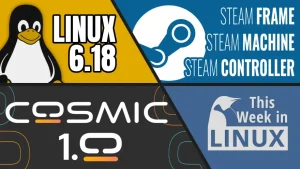





Join the discussion at forum.tuxdigital.com