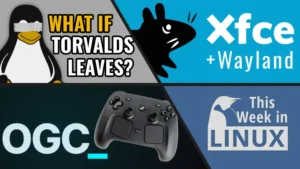This week in Linux is one of the most packed episodes we’ve had all year. It’s kind of ridiculous even. We have huge distro releases from Ubuntu with Ubuntu 25.04, Fedora 42, and Manjaro 25. If that wasn’t enough for a stacked episode, LXQt desktop has released version 2.2 and the KDE team have released new versions of all their apps in the KDE Gears app suite. All of this and more on This Week in Linux, the weekly news show that keeps you up to date with what’s going on in the Linux and Open Source world. Now let’s jump right into Your Source for Linux GNews!
Support the Show
Become a Patron = tuxdigital.com/membership
Store = tuxdigital.com/store
Chapters:
00:00 Intro
01:19 Ubuntu 25.04 Released
07:37 Fedora Linux 42 Released
12:31 Manjaro 25 Released
19:46 Sandfly Security, agentless Linux security [ad]
21:29 LXQt 2.2 Released
24:10 KDE Gears 25.04 Released
28:33 Pinta 3.0 Released
31:19 TrueNAS 25.04 Released
33:48 Support the show
Links:
- Ubuntu 25.04 Released
- Fedora Linux 48 Released
- https://fedoramagazine.org/announcing-fedora-linux-42/
- https://fedoramagazine.org/whats-new-for-fedora-kde-plasma-desktop-42/
- https://fedoramagazine.org/whats-new-fedora-workstation-42/
- https://fedoramagazine.org/whats-new-for-fedora-atomic-desktops-in-fedora-42/
- https://fedoramagazine.org/fedora-asahi-remix-42-is-now-available/
- https://fedoramagazine.org/new-in-fedora-running-x86-programs-on-arm-systems/
- Manjaro 25 Released
- Sandfly Security, agentless Linux security [ad]
- LXQt 2.2 Released
- KDE Gears 25.04 Released
- Pinta 3.0 Released
- TrueNAS 25.04 Released
- Support the show
Transcript
View full transcript
Michael:
[0:00] This week in Linux, sorry, there wasn’t that much to talk about this week. I’m kidding. This is one of the most packed episodes we’ve had all year. It’s kind of ridiculous even. I mean, in a good way, but still ridiculous. First up, we have a huge distro release from Ubuntu with Ubuntu 25.04. You want more huge distro releases? Okay, we have Fedora 42 that’s also out. And Manjaro decided they’re not, they don’t want to be left out of the party. So they decided they’re going to release Manjaro 25 also this week. And if that wasn’t enough for a stacked episode, let’s keep going because the latest version of LXQt Desktop or LXQt came out this week with 2.2 and the KDE team have released new versions of some of their apps. And by some, of course, I mean all of them. Yep, in addition to all of these releases, we might as well throw in an entire app suite of KDE Gears because why not? Plus all of this and more on this week and exactly there’s more that’s not there’s more on this week in Linux the weekly news show that keeps you up to date with what’s going on in the Linux and Open Source world now let’s jump right into Your Source for Linux GNews.
Michael:
[1:19] This episode of TWIL is sponsored by Sandfly Security. More on them later. So we’re going to start the show off this week with Ubuntu 25.04 release. Now, of course, this is a massive release that has a bunch of different flavors in addition to the proper Ubuntu release. So we’re going to be able to talk about absolutely everything because there’s just so much to cover. It would take up the entire show. I know this because I have done that before in the past, and it did take up the entire show. It was like a 30-minute show that was like 20 minutes of Ubuntu.
Michael:
[1:51] So we’re not going to do that this time because we have too many things to cover in this episode. It is just, as I told you already, it’s very stacked. So we’re going to do a full video of everything later on, probably in a few days or so. But for now, let’s talk about the latest release of Ubuntu 25.04. So what’s new in this release? Well, there’s a lot of stuff that was plucked out of thin air with this one. We have Linux 6.14. And there’s a lot of improvements. If you want to know like the full details of what is in that release of the Linux kernel, you can check out a previous episode of TWIL. I don’t remember exactly which number, which episode, but I’ll have it linked in the show notes for you to check that out. There’s also a lot of improvements for the installer. There’s better dual boot support. And there’s even a new replace Ubuntu option as well as many, many more things. And they’ve also updated the GNOME desktop environment and this is to GNOME 48 and with GNOME 48 you have hdr support screen time controls notification stacking and so much more you can learn more about that in the previous episode of TWIL which i also also covered GNOME 48 and i had an actual like a really in-depth dive video on GNOME 48 if you want to know like the full details uh so all that’s linked in the show notes.
Michael:
[3:05] Plus, also, there’s a visual refresh that happened with some resizing of icons, some enhancements for the contrast of the visuals, as well as new wallpaper and all that sort of stuff. There’s also a new document viewer app. They have replaced events with the papers app. It’s interesting that they have, GNOME has decided to make more and more applications less and less descriptive of like a name of an app, like papers. So, okay, your documents are papers. Got it. GNOME papers. We get it, GNOME. Okay.
Michael:
[3:34] Also, they’re now using BeaconDB for geolocation, which will power the nightlight features and the time zone features. There’s new graphics drivers, which is always good news. So Mesa 25.0.x is gonna be included in this release, as well as some support for Intel Arc XZ, BattleMage, DGPUs or dedicated GPUs. And also, NVIDIA users are gonna get some nice improvements. So they have the dynamic boost support from NVIDIA that has been enabled for compatible laptops. So that’s nice. AppArmor profile have been updated to improve security handling for various different applications. And they also have a lot of work done on the ARM side of things, including work with the Snapdragon X Elite laptops and so much that they have a unified ARM 64 ISO, which is making it a lot easier to put it on various different ARM devices. They’ve also enabled JPEG XL support out of the box for those who want to use it. Also in this release, we have support for the confidential computing on AMD SEV-SNP or for those who are Harry Potter fans like myself, the AMD Severus Snape.
Michael:
[4:45] And there is a lot of stuff to talk about with the flavors. But like I said, we’re going to save that for a future video because there’s just so much. If you don’t know, there are 10 official flavors of Ubuntu. There’s a bunch of, you know, remixes and stuff like that as well. But there are 10 official flavors that release every single time Ubuntu has a release. So there’s a lot to talk about always. I typically would save the flavors for their own video or own segments next week. But I wanted to do something different this week where I do like a giant in-depth video where everything’s in one so that’s going to come out hopefully in a few days so be sure to subscribe if you haven’t already but I wanted to talk about the next release of Ubuntu as well because 25.10 the code name has been released and it is good I’m happy to see it because they have chosen the the Questing Quokka as the code name. For those who don’t know, this is a quokka.
Michael:
[5:42] Quokkas are adorable, arguably the most adorable animal on the planet, in my opinion anyway. So I was happy that quokka was chosen. There was actually a discussion forum posted about like, what do people think is going to be chosen? And what are your ideas of like, what could be the animal? What could be the adjective and all that sort of stuff. And my comment, let me just show you. As you can see, I put Quintessential Quokka. And there are many good adjectives to be used, but it better be a quokka. This is not negotiable. And there were other people suggesting other things. There was a quoll, which arguably, fair enough, is cute. However, quokka is the cutest thing ever. I mean, just look at them.
Michael:
[6:26] It’s adorable. It’s got a little leaf and it’s smiling while it eats. And i don’t know if you know this but quokkas love selfies see you can take selfies with quokkas they are awesome you might be thinking to yourself Michael you spent way too much time on this topic about quokkas yes you’re right however that is because i have been trying to get quokka to be used as the code name for 13 years now to be fair it’s not because they ignore me they do it alphabetically and it takes 13 years to do you know two releases every year 26 letters it makes sense it has to take 13 years but from the first time in in 2012 when they were talking about what to get to name it and i was like it has to be a quokka and then they didn’t choose it i was so disappointed so anytime the subject came up i was very consistent insistent that it should be quokka And now I’m happy because it was chosen. And yes, very simple things make me happy. So thanks Ubuntu for choosing Quokka as the code name.
Michael:
[7:33] I don’t know why I care that much, but I do. It is what it is. It’s time to buckle up, tech explorers, because Fedora Linux 42 has just landed, and it’s a stellar update packed with innovations and brings a galaxy of cutting-edge features that make your system soar.
Michael:
[7:51] A lot of Hitchhiker’s Guide reference stuff like that. Anyway, let’s dive into what’s new. Real quick, before we dive in, we’re going to be covering this topic with more of an overview style, like we did with the Ubuntu win, because I already made a video that’s a full in depth release video about Fedora Linux 42. So you can find that linked in the show notes to learn more, all the cool stuff, like much more in depth. Fedora Linux 42 is powered by the Linux kernel 6.14. The Workstation edition features GNOME 48. The Fedora KDE spin has been upgraded to a full edition and it features KDE Plasma 6.3 and there’s even a new spin featuring COSMIC Desktop plus many more things. So let’s start things off with the new installer of Anaconda Web UI. Installing Fedora just got a major upgrade with the Anaconda Web UI which offers a streamlined web-based installer with guided partitioning, a reinstall Fedora option, dual boot support, and progress indicators as well as many other things. It simplifies and modernizes the setup process, saving time and reducing complexity, especially for new users who, or those people who are wanting to do dual boot systems, it makes a lot easier to do that. But the linear style that they are doing now is much better for new users, in my opinion. However, it is worth noting that with this new installer, it is only available for the Fedora Workstation users this time around. The future releases should see the new installer become more widely used around the other variants. But for now, it is just the GNOME edition.
Michael:
[9:19] Speaking of other variants, Fedora’s KDE Spin has just received a massive promotion and now has full edition status. This means that Fedora Linux KDE Plasma Desktop Edition, that’s a lot to say, now gets the same level of attention as the Workstation Edition with GNOME. Fedora 42 KDE runs KDE Plasma 6.3 and includes all the great stuff that comes with it. If you’re interested to know what’s in Plasma 6.3, then check out the show notes for the episode link to episode 298 of TWIL, where I cover the release and also a lot of other stuff. I’ve been testing the new KDE edition of Fedora 42. And so far, it’s been very good. My apps and games all are working fine. And so many good things to talk about it. I’m still testing it because I’m trying to do a video like a review. But I need to I want to I like to put more time than just, you know, a one afternoon in a virtual machine to do my reviews. So there’s gonna be a little more to it than that. So if you’re interested in that kind of review, feel free to subscribe to get that. There are some Wayland things that I have had some issues with, but overall I’ve, I’ve figured it out and there’s been no real problem, but that’s just because I need to get used to using Wayland because the way you do certain things has to a little bit of changing of the workflow because Wayland is great. But if you’re used to using X, then there’s that sort of thing. But as they say, you know, as the saying goes, everyone loves change.
Michael:
[10:45] Wait, that’s not, that’s not it is it anyway seriously it has been working quite well so i’m digging it also a new player joins the lineup for the fedora desktop spins and that is COSMIC for those who don’t know COSMIC is a rust based desktop environment from System76 it was introduced as the fedora COSMIC spin and they’re offering it this and like basically all the things you’re expecting from the COSMIC desktop but it also is important to point out that it is a still an alpha version desktop. Just because the spin is made doesn’t mean that it is ready for production in terms of the desktop itself. But I’m really happy to see the spin being made because it means that you can have more options around like how you install COSMIC. And that’s kind of one of the reasons why they wanted to create COSMIC in the first place. Actually, speaking of which, if you’re curious, we are interviewing the CEO of System76 on the next episode of Destination Linux about COSMIC. So be sure to subscribe for that. Fedora 42 brings a treasure trove of software upgrades as well includes GCC 15, LLVM 20, Golang 1.24, PHP 8.4, Ruby 3.4, and many, many more.
Michael:
[11:53] It’s also Wayland by default for SDL apps, which is really cool. And there’s also a transition of leadership happening with this release as the current Fedora project leader or FPL is stepping down and that is Matthew Miller. He’s being replaced by Jef Spaleta.
Michael:
[12:07] I’m not sure if I said that one correct. Let me know in the comments if I get it wrong and I’ll correct it for a future one. But I look forward to seeing what Jef can do with the future of Fedora as the FPL. So that’s the thousand foot overview for the latest release of Fedora Linux 42. If you prefer a more in-depth look into this release rather than just the view from orbit, then you can check the links in the show notes for the full
Michael:
[12:29] video I made for this release. Manjaro 25 is officially here with the updates for GNOME fans.
Michael:
[12:36] Plasma power users, and Xfce minimalists. So let’s start with the biggest technical shift that’s happened with this release. Manjaro 25.0 makes BTRFS the default file system for new installations with automatic snapshots and bootloader entries included out of the box. This gives users easier rollback capabilities, better data integrity, and more flexibility. But it also you can still use the extended for or XFS if you want to, you don’t have to use BTRFS if you don’t want to, that’s just a default. However, you wouldn’t know that reading their release notes. If we check out the release notes for this particular release of Manjaro, you will not see BTRFS mentioned one time. If you scroll down, you’ll see that someone is talking about how you can switch to it and things like that. But there’s no mention in the release notes. However, the release review, whatever that means, does mention that they are switching to BTRFS here. So another thing is we will change is to change from EXT4 to BTRFS as the default file system. So it is happening.
Michael:
[13:39] But you need to fix your release notes. It’s not super clear on certain things. Now for the desktop environments, starting with GNOME, Manjaro’s GNOME Edition ships with GNOME 48, introducing notification stacking, dynamic triple buffering, initial HDR support, and 80% battery health mode, that thing that they did in the latest release. For those who are curious about all the stuff that’s happened, like the performance improvements, the improvements to battery lifespan, all these sorts of things, you can check out TWIL 303, where I covered GNOME 48 in that release. And also I did an in-depth video for GNOME 48 if you’d like to learn more about that. For KDE users, Plasma 6.3 is here for this release. The Plasma Edition brings KDE Plasma 6.3, Framework 6.12, and KDE Gear 24.12, including major improvements like overhauled fractional scaling, more accurate color handling, system monitor efficiency, and panel cloning, which is really cool. And I have used that multiple times since that came out. You can learn more about Plasma 6.3 and TWIL 298. Now, if you prefer speed and simplicity, Xfce hasn’t been left behind. Well, maybe it has.
Michael:
[14:49] Not totally sure. Well, I found out, but it is kind of confusing. I’ve seen people talk about Manjaro 25 having Xfce 4.20 in various blog posts, and also I’ve seen others talking about it having 4.18. So we’re gonna go to the release notes, which is again, problematic, like I said already. And you’ll see that it says we now have Xfce 4.18.
Michael:
[15:13] Which is confusing if you take a look at the release review that says 4.20 right there, you fix your release notes it’s important to have accurate release notes so not myself and other people talking about your stuff can be accurate as well so don’t get mad at us for your bad release notes if we are inaccurate about something when we’re just saying what you said but for those who are curious about what’s new in Xfce 4.20, you can check out TWIL 291 for information about that. Also, for those who are curious, the release notes say that it is Linux kernel 6.12 LTS and that you also have available for 6.6 and 6.1 LTS releases for older hardware.
Michael:
[15:57] I don’t know if that’s correct because it could be 6.14, which other distributions are shipping. It could just be that they choose to use the LTS version of the kernel. I’m not totally sure because the release notes have been inaccurate a couple of times already. So this is just to let you know, it could be 6.12. It also could be something else. This sounds like I’m bashing Manjaro. I’m not. Other projects have, I’ve given comments to other projects who’ve had release notes that are not so great. At least this is more detailed than one of the releases I covered probably like probably six months ago, there was a project that had a release that was like one sentence long. Like that’s, that’s not enough releasing that. So at least it’s better than that, but you need to be accurate as well. Now let’s talk about Manjaro Summit. No, I’m not talking about conference like the redhead summit or Ubuntu summit. It’s a new release variant for Manjaro with a immutable ish approach. Not exactly immutable because that’s none of them are really that we’ve discussed on the show. But actually, if you want more information about that, go check out Destination Linux latest episode, where I covered the what the ins and outs of immutability is in terms of the links distributions and that sort of stuff. So link in the show notes for that.
Michael:
[17:12] Uh Manjaro Summit let’s talk about what it is so it is a semi or semi-immutable arch-based distribution now the semi-immutable is because it’s not actually immutable semi-immutable and immutable ish are basically the same kind of thing and that’s because there is no good term for these kinds of distributions so atomic is what fedora uses but that’s not exactly a term describing it it’s more about how the system updates rather than the immutable aspects of it so there’s really not a good term like maybe read-only file system of like ROFS like ROFS distros that’s i don’t know i’m just coming up that was something off the top of my head.
Michael:
[17:51] If it that i’m not saying that’s what we should be calling it but anyway uh so it was previously called Manjaro immutable and they were decided to change it to Manjaro Summit is now available as a public alpha and the goal is to create a more stable reproducible Linux experience using Manjaro to avoid things or be resistant to user error, bad updates, or certain types of malware attacks and that sort of things, while still being reflexible enough for tinkering and that sort of. So how does the system work exactly? Well, instead of traditional package updates, Summit downloads pre-made disk images that having the root as read-only, and only parts of the file system are updated when necessary. This ensures that every install is practically identical, which simplifies debugging, rollbacks, development, all sorts of things, and also makes it easier to do updates, similar to how all the other immutable-ish distributions work. So what’s powering this? Well, this is different because Manjaro Summit uses Arkdep, or a deployment and layering tool originally from the Arkane Linux team. It handles everything from updates to custom package overlays and all sorts of stuff. It enables fast deployments, rebase switching, and many, many things, including like a flat pack first workflow, as well as other things, you know, supporting containerized apps like DistroBox and other stuff like that.
Michael:
[19:09] So it’s still early days, but Summit is a public alpha right now. If you want to try it out, you can, but keep in mind, there’s a lot of stuff missing. There’s no welcome app. There’s no automatic updates, no GPG signing for image verification, and only GNOME is officially supported right now. There is some work for support for KDE Plasma, XFC and even COSMIC but those are untested at the moment so if you want to try it out you totally can but keep in mind it is very much still alpha it is interesting to see the improvements since the last time we talked about the Manjaro immutable ish variant i look forward to trying it out myself when it gets closer to production ready but
Michael:
[19:44] let me know what you think in the comments below as Linux users we know it’s up security is non-negotiable but with threats getting smarter your security tools need to keep up without dragging your system down. Traditional agents, they just slow you down and leave blind spots. It’s time for a smarter approach and that is why This Week in Linux is proud to be sponsored by Sandfly Security, the revolutionary agentless platform designed for Linux. Sandfly doesn’t just detect and respond, it revolutionizes security with SSH key tracking, password auditing, and drift detection, covering threats from every angle. Whether your systems are in the cloud, on-premises, or in embedded devices, Sandfly ensures they’re all secure without the headaches of agent-based solutions. Listen to what Ken Kleiner, the senior security engineer at the University of Massachusetts has to say. He says, Sandfly is the first product that he’s seen that accurately and quickly detects thousands of signs of compromise on the Linux platform. Its unique method automates tasks which would be manually impossible.
Michael:
[20:39] Automation is key with detection and Sandfly completely fits this and other requirements. If your organization is using Linux, this should be part of your cybersecurity tool set. Experience security that’s not just effective but gives you peace of mind. No agents, no downtime, just cutting edge protection. Dive into the future of Linux security at thisweekinLinux.com/sandfly and see how Sandfly can transform your security strategy. And if you are as fascinated by cybersecurity as much as I am, then go check out the interview we had on Destination Linux with the CEO of Sandfly about his awesome story about how he got into Linux and also how he got into security and also how the company started. It’s a fantastic interview. check it out destinationLinux.net/ 409 and of course check out thisweekinLinux.com/sandfly that’s s-a-n-d-f-l-y
Michael:
[21:27] for more information about sandfly security LXQt or LXQt just dropped a new release with version 2.2 and while it’s still light on resources it’s heavy on improvements.
Michael:
[21:38] Especially if you’re a Wayland user. First up, let’s talk about the better Wayland support. LXQt 2.2 significantly improves the Wayland session introduced in 2.1. It adds system-wide options to set default compositors and screen lockers, improves multi-monitor handling by using screen names instead of numbers, and enhances compatibility with modern Wayland compositors. These changes make LXQt more practical and reliable for users transitioning from X11 to Wayland, especially on multi-display setups. And those if you want to you still can use x11 because they’re going to be continuing to maintain that as a support for compatibility with LXQt but you know eventually the migration will be necessary whenever that may be for everything not just LXQt everything the LXQt panel also sees better multi-monitor behavior so the panels can now be configured per monitor under wayland and the fancy menu now supports page up and page down navigation.
Michael:
[22:37] This makes it more personalized and functional desktop layout when working across multiple screens. And for terminal fans out there, your toolkit just got better, Q Terminal now includes an activate on mouse over setting for sub terminals. There’s also cursor blinking, timeout based cursor hiding, cleaner preferences and fixes for text rendering, as well as close confirmation prompts. These updates improve usability, the visual feedback, and overall terminal interaction in both the environments for X11 and Wayland. File management also got a solid upgrade too. So PCManFM-Qt now supports terminal customizations, improved bulk renaming with string replacement, enhanced open width with mixed MIME types, and new keyboard shortcuts for view changes. They also have improved the drag and drop support for the desktop. LXQt power management also now includes power profiles with power profiles daemon, which is a very big deal to be able to control the power system and the power management of the system for performance and all sorts of stuff. And they also have added suspends on lid closed by default.
Michael:
[23:46] QTerminal and QTermWidget now support character combinations and improve transparency as well for some under the hood stuff. Compression tools also got a big upgrade. LXQt archiver now defaults to using 7-Zip and relies on 7z for RAR support. LXQt 2.2 may be lightweight, but this is a pretty big release and there’s even
Michael:
[24:06] more that I didn’t have time to talk about, so check the links in the show notes for more details. KDE just pushed out its latest batch of updates for their apps and there’s a lot to be unpacked here. KDE Gear 25.04 from productivity to media to developer There’s a lot, so let’s talk about what’s new. Let’s start things off with some big upgrades to Dolphin, KDE’s file manager. Dolphin now has better screen reader integration with Orca. They’ve added arrow key navigation in selection mode, tab renaming has been added, and there’s also initial support for right to left languages, as well as a new tidier cleaner layout. Kate now supports a new language server, which I think is pronounced debputy, I’m not sure.
Michael:
[24:51] And it lets you add paths to your custom path environment also k develop add support for the language server protocol or lsp for broader language tooling so if you’re building packages or writing code these tools now offer more flexibility in modern language server support on the productivity side mccuro and contact got smarter so mccuro calendar lets you configure multiple holiday regions and filter tasks due today its contact list now supports multiple selection with batch actions and contacts KMail improves PGP key validation and KOrganizer has a faster date picker. For those who are curious, Mercurio used to be called Kalendar with a K and I am very disappointed that they changed it because that’s good. Also, KMail should be renamed to Karamail.
Michael:
[25:41] You get it? Anyway, these changes streamline your scheduling, your email and your contact management. So it is good in terms of the updates to the applications themselves. And Okular steps up its digital signature game because Okular now supports PGP GPG based signatures, custom zoom defaults and better signature visibility. It also filters for qualified certificates. If you handle signed documents, these improvements make it easier and more secure to work with signatures. KDE Connect and KRDC both saw technical enhancements. KDE Connect now transfers files faster over Bluetooth and KRDC added free RDP protocol support, domain authentication, and desktop scaling. These updates make remote access and cross-device syncing faster and more reliable. Let’s talk about the creative tools now. Kdenlive now supports OpenTimeline.io for better project sharing and its Waveform viewer is twice as fast. As well as K-Wave have improved their playback performance and AudioTube now supports synced lyrics via LRC-LIB or the LRC-LIB.
Michael:
[26:48] Whether you’re editing audio or video these upgrades will definitely give you some better performance and workflow workflow improvements now let’s talk about some messaging and social media apps because they also saw some news new updates neo chat ad sorting for recent activity and copy link option for those who don’t know neo chat is the Element / Matrix client for kde tokadon now supports post drafts scheduled toots i scheduled post toots is just a terrible name and more content filtering. And I think Mastodon has transitioned to calling it post, not toots anymore. So if Tokodon still calls them toots, change it to post because anyway, for those who don’t know, Tokodon is the KDE client for Mastodon, which is a really good client, but that thing, anyway. These changes make it easier to manage conversations and social media feeds without getting overwhelmed or distracted. So that’s awesome. And for those of you who remember Konqueror. Well, Konqueror remembers your last save as location now.
Michael:
[27:52] Also, Falcon now blocks web sockets for added control.
Michael:
[27:56] Arianna, KDE’s ebook reader, has a new rendering engine that’s faster and better for right-to-left languages. So for those who read, browse, or save frequently, which is kind of like everybody, these changes will make everyday tasks just a little smoother, especially if you’re still using Konqueror. And if you are, why? Let me know in the comments. So that’s it for KDE Gears 25.04. There is just no way to cover everything. There’s still more in there that I haven’t covered, but there’s just so much to talk about. So if you want to learn more about it, you can check the links in the show notes
Michael:
[28:29] for the release notes of KDE Gear 25.04. Pinta 3.0 is here. And if you love Open Source image editing tools, this update is definitely worth a look. So let’s dive into what’s new with Pinta 3.0. The biggest news is that Pinta has officially moved to GTK4 and libadwaita. So Pinta 3.0 has been ported to GTK4 slash libadwaita, giving it a fresh modern UI that’s faster, more stable, and better integrated with current Linux desktops, especially if they’re GTK related desktops. So this does look very nice. The new layout, the new visuals. I like the modern approach to it. So very good there. The updated toolkit not only just improves the aesthetics though, but it also boosts performance and ensures long-term compatibility across platforms, which is very nice. Let’s talk new features and effects because there’s a lot of them.
Michael:
[29:25] Pinta 3.0 introduces a variety of new effects like dithering.
Michael:
[29:30] Voronoi diagram, I think I said that right, feather object, a line object, and a revamped twist effect plus the fractal and the clouds effects now support gradient customizations and these additions bring more creative control for artists you know meme makers if you want to or just casual tinkerers without needing to go to other tools there’s also a new canvas grid and smarter behavior for saving layered images the old pixel locked grid is replaced with a user configurable canvas grid and users now get a warning when saving to a format that doesn’t support layers these changes will help prevent accidental flattening of images and provide more flexibility in how users align elements on the canvas file handling and system behavior also have been improved the new screenshot tool now uses platform specific utilities like the xdg portal and Pinta can now export to ppm files these changes ensure better integration with each os and gives users more control over file formats and workflows the interface isn’t just pretty it’s also smarter too because you can now rename tabs toggle between dark and like modes manually collapse or hide tool panels, and even use the bracket keys on your keyboard to adjust brush sizes, which is very important because I, as a person who works in graphic design a lot.
Michael:
[30:51] That’s one of the things I do, I use the bracket keys to adjust brush sizes all the time, basically every day. So very cool to be seeing that added. These enhancements make editing more intuitive and let you customize your workspace for focus and efficiency. So Pinta 3.0 isn’t just an update, it’s a full refresh. Whether you’re touching up screenshots or getting lost in layers, this free and Open Source app just became a lot more capable. So go check it out.
Michael:
[31:18] Pinta 3.0. TrueNAS just took a huge leap forward. 25.04 is here and it’s merging core and scale into one unified platform. So let’s talk about why this matters. First, let’s start off with what makes TruNAS 25.04 such a big release. This release marks the unification of TruNAS core and scale under a common code base powered by the Linux kernel of 6.12 with open ZFS. It sets the stage for a single community and enterprise edition moving forward, simplifying development and upgrades across the board.
Michael:
[31:55] Now what’s new for enterprise users well TruNAS to 25.04 brings massive performance boosts like 10 times faster VM cloning 10 times faster smb file copy RMDA RDMA enhancements for iSCSI and NFS and full fiber channel support these changes drastically improve performance for virtualization analytics and san workloads which is critical for enterprise deployments App and container support also got an upgrade. The new version features Docker support, experimental LXC containers via Incus.
Michael:
[32:30] QEMU and KVM virtualization with Secure Boot and customizable IPs for apps. This makes it easier to deploy and manage third party applications while extending support for complex virtualization setups. Core storage functionality isn’t left out either. A fast deduplication and five times faster RAID-Z expansion is now available, as well as NFS access to snapshot directories, which improves efficiency and makes data recovery simpler for end users without burdening admins. Also, TrueNAS 25.04 strengthens security with new STIG compliance for government-grade security, enhanced logging and auditing tools, making it better for out-of-the-box compliance for enterprises that need strict security standards. So what about stability and adoption? Well, this version follows the massively popular TrueNAS 24.10 and includes over 1,000 improvements and over 160 bug fixes. While 24.10.2.1 remains the go-to for stability, 25.04 is ideal for early adopters wanting the newest capabilities. So whether you’re a power user or managing enterprise-grade infrastructure, TrueNAS 25.4 pushes open storage further than ever.
Michael:
[33:45] Just make sure you’re ready before hitting that upgrade button. Thanks for watching this episode of This Week in Linux. If you’d like what I do here on the show and want to be kept up to date with what’s going on in the Linux and Open Source world, then be sure to subscribe.
Michael:
[33:57] And of course, remember to like that smash button. If you’d like to support the show and the TuxDigital Network, then consider becoming a patron by going to tuxdigital.com/membership. We’ll get a bunch of cool perks like access to patron-only sections of our Discord server and so much more. We even have the patron-only post show that happens every week after the show and a ton of great perks. So go to tuxdigital.com/membership to become a patron and get all of those perks. And by the way, it’s a very big deal. We appreciate our patrons so much. So that’s why we have all these different perks. So if you want to become a patron and join me in the patron-only post show or during the live stream in the patron-only skybox, tuxdigital.com/membership. Also, if you want to support the show and the network, you can order the Linux is Everywhere t-shirt or the This Week in Linux shirt that I’m wearing right now at tuxdigital.com/store. Plus, while you’re there, check out all the other great stuff we have like hats, mugs, hoodies, and so much more, tuxdigital.com/store. I’ll see you next time for another episode of Your Source for Linux GNews. Thanks again for watching. I’m Michael Tunnell. I hope you’re doing swell and be sure to ring that notification bell until next time I bid you farewell.