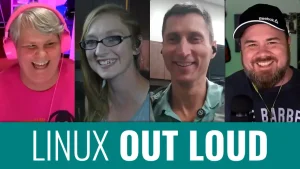This week’s episode of Destination Linux, we’re joined by Nate Graham from KDE to talk about Plasma and all things KDE. Then we’re going to discuss an exciting announcement from Pine64. All of this and so much more this week on Destination Linux. So whether you’re brand new to Linux and open source or a guru of sudo. This is the podcast for you.
Sponsored by: do.co/dln
Sponsored by: bitwarden.com/dln
Hosts of Destination Linux:
Ryan (DasGeek) = dasgeekcommunity.com
Michael Tunnell = tuxdigital.com
Jill Bryant = jilllinuxgirl.com
Chapters:
- 00:00:00 = Welcome to DL 261
- 00:00:45 = Community Feedback: Alternatives to Android and iOS (video mentioned)
- 00:04:53 = DigitalOcean: App Platform ( https://do.co/dln )
- 00:06:36 = Interview with Nate Graham of KDE
- 00:45:10 = Bitwarden Password Manager ( https://bitwarden.com/dln )
- 00:46:29 = News: Pinephone Pro from Pine64
- 00:55:37 = Gaming: KDE Games Suite
- 00:59:53 = Software Spotlight: TICKR
- 01:02:20 = Tip of the Week: How to check if you are running Wayland or Xorg (X11)
- 01:03:08 = Announcements: Linux Out Loud Logo Contest
- 01:04:32 = New Show: Linux Saloon & Logo Contest
- 01:06:45 = Outro
- 01:07:02 = Become a Patron of DL
- 01:07:39 = DLNStore.com
- 01:09:08 = More content at DestinationLinux.network
- 01:09:38 = Sign-off
Tip of the Week:
Our tip this week is how to check if you’re using Wayland or X11. Certain distros default to Wayland and this can be great…maybe you’ve not even noticed. Or perhaps you’re running into some bugs and need to go back to X11.
To check, in your terminal use the following:
echo $XDG_SESSION_TYPE