On this weeks episode we’re going on a hunt to take out some trolls. No we’re not kidding, this is a call to arms and we need your help! Welcome to Destination Linux, where we discuss the latest news, hot topics, gaming, mobile, and all things Open Source & Linux. We are only 2 shows away from episode 400! We have big things in store for you. Now let’s get this show on the road toward Destination Linux!
Support the show by becoming a patron at tuxdigital.com/membership or get some swag at tuxdigital.com/store
Hosted by:
Ryan (DasGeek) = dasgeek.net
Jill Bryant = jilllinuxgirl.com
Michael Tunnell = michaeltunnell.com
Chapters:
00:00:00 Intro
00:01:46 Just a Reminder
00:02:28 Community Feedback
00:13:47 Microsoft Launches a Thin Clent
00:22:25 To Your Battle Stations
00:24:41 It’s time to hunt some trolls
00:38:25 Fedora 41 Released
00:43:52 Back to the Trolls
00:45:04 Contact Verification System Android
00:52:58 Gaming: Bioweaver
00:57:57 Tip: Splinux
01:00:25 Call to Action
01:01:00 Support the Show
Links:
- Community Feedback
- Microsoft Launches a Thin Clent
- Your Battle Stations
- It’s time to hunt some trolls
- Fedora 41 Released
- Contact Verification System Android
- Gaming: Bioweaver
- Tip: Splinux
- Support the Show
View full transcript
Jill:
[0:00] On this week’s episode, we’re going on a hunt to take out some trolls. Yes, trolls. Maybe they’re Michael and Ryan. We never know.
Michael:
[0:10] Definitely, Ryan.
Jill:
[0:12] No, we’re not kidding. This is a call to arms, and we need your help. Welcome to Destination Linux, where we discuss the latest news, hot topics, gaming, mobile, and all things open source and Linux. My name is Jill, and joining me today are two of the three keepers of the ring, Ryan and Michael.
Ryan:
[0:36] I wish this ring had never come to me. I wish none of this had ever happened.
Michael:
[0:42] So do all of who live to see such times. But that is not for them to decide. All we have to decide is what to do with the time that is given to us.
Ryan:
[0:55] Oh wonderful michael.
Jill:
[0:57] Galadriel loves you.
Ryan:
[1:00] There you go he’s never even seen the movies.
Michael:
[1:03] I have no idea what i was saying i’ve never seen lord of the rings any of them at all uh so i have no idea what that references is but i i think i did it well because i tried to like kind of channel my inner lord of the rings right.
Ryan:
[1:18] Now i’m gonna hang up on them but they’re calling.
Jill:
[1:24] So what’s cool is we only have two shows. We’re only two shows away from episode 400.
Michael:
[1:30] Oh, that’s right. 400.
Jill:
[1:31] We have big, awesome things in store for you. Now let’s get the show on the road toward Destination Linux.
Ryan:
[1:46] So just a reminder, next week, there will be no show. I know. We’re going to call you to arms and then we’re not going to be here when you’re at the battlefield. We’re not going to be at the battlefield.
Michael:
[1:57] Like a good general would always do.
Ryan:
[1:59] Like a good general will be gone. But we’ll be back the next week after the battles happened to see what has taken place. If we win, that is. If we don’t win, then we’re out of here.
Michael:
[2:09] We’re going to be back anyway and we’re just going to rewrite history.
Ryan:
[2:12] Yeah. No, it’s a holiday, obviously. We hope you enjoy the holiday. Have some time with family and friends. Get some time off of work and other things. But we’ll see you the following week after that.
Ryan:
[2:24] So we got a great episode already planned for you there. But now it’s time for our community feedback. And our feedback comes from Edgelord. That’s usually not good.
Jill:
[2:35] Perfect name.
Ryan:
[2:36] Edgelord sends you a message.
Michael:
[2:38] Edgelord is not typically something you want to see.
Ryan:
[2:41] Yeah. Or you won’t want to be called an Edgelord. That’s one of my favorite things to call people on the internet is an Edgelord. I’m like, okay, Edgelord, calm down there.
Michael:
[2:50] But Edgelord has this to say.
Ryan:
[2:52] Hi, y’all. Question for y’all. So we know edgelords in the South.
Michael:
[2:57] Yes. Or does what I do and appreciates the fact that y’all is such a fantastic word. So it has been adopted in bigger parts of the country. And I feel like it should be adopted everywhere because just how wonderful that word is.
Ryan:
[3:10] It is a good word, y’all. I want to say I have heard a lot of negative things regarding AI. Microsoft and Windows, especially. We all agree the direction is, and we edit it to nonsense. They used another colorful metaphor. And 100% NSA. My question is, could Linux adopt something to include with installs or releases that would actually help users get things working? Tools like ChatGPT have been incredibly useful solving issues. I have, and I wonder if distros could include something that could assist users with their setups. It would have to be a light version that could be packaged with an install, but could include all documentation using AI for good and not for evil. Thank you. Love the podcast. Love you all. Okay, so I 100% agree that this is a missing part of our current Linux distro kind of lineup. And when we talked last week about Linux being dominating of everything but the desktop, as Michael said, with a little asterisk but desktops, this would be a great reason why, I think, or another reason why that Linux could fall behind if we don’t get a type of assistant in there.
Ryan:
[4:24] Now, obviously, ChatGPT and all these things are available through the web. So it’s not like you’re on Linux and you can’t use these services. But there is a convenience to having a little button there, whether it be in your browser or whether it is on your desktop itself, to be able to utilize these services. I’ve predicted that AI search, like ChatGPT, will replace this search engine as we know it. And I believe, watching Microsoft, that’s pretty much what they’re attempting to do with their browser entirely. When you do searches on Bing, the first response it gives you is an AI output, and then it gives you the search results now. So in a lot of ways, the AI output is actually better than the results you get from the searches. This is going to usher in a new era of the search engine.
Ryan:
[5:21] And I think people are starting to find use cases for AI. It was in many ways overblown of what AI was capable of doing. Maybe it will get there one day. But today, what it’s really good at is taking things that you’ve already done and improving upon them, reformatting them. The other day, my daughter had a homework assignment. And they wanted a very specific way to do the math that neither me or my wife are familiar with at all. And I took a picture of it. And it gave step by step of how to solve that particular problem. So then I was able to go to my daughter and be like, OK, here’s how you solve it. Right. So I was able to take a picture of a piece of homework. And so these are things you couldn’t have done before AI. Just simple use cases. Michael, like code editing. So once you’re done with code, having it go in there and fix errors that you find, this has been extremely helpful. In fact, in the college courses I’m in, they encourage it. When you’re done writing your code, put it through AI and see if there’s any error corrections or things that you need to make the code.
Michael:
[6:28] I think that AI is absolute worthless when it comes to creating code. But filtering and checking code that you write to see if there’s any tiny missing features. for example like a semicoling’s not there which destroys the entire thing that it will find that in seconds versus when you try to do it yourself and just skim through it like the amount of years that people have i mean if you combine combine all the people who’ve experienced that because there’s so many memes about it then the the amount of time wasted on just that one thing is like it’s a fantastic use case of ai i the first time i did it and it showed me the mist i tested on purpose i purposely removed one and it showed it to me like that was so fast it was like kind of like an aha moment and i just uh i i do see the value to it however, you know there are some limits but were you talking about the common core math thing where it’s like a grid and you got to do it in like this uh bite based like a base of 10 or something yeah.
Ryan:
[7:35] It’s like they got this new way of doing the thing it’s.
Michael:
[7:38] It’s so funny because it’s supposedly simpler and it makes adults look at it and go like but why but.
Ryan:
[7:44] We learned so different and i’m like why are we doing all this you could just do this but in any.
Michael:
[7:49] Case it’s also been like uh argued that it’s not necessarily much better it’s you know like it’s better to a point but once you get to a certain type of math, it’s useless.
Ryan:
[8:00] But that’s just shows you like some of the advantages of AI. So I think we should have an AI assistant. GPT for all is on all my Linux machines. Like I love GPT for all. And so to me, that should be the one that comes packaged. Now it has access to the proprietary open or chat options and the open source ones like Llama and stuff there. But I think it should be something that’s an option to either turn on during install some people may not want it at all and I think it’s funny that Edge Lord mentioned that it’s 100% NSA like, I think what you’re mentioning specifically there is like the way Microsoft is utilizing AI, like with its rollback features and things, obviously.
Michael:
[8:42] The sense of like the way you’re using the term NSA is like an indicator of just tracking, you know?
Ryan:
[8:47] Exactly, exactly.
Michael:
[8:49] And Recall is 100% tracking. And like the fact that they’re now restructuring how they’re pushing it out, like, no, we’re not going to copy everything. We’re just going to screenshot. Like there’s going to be, you can make exceptions. And like, yeah, for now we can make exceptions. It’s just like at some point, like the fact that Microsoft is trying to like they’re not they’re refusing to get rid of it. They’re insistent it’s going to happen and they’re trying their best to make it seem like it’s not a horrible, insane idea. It is, but they’re trying. So your point about these people are we don’t want that kind of thing. Yes, I agree. We don’t want that kind of thing. But AI is definitely going to be something we want on our desktops just to have access to use it when it’s valuable to us. And I think it wouldn’t necessarily be great to have AI built in by default. It could be beneficial as just like… And when you go into the installer, you just check a box, say, I want AI. And it just gives you an option to choose which one you want, like the local version. And I think GPT4All would be a great solution because you could have whatever…
Ryan:
[9:55] Llm you want yeah and then you just have a default to llama little icon in your tray that you click like in ubuntu you could have a little tray you click it and then you can you know get right to it um you know when you’re in the middle of work and you need to get things done quickly, going to your browser typing in chat gpt logging in all that type of stuff is just extra time so there is a convenience to having that icon there i do understand some people are listening to this and I want nothing to do with it at all. And that’s why we’re suggesting as an option in the installer. But I would want it because I find AI to be extremely helpful as a co-pilot, and not necessarily taking the lead on it. See what I did there?
Michael:
[10:39] Wow, that’s pretty good. Wow. And I’m supposed to be the dad joke guy. I applaud you, sir.
Ryan:
[10:45] Thank you.
Michael:
[10:46] So this is funny because some people are going to want it. It’s clearly that some people are not going to want it. The fact that we have a community that a lot of people don’t even like the idea of telemetry in any way whatsoever. If you mention AI being integrated into the system by default, a lot of people are going to just lose their minds on that.
Ryan:
[11:08] Oh, there’s going to be a lot of edgelords sending emails to us this week, for sure.
Michael:
[11:13] So I feel like there’s a value to it, but there’s a level.
Jill:
[11:17] Yeah, edgelord, this is actually a really wonderful idea. In fact, you know, Michael Ryan and I have actually talked about in the past of how cool it would be if we could use a locally installed AI to search through man pages and files, et cetera, et cetera, that’s not connected to the internet. And then that way you don’t have to worry about the privacy issues.
Ryan:
[11:38] There’s another listener sent that suggestion in as well.
Michael:
[11:40] Yeah. They sent it in and saying, suggesting that it’s like something that’s specifically made for man pages, that you just ask a question and it scans through the man page and tells you how to do it. like that would be really cool but yeah i think that there’s a way to do it, I think that also people need to keep in mind that whether you want to use AI or not, it’s a good idea to just research it and look into it because there’s a saying now that AI is not taking over your job. But someone who’s got good at AI and utilizing AI probably will.
Ryan:
[12:13] So 100 percent. I agree with that 100 percent. And if you’re not good at AI, you’re going to find yourself behind as much as people who weren’t good with the internet or computers were back in the day when those started taking over. You know, like I mentioned this before. People used to think you were magic if you could do good Google searches back in the day. Yeah.
Michael:
[12:32] To the point where they named it Google Foo. Yeah, Google Foo. Just because you can search for it.
Ryan:
[12:37] You know, so the AI is going to be the same thing because prompting is a very real thing. How you prompt, you get very different results.
Michael:
[12:44] The fact that there are companies putting out job applications that are job requests for prompt engineers shows you something. That is a big deal. But there’s a lot of made-up jobs.
Ryan:
[13:01] Not even for you to use it.
Michael:
[13:03] That’s true, too. That’s true, too.
Ryan:
[13:06] No, no. There is something to that. Totally making a joke if you’re a prompt engineer. There are ways to get the maximum efficiency out of your results of AI. That’s why some people have terrible experiences with AI. They go and ask it things and they’re like, oh, this thing is stupid. And a lot of times it can be, can hallucinate and all that stuff. Then there are people who get really good at prompting where they create these stories that the AI is building upon. And then their end result ends up being something really brilliant from it. So it is an art and AI is here to stay, whether we like it or not. I think we embrace the open source versions of it. You know what’s interesting? What I love about this show is Michael and Jill
Ryan:
[13:46] get show notes that I write each week. And then what I do is I randomly bring up something. They have no idea all the time that I’m going to bring up. And then we’re just going to riff on it here.
Michael:
[13:58] I feel like that’s happening right now.
Ryan:
[14:00] Because that’s the brilliance of the show. Because what I didn’t put in the show notes this week that happened is Microsoft launching their $349 PC. and so microsoft launched a new cloud pc essentially it’s a 349 mac mini little box and it’s basically a windows 365 link is what they’re calling it so this is their 365 services so it boots to the cloud now reason why i want to bring this up is how many listeners wrote us and said hey, Microsoft, I think, is going to where it will be a subscription service only for Windows and Office and all of this stuff. And you’re not going to be able to buy a perpetual license anymore, which we’re seeing across the industry. So many companies are doing this, doing away with the perpetual license. And we’ve been talking about this probably for a few years at least, this rumor. People have been sending us questions. And it looks like Windows is making that run right now. because $349, very appealing, right? For price entry. Now you have Windows 11 in the cloud with all of your Windows 365 stuff. So super fast booting. You get instant wait times on there.
Michael:
[15:16] Except connect to a cloud, yeah.
Ryan:
[15:18] Connects to the cloud. You get your office. You could do your web browsing. You could do your Word documents, your Excel, PowerPoint, those things. So very appealing for certain office applications.
Michael:
[15:28] So it’s a glorified Mac mini Chromebook. combo thing.
Ryan:
[15:33] We’re back to edge computers, Jill.
Jill:
[15:35] Oh, yeah. Oh, we are.
Ryan:
[15:36] You know? What’s old is new again, somehow.
Jill:
[15:40] Yes.
Michael:
[15:40] Glorified- Would you call someone who’s a guru of edge computers and edgler?
Jill:
[15:44] Yes. Yes. A glorified thin client. Yes.
Ryan:
[15:49] Thin client. That’s the word term for it, is the thin clients. And I remember, now I never administered thin clients, but I knew a lot of administrators of thin clients, and they hated their life. So if you were a thin client administrator and you right now are having a PTSD moment, send us your comments and let us know what it was like because it looks like we’re all going to be managing thin clients again. That’s the term I’m looking for, not edge, Jill. So thank you for saying that and clarifying. But essentially, this is built in all the Copilot Plus features into it too. So this is all the AI integration stuff including Windows Recall, Into this little device. So, you know, you get your, you got to have your little subscription service you got to pay for, of course, so you can have your office and everything on top of your $349. But, you know, if you think about it from a business perspective, that you want people to have a low cost computer at their desk, they do mostly documents, emails, those type of things. This is a very cheap way to get a bunch of thin clients out into a business very quickly.
Michael:
[16:59] For Microsoft to do in some ways. But I also think that a business who only needs that functionality to waste money on anything when you can go to like eBay and get a $50 laptop and put Linux on it and you’re good to go. Because you can get laptops now that are ThinkPads for super cheap that are like five, seven years old because some companies are actually getting rid of their hardware because it won’t work with Windows 11. And all you have to do is find those companies that are being ridiculous, get those machines for like fraction of nothing. And then you can set it up Linux and you can have people just administer that and you can get a distro like Ubuntu or Zorin or whatever. And everybody’s happy that that’s to me is like the obvious play here for the Linux side. But it’s funny for a couple of reasons, because people are talking about how Windows 12 will never come up, come to exist. It will just be like a windows rolling forever kind of subscription. And the fact that they’re doing it is not, it’s surprising that people were right with their joke. And, um, it’s also disappointing that they didn’t see the opportunity of charging three 65. I just, I mean.
Jill:
[18:21] $365.
Michael:
[18:23] They should have, I mean.
Ryan:
[18:25] That’s why they need you as their marketer, Michael. Exactly.
Michael:
[18:28] I’m disappointed in you, Microsoft.
Ryan:
[18:31] Yeah. So what’s interesting about this kind of play to me is I agree with you. And I saw a lot of comments of people also saying, Hey, I could just get used computers for around the same price, but we’re thinking like Linux folks. And most people, you know, they go into a Best Buy, they’re going to see a little display and they’re going to be looking for a new computer because they don’t have the skills to, or they fear about buying something used because they won’t have the warranty uh they worry that it’ll be broken in a company.
Michael:
[19:03] Setting that they could just like deploy it with their it team but if it’s like an individual consumer base like yeah.
Ryan:
[19:08] Even even companies you know you’re starting a new company you don’t want to deploy a bunch of used laptops and things out there to your employees yeah well some of us might but i’m saying like your average company probably is not going to do that but they’re going to see this display of a 349 pc that gets them access to all the office products. And by the way, you know, you talk about gaming, you could do the Xbox cloud gaming, which is one of the better cloud gaming services out there, like it or not, that’s available. So you could also game on this. So now this becomes a really low cost way of getting computers into people’s homes. And we are back to thin clients, people. Like it’s happening.
Michael:
[19:45] But it’s not really a low, it’s not a really low cost because how much is the monthly subscription? Because there has to be one.
Ryan:
[19:52] I think it’s, what does it run a year, Jill? Is it two, three hundred bucks a year?
Jill:
[19:56] Yeah.
Ryan:
[19:57] $10, $15 a month, something like that?
Jill:
[19:58] Something like that, yeah.
Ryan:
[19:59] Yeah.
Michael:
[20:00] But that’s also for like 365. What about there’s a monthly thing for the Xbox gaming and there’s a monthly thing for the, there’s probably going to be a monthly thing for free call.
Ryan:
[20:10] Well, you’re not supposed to do that, Michael.
Michael:
[20:11] That’s the whole point of all.
Ryan:
[20:12] Everybody wants to charge us monthly, but we’re not supposed to add up how much that’s actually costing us at the end of the year.
Michael:
[20:17] Yeah, exactly. Or pay attention that it’s still happening after six months.
Ryan:
[20:20] Yeah, exactly.
Michael:
[20:21] Yeah, that’s true.
Ryan:
[20:22] You’re completely going against the grain here.
Michael:
[20:24] My bad. I retract my stephesis.
Jill:
[20:27] If it’s a small drive, us Linux users will just install Linux on the device itself. In fact, I have a lot of older thin clients that have only got like four megs of RAM on board of Flash that I’ve got Linux on. Of course you did.
Michael:
[20:42] Of course you did, Jill.
Ryan:
[20:45] You know, I think that’s really interesting. And I love that you thought like that, Jill. And I think that’s the first thing we as a community need to do is get some of these, hack it, and put Linux on it.
Michael:
[20:56] Well, it also matters if, like, is this based on x86 or ARM? Because that might make it more annoying.
Ryan:
[21:02] You know, I don’t know. I think it’s x86, but it could be ARM-based. If anybody knows.
Michael:
[21:08] That would make it a lot easier. If it was x86, that would be easy to do.
Jill:
[21:12] I read an article and I missed what the article was.
Ryan:
[21:15] We do have this internet thing. We could look it up while we do the rest of the show.
Michael:
[21:21] What’s fun in actually having information related to our content we’re talking about? Because also, to be fair to Jill and I, we didn’t know what this was. This is out of nowhere.
Ryan:
[21:33] Surprise. We’re talking about a thin client today. one of our patrons will look it up for us and let us know the answer our patrons are like our AI yes look it up right now they’re listening and they’ll go back and tell us if it’s x86 or R we have a live patron room.
Michael:
[21:49] For those who are curious about what Ryan’s talking about you can become one of our helpers by becoming a patron by.
Ryan:
[21:54] Going to tuxedial.com.
Michael:
[21:55]/membership you can be our AI.
Ryan:
[22:00] By the way Edgelord fantastic non-edgy by the way email appreciate that and got us talking about a lot of different things and uh made me even i mean.
Michael:
[22:11] If you take out the censoring you do censure it a little bit so there’s a little edge.
Ryan:
[22:14] Oh yeah i did censor they were a little edgy with their words the.
Jill:
[22:17] Thin client discussion wasn’t edge lord.
Ryan:
[22:21] No really well but it was prompted by
Ryan:
[22:24] edge lord yeah by the way speaking of edgy awesome things here we’re excited to introduce a new segment that we want to bring on to the show and this is jill’s idea so if you don’t support it you’re letting jill down and we know you don’t want to let jill down this is her idea so if it i love the.
Michael:
[22:43] Method you are doing you’re taking in order to get people to participate.
Ryan:
[22:47] But it’s the truth too it.
Michael:
[22:48] Is also true it is.
Ryan:
[22:50] 100 jill’s idea and.
Michael:
[22:52] If you don’t if you don’t participate with jill’s idea you’re going to disappoint jill and.
Ryan:
[22:56] I mean she’ll never forget so jill’s idea is she wants to see your listener battle stations Like you get to see a lot of Jill’s treasures in the treasure hunt. She wants to see your battle stations. So show us your setup, whether it’s a sleek Linux battle station, a do-it-yourself masterpiece, an old machine that you’ve brought back to life, whether your room’s messy, it’s clean, whatever. We don’t care. We want to see the battle station where the magic happens, where the open source work happens. So send us your photos.
Michael:
[23:28] Videos. Although I do recommend cleaning your room if you haven’t been a while.
Ryan:
[23:30] If you want to. use AI to edit out the background if you need to you can do.
Michael:
[23:36] That too that’s also.
Ryan:
[23:37] Fine, Send us your photos, videos. We’ll feature our favorites on the show. You can upload them on Discord. We have a thread started in the Destination Linux Discord. Or if you don’t want to use Discord, our discourse forum, we’ll have a post there for you to add that.
Michael:
[23:52] And we’ll have links in the show notes for the forum. I think you can link to the Discord thread. I’m pretty sure you can. So if you can, we’re going to have that in there too. So if you don’t want to disappoint Jill, send us your battle stations.
Ryan:
[24:05] Yeah. Or else. I’m excited. Yes. It’s going to be awesome to see where the magic happens, whether it’s super fancy or super basic. It doesn’t matter. We want to see it. So go to destinationlinux.net, send in your comments just like Edgelord did and be part of the show. You guys make the first part of the show, the most special part of the show every single week, or you can go to destinationlinux.net.
Michael:
[24:28] Yeah, this part is your part. This is your time to shine. This is your part of the show. So just send in your comments at destinationlinux.net/comments. or you can also send it to us on the forum at destinationlinux.net/forum.
Ryan:
[24:40] There you go. All right, so it’s time to hunt some trolls. And you’ve got my axe.
Michael:
[24:46] I found one. His name’s Ryan right there. Ah, got him.
Ryan:
[24:50] So, you know, Jill practices nonviolence. And Jill is a very kind soul. Until you push her, if you push her too far. I was teasing, I don’t know.
Michael:
[25:05] Actually, when you push her too far, it’s like a demon comes out.
Ryan:
[25:09] Yeah. Yeah. I like how she responds all to it.
Michael:
[25:15] She’s disinpointed at us, joking about it.
Ryan:
[25:18] Oh, my goodness. Yeah, I feel sad. Open source is a force for good. We can all agree to that. Jill is the embodiment of open source. It’s a force for good. Jill’s good. It closes the digital divide. It lets everyone around the globe, regardless of their financial situation, their status, their education, have the right to hack, modify, enhance the systems that they’re working on, which is why, you know, we’re not big fans of this perpetual license stuff and not having, you know, actual control of your software anymore. Like with what Windows is doing with these subscriptions and all this stuff. We think it’s ugly, but that’s where open source comes in. But what happens if open source comes under attack, like directly under attack by some stinking, ugly, drooling, disgusting, slimy trolls? What do we do? Do we just let it happen or do we do a call to arms?
Michael:
[26:15] I think we band together and get our axes.
Ryan:
[26:18] That’s right. Like a company of the ring. We band together and we need our community’s axe. And for real, there’s actually a call to action here from the people who are fighting this. And this is a big deal. This is super important. This week, open source is under attack by, in my opinion, what are worthless maggots of society known as patent trolls.
Michael:
[26:39] I have to agree that your opinion is correct. patent trolls are the worst.
Ryan:
[26:43] They are the worst. And patent trolls, so you know, these are companies that they offer nothing to society. They literally produce nothing. They build nothing. They release nothing. They are just absolute, complete trolls on the entire world.
Michael:
[27:01] They’re basically human leeches.
Ryan:
[27:03] Yes. And so they go up and they buy these patents for companies that go under, bankrupt can’t afford to renew the license whatever they just sit there all day waiting for them they buy them up and then they look for ways to find anybody who violates the terms and then they sue the crap out of them to get money and that’s all they do they never use the patents themselves they never actually make a product with the patents they just use our own stupid patent system against us which i know they’ll say well you shouldn’t have a stupid patent system to which I would say, I agree. But then when you try to change the patent system, a bunch of lobbyists come in and give a bunch of millions of dollars to our paid off worthless Congress. And then it never gets fixed anyways. And so we have the cycle of stupidity that is government. And so that’s such an optimist work. Uh, so there’s a company called edge networking systems, LLC that in my opinion see we’re protecting ourselves here contributes nothing to society as a whole uh they produce nothing they make nothing that i could find uh and their only purpose in life that i was able to see was that they’re patent trolls and um we’ve kind of gone over as we already discussed is the worst yeah so i.
Michael:
[28:19] Would also say that uh edgelord networking systems is definitely the worst in my opinion.
Ryan:
[28:26] Very well said, Michael. In my opinion, they’re the worst trash on the face of the planet as well. So one example of how bad they’ve gotten is this particular company, allegedly, is going after Kubernetes. They have some type of patent regarding Kubernetes that they’re attacking. And it’s so bad that when they see a job posting on LinkedIn and it says looking for a Kubernetes engineer they’re apparently sending cease and desist letters just for that and claiming that you’re violating their arbitrary patents that they bought and now you need to pay them a licensing fee if you want to say hire because we know right now it’s really important to make sure we stagnate the amount of hiring that we’re doing in this economy like it there’s too many people hiring right now yeah like thanks for that the.
Michael:
[29:16] Supply and demand is overshooting it so thanks for allegedly helping. You’re not, though, because you’re awful, in my opinion.
Ryan:
[29:26] So the CNCF executive director, Priyanka Sharma, said this in their keynote about this. Patent trolls are not contributors or even adopters in our ecosystem. Instead, they prey on cloud-native adopters by abusing the legal system. We are here to tell the world that these patent trolls don’t stand a chance because cncf is uniting the ecosystem to deter them like a herd of musk oxen we will run them off our pasture that’s some brilliant wording right there i love it aggression i don’t know what a musk oxen.
Michael:
[30:00] Is but i know what an oxen is so uh yes.
Ryan:
[30:03] I agree that’s good so basically what this is is the linux foundation and the cncf are launching a um a counter attack and they need your help for this counterattack. And so the open source community is sick of this. And by the way, we went to a call of arms not too long ago, uh for somebody else who.
Michael:
[30:26] Was yeah gnome had a situation yeah so gnome was actually being attacked by a patent troll about a year ago and i think it was somewhere around there might have been maybe just because my sense of time has been ruined by past.
Michael:
[30:39] Recent events but there they were.
Michael:
[30:42] Being attacked by uh some random patent troll and uh they went out to the public to get like the community to see if we could help them do the legal cases and we were so successful in doing it that company um like gave up and cried and said please don’t like try to sue us or whatever and they gave like full access to use the garbage patents and stuff that they were trying to sue over so that’s great but they the company didn’t actually like gnome didn’t actually like stop the company from being garbage they’re just not garbage to gnome so this i hope is going to be some kind of proactive action to fight against these things because they are definitely like just because gnome got away with whatever troll was doing doesn’t mean that anybody else would get the same benefit it just means that that you know that organization is okay yeah and i feel like we need to do as much as we can to get rid of these things because the first of all software patents as a whole are stupid and worthless and they shouldn’t exist and because it’s just code and it doesn’t have to be the exact same kind of code it’s anybody can make the same concept in any different type of code in multiple thousands of different ways and that idea is just stupid so whoever came up with that is awful but we need to make sure that these people can’t just bully us just because they have money to then go buy worthlessness right.
Ryan:
[32:11] Because they’re essentially going after, organizations that are not rich. They’re not $6 trillion companies like NVIDIA and AMD.
Michael:
[32:21] I don’t think you should go after anyone, but open source, that makes me want to punch them in the face. Allegedly.
Ryan:
[32:30] For Michael to say that, because he’s also a nonviolent person, means you’ve really messed up. If Jill and Michael become violent over what you’re doing, you’ve messed up. If I become violent over what you’re doing that.
Michael:
[32:41] Could be any level of.
Ryan:
[32:43] Things that could be small little thing a big thing but them it’s it’s a big deal man.
Michael:
[32:49] I i’m typically a very patient person so yeah this is uh this is one of my pet peeves i absolutely hate patent trolls because in my opinion uh when i said they’re a worst it made like i i genuinely feel like they are just parasites on the ecus economy, basically.
Jill:
[33:09] Absolutely. And Jim Zemlin, the Linux Foundation’s executive director, had this to say, we don’t negotiate with trolls, instead with United Patents. We go to the PTO and crush those patents. We strive to invalidate them by working with developers who have prior art, bringing this to the attention of the US PTO and killing patents. No negotiation, no settlement. We destroy the very asset that made patent trolls business work. Together, since we’ve started this effort, 90% of the time, we’ve been able to go in there and destroy these patents.
Ryan:
[33:50] That’s awesome. This is great. First of all, extremely well-worded. Jim, if you want to come on the show, we’d love to have you on the show. Also, CNCF Executive Director Priyanka. If you want to come on the show, we’d love to have you on the show.
Michael:
[34:03] And if anybody wants to put their face as a representative of the patent troll garbage companies, feel free to come on the show, too. It’s not going to work out for you.
Ryan:
[34:13] Yeah, I really hope they come on the show. Actually, we’ll meet you in person because we got to keep open source out your mouth. You know, yeah, out your mouth.
Michael:
[34:24] That’s right, Will. That’s right.
Jill:
[34:25] And I’m so happy that Linux Foundation is actually spearheading this because they have the money behind them to do this.
Ryan:
[34:36] Yeah, they do have some money behind them, but they’re still small. And that’s what upsets me. Thank you, Linux Foundation. And they are big as far as foundations go, but it’s still in the grand scheme of companies. They’re small. And it’s just sad that we have to spend resources dealing with this. But we can help for free. Well, our time. It’s not free, but we can use our time to help here by doing a little Batman-like detective work. You know, I love my Batman. You got to throw that reference in there. They’re asking you to find evidence of pre-existing technology. So this could be open source documentation, like release notes that have gone out there in the past. While you’re going through release notes, by the way, you’ll notice my name is in the release notes of a Mate version out there. So that’s a little unicorn.
Michael:
[35:21] I love how you just brought that reference back. That was like four years ago or something.
Ryan:
[35:26] It’s still one of the greatest moments ever.
Michael:
[35:28] By the way, my name is in the release nets.
Ryan:
[35:29] Yeah. As a troll, by the way. Not because I did anything good.
Michael:
[35:33] Yeah, as a troll.
Ryan:
[35:35] As a troll.
Michael:
[35:36] Because he complained enough about his particular thing, so they did it.
Jill:
[35:39] Yeah, I remember.
Ryan:
[35:42] Oh my goodness. But you can look at release notes, published standards or specifications, product manuals, articles blogs episodes on the show that we may have covered something before the patent came out books or any other podcast for that matter any information you can find that’s public like this is considered public what we do um, then you can utilize that to invalidate the patents. So essentially, if we can invalidate the patent, then these companies lose money and hopefully go out of business and never exist again. That would be the dream. We can at least cost them dearly on every cent they invest in these crap patents and make them think twice about messing with the open source community. It’s one thing to attack big tech, but it’s another to go after open source. So we will link this in the show notes for you to get started. Plus, there’s a prize of up to $3,000 if you can invalidate or find something that helps invalidate this claim there. And the first one they need you to invalidate is USPATENUS-11695823-B1.
Michael:
[36:51] Oh, I know what that is for sure.
Ryan:
[36:53] Of course. It makes complete sense. You can tell by the code if you break it up, 116 is Kubernetes, 958 is the state the patent was filed in, And then it was filed in 23, the year 23 there. And B1 is the version of the patent, Michael.
Michael:
[37:07] So that, you know, what’s funny is that your confidence of saying that sounds legitimate, even though I know it’s nonsense.
Ryan:
[37:12] It’s like AI, right?
Michael:
[37:15] Yeah, it’s like, for those who are curious, Ryan just hallucinated.
Jill:
[37:19] Ryan has good lawyer speak.
Ryan:
[37:22] Yes. by the way our ai patron chat came back and said it’s currently the microsoft box is an unspecified intel processor so uh that probably answers.
Michael:
[37:33] The x86 part.
Ryan:
[37:34] Yeah probably x86 and then uh they also said if you get ryan mad that’s just a tuesday so that’s also very true i’m glad they.
Michael:
[37:42] Fact check that too.
Ryan:
[37:48] Oh it’s fantastic so um yes we will have show notes out there for our links in the show notes out there for you to go look at this patent and see if you can use hey heck use ai uh use every resource you can to try to find something that references pre this patent that same technology that same software, that same concept, and then their patent becomes worthless. And so you submit that, and we make them regret they ever messed with us. That’s what we do.
Michael:
[38:20] Don’t mess with open source. We’ll come after you.
Ryan:
[38:22] We’ll come after you, 100%. All right, Michael. A little happier topic. We didn’t give Fedora the love we typically do because we’ve had so many topics and situations where we’re going well over.
Jill:
[38:37] Yeah.
Ryan:
[38:38] So much happening.
Michael:
[38:39] So for those who are not aware, Fedora 41 came out a few weeks ago. Yes. And that’s what Ryan is referring to. So Fedora 41 is actually one of those releases that it wasn’t like on the top of our list to talk about because it’s one of those boring in a good way releases. You know, it’s kind of like it’s good and there’s improvements to the fundamental core packages. The kernel’s been updated, Mace has been updated, KDE Plasma’s updated, GNOME’s updated, all that sort of stuff. But nothing like significantly notable to be, you know, like a big change that we need to talk about, except for, I guess, maybe the fact that GNOME, the workstation version is now going to be like Wayland only. I think you can still install X manually, but by default, it’s going to be only Wayland. So that, and that’s some people’s opinion would be like Wayland’s at a position where it can do that. Other people are going to say it’s not, but it’s, you know, there’s really no definitive answer either or. So Fedora 41, great, lots of improvements, but there’s not a huge thing except for maybe, I guess DNF5 is out and DNF5 is awesome.
Ryan:
[39:54] Because DNF is the best.
Michael:
[39:56] DNF is the best file manager without a question. It is the most sensical sensical. You mean package manager.
Ryan:
[40:04] Not file manager.
Michael:
[40:05] Did I say file manager?
Ryan:
[40:06] You did say file manager.
Michael:
[40:08] Well, I meant package manager.
Ryan:
[40:10] Yeah, he’s hallucinating, folks.
Michael:
[40:13] Apparently we’re all listening on this show.
Jill:
[40:16] Well, the DNF5 Package Manager actually now doesn’t require Python anymore. So it has a smaller install size. It’s much faster in performance. performance and it’s optimized to download metadata. And it, you know, reduced number of software management tools and has a more unified behavior in the software management stack. So there’s been a huge improvements to DNF, you know, under the hood.
Michael:
[40:45] Performance improvements and all sorts of stuff. And also real quick, for those who don’t know, I just want to take this moment, get on my soapbox and say that DNF is the best package manager. That’s the words. And the reason is two factor. There’s two things. One is, you know how apt has a system where you do apt update and then apt upgrade in order to update your repos and to get the latest packages updated, and then also to fundamentally upgrade those packages. So that’s how it works. But in DNF, you can type DNF update or DNF upgrade one time. They both do the same thing and what they do is that it will automatically detect if your packages need to be updated your package list needs to be updated first like your repos and if it does then it will do it for you automatically if it doesn’t it skips that process and just updates the packages so that is much better one one command instead of two unnecessary commands i like that and also the second thing is that for those who don’t know, DNF has, this is like a tip of the week bonus, I guess.
Ryan:
[41:52] Look at that.
Michael:
[41:52] DNF has a history system and you can undo things that you do inside of DNF. Now, you know, we all know there’s a history. You can see what you did, but you can actually type in DNF. It’s like Windows Recall. No, it’s better because it’s not tracking you and it stays on your system. But what it’s not, it’s not you’re going using AI to do it, but this is what it does. It’s like you could do a command. Let’s say, for example, I’ve seen this. This has been tested. And the fact that this worked blew my mind. You can take the system, use DNF, swap out the DE of the system, put a new DE in, and then it will work because it knows what to pull in and pull out. and then you can say dnf history undo last and it will turn everything back to where it was, and the fact that most of the time you need some kind of snapshot to go back, like that doesn’t you don’t need dnf actually can do it properly it blew my mind and dnf is easily the best one and yeah so if you’ve never looked into dnf more than just you know it’s the one that fedora uses it’s pretty good it’s pretty good really.
Ryan:
[43:02] Good so they got a lot of behind the scenes updates here in this one um so check out fedora 41 if.
Michael:
[43:09] And fedora miracle is yeah you.
Ryan:
[43:11] Got kde plasma desktop in their spin.
Michael:
[43:13] Yep so and well actually coming out with four to four or 42 they’re upgrading kde the spin to a full edition so fedora kde 42 is going to be a full-blown addition for the Fedora team. And that’s great because it’s going to have the same tier that with the GNOME workstation has and all the benefits that GNOME gets the same thing is going to go to KDE Plasma.
Ryan:
[43:35] Which is awesome. Somebody over in that team has been listening to you too much. Now I’m making KDE official just because of you, Michael. I know it. I know it.
Michael:
[43:43] Just because I’m a KDE fan boy and I talk about it all the time does not mean that it’s too much. There’s no such thing as too much.
Ryan:
[43:52] By the way, I know we’re going backwards here a little bit, but I asked ChatGPT to tell me what that U.S. patent was that we were talking about from the edge lords earlier, the patent trolls, I mean, not edge lords.
Michael:
[44:05] Well, I mean, they’re edge lord computing, networking, whatever.
Ryan:
[44:08] Yeah, edge networking systems. There’s too much edge going on in this episode.
Jill:
[44:12] Yeah, there’s lots of edge.
Ryan:
[44:13] So this patent introduces an end-to-end architecture for distributed software-defined networking, enables secure and flexible programmability across networks. It emphasizes full lifecycle management of services and infrastructure applications, facilitating consistent application deployment regardless of hardware vendor. So that sounds like every lifecycle management system that’s ever existed would be doing.
Michael:
[44:43] Yeah, there’s the decades of pre-existing information.
Ryan:
[44:48] End-to-end architecture for distributed software-defined networking. And that’s why they can utilize this so flexibly to sue everyone because it’s so broad.
Michael:
[44:57] So broad, it means almost nothing.
Ryan:
[44:59] Yeah. So there you go. Sorry, just wanted to bring us back into that. You know, there are patent trolls and then there are the annoyance of hackers and all of our data being leaked. uh you know i put them all about the same vein of annoyance there and you know hackers are getting more sophisticated and they’re getting more legitimate data than ever thanks to all these data leaks so i wanted to talk about something i saw android doing and get your opinion on this so android is making an encrypted key verification system for messages so essentially you know if Michael sent me a message and it was something unusual like Michael’s like hey I’m gonna be on time for the show this week I’d be like oh my god this can’t be Michael I need to verify if it’s really him and that would be one way I could validate we like are you usually on time and then if he says yes I’d be like okay this is definitely not Michael so that’s how you would do it manually, right? But.
Jill:
[46:00] Poor Michael.
Michael:
[46:01] Ryan, all we need to do is, all we need to do is have a code, a code word between us that I’ll send you. And then you get, that proves who I am. So if you don’t, if I say that, you’re like, oh, I would say, when does the, the narwhal, I don’t remember, actually.
Ryan:
[46:22] In the weak thumbs play video games or something like that. But we just gave our code word out literally onto the internet.
Michael:
[46:30] I didn’t say that particular. Oh, when does the narwhal bacon? That’s what it is.
Ryan:
[46:35] When does the narwhal weak thumb?
Michael:
[46:37] No. So obviously Ryan is not a Redditor because that is a really old meme from Reddit.
Ryan:
[46:44] I know that thing. I’m just trying to make it relevant to us. Like when does the narwhal.
Michael:
[46:47] No, you have to answer the question. When does the narwhal bacon, Ryan?
Ryan:
[46:51] Oh, I don’t. I guess I’ve seen that, but I didn’t know there was an answer to it.
Michael:
[46:55] Midnight. The answer is midnight.
Ryan:
[46:57] Okay. That’s fascinating, man.
Michael:
[46:59] Why?
Ryan:
[47:00] You fill your brain with such great information, you know?
Michael:
[47:03] Okay. Here’s the thing. Here’s the thing. If you watch Ryan’s videos on his channel, he ends every video with fill your brains. He doesn’t specify with what.
Ryan:
[47:13] What?
Michael:
[47:15] I have so much useless information.
Ryan:
[47:17] Memes. Just memes. His brain is just full of memes.
Michael:
[47:20] So in a way, it’s Ryan’s fault, not mine.
Ryan:
[47:23] That’s true. That’s true. You took my advice, literally. Okay, so the way Android is trying to solve this, instead of having to ask that manual question, is they’re going to be using an encrypted key. So essentially, it’s worked by adding a contact, and then you’ll have a QR code to scan or send to someone that they store in their messages for that contact. And it’s essentially an encrypted key that proves that the device that they’re on and who they are. So when you initially store that contact, you’ve got that information. And that way, if your friend got SIM swapped, which happens, or some other form of hack where they get a hold of your messages, say, like if they’re using WhatsApp or something online, maybe it will tell you on your phone that, hey, this contact key does not match the contact key of this person. Maybe it wouldn’t work with WhatsApp. Now I think about it, it’d have to be just messages, right? Because WhatsApp would have its own encryption thing.
Michael:
[48:15] Yeah, it has its own. Like you can identify a person’s legit on that. And also some other, other apps do the same thing or similar things anyway. Okay.
Ryan:
[48:24] Yeah, so if their phone got hijacked or whatever, it would basically say, hey, this doesn’t match the device that they normally message you on. You could still talk to them, but you’re going to have that warning there. And then you could call that person and say, hey, Michael, did you get a new phone?
Michael:
[48:39] Unless that person also got call hacked, like we talked about last week. And then you’re going to call them and it’s still going to talk to the thing.
Ryan:
[48:45] It’s not perfect, is it? Yeah. Then you can ask them the secret question of when does the Norwell bacon and, you know.
Michael:
[48:53] And then they just go to reddit and look it up and just google search away.
Ryan:
[48:57] Dang it michael i thought this was a pretty cool idea like this reminds me of ssh keys like just having two.
Michael:
[49:03] I mean it’s not a bad idea i i think that it’s good but i feel like it’s it’s a step not necessarily in the wrong direction or the right direction it’s like a step sideways so it’s good but it’s also adding a barrier to entry for some people i mean there’s people who You don’t have to do it.
Ryan:
[49:19] So it’s no barrier.
Michael:
[49:20] No, I’m saying, for people who want… It is a barrier. Let’s say, for example, you want people to have better security. And there’s all different kinds of ways to get better security. But there’s just a situation that we have still, that people are still using the password password. We have to come up with a solution that is as simple as possible. The QR code is something that a lot of people understand now, so I do think that’s a good solution. but I feel like it needs to be as painless as possible, as seamless as possible, because as soon as there is any kind of barrier, people just kind of step away. I mean, the fact that we still have the top 100 most used passwords includes the same passwords every single time. Even when companies refuse to allow those passwords to be used, how are they still the most used? Like, it just blows my mind that that’s still a problem. but this like the passwords are also some people consider too much of a barrier so we have to come up with something that doesn’t you know i don’t know what that would be obviously but i do think that qr codes is a really good solution but i’ve also see uh people kind of like faking qr codes now and there’s like some like there’s like hacking situations through qr code so there’s pros and cons to doing it so i feel like you know it’s a good solution but i don’t think it’s a perfect solution you.
Ryan:
[50:46] Need a good you know you need good password managers and those things are basic security stuff that hopefully people are starting to use and to do that you need a really strong basic master password that you utilize for things right.
Michael:
[50:58] Yeah michael.
Ryan:
[50:59] Like to help people out what’s the master password you use as an example.
Michael:
[51:02] My master password is ryan could never get me to release give you my master password on the air that would be silly dash one pound nice.
Jill:
[51:15] Michael has just jumped the shark.
Ryan:
[51:18] Yes.
Michael:
[51:19] How did I jump the shark? I may jump the shark.
Ryan:
[51:23] Let’s jump the shark.
Michael:
[51:25] I don’t even have a leather jacket.
Ryan:
[51:25] Why are people jumping sharks?
Jill:
[51:26] Never mind. Happy days? I don’t even have a leather jacket.
Michael:
[51:29] Jill. I don’t know what you’re talking about. How could you?
Ryan:
[51:33] Michael doesn’t even live near the ocean.
Jill:
[51:35] There’s no way he could jump the shark. It’s true.
Michael:
[51:38] It’s true.
Jill:
[51:40] So I was really happy about this because we’ve been talking about wanting encryption for android messages for years here on destination linux and now we will have it soon at least we have something we have rcs.
Ryan:
[51:53] And now we have encrypted contact.
Jill:
[51:54] Keys so yeah it’s.
Michael:
[51:56] Only taken 20 years but.
Jill:
[51:58] It’s only taken we’re getting there and you know we we’ve um all three of us have recommended signal and session as an alternative to android messages over the years yes still recommend it we still do in fact michael ryan and i have used both to message each other recently so you know i’m you know really looking forward to using the default messages app on android with full encryption so i can use it again and i feel comfortable using it again i’m.
Michael:
[52:28] Glad that they’re making it possible i still don’t really want to use.
Jill:
[52:32] Like if there’s other solutions that are better i’m going to point we’ll never probably.
Ryan:
[52:37] Use it but people who are using it now at least get a little bit more it is good.
Jill:
[52:41] Yeah that.
Michael:
[52:43] Part is good the people who aren’t really aware that they need to use something better is getting benefits of having something better. So that I do applaud Google for that. So good job. Now fix all the other horrible stuff you’re doing. That’d be great.
Ryan:
[52:56] Please. That’d be awesome. Jill, you love to hack. We learned a lot of things about your hacking in the past. And honestly, it was shocking.
Jill:
[53:05] Like, I even have the shirt.
Ryan:
[53:07] Yes. I’m unhackable. Yeah. But have you ever done any bio hacking? Like, are you going to put one of those RFID readers in, you know, between your thumb and your index finger or anything like that?
Michael:
[53:18] Are you going to put one of those RFID things, readers that you can put in between Ryan’s thumb and index finger?
Ryan:
[53:26] Ouch! Why would you put your RFID reader in my skin? Because you don’t want the paint?
Michael:
[53:31] No, it’s because Jill’s going to be hacking your body.
Ryan:
[53:34] There you go.
Jill:
[53:37] So speaking of hacking your body, our game this week is called BioWeaver. BioWeaver is described on Steam as an RPG game with the main content of treasure hunting and character building. You can use basic programming logic to deeply customize your skill sets. And you can also create organs with different attributes and functions with the special crafting system. Like you can take Ryan’s one of his arms and stick it to his brain.
Ryan:
[54:10] Well, I was thinking you could take Michael’s weak thumbs and you could attach it to a pinky toe foot.
Michael:
[54:18] Wouldn’t you want to give me stronger thumbs rather than weak thumbs? Why would you want to take my weak thumbs?
Ryan:
[54:23] Yeah. In this game, Michael, you could create a character with weak thumbs and learn what the rest of us live like. That would be interesting. Like with our strong thumbs.
Jill:
[54:33] Yeah. Well, it’s awesome.
Michael:
[54:35] It doesn’t work when you troll me and you say the wrong thing as you’re trolling me. It doesn’t work.
Jill:
[54:41] In this game, you can also perform gene splitting.
Michael:
[54:44] By the way, my thumbs are really strong, people.
Jill:
[54:47] Yes. we are strong Michael he’s just making up stuff.
Ryan:
[54:50] Very strong you don’t know how strong his thumb we don’t have a thumb strength meter I mean but.
Michael:
[54:57] You’re basing that on nothing.
Ryan:
[54:59] Like no we thumb wrestled and you were terrible at it because your thumb could barely even lift we have literally never.
Michael:
[55:05] Thumb wrestled we’ve never thumb.
Ryan:
[55:07] Wrestled thumb wrestled many times and he’s lost every time see.
Michael:
[55:10] I can do it really a lot I can move a lot.
Ryan:
[55:12] Really fast this guy’s called the ultimate warrior, and your guy is the red shirt.
Michael:
[55:17] This is called Sting.
Ryan:
[55:18] Red shirt.
Michael:
[55:19] No, Sting.
Ryan:
[55:20] I’m sorry, Jill.
Jill:
[55:21] What are we talking about? So, in BioWeaver, you can perform genes.
Michael:
[55:26] Oh yeah, that’s what we’re talking about.
Jill:
[55:27] And create new organs. It’s all possible in this unique game, and it has over 228 very positive reviews already. The BioWeaver storyline describes itself as, on the wonderful steam like this in a mysterious underground laboratory dangerous creatures have escaped the road to the surface is blocked by many obstacles but top scientists never complain about the environment the organs and genes of unknown creatures can be your power make good use of them and create yourself a path of flesh and blood that was written by ai for sure yeah That makes no sense at all. It doesn’t make sense. Well, no.
Ryan:
[56:13] A mysterious underground laboratory, dangerous patent trolls have escaped. And you have to take a map.
Michael:
[56:19] And the edgelords are working on finding them.
Jill:
[56:23] Oh, yeah. Bioweavers are edgelords. That is definitely true. Organic edgelords.
Michael:
[56:34] Okay.
Jill:
[56:34] So the bioweaver game is actually creepy a bit creepy but it’s fascinating and action-packed and fun all at the same time i had a lot of descriptions for it it sounds like it sounds like michael’s dating uh profile no fascinating fun at least.
Michael:
[57:01] It’s at least it’s fun.
Jill:
[57:02] Yeah it it bioweaver has beautiful old old school graphics i wish i thought of that i was such a good it was a good one we gotta put that on space hey uh ryan we don’t need to you.
Michael:
[57:19] Don’t need to.
Jill:
[57:20] Encourage his lies jill, so uh the game has beautiful old school graphics with various cyber cyberpunk colors and an awesome build crafting crafting system if you like bullet hell games like vampire survivors or bro tato you will enjoy bio weaver i do love it’s a great game it’s it’s one of my favorite bullet hell games and you can grab a bio weaver on steam for four dollars and 89 cents so it’s Pretty cool.
Ryan:
[57:57] Cool. All right, Jill. And for our tip of the week.
Michael:
[58:00] You two can have strong thumbs with BioEaver.
Jill:
[58:03] Yes. Have you ever wanted to run two versions of a game at the same time? Ooh, maybe you want to progress two characters in an RGB simultaneously. Or an RPG. Yeah. RGB. I did. I did. Unicorn vomit instead of RPG. I meant role playing game.
Michael:
[58:27] I mean, if you want to advance your characters in colors too, that’s also fine.
Jill:
[58:31] It’s also fine. Well, on Windows, there are tools like Universal Split Screen and Nucleus Co-op that allows you to dedicate a keyboard and mouse to windows which allows people to play games split why are we.
Michael:
[58:45] Talking about windows jill.
Jill:
[58:46] Well because now now we can do this on linux but those don’t work on linux so as usual the community comes through and gives us a wonderful solution so our tip this week is to check out a tool called SP Linux.
Ryan:
[59:05] No, it’s Splinux. It’s for split screen Linux.
Jill:
[59:08] I know.
Michael:
[59:09] 100% it is Splinux. We don’t know for sure.
Ryan:
[59:12] Even if it’s not, it’s Splinux.
Michael:
[59:14] We don’t know how you’re supposed to pronounce it. When I saw this, I didn’t see any indication of what it’s supposed to be pronounced. But I don’t care. I agree with Ryan. It’s Splinux. It’s Splinux.
Jill:
[59:25] Okay.
Michael:
[59:25] If the developer does not agree with the way we pronounce it, sorry, we’ve changed it for you.
Jill:
[59:32] Split screen Linux, in other words. So Splinux is a tool for splitting the screen on Linux and passing inputs to them. And before you ask, yes, this works great with Wayland. This is a cool little tool that is 3D accelerated, which makes it different than Xephyr, which works on X, but is not 3D accelerated. And keep in mind, though, some anti-cheat software may detect this as cheating. So use extremely cautiously. So for all the information, though, go to download Splinux. And for tips on how to run it and use it, go to the Splinux GitHub page listed in our show notes.
Michael:
[1:00:17] Yeah. It’s also like really early stages of the project. It’s just such a cool project. We wanted to talk about it.
Jill:
[1:00:22] Yes.
Ryan:
[1:00:23] Yeah. Well, listen, we’ve got two calls to action. First, you got to send us your battle stations. If you don’t, you let down Jill and that would be sad.
Michael:
[1:00:32] Don’t disappoint Jill.
Ryan:
[1:00:32] Second, you’ve got to go in there and help destroy the patent trolls, the Edge Networking Systems LLC. Let’s take them down and let us know if you get anywhere with that. Let the community know. Post it in our forums. Post it in the Discord chat. Send us an email. If you make any progress on finding some of that stuff, that’s the type of stuff
Ryan:
[1:00:55] I want to boast about and talk about out there as much as possible. possible and, A big thank you to each and every one of you for supporting us because we get to have a platform and a show like this where we can call people to arms to help solve these problems out there. However you do it, we love your faces. And you can come join us in our Discord at tuxdigital.com/Discord. And Michael, they can also become a member and they can be part of this community official-like.
Michael:
[1:01:24] They can become a part of the membership of the community itself just by joining the forum or joining the Discord server and just having conversations or even commenting on YouTube or however you want to do it. You can become a part of the community that way. But if you want to be part of the inner circle of the community, the best part of it is the patronship where you can go to TuxDigital.com/membership and sign up and you can join us live when we record the show. You can also join us in the patron-only post show and you get to be part of the AI-assisted patron team that helps us during the show and gives us updates and things that we’ve messed up or whatever and makes the show even better. So if you want to help make the show even better, become a patron by going to TuxDigital.com/membership. And if you want to just represent the network and the show and you want to just show everyone how much of a fan you are of the show and how much of a fan you are of Jill in particular, you can get some awesome swag at TuxDigital.com/store. We have the I’m Unhackable shirt, which, of course, is a celebration of Jill. We also have some Jill-specific stuff on there. And also, there’s a couple Ryan things, too, I guess, if you want to check those out. Not the things that he’s holding up. Those don’t. That’s a camera cap for your camera. Why are you showing up?
Ryan:
[1:02:45] Well, you might be able to get a camera cap one day. And this is Rocktopus.
Jill:
[1:02:49] Yeah, I like Rocktopus.
Ryan:
[1:02:51] It’s the rock. What’s a Rocktopus? It’s an octopus.
Jill:
[1:02:54] It’s a rock.
Ryan:
[1:02:55] It’s printed.
Jill:
[1:02:55] There’s a 3D printed rock.
Michael:
[1:02:57] For those who are listening to the audio only version, I’m so disappointed in Ryan. You can see it in my face. But I just want to make sure you knew if you’re an audio listener.
Ryan:
[1:03:06] You knew my facial expression.
Michael:
[1:03:08] Yeah. TuxDigital.com/store to get all the stuff except for the stuff Ryan showed.
Jill:
[1:03:15] Yeah.
Michael:
[1:03:16] Thankfully this time.
Jill:
[1:03:18] And make sure to check out all the amazing shows here on Text Digital. That’s right. We have an entire network of shows to fill your whole week with geeky goodness. Head to TuxDigital.com to keep those Linux penguins marching. And make sure when you send us, if you send us pictures and videos of your battle stations, send us the one that you helped get rid of those annoying trolls. Yes.
Michael:
[1:03:45] Oh, yeah. Combo effort. I like it.
Jill:
[1:03:47] Yeah. Combo effort. And everybody, have a great week. And remember that the journey itself is just as important as the destination.
Ryan:
[1:03:58] Thanks, everyone.
Michael:
[1:03:59] See you next week.
Jill:
[1:04:00] Love you all.
Michael:
[1:04:01] Most of you.
Ryan:
[1:04:03] I mean, edgelord could be listening edge networking. We’ll see.
Michael:
[1:04:07] Yeah. Edgelord. Sure. But not edge networking network.
Jill:
[1:04:10] Whatever.
Ryan:
[1:04:10] They’re not allowed.
Michael:
[1:04:11] Yeah.
Ryan:
[1:04:12] No, they’re, they’re like Michael’s dating profile, creepy, fascinating, but not, they’re not fun.
Michael:
[1:04:17] They’re not fascinating. They’re not fun. They’re not colorful. They’re just creepy in our opinions. Uh, that’s, so that has nothing to do with, and also I don’t have one. I just want to make sure that’s clear.
Ryan:
[1:04:33] It’s the patrons time now, Michael. Why are you eating into the patrons time?
Michael:
[1:04:37] I’m not eating into it. I’m trying to end the show, but you’re not letting me.
Ryan:
[1:04:42] Click it. Click it.



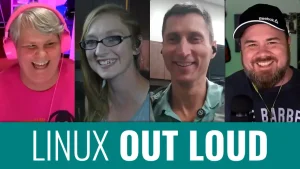


Join the discussion at forum.tuxdigital.com