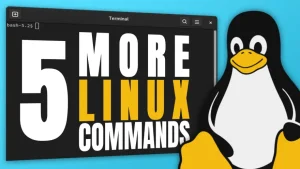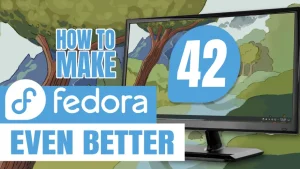Ubuntu 16.04 introduced Ubuntu Snappy on the desktop. In this video, I’m going to answer the questions “what is Ubuntu Snappy?” and “what are Snaps?”.
Segment Index:
- 00:40 = No Opinions Disclaimer
- 01:14 = Brief Description of Snaps ·
- 01:57 = Snappy = Informal Name
- 02:13 = Ubuntu Core
- 02:29 = Snappy Ubuntu Core ·
- 02:37 = Snappy on Ubuntu Desktop
- 02:48 = Snappy Summary
- 03:49 = Cross-Distro Compatibility
- 04:13 = Alleviates Distro Version Fragmentation
- 04:56 = Get the Latest Updates from Developers
- 05:21 = Robust Update Process with Rollback
- 05:49 = Read-Only SquashFS System-Images
- 06:00 = Snaps have App Isolation
- 06:18 = Multiple Versions Installed Side-by-Side
- 06:39 = Cross-Distro Compatibility ·
- 06:56 = Developer Control of Application Updates
- 07:31 = User-selectable Channels/Branches for Updates
- 08:03 = Focus on Distro Development
- 08:34 = Do snaps replace Debian packages? ·
- 09:23 = Will the same Snap work across multiple distros that implement Snappy?
- 09:33 = Which distros can I use Snaps on?
- 09:52 = Are Snaps completely isolated or will it support Shared Libraries?
- 10:24 = Are Third-Party Snap Repos or Stores possible?
- 10:56 = Are snaps related to Ubuntu Phone’s clicks?
- 11:10 = What happens if I install a DEB and a SNAP of the same application?
- 11:23 = Can Snaps be installed without the use of a Repo or Store? ·
- 11:40 = Is it possible for multiple developers, like a team, to manage the same Snap?
- 11:57 = How is namespace handled with Snaps? Are snap name conflicts possible?
- 12:42 = How do Snaps handle systems with multiple users using the same Snap?
- 13:01 = Outro ·