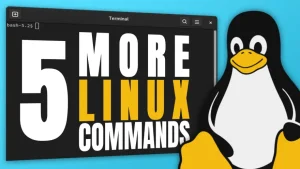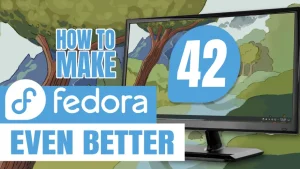Original Video = https://youtu.be/MJDvJSTbie4
I’m reacting to a video from Switch and Click where they try Linux as a complete beginner after their expensive laptop stopped working. They share their experience switching to Linux, and I break down their journey, expectations, and what really happens when you give Linux a shot for the first time.
Support the Show
Become a Patron = tuxdigital.com/membership
Store = tuxdigital.com/store
Links:
- Getting Started with Linux (picking your first distro)
- 17 KDE Plasma Tips video
- Anti-Cheat Issues in Apex Legends
- Part 1 = https://youtu.be/aw4-m1M2yGI
- Part 2 = https://youtu.be/Oz7AK_DZ9wU
- Anti-Cheat Issue in League of Legends
- This Week in Linux (my news show)
- Destination Linux (my podcast)
- DL 425 featuring the Wifi Dongle issue
- Support the channel
Chapters:
00:00 Intro
00:45 Betty Makes the Switch to Linux
03:08 Bought a Mac… Then the Linux Comments Flood In
05:07 Linux Is Confusing at First
06:19 So Many Distros, What Do I Pick
07:58 Even Mint’s Website Is Overwhelming
10:45 Michael Breaks Down the Mint Website Confusion
13:16 Michael on Improving Mint’s Messaging
14:26 Verifying ISO Files Like a Hacker
15:56 Creating the Bootable USB
17:21 Installing Linux Wasn’t Smooth at First
18:57 The Install Worked—and It’s Beautiful
19:54 Installing OBS with the Terminal
21:54 Customizing to Feel Like a Mac
25:21 Can You Game on Linux?
26:34 Linux Gaming Reality Check
30:01 Finding Solutions on Reddit and Forums
32:58 Linux as a Daily Driver? Still Unsure.
34:14 Gaming Limitations on Linux
37:28 Final Thoughts: Is Linux Worth It?
38:42 Tour of Betty’s Mint Cinnamon Setup
45:58 Michael’s Final Reaction & Takeaways
50:58 Want Help? Join the TuxDigital Community
51:30 Outro: Like, Subscribe & More Content
Transcript
View full transcript
Michael:
[0:00] I was told by a lot of people that I needed to react to a new particular video and it is not PewDiePie. For those who are expecting another PewDiePie reaction, it is not that. We’re gonna be reacting to this video. And this is Trying Linux as a Complete Beginner by Switch and Click. I’ve never seen this channel before, so I don’t know anything about it. So we’re jumping in completely clean slate. Let’s check it out.
Betty:
[0:21] Many of you told me that Linux would have been easier and free. Just put it on an unused PC, you said. And so I had an idea and I used this laptop for it. And what happened after that was actually amazing. I’ve been using Linux for the past month now.
Michael:
[0:36] And why is the quality so bad? What 360p?
Michael:
[0:42] What are you? What are you doing, YouTube?
Betty:
[0:45] This is a Dell XPS from 2021. It’s sleek, it’s thin, and it cost me a couple thousand dollars. But a couple months ago, it stopped working. It would just get stuck on the boot screen and just shut off constantly i figured it was a battery issue and i tossed it aside in the closet but there was one last hope for it and that’s with Linux now in another video where i finally quit windows to go to mac many of you told me that Linux would have been easier and free just put it on an unused pc you said and so i had an idea and i used this laptop for it and what well.
Michael:
[1:17] I mean easier is subjective you know that kind of thing it’s still a completely different operating system so if you switch to mac you have a completely different operating system you have to learn everything so and also depending on what you want to do it might not be free because you need a dock or something maybe you know it’s like something you want to build like you know connect to it or whatever so it you know that’s subjective.
Betty:
[1:37] Happened after that was actually amazing i’ve been using Linux for the past month now and honestly it’s sort of awesome so is Linux going to bring life back into my old laptop did i just apparently money by switching to mac or is this all going to be a huge waste of time a couple weeks ago i finally quit windows windows 11 kept showing me as an unwanted content in the taskbar on the startup screen and everywhere else it could now if i wanted content i would go to youtube maybe even tiktok if i was desperate but not on my operating system yeah.
Michael:
[2:09] And exactly that that’s the funny thing is is that a lot of people just get sick of windows you you would imagine that microsoft would realize that after decades of people abandoning windows because they just get sick of it and they just continue to give them more more reasons for people to get sick of it it’s kind of hilarious in a way so they haven’t learned their lesson ever and it doesn’t seem like they’re going to because that happened to me, 15 ish years ago so.
Betty:
[2:39] So I finally broke. I couldn’t handle it anymore and I quit it for good. I wanted control of my device not to be controlled by it. So I bought a refurbished MacBook Air for a couple hundred dollars thinking it would be my primary OS. But that didn’t come without problems. Despite that, I was happy with my- Well.
Michael:
[2:56] Every system has problems. There’s no such thing as the perfect system. So it doesn’t matter what you pick. You’re going to have pros and cons, ups, downs, upsides and downsides, up downs?
Michael:
[3:05] What was I saying? Upsides and downsides.
Betty:
[3:08] My new-to-me Mac could do everything I wanted it to, with the perk of being ultra-portable too. But after releasing a video on it, my happiness transformed into uncertainty. Because now everyone was saying Linux would have given me what I wanted and more. For free. Had I made a mistake? I’ve tried Linux Ubuntu more than 10 years ago, but I quit it after about 30 seconds only to come running back to Windows. I couldn’t use the command line. But hundreds of anonymous comments telling me Linux is better can’t be wrong, right? So now I’m asking myself, is Linux the right operating system for me? Or am I about to discover exactly why it’s free now?
Michael:
[3:46] That’s actually just a side comment that she said that is a problem in my opinion, because a lot of people promote this platform as free. And there’s also a lot of people who think that you get what you pay for. So it’s free because it’s bad. So that’s why I don’t like telling people, you know, it’s free. It is, and when the conversation comes into it, you can then say, hey, it’s not going to cost you anything, but you give them a reason why because of the whole issue of if it costs nothing, then it must be terrible and that sort of thing. So that’s just a side tangent based on that one small sentence that she said, because it’s a thing that is I’ve been promoting a long time that the free thing is great, but it shouldn’t be like the first thing we say, because there’s a lot of other benefits that are more important because they also don’t have typically a stigma attached when people hear free sometimes. Because, you know, there’s a lot of times you get stuff for free and it’s not very good. Or there’s a catch. Usually there’s a catch if it’s good. So Linux having no catch and being free and being good, people just don’t believe it. So you kind of have to, you know, maneuver around the expectations of the stigma attached to that.
Betty:
[5:07] The only problem is well actually there are a lot of problems the first is that i’m not a tech person i have no it background or programming background i have a stem background in science so the second.
Michael:
[5:19] I mean that’s that’s enough really but you don’t need it anyway these days it doesn’t there’s so many things that you don’t have to worry about that you used to back in the day you had to configure your audio setup you had to configure your monitor setup you had to make sure everything was compatible. And I know that I had to do a lot of stuff when I got started and there was a lot of tinkering and configuring and all that sort of stuff. You don’t really have to do that anymore. There’s a lot of distro options that you can just install and be done and not have to mess with anything. And that’s awesome. Like there’s even some that have like stuff out of the box, like Zorin, where you can get a Mac like experience where you can, you don’t even have to worry about changing anything. It just looks like Mac and doesn’t necessarily run like Mac exactly but it gives you that that feel of Mac out of the box I think that’s only in the pro edition but still I mean it’s not a it’s not a big deal in the sense of like you could just get it and go especially if you’re coming from
Michael:
[6:13] Mac you’re kind of expected to buy everything but that’s just you know one example and.
Betty:
[6:19] Is how does one just start using Linux after all one does not simply walk into Mordor everyone acts like Linux is this.
Michael:
[6:27] If you want to get started in Linux all you need to do is watch my video about getting started in Linux it tells you what distro to use well tells you what distro options you should consider that doesn’t actually say specifically this one distro because that’s not going to fit everybody because not everybody wants it to look like Windows or look like Mac or look like something else or maybe they want something unique you know there’s different configurations for people so it just depends on what they want so there’s no way to say exactly one distro but i think my video helps narrow it down immensely so check it out i’ll have a link in the description.
Betty:
[7:06] Singular thing like windows or mac but it’s not lytx is a collection of hundreds of different peanut butter brands aka distros where windows is a specific type of almond butter and mac is another very specific type of macadamia nut butter i’m getting hungry so i’m here looking at all the different distros wondering which one do i pick clearly whoever said put it on an unused pc didn’t specify what it even was do i install ubuntu mint arch fedora someone just tell me what to pick. And after reading a bunch of Google search results and Reddit posts, I’m left more confused than ever. The most common answers were just pick the one that’s good for your needs. Wow. Thanks. If I knew which one was good for me, I would have installed it already. But when confused, just follow the herd, right? And after constant research and deliberation and following the AI overview,
Betty:
[7:58] I picked Mint because everyone likes it.
Michael:
[8:00] Mint is a good option. It’s not a bad choice there are other choices that she might have she might have liked Zorin with the Mac style out of the box um well when you get the premium version it has it out of the box I don’t I think the default one is like a Windows style but it’s very cool that you can kind of do that sort of stuff um but I think that would be a lot easier so you don’t have to customize anything if I mean I’m just assuming that she’s going to want to have some kind of similarities with Mac because when you switch over to when you’re switching from different uh interfaces and that typically they want to like if they’re coming from Windows they kind of want to have a Windows feel if they’re coming from mac that kind of want to have a mac feel that’s like usual not always but usually some people just hate windows so much they want anything that’s completely different so there’s that uh but that doesn’t typically happen with mac users so you know we’ll see about that but mint is a good option and it is included in that video that i made about getting started with Linux so good choice.
Betty:
[8:54] I sure hope I made the right decision. It’s supposed to be like Windows, very user-friendly, and work right out of the box. Easy enough. Boy, was I wrong. When you open up the Mint website, you’re hit with another difficult choice. There’s three versions. A sleek, modern, and innovative cinnamon edition. A light, simple, and efficient exfis edition. A classic and traditional mate edition. It’s like online dating. Hmm, which one has the best description?
Michael:
[9:23] Well okay so first of all cinnamon is like the flagship and it is that is a good point i never thought about it in that sense in the fact that they’re confusing making it multiple different ones um but the cinnamon is the flagship and that’s what people typically pick and xfce and mate it’s pronounced mate it’s named after the t and this is a uh more of a lightweight approach both xfce and mate are lightweight systems so that you if you have an older computer they could run those easier than cinnamon because cinnamon requires more resources not a ton not a ton of resources because if you look at the difference between a windows computer and the heaviest version of Linux there’s a drastic difference for that windows computer so you probably get you’re saving 50 resources basically when you just switch to Linux and then there’s other versions that can even do even older hardware and that sort of stuff. So that’s really what XFCE and the Mate Edition are for. But most people get Cinnamon anyway, just because it looks the most nice, really.
Betty:
[10:28] Best matches what I want. You probably can’t go wrong with sleek and innovative. It’s slick. It’s beautiful. It’s full of new features. Put that on your dating profile. I dare you. You might get a hit. So Cinnamon it is. I downloaded the ISO file from one of their many download hosts. They have a lot.
Michael:
[10:44] That is that is another point that she’s not saying this is she’s not saying that as a complaint, but it is kind of a complaint because it would be better if you could just click the download button and then it figures out based on like a ping of where you are and how what the latency is. This like okay here’s the best download source for you that would be better than listing all the different countries and servers and stuff like you know but at the same time i guess there is a an aspect of why it’s good to click the one you’re doing because uh those are all unofficial mirrors and you don’t it’s not like they’re you know minting themselves or saying this is a good mirror or whatever but at the same time they’re not saying that on the on the page i don’t think do they say that on the page let’s look how did i spell dot com wrong.
Michael:
[11:36] All right, you go to download. We’re going to click download for that. Scroll down, scroll down. Download from one of the mirrors below. It does not say at all that these are not official mirrors. Because these are all just typically universities or companies that are offering the download for free. They’re just providing the mirror. So depending on where you are, it’s easier to get to the download. Um but apparently you can just download directly from mint um Linuxment.io okay so yeah interesting structure because that it’s kind of confusing for people however it’s good that she decided to use Linux mint uh now after they updated their website because if she had seen what Linux meant looked like before um let’s go let’s let’s look at this i want it for those who don’t know let’s look at what Linux meant looked like before so if you go back to the you go to the archive.org way back machine you can see what Linux meant’s website used to look like the interface was still pretty decent looking in terms of the desktop but the website was not the greatest.
Michael:
[12:55] So this kind of turned a lot of people off so uh they have made a lot of improvements to the current um version so i i like the fact that they’re making these improvements but you know they could simplify the process because the whole point of Linux min is kind of like the beginner friendly distribution and i think the entire process
Michael:
[13:14] should be beginner friendly so like when you go here you see that okay there’s a download option great latest version of friendly operating system is here good you click it then you have these options and this should really be saying that it’s for older hardware so if you need it but it’s lighter on resource usage sure but.
Michael:
[13:36] Doesn’t support as many features as cinnamon like you are kind of saying it but it needs to be phrased in a way that beginners understand it better because with this one it’s a classic they don’t know that they don’t know what classic means they don’t know what gnome 2 means you know that sort of stuff um i think that these two should be kind of rewritten or at least modified to include something like if you have an older machine that you can’t run cinnamon then you can check out these options whereas then say like cinnamon is the flagship like the most popular version sure you could just say also it’s your flagship version so because it is you might as well that kind of thing and then when you go to download some kind of simpler process than this would be ideal at least I think but you know let’s get back to the video.
Betty:
[14:26] And after some copy and pasting, I mean, elite terminal hacking skills, I verified that I had a legitimate copy of this distro. So why do you need that, you ask? Because it’s the Internet and there’s a possibility that a bad actor somewhere on the Internet modified this image so it’s broken or even dangerous. They could be hacking me or tracking my keystrokes. Now that I know it’s that’s true.
Michael:
[14:50] That’s true. Actually, there was a an issue a long time ago where someone got in control of the servers they hacked into the servers for the iso of mint and there were some affected isos so that is true it only happened one time and it was years ago and it’s been fixed so you know it’s still possible it’s possible for other distributions and in theory so doing the check is fine but you also typically don’t really have to like for the most part you don’t really have to do that and i wish they would make a simpler process of doing that uh how you would do that i’m not sure but it would be good if there’s some way to simplify that process but at the same time it is a good thing to do although you could just always download from the official mirror which is a little kind of buried it says Linux mint so it’s not really clear that it’s official but uh that’s how i interpret it as being official so uh that you could just download from there and theoretically it should be fine because no one but Linux mint would have access to it but at the same time you might not have the best uh download speeds there too so it’s not a bad idea to do that.
Betty:
[15:55] Legit it’s time to write it to a usb drive i found laying around you just download a program called balena etcher click a couple buttons and boom my iso image was on my usb drive so i got.
Michael:
[16:07] If you have a windows machine i don’t recommend and Bellina Etcher. I don’t know what the best option for making a USB on a Mac is. Maybe that is, but I prefer Fedora MediaWriter because it’s very simple. You plug in your device, it detects the device, you tell it what ISO you want to use, so you download any ISO, you select it from your downloads folder, and then that’s it. You don’t have to do anything else you just click next and it does everything for you and yeah that’s it whereas belina is a little bit more to it it’s still it’s very simple it’s very similar but it’s also electron based and also there was an issue with them when when etcher was bought out by belina there was some like compatibility wonkiness every once in a while where i just had just like hit or miss it would either work or sometimes it didn’t work and then i found fedora media writer and it just works every time but i think that only works on Linux and windows so if you are a mac user that might be different um so i mean believe nature is still a decent choice i’m not saying it’s that’s a bad choice it’s just i feel like fedora media writer is the better choice when it comes to windows and if you needed to rebuild another Linux one.
Betty:
[17:21] On my old laptop i plugged in the drive using a hub and then it just worked just kidding you didn’t actually expect it to work right away did you but.
Michael:
[17:30] Mine does all the time so yeah but it depends on the system it might be like a secure boot issue and that sort of thing i’m just kidding wasn’t.
Betty:
[17:40] Willing to give up yet i was determined not to let Linux beat me especially not so early in the process this is mint cinnamon not the infamously hard to install arch Linux maybe which i’ll use maybe later so it went through very.
Michael:
[17:54] You don’t need to use arch it’s okay there are people who say that you should you should but that’s just nonsense it’s a meme you can skip it you don’t need to use arch just enjoyment enjoy whatever district you want to use it’s totally fine the arch meme of you it’s being like the best or whatever it’s good for it’s a lot it’s great for a lot of people but it doesn’t it’s not the best for most people for like if you just want the system to be installed and it’s it you don’t have to do anything extra and it’s good to go that’s not what arch is arch is the opposite of that you’re supposed to build everything yourself and that sort of thing and it’s also not the hardest distribution to use like there are harder ones if you want to go into the super depths of the hardcore-ness of Linux you can there are harder ones but arch is still pretty hard for beginners so you know don’t worry about it there’s no there’s no like geek cred or whatever i mean some people might think there is but i don’t think it’s worth it so use whatever you want.
Betty:
[18:53] Various troubleshooting to get my laptop to
Betty:
[18:55] boot from usb but after constant keyboard bashing on delete escape and f12 i finally got it to work by hacking through the matrix now at this point i sure hope there wouldn’t be more problems ahead for me after all this distro just works out of the box and with various weights and clicks later i got through the installation process without a hitch it was surprisingly well put together and looked very polished i was shocked it even gave me a slideshow on all the different softwares i could use like steam and discord but there was one big surprise in that there were zero ads no upsells no promotions nothing.
Michael:
[19:29] It felt like freedom.
Betty:
[19:30] I restarted and boom there it was i was using Linux so.
Michael:
[19:34] See that’s the thing is that once they’re using it they realize that they’re like there is a massive upside to Linux. And there’s tons of them. There’s a bunch of upsides. But that whole free thing, like I talked before, man, it’s, it’s great. It’s a very good thing. But it also has a stigma to it. So, you know.
Betty:
[19:53] The first things first, I need to download OBS so I can record and show you what I’m doing. So with Windows and Mac, you install software by downloading these packages in dot exe or .dmg files, but with Linux, there’s this clean and easy way to install software that doesn’t involve any of that. Instead, you open up the terminal.
Michael:
[20:16] You don’t have to do that there’s a software store you can just install from the software store also you can just download a dev file which will then open the software store when you install it so yes you can use a terminal but you don’t have to which is also interesting because earlier in the video she said that she didn’t keep using ubuntu because of the terminal and now she’s using the terminal hacker.
Betty:
[20:38] By the way epic hacker and you type in sudo which i’ve learned is like an admin user I think it stands for super user you type in apt which is not apartment but a program that handles software.
Michael:
[20:50] Not apartment that is true that is the abbreviation of apartment but uh it’s advanced package tool for those who are curious advanced package tool packages.
Betty:
[20:58] And the rest well you understand the rest so you type sudo apt install obs-studio it’s installed it’s ready to go and I honestly think I’m getting the hang of this so now that it’s installed there are.
Michael:
[21:10] That is true it’s just that command to install stuff and but the thing is you also have to know that it’s called obs-studio in the command line it doesn’t typically tell you i think it might if you do a tab complete if you hit tab but if you’re a beginner you wouldn’t know that anyway so yeah just software store it’s much easier i think in mint it’s called the software manager so and also there’s other ones like the discover store gnome software um like the bazaite and bluefin have the bizarre store for flat packs and then there’s also like the elementary store there’s a bunch of different stores depending on the distribution you choose so there’s that but they pretty much all work very fairly similar you just click the install button that’s it you don’t even
Michael:
[21:51] have to download the package you just click the install button are.
Betty:
[21:54] Certain things i need to do to make my Linux useful sure it does work great out of the box but it’s like getting a new phone you have to change all the settings install uninstall programs and truly customize and optimize it to fit your needs so i want mine to be similar to my main computer which means resembling and working like how mac does when you’re using a new pc you want to.
Michael:
[22:15] What i tell you what i tell you a lot of people coming from mac want to do that so you know that’s why i like the zorn as an option because i tell people that you can check it out and there’s also ubuntu budgie which is similar mac it’s got a very mac style uh so ubuntu budgie is a good option for people who are switching from mac and also check out the other the video that i made about getting started with Linux and what distro to pick. If you too wanna switch to Linux and have a Mac version, Mac-like feel, then that video covers a few that fit that.
Betty:
[22:45] Make sure the drivers are updated or else things might not run properly. And to do that, there was this thing called an update manager that did it all for me with a click of a button. Boom it installed so convenient when i set up a device i always schedule a nighttime mode on windows i use a program called efflux to make the screen more yellow at night so i could go to sleep better it was a lot easier than i thought though mint cinnamon has something called the night light yeah pretty.
Michael:
[23:13] Much every Linux distribution these days have it um kde plasma has it uh gnome has it XFCE has one, which also might be Eflux or Red Light. I think it’s Red Light. I don’t remember. But a lot of them have them built in, which is really nice.
Betty:
[23:30] Schedule and temperature you want your screen to be. I didn’t have to do any hacking. So slowly, I started changing all the settings so it would resemble my keyboard shortcuts and workflow with Mac. The first was to install a Spotlight-like program called ULauncher. The second was to switch control and alt around. And the third is to move the top bar to the left side instead of the right.
Michael:
[23:50] Nice. So that’s a very interesting thing because of the one of the things that I like about I use a lot of different distributions and a lot of different desktops. And one of my favorites is Kitty Plasma because for a lot of reasons, but I’m actually have a video talking about the 17 hidden things that you that are awesome inside of like I got it hidden gems that are in the KDE Plasma. A lot of people don’t know about. And I’ll have that link in the description as well. and it’s it’s basically talking about all the cool things including a spotlight type thing or you launcher type thing that’s built in called k runner which is essentially just an app launcher that also could do conversions and stuff like that so i have i’ve used you launcher it’s pretty good so it’s very interesting that she found that because uh i i forgot about it and recently i installed you launcher in my in my setup of Linux mint with cinnamon and it does change the experience much better because yes you can launch applications inside of your main menu like you just hit the super key and you can start typing and you can launch it but a launcher um has a interesting name because those are typically can they can do a lot more than just launching applications they can do all sorts of stuff currency conversion uh calculations uh it looked like in that demo that you could do like emoji picking and stuff like that so these are pretty cool and there should be a better name than just launcher but anyway pretty.
Betty:
[25:17] Close to Mac but I’ll get into all the customization I can do on Linux soon but many of you who are switching away from Windows are probably wondering one thing can you game on Linux well like all answers it depends I was able to download Steam.
Michael:
[25:32] And Steam games but.
Betty:
[25:33] I’ll test them out later because my laptop just ran out of batteries and I left the charger at home I honestly needed a break from Linux anyways at At that point, it seemed like a promising OS. But there was one question looming over me. Did I really waste hundreds of dollars by switching to Mac instead of Mac instead?
Michael:
[25:48] No, not really. I mean, you can use both of them. That’s totally fine.
Betty:
[25:52] Of just jumping into the unknown of Linux, this break was a great opportunity to eat at our new favorite health food shop because we’re training for our first triathlon. And when you’re swimming, running, and biking two times a week, good food is your best friend. I guess using Linux is a lot like working out. It’s frustrating, it’s exhausting, but it’s also oddly satisfying when you’re problem solving and troubleshooting your way through it. Like successfully playing a game on hard mode. Pat yourself on the back. But anyways, I got.
Michael:
[26:20] The- But also earlier in the video, she talked about how there was issues with Mac. And it’s just the same kind of thing. No matter what you’re switching, if it’s a brand new experience, you’re going to have to deal with like learning that new experience.
Betty:
[26:32] Charger and went back to the office to plug it in. Linux gaming used to not be a real thing. But Steam Play now lets you run Windows-only games on Linux by using a compatibility layer called Proton. Don’t ask me for details. I just know it works. Not every game is…
Michael:
[26:47] So Proton, if you’re wondering about details, I can answer that. Proton is a compatibility layer that sort of basically translates the calls that the Windows games are making and then converting those into calls that the Linux machine can run. And it’s basically taking, for those who don’t know, there’s also another tool called Wine, and it’s effectively the same kind of thing. But the Proton tool is taking Wine and then putting stuff on top of it specifically to improve gaming. And they also share a lot of the code back and forth so when you have something working in proton it can also benefit the wine project and vice versa so there’s a lot of cooperation coding when it comes to the that’s those two those multiple projects also the fact that wine is made by the code weavers team as well as the crossover tool is made by code weavers and then And the CodeWeaver’s team is collaborating with Valve. There’s a lot of intermixing of development work, which is another fantastic thing about the Linux ecosystem.
Betty:
[27:51] Compatible, but most of them are. So after I made sure my laptop was ready to handle work tasks like Discord and Notion, honestly, it would be crazy if I could just replace my entire work setup with Linux. I mean, would I miss my MacBook? Or would Linux just be so much more superior in every way? And hours later, my Linux environment was ready for me to switch to it. But there was one big problem. Wait, is this like deja vu? Because there’s a lot of problems. My laptop said…
Michael:
[28:16] It’s like every single operating system. That’s what computers are. There’s problems that you got to deal with no matter what.
Betty:
[28:24] That is designed to work with my Mac, not a Linux laptop. The adapter I use to go from a USB port to two HDMI monitors doesn’t have software for Linux. And the CalDigit TS3 doesn’t work either. Despite showing the blue on light, why doesn’t it work?
Michael:
[28:39] So here’s an interesting thing. If you switched from Windows to Linux, it wouldn’t be the same kind of experience. Because when someone says that they switched to Linux, like her her experience is going from windows to mac getting all the peripherals that are compatible with mac and then trying out Linux and then trying those peripherals with Linux and you might not have config compatibility in that situation depending on the different types of docs and that sort of stuff i’ve seen some docs that are specifically designed to only work on the ports and the positioning of the ports on a macbook which is clearly going to limit its functionality and i don’t think the count digit is that but um there’s like a vonki i think they have that kind of setup and that sort of situation you are limited in what you do so if you’re going from windows to Linux specifically and you want to um go do that transition to still have that kind of functionality you could buy a dock or an adapter or things like that that are compatible with Linux up front and not have to worry about it so because she went from windows to mac and then is using stuff she bought for Mac in Linux, that could cause some issues. And that’s totally fair. That could be a problem.
Betty:
[29:52] Was this the end? All of that hard work and nothing to show for it? Surely someone before me has tried to plug in multiple monitors to their Linux
Betty:
[30:00] laptop and they had in September of 2015. This exact article or forum post someone had the same problem. It links to the drivers that actually were updated in 2025 which means it’s new and it has to work. It would be game-changing to use my Linux laptop with my current dual monitor setup. That would be awesome. Now after After messing with the terminal and the Eufy menu again, I finally got everything to install. The dual monitors worked, but the dock still didn’t, and my laptop only has three ports. It’s not enough to access all my desk accessories. Not to mention, I’m currently connected to internet with Wi-Fi and not a hard-wired connection. For my needs, aka uploading huge video files, Wi-Fi just isn’t good enough. So it’s back to Google once again. Everyone is saying Linux is about freedom. Freedom feels suspiciously like reading endless reddit threads and google posts but luckily i found.
Michael:
[30:51] Oh that’s that’s funny but also the whole thing about um getting started with Linux like you’re looking at it in a perspective of like the hardware that you have specifically to then work in Linux if you switched from windows to Linux and you were open to buying new products then you would have bought products that are specifically designed to work with Linux i would imagine anyway so I think that there’s I’m not saying that she’s making any kind of problem or me making a bad decision it’s just like what you have is what you use and that sort of thing but there is a factor of like once she switched to went Mac she also had to buy these things because the stuff that she had for Windows wouldn’t have worked with her Mac stuff so you know there’s that kind of situation someone.
Betty:
[31:33] Who was in my exact situation a reddit user from five years ago with the exact same laptop as me wanted to connect his Thunderbolt as well and he helpfully outlined conveniently outlined his step-by-step process back to my elite hacking on the terminal again and i did it’s not perfect but i now have two external displays and a ton of accessories and a working dock.
Michael:
[31:56] So the switch.
Betty:
[31:57] From mac to Linux was actually faster than windows to mac surprisingly there are so many resources and other people with similar problems as me out there the internet is such a great place so i didn’t.
Michael:
[32:07] So and actually it’s interesting that you say that about the windows to mac a lot of people look at those like look at Linux as being hard but they don’t consider the fact that when you switch from windows to mac you are switching your entire workflow like everything is switching like the way you even the way you use a keyboard is going to change because if you use keyboard shortcuts the shortcuts are all different now like there’s a lot of differences and because this is a company they’re looked at differently in the sense of you know it’s like an expectation as the other option whereas Linux is looked at as like this confusing minefield of all the different options but it’s not that bad it there is a little bit of uh headaches and every now
Michael:
[32:55] and then but that’s just technology right i.
Betty:
[32:58] Have to give up on Linux after all but the real question remains can my Linux laptop become the ultimate work and gaming machine so despite.
Michael:
[33:06] Depending on what you do yes some things maybe not it depends on what the work is i guess everything.
Betty:
[33:14] Working for now.
Michael:
[33:15] And also what games that you’re playing.
Betty:
[33:19] Hesitant to pack away my magma permanently max still feels safer to use and i 100 know it won’t have problems i’m not sure.
Michael:
[33:27] Except for the problems that you mentioned before that you dealt with because there’s always problems and also there’s going to be problems with the fact that you want to run a windows only application that doesn’t work in mac you know there’s there’s different things so you have you’ll have different problems like it’s it’s kind of like you know you’re you’re gonna have like it’s like using a different vehicle you have a truck you have different problems than you have with a car if you have a motorcycle you have very different problems than you have with a car you know that those those kinds of things uh you you won’t it won’t solve everything but you know there are things that that one can solve over the other and.
Betty:
[34:05] I 100% know it won’t have problems i’m not sure i can say the same for Linux
Betty:
[34:10] i’ve proved Linux has the ability need to do pretty much every work task but what about gaming now to disclaimer i’m not an avid gamer but i do play from time to time mostly on my steam deck but jake’s.
Michael:
[34:21] Okay so that’s that is just funny but not in like you know i’m not making fun of her it’s just funny that she’s saying that i’m i’m an i’m not an avid gamer and i but i can’t do gaming and then you say that you have a steam deck which is based on Linux it’s powered by Linux the same proton stuff and everything so everything you can do in the steam deck that’s not okay that’s not technically true because there are some games that only build for the steam deck because they’re irritating frustrating companies but uh the vast majority of the stuff that works on the steam deck works on the Linux desktop so yeah sure sometimes.
Betty:
[35:04] Plays at home and he’s super into city skylines right now it’s a city builder game so i’m going to download that.
Michael:
[35:10] Yes and city skylines works on Linux i’ve played that many years ago it’s been i i think the last time i played city sky was a long time ago but when i first started playing it on Linux was like 2012 2013 something like that they’ve had support for Linux for a very long time um basically as soon as steam had support on Linux city skylines was very quickly after that for.
Betty:
[35:34] Him the moment of truth will it game and it does i mean it opens It’s a program. It’s a little slow.
Michael:
[35:40] I don’t even think it needs Proton. It might now. I don’t think so, though. I don’t remember. But I used it when Proton didn’t exist.
Betty:
[35:48] It’s still a laptop. I guess I have to, like, turn all the graphics really low. And then maybe I’ll just play a graphically low-intensity game like Ultigo Runescape. But Linux can’t play every game out there. Games with anti-cheat systems like Valorant just won’t work properly.
Michael:
[36:02] So that’s kind of true in the sense that some anti-cheats don’t work on Linux. Like Valorant for example Vanguard does not work on Linux because Riot Games wants you to trust them, That’s what they said in their thing. What if I don’t agree with that? Just you have to trust us. Anyway, so you don’t trust the Windows platform, but you should trust this random game company owned by a mega conglomerate. Anyway, so some anti-cheats do work, like BattleEye and Easy Anti-Cheat. Those are kernel level, and they do work on Linux, but they don’t work at kernel level because Linux doesn’t really allow that. It can allow that. you can technically do it but you can easily bypass it as well because Linux is meant for the user to have control and not the corporation to have control so anti-cheats have this kind of a weird they’re trying to sit in the middle there where the user does have control but also doesn’t at the same time it’s a little weird situation but that’s what it is so some anti-cheat games will work some won’t uh the one that she specifically said with valorant uh yeah it’s gonna work it used to work actually used to work great and then they added vanguard and it stopped working at.
Betty:
[37:20] Least i know it plays more games than mac so i’ll put that as a small win so.
Michael:
[37:24] That’s true a lot more games like thousands of more games was.
Betty:
[37:28] I wrong in switching to mac instead of going open.
Michael:
[37:31] Source with.
Betty:
[37:32] Linux will Linux become my daily driver and more importantly should you switch to Linux.
Michael:
[37:37] Yeah absolutely everybody watching this should let’s switch things i mean there’s certain things about Linux that are amazing certain things that are not it is it is what it is but it’s not a mistake to switch to mac so the way i look at it is mac and Linux are cousins because they’re both like so mac is unix and Linux is unix like it’s unix unix-ish, but mac is based on a unix machine a unix system so it is unix but it’s also very very different if you get any other unix system it’s going to be a very different experience but at the same time they’re kind of cousins that’s why there’s some like compatibility cross compatibility in terms of like certain tools that will work on Linux will also work on mac and etc so there’s a lot of similarities there’s also a lot of differences so that’s one of the reasons why people switch from mac to Linux can kind of transition easier because they’re already used to a lot of things but you know, It’s also not a bad thing to have both. You know, if you need a certain tool on a Mac, you could use it and then use Linux for everything else.
Betty:
[38:42] Before I can answer all those questions, I want to show you my finished Mint Cinnamon right here. But for some reason, the boot up, I think, is really slow. So I’m going to need to learn some ultra hacker things to make it boot up a lot faster. But look at it. It’s so pretty. I think one of the things that I didn’t expect Linux to be was pretty. At the bottom here, you’ve got the time and everything. you’ve got the battery mode here the battery has actually improved on Linux compared to windows like it lasts way longer it tells me exactly how much time i have remaining what percentage is left.
Michael:
[39:15] That’s a good point because a lot of people don’t um they don’t really test that sort of stuff but it’s cool that she did and it’s also the fact that the battery lasts longer because it’s using less resources to power everything because windows is so heavy it requires more battery and Linux is a lot less heavier so it doesn’t require as much it’s still not the super efficient thing you know it’s not gonna win against a macbook like an m series macbook in terms of battery life those things have uh they’ve pretty much solved a lot of the problems with people had over the years for battery life uh hopefully uh Linux can get that done too with another arm chip and stuff it’s because of the the m series chip being arm but yeah pretty cool and uh it’s still typically better than windows in terms of like the Linux batteries down.
Betty:
[40:08] The brightness right here and i don’t even have to go into settings and do crazy stuff and i can turn down the backlight and there’s different modes so this is a mint cinnamon thing mint mate did not have these power saver balance performance modes this is the update manager this is how you install updates it’s really easy. You just press this button, install updates and boom, it’ll do it for you. So this is the start menu. I’ve got Firefox software manager, which apparently you’re not supposed to install software with the software manager. You’re supposed to do the sudo apt install blank blank blank. That way the thing will update itself where with the software manager, you have to uninstall the old one, install the new one and keep doing that. So you don’t want to do that. And then.
Michael:
[40:49] I i don’t know where that came from um that’s not accurate um she must have seen some forum post or reddit post or something where just someone is someone is sharing very misinformation because that’s just not correct the software manager actually uses a apt behind the scenes so when you say install in the software manager and it’s using the Linux mint system package which there are differences there’s a system package and there’s the flat pack those are that’s a different subject of the formats but basically that’s all you can get inside of the Linux mint software manager you get a flat pack from the flat hub or you get a deb from the repository of the Linux repositories and when you install a system package which is a Linux repository that’s going to use app to install it and then it will also integrate with your update manager and all that sort of stuff so i don’t know where she heard that.
Michael:
[41:42] But that is not accurate you can just use a software manager for all of it and you don’t have to touch.
Michael:
[41:48] The terminal for any of this you can if you want to and there are some things to learn in the terminal that are really cool and can be helpful and you can you know improve more stuff that’s efficient for like different types of tasks there are things that are faster in the terminal but not everything is faster in the terminal there are things that take forever in the terminal and it’s faster to use a gui it just depends on what you’re doing but in terms of installing software removing software updating software all of that can be done in the software manager and any of the other software stores they all work basically the same they have a way to install the system package and the other way install a flat pack uh there’s some new ones there some of the some of the software stores don’t even support system packages they only do flat packs but that’s a whole other topic that she’s not even using though so it doesn’t really matter but software manager you could just use that there’s no reason not to don’t know where she heard that but uh it’s unfortunate she did because that made it seem more difficult than it really was because all you got to do is search for the app you want go into the system the software manager type obs and click install and that’s all you had to do so it’s a shame that she was informed uh poorly on that by someone uh because yeah you don’t have to do any of that the whole having to uninstall things before you no idea where that what that’s from i’ve never that’s not a thing i mean back in the day there were some issues where.
Michael:
[43:13] If you had certain types of packages installed certain types of apps and there was a brand new version that had incompatibilities with the older version they wouldn’t do upgrades sometimes but that’s been like i mean i haven’t seen that in like 10 years or more so uh i i don’t know where this is from i’m very curious if she happens if you happen to watch this i think I think you said your name is Betty. I think I’ll scroll down. I think it says Betty. Yeah, okay, Betty, if you happen to watch this and I would love to know where that comes from because, i have i don’t know of it but if if i would love to know where you heard that because uh i would like to correct that wherever it was because it is is not accurate if.
Betty:
[43:59] I press alt and space boom my u launcher.
Michael:
[44:02] Real quick i like this effect that she’s doing for the video this is this is just a video person like a content creator type of uh call out i like how she has this uh the screen of the laptop she’s using displayed in this 3D effect behind her that gets it’s like it’s kind of a painting on the wall sort of thing very nice I like that it’s a very cool style sorry I just wanted to say that pops.
Betty:
[44:32] Up and with it I can open Firefox amongst various other softwares I can do whatever with it it’s really cool I’ve been using it every night it’s my dedicated home laptop and And then my MacBook, I just keep it in the office. I love that it’s brought life back to my laptop. So honestly, in theory, I could have saved hundreds, if not thousands of dollars by choosing Linux instead of Mac, could have being the answer. But I paid for assurance, knowing that I didn’t have to troubleshoot random software when working. It’s worth the money. I don’t regret it, but I am super happy to have made the jump to Linux and being brave enough to try it. From my past month with Linux, especially Mint so far, it’s surprisingly easy to use if you’re willing to google and just troubleshoot some things yourself. Maybe a decade ago Linux was reserved for programmers and hackers of the world but now it’s much more accessible. For the longest time I was afraid of switching to Linux. It felt like jumping off the diving board for the first time which I did last week. You think you’re gonna die like actually just go under and die but in reality there’s just a bit of discomfort you’re under the water a bit and then you float back to the top and then you’re okay Linux lets you feel like an absolute hacker for opening up the terminal and putting in random commands that maybe the person next to you has no idea what you’re doing and that’s true there is some freedom and control that you want and it is as good as other people say it is the options are endless but it’s not without its problems either mac and windows have so
Betty:
[45:54] much more compatibility with most programs like notion and adobe so before so.
Michael:
[45:58] That’s true The unfortunate thing about that is that Linux is kind of in a catch-22 situation where some applications require Linux to be more popular in order to create the software for them. But the people who want that software are not switching to Linux because they need that software. So if the software was on Linux, then they would switch. And it’s just like a catch-22 paradox kind of situation. So it’s unfortunate, but it is what it is. And she said that she doesn’t regret it. And I think that she shouldn’t because buying a Mac is not necessarily a bad deal, especially now these days. The hardware, the cost of the hardware that you would get, you know, hand-to-hand. Way too expensive it was way overpriced it was not that good the hardware was inferior, but that’s not really what it is now they have with the m-series chips they have kind of flipped the script and they and it’s it’s hard to argue about not getting one because the hardware is good the price is about the same as it is everybody else’s pricing because people are moving their prices up to meet the apple price so now the fact that apple’s kept the prices are relatively the same and they’ve improved their hardware it’s not a bad option anymore so that’s kind that’s kind of.
Michael:
[47:21] A problem in the sense that if someone wants to use a mac and and it’s kind of hard to say like you should switch because you know you or you should avoid it because of like the saving money kind of thing that’s not an issue anymore uh but still i think that Linux is the better operating system overall because of a lot of different things like there are so many things like i have used Mac before and not frequently but I still use it every once in a while and there’s a lot of things about Mac that I like because it’s similar to Linux but there’s also a lot of things that I just cannot stand because it is so limiting and it’s kind of interesting because you she was saying that you could do everything you want but as a Linux user trying to use something like Mac there are tons of things that I want to do that I can do in Linux that I know I can but I can’t do in Mac because Mac won’t let me like there’s it’s kind of an interesting dilemma there but in like the kind of the polar opposite experience I prefer Linux overall but I have used everything because I mean how can you be a tech reviewer and you not use everything to you know know what it’s all like.
Michael:
[48:27] That’s that’s what my that’s my opinion anyway but i think this is great i love the fact that she’s in enjoying the process and i think that her point about um liking mac is completely valid i do think that she’s a little there’s a little bit of rose tinted glasses on the fact that she’s saying that there’s no issues to run into because there are going to be issues and she already mentioned that at the beginning of the video but i think that there’s also fewer issues that she’s dealing with because she can just buy stuff that’s you know certified for mac and with the sense of Linux there’s not there are some things that are hardware certified for Linux but not a lot and that’s unfortunate uh so you kind of have to dig a little more to find the thing that works perfectly in Linux when you go to get like a dock or even wi-fi dongles these days we talked about that in a previous episode of Destination Linux where they there was a wi-fi dongle when you go to amazon you search for Linux compatibility and you search for Linux wi-fi you get something that supports win Linux but you have to download drivers in order for it to work but if you don’t have the internet because you need the wi-fi dongle how are.
Michael:
[49:40] You supposed to do that you know that kind of thing is weird those kinds of things still happen but overall there’s a lot of stuff that works with Linux these days but you know it is easier to just go to a store and say you know get an Apple certified thing because those exist.
Betty:
[49:59] Before you switch to Linux, make sure that it can do what you need it to. So if you’ve been looking to get into Linux, be brave. It’s not as hard as you think.
Michael:
[50:06] So I think this is a great video. I think that it is awesome to see that Betty’s experience was so positive. She ran into some headaches, but that’s going to happen no matter what the operating system. And I do think it’s important that people look at Linux as a different experience rather than just a replacement for what they have. A lot of people look at Linux and get disappointed that it doesn’t do exactly how Windows works. And that’s kind of confusing to me because if you want it to work like windows then you should expect ads and pop-ups and annoying restarts and things that your configuration is changing on updates and all these other stuff that windows does so if you want to get away from windows because of those things then why would you want the system to work like windows.
Michael:
[50:51] Just a there’s a side note she’s not doing that and i think it’s it’s great that she made this video and it’s i’m really
Michael:
[50:57] happy to see she had a good experience but if you are interested in checking out Linux then uh feel free to go to tuxdigital.com/forum, tuxdigital.com/discord and you can you know ask any questions that you might have because there’s a lot of people in our community and it’s a very welcoming community so if you have any questions that you might want to get some help on maybe it’s a hardware compatibility thing maybe it’s just a software thing you’re looking for an alternative feel free to go to the forum or for the discord and we will probably have some people around to help out.
Michael:
[51:26] So tuxdigital.com/forum, tuxdigital.com/discord. Thanks for watching this video. I hope you found it useful. I hope you found my reactions helpful and informative. And if you did, please hit the like button and also subscribe. And if you’d like to get more content from me, then check out this video that YouTube thinks is a great video you should check out. The best video for the viewer, that’s what it said. I don’t know if it’s the best, but I made it. so yes it is it’s it’s the best not biased.