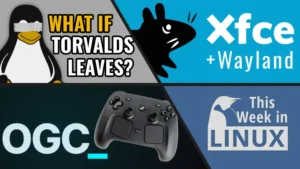This week in Linux, we have a ton of stuff to talk about. There’s so much I couldn’t fit at all on the show. And even one of the things I wanted to fit in the show, it’s by itself too big to be in the show. So I’m going to split that off into a separate video. And there’s also a new release of KDE Plasma 6.3. There’s a new website for the GNOME project. GIMP 3.0 has another release candidate with RC3. And so much more, including some drama news, OBS studio stuff with Fedora. So let’s jump into it because we got all of this and so much more on This Week in Linux, the weekly news show that keeps you up to date with what’s going on in the Linux and open source world. So let’s jump right into your source for Linux good news.
Support the Show
Become a Patron = tuxdigital.com/membership
Store = tuxdigital.com/store
Chapters:
00:00 Intro
00:53 KDE Plasma 6.3 Released
07:33 GNOME launches new website
13:34 GIMP 3.0 RC3 Released
16:52 Sandfly Security, agentless protection [ad]
18:21 OBS Studio Threatens Legal Actions on Fedora?
26:24 Marvel Rivals fixes bug for Bazzite gamers
29:25 openSUSE Tumbleweed switches to SELinux
32:02 Support the show
Links:
- KDE Plasma 6.3 Released
- GNOME launches new website
- GIMP 3.0 RC3 Released
- Sandfly Security, agentless protection [ad]
- OBS Studio Threatens Legal Actions on Fedora?
- Marvel Rivals fixes bug for Bazzite gamers
- openSUSE Tumbleweed switches to SELinux
- Support the show
Transcript
View full transcript
Michael:
[0:00] This week in Linux, we have a ton of stuff to talk about. There’s so much I couldn’t fit at all on the show. And even one of the things I wanted to fit in the show, it’s by itself too big to be in the show. So I’m going to split that off into a separate video. And there’s also a new release of KDE Plasma 6.3. There’s a new website for the GNOME project. GIMP 3.0 has another release candidate with RC3. And so much more, including some drama news, OBS studio stuff with Fedora. So let’s jump into it because we got all of this and so much more on This Week in Linux, the weekly news show that keeps you up to date with what’s going on in the Linux and Open Source world. So let’s jump right into your source for Linux good news.
Michael:
[0:52] This episode of TWIL is sponsored by Sandfly Security. More on them later. KDE Plasma 6.3 is here, and it’s bringing some serious refinements to an already powerful desktop environment. One year after Plasma’s major overhaul with Plasma 6, developers have doubled down on stability, usability, and features. From improved fractional scaling and high precision zoom to customization for digital artists, this update fine-tunes Plasma’s core strengths while introducing features that matter. Let’s check out what’s new. Now, every major software update brings inevitable growing pains. When Plasma 6 was launched last year, it was a bold leap forward, but it wasn’t without its rough edges. With 6.3, the focus has shifted to refinement, fixing bugs, polishing user experience, and making sure every feature feels intentional. One of the biggest visual improvements comes with how Plasma 6.3 handles fractional scaling.
Michael:
[1:45] Kwin, the Plasma’s window manager, now makes a concerted effort to align UI elements with the screen’s pixel grid, reducing blurriness and producing sharper, crisper visuals. This is particularly noticeable on high resolution displays where previous versions sometimes would struggle with a slight inconsistency with the scaling depending on your needs. And this new zoom effect that we have here is awesome. So it is now for artists and designers like myself, the updated zoom effect now offers pixel perfect clarity as in you can go super, super close in and see like the actual pixels and be able to interact with a direct, a specific pixel. A new overlay grid lets users see exactly how individual pixels align, which is an invaluable tool for those who are working in high detail graphics environments like myself with like a graphic design and that sort of stuff. So it’s very cool. It was also really cool that you could zoom, you can zoom into your desktop for a very long time.
Michael:
[2:47] Being able to zoom with that much precision to get the exact pixel. Very cool. Also color accuracy has been improved, particularly when using nightlight mode with ICC profiles, ensuring that your screen color remains consistent across different lighting conditions. Plasma has long been a favorite among creative people, but with 6.3 KDE is doubling down on making it a top tier platform for digital art. The drawing tablet settings have been completely revamped, adding better calibration tools, pressure curve customization, and that precise area mapping to the screen space. Plus, for stylish users, there’s new controls that let you fine-tune pressure sensitivity, swap button functions, and see real-time tilt and pressure data, all directly with Plasma’s system settings. Performance and transparency has also been a major focus. Plasma’s system monitor now tracks CPU usage with greater accuracy while consuming fewer system resources so you can keep an eye on performance without draining the performance when it runs which is very good also printer management has been refined as well the print queue widget now shows real-time status updates including a small spinning indicator on active printers so you always know what’s happening with your print jobs now beyond monitoring plasma 6.3 introduces an intelligent background service that notifies users when an application has been terminated by the kernel due to running out of memory, rather than simply closing the app.
Michael:
[4:11] Plasma provides actionable insights on why it happened and how to prevent it in the future. KRunner, one of my favorite features of Plasma, has gotten a usability boost with easier navigation between search categories. The Discover App Store introduces a new security feature that flags sandbox apps whose permissions change after updates, giving users a clearer picture of how software updates might affect their privacy. KDE Plasma is known for its flexibility and 6.3 builds on top of that by making everyday interactions more intuitive. So the touchpad users can now set their laptops trackpad to automatically disable when a mouse is connected. So if you have a USB mouse or whatever, you can connect your mouse to your system and then be able to disable it automatically through this setting, which is very cool for those who want to not have to worry about you know accidentally moving stuff with their the palm of their hand when they’re typing and that sort of thing the default application launcher menu now only switches categories on click but users can revert this to hover based switching if they prefer.
Michael:
[5:12] Having it on click is slightly slower, but I think the best way is this because there have been times I accidentally hovered a category due to the layout of the menus having the categories right above the start button, which turns out to be a little annoying because it makes it like something you have to avoid doing rather than choosing to do it. and now that problem goes away. So that’s good. Also, notifications received during Do Not Disturb mode now display a simple count instead of flooding users with all of the alerts that happened in the backlog when they turned the mode off. Customization has always been a hallmark of Plasma and this update takes it even further. Panels can now be cloned with a single click, allowing users to duplicate their setups effortlessly, which is very cool. So users can also script panel opacity settings and specify which screen a panel should be on, which is a very cool thing to do because you could always do like create a new panel, customize the panel, or you can create a default panel, make a customization. But what if you wanna have the same panel on multiple different monitors?
Michael:
[6:16] Well, before you’d have to build it multiple times. Now you could just clone the panel, move it to the other monitor, and you’re good to go. For those who prefer a different icon aesthetic, KDE has made it easier to swap out symbolic icons in the kickoffs category sidebar. For those who don’t know, kickoff is the name of the start menu, basically, inside of KDE Plasma. And if you’ve ever lost track of a widget while rearranging your desktop.
Michael:
[6:38] Plasma 6.3 introduces a new option in the Widget Explorer that allows you to remove all instances of a widget, including those that have been misplaced or like pulled into like somewhere off screen, maybe even on unplugged screens, for example. If you’d like to get a full list of changes, you can check out the change log, which I will have linked in the show notes. Plasma 6.3 is not expected to be available just quite yet it will be in some distributions like rolling releases and that sort of thing but others may be coming in the coming months for example for kubuntu it’s not available in the current release because that was released months ago but in the next release of 25.04 or 2504 that will be coming so very cool and also kd plasma 6.3 doesn’t introduce really groundbreaking changes.
Michael:
[7:24] But that’s kind of the point. It takes the ambitious redesign of Plasma 6 and
Michael:
[7:29] polishes the new and shiny, making it now smooth and shiny. So the GNOME project has announced a new website for their project. GNOME.org is completely redesigned and it looks quite nice. They’ve made some clear improvements. So let’s take a look. So this is the new website. Looks pretty nice. I like the style. I like a lot of things about it. We’re going to go more in depth into it in a second. But for those who don’t remember what the old one looks like, it looks like this. So this is what it used to look like. And this is what it now looks like. So some good improvements, I think. The biggest improvement here is that most of these sections do not have anything you can interact with.
Michael:
[8:09] And the new one, which here has interactions that you can do. So you go to the batteries included section and go to the apps and you go into the section and you see like the developer portal design system. You can click more to go into the GNOME circle or the Flathub and that sort of stuff. So you can actually interact with these sections, which is really good. So I think this is a big improvement in that in the case of usability and user experience. So that’s good.
Michael:
[8:37] Visually, it’s clearly better. like there’s no question about that this this is not terrible it’s not the worst i’ve ever seen there’s there’s some bad websites in the linux community but this is not really one of those but this is a big improvement and i think it’s really good that they’re doing it now they do have a dark mode for those who are curious this is what the dark mode looks like and it’s it’s good I like it. I don’t like the fact that I can’t choose the dark mode or the light mode. I have to just choose it in my settings. So you have to go and modify your browser settings and or your system settings in order to actually see the differences. I would prefer to have some kind of indicator to be able to choose it. But it’s also at least it’s there. And that’s great. So I don’t have to have an extension to fix it. I can just use the one built in. So that’s nice. Let’s go look through the sections. So they talk about how you can use the system a little bit. For example, you hit the super key that opens the overview and you can launch apps and all that stuff. So basically everything is attached to your super key, which is a cool idea. And this design illustration is pretty nice.
Michael:
[9:51] They also give you room to breathe. Spread out your work across many workspaces as you need. Now, I actually think that the way that GNOME does their workspace visuals is very nice because it’s clean in the sense that everything is kind of setting on the on the workspace that you’re using also for those who know the virtual desktop is also used in windows to mean workspace and mac also uses the term virtual desktops so does kdplasma virtual desktop workspace is what is the term that gnome uses for virtual desktops so i think this is really nice There are some different types of approaches to do workspaces / virtual desktops. And I think gnomes looks one of the best. It’s pretty clean. The next section is called batteries included. I don’t know why it’s called that. I guess it’s a joke about, you know, you get apps included, but it’s not.
Michael:
[10:47] Batteries i get it but also i don’t you know you can also learn about the ecosystem from gnome circle which is basically another section for apps but it’s more of like a blessed apps section i guess you could phrase it so it’s things that are kind of recognized by the gnome plot project for gnome stuff and also the Flathub is listed here which is nice a lot of people don’t know that the gnome project is integral part of the Flathub and also Flatpaks in general. So there’s that. You got the developer platform section where you can learn more about the system and how you can interact and contribute, which is very good. And also if that’s not enough, you can learn more about how to get involved. And I do like the fact that they have made this section with different categories. If you go back to the old website, you’ll see that there is nothing on this website that talks about getting involved except for the very top, which is the button or a link that goes to a get involved page. And here you can get the same links because this is actually connected to the same system that you would normally go to if you click the buttons. But I you still have to go into here and then find these. So it’s an extra step. And I really like the fact that they did this here. So if you want to contribute, you can see here’s the ways you can contribute. And here’s a quick direct access to those things, which is nice. Also, this animation for the latest release.
Michael:
[12:09] That’s pretty good i like it where kind of the laptop folds up good job not much else to say about that but you know good job it also shows what distributions are using gnome as their default desktop which is basically all of them not all of them but basically there’s a there’s a lot there’s a lot and also here are the supporting organizations and that sort of stuff this was also on the previous one as you can see with the old one it’s you know it’s a little bit cumbersome it has the full color stuff and you know that sort of thing and you don’t get to see all the stuff and with the new one you can see everything and it looks nice and clean and all that so and also it’s kind of interesting how they limited the amount of navigation and it’s just about us get involved and donate that’s pretty much it whereas it used to be a lot more up here so I’m there it’s probably a little bit more difficult to get to some of these things now but I’m, Most of the time, we’ll check most of the time when a website has a simple navigation at the top, they usually have everything at the bottom. And as we can see, there’s a lot there.
Michael:
[13:14] Doesn’t look like everything, but a lot of it’s there. So overall, I think this is a huge, huge improvement to the previous version. Looks good gives you more more access to information about the system and about the desktop and how you can interact and also how you can contribute to it and all that sort
Michael:
[13:32] of stuff so well done them the GIMP team have announced the latest release candidate for GIMP 3.0 with RC3 GIMP 3 is closer than ever to a major evolution GIMP 3 RC3 is packed with improvements bug fixes and long-awaited enhancements. But before we get started, I’m gonna go into in-depth on GIMP 3 when it fully releases. So we’re gonna be talking about the highlights for this RC. I might do a reaction-style walkthrough video if y’all want me to. Just let me know in the comments. First up, a big one for GIMP 3.0 now runs on an updated version of GTK 3. If you’re on Wayland, you’ll notice smoother interactions, fewer crashes, and fixes for long-standing text rendering issues. KDE users, your system freezing woes are gone. And for the power users out there, GIMP’s image graph just got even better. Previously, filters converted between bit depths each time they were stacked.
Michael:
[14:27] Leading to subtle, but still existent data loss. Now conversions only happen when absolutely necessary, keeping image integrity intact for as much as possible. So there’s more flexibility and more precision. So another major fix is thread safety. If you’ve ever experienced random crashes when working on a large project, well, this update might be the answer to you not having to pull your hair out anymore.
Michael:
[14:54] Multi-threading issues that plague project up projection updates especially when painting have been tackled making GIMP more stable than ever. For scripting enthusiasts the ScriptFoo API just leveled up. The new named argument syntax makes it easier to read and write complex scripts without worrying about argument order.
Michael:
[15:12] It’s a small change but it’s a game changer for automation in GIMP. Speaking of workflows compatibility is a focus in RC3. The updated PSD plugin now supports 16-bit LAB files or lab files, while the DDS plugin adds support for BC7 textures. Whether you’re editing game assets or high-end photography, GIMP 3.0 is making file handling much smoother. In addition to the verified flat pack, there is now a GIMP app image that is officially supported. No extra dependencies, no package manager conflicts, just download, run, and start creating. GIMP 3.0 RC3 isn’t just another beta. It’s a near final preview of a modernized more powerful version of GIMP with GTK3 stability improved non-destructive editing which is incredibly important to me as a graphic designer non-destructive editing is fundamental and I am so happy that GIMP is now adding non-destructive editing to the platform I mean it’s not it’s not there in terms of competing with the big top people the top dogs but the fact that it’s even coming. Very happy about that. They’ve also got better threading and enhanced file format support. Now this version is basically setting the stage for a serious Open Source alternative to the other proprietary options, but it still needs some community testing. So if you’re a GIMP user, now’s the time to put it through its paces. You can download GIMP 3.0 RC3 right now from GIMP.org and be part of the final testing before the full release.
Michael:
[16:41] And also, what features are you most excited about? Let me know in the comments below. And if you found this breakdown helpful, you know, be sure to hit that like button and subscribe for more Open Source updates.
Michael:
[16:51] As Linux users, we know what’s up. Security is non-negotiable, but with threats getting smarter, your security tools need to keep pace without dragging your system down, of course. And with traditional agents, when they slow you down, leave blind spots, it’s time for a smarter approach. And that is why This Week in Linux is proud to be sponsored by Sandfly Security. The revolutionary agentless platform designed for Linux. Sandfly doesn’t just detect and respond. It revolutionizes security with SSH key tracking, password auditing, and drift detection, covering threats from every angle, whether your systems are in the cloud, on-premises, or in embedded devices. Sandfly ensures they’re all secure without the headaches of agent-based solutions. Listen to what Ken Kleiner, the senior security engineer at the University of Massachusetts has to say. Sandfly is the first product I’ve seen that accurately and quickly detects thousands of signs of compromise on the Linux platform. Its unique method automates tasks that would manually be impossible.
Michael:
[17:50] Automation is key with detection and Sandfly completely fits this and other requirements. If your organization is using Linux, this should be part of your cybersecurity toolset. Experience security that’s not just effective, but gives you peace of mind. No agents, no downtime, just cutting edge protection. Dive into the future of Linux security at thisweekinlinux.com/sandfly. That’s thisweekinlinux.com/sandfly. And see how Sandfly can transform your security strategy. That’s thisweekinlinux.com/sandfly.
Michael:
[18:21] OBS Studio is a great project and an awesome piece of software. I use it all the time. In fact, I’m using it right now to record this show and do the stream. But there’s a bit of a kerfuffle that’s happening right now between OBS and the Fedora Distro. The OBS team have, they’re not happy with the way that Fedora folks are doing some stuff with a Flatpak related situation and they’ve threatened legal action.
Michael:
[18:46] Now the threat, the legal action is not going to happen. There’s, it’s already been taken care of, but let’s talk about really what happened. So we’ll start with the basics in terms of like what Flatpak is for those who don’t know about this.
Michael:
[18:58] Unlike traditional package managers like RPM and Deb, Flatpaks allow software to be distributed in a more universal way, and also multiple ways. The most popular source for Flatpaks is the FlatHub, which is where OBS Studio officially maintains their package. However, Fedora runs its own Flatpak repository, and this is doing like repackaging software independently instead of relying on the FlatHub. Now, they do have the FlatHub as well, so it has the process of the Flatpak repository, Flatpak, the Fedora Flatpak, then the Flathub and then the RPMs. And also we’ll get to why this whole setup is like this in a second. Now this led to kind of a major issue when Fedora’s version of the OBS Flatpak turned out to have some problems. Users started submitting bug reports and since Fedora’s Flatpak wasn’t labeled clearly as a separate package, they weren’t really like pretending to be an official package or anything, but it wasn’t labeled as a separate package. So complaints were flooding into the upstream to the OBS team directly. On January 25th, Joel Bethke, I probably said that wrong. Sorry if I did. From the OBS team filed an issue on Fedora’s GitLab, calling out Fedora’s broken flat pack, as he says, and requesting that it be either be removed or explicitly labeled as a third party package. He was particularly frustrated that Fedora had taken a functioning flat pack.
Michael:
[20:20] Repackaged it, and then pushed it in a higher priority than the official one. And he says without maintaining the same level of quality. Now this sparked wider discussions within Fedora’s workstation working group about how Fedora prioritizes different package sources.
Michael:
[20:34] Sure, you could have different types of repositories, but the way you do the prioritization is also a big key factor. So should Fedora Flatpaks be deprioritized in favor of FlatHub? Should users have more clarity in their software sources list and the priority that they have? And should Fedora even be maintaining separate Flatpaks in the first place? All of these questions were discussed. But then some things kind of escalated. On February 12th, Joel responded again, this time issuing a formal request for Fedora to remove all OBS branding from their distribution, including logos and names. If Fedora failed to comply, he warned that legal actions might follow, giving them a deadline of February 21st. Since the legal threat, Fedora has updated its OBS flat pack to an end of life status and it’s on track for removal. Now, there has been some videos and articles published talking about this, but just to clarify, based on my research, the actions taken by Fedora for end of life in their flat pack had already been started before the coverage began. So it’s not like a response to the backlash or whatever. They were already doing it. Now to answer one of those questions about why should it even exist? Why do they have Fedora Flatpaks?
Michael:
[21:43] There is some information about this so the fedora Flatpaks exist for several reasons they ensure all software meets fedora’s content policies they support architectures beyond x86 64 and a arc 64 or arm 64 which Flathub does not for those who don’t know Flathub only supports x86 64 and arm 64 and for those who are using different target types of architectures they can’t use the Flathub so the fedora Flatpaks are able to do that so that’s one benefit and also Fedora Atomic Desktop variants need legally compliant preloaded applications, which must come from Fedora’s own repositories. So in order to have these as a part of pre-installed apps for these Atomic Desktop variants, such as Fedora Silverblue or Fedora Kinoite, or maybe even stuff that’s based on those, like Bazzite is based on Fedora Atomic, and maybe they ship the same kind of stuff. So that would also be, you know, because it is based on the Fedora Atomic benefiting from the Fedora Flatpak repository. But one of the biggest advantages for users of Fedora Flatpaks is that those Flatpaks all use a single runtime. So you wind up saving a lot of disk space, whereas Flatpaks from the FlatHub can result in having multiple runtimes. and each runtime is going to take up a lot of storage, like a lot.
Michael:
[23:09] In short, Fedora Flatpaks exist to offer more control, legal compliance, and broader hardware support than FlatHub alone provides. However, in this case, there are outliers, of course, and that effort has resulted in a package that’s kind of creating its own problems. So it makes sense for them to have removed it because it’s not doing what they wanted it to do. And there you go. So it kind of was, it blew up in the community as a big thing to talk about.
Michael:
[23:39] It really was, it was already kind of addressed. I will say that some people have commented about it in a negative way to the OBS team, which is why the legal action stuff was mentioned. So it does bring up some questions related to the situation. For that particular thing, the question rises with, you know, maybe like a key point of, well, creating things out in the open. One person could say something that annoys the masses and like the public at large and then be construed as if the project itself has that opinion when it’s just one individual who’s part of that project, especially with these volunteer type projects. It’s not like there’s a rule about the things you say and don’t say. Now, there is like codes of conducts and stuff. But if you’re not being aggressive or whatever, you’re just saying terms that you have an opinion of about the quality of someone’s maintaining of packages, it could still create a kerfuffle. And that’s sort of what happened here. But it seems like it’s settling down now. And the situation does raise some other questions, though.
Michael:
[24:47] Should distros maintain their own Flatpaks? now i think it’s i think that’s okay considering Flatpaks have that feature built in and one of the reasons people don’t like snaps is because snaps don’t have that and if that’s a problem and yet it’s good that Flatpaks do have that feature and then a project uses that feature and somehow that’s bad that’s kind of confusing because then otherwise it shouldn’t matter that snaps don’t have that think about it also there’s also a factor of saying like people just use the Flathub because it’s like the de facto standard at this point so maybe there’s that and also how can projects avoid these kinds of conflicts in the future there’s many questions many many questions.
Michael:
[25:32] But the whole situation highlights a key another key challenge and that is when everyone has the freedom to package software their own way, things can sometimes get messy. OBS wanted to maintain control over its software. Fedora wanted to provide consistent experience for its users. And somewhere in the middle, things kind of got out of hand. So it’s ultimately taken care of, and now it’s effectively like a nothing burger. But making articles and videos with the term taking legal action is…
Michael:
[26:07] Very tempting. You know what? I might actually make a video to go more in depth because there’s a lot more to it that I wasn’t able to cover. Let me know in the comments if you want me to do that because it is a fascinating topic and there’s a lot more to it that I can cover on the show.
Michael:
[26:22] So if you want me to do that, let me know. So we have some really cool news from the Marvel Rivals team. Now, if you haven’t seen a previous episode where we talked about the marvel rivals news there was some interesting stuff that happened and it was awesomely addressed so marvel rivals accidentally banned a lot of linux users in a big band wave they did because of being detected as cheaters because you know there’s some issues in that sense and some anti-cheat tools but they also very quickly reacted and like apologized for it unbanned people and also made it clear that they were going to try to make sure that didn’t happen again because they want to keep Linux players playing the game, which is awesome.
Michael:
[27:08] And on top of that, they also just announced some new patch notes that I found very cool. So they say we’re thrilled to announce the upcoming patch drops on February 13th. This update will also be applied without server downtime. So you can dive right back into your epic battles as soon as the update is live. Now, the part I find very interesting that I think is cool is that in their bug fixes and all platform section, they have a specific bug for a Linux distro. The high end computers running Buzite system were mistakenly tapping into low quality UI resources. But fear not, this issue has been RM’d, has been removed. They’re making a joke about RM and RF and that kind of thing. Not RF, good, they didn’t do that, but it’s good. I like it. Well, that shows that they know, you know, about the system and that sort of thing. And probably because they have a bug fix for a particular distribution that’s a it’s a atomic style distribution that is based on another distribution and they’re fixing stuff specific for that one.
Michael:
[28:19] They probably have some Linux people on their team, which I think is awesome. I don’t know that for sure, but based on that, that’s cool. And it would also explain why they wanted to have, you know, fix the bandwave issue and that sort of stuff. But I think this is fantastic, not only because they’re putting effort into fixing bugs for Linux users, but also they’re fixing it for distributions that are not necessarily mainstream. Now, Bazzite is very cool. I don’t know if it’s Bazzite. It might be Bazzite. Just be clear. I don’t know. So from now on, for the rest of the topic, I’m going to say Bazzite. So Bazzite is a very cool distribution that is based on Fedora that is atomic. And it has a handheld edition built for using on a Steam Deck or devices that are like the Steam Deck, which is very cool. And having it also being compatible with high-end computers, this is where the issue came from. And this is what they fixed, which I think is just great to see for so many reasons. But so the Marvel teams, the team at Marvel Rivals, just want to say thank you for supporting Linux and also to the degree that
Michael:
[29:23] you’re doing it, well done.
Michael:
[29:25] OpenSUSE has announced that Tumbleweed is going to be switching to SE Linux. So they have been using AppArmor for many, many years and they’ve decided that they’re going to be switching to SE Linux as default. Now, if you have Tumbleweed already, it is very likely that you’re not going to be switching to SE Linux. it’s that if you’re installing new installations you will have SE Linux at that point. The transition has actually been announced previously in July and I just heard about it now when they made this blog post. So this is a very interesting thing because switching from AppArmor to SE Linux is a pretty big deal because these security tools are quite complex and you have to do a lot in order to do a switch like this. So the SE Linux security engineer, Kathy Hugh, says that users installing OpenSUSE Tumbleweed via the ISO image will see SE Linux in enforcing mode as default option in the installer.
Michael:
[30:20] Now, if users prefer to use AppArmor instead of SE Linux, they are able to change the selection to AppArmor manually in the installer. So you can technically use both at this point. I wonder if they’re gonna be transitioning away from having the AppArmor as an option in the future, or if they’re just gonna have both of them. So it’s interesting. So the OpenSUSE team says that the switch to install se linux by default is going through implementation and aligns with the decision to grow adoption of se linux for both susa and open susa and it’s expected to increase security by confining more services by default se linux is known for its rich security features and widespread use in enterprise environments so there have been some concerns for those who are using app armor in a very um.
Michael:
[31:05] Complicated way then they have had uh some concerns that have been expressed so if they have a very customized setup it makes sense because they don’t want to have to go through the process of setting it all up again in se linux so that and you understandable it’s understandable why they would want to you know not have that happen but for those people this only happens to new installations if they have an existing system they can just keep using it for now, when they’re going to make it a full process will they get rid of app armor we don’t know, but it also seems to be only tumbleweed right now and I’m very curious if they’re going to be making any changes to Leap in the coming release of Leap 16 which is supposed to be out this June so this there’s plenty of time in order to do this transition I would assume based on Leap 16 but who knows we’ll see in the future when if
Michael:
[31:57] what happens here I’ll let you know when I know So be sure to subscribe. Thanks for watching this episode of This Week in Linux. If you like what I do here on this show and want to be kept up to date with what’s going on in the Linux and Open Source world, then be sure to subscribe. And of course, remember to like that smash button.
Michael:
[32:15] If you’d like to support the show and the Tux Digital Network, then consider becoming a patron. You can go to tuxdigital.com/membership where you get a bunch of cool perks like access to the patron-only section of our Discord server and so much more. Like access to the patron only post show that happens every week after the live stream of TWIL. That’s right. This show is streamed live every Friday at 12 PM noon central, or whatever your time zone is. It will be different, but there you go. So you can go to thisweekinlinux.com/live to check out the live stream. And you go to tuxdigital.com/membership to join me in the patron only skybox and in the patron only post show that happens every week after the show and also all the other perks. We have like the special access to the discord server. We also have discounts for merch and many more. But speaking of merch, you can also support the show by ordering the Linux everywhere t-shirt or the this weekend Linux shirt at tuxdigital.com/store. Plus while you’re there, check out all the other cool stuff we have like hats, mugs, hoodies, and so much more tuxdigital.com/store. I’ll see you next time for another episode of Your Source for Linux Gnews. Thanks again for watching. I’m Michael Tunnell. I hope you’re doing swell. Be sure to ring that notification bell. And until next time, I bid you farewell.