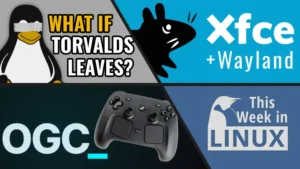This week in Linux, we’re going to talk about the 24.10 release of all of the Ubuntu Flavours. Google seems to be doing some work to get Linux apps to work on Android devices. Asahi Linux is doing some great work with getting Linux support on Apple Silicon even Gaming on Linux on Macs. We also have a brand new release from the really cool vector graphics program, Inkscape. All of this and more on This Week in Linux, the weekly news show that keeps you up to date with what’s going on in the Linux and Open Source world. Now let’s jump right into Your Source for Linux GNews!
Support the Show
Become a Patron = tuxdigital.com/membership
Store = tuxdigital.com/store
Chapters:
00:00 Intro
00:44 Ubuntu Flavours 24.10 Released
09:07 Android 16 getting Linux apps
11:47 Gaming on Linux on Apple Silicon
14:24 Inkscape 1.4 Released
19:13 WinAmp really whipped itself
25:43 Rocky Linux from CIQ
34:21 Sovereign Tech Fund: 2 Years & over €23 Million
36:17 Support the show
Links:
- Ubuntu Flavours 24.10 Released
- Pipewire Video & Interview
- Android 16 getting Linux apps
- Gaming on Linux on Apple Silicon
- Inkscape 1.4 Released
- WinAmp really whipped itself
- Rocky Linux from CIQ
- Sovereign Tech Fund: 2 Years & over €23 Million
- Support the show
Transcript
Michael:
[0:00] This week in Linux, we’re going to talk about the 24.10 release of all of the Ubuntu flavors. Google seems to be doing some work to get Linux apps on Android devices, and Asahi Linux is doing some really great work to getting Linux support on Apple Silicon, even to the point now of having Gaming on Linux on Macs. We also have a brand new release from the really cool vector graphics program Inkscape. All of this and so much more on this week in Linux, the weekly news show that keeps you up to date with what’s going on in the Linux and open source world. Now let’s jump right into Your Source for Linux GNews.
Michael:
[0:43] Last week, we saw the release of Ubuntu 24.10, but there was already too much to cover, so we didn’t cover the flavors. This week, let’s talk about the Ubuntu flavors for 24.10. Now every flavor is benefiting from the upgrades that Ubuntu made during this cycle including the Linux 6.11 kernel being included and all the other stuff we’re going to talk about all that because we already talked about that last week Now, a few of the flavors have some big news, but not all of them. Edubuntu to Ubuntu MATE, Ubuntu Kylin and Ubuntu Cinnamon are mostly core updates and bug fixes. Those are nice to see, but there’s not really much to talk about. So we’re going to talk about the other flavors because there are a few things to talk about with those. Now, last week we did talk about Kubuntu, so we’re going to go into a super depth on that one. If you want the more detailed version, go check out that last week’s episode. But for those who don’t know, Kubuntu’s latest release of 24.10 is coming with KDE Plasma 6.1, which is very cool. Now, if you want the more stable LTS type of edition with Plasma 5, you can still get that with 24.04, but for those who are wanting the hot new shiny.
Michael:
[1:53] Which is what I wanted, Plasma 6.1 is available for Kubuntu this release, and it’s also defaulting to Wayland as the session, but you can switch to X11 if you want to. Lubuntu 24.10 is the first release of Lubuntu to ship with the primarily using a Qt 6 or Qt 6 based environment, which means it’s going to get LX Qt 2.0 and Qt 6.6.2. They’re also switching to Kvantum theming from using the KDE Breeze theme because there were just some technical issues with that. So they’re using Kvantum, which is also built by someone who’s part of the LX Qt team, which seems like a logical choice.
Michael:
[2:33] Ubuntu Unity 24.10 is mostly the same. There’s some bug fixes and maintenance updates and that sort of stuff, but they also are talking about Ubuntu Lomiri 24.10 in this release because they have the Lomiri desktop having a lot more stability since they were releasing it for the kind of the testing version in 24.04. They say that Ubuntu Lomiri with 2410 is stable enough to daily drive, but not recommended for primary machines due to the limited support. Because there are, if you run into some issues, there’s not many people who can help Their community is pretty small for this particular thing, so you would probably have to fix things if you run into it. But it is really cool to see that they’re working on bringing Lomiri into the Ubuntu stack because Lomiri is, if you don’t know, is the successor to Ubuntu’s Unity 8 project.
Michael:
[3:26] So Unity is a desktop that Ubuntu made, if you don’t know. There’s a lot to this. It’s a very interesting topic, but we don’t have that much time for it. Lomiri is a fork of the Unity 8 that was never released by Canonical.
Michael:
[3:38] And it’s made by the UBports team, so it’s really cool to see that there’s a possibility for that to be coming with the Ubuntu Unity / Lomiri project. Now, for Xubuntu, the XFCE version of the Ubuntu flavors, they are going to be including XFCE 4.19 in this release, which is a development preview of the upcoming XFCE 4.20, which is expected later this year. There are several new features with Xubuntu. There’s going to be some early Wayland support and improved scaling and many, many more. So you can check that out. I think it’s really interesting that they’re shipping the development thing with the 24.04 LTS version. They had 4.18 as was expected, but it’s really interesting to see 4.19 because 4.20 is not out yet. So it makes, it’s just kind of cool to be able to kind of try out the new stuff that’s coming and for when 420 does come out we’ll do a big in-depth coverage on this channel so be sure to subscribe. So the next flavor is Ubuntu Budgie and this one as well as the next one have a lot to talk about.
Michael:
[4:41] So there’s a key focus this release with converting the distro to a Wayland based system. It’s not necessarily available to be Wayland right now but they are in the process of doing that work. Part of that work is replacing the x11 plank dock with the Budgie desktop dock, which is supported on Wayland. Some other changes to this release include the Budgie system monitor applet has received some new sensors and other various changes, including being backported to 24.04. This release of Ubuntu Budgie also comes with the latest Ubuntu Budgie desktop with version 10.9.2 And the Budgie menu now shows terminal-based applications like NeoVim, for example, which is really interesting because that’s not a very common thing you’ll see. Also, they’ve improved the icons compatibility with various different themes, such as improving the icon compatibility with system symbolic icons. They’ve also added support for Apple’s HEIF and JPEG XL formats in G-Thumb, Nemo, and various wallpaper settings. So this is really cool because for those who have iPhone, if you before were to connect your iPhone to your Linux desktop and move the files over.
Michael:
[5:53] HEIF files are like the standard way you take photos on an iPhone, especially if you have the live system activated. And if you put them on your system, typically they don’t, they’re not supported. Some distributions and desktops are supporting it, which is really good. And I always like to see that because it makes it for people who are transitioning from whatever OS, whether it’s Mac or Windows, but have an iPhone to still have that functionality of being able to use their files back and forth. And the next flavor and the last flavor we’re gonna talk about is Ubuntu Studio because it has the most changes in this release. Now, of course, they share the desktop KDE Plasma with Kubuntu, so they’re gonna have the same desktop available, the KDE Plasma 6.1, but there’s a lot of other things specific to Ubuntu Studio that I’d like to cover, and let’s do that. So Ubuntu Studio is saying that Ubuntu’s generic kernel is now capable of the same low latency processing as Ubuntu’s low latency kernel when certain boot parameters are used. So they have switched to the regular kernel or the generic kernel. For those who don’t know, the generic kernel is a weird way to describing it because it just means the general main regular one, but it also implies that it’s not as good because it’s generic. Eh.
Michael:
[7:07] Terminology people ubuntu studio now has a minimal install option for new installations this allows users to install ubuntu studio and customize what they need later with the ubuntu studio installer so you can add specific things that you want they would normally get with ubuntu studio but you can say instead of having everything you can choose what you want and pipewire 1.2 is included in this release which adds a ton of cool features such as support for ffa dos i don’t know what that means, but it seems to be important.
Michael:
[7:39] Also, you can now create dummy audio input devices for more custom setups. And a really interesting thing related to Pipewire is that the pulse audio and jack support has been deprecated and removed from Ubuntu Studio, which is very interesting because when Pipewire first came out, Ubuntu Studio was kind of slow to adopt it due to the fact that it didn’t have certain features that they needed with Jack to provide professional solutions for different types of applications. And now that Pipewire can do that, there’s no reason for Jack and Pulse Audio, which is actually awesome because this shows to me that Pipewire is ready to go in that sense because Ubuntu Studio is basically the.
Michael:
[8:23] Ruler or the the gauge of how you would decide because they’re the ones who put the most effort into making sure that that stuff is available and that so that’s really good to hear related to pipewire and if you’ve not used pipewire before you actually probably have because it’s pretty much default now on most distributions and it’s very cool so go check into like what you can do with pipewire i might make a video on it because it’s very interesting and i know i’m pretty sure ryan i don’t know if he did or not i think i i think i remember ryan from Destination Linux making a video about what you can do with like piping stuff through Pipewire. And we also have an interview with the creator of Pipewire on Destination Linux. So I’ll have all those links in the show notes, as well as links to all of the
Michael:
[9:06] flavors if you’d like to learn more. For many years, people have wondered if they could run Android apps on Linux and Linux apps on Android. Well, the answer has always been kind of a mixed bag. Sure, you could do it to a degree, but there is a lot involved most of the time. With the development of Wadroid, where getting Android apps on Linux seems like it’s a viable thing now. There’s still a lot of development on it, but there’s a lot of promise and potential there. But the other way around has always seemed a bit unlikely.
Michael:
[9:38] Sometimes it required you to root your phone and all sorts of stuff. However, times seem to be changing as Android Authority is reporting that Google is developing official support for running Linux apps on Android devices. Google is developing a framework to let you run Debian in a virtual machine on your Android device, which is very cool. So they have a TLDR, which that’s nice. So it says it’s developing a Linux terminal app for Android. The terminal app can be enabled via developer options and will install Debian in a virtual machine. This app is likely intended for Chromebooks, but might also be available for mobile devices to it’s kind of weird that they would say it’s it’s mostly it’s intended for Chromebooks.
Michael:
[10:21] Because that’s kind of confusing. If Google is making it for Android, why would it be for Chromebooks? Because that’s not Android. And you can, yes, you can use Android apps on Chrome OS, but you can also already use Linux apps on Chrome OS. So that part’s kind of confusing.
Michael:
[10:37] Anyway, this is interesting because they’re saying that engineers at Google started work on a new terminal app for Android a couple of weeks ago. So it’s only been a couple of weeks. and it used to require some manual configurations to set everything up and to configure it and all that sort of stuff. But recently, Google has began work on integrating the terminal app into Android as it is, as well as turning into an all-in-one app for running a Linux distro in a VM, which is very, very interesting.
Michael:
[11:06] Now, Google is still working on this terminal app to improve it for various different features, but it already has support for graphics and some input options, but it’s preparing to add support for backing up and restoring snapshots as well, and also including nesting virtualization and devices with x86-64 architecture. So there is a lot of interesting stuff here. We don’t know when this is coming out just yet, but they are suspecting it to be available in Android 16. Now, Android 16 is not expected until next year, so there is still a bit of a wait, but if you would like to check out the terminal demo,
Michael:
[11:43] You can check it out at the link and the show notes from Android Authority. Gaming on Linux on an M1 Mac has arrived. The Asahi Linux team have announced the release of their Asahi Game Playing Toolkit, which integrates Vulkan 1.3 drivers with x86 emulation and Windows compatibility. Plus, there’s a bonus with Conformit OpenCL 3.0. Now, thanks to the Asahi Linux team making use of FEX or FEX to emulate x86 on ARM.
Michael:
[12:14] Wine to translate Windows calls to Linux, and DXVK as well as VKD3D-Proton to translate DirectX to Vulkan, when you combine all of that with their Honeycrisp Vulkan 1.3 driver for Apple hardware, and we are now at a point where running Linux on Macs is good enough to even do some gaming. Of course, there is still work to be done for performance on some games, but you can play a lot of games, including some AAA games. For example, you can play games like Control or games like Fallout 4 or even Witcher 3 and Cyberpunk 2077, which is a very intensive game. But you’re not going to have the full performance that you would in a regular system, but it’s still awesome and you can do it. and you can, but you can get full performance on Hollow Knight and Portal 2. So there’s a lot of stuff you can do already, which is just pretty, it’s very cool, the fact that this isn’t even possible. Because you can’t really game on Mac that well.
Michael:
[13:16] And now you can game pretty well on Linux on Mac. The process to do all of this is also fairly straightforward by using Fedora Asahi Linux. And the instructions will be in the link in the show notes for anyone who would like to do it. And for those who are wondering, why would you want to do this? Well, the hardware from Apple these days are actually pretty solid. So if you can have the hardware that Apple provides and also still have a very good operating system with the Linux system, that’s very cool. And the power you would be able to get from that, especially if you were doing like a dual boot system with Mac OS plus Asahi Linux with like with Fedora, Asahi Linux and that sort of thing. There’s a lot of potential there and that in itself is good. But also more importantly is that if people were Mac users and wanted to switch over to Linux without this kind of work, that would be impossible.
Michael:
[14:08] So this is fantastic for them because it opens the possibilities for people to be able to try out Linux in a way that is actually reasonable for their hardware. So really cool work, and I’m really happy to see the gaming possibilities because
Michael:
[14:22] that’s just super impressive. The Inkscape team have announced the latest release of this awesome open-source vector graphics app, and Inkscape is one of those great examples of when open-source software can be professional-grade. Don’t let the seemingly minor version number fool you either because Inkscape 1.4 comes with some powerful, new accessible and customizable features. So let’s take a look at what is new with 1.4 in Inkscape. So they have this filter gallery dialogue, which is very cool. So it’s like an entry point for filters and allows you to be able to control the more easily look at what is happening with a filter and what effect it does in that with a preview by category or by typing keywords in the search bar. So this is really cool for anyone who has a lot of custom filters, or just want to get used to the way the filters work. And if you’re new to it, you can even use this as a way to find out what all the kind of filters were do, which is really cool. Also, there are now modular grids. So they say for those seeking the ultimate in symmetry and accuracy, you’ll find the new grid selector buttons, a quicker, more visual way of identifying your grid of choice.
Michael:
[15:37] There’s there’s a new modular grids, you can adjust plenty of different parameters. For example, you can separately control the height, the width, the horizontal and vertical gaps, as well as many more, including adjustments at the grid module rectangle level. So this is very interesting for those who are doing more like symmetrical style of vector graphics, because this is something that has been wanted for a while. It’s Inkscape is very cool. And and there’s a lot of great features.
Michael:
[16:08] Sometimes you want to have precision and a grid style like this gives you that. Whereas otherwise you’d have to create your own like squares and then line everything up to the square and then get rid of the square. And this is a lot better option. They’ve also made some improvements to these swatches dialogue because they have a redesign for it, which includes a dropdown menu where you can preview the color palettes, which is really nice. You can also display them with their color names as a list or in a grid. So you can see everything that you can see the gradients and you can see the transition stuff. You can see all of it in a single layout, which is very cool. So I think this is a very good update as well. For those who are not familiar with Inkscape, it is a graphics design tool and these kinds of things don’t seem like they’re a big deal, but for people who use it like I do.
Michael:
[16:58] It is a very, very well received update for me. There’s also a lot of improvements for fonts in Inkscape with this release, including a new font browser which is a unified font browser which allows you to basically there’s previously on many applications including Inkscape there was you would see the name of the font and then like a styling of that name that name with that style font but you don’t have the ability to change stuff and see like what it would look like for the thing that you want and with this new unified font browser you have exactly that you can change the text in the sample box to be whatever you want it to be. And it will show you what it will look like based on the various fonts. And you can also sort the order of the fonts based on the thickness of the font and all sorts of stuff. So this is a really cool feature too, because for those who deal in graphics fonts, especially like logos or graphic design fonts are very important.
Michael:
[17:55] So this is really cool to see. They’ve also made it possible that with Inkscape 1.4, you can now open affinity designer files. And this is nice. So if anyone is making something in affinity designer, they can now transition it over to Inkscape and test it out. And for those who don’t know, affinity is a competitor to Adobe salt suite. So like there’s affinity photo affinity designer and more. So there’s if you’re it’s pretty good, actually, I’m kind of a fan of affinity.
Michael:
[18:22] I don’t like the fact that they don’t support Linux. So I don’t like that part. And their reasoning for not supporting Linux is somewhat annoying, too. But that’s a whole other topic. Maybe I’ll make a video about that. But Inkscape is now supporting affinity designer files. So people who would like to transition over can do that, which is really cool. Earlier in the topic, I said don’t let the minor version number change fool you because point releases are meant for minor things typically, but this seems like a major update. There’s a lot of cool stuff in this release, and I am excited for this to try it out. But I would like to suggest they maybe bump up their version system because, I mean, it took 17 years to get to a 1.0, and now four years later, we’re on 1.4. You know, it’s okay to count higher, people. Just saying.
Michael:
[19:13] Previously on Twill, We talked about the owners of WinApp announcing the release of the source code for WinApp. This was promoted by many as the open sourcing the code. But that’s not what happened. The Llama Group released the code and they used a custom license. And not only was this not open source, but was reportedly in violation to GitHub’s terms of service, which matters since they were hosting it on GitHub. Yes, I said they were hosting it. A lot has changed in just one month since their announcement of the source being published. And the register is reporting on the topic. So let’s dive in. So the register is reporting that the owners of Winamp have just deleted their entire repo one month after uploading the source code to GitHub.
Michael:
[20:03] So this is also because they uploaded some source code that wasn’t theirs to upload. The deletion happened soon after the register inquired to them about the seeming inclusion of shoutcast dn dnas code and some microsoft and intel codecs which of course they don’t technically shoutcast comes from the winamp crew but that was sold years ago um this was sold i forgot who bought it but anyway so the owners relaunched the winamp player back in 2023 and they announced that in 24, they would release the source code and the team said they would be opening up its source code. They didn’t actually say open source. This is one of the reasons why I don’t like the term open source exactly. Yeah, it’s fine. For the most part.
Michael:
[20:52] Can be manipulated in this way because if you don’t use the exact term open source it doesn’t mean this and when they say opening up or opening our code or whatever doesn’t necessarily mean that they are or like source available can also is also a manipulation anyway i’m making a video on that feel free to subscribe if you would like to learn more about that kind of stuff now they have.
Michael:
[21:19] Deleted the entire repository, but they made some changes prior to that, when they were told that, you know, you’re supposed to allow forking because in GitHub, that’s a requirement that you have to do forking. And their license said that you could not, they said no forking, you may not create, maintain or distribute a forked version of the software, which is definitively not open source. Now, some GitHub users noted to them that this violates the terms of service. And as Hackaday noted, although the source was marketed as open to the developers, it really, really wasn’t, which, you know, of course. And what’s interesting is that the original co-developer Justin Frankel of Winamp shared some information about that saying, if I did have any desire to contribute to the source, it would be extinguished by the license terms, the terms are completely absurd in the way they are written. Now this resulted in changing to the license allowing forking, it still didn’t allow distribution of the code, but they did start allowing forking. So since when app did change the license to allow forking, the code was forked.
Michael:
[22:31] A lot. They were the register is saying 1000s of times. And that’s a lot. So the source code that they uploaded to GitHub accidentally included server code of shoutcast distributed network audio server, which they did not probably did not have the intent to share. But they also didn’t own it. So they didn’t have the right to share it either. This did result in them trying to make some changes and tweak it. But then they realized that’s that’s not going to work. Because it’s trickier to get rid of GitHub stuff than you would think it is. And actually, some people would say that you try to delete something on GitHub, it’s kind of always there, technically, even if you don’t see it, or people have access to it. And yeah, there’s, that’s a longer story. Now, this is very interesting, because the register brings up a couple of points that I think are worth talking about. First of all, this is a great example of how not to do stuff, how not to open source your code. And also, it’s maybe an example of why so many companies don’t do it. And that’s interesting, because not if you don’t know how to open source code, and you know, you have to pull things out, and you can’t just take the code and just give it as is.
Michael:
[23:45] That is something that that people need to know if they decide to ever open source stuff, or in the case of this open to be viewed so making it accessible but not actually open source but also there are people who don’t want to open source because they have this they feel like it’s a burden to go through all that process and because there are some legal ramifications if you include code in your proprietary software and people don’t know that you did because it’s proprietary.
Michael:
[24:14] And you try to then you decide to at one point become open with the code then you have to deal with that sort of thing. So it’s a good example of just don’t do that. Don’t include code that is not yours, unless you have like an API or whatever that’s makes sense to do. But this is an interesting thing. Because first of all, when app, when they had released it, it was never open source. So I just thought of it as like this silly nonsense thing of somebody taking over another property and then trying to get free development access and then basically give nothing back because they said that they wanted collaboration with the community. So they wanted you to be able to submit code to them, but they also gave no guarantee that you would even, they would use the code. And they said that they wouldn’t, they probably wouldn’t. And then they also didn’t allow for you forking it. So like, what’s the point? What, why did you even open it? It’s so weird. but I didn’t know this but it turns out because of this article I found out that the co-developer of Winamp.
Michael:
[25:20] Is also one of the developers of Reaper, which is a digital audio workstation. And it’s a very cool application. And it does it is not open source, but it does work on Linux, which is fantastic. So that was cool to know. And yeah, that’s pretty much the gist of what’s going on. If you’d like the full article, I’ll have that linked in the show notes, because there’s quite
Michael:
[25:41] a lot to dig in if you’d like to. CIQ has announced something interesting and somewhat but amusing to me. There is a new service called Rocky Linux from CIQ. The founder, owner, and CEO of CIQ, Gregory Kurtzer, said, Rocky Linux from CIQ meets the needs of organizations who want to run community Rocky Linux within their IT infrastructure, but need contractual guarantees and mitigations to liabilities that the open source community cannot provide. Now you can have the best of both worlds, end quote. And it’s now available for just $25,000 per year. When I first heard about this news, I sort of laughed because the name is kind of admitting something that a lot of people don’t know. And that is Rocky Linux from CIQ. It’s basically stating that Rocky Linux is owned by CIQ because it’s from CIQ in a way. I mean, not exactly, but in a way, because it is technically owned by the same person who owns all of that stuff.
Michael:
[26:41] So Rocky Linux is promoted as a commercial, like a community project, but all of the legal entities and the trademarks and all of that stuff is owned by a single individual who can do whatever he wants with it at any time. The same guy who owns CIQ. More on that later. But let’s see what Rocky Linux from CIQ is offering, shall we?
Michael:
[27:01] Other than a paywall, of course. So they say on their post that Rocky Linux from CIQ get everything you love about Rocky Linux, along with the guarantees and compliance your environment demands, all for one low flat rate price of $25,000 a year. It’s not, it’s not low to me, but it might be low to an enterprise company. But let me know in the comments, if you’re an enterprise company, what you think. So they say Rocky Linux from CIQ is the preferred choice for public and private organizations running Rocky Linux and requires enterprise grade contracts and compliance. Are there other options for that? Are there other companies? I don’t know. You’re saying preferred choice. It’s not preferred choice for private organizations who want to have enterprise Linux. But it’s the you’re saying that it’s a private, it’s the preferred choice for those who want Rocky Linux, but also want this. Are there other companies who are offering this? Just curious, because I don’t think so. But I could be wrong. How does Rocky Linux from CIQ compare to the community edition? Now, this part is the most interesting to me because, well, you know, earlier when I said it was a paywall, this is what I’m referring to. The CVE remediation for security updates is best effort timing for patches in the Rocky Linux Community Edition.
Michael:
[28:19] And then with the Rocky Linux from CIQ, they get fast guaranteed patching with SLOs. So you’re doing all of this work on top of Rocky Linux, but you’re not giving it to Rocky Linux. That seems a little weird. I just, I don’t know. Seems weird. At least to me, because this is all about, you know, community and all that sort of thing, right? Now, the package repositories, there’s a little bit different. There’s verified community managed by with basic signing. Why? Why not do full signing? I don’t understand why you would not do that.
Michael:
[28:52] Then you have verified secure and you US based CIQ repositories. Okay, I guess you have OS updates. So variable time to remediation. So basically saying that you don’t know, or best effort, I guess, guaranteed updates with service level objectives. So the service level objectives, you get that when you pay for it, but the people who are using Rocky Linux on the community edition don’t get it. So paywall or whenever it might happen is the paywall. So it’s like a temporary paywall, I guess. The next part I actually understand the accountability stuff. You’re basically paying for indemnification and verified package content. And you’re, you’re verifying, you’re paying for the accountability aspect. And I understand why that would cost money. So fair enough there but the other parts about security updates that feels a little sketch especially considering rocky linux is not separate from ciq and by that i mean it’s owned by the same person what is basic signing anyway and what’s the difference between these two things why wouldn’t you want secured signing on the regular the community edition why would you not.
Michael:
[30:13] I don’t know. That seems like a weird difference. I’m just curious what basic signing means. Also, I noticed this thing, the open source Linux you expect. It says the current distro that is binary compatible with the industry standard enterprise Linux. So they’re saying that Red Hat Enterprise Linux is the industry standard enterprise Linux. But they’re also saying binary compatible, which is different from what they say on the Rocky Linux website. As you can see on the Rocky Linux website, they say 100% bug for bug compatible with Red Hat Enterprise Linux, not binary compatible. So what’s the difference here? Now, Rocky Linux is very interesting in the structure because it’s not what they typically talk about having Rocky Linux as this community edition, and then CIQ is a separate company, but they’re owned by the same person. And when I say Rocky Linux, it technically isn’t a company, but the organization that owns the trademark and all that sort of stuff, the legal entity is a company. And that is the RESF, the Rocky Enterprise Software Foundation. It’s interesting way it’s worded because most people think of the word foundation as being a nonprofit organization. And that is not what this is. And you can find a lot of information about that, including a very interesting frequently asked questions section. Let’s take a look at the people who are on the team for CIQ. Well, there you go right there. Gregory Kurtzer, founder and chief executive officer of CIQ.
Michael:
[31:42] Let’s take a look at the board for the RESF. Oh, the board of directors has a president and chair of Gregory Kurtzer. But it gets a little more interesting than that when you take a look at the frequently asked questions. It says, is the RESF a non-profit? The RASF is a self-imposed, not-for-profit organization founded as a Delaware Public Benefits Corporation.
Michael:
[32:06] That is a no. It means that is a for-profit company because Public Benefits Corporation in Delaware is a for-profit company. And self-imposed means that you just decided to. So no, it’s not a non-for-profit. It’s not a non-profit organization. And they could also just self-impose anything at any time technically at that rate. But it says that they don’t really necessarily agree that a nonprofit is the best way to do it. And that’s up to your opinion. If you want to debate that, you want to go research it, feel free to do that. I’ll have links in the show notes for all of these things. But it’s more, it gets more interesting than that. Is Gregory Kurtzer the owner of RESF? Yes. Greg owns the legal entity of the RESF. Somebody has to. That’s not true because a nonprofit organization, there’s not supposed to be an owner. So no one has to, if it was a non-profit. It only has to because it’s a for-profit. But if Gregory Kurtzer owns the RASF, doesn’t he still have control over it? The answer to that is yes. But the way they say it is, as a member of the foundation, Greg is subject to the same rules and functions as everyone else, but the question is still valid. As the owner, Greg could retract the bylaws completely and unilaterally.
Michael:
[33:29] So basically, you can do whatever he wants. Would that happen? Bylaws do have some restrictions in what you can and cannot do. But as the owner and the sole owner, he can effectively do whatever he wants. So now you understand why I laughed at the idea of Rocky Linux from CIQ being named basically just saying what it is. It is Rocky Linux and CIQ. They’re the same thing, basically, except in this case, there’s a paywall. And especially for security updates, that’s a weird thing to do. The whole accountability thing. Fair enough. But let me know what you think in the comments below about this seemingly dichotomy that isn’t a dichotomy and they are definitely heavily connected more so than you could possibly be otherwise.
Michael:
[34:16] Like it’s owned by the same individual that is the most connected you could have. This week, the Sovereign Tech Fund celebrated their second anniversary of their mission for empowering public digital infrastructure. In the past two years, it has invested more than 23 million euros, which is about 25 million US dollars into 60 open technologies. Now this effort is backed by the German government, and they say it has helped open source projects provide much needed maintenance to their software, enhance the security status of their salt of the software and make other open source improvements in the public interest.
Michael:
[34:56] This is great to see because it’s a public institution that is benefiting from open source and actually giving back to open source, which does not happen all the time. Unfortunately, a lot of institutions and organizations benefit from open source and then don’t give back. So it’s really awesome to see one giving back to actually like help sustain it, which is awesome. This is something we’ve talked about multiple times on Destination Linux Podcast. So personally, I love to see this kind of thing. Obviously, as long as there’s no strings attached.
Michael:
[35:29] They have done many things for open source, including a bug resilience program where they find bugs and help get fixed. They are funding important critical projects as well. They are funding important critical projects that typically do not get enough attention, like log4j. And for those who don’t know, log4shell was a bit of a mess. And it’s mostly because it was maintained by a single individual who didn’t have a lot of work and a lot of help to make it work. So it just, you know it was in like one of those spare time sort of things and it was a very important thing that now is getting attention which is fantastic they also do a lot more than that so congrats to the sovereign tech fund or stf for a successful two years of involvement in the
Michael:
[36:14] open source community and also thanks thanks for watching this episode of this week in linux if you like what i do here on this show and want to be kept up to date with what’s happening in the open source and linux world, then be sure to subscribe. And of course, remember to like that smash button. If you’d like to support the show and the TuxDigital Network, then consider becoming a patron by going to tuxdigital.com/membership, where you get a bunch of cool perks like access to the patron only sections of our discord server and much, much more. You can also get access to all sorts of new perks that we have because we are live streaming these days. And you can join us in the Skybox, which gives you access to talk to me during the show and during the intermissions and all that sort of stuff.
Michael:
[36:59] So TuxDigital.com/membership to get all of that. You can also support the show by ordering the Linux is Everywhere t-shirt or the This Week in Linux shirt, which is what I’m wearing right now at TuxDigital.com/store. Plus, while you’re there, check out all the other great stuff we have like hats, mugs, hoodies, and so much more at TuxDigital.com/store. I’ll see you next time for another episode of Your Source for Linux good news. Thanks again for watching. I’m Michael Tunnell. I hope you’re doing swell. Be sure to ring that notification bell. And until next time, I bid you farewell.