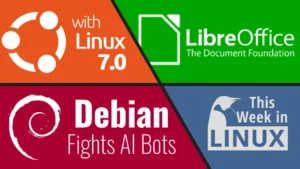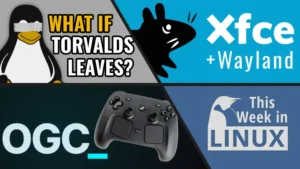This week in Linux, we have a lot of cool news to talk about. We have stuff that’s upcoming, we have stuff that was released this week, and so much. So I am super excited about one thing. It’s not coming out till December, but I just had to tell you about it, and that is the next release of the XFCE desktop with XFCE 4.20. We also have some releases from Manjaro, as well as the Umo launcher for Proton Games, and we have a preview of the next Cinnamon theme that is coming from Linux Mint. All of this and more on This Week in Linux, the weekly news show that keeps you up to date with what’s going on in the open source and Linux world. Now, let’s jump right into Your Source for Linux GNews.
Support the Show
Become a Patron = tuxdigital.com/membership
Store = tuxdigital.com/store
Chapters:
00:00 Intro
00:48 Xfce 4.20 Expected in December
02:53 umu Launcher for Proton Released
06:32 Manjaro 24.1 Released
08:04 New Cinnamon Theme Previews from Linux Mint
11:51 Linux App Summit 2024
13:08 Mozilla Firefox 131 Released
16:06 PineNote: Pine64’s Linux-Powered E-Ink Tablet
19:09 Support the show
Links:
- Xfce 4.20 Expected in December
- umu Launcher for Proton Released
- https://github.com/Open-Wine-Components/umu-launcher
- https://github.com/Open-Wine-Components
- https://destinationlinux.net/370 (Interview of GloriousEggroll)
- https://lutris.net
- https://heroicgameslauncher.com/
- https://www.gamingonlinux.com/2024/10/unified-linux-wine-game-launcher-umu-gets-a-first-official-release/
- Manjaro 24.1 Released
- https://forum.manjaro.org/t/manjaro-24-1-xahea-released/168699/1
- https://www.phoronix.com/news/Manjaro-24.1-Released
- https://lwn.net/Articles/992660/
- GNOME 46 on TWIL = https://thisweekinlinux.com/257
- KDE Plasma 6.1 on TWIL = https://thisweekinlinux.com/268
- Xfce 4.18 on DL = https://destinationlinux.net/306
- New Cinnamon Theme Previews from Linux Mint
- Linux App Summit 2024
- Firefox 131 & Mozilla Drama
- PineNote: Pine64’s Linux-Powered E-Ink Tablet
- Support the show
Episode Transcript
Michael:
[0:00] This week in Linux, we have a lot of cool news to talk about. We have stuff that’s upcoming, we have stuff that was released this week, and so much. So I am super excited about one thing. It’s not coming out till December, but I just had to tell you about it, and that is the next release of the Xfce desktop with Xfce 4.20. We also have some releases from Manjaro, as well as the Umo launcher for Proton Games, and we have a preview of the next Cinnamon theme that is coming from Linux Mint. All of this and more on This Week in Linux, the weekly news show that keeps you up to date with what’s going on in the open source and Linux world. Now, let’s jump right into Your Source for Linux GNews.
Michael:
[0:48] The Xfce team have published a new roadmap for the next release of Xfce Desktop with Xfce 4.20. Now this budding lightweight desktop environment is highly anticipated for Xfce users and it is planned to be released this December. The scheduled published release for Xfce 4.20 is planned for December 15th, though there is a possibility of a later date with the feature freeze being planned for November 1st and then there could be some pre-releases during that time. So if it could could slip up a little bit. And if it does happen, they still plan to have it released by the end of the year, but that would be possibly like December 29th. So barely by the end of the year, but still that is the plan if it happens, but they’re still aiming for the 15th of December as the main release. Now Xfce 4.20 is expected to include improvements to the Wayland support, translation updates, various bug fixes, and other improvements. The developers have high hopes that Xfce 4.20 will feature usable Wayland support, but also plan to retain X11 compatibility.
Michael:
[1:58] There are a lot of great advancements coming to 4.20 compared to 4.18, so when the final release happens, we’ll cover it in much greater detail, but I just wanted to let you know that it is planned to be coming, and I’m excited about that. Now, I would like to briefly address something that I noticed. Not to be too blunt, but when do y’all plan to bump the version to 5.0? The reason I ask is Xfce 4.0 was released in 2003. If you look on the Wikipedia page, it says modern Xfce, and it’s 2003. And I think after 20 years, it’s probably okay to increase the major version number to 5.0. Just so you know.
Michael:
[2:40] There’s been a lot of major changes between the 4.0 release and the 4.20 release, and I kind of appreciate the 4.20 part, but other than that,
Michael:
[2:50] I think it’s okay for a 5.0 soon. GloriousEggroll has announced the release of a brand new project that is likely to be a game changer, pun intended. It’s also very true, even metaphorically and literally, because this new project is called Umu, which stands for nothing. I don’t remember why he chose that name. I did reach out to him before the show. So hopefully he gets back to me before the end of this segment. But unfortunately, I don’t have the time to look it up before the recording of this episode. And I just don’t remember it. And the only place I know that he explained it was in the podcast Destination Linux, where we interviewed him. So if you have not checked that episode out, you should go check it out. I just don’t remember what he said. And you should actually check it out anyway, because that episode, we were talking to him about Umu, Proton GE, Lutris, and many more things, as well as his journey into Linux. And it’s just a super fun interview, so go check it out. Links in the show notes. Now, this project used to be named Unified Linux Wine Game Launcher, or WAGL.
Michael:
[3:56] Okay, it’s not actually, it wasn’t an acronym. I just wanted to say that. But it is a very cool project. Umu is a unified launcher for Windows games on Linux. It is essentially a copy of the Steam Runtime tools and Steam Linux Runtime that Valve uses for Proton, with some modifications made so that it can be used outside of Steam. What exactly does that mean? Well, this is a game changer because Proton has always been made to be used inside of Steam, which meant that you would need to use Steam in order to benefit from Proton. For a lot of gamers, this is fine, but there are also some games that aren’t made for Steam. So you would need something else like Lutris or maybe the Heroic Games Launcher. And unfortunately, those just didn’t have the support for Proton. So those wouldn’t be able to use Proton. So they would have to use a separate version or a re-implementation of Wine or some other kind of way to make things work for various different games. Now, Umu makes it possible for things like Lutris to support Proton outside of Steam. This is a huge deal for compatibility of Windows games on Linux, because it means more can benefit from the Proton layer. How do you use it?
Michael:
[5:09] Well, you don’t really, because this is more of a backend thing, so gamers aren’t really meant to mess with it or anything. This is meant for projects like Lutris to implement, so just by using Lutris or whatever, you automatically would get access to it. Also, I’m happy to let you know that Lutris has already added support for Umu, so you just use Lutris. Now, it might not have the latest version just yet, but it will pretty soon, I would bet. I reached out to GloriousEggroll before the show, like I said, and he actually did get back to me. So here is the reason why they chose the name Umu. He says, Umu is an above ground oven of hot volcanic stones originating from Samoans. After the stones are heated, the top layer is removed and the food placed on the top to cook. We chose the name because Valve’s containerization tool is named Pressure Vessel. We’re preparing the presser vessel similar to how you would use a stovetop pressure cooker by placing it on our Umu’s stovetop.
Michael:
[6:10] And that’s a fun name. I like it. So I’m excited to see what all you can do with this because it also makes me wonder if we could run Windows apps as well as games using Umu. And I’m pretty sure I asked that question to Thomas in the interview. So go check that out. I’ll have that linked in the show notes.
Michael:
[6:32] The Manjaro team have announced the latest release of the Manjaro Linux distribution with Manjaro 24.10.
Michael:
[6:39] Linux 6.10 kernel is going to be included in this release, but you also have the option for the 6.6 LTS kernel or the 6.1 LTS kernel if you would like. Now there’s not a lot to talk about with this latest release, which is kind of becoming a trend with Manjaro because there’s not much that’s specific to Manjaro. Most of the time it’s just updates to packages or updates to various different desktop environments and that sort of thing. So if you go look at the forum post, it is 99% just talking about what’s new in whatever desktop that you’re using. So with GNOME, they have updated to GNOME 46.5. If you would like more information about that, you can check out the links in the show notes because we’ve covered that on the show before, as well as KDE Plasma 6.1 and KDE Gear 24.8 4.8 is included in this release.
Michael:
[7:32] Which we also covered on this show, link in the show notes. And then there’s also the latest release available with Xfce 4.18. We did not cover that on this show, but we did cover it on Destination Linux, about a year and nine months ago. So I don’t remember what is on any of these because it’s been way too long. So if you’d like to learn more, you can check the links in the show notes for the post on Manjaro, or you can check the links for the individual episodes
Michael:
[7:59] where we covered all these different topics and we’ll have all of that in the show notes. So the Linux Mint team have made a monthly news update and this is mostly related to the new Cinnamon theme that is coming as well as a little bit with the apt related stuff. We’ll get to that in a second. But this is very interesting because they were talking about how the Cinnamon theme or the Cinnamon desktop did not have a nice default theme where it’s kind of dated and they wanted to update it. And I very much agree they needed to do that. But it’s funny because based on these previews, I think I like this more than what’s already in Linux Mint. So maybe they should adopt it as well.
Michael:
[8:39] So this new default theme is much darker and it also has a lot more contrast than before. They have changed the way that the objects lay out. So there’s more rounded and they also have rounded corners to be specific. And they also have a gap added between the applets and the panel. And they’ve also redesigned the dialogues and all sorts of stuff it just it looks nice i think it looks better than what mint has now so in addition to the new theming they’ve also are working on a new feature related to when an application freezes on you previously you had to open up the system monitor and go kill the process and that’s not very convenient so they are now adding a feature so that it will show you a force quit dialogue and in the preview they showed what it’s going going to look like and this is nice because I’ve had situations where something just wouldn’t go away and even though you go into like the panel like the the system panel and trying to get rid of it by right clicking and force close and that sort of stuff it doesn’t work and you have to go into the system monitor and then kill the process there which does work but is a little bit cumbersome so I’m glad that they’re adding this now there used to be some sort of thing for that where they had like a window that popped up sometimes, but it didn’t always pop up.
Michael:
[9:58] In my experience, most of the time it didn’t. The media buttons for the on-screen display looks a lot more modern and much cleaner. You can see in the bottom left of the video version of what it looks like for the sound controls and that sort of thing, as well as the workspace on-screen display right next to that where you can switch back and forth. They’re also working on notifications, animations, the main menu, the logout dialogues, a new status applet, and many more. But I won’t be able to show you that because they haven’t got that part done for the preview. But so far, I’m liking it. I think there’s a lot of potential for this, and I’m looking forward to trying out this new theme. They also announced that the transition towards apt-kit and captain is now finished. They say starting with Linux Mint 22.1, which is expected to be released in December, they are going to be using the apt-kit and captain packages and dependencies.
Michael:
[10:57] Transition says that they are going to offer these benefits, that no more translation issues will happen. Everything is now fully translated. No more bugs / paper cuts. They no longer depend on unmaintained components, which are upstream from them. And they say that they’re redefined scope so that anything that they didn’t want or need was removed and anything that was missing, they were able to add it. So that’s good news as well i still i’m not sure how much of a value this is going to be but we’ll see uh in the future releases and in terms of like how the experiences of back and forth between the developers and the users like how will it add performance will it make the updates better we’ll have to see you know when that comes out but i do want to say i i do like the name captain for the apt tool i don’t know
Michael:
[11:47] i just i don’t know it’s a pun i like puns so there you go The Linux App Summit is happening right now as we record this episode. For those who don’t know, the Linux App Summit is a conference where it brings the global Linux community together to learn, collaborate, and help grow the Linux application ecosystem through talks, panels.
Michael:
[12:08] Q&A sessions, as well as many more. Of course, they also have like a hallway track where you just get to meet people and talk about various different projects and that sort of thing. One of the main things about this particular conference is that it is ran by GNOME and KDE. It’s a collective effort to kind of push the Linux app ecosystem forward. And I think this is the sixth time that they have done it. And it is fantastic to see the collaboration with these different projects to push forward the app ecosystem on Linux. The Linux App Summit this year is taking place in Monterrey, Mexico. And I would like to let you know what’s going on at the event, but sometimes the live stream is in English and sometimes it’s in Spanish. So since I don’t speak Spanish, I don’t know exactly what’s going on.
Michael:
[12:56] But you can find links to all the talks that’s being taking place. And you can maybe make note of which ones are in Spanish and which ones are in English.
Michael:
[13:05] I have links to all of that in the show notes. Mozilla has announced the latest version of the Firefox web browser, my favorite web browser. And I’ve been using it for years. I’ve made videos on it on my channel. Go check those out, links in the show notes. But this latest release adds some nice quality improvements improvements to like the user experience, but not a lot of things, just a couple of things. So let’s talk about it. First, they’ve added the ability to temporary grant permissions to websites.
Michael:
[13:35] So at the end of an hour, for example, the permissions for that website would be deleted, or you can also make it where when you close the tab, it will also be deleted, which is pretty nice. And also there is a new feature for showing pop ups of the tabs when you hover over them. So like a quick preview which is pretty nice and that’s kind about it that’s pretty much it but it’s not the only news about mozilla because mozilla has kind of stepped into a little bit of a mess right now so mozilla says that a particular extension has violated some rules and unfortunately have they’ve already corrected it in the first like after the fact but this has started a mess. So the GHacks website says that Mozilla’s massive lapse in judgment causes a clash with a uBlock Origin developer.
Michael:
[14:32] For those who don’t know, uBlock Origin is basically the best, at least it’s the one I use anyway, ad blocker for Firefox. And Chrome is changing a lot of stuff, which resulted in uBlock Origin Lite, which is not as good as the main uBlock origin. And this was also added to Firefox for those who wanted to use this version. And well, here’s what happened. So Mozilla says that it has reviewed the extension and found violations.
Michael:
[15:02] They’re claiming that the extension is not asking for consent when data collecting, that also the extension contains minified, concatenated, or otherwise machine-generated code, and there is no privacy policy. So Raymond Hill, the developer of it, also known as Gore Hill, has said that all three of these claims are not true. So he says that the extension is not collecting any data, that there is no minified code in uBlock Origin Lite, and that there is a privacy policy. He also later said that he does not have the time or the motivation to spend on this nonsense, as he put it, and won’t react to the allegations made or appeal the decision.
Michael:
[15:44] Now, Mozilla is seemingly trying to fix this situation, but it seems like they will need to do a bit more because it’s kind of a mess right now. Hopefully this gets corrected, but right now Gore Hill is self-hosting the extension instead, so not a great outcome for Mozilla or for users.
Michael:
[16:02] So I guess we’ll just have to cross our fingers and this gets taken care of. We’ve got some good news from the Pine64 team, and that is the PineNote is coming back. This is a Linux-powered e-ink tablet. Now, there are plans formalized for production, but there’s really no launch date yet.
Michael:
[16:21] And so I will do a follow-up when they announce the launch date, but right now we don’t have one. However, Pine64 has talked about why this has been the kind of silent on this particular product. And they say that the PineNote was stuck in a chicken and egg situation where because of the very high cost of manufacturing the device well the e-paper screens are pretty expensive and so the risk of manufacturing units that didn’t have a working linux os that would not sell was a huge problem so a developer named maximilian has been working on more firmware for the pine note and they say that his work in the background has pushed the envelope on this and resulted in not only a bare bones capable os but a genuinely daily usable system that just works, which is always fantastic to hear. So for those unfamiliar with the Pine Note, it is a ink tablet and it is very cool idea. They announced it in 2021. We actually covered it on Destination Linux and had an interview with someone from Pine64. So if you want to check that out, I’ll have linked in the show notes. But this is going to be a little bit different because originally the Pine Note was intended to be a KDE Plasma based experience, but they have decided to change it. Maximilian worked on a firmware that is based on a Debian distribution, and it uses the GNOME desktop, including some extensions to play well with e-ink displays.
Michael:
[17:49] So here are the specs of the device. It has a 10.3-inch anti-glare e-ink display. It’s coming with a quad-core RK3566 system on a chip or SOC. It’s using the ARM Mali G52 MP2 GPU. It also has four gigs of LPDDR4 RAM. It has built-in Wi-Fi, Bluetooth 5, 128 gigs of eMMC storage, a 4,000 milliamp hour battery, as well as four DMIC microphones for whatever reason you’d need that for.
Michael:
[18:24] It also has a G sensor for gyroscope stuff for rotation sensing. It has a 1.3 watt stereo speaker, which for like audio books and that sort of thing. And also like a hopefully like kind of like a text to speech. That would be cool. Also, USB-C charging port. And it has a lot of potential. I have been looking forward to it for a very long time. I’ve looked at other things that are similar, but it is basically one of the most powerful options because most of the time there’s like a two gig of RAM in these things. And this is a four gig. So there’s a lot of potential here. I am very curious and I hope it comes out very soon because I would like to get my hands on it.
Michael:
[19:03] And when we get information about the launch date, I will absolutely do a follow up and let you know. Thanks for watching this episode of This Week in Linux. If you like what I do here on the show and want to be kept up to date with what’s going on in the world of Linux and open source, then be sure to subscribe. And of course, remember to like that smash button if you’d like to support the show and the tux digital network then consider becoming a patron by going to tuxdigital.com/membership where you get a bunch of cool perks like access to the patron only sections of our discord server and much much more including special access to the live stream skybox which is in the massive virtual stadium of the live stream for Twill, which happens every Friday at 12 p.m. Central, 1 p.m. Eastern Time US.
Michael:
[19:52] And you can join me during the stream in the Discord server in the patron-only section, as well as many more things. And you can also support the show by owning the Linux Is Everywhere t-shirt, which is the shirt I’m wearing right now, and also the Linux Is Everywhere shirt and the This Week in Linux shirt and the Tux Digital shirt, all of these things, including many more things like hats, mugs, stickers, and so much more are available at tuxdigital.com/store. I’ll see you next time for another episode of Your Source for Linux GNews. Thanks again for watching. I’m Michael Tunnell. I hope you’re doing swell. Be sure to ring that notification bell. And until next time, I bid you farewell.