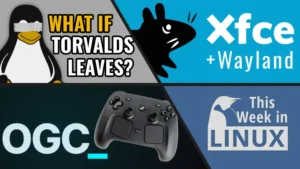This week in Linux, we have a lot of cool news from the Ubuntu team announcing that they’re going to have new Snap Permissions for users in 24.10. Also, the GNOME Foundation is doing a open search for their new Executive Director. And we have a lot of new releases, as well as some Linux gaming news with the Lutris creator joining the Playtron team. And we have a lot of Steam updates. All of this and more on This Week in Linux, the weekly news show that keeps you up to date with what’s going on in the Linux and Open Source world. So let’s jump right into Your Source for Linux GNews.
Support the Show
Become a Patron = tuxdigital.com/membership
Store = tuxdigital.com/store
Chapters:
00:00 Intro
00:44 Ubuntu 24.10 to Enhance Snap Permissions Handling
06:27 GNOME Foundation Opens Search for New Executive Director
10:08 Linux Mint Tease ‘Improved’ Default Cinnamon Theme
21:04 Kali Linux 2024.3 Released
25:53 Hyprland 0.43.0 Released
29:29 Lutris Creator joins Playtron for PlaytronOS
41:44 Steam Updates for Linux Gamers
46:30 Support the show
Links:
- Ubuntu 24.10 to Enhance Snap Permissions Handling
- GNOME Foundation Opens Search for New Executive Director
- Linux Mint Tease ‘Improved’ Default Cinnamon Theme
- Kali Linux 2024.3 Released
- Hyprland 0.43.0 Released
- Lutris Creator joins Playtron for PlaytronOS
- Steam Updates for Linux Gamers
- Support the show
Transcript
Michael:
[0:00] This week in Linux, we have a lot of cool news from the Ubuntu team announcing that they’re going to have new Snap Permissions for users in 24.10. Also, the GNOME Foundation is doing a open search for their new Executive Director. And we have a lot of new releases, as well as some Linux gaming news with the Lutris creator joining the Playtron team. And we have a lot of Steam updates. All of this and more on This Week in Linux, the weekly news show that keeps you up to date with what’s going on in the Linux and Open Source world. So let’s jump right into Your Source for Linux GNews.
Michael:
[0:44] Canonical has announced some really interesting news on their forum. So this is part of their desktop dev cycle posts. And they say hey folks as a bonus update ahead of the main september post i want to switch things up a bit and introduce you to a new experimental new feature landing in Ubuntu 24 10 dailies soon this is permission prompting so they say that it’s critical for privacy and security conscious users to control and understand the behavior of applications running on their machine and and distinguishes itself from traditional XDG desktop portals by enabling fine-grained access control over unmodified binaries without requiring changes to the application code. Now that is very good, so you don’t actually have to require the application to change in order to get these functions, so, you know, there’s that. By leveraging Ubuntu’s AppArmor implementation, Prompting enforces sandboxing and mediates access at the system call level to ensure that every action is tightly controlled and subject to user consent, even for applications that are entirely unaware of this mediation.
Michael:
[1:52] Now that’s a lot of jargon to talk about the complexity of the permission system. So they give you a lot of features, even though the application doesn’t necessarily have to request those controls, which is nice. Also the Ubuntu AppArmor thing, Ubuntu maintains AppArmor and I’m very curious why
Michael:
[2:14] Their AppArmor is different than regular AppArmor? If anybody knows, let me know in the comments. Now, the snapd security and desktop teams at Canonical have collaborated closely over a number of years to bring this feature to life. And they say that they’re excited to deliver an initial opt-in implementation to Ubuntu 24.10. This is interesting because a lot of people would think that a permission system you wouldn’t need to opt in, but probably this It’s more of like an experimental thing. It’s like the first versions. So it might be like default later on. And I think that would be okay to add permissions for the user. Now they say a picture is worth a thousand words. How many is a GIF? Okay. So, all right, right click, save image as, and allow always, save, okay. Allow again, files requested only. Okay. So that moved way too fast.
Michael:
[3:13] I’ve got to watch it multiple times to see what it’s doing. So maybe a video instead of a GIF next time, just in a little bit slower version.
Michael:
[3:23] Showing you what’s actually happening. But hopefully it doesn’t require you to ask every single time. Like, why is it asking multiple times for this? Right click, save image as. as okay, allow, sure, then save. You have to allow again after. This is experimental. I assume you’re not gonna have to allow twice for one action. That does seem a bit excessive, but let’s go back to the forum post. This solution consists of two new seated components in Ubuntu 24.10, the prompting client, and the desktop security center, alongside deeper changes to snapd and AppArmor Merger AppArmor available in the upcoming snapd 2.65. The first is a new prompting client built in Flutter that surfaces the prompt request from the application via snapd. The second is the new security center. So this gives you a lot of control of being able to, you know, oh yes, it says experimental. So yes, that’s why it’s not by default. Strictly confined apps will ask you before accessing files and folders. This feature is experimental subject to changes, of course, so that you can then control what apps have access to the foam folder. And I assume others later on, depending on like what access they present it to the application.
Michael:
[4:44] They say in this release, the Security Center is the home for managing your prompt rules. Over time, we will expand its functionality. Yeah, exactly. For your desktop, such as encryption management and firewall control. Nice.
Michael:
[4:56] As always, the demo above represents a work in progress with further UI improvements still to land over the next few weeks. So they’re still working on these features entirely. And the next release of Ubuntu is not out for at least another month or more. So this would be really cool. And also, of course, the Snap system allows them to be able to release stuff after the releases of the main Ubuntu releases. But still, this is going to be something I think that will be very highly helpful to many users. Although I am curious about how they’re doing this, because hopefully, like I said, one action requiring two permission actions is a bit too much. You don’t want to create like permission fatigue you know how like some people just click okay and move on and just like yes yes yes whatever when they’re using windows we don’t want to create that sort of thing but it is good to give permissions that you know having more control over what is displayed and what have the access to when you first install something so you got to balance that pretty well because it could go badly pretty quickly. So I guess we’ll see what happens here. If you would like to know more information, you can check out the forum post that has a lot more.
Michael:
[6:19] So we’ll have a link in the show notes for that. And also just what do you think about the idea in general?
Michael:
[6:26] Let me know in the comments below. So the GNOME Foundation have announced that they are looking for a new executive director and they’re open to resume. So you can request to be part of it if you want to. So this is the blog post that is.
Michael:
[6:41] Has very small text. So let’s go ahead and resize that. All right, there we go. That’s better. So the GNOME Foundation is excited to announce that they have officially opened the search for the new executive director. So they say this is an exciting time for our organization as we seek a dynamic leader to guide us into the future, continuing our mission to foster the growth of GNOME and the wider free software community. As the cornerstone of our leadership team, the executive director will play a critical role in shaping the strategic direction of the foundation, working closely with staff, community members, and partners to expand our reach and impact. The ideal candidate, let’s talk about what the ideal candidate is, they say will have professional experience with nonprofits, a strong passion for open source software, a deep commitment to our community values, and the vision to drive the next phase of GNOME’s growth and development.
Michael:
[7:41] All right. So just so you know, GNOME, I meet some of that, actually. Nonprofits, not so much. A little bit. I’m not really someone who deals with nonprofits in the sense of like the organizational aspect, but strong passion for open source software. Got it. Deep commitment to community values. uh not fully sure what your community values are but probably sure uh the vision to drive the next phase of GNOME’s growth and development well i got that too i’m also a kde fan and i use it for the majority of the time uh but i mean still i’m i’m a huge i’m huge passionate person for uh open source and all that you know.
Michael:
[8:26] Just think about it. The position offers a unique opportunity to lead a pivotal project in the open source ecosystem, collaborating with a global network of contributors and partners. Interested candidates can find more about the role on the careers page. We encourage qualified individuals who share our vision of promoting software freedom and innovation to apply. We are looking forward to finding the next executive director who will carry forward the mission of the GNOME Foundation foundation driving positive change within the tech world and beyond. So this is pretty cool. If you are interested and would like to submit your application, they are accepting applications by September up until September 20th. So you have about almost a week or so from the release of this particular show. So feel free to do that. If you are someone who is, you know, in the need of a job, You’re in the job market and you also would be good fit for the executive director. I’m kind of curious if I would be a good fit. I mean, sure, I’m a KDE user.
Michael:
[9:33] Sure, I’ve given GNOME a hard time over the years. But I also used to daily drive GNOME for years. In fact, I even maintained extensions for GNOME. I had like at 1.14 extensions that I was maintaining until I switched to KDE. So, you know, I see the value in GNOME. There is some really cool stuff that they have. I’m not a hater or nothing, so, huh.
Michael:
[10:02] Maybe I will. Maybe you should. You’ll find links in the show notes.
Michael:
[10:07] The Linux Mint team have released their August report for the monthly news. And of course, this is this week it was released, but it’s for August. They talk about what happened in August. And there’s some improvements to the upgrade path. They have fixed a lot of broken stuff. There were some issues upstream in Debian and Ubuntu, which Canonical has addressed, rest, which is very good. And this is helpful to Linux Mint as well. And they’ve also at the very bottom of that, I just wanted to show you this really quick note where it says, as always, now more than ever, I’d like to insist on performing system snapshots and data backups prior to any upgrade.
Michael:
[10:48] Now, this is a very important thing to do. You should definitely do that. you should perform a backup and snapshots when you’re doing an upgrade and if you don’t have Linux mint you have something else if you have backup always do it if you don’t make a backup of everything that’s important for you and that sort of stuff before you do big full system updates because this is not an update of you know just oh there’s packages that need to be updated this is talking about going from 21.3 to 22 which doesn’t seem like a lot considering how what the numbers are, but this is actually a Linux Mint based on 22.04 to a Linux Mint based on 24.04. So there is a ton of changes. So backups, backups, and backups. The next thing to talk about is a new default Cinnamon theme from Mint. They’re talking about how they’re going to be improving the looks of Cinnamon. It says, and I quote, “‘Outside of Linux Mint, Cinnamon looks pretty ugly.'”.
Michael:
[11:52] Um, yeah, I think that’s fair to say. They say in our distribution, the focus is on mint dash. Why the default sentiment theme is maintained for troubleshooting purposes and rarely gets attention from a theme artists. Ideally, it is the responsibility of distributions to make things look good and practice. Many do not maintain their own themes, focus on other desktops or insist on using default settings.
Michael:
[12:17] Okay. So this is interesting because first of all, it’s good that they are going to improve the theme for Cinnamon, because yes, it does need to be improved. But I can’t agree with the rest of that part. But first, let’s check out what the themes look like. Here is what Linux Mint looks like with the Mint Y theme. This is thanks to OMG Ubuntu for making the screenshot. And you can see it looks pretty nice and I mean there there are ways you could improve it overall but it looks pretty nice but now let’s compare it to the Cinnamon default theme which is this which looks kind of dated and I think calling it ugly is a bit harsh there are definitely worse looking desktops but I do agree that it does need an update so you know there’s that but let’s go back to what they were saying related to distros and how they should be packaged and that sort of thing. It says, ideally, it is the responsibility and that’s a, I don’t know, responsibility of the distributions to make things look good. This part right here, this part I completely disagree with because.
Michael:
[13:38] You are making the desktop. It is on you to make the desktop look good. It’s your desktop. It’s not on the distributions to make things look good. It’s on whoever is making the desktop to make it look good. Regardless of what, this applies to GNOME, KDE Plasma, LXQt, whatever. It is on the developers of the desktop to make the desktop look good. I mean, that’s my opinion. you can disagree if you want but i just cannot like i cannot agree with this statement and in fact you could say that the distributions don’t have any responsibility for this but if they wanted to they should have the ability to customize it and improve it like say for example change the accent colors and that sort of thing you know making it look more like their distro And that would be fine as in, you know, distributions have the option to customize, but they don’t have any responsibility to make your desktop look good. At least that’s my opinion.
Michael:
[14:50] They say they do not maintain their own themes. They shouldn’t have to focus on other desktops, which is fine because distros can work on whatever they want because it’s usually open source contributors who just work on whatever they want. Or insist on using default settings, I mean, that’s what default settings are for.
Michael:
[15:09] Default settings are there so that you present what you feel is the best as default. If you are shipping stuff that you don’t think is good looking or it doesn’t work very well, then they shouldn’t be defaults.
Michael:
[15:25] That’s just how it is. At least, I mean, that’s my opinion. Let me know what you think in the comments. The next thing is super interesting because they’re talking about forking some apt libraries and utilities. They say one of the big projects for Mint 22.1 is to review their apt dependencies to clean up, rationalize, and modernize the tools and libraries that they rely on. Now, apt isn’t just a command line utility. It is that, but it’s also a huge collection of tools and utilities. So you can, they say, think of aptitude, synaptic, uh, gdebi, apturl.
Michael:
[16:01] Uh, I don’t think aptitude is actually part of it. I think it’s a separate project, but whatever. And same thing with synaptic. I think they’re separate too. They are related to ask, but I think they’re separate. Uh, but apt is a lot of stuff. So like the old time uses, let’s say if you go back to 2013, I think it was 2014 when they, yeah, 2014 is when they first started doing it but go go back before that and you would have to do apt dash get to install stuff to apt gas search to search for things app dash cache and etc etc there’s a lot of them there was also dpkg or d package for installing local files like it was it was a mess there was a whole bunch of stuff but all of that was collectively apt then in 2014 they decided to make the apt command Command-line tool that is just user you use sudo apt install and that’s it.
Michael:
[16:56] They did that as a collection, but a collective effort between Debian and Ubuntu So it’s kind of both now It’s both a tool utility that is referred to for that particular you know app to command and then there is also the a, big collective of app tools that still exist. Super simple, right?
Michael:
[17:20] Super simple. They also go on to say that it’s a set of libraries such as AppDaemon or PackageKit, which allow many of the software applications that they maintain to perform package management. And here is a diagram that they describe as far as the Mate menu, the Cinnamon menu, the Driver Manager, the Software Manager, Update Manager, Welcome Screen, and et cetera. If you want to take a look at this diagram for yourself, You’ll have, of course, the link in the show notes. Now, they say that some of these app tools and libraries were written more than a decade ago. That’s very true. And some of them are no longer maintained upstream.
Michael:
[17:56] Linux Mint, Ubuntu, Debian, and Debian have been patching them throughout the years, so they still work. But their design, their translations, the features they provide are stuck in the past, they say. Every Mint release is a reminder of this and a list of long-lasting paper cuts which we’re unable to address. Now, they say because these utilities and libraries are very important, they’ve decided to simplify how they use them and to maintain them themselves, which effectively is forking them. So they say going forward, we want perfect translations, no more paper cuts. And if something needs we need is missing, we’ll just implement it. So this is some big news. I wonder what these are. These tools going to be upstreamed into Debian or they just ferment. meant. I mean, it’s like forking app based stuff would be understandable, but also kind of feels a bit like a lot of work, especially for a downstream distro. And that’s just my feelings.
Michael:
[18:58] But I do want to say that the tool for gdebby and apt-url being merged into a single utility, the name of that one is fantastic. Captain. So like apt-captain. I like it. Anyway, apt-daemon and mint-common-apt-daemon were merged into a library called apt-kit, which is not to be confused with package-kit because that’s still a thing. And they say all the tools which previously used apt-daemon synaptic or aptio will now use apt-kit and captain the tools which use package kit don’t necessarily need to be transitioning away from it because package kit is actively maintained so they’re not going to be forking package kit so they have a captain apt-kit and package kit for these things overall i think this monthly report is super interesting i’m looking forward to see what they do with Cinnamon i feel like they’re just going to do make it meant why the default for Cinnamon, they haven’t actually said what they’re going to do. But I would assume that’s what they’re going to do. But also, again, you know, it’s up to the desktop developers, not the distro to do that. But I also am very interested to see how it works out with these new apt packages, because this is a lot of work to do. and I’m curious how it’s going to turn out, but also Captain. Fantastic name.
Michael:
[20:26] I like it. Oh, and also for those who are curious, I was talking about earlier, I was talking about the apt package command line thing. That’s something that happened in 2014, but Linux Mint had their own version in 2009. For so many years, they had their own version and then it was created, but they still did the app. So for those, if you are a longtime Linux Linux Mint user, you might think I got those dates wrong. I didn’t. Those are separate things. And anyway, if you’d like to learn more about this, I’ll have a link to the monthly news report in the show notes.
Michael:
[21:03] The Kali Linux team have released a new version of their distribution, which for those who are not familiar, Kali Linux is a penetration and secure offensive security distribution.
Michael:
[21:16] And this is also known as hacking and that sort of thing. So Kali Linux 2024.3 has a lot of improvements. So let’s talk about, we’re going to talk about the new tools. We’re going to talk about the updates for NetHunter and also ARM SBC updates and many other things. So they say with the summer coming to an end, so are package migrations. And Kali Linux 2024.3 can now be released. So they have now added support for the Qualcomm snapdragon SDM845 5 SOC or system on a chip. And they also have added 11 new tools. They say that their focus has been a lot behind the scenes updates and optimizations since the last release. And there have been some messy migrations with multiple stacks. And also after the T64 transition finished up, it was straight into multiple other transitions like the GCC 14, glibc 2.40, and Python 3.12. So the new tools for Kali Linux 2024.3 is they have added Go SHS, Grotit, Gsocket, Hecatomb, MX Check, NetExec, NetScanner, Obsidian. Really? Obsidian? That’s not a hacking tool.
Michael:
[22:35] Sipits, SprayHound, SQLMC. Okay, all of those. So, for example, we have the Think Simple HTTPS server, but written in Go. Also, there’s Gsocket, which allows two machines on two different networks to communicate with each other. Hecatomb, you can extract and decrypt all credentials from all domain computers. Info and Security Scanner for email servers, MXCheck, the NetExec, which is a network service exploitation tool, and so on, many other tools like that. But Obsidian is a note app. So that’s a private and flexible writing app that adapts to the way you think. That is kind of true. I’m actually an Obsidian user. That’s why I was kind of surprised that that would be part of the new tools section. But yeah, Obsidian’s cool. It’s not open source. It is technically proprietary, but it is free to use. And one of the cool things that it stores your files and markdown. I should probably make a video on Obsidian because it’s pretty cool. And I do use it and I have used it for, I don’t know, years now. Yeah, I’m going to do that. So let’s move on to the next part of Kali NetHunter updates. dates. So Kali NetHunter 2024.3 has been held back for the time being, as they say that they are busy updating the build infrastructure.
Michael:
[23:58] They say that there are new supported devices. They say that they’re excited to release the NetHunter Pro images for devices with a Qualcomm snapdragon SDM845 SOC, such as OnePlus 6 or 6T, the Xiaomi Pocophone F1, or the Poco F, Pocophone? Poco F1? And for the Kali ARM SBC updates, they say that we now pass the QEMU CPU Cortex-A72 to the build scripts when building an ARM64 image on an ARM64 host, which should speed things back up considerably.
Michael:
[24:35] Also, USB Armory devices should now properly start their DHPC server, and the Raspberry 5 kernel version has been bumped to 6.6. Kali Linux is a fantastic distribution for the people it is made for, which is penetration testers, also for people who do computer forensics, security research, reverse engineering, that sort of stuff. It’s fantastic for those kinds of people but it’s just like a thing i always do when i cover Kali Linux on the show because it’s also kind it’s known as the distro for like it’s cool to be a hacker type of people where they don’t know anything and they try to run it as their daily driver and it’s just not really designed for that so if you are someone who is interested in Kali Linux and you don’t know anything about it that’s okay you can play with it but don’t use it as your your main distro, because it’s not really for that. You can technically do it, but it’s not advised. So if you’re a beginner, then don’t do that. If you are a hacker or penetration tester, then just ignore me and do whatever you want.
Michael:
[25:45] I mean, not whatever you want, because there are laws and stuff, but do whatever you want with whether or not you do daily driver.
Michael:
[25:53] Hyprland has released a new version with Hyprland 0.43.0. And this is an interesting compositor for tiling window management. And for those who have never heard of it, we’re gonna talk about the new features in a bit.
Michael:
[26:09] Let’s talk about what Hyprland is real quick. So Hyprland is this really cool, very stylized tiling window manager. Now, it’s not available for all distributions, but it is available for quite a few. And it has a lot of cool features that are kind of like a combination of various different tiling window managers. And at the same time also focusing on making it look good and having the combination of both of those is not typically seen usually. It’s not a very common thing to be nice looking and also a tiling window manager. Typically you have to have one or the other. And so this is a, it’s a very interesting project. This release comes with a lot of bug fixes, but they also have added a lot of new features as well. There’s a new window rule to keep windows rendered when invisible. Also, the exec shutdown has been added to the config to execute something on the exit of the Hyprland system. Animations got workspace and workspace outs configs, as well as so like when you go into a different workspace, you can have different animations and that sort of stuff. Also, Hyprland no SD VARs environment has been added to prevent Hyprland from updating system D’s environment. They’ve also made some updates to when your lock screen dies. So they have new screens for it instead of the red screen of death that they had before. So and this also includes information for recovering. So that’s good.
Michael:
[27:39] This is not necessarily a window manager that is made for everyone. It’s definitely a, you know, acquired taste. It does look good. But tiling window managers are not typically for, you know, the average user. It’s more of like a power user type of thing. and this is just a combination of power user window manager that also looks nice so you know that’s pretty cool x whalen colon enabled has been added to the runtime dash disabled x whalen i’m not totally sure what they mean by that that’s a weird phrasing i think what they’re saying here is that they’ve added a configuration setting for the runtime to give you the option to disable x whaling if you want to let me know in the comments if you are part of this project or can decipher what that means, let me know in the comments. I haven’t tried HyperLen myself, but I am very tempted to give it a shot. I might make a video on it because it does look pretty cool. But at the end of this blog post, it says, HyperLen continues being the most advanced independent Wayland compositor. What do you mean by independent compositor? And what do you mean by most advanced?
Michael:
[28:48] Tiling stuff, sure, probably, but independent whaling compositor, I mean, like the GNOME’s Mudder is an independent whaling compositor.
Michael:
[28:58] KDE’s K-Win is an independent whaling compositor. And I mean, basically all compositors for whaling are independent because, I mean, there is WL Roots and that sort of stuff, but I mean, there are a lot of independent independent compositors. I’m just curious how you got to that phrase. If you’d like to check it out, which I will pretty soon, be sure to check the show notes for the link to the latest release of Hyprland and also some information
Michael:
[29:27] about how to get started with it. So we have some pretty interesting news and big news for Lutris because first there’s a new version coming out that’s not out yet, but it’s coming pretty soon. And the creator of Lutris has joined the team for Playtron OS. Mathieu Comandon of Lutris, has posted on their Patreon for the Lutris project. Mathieu says that the development of Lutris has slowed down a bit during the last few months, and there’s very good reasons for that. The day after Scale 21x ended, Playtron made an announcement about Playtron OS, a Linux-based operating system to provide a console-like experience on all devices with support for a multitude of storefronts. Their website showed their affiliation with many open source projects related to gaming such as WineZap OS, Open Gamepad UI, Heroics Game Launcher, and Box64.
Michael:
[30:24] And Mathieu says that having a console-like experience on Linux was something that he’s always wanted, but building a full OS for Lutris was out of the scope given the effort required to maintain it, which makes a lot of sense because for a long time, Mathieu was the sole developer for Lutris. There have been people in and out, and also some people have recently joined it with like Glorious Eggroll and that sort of stuff. But it is still a small team and maintaining Lutris as well as maintaining a Linux distro for Lutris would be quite a lot of work. Some of you may know the first alpha release of Playtron OS is available to download. It is in its current state heavily targeted at handhelds such as the Steam Deck, ROG Ally, Legion Go, and Ayanio.
Michael:
[31:09] However, any computer with an AMD GPU should be able to run it. Support for NVIDIA and multi-GPU systems will come later. Mathieu says that he has a system running on the Steam Deck LCD 512 version, and a Ryzen 5600G with a Radeon 5700 XT. Both offer a smooth experience, an easy way to access Steam, GOG, and Epic Games easily without ever accessing the desktop, which is very cool. Playtron OS sounds really interesting, but I think it’s really cool that they are bringing on the Lutris team because bringing on Mathieu is good for, well, it’s gonna be good for Lutris, it’s gonna be good for Playtron, and the Linux ecosystem for gaming as a whole. So that’s fantastic news. There is a lot of potential here, and I am looking forward to seeing what they can do together. Now let’s talk about Playtron itself. They say the operating system for gaming, the rise of the super console. Playtron extracts the gaming ecosystem from Windows and leaves everything else behind.
Michael:
[32:16] That’s a strong claim. So that means that it’s going to, I don’t think, I’m not sure if I mentioned this in the previous post. I forgot about this important part from the Lutris Patreon post. They say that there have been some concerns from the community about not being able to run Linux games. And while the current focus is running games with Proton / Wine, support for native games will eventually be available. So that’s good. It also kind of makes sense because proton and wine are the more work is being put towards the gaming support for that, native is also very important but i can understand why you would start with the proton stuff but hopefully it’s sooner rather than later that explains this specifically playtron extracts the gaming ecosystem from windows and leaves everything else behind that statement okay.
Michael:
[33:11] Now makes more sense because it’s specifically about that for proton and that sort of thing So Playtron says that the Playtron OS transforms any PC from handhelds to desktops and beyond into a super games console. Now, this is a lot of this is an interesting way of saying it because Playtron OS transforming any PC.
Michael:
[33:31] Yes, but you wouldn’t necessarily want if you want to make a console like that would be a good way. If you have a spare computer, that would be like a super powerful console and you don’t want to use it as a main distribution, then then this would be able to do that. But otherwise, you know, it seems to be specifically for consoles. I would like to see an effort of expanding this for a full desktop because there’s a lot of things like Chimera OS. There’s also Buzite and many other ones that are kind of designed for the handheld approach and the Steam Deck competitors and that sort of stuff. And that’s great. I’m glad that those exist. But also I’d like to see this kind of, you know, try to do both because as a person who I do have a Steam Deck, but I’m also perfectly okay with SteamOS on my Steam Deck, I’m more interested if they were making a desktop laptop edition. Now, very interestingly, they say that Playtron is backed by consumer electronics electronics and gaming leaders like Samsung and Square Enix and leading funds.
Michael:
[34:37] So there does seem to be quite a lot of backing with Playtron OS. So I think that there’s a lot of potential here. Hopefully the backing is not, you know, a problem as in like they’re trying to dictate what or what is done and all that sort of stuff. And they just want to, you know, help it grow and be a better platform. And here is a list of investors. They have Samsung Next, Square Enix, as we.
Michael:
[35:06] Alumni ventures polychain capital um these are venture capitalist companies so that’s that’s usually not a good sign i mean it’s good to have funding in these in this kind of project i’m very curious what it is going to be because they also tell up here talk about open source powered and how they’re really deep roots into open source projects like android’s early days and that sort of stuff and they’re also going to be hiring like they’re actively hiring people from the Linux gaming community, which is awesome.
Michael:
[35:38] That’s that’s fantastic. But, you know, it’s I’m curious what could happen with this because venture capitalists don’t typically have good reputation and historically. Now, as far as the skills and the experience between the teams like that, they haven’t said who’s all involved in it. They talk abo ut the founders, but they don’t talk about everyone on this page. And it’s very interesting because they have Meta, Google, Amazon, Playstation, Call of Duty, Red Hat, PayPal, Sega, Samsung, Polygon, VMware, Cyanogen that’s not great uh CrowdStrike and that’s also not great but it’s it’s a huge um stack resume so there’s a lot of potential here i’m very interested to see what goes on um you know CrowdStrike and Cyanogen you know Cyanogen is is gone so that’s not i’m not even sure why you would even promote that. But CrowdStrike is not currently having the best time either. Next, I wanted to show you a press release that they have for Square Enix investing in Playtron. So the press release states, Square Enix invests in Playtron to expand distribution and access to next generation gaming via revolutionary game OS that transform PCs into super game consoles. souls.
Michael:
[37:00] So that’s it. That’s all it says. That’s literally, All it says, although it has some like leftover, this is some text inside of a div block and a bunch of heading examples and some lorem ipsum. So that’s fun. Uh, you might want to update this page. So it’s cool that Square Enix is investing in all that sort of stuff, but you know, uh, quick note, press releases typically have more than one sentence in them. Pro tip.
Michael:
[37:28] So I’m giving them a little bit of a hard time on those things that are not really big deals, but I did want to take a little bit because Playtron, by the way, I wish you all the best. I think Playtron is going to do a lot of good and I hope that it is successful because it does sound like it’s, it’s can be a very big deal, especially getting Lutris on board and all that sort of stuff.
Michael:
[37:51] I wish you all the best. But as a person who has worked in marketing for a very long time, there are some things that like a little bit off for example here’s this section it says a world apart from other systems now let’s talk about the example like typically when you see these kinds of things like steam os versus windows versus playtron os okay you typically have the same thing that are related across here you know you have a tier and you say like this is the difference between here and here and here that’s not what they’re doing here only steam supported out of the box okay monolithic os built for productivity software not games what what like windows is known as the gaming operating system like that you’re even talking about taking windows gaming and leaving everything else play tron os natively supports many different game stores out of the box now Now, that that is different, you know, like SteamOS, I do think only supports out of the box Steam, but you could also still get other things so that those two kind of things that’s, you know, related. But the Windows one is just weird.
Michael:
[39:12] The next one is only support Steam Deck. That’s true. As far as we know, they are working. They’re talking about potentially supporting other handhelds, but it only supports Steam Deck. And that makes perfect sense because it’s made for the Steam Deck. So in my opinion, that’s okay. So I wouldn’t put an X against that. I would just put it as a note, maybe. Not optimized for mass market consumer gaming.
Michael:
[39:40] What? What? Again, what does that mean? It’s the biggest gaming platform outside of consoles. Or even when you can put it in the same tier of consoles, it’s still one of the biggest mass market consumer games. Do you mean like casual gamer? Like people who only play handheld or on their phone or something like that? Maybe you’re talking about that. I don’t know. But but you need to rephrase this because it just comes off as a little bit disingenuous. Supports many different handheld devices and PCs. Okay, that’s true, sure. Designed for an optimal gaming experience. And then the other two have nothing. Okay, gonna have to agree with that you might have an optimal gaming experience, but gonna have to disagree agree with not putting steam os in there because obviously it was designed for an optimal gaming experience on the steam deck so uh yeah you can put a check mark for them too i wouldn’t say that windows is necessarily designed for gaming but it became something that was good for gaming so and depending on your opinion about what’s optimal and i don’t know.
Michael:
[40:58] This part feels a little bit off to me. So I wish you all the best with Playtron OS and the Playtron company. I think there’s a lot of potential there, but there are some here, things hit or miss that have me questioning some stuff. So if you could clarify some stuff, update your website on some certain things, that’d be great.
Michael:
[41:17] If you are, if you are having, if you have one of these kind of devices that would be compatible with Playtron OS and you do give it a try, let me know what you think about that particular OS, because I don’t have anything that I could put it on because I already have a Steam Deck and I’m not gonna flash the Steam Deck for anything because I mean, I just use Steam, but I’m very curious what you think if you have tried it and if you are interested in trying it. Let me know in the comments below.
Michael:
[41:43] Since we’re on the topic of gaming and speaking of Steam, let’s talk about some Steam updates. So the September 11th Steam client update was posted and there’s been a lot of improvements. There’s also a lot of like bug fixes and that sort of stuff, but they’re working on the new game recording feature as well as they’ve introduced a new version of the Steam Families. So this is available for all users. We’ll talk about that more in a second, but let’s continue down this list because the friends list will now show a Steam Deck icon instead of a game pad icon if the other user is playing on a Steam Deck, which is pretty cool. Also replace the friends list VR icon with a new graphic that also matches the in-game or online friend state color, which is good to know. They’ve also improved the startup and library performance for users with large libraries, which there’s a lot of people with those. I don’t have that big of a library, but I have a couple hundred. I’m curious what they mean by large library because I know some people who have thousands of games.
Michael:
[42:43] That’s a lot of games. I’m not sure how you can even play all those. They’ve also improved detection of the Nintendo Switch Pro controller, as well as improved reliability of games in common collections in the library. They’ve also made some improvements for the screenshots manager. They’ve redesigned it, and they’re also working to get it ready for the Steam game recordings features once that releases out of beta. There are also some improvements to Steam Overlay and Steam Input, Steam VR, and some specific improvements for Linux. Now let’s talk about the Steam families. So Steam Families is a collection of new and existing family-related features. It replaces both the Steam Family Sharing and Steam Family View, giving a single location to manage which games your family can access and when they can play. Now, this is, of course, most useful for families who have children that you want to not allow them to play certain games and only certain times and that sort of stuff. So you can create a Steam Family. You can have up to five family members, including your own account. So have up to six people in that family.
Michael:
[43:49] If you have more than that, well, I guess, I don’t know, make multiple family. I’m not sure how you could do this, but they have a family sharing, which is really cool. So when you join a Steam family, you automatically gain access to the shareable games that your family members own, and they will also be able to access the shareable titles in your library. The next time you log into to steam this new family library will appear in the left column as a subsection of your games list so you still control the ownership of the titles and when you purchase a new game it will show up in your collection but what’s cool is that when you’re playing a game from your family library you’ll create your own saved games earn your own steam achievements and access the workshop files and all that sort of stuff so you get basically you get kind of a separate thing for the games that you don’t necessarily own but you still have access to through this family sharing stuff which is very very cool and.
Michael:
[44:41] Family sharing enables you to play games with other family members libraries, even if they are online playing another game, which is a very nice improvement. Up next is the parental controls because Steam families include new parental controls that allows parents to set limits on what and when children can play games on Steam. You can control which games your children have access to and monitor their activity. Now, this is very cool, but like you have the ability to allow access to appropriate games. You can restrict access to the Steam store so they can’t purchase anything. You can set playtime limits hourly, daily. You can view playtime reports. Lots of cool stuff. This is fantastic for people with kids. And one of the things I love about this new update is the child purchase request. So if a kid goes in to want to do it, there’s some platforms and some games where where they basically make it where you can just, you know, get as many, you’re trying to convince or trick the kids into buying something and that they don’t, you know, cause they’re, if their parents have a credit card on, on like on hold or, you know, it’s saved in so they can easily get stuff and that sort of stuff.
Michael:
[45:51] And, uh, I’m not going to name any particular games cause I can’t think of any right now, but some of them do this. And this is awesome because this makes it possible where the kid can request a game and the parent has to approve it before it’s purchased, which is fantastic. Although this says Helldivers 2 in the example, I’m not really sure how great that would be for children too.
Michael:
[46:15] Yeah, you probably would probably decline that one. If you’d like to learn more about Steam families, you’ll find a link in the show notes to that,
Michael:
[46:22] as well as the link to the Steam client updates for this latest news related to the Steam overall. Thanks for watching this episode of This Week in Linux. If you like what I do here on this show and want to be kept up to date with what’s going on in the Linux and open source world, then be sure to subscribe. And of course, remember to like that smash button. If you’d like to support the show and the Tux Digital Network, then consider becoming a patron by going to tuxdigital.com/membership, where you get a bunch of cool perks like access to the patron only sections of our discord server, and much, much more. You can also support the show by ordering the Linux and Everywhere t-shirt or the This Week in Linux shirt at tuxdigital.com/store or the Tux Digital shirt that’s also at the Tux Digital store. Plus while you’re there, check out all the other great stuff like the hats, mugs, hoodies, and so much more. We even have some more stuff coming. I would like to tell you what it is, but it’s not there yet. So just hang on there. But you can go to tuxdigital.com/store to check out what’s there right now. I’ll see you next time for another episode of Your Source for Linux Canoes. Thanks again for watching. I’m Michael Tunnell. I hope you’re doing swell. Be sure to ring that notification bell. And until next time, I bid you farewell.