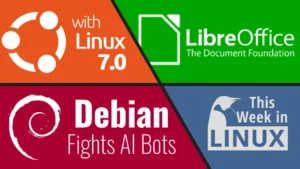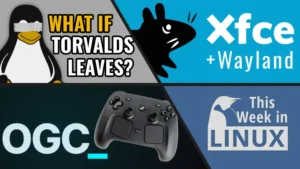This week in Linux, Canonical announced a new major kernel change that is coming for Ubuntu. KDE is now asking for donations in the next version of KDE Plasma desktop. Linux continues to grow on the desktop with the market share and Linux From Scratch has a new release. If you’re not familiar with that, well, it’s a great project that will maybe make you want to rip your hair out. All of this and more on This Week in Linux. The weekly news show that keeps you up to date with what’s going on in the Linux and Open Source world. So let’s jump right into Your Source for Linux GNews.
Support the Show
Become a Patron = tuxdigital.com/membership
Store = tuxdigital.com/store
Chapters:
00:00 Intro
00:42 Canonical Announces Major Kernel Change
04:55 KDE to ask for donations in Plasma desktop
14:05 Linux Continues to Grow: 4.45% Desktop Market Share
18:07 2GB Raspberry Pi 5 goes on sale at $50
19:49 ClamAV Antivirus 1.4 Ends 32-Bit Linux Support
22:10 Linux From Scratch 12.2 Released
25:06 Deepin Linux 23 Released
29:11 Mad Gainz
Links:
- Canonical Announces Major Kernel Change
- KDE to ask for donations in Plasma desktop
- Linux Continues to Grow: 4.45% Desktop Market Share
- 2GB Raspberry Pi 5 goes on sale at $50
- ClamAV Antivirus 1.4 Ends 32-Bit Linux Support
- Linux From Scratch 12.2 Released
- Deepin Linux 23 Released
Transcript
Michael:
[0:00] This week in Linux, Canonical announced a new major kernel change that is coming for Ubuntu. KDE is now asking for donations in the next version of KDE Plasma Desktop. Linux continues to grow on the desktop with the market share, and Linux from scratch has a new release. If you’re not familiar with that, well, it’s a great project that will maybe make you want to rip your hair out. All of this and more on This Week in Linux, the weekly news show that keeps you up to date with what’s going on in the Linux and open source world. So let’s jump right into Your Source for Linux GNews.
Michael:
[0:42] Canonical has announced a new major change for their kernel support in the upcoming Ubuntu. So they’re going to be shipping the latest upstream Linux kernel at the time of Ubuntu’s release. What does that mean?
Michael:
[0:57] We’ll talk about the new approach. So the CKT or canonical kernel team has historically chosen an upstream Linux kernel version that was a conservative style of the wait and see approach. They also say that given the month-long stabilization window required, an upstream kernel version all but certain to be released would be the tentative selection with a possible last minute jump to a more recent version if it had a workable time frame. Now this approach would guarantee stability on appointed release day. And for those who don’t know, appointed release day means that it’s always a specific day that they choose to release the next version of Ubuntu. And I don’t think they’ve missed it hardly ever. I think they missed it once. And typically they have a hard set date and they need to get it on. That’s why the way that the kernel is set up, it doesn’t really work sometimes because the kernel releases is when it’s ready, we’ll release it. It typically goes around two to three months on average, about six weeks, but again, it’s when they feel like releasing it, when they think it’s ready, that’s when they release it. So if you’re releasing something on a hard deadline, it’s hard to, you know, use that sort of approach to have a, you know, we’ll just do it when it’s ready kind of thing.
Michael:
[2:15] This approach would guarantee stability on the appointed day, but it was proving unpopular with some people, some consumers, you know, people who want to have the latest features or having the latest hardware support. And it also, for some vendors looking for a more firmer version commitment to align with their Ubuntu support. Now, the new approach, they say, is to provide users with the absolute latest in features and hardware support. Ubuntu will now ship the the absolute latest available version of the upstream Linux kernel at the specific Ubuntu release freeze date, even if the upstream version is still in an RC status or release candidate, as in it’s probably going to be released, but not yet. Now, it’s also important to note that the kernel version that is in Ubuntu is not the exact same kernel that’s in the mainstream mainstream mainline version because there’s also tweaks and patches for certain technologies and OEM changes and that sort of stuff. So it’s not a one-to-one thing of just being able to drop in replacement and say, oh, this is ready, put it in. It’s not like that.
Michael:
[3:24] Also, this is going to be a good thing for users because it means that hardware support is going to be there much faster. It typically was a case of if you had to wait for the next version of Ubuntu to get the latest kernel, you may or may not have the ability to use Ubuntu because your hardware didn’t support it if you have new, like very new hardware. And that’s hit a lot of people many, many times. So this is a really good change for those situations.
Michael:
[3:52] Now, it doesn’t necessarily mean that you’re going to get the latest updates as soon as they come out. This is still, you know, an Ubuntu-based stable release. So they are not able to completely roll the kernel or anything like that.
Michael:
[4:08] Hopefully one day they are, because that would be awesome. But they’re going to keep the pace of the six months update for the hardware enablement. So you’re going to get the kernel update as fast as it can, as close as it can to the current upstream when it first releases and then after that that’s you get a six month wait period for updates like it has always been or has been since they implemented the hardware enablement stack, Anyway, if you’d like to learn more about this information, this topic was covered on my podcast, Destination Linux, episode 384. I wasn’t actually on that episode. Wendy covered for me because I have been moving, and it’s been an adventure.
Michael:
[4:51] So check that out, https://destinationlinux.net/384. KDE is now going to be asking for donations in the Plasma desktop. We’ll get to how they are going to ask in a bit, but let’s talk about why. Because the KDE EV Foundation gave out an annual report for 2023. And while they have made significant progress on KDE Plasma and all of the various different applications that they develop, and they also had a lot of developer sprints and various conferences that they hosted, and they’ve made a lot of progress overall, they’re having financial struggles. So KDE GE operated at a deficit in 2023, which also happened in 2022.
Michael:
[5:36] So in 2023, the finances were income of 349,000 euros and expenses were 457,000 euros. So a significant deficit right there. They said that the key expenses here were 317,000 euros on personnel, 43,000 euros on the academy conference 12,000 euros on sprints 20,000 euros on events 22,000 euros on taxes and insurance and 17,000 euros on infrastructure this is similar to the 2022 where they had 285,000 income and 384,000 expenses so deficit for a couple of years Now, the previous year wasn’t technically a deficit, but only barely. So it’s not much of a note there. So the income sources for KDE are basically corporate sponsorships, members who decide to support on a frequent basis, like, you know, like a subscription system or like a Patreon, that sort of thing, and also donations by the users and just by anyone. one. Now, it’s very interesting that they’re doing this because this is something that needs to happen in order to be a sustainable project. If you’re running at a deficit for years, that’s obviously not sustainable. So it’s good that they’re trying to fix this.
Michael:
[7:05] And the way they’re trying to fix it is by implementing a desktop donation reminder through the notification system that pops up only once a year. Now, personally, I think once a year is perfectly fine. And if anybody is complaining about a once a year message, there’s a bit of a ridiculousness there. Now, I know some people will complain about that, but it is what it is.
Michael:
[7:32] Those people are not donating to them anyway regardless because the people who are willing to donate are the ones who are not going to be bothered by this kind of thing and i think it’s totally fine so they say why does it have to be a notification pop-up put this in the welcome center or something this is a q a from the blog post announcing this they say that we had a request for donations in the Welcome Center for several years, and it didn’t make a difference. Because right after you’ve installed the system, that wasn’t the right time to ask. At that point, you don’t know if you like Plasma yet, so asking for money is premature. I completely agree with that. Now, I think it would be better to have another pop-up 30, 45 days after you’ve used it, and then once a year. For me, I think that would be the best option because it gives you a more time to try it out and then you notify them so if you have to do it like every time during Christmas time which is what they’re saying so every December then if you install it in January you’re not going to be notified by this reminder and for basically the year and I think it’d be kind of a cooler idea to have a 30 minute 30 minute 30 days or a few more days whatever you You could just pick a random time period. And then again, once it’s still installed for that point, then, you know, start the annual thing at that point. So.
Michael:
[9:01] Let’s talk about what they’re going to do with this money. If KDE is successful as Thunderbird and Wikipedia have been, what are you going to do with all that money? That’s from the blog post. The answer to this question is fantastic in so many ways. So the answer to this is, this is a question the KDE EV board of directors as a whole would need to answer. And any decision on it will be made collectively. Now that sounds like they’re just kind of passing it off and not answering it. But he did not do that. He went into a fantastic answer. But as one of the five members on that board, I can tell you, this is not me, this is Nate Graham. I can tell you my personal answer and the one that as your representative, I’d advocate for. It’s basically the platform I ran on two years ago. Extend and offer a full-time employment to our current people and hire even more.
Michael:
[9:54] First of all, this is not even the full answer and that is awesome. That is something I I’ve always wanted for basically every open source project, if you make donations, you bring in donations, you make money and you can actually create a project that is sustainable, you need to pay for the developers who are intensely involved. Now, if it’s someone who’s like a random contributor here and there, you wouldn’t really wanna hire them full time, but for people who are constantly working on it every day or at least frequently, I think that that is a fantastic approach and some projects do it, but most do not. And that’s a shame. So if KDE were able to do that, I think that would be amazing for the project and for the desktop and for the apps and the whole ecosystem and all that sort of stuff.
Michael:
[10:43] I hope that does happen. He goes on to say, I want us to end up with the paid QA people and distro developers and even more software engineers. I want us to fund the creation of next generation KDE OS. We can offer directly to institutions looking to switch to Linux and hardware certification program to go along with it. Now that is interesting. I am not sure how KDE OS would work. Now GNOME OS doesn’t actually really exist. It’s more of like a development platform. And that’s kind of what KDE Neon is as well. So you can use Neon as a user if you want to, but it’s more of like an enthusiast user. Whereas KDE Neon mostly is on the development side of testing and getting new things working and all that sort of stuff. So KDE OS seems like it would be maybe more than that. So I’m very curious what that would be, especially if you’re giving it to institutions to have people switch. which this would be, I’m not sure I would, because it might create some conflict with some other distros and that sort of stuff. So I’d be curious to see what happens there. But I also like the idea. It could be awesome. So who knows?
Michael:
[11:52] It also goes on to say, I want us to extend our promotional activities and outreach to other major distros and vendors, which might be a bit hard for the previous thing, and pitch our software directly to them, which all of this would be great. And he says, I want to see Ubuntu, Red Hat Enterprise Linux, and SUSE Linux Enterprise desktop ship Plasma by default. I would like to see that as well. Just, I’m a fan of Plasma, for those who don’t know. I do like Plasma. It is my main desktop. I’m not currently using it right now because I previously did a video about Linux Mint 22. I’m still using that because I just haven’t had time. I’ve been moving. For those who didn’t pay attention to the last topic, I’ve been moving, so I haven’t had time to switch back to plasma.
Michael:
[12:39] So it’s fine. You know, I don’t even know. I feel like I’m ranting a little bit. Anyway, he goes on to say, I want us to use this money to take over the world with freedom, empowerment, and kindness. Now, that last bit is wonderful. Want to take over the world. Sounds ominous, but it’s not because it’s with freedom, empowerment, and kindness. I like it. If you’d like to learn more information about this particular thing, I’ll have the blog post listed in the show notes. Also, the annual report for KDE 2023 will be, that rhymed, nice, will be linked in the show notes as well. I think this is a totally fine thing to do. I think they do need to create some more donations somehow. And once a year is very little of like, it’s not nagware. That’s just a, hey, would you like to help out? No, okay. And that’s it. That’s all you gotta do is you click no on the notification and it’s it.
Michael:
[13:41] That’s fine. Like that’s a lot less intrusive than Wikipedia. When you go to Wikipedia and the entire article is like, knocked down with all that giant message of guilt trip. I mean, I still do it for Wikipedia because it is helpful, but at the same time, it’s a bit intrusive and this is not at all even remotely that bad.
Michael:
[14:01] So I’m okay with it. What do you think? Let me know in the comments. Linux is continuing to grow on the desktop. There’s a new market share stat from the stat counter website and that Linux now has 4.45% of the desktop market share. So as of July, 2024, Linux has achieved this percentage and that is awesome. It is a very significant milestone.
Michael:
[14:26] And the monthly growth from July, 2023 to July, 2024 is really good. It’s really good. So in just a year, it went from 3.12% to 4.45%. That might not sound like a lot, lot. But you consider how many people are using computers and how many people are using Linux. It’s a significant, like roughly 60 million people based on that. But also at the same time, this 4.5 or 4.45% is probably not that accurate. It’s actually probably more than that because there are a lot of reasons and we’ll get to those. And actually, I’ll just tell you now. So there’s a lot of things like many Linux users are into privacy, meaning that they don’t let themselves be tracked as much as possible. And that’s understandable because of the current state we are in the technology world. But at the same time, this means that the users aren’t being accounted for. Also, in the list of the stat counter, there’s the unknown section, which could be part of those kinds of people who don’t want it to be showing. So it could be like this 7.14% of the market, they have no idea. And it’s very well possible that Linux is in that percentage as well.
Michael:
[15:49] So let’s talk about the reasons for growth. So there’s dissatisfaction with Windows, Windows that’s happening all the time, especially with Microsoft’s new AI push of recall, which is awful. It is the most ridiculous idea. Whoever thought of that idea? I is just how do you still have your job? That is amazing that you still have your job anyway. So the end of life of Windows 10 is also in 2025. So it’s coming very soon. And for some reason, they decided that some machines, which are perfectly good and still work just fine are no longer gonna be compatible for Windows 11 because.
Michael:
[16:29] Reasons. And yeah, so that plus also older computers that, you know, they’re aging anyway. Linux is great for that. But we also have the Steam Deck. We also have distributions getting more and more user friendly every year. There’s also privacy awareness has become a big thing because people are more and more aware that they should care about their privacy. And we still have a high percentage of people who still say the same ridiculous like i have nothing to hide whatever not like whatever that that’s still going to happen but it’s used to be almost no one and i i’m happy to see that there’s a lot more people who don’t have that opinion also the chrome os stat is separate from the linux stat which a lot of people think well of course chrome os is the the reason. It’s not the reason. In fact, Chrome OS only holds 1.41% of the market share. And if you added to it, if you wanted to count it, then technically it would be 5.86%. So there’s that. Now, I think this is fantastic, but I’m hoping we get to 5%. Why? Well, it looks like it’s possible. And I made a prediction at the beginning of the year that it would reach 5% this year.
Michael:
[17:52] I thought that was actually reaching too far, to be honest, but it seems like it might happen.
Michael:
[18:01] Let’s see. Maybe I’ll get a good prediction right for the first time.
Michael:
[18:07] There is a new Raspberry Pi on sale. I mean, it’s still the 5. We still have the Raspberry Pi 5, but this is a 2 gigabyte version for the 2 gigabyte RAM, and it’s going to be cheaper than the other versions. So the Raspberry Pi 5 launches a 2 gigabyte model, which is going to to be at $50 instead of the $60 of the 4GB or $80 of the 8GB. So the 2GB version uses very similar specs, but it’s going to use a cost-optimized Broadcom BCM2712D0 SOC or system on chip, which is cheaper to produce. The SOC or SOC is functionally identical to the C1 version, but removes unnecessary components for Raspberry Pi use. Now, there’s basically no other differences. It’s the same port, same pin, same connectors, and the performance is pretty fairly similar to the Pi 5 models other than if you need more RAM. Now, this would be good for people who want to, you know, kind of play with stuff and build some custom like edge computing things or IoT stuff or appliances and that sort of thing. It may be even for like retro gaming if you’re using from like like a Super NES or that sort of stuff, you could do that with it, but it’s not gonna be a full-blown system.
Michael:
[19:31] You’re gonna get one of the four gig or the eight gig if you wanna run an entire full desktop with.
Michael:
[19:37] Media editing or 4k displays or any of that sort of stuff. So still pretty cool that they’re making it. But if you want a desktop, then the four or the eight gig would be better in that case.
Michael:
[19:49] Clam AV, the open source antivirus engine for detecting Trojans, viruses, malware, and other malicious threats have launched a new version with Clam AV 1.4. Now this new version has new features and enhancements. They’ve expanded the file support, added support for ALZ and LHA / LZH compressed file formats. That just rolls right off the tongue. Also image fuzzing hashing. So they’ve improved detection of visual similarities and images, enhancing phishing and malware detection.
Michael:
[20:25] They’ve enhanced the configuration overall. So new decomp settings for better control through configuration files. And they’ve also done some platform support updates, one of which is adding and the other is removing. So they have added ARM64 Windows support, introduced ARM64 packages for Windows, though not yet available for Linux at this time, but it is planned to be there. So they also the thing that they have removed is 32 bit Linux packages. So this is actually kind of expected at some point because a lot of distributions have already killed 32-bit support other than having it inside of 64-bit. This is more of like if you wanted to have a 32-bit specific machine, it only was 32-bit. Then at that point, this wouldn’t support it.
Michael:
[21:16] But if you have a 64-bit machine that does have 32-bit stuff, that really wouldn’t apply because the system itself would be the 64-bit version.
Michael:
[21:25] Now, there’s also people wondering why would you use ClamAV because it’s a command line based tool. And this would be good for people who are doing Linux email servers or web gateways or file servers or any of that sort of stuff to detect like Trojans or viruses and malware getting on those systems. So it’s not necessarily for everyone. And most people don’t typically need an antivirus in Linux. That’s still true, but it’s awesome to see that Clam AV exists and has been around for a very long time because there are some edge cases where it would be a good idea to have those if you’re like deploying an enterprise thing or whatever. So a fantastic update for Clam AV. And if you’d like to learn more, you can check the links in the show notes.
Michael:
[22:10] Bruce Dubs of Linux From Scratch has announced a new release of Linux From Scratch with LFS version 12.2. Now, for those unfamiliar, LFS is a project that provides step-by-step instructions to build your own custom Linux system. This project is pretty awesome, and anyone who goes through it will learn a lot. I mean, a lot. You will also be forced to learn it. So it’s not really for the faint of heart. It’s a pretty painful experience, but you will learn a lot. I can say that for sure. Now, Linux from scratch is much different from an average distro because it’s not really a distro. It’s more of a guide or book for building your system from scratch, of course. Now, for comparison, people say Arch and Linux and Gen 2 are hard to install. And that is certainly true. They have gotten better over the years, but it’s still pretty hard to use those, especially if it’s your first attempt with them and you are new to Linux. If you’re new to Linux, don’t ever do that. Go check out the video I made about getting started with Linux. So that’s a much better way to do it. Let’s compare them to how Linux from scratch works because it’s a whole other level. Most distributions are just like regular cars, you go to a dealership, you just buy one, you drive it off the lot, right? Arch Linux is kind of like a kit car where you have all the parts, they ship them to you, you put it together.
Michael:
[23:40] Gen 2 and Slackware, they’re more like you find the parts yourself, then you build the car. And then Linux from scratch is like you manufacture the parts yourself, and then you build the car. So there’s a lot different. It is a really cool project, but it’s not for the faint of heart. Now let’s talk about the highlights for this release. So LFS 12.2 has some major updates, including Benutails updated to 2.43.1, GLIB-C to 2.40, GCC to 14.2, and the Linux kernel was updated to 6.10.5. They’ve also have 45 packages updated since the previous version. They have extensive text improvements for better readability, and 146 commands made since the last release. There’s also been some changes for BLFS 12.2. For example, they have upgraded from KDE 5 or Plasma 5 with KDE 6. The frameworks, gear, and the Plasma desktop have all been updated to the 6 platform, the 6 version of it. And they’ve also added new packages such as FreeRDP, GNOME Connections, and KDE’s Dolphin and Conversation apps. These releases are also available for sysvnit and systemd versions if you want either one of those so if you’re interested in trying this out and potentially ripping your hair out then.
Michael:
[25:05] Link in the show notes. Deepin Linux has a reputation as one of the most visually appealing desktop operating systems. And this release keeps that going as it introduces several key features aimed at enhancing user experience and functionality. For those unfamiliar, Deepin is a Chinese-based Linux distro that has been around for years. And whenever there’s a list made about the best looking distributions, well, Deepin is almost always on that list and typically towards the top. Now let’s talk about the highlights of Deepin 23. So the major updates in Deepin 23 are the Deepin desktop environment or DDE. There’s a new version of it. It comes with an updated environment, which is more refined and elegant, reinforcing Deepin’s status with the design aspects of being elegant and just overall a good aesthetic. Also, the Wayland support has been introduced in Deepin 23, but alongside X11, not to replace it. So they’re providing users with more secure and responsive experience with Wayland. And by secure, it means X11 has a little bit of issues where some security things can happen. But yeah, Wayland offers better performance as well in certain cases. But X11 still is an option for those who want it.
Michael:
[26:27] The Ling Long packaging system, that’s a fun thing to say. There’s a new format which is developed to resolve compatibility issues related to complex dependencies that they had. In addition, the Ling Long repair tool now allows users to fix apps that may break after a system update, ensuring smoother transitions between updates. Now, that’s cool to have. I’m curious how often this happened that you would need to make a repair tool and wouldn’t you want to just stop that?
Michael:
[26:57] Happening. That’s just my first reaction to that. So let’s talk about more. So also the operating system is now trying to do integration with AI because a lot of distros and a lot of operating systems are doing this, which I think is okay, depending on how you do it. In this particular case, Deepin is doing a global search where they’re adding a system-wide search tool powered by AI to help users quickly find files, settings, and apps. They also have an AI-powered email app called Mailbox. So it streamlines email app management with AI-enhanced features, improving organization and productivity.
Michael:
[27:37] They also have an AI web browser. So it’s similar to Microsoft’s Copilot, they say, enhancing web browsing with integrated AI tools. I’m very Very curious what that would do and why you’d want that. I mean, what could you use AI for in a web browser? I mean, translations maybe, but just like, I mean, you could just go to a website and use the AI. I’m just, I don’t know. I’d have to try that out to see what they’re talking about. Now there’s new features and improvements for this release of Deepin 23. They’ve improved the upgrade tool, simplifies the process of updating the system with fewer potential issues. They’ve also updated avatars and wallpapers and all that sort of stuff. And they’ve also improved the built-in music app which is the uh it’s a really nice music it looks very nice i have used it in the past which it had like a little bit of bugginess when i used it but at the same time this is a long time ago so it’s probably fine now i need to try this again it’s been a while since i used deepen i think i need to give it another shot so this is going to ship with Linux kernels 5.15 and 6.6. So if you need to have some updated hardware support, you would need to use the 6.6, which is still kind of an old version. So they’re using the Debian packages for the kernel and therefore they’re using 6.6.
Michael:
[28:56] This is why Ubuntu does not do that and they have their own packaging like we talked about in the previous part of the show so they can have a newer one. There you go. If you’d like to check out Deepin 23 for yourself, You’ll find links in the show notes.
Michael:
[29:10] If you like this video, then I think you will love my podcast, Destination Linux. Check out this video where we go more in depth on the Linux desktop market share to discuss all the mad gains that Linux is getting.