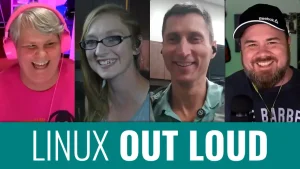This week we have a special guest joining us, CubicleNate and we’re going to be talking about his almost unhealthy obsession with openSUSE. Welcome to Destination Linux, where we discuss the latest news, hot topics, gaming, mobile, and all things Open Source & Linux. We will also be discussing how OpenAI’s CEO admitted they’re on the wrong side of history when it comes to open source. Now let’s get this show on the road toward Destination Linux!
Support the show by becoming a patron at tuxdigital.com/membership or get some swag at tuxdigital.com/store
Hosted by:
Ryan (DasGeek) = dasgeek.net
Jill Bryant = jilllinuxgirl.com
Michael Tunnell = michaeltunnell.com
Chapters:
00:00:00 Intro
00:01:01 Our special guest for this week…
00:04:25 Nate’s journey to Linux
00:10:15 Sandfly Security, agentless security for Linux [ad]
00:11:49 The story behind Nate’s “almost unhealthy” obsession with openSUSE
00:33:36 Nate’s Linux hobby turning into his career
00:53:22 OpenAI admits wrong side of history on Open Source
01:01:16 Linux Running Inside a PDF
01:04:05 Framework’s RISC-V Mainboard Is Now Available
01:11:42 Gaming: Flathub loves games
01:19:02 Tip of the Week: fixing keyboard input in Flatpaks
01:25:12 Support the show
01:28:47 Outro
Links:
- CubicleNate
- Sandfly Security, agentless security for Linux [ad]
- openSUSE
- OpenAI admits wrong side of history on Open Source
- Linux Running Inside a PDF
- Framework’s RISC-V Mainboard Is Now Available
- Gaming: Flathub loves games
- Tip of the Week: fixing keyboard input in Flatpaks
- Support the show
Transcript
View full transcript
Jill:
[0:00] This week, we have a very special guest joining us, Cubicle Nate. Welcome to Destination Linux, where we discuss the latest news, hot topics, gaming, mobile, and all things open source and Linux. My name is Jill, and with me are two people with unhealthy obsessions, Michael with KDE and Cubicle Nate with openSUSE.
Nate:
[0:23] It’s an almost unhealthy obsession.
Michael:
[0:27] Almost unhealthy.
Jill:
[0:28] Almost.
Michael:
[0:28] And for me as well, except for it’s definitely unhealthy.
Jill:
[0:35] So true, Michael and Nate. So we will also be discussing how OpenAI’s CEO admitted they’re on the wrong side of history when it comes to open source. Now let’s get the show on the road toward Destination Linux.
Michael:
[1:00] As you may have noticed, Ryan is not here this week for the episode. He’s gone for a work trip, so he’s not available to be a part of the show. But instead, we have brought in our very own Cubicle Nate. He’s from the Linux Out Loud and Linux Saloon podcast here on TuxDigital. And so instead of the community feedback this week, we’re going to hear from Nate because he’s also from the community. So we’re going to get some feedback from Nate directly on the show. So Nate, welcome to the show.
Nate:
[1:31] Well, it’s great to be here. I’m excited to be here. I was here once before, but you forgot. So it was that good.
Michael:
[1:40] Okay, so we talked about this before the show and he says, I said, this is the first time he’s ever been on the show. He says that’s not true. It is the first time he’s ever guest hosted on the show. Correct. I, but I also don’t remember him being on the show. He said it, I looked it up, I couldn’t find it. So I’m just going to have to accept that I could be wrong and, or pretend that I’m not wrong and just not believe it. I’m going to go with that one. I’m going to pretend I’m not wrong. And then, uh, yeah. So let’s go with that.
Jill:
[2:14] Oh, once again, welcome, Nate. We’re excited to have you on. It’s about time.
Nate:
[2:20] I’m excited too and hopefully I do okay and then I can come back again.
Michael:
[2:28] I suspect you’re going to be just fine and we’re going to have you back on in the future. Maybe while Ryan is here, we can have a four-person segment and stuff like that. Who knows? I have very high expectations for you.
Nate:
[2:44] We’ll have two green back lights. A blue.
Michael:
[2:48] That’ll be fine. We’ll just put them on the corners. You both will be on the corners. That way it won’t be too much green. It’ll be balanced properly. But anyway thanks for coming to the show and uh we’re going to be talking about so much stuff of course for everybody who’s familiar with nate uh we’re going to be talking about open susa but that’s coming up in a bit so for those who don’t know muffins yes we didn’t even get to it yet he just preemptively it’s made sure ryan knew the answer is muffins i love it okay so for those who don’t know nate has been part of the community for almost as long as i have and he’s also been part of the TuxDigital family for quite a while so nate is one of the hosts on the linux out loud podcast as well as the host for the linux saloon the linux out loud is a is three ordinary people talking about how they use linux in their daily lives sometimes they’re even able to stay on topic a lot of the time. Also, Linux Saloon is a Linux user group sort of thing that also happens to be a live show. The Linux Saloon is a place where you can discuss tech, open source, and my favorite slogan for the show is where Linux is always on tap.
Jill:
[4:09] Yeah, it’s great.
Michael:
[4:11] You can join and catch Nate every Saturday herding the cats serving up some Linux at Linux Saloon. So let’s get to know Nate a little.
Nate:
[4:21] That’s not right.
Michael:
[4:25] As any new guest on the show, we’d like to have like a how you became a Linux user, like how your destination became Linux. So what was your journey like to Linux, Nate?
Nate:
[4:38] Well, when I was a wee little lad, I’ve liked computers my whole life. So I’m a child of the 80s. And so my first computer was a Commodore 64, which turned into the Amiga. And the Amiga had a very Unix-y-like shell to it. I don’t know if anybody knew that, but it is very Unix-y-like as far as how it handles the devices and so forth. And then when the Amiga died out, so I apologize to those people who think it’s never actually died. It’s maybe more in the Witness Protection Program. I went to Windows, and I did not enjoy it. I didn’t and I didn’t like Mac at the time um except I like this one though but I didn’t enjoy like I just wasn’t happy there there was I just it just felt like an appliance to me you know something I played games on something I did word processing on something I didn’t work on but just there was no passion anymore and then I kind of gave up a little bit like on technology computers I was just going to do I was going into like controls engineer but not engineer just controls work on the automated systems, kind of meandering into mechanical design. And that was the direction I was going to go. And then I came upon this thing called Unix. It was HP Unix. So I know, I’m sure Jill has like a dozen of them in her stash someplace.
Michael:
[5:48] Of course she does. You don’t even have to ask her.
Jill:
[5:51] They’re wonderful. I love HP Unix.
Nate:
[5:54] And there’s this thing on there called the desktop CDE. And I’m like, oh my gosh, virtual desktops. I want this. How much is it? 10 grand? I don’t have money for that. I guess I’m just going to enjoy it here at work. And so someone said, why don’t you try Linux? I heard of that. It’s the Penguin. I like Penguins. And so I tried it out. And I don’t have that first machine anymore, unfortunately, because I went through a purge some time ago and, And it’s gone. Anyway, so…
Michael:
[6:24] I think most people have that story, which is very sad because we don’t keep our things. I think the only person on the planet is Jill that has everything.
Jill:
[6:33] I keep all my computers, yes.
Nate:
[6:36] I envy that.
Michael:
[6:38] Yeah, me too. I wish. I wish.
Nate:
[6:41] Although, as an aside, I do have my dad’s computer. And I was thinking about what I’m going to do with that. But anyway, so I started Mandrake Linux, which became Mandreva. And then I went to… I did some other hopping in there, too, like Debian, of course. I played with Debian on PA risk systems for a little bit, but it couldn’t get the video to work right because there’s some driver issues. And anyway, so I do have a couple of those old PA risk systems, HP Unix, and I should really turn them on to do like, give them a good Jill over. But anyway, well, you know, like, you know, where you make sure they’re working, you do all the right things, you know, the mature adult appropriate thing to do what i’m not doing i need to do that anyway so i’ve been using basically linux ever since uh i you know i i did most of my learning like i’m i’m uh i’m an old retired uh soldier so i i actually learned most of my linux from the man pages, in a um a shipping container in the middle of iraq believe it or not and that’s actually did most of my like initial learning yeah and so i still have that laptop that laptop is still going that I took there. It’s a little worse for the wear, but it still works.
Jill:
[7:52] Nice.
Nate:
[7:54] And then I went to when Mandrake, Mandreva, when Mandreva basically was fizzling out in the late, like around 2010 is actually when I went to openSUSE, although I’ve been, I was kind of playing with it, dabbling with it, that and OpenSolaris. I don’t remember OpenSolaris, but that was, that was kind of a cool thing I played with as well. And, and actually when I got into the openSUSE side of things, and there’s a lot of reasons I went with it, but I felt like it was, I felt like it was kind of like home, I guess, sort of speak. And and there i um i’ve been using linux ever since i’ve been uh it started a uh, hobby of documenting things and so i got to doing like posting stuff on wikis helping people in the forums stuff like that i’ve been doing much forum stuff lately but i should uh anyway and that’s that’s kind of where well how i got to here today and linux is still although it may be my it’s actually part of my profession now as an it professional but it’s it’s still my hobby it’s still my passion i mean i still find ways like how can i cram linux into this part of my world and i find a way to do it and nice it’s been fun learning.
Michael:
[9:01] It inside of a container with a laptop.
Nate:
[9:04] Shipping container.
Michael:
[9:05] Yeah that’s amazing so so in a way before linux had containers you had linux in a container good.
Nate:
[9:14] Point Michael I didn’t think about that that is hilarious I love it.
Jill:
[9:20] That was a good one.
Nate:
[9:21] Michael it literally was like you used to like the docker like with the with the exactly the whale that’s exactly what that’s exactly what I lived in for like almost for about a year yeah.
Michael:
[9:32] That’s.
Jill:
[9:33] So funny almost yeah.
Michael:
[9:34] Well this this is awesome to have you on the show and to join us and we’re going to be talking more about nate’s experience with open susa because of course we are uh due to his almost unhealthy obsession we have no choice but to talk about it right exactly so but but first uh thanks for joining us nate and it’s been it’s crazy that this is the first he said it’s not the first time but it’s the first time that you’ve been on the show uh so this is like a very, we’re not going to wait another few years to get you back on the show. But if you want to get your word on the show, you can send in your own feedback
Michael:
[10:08] by going to destinationlinux.net/comments or destinationlinux.net/forum to send those in. As Linux users, we know what’s up. Security is non-negotiable, but with threats getting smarter, your security tools need to keep pace without dragging your system down.
Michael:
[10:24] And traditional agents, well, they slow you down, leave blind spots, and there’s got to be a smarter approach. And that’s why Destination Linux is proud to be sponsored by Sandfly Security, the revolutionary agentless platform designed for Linux. Sandfly doesn’t just detect and respond, it revolutionizes security with SSH key tracking, password auditing, and drift detection, covering threats from every angle. Whether your systems are in the cloud, on-premises, or in embedded devices, Sandfly ensures they’re all secure without the headaches of agent-based solutions. Now listen to what Ken Kleiner, the senior security engineer at the University of Massachusetts, has to say. He says, Sandfly is the first product I’ve seen that accurately and quickly detects thousands of signs of compromise on the Linux platform. Its unique method automates tasks which would be manually impossible.
Michael:
[11:16] Automation is key with detection, and Sandfly completely fits this and other requirements. If your organization is using Linux, this should be part of your cybersecurity toolset. So experience security that’s not just effective, but gives you peace of mind. No agents, no downtime, just cutting edge protection. Dive into the future of Linux security at destinationlinux.net/Sandfly. That’s destinationlinux.net/S-A-N-D-F-L-Y. and see how Sandfly can transform your security strategy.
Michael:
[11:47] destinationlinux.net/Sandfly. Let’s go back to Nate’s unhealthy obsession with openSUSE. Almost unhealthy obsession with openSUSE. So as far as the people who are part of the Duxusor community, we know that Nate is a big fan of openSUSE. Anytime the topic comes up, openSUSE is definitely in the top of his list to talk about. But we have the question that needs to be asked that some people in the community it’s you know there’s a lot of people not talking about SUSE and open SUSE there’s a lot of conversations about Ubuntu there’s a lot of conversations about Fedora and Red Hat even Arch but for some reason open SUSE just kind of slips through the cracks of most people’s attention and so we now to ask Nate why open SUSE well.
Nate:
[12:34] Bob no the um.
Michael:
[12:36] What about open.
Nate:
[12:36] SUSE is there’s there’s.
Michael:
[12:38] First of all hold on is that a bob a barker reference or something or.
Jill:
[12:43] Bobbed your uncle it could be.
Michael:
[12:44] Which bob which bob it’s.
Nate:
[12:46] You know it’s whichever bob you would like.
Michael:
[12:48] Okay cool perfect uh.
Nate:
[12:51] When i was doing like in my distro hopping stages of linux like between between mandrake mandrava whatever and open susa i did quite a bit of hopping and there were a number of things that i was really looking for i would consider myself, all that smart i mean i am ish smart but like i sometimes like i just if i can’t remember the terminal command or i’m just feeling lazy i like a nice gooey to do a task for me or something i know is consistent or whatever and especially at that time of my linux journey i i wasn’t as big into the command line believe it or not because mandrake was actually really easy to use it had this mandrake control center and i wanted something like that and so when i was jumping around i was for something else that had a control center and so then there’s yes which is is your favorite nomenclature yet another system tool i guess i know you lovely yet another michael yeah yet another.
Michael:
[13:41] Is is the worst.
Nate:
[13:43] Thing your favorite i know i.
Michael:
[13:45] Hate it so much it’s the worst it is basically the laziest way to name anything so if i ever see a ya beginning a tool in linux it always disappoints me uh yast did it before i was even using linux so i guess there’s a little bit of a grandfathered in situation but anytime it happens now just i just pure disappointment in my face.
Nate:
[14:10] Yeah i can understand so i was thinking like yet another linux podcast yelp is that a thing it should be just i think michael should be on it but yeah.
Michael:
[14:21] I should just i should just get that YouTube channel and is not allow it to exist.
Nate:
[14:27] Just park something there and just say, this is not allowed to exist.
Michael:
[14:31] You cannot do this. Don’t do this.
Nate:
[14:34] Do not subscribe. Go away. Effective immediately. So the other thing too is I found I had better experience with RPMs over Debs. And it was just, it was a little thing. It was, and I think there’s just a few, because I had worked with Debian, you know, on and off and whatnot. And so I just happen to like the RPM way more. And I’m not even sure why.
Michael:
[14:56] I like RPMs better. I mean, the way the RPMs are now are very different from what they were then anyway. So I think RPMs now are clearly better and then it was debatable. But I’m sure we’re going to have some people in the comments who are going to disagree with that.
Nate:
[15:13] Yeah, I’m sure. So, but again, it wasn’t like I had a clear technical reason as to why I liked it better. I just happened to like it better. That was really it. Later on, after using SUSE for a while, also openSUSE had a nice wiki. So if you had something that had to be done or whatever, if you’re doing whatever task, it was easy to find something in the wiki and then also contribute to the wiki. All these things, they gave a lot of on-ramps to being a part of the project, if that makes any sense. So that’s another reason I liked it. and then shortly thereafter using open susa so i think like 2013 time frame 2014 when whenever they started using like shoehorning butterfs into it and everyone’s saying oh this is terrible they gave me this thing called snapshots and i thought the snapshots were just awesome so at the time they had like a hybrid uh butterfs and xfs for um like butterfs for the for the root and xfs for for user now yeah they had that for quite a while yeah and now it’s all butterfs like this is all Butterfest.
Nate:
[16:19] But I really appreciate that. So, you know, early days of playing with Linux, I would break a system and then I couldn’t fix it, reinstall it, mess with it, break it, reinstall it. I’m sure you know what I’m talking about there, you know, the early days of just like, just tearing your system up and having fun with computers. Just the whole reason I enjoyed Linux from the get-go was I got to play with it and really just do stuff with it and make it my own.
Michael:
[16:44] And then when- And also back then you got to, you got to have a ton of fun breaking stuff.
Nate:
[16:50] Yes.
Michael:
[16:51] I remember myself breaking things constantly back then. Luckily, not too badly breaking, but it happens.
Nate:
[16:59] I never broke a CRT. I don’t know, Jill, did you ever break a CRT with a bad config?
Jill:
[17:04] No, I was always very, very, very, very careful with that.
Michael:
[17:08] I was always very, very, very, very, very lucky because I almost did it.
Jill:
[17:13] Yeah, Michael almost did it because he didn’t have the numbers.
Michael:
[17:16] For I didn’t know what the numbers were I didn’t even know that there was a difference and I was like I don’t know 13 or 12 or something when I first got started I didn’t know that there was a difference and I was just playing with it and then I go into an IRC room and they said they found out how old I was and they said like how what did you do how did you know about the the CRT stuff and I was like what are you talking about they explained it to me and I found out that But if you don’t have the right hertz that your monitor is running at, then you can break your CRT just by installing the system. And because it’s going to boot into this thing and it’s just going to go crazy and like basically the tubes will explode.
Michael:
[17:59] I’m glad I didn’t know that I didn’t find that out the hard way because I was a kid and that would have been a hard thing to explain to my parents. But what happened was is that they had like the 59 hertz and the 60 hertz and I just chose 60 because it was a higher number and it sounded better. It turns out i was lucky and it was right um but also 59 i learned was um the most common so i just the odds that i had it was so there’s just some random configurations but um anyway back to the open susa stuff so like so what what else is is what happened is like as far as like how open susa has now um pulled you in and they started building more and more to make it improvements so where did the almost unhealthy obsession begin with.
Nate:
[18:48] The uh probably actually about the time when it became like a uh well i would say actually about 2013 or so there’s one maybe maybe 2014 when like it was man i really like this this is really it it really allowed me to do a lot of things and then i think it became more of an obsession when because i didn’t really listen to podcasts or i wasn’t really like involved in the greater linux community until about 2016, that’s actually when I discovered the Linux Action Show, which I think was everybody’s first Linux podcast, I think. At least our generation of users. And they would either poo-poo on openSUSE, not badly, but they would knock on it a little bit. And I’m like, oh, they would say things like, you know, Bluetooth isn’t good, or this isn’t good. And I’m staring at looking at my computer on my Dell Latitude D630 thinking like well I’ve been enjoying Bluetooth now for like, four years what are they talking about and i’m like well i gotta start writing about this and so i i got the the pen name i guess you can call it that cubicle nate which was actually given to me by a a friend of mine who’s in radio and uh he gave that to me when i i transitioned from full-time army to working back in the civilian field civilian he says well you’re not you’re not gi nate anymore now you’re cubicle nate and at first i’m like this is so insulting, i hate this and i’m like i like it that’s actually just gross on you.
Michael:
[20:11] Like a fungus.
Nate:
[20:12] Yeah, exactly. And exactly. So that’s actually when it became more of an obsession, not an unhealthy obsession, but it became more of an obsession. And I wanted to write about it because I was just really excited about different things I can do very happily in my openSUSE world. And I hear people complain, like, you can’t have multiple desktops. This is a thing I heard. I’m like, I’m running multiple desktops. I mean, Plasma is the best. But i’m running mobile desktop so i was really confused on a lot of this this thing and so i just that’s what i want to be more vocal about it saying hey this will do these things and then i got into the rolling distribution game and then that further accelerated my asymptotal approach to obsession unhealthy obsession with open susa and um and also in the community was just really great so if i had questions or problems i mean don’t get me wrong some people i mean we’re all technologists. So we’re on different levels of the spectrum. And so some people don’t, you know, they just communicate very direct, but I grew up in a very direct household. So that was never a problem for me. I like, I don’t, you know, some, sometimes people say, you know, no offense intended, like, well, non-comprehended. So that’s fine. Um, and then, okay.
Michael:
[21:28] I like that. I like that.
Nate:
[21:30] So the, it just, it became, I really, just really enjoyed the community. I enjoyed the, the technology, you know, it’s even now I know like there, there, I have little gripes with it, Things that I wish were just a rough edge that they could just really take care of if they just did one little thing. And I think, Michael, we probably agree on what those things are. But for the most part, as a tool that I use that allows me to be happy with my technology, it just seems to fit the bill the closest because it allows me to use the same software set on my 32-bit machines. And yes, I still have quite a few of those that I keep updated. My Core 2 Duos, which surprisingly, Plasma 6 works great on my Latitude D630 that I still have.
Michael:
[22:13] That’s shocking.
Jill:
[22:14] Those are still very good machines.
Nate:
[22:17] They are. And I use that sometimes, you know, if I don’t want to take my framework off of my… Seven screen thing that i have going on right here uh because sometimes not all the screens turn back on in fact this one just turned off for a reason i’m not going to turn it back on but anyway well that’s how you know you have too.
Michael:
[22:33] Many screens when you have to sit back and count them yeah.
Nate:
[22:36] I actually a lot of times i have to i even i added this one recently over here because i just needed one more it’s in the battle stations so if you’re part a part of the discord group um, discord of TuxDigital it’s uh the battle station subsection so you can actually see pictures of it there nice but um great.
Jill:
[22:55] Too i like it a lot we’ll have a.
Nate:
[22:57] Lot of.
Michael:
[22:57] Those who are curious to join the discord server uh but if you want to just type it in right now it’s tuxdigital.com/discord
Nate:
[23:02] for me what what’s important is that when i go to use my computer that it’s ready for me to be able to use it it’s more like a this is going to sound like like i’m some kind of a lonely person i’m really not but like to me my computer is kind of like my friend like the friendly computer what Who’s the friendly computer? Was it the Commodore 64, the friendly computer? Is that what the slogan is or something like that?
Jill:
[23:24] Yeah, yeah.
Nate:
[23:25] So I want my computer to be friendly. And friendly doesn’t necessarily mean easy. That’s something else. But what it means is that it’s there to help me. It’s there to kind of be my support, I guess. And so I feel like my computer with openSUSE has been basically like a support. Every once in a while, we have our falling out a little bit, like with anything, but it’s very rare. And for the most part, it’s just been a great, reliable ride for me. Not perfect, but nothing is, especially if I’m using it. But it’s been great. And then it’s allowed me to do things like I can still mess with it. Like, even though this is my production machine, like if this machine goes down, I’m in a bad spot. But I still play. I still do things like, can I do this one little thing with it? And sometimes I can’t. Sometimes I can. Sometimes it requires a bit of a hardware change somewhere else, like a different dock station. But I can do these fun things, and I’m enjoying the whole ride. Like I’m, I’ve never been happier with a computer, you know, running openSUSE on my framework 13 than I ever have been. And I love, and I’ve loved all my computers coming up. I still have them all except one. And the, and so like, that’s kind of where I am. And so I’m just really excited to, like, I’m, I’m gleefully using my computer because of just how great the openSUSE write has been. And maybe, are there some rose tinted glasses in there? Probably.
Michael:
[24:52] No they’re definitely not rose tinted glasses they’re a susa green tinted.
Nate:
[24:57] Oh good point yeah Nate what is.
Jill:
[25:01] Your favorite release of open susa do you do uh like leap or or tumbleweed what is.
Nate:
[25:11] Your my daily drivers and I have multiple daily drivers uh I I use tumbleweed because here’s the other little thing too I’m also lazy so the nice thing about open susa is it allows me to be lazy and we’ve actually talked about this before i think in in the TuxDigital community but i’ve had not this machine because i update this one probably weekly or so but i’ve had machines that like i didn’t update like it was i was thrown on a shelf and i forgot about it, and so i didn’t update it for 18 months and it was a little netbook and i did a sudo zippered up and it took a while for it to grind out but you know three thousand some odd packages later, I could still use it. And I was actually just using it recently. And so the fact that it’s so resilient and tolerant to my poor sysadmin hygiene, I guess we’ll call it, it is great. It’s, you know, like I said, like a friendly computer. When I mess up and I don’t do everything right, it’s still going to tolerate my misgivings, I guess, is what it comes down to.
Michael:
[26:13] I mean, I had a very similar experience. Yeah.
Jill:
[26:15] Yeah.
Michael:
[26:16] I had i did my own test for exact like not exactly the same 18 months but it was basically a year and i had about 2,000 2,500 packages and it was in the same situation where i had a drive that i just had installed and never even paid attention to and i just thought oh what’s on here and i booted it i guess i have to try this and see what happens uh it worked fine like it was a little annoying for how many times it asked me all right do you sure you are you sure you wanted to continue, yeah that’s okay once or twice yeah maybe three times but after about an hour of doing it and the number was it 25 or 30 i was a little annoyed so hopefully they don’t do that anymore but uh there was a lot to change oh.
Jill:
[27:04] Well it’s it’s it’s so funny nick because i’m using a tumbleweed right now on a laptop, which I use regularly, which I love. But for work, I’m still using Leap because I was using openSUSE for a render farm for RenderMan for many years. And I’ve just kept that on Leap because that software doesn’t change and I don’t need to update it constantly because it’s just meant for one purpose.
Nate:
[27:31] Now, I will say as a caveat to that, I have, and this is not trying to jump sections here because it’s in the notes but the um i do have systems in the enterprise space where i do prefer leap because i don’t want those things to change i have too many things that are linked into it and i know you know sometimes when you change a library like things wig out and so i don’t want to have to deal with that because you know that so that so for those particular purposes i use i use leap but anything that i have in my home sense i’m it’s tumbling Even my server that I built, I built this past summer, I replaced the server that I put together in 2019 with some retired Dell PowerEdge R710. And I had to replace the RAID card in there because it can only handle up to two terabyte drives. And I got eight five terabyte drives. So I put out RAID 5. And so it’s about 32 terabytes of storage. I’m not going to run out of storage anytime soon.
Nate:
[28:35] But I put Tumbleweed on that. And the reason for that is because I’m not running any like critical thing. Like I’m not running anything super critical. It’s just files, media server, and other like little like Minecraft stuff, you know, things like that. So I don’t have to, things don’t, that doesn’t have all the little tentacles in it. So I don’t have to worry about that breaking. And also it allows me to, you know, once, I should do it probably more often, but about once a month, once every couple of months, that’s actually when I do the updates. And then I reboot it and everything’s fine. And I have Cockpit on there and I do other experiments. It’s like my home lab experimentation thing that I use as well. So I’ve had zero issues with that since getting it set up. And so I guess for me, it’s like I can’t say it’s not reliable. And I do actually in one location, and I’m not going to say where, between the two plants and I’m an IT manager, I do have one tumbleweed box that is doing something critical, but it’s the only system I could get to work the way I want it to work. So I just went with it.
Jill:
[29:33] Nice.
Michael:
[29:33] I mean, it’s also, I mean, one of the things, I would feel like if I was going to put any rolling distro, it would be tumbleweed. Like any, any rolling distro that’s in like enterprise or whatever would be tumbleweed because the snapshot and the rollbacks and stuff like that.
Nate:
[29:51] Right.
Michael:
[29:52] Just to have that built into the system, I would be, I would still probably not do it unless I really had to, but there’s, you know, I would be comfortable with that sort of setup.
Nate:
[30:03] Yeah. So, and then I have like leap, actually as a NAS for, in a NAS function for a VMware cluster in one of the locations as well. But all it does is just serve files. So it’s like, it doesn’t do much. It doesn’t have a GUI. It doesn’t have a monitor. It’s just a headless machine. And that works really well, which also another really cool thing about openSUSE, and I don’t know if this is with all Linux, but I know with openSUSE, the family distributions, that if you don’t have a monitor, the installer knows to open up a serial port. So you can make, you can do the full install through, you know, like a, a serial cable to do it. Yeah. Whatever. And you can do the install note with, with just a console, like an actual old school console. It automatically opens stuff up. So that’s cool. That’s pretty cool too.
Michael:
[30:57] I did not know that. I’m, that’s interesting. Two things, super odd that that’s even the possibility. I i respect it because some people do have that hardware uh second thing is um did you just have a serial connector to a usb is that what you just showed up what is.
Nate:
[31:17] That yeah so this is so i can um this is totally an aside now i i was actually i put on an old watch guard firewall, box that’s also retired hardware i put um opm sense on there and so i needed to be able to it does not have any, video out so the only way to do the install is I use Minicom on my computer. I just did this that’s why it’s sitting here I just did this last weekend and sorry I meant to clean my desk before Jill got here. I apologize but the um.
Michael:
[31:55] Jill probably has just as many things on her desk, I would bet. And half of them are penguins.
Jill:
[32:01] Here’s the funny thing. I am actually extremely OCD. So, no, I like my desk clean, but all my things are stored in drawers and whatnot.
Michael:
[32:11] Oh, yeah.
Jill:
[32:12] Yeah.
Michael:
[32:13] I wish I was as cataloged as Jill. We had a conversation one time about all her computers, and it turns out she has a catalog of everything. It’s all labeled and organized, and she knows where everything is. I barely know where my clothes are.
Jill:
[32:29] So Nate, that’s cool that you use that serial adapter. I’ve used a lot of the headless adapters on HDMI ports and DVI and VGA on Linux because they recognize those, of course. But it’s nice with openSUSE because it’s already built in.
Nate:
[32:47] It’s already baked in. it’s nothing to to balk at and which is one of the things i’m a little worried about like long term if that like with the new installer system because who i mean i mean frankly that’s an edge case i mean unless you’re dealing with like enterprise hardware you’re not going to run into a system that doesn’t have some sort of video out you know like.
Michael:
[33:11] That is such an edge case i didn’t know it was even needed oh my god that is that is a that is a super edge case uh but it’s it it’s cool that they have it and maybe they’ll have an option where you can um still use the legacy installer if you wanted to have that sort of setup.
Nate:
[33:30] Yeah i mean it would just be like a grub set um option really so it’d be no problem i think.
Michael:
[33:35] Yeah so earlier you mentioned about how you’re doing some uh enterprise stuff with open susa you said that linux uh went from your being a hobby and turned into a professional stuff tell us about that.
Nate:
[33:46] Well um yeah so it started out linux has been a hobby so i so you know because of the whole um uh my kind of my falling out with technology like i have my my dark ages of tech is like from 1998 to 2002 i was like using windows 98 i didn’t enjoy it it wasn’t fun for me except for playing descent three that was the only real reason i cared about it um.
Nate:
[34:14] Anyway um loki installer for linux descent three i got that later on but that’s another story so it was it was a hobby and it was it just became fun and and actually i made a i made a point to to kind of hide my technology proclivities when i was in the military because i didn’t want to get stuck in an office. I didn’t want to have, you know, you know, like that. I just wanted to be like, you know, a rifleman. Just run around outside, do, you know, soldiery things. And so… Eventually, what had happened there is I had this, I’m going to be careful because I don’t know if he watches any of the stuff I do because he could, but he got very upset at his computer. He may have thrown furniture in the office. He may have broken some things and frightened people. So after several weeks of this, I decided it would, may have, I decided I would help him with his computer problems, may have. And so I went and it was an issue with Outlook, which I can understand that even now. Outlook is still frustrating. But I showed him how to fix that. And he called me Opie. And he got all, when I showed him that I knew how to fix that thing with his computer, he got all excited, like Opie from Andy Griffith. Apparently, I look like Opie. I don’t know. I think my nose is too big for that.
Nate:
[35:34] He’s like he threw some colorful words together and said wow obi you fixed this and some more colorful words and then he started farming me out to anybody else that had problems and that was kind of the end of it where basically i got sucked back into technology and um you know so i couldn’t basically we were meant to be together and i tried getting away from it and then so it’s just how it went so anyway it went from being a hobby specifically linux and then um and then you’ll be between my cubicle.com website writing a wiki pages um a uh a great career decision that was made by by the company that laid me off it was the best career decision of my life that i got laid off from that job like i i’m so thankful i i mean i can’t tell you how thankful i am that they laid me off like at the time i was kind of like bummed about it but like whatever you know everything’ll be fine but the fact they laid me off opened up all new kinds of opportunities. That’s actually about the time I got more involved in TuxDigital doing podcast stuff and writing and doing building all these things, even more so because I had the time and I was doing like side gigs. And then some of those side gigs kind of like dried up a little bit. And then I had a an army buddy that said I needed to put in a resume to be the IT manager of this manufacturing facility.
Nate:
[36:47] And so I, I said, Well, you know, I’m not, I didn’t go to school for IT. I didn’t do all these things. He says, Yeah, I know. I said, But I’ve, I’ve watched you for the last 15 years do all these things in in the military how you did um.
Nate:
[37:04] How I reshaped a Wi-Fi bubble so I could use Wi-Fi in Africa. Things like this. He was impressed by how I manipulated technology to help our company out and deploy different things. And so he says, I should apply. I says, I know, but I’m like, I don’t really know Windows very well. And he says, it’ll be all right.
Nate:
[37:24] Just please just give me your resume. You don’t have to apply. I will hand my resume to them. so then i i um so they long story short they gave me the job not because of my resume but because they saw cubicle.com they saw the stuff i did on the open source of wiki pages and also they started lurking and they saw linux saloon and also saw linux out loud and so they knew i had a passion for the technology they knew that i was a um how do they put that i was a divergent thinker or something along those lines i didn’t i wasn’t like they wanted somebody outside of the industry or pull somebody that was a little bit different into it because they wouldn’t think like everybody else and so they wanted me to be a part of this and it’s been great now my predecessor who i don’t want to say his name in case he wants uh anonymity but he’s actually he he is in the TuxDigital community and i i see him he’s pretty active and uh if he wants to say hey that was me he can say that but i’ll leave that to him to do but he um he already is an open source fan he uses a lot of debian and so there’s already where i came when i came here a lot of a lot of like automated administrative functions for managing data and information was already been written on you know between debian vms some raspberry pi’s around which then like when you say raspberry pi that’s like my love language, you know?
Nate:
[38:53] And so they’re around there. And so it’s been fun, you know, that whole thing. And then he designed, it’s on GitHub.
Nate:
[39:02] It’s a bot that manages, you know, pulling down emails and like sorting things so they can, you know, manifest for arrivals and everything else can all be done in a nice clean way and, you know, get rid of, you know, automate the tasks that should be automated, essentially. And so I’m learning a lot of what he has done and then kind of re-implementing those things, which I’m working on right now to do that. But anyway, so that’s been good. And then what I’m doing now is I’m incorporating any more open source wherever it’s possible. So about half-ish of the servers are Linux and half are Windows, which by the way, Windows should never be a server. Windows server, you know, if you work on Windows server and you like it, God bless you. but no it’s um windows is barely usable.
Michael:
[39:52] As a desktop and i would argue that it’s not even that but the server the first the only time i ever experienced windows server was the last time and because it was so painful that it was just like why does this even exist like what is the point who who thought this was a first who thought windows was a good idea but who thought this was a good idea like it collapsed i think four times in one day and no we’re done i’m done with this yeah.
Nate:
[40:18] Yeah so they had um it’s better now because we’ve upgraded the systems which is why some other things happen but they’re one of the web servers was a window like a it was a front end for basically a database it ran on a windows server and so it was kind of like a weekly task you really have to reboot it weekly because it starts to like um have an aneurysm i think i don’t really know how to say it nicely um and just just start breaking down anyway so that aside uh now we’re now that’s actually a kubernetes thing now so it’s it’s it’s much more it’s modernized and so it’s much better but the um what had happened was i you know i didn’t want to like just kind of force my open susa ways on the company because if it doesn’t make sense i’m not gonna just change it, But as I’ve been there, we were doing things like we retired. These are two VMware, two servers that had VMware on them. And because the Broadcom who, you know, I appreciate Broadcom and that they make chips for my Raspberry Pi. So I give you some happiness there. But what you’ve done to VMware, what they’ve done to VMware has basically been awful. So it became…
Nate:
[41:32] Very difficult to use VMware. Their support really fell through the bottom. The sales rep that we use for our software, because we have a company that basically is our vendor for software, and they basically said, well, frankly, VMware, they don’t really want to work with a business your size anyway. And so I looked into a bunch of options.
Nate:
[41:55] And so I ended up, because I have an almost unhealthy obsession with openSUSE anyway, I went to SUSE. They weren’t my only stop but i went to susa and uh looked at their virtualization options which is susa harvester which i guess they renamed as something else you told me susa.
Michael:
[42:11] They do it they renamed it to something very simplistic of like susa virtualization they renamed a bunch of stuff to susa something that’s more of like describing what it is rather than having its name except i think rancher is still called rancher i think.
Nate:
[42:26] Yeah i think so too yeah and actually their storage is called longhorn it’s called harvesters like how they have their um their um their hypervisors this basically runs harvester and then so it kind of has like a farm theme which fits the industry i’m in so that’s kind of cool and it was actually a good sales pitch too by the way calling it harvester for for the people that i and above me awesome so i told that to my rep at SUSE and like oh that’s good to know well we changed it, anyway I don’t care, so using that and by the way.
Nate:
[43:06] Support wise SUSE has been fantastic like I’m really impressed with.
Nate:
[43:12] With them. They, as part of their sales pitch, and I’m going to, I’m going to like really boil this down, but they said, basically, like I said, why Sousa? Why not go with, you know, any number of your competitors? And like, well, we’ll try harder and we’re cheaper. Like, okay, well, you know, that, that makes everybody else happy. So, and it’s, and frankly, it’s been great. The transition moving, migrating the, the virtual machines off of VMware and putting them on harvester not a not a single problem to speak of that’s good that’s been great uh deploying rancher we’re doing some step test things like deploying a rancher um clusters that that’s been fun and we’re doing that so we’re going to cut we’re kind of modernizing some of our workflows too, and they’re helping with that and and anywhere there’s any other opportunities for open source i’ve been trying to incorporate that as well so i don’t think i may not get this as a win right now but i’m working on the the maintenance folks because they don’t they’re not real happy with what they’re using for uh for like facility management like maintaining facilities so actually there’s something called open maint open m-a-m-a-i-n-t and that is a a c um a a system for managing your you know like your your factories your your manufacturing facilities or any kind of facility really for that matter and so that that i think is pretty cool and so looking at that as well to see if we can self-host it and then also.
Nate:
[44:37] Make it less expensive for us to do that. Although I would probably get a service contract with them anyway to help us make those transitions because I don’t want to have that. I don’t want to stick my entire neck out there. Someone else can stick their neck out too. And they’d be fine with that. So anyway, that’s been great. And then also, A couple of my big openSUSE wins that I’ve had is we needed a facility in Texas, one in Michigan. The one in Texas, we were at our limit for storage on the VMware cluster. And so we had to add storage to it. And so I ended up getting a, basically, it’s a server, but has just tons of drives, like 20 drives in it, basically. And so we needed a lot of storage. I think it’s after the raid, it’s around 10 terabytes or something like that, 10, 12 terabytes. I can’t remember now exactly what.
Nate:
[45:31] Maybe it’s more than that. Anyway, and so I put openSUSE Leap on there, and that made that the, turned that into the NAS, basically, that would be served through NFS to the VMware cluster. And that’s working great. Everyone’s happy. So that kind of saved me. Uh then then more excitingly there we stood up a new a new um manufacturing subunit we’ll just call it that and so it had to be like a separate business unit and the original when i scoped out the storage for the original um operational technology side of the of the facility i wanted enough additional storage so we could accommodate any of the new servers vms that we be running for this manufacturing process. And so I went and I sized it accordingly. And then I had this, as we’re getting ready to hook everything up, they basically said, well, we can’t do that now. We’re going to have to, we have to keep it completely separate. And also we don’t think we have the storage space, sorry, the computational and RAM that that could do. It can’t, it can’t push it. We don’t want to push it any harder than it already is. So we want to separate it out. And then I’m like, well, you know, then we’re going to need, you know, about, you, at least $12,000 for new hardware or even refurbished to do this. And like, well, we don’t have a budget for that. Can you figure something out? And then that’s when I got out.
Nate:
[46:54] I love that. So like when somebody says that, I’m like, you just gave me a license to do what I like to do, which is what ridiculous, how can I put together something ridiculous? You know, in my mind, maybe a little ridiculous to them. They wouldn’t care. but create something out of just what i have off the shelf so like i went on the i went through the um actually with the help of the engineer down there he’s gonna take me pictures everything so i did a bunch of you know research and what we had and i saw i saw them before and so i said i want that machine and i realized it’s way past end of life and so then i went through and i ordered the right ram for as an hp um pro liant i can’t remember what the number of clay chip it’s a gen eight so basically it’s like it’s like two generations ago and it was like one it was like the first server they used when they one of the one of the two first servers used when they brought the plant online and they were very quickly taken offline because they were not powerful enough so between upgrading the ram storage and cpu it was well more than what i needed to do this new the new plant and so i basically says can i have 1200 and they said yes and so i built it put it together i was a little nervous because i took a trip down there I didn’t know if anything worked ahead of time. Like I didn’t know if the RAM had any problems. I didn’t know if the CPUs had any problems. I didn’t know if anything, the drives were well. And somehow, somehow it all worked out. It ran. I put openSUSE on there with Cockpit.
Nate:
[48:17] And that’s now the virtualization, whatever my virtualizer for these three Windows VMs, which, you know, I found out after everything was set up that we actually could have used Linux for those VMs because everything on that stack would have been, I totally could have done Linux, but I did not know that, you know, they asked for something so maybe maybe at the next like upgrades we can i can switch it over but um but yeah so i saved them quite a bit of money i got that going everybody’s happy nobody cares that it’s running linux all they care is that it’s working and we’re getting backups i can take snapshots off of that i got all all the fun tools to to make sure that we have resiliency and, nice uh it’s it’s literally it’s just been a ton of fun it’s really it’s great how i’ve been able to like turn that hobby into a profession that’s as fun as the hobby. Like I get to literally don’t, I don’t tell my boss this, but I get to play every day and they just don’t know it. And so it’s been great.
Michael:
[49:10] Well, I hope they don’t watch this then. So, cause otherwise they’ll know that you’ve been playing.
Jill:
[49:15] Oh, your creativity and, and you’re, you know, working through problems and getting to tweak things. That’s part of what makes you very special, Nate. It really is.
Nate:
[49:28] Well, thank you.
Jill:
[49:29] You think outside of the box. And that’s what I like too.
Nate:
[49:35] Yeah, I guess a divergent thinker, I guess, is what I am.
Jill:
[49:38] Yes, yes, divergent.
Nate:
[49:40] I’ve been described as eccentric also. I don’t even know what that means. I looked it up.
Jill:
[49:44] I would say well-rounded, very creative, passionate about your work and your love of Linux and open source. And yeah.
Michael:
[49:55] Yeah, all of those are definitely an accurate way to describe Nate. But also the stuff about getting everything running and, you know, going into the taking something that would typically cost twelve thousand dollars and doing it with twelve hundred because they just said, figure it out. That is definitely like for for those who don’t know, like Nate, we’ve we’ve known Nate for many years. And there’s been many examples that that is just like joy for nate of like we’re gonna figure this out and even if it takes like this weird hodgepodge of components and stuff to make it work we’re gonna make it work so i i think that the guy who told you to put the resume in was 100 percent uh like instrumental in making this like such a great story uh because the The playground of Nate has only gotten bigger. And we all get to hear about it and experience it with you. So that’s awesome.
Nate:
[51:01] And they say, like, I was told, you know, it’s going to be your call for the most part. And I’m like, cool.
Jill:
[51:08] Yeah, freedom.
Nate:
[51:12] And I won’t say I’ve necessarily tested the limits. I kind of, I mean, I see where I can go with things and I’m testing limits in other areas too. I’ve got a whole list of things I think I can do. And I’ve got a test unit. I actually know downstairs now because that was something else I was doing here recently. And I have another potential way. I want to trim the budget. I want to trim the IT budget. I think I can, I’m looking to try and trim about $3,200 a month out of the IT budget. And we’ll see if it works out. It’s either going to work or it’s not. And um but it’ll be the journey will be fun i guess.
Michael:
[51:51] Nice that’s that’s all that matters really you know if you’re enjoying the work and that sort of stuff because a lot of people don’t get to enjoy their work and have being able to do that is awesome um and i i think that uh for those who are curious about like trying out open susa what is like your final pitch your elevator pitch for open susa if someone’s interested in it you got 30 seconds go open.
Nate:
[52:15] Susa is yours you can shape it the way you like and you can break it and fix it like it never even happened.
Michael:
[52:26] Nice i like it i like it uh although by the way for those who don’t know i have used open in the past and i i think it is very much underrated so if you are curious go check it out it’s not for everyone just like nothing is for everyone like there’s no such thing as a is a distro for everyone um and i wouldn’t say open source is necessarily beginner friendly but for power users there’s tons of stuff to play with as nate has described in this episode the.
Nate:
[52:57] One caveat i will say to that though is like i’ve installed you know dos and windows 95 and so forth if you grew up in the era of the 90s technology it’s not hard you know like if that if you did that back then it’s pretty it’s pretty straightforward if.
Michael:
[53:14] You haven’t yeah not a beginner if you haven’t yeah.
Nate:
[53:20] And that’s great for that.
Michael:
[53:23] OpenAI’s CEO, Sam Altman, has admitted something in an AMA for Reddit that is something that we all knew. We’ve mentioned this multiple times on the show. And he says that they may have been wrong on the wrong side of history when it comes to the open source strategy of the company. And by that, he means zero, zero openness because they decided to abandon open source. a while ago when money got involved, at least that’s my opinion. So this marks a significant acknowledgement from one of the leaders in AI development. And especially with the competition from China, like DeepSeek and the other models that are being made that are open source. There’s a lot of competition these days, just, you know, trying to tear away at the stranglehold that open AI has on the market. And uh google’s also doing uh their own competition but without the open source there’s uh so like all of the effort putting into the open source ai has got some of them a bit scared which as i showed last week i’m uh not bothered by them being scared by this i feel like that’s something that is uh necessary for this to kind of expand uh but what are your thoughts on this uh Jill?
Jill:
[54:45] Oh, boy. I’m actually really excited for the competition that especially DeepSeek is creating with using an open source AI and Hugging Face and others we have talked about.
Michael:
[54:58] Hugging Face is the best.
Jill:
[54:59] Yes. Yes. I love that name. And it’s so awesome that even OpenAI has realized their shortcomings of using proprietary and they shouldn’t have changed to a proprietary format and we’ve talked about this here on the show for many reasons and you know the tech community at large has has, awesomely woken up about the importance of a truly open AI ever since DeepSeek came into the picture. And before then, you remember, Michael, we’re talking about doom and gloom articles.
Michael:
[55:38] Open source AI is going to be the worst. It’s such a dangerous idea. And then now, oh, maybe this was good. Yeah.
Jill:
[55:46] Yes.
Michael:
[55:47] Yeah, of course it is.
Jill:
[55:48] And like we said, you know, like I said last week with when we were discussing DeepSeq, you know, leave it to open source AI to be more cost effective, you know, take a lot less energy to run and be more memory efficient. And it has a system of checks and balances built in. And people are realizing, wow, yeah, we need open source AI. So we’ve known it for years here on Destination Linux. But some of the big companies haven’t understood that yet until now. Now they’re being challenged.
Michael:
[56:24] Eventually, they’ll all understand it. But at least now we feel like there’s an element where some of them are. Yeah, there’s a little bit of an asterisk next to this thing. Because in that comment, Sam said that he believes that they own the wrong side of history for the open source aspects of it. But they all he also said that there’s it’s not up to him to make the decision so that’s a nice way of saying that open source good but we’re not going to do anything about it that’s how i interpreted it maybe i was wrong in my interpretation but it feels like he’s just uh you know kind of pandering of saying open source is great but i can’t as a ceo i don’t have power uh apparently, So what does the CEO do? Who knows? Who knows people? Apparently they just comment on… Reddit questions and that’s it yeah because apparently they don’t have power so what else could we expect them to do except just be on reddit all the time.
Nate:
[57:21] Right so.
Jill:
[57:22] So nate what are your thoughts.
Nate:
[57:24] So of course i’m i’m a big advocate for open source technology i i’m a little bit, unsure on on the what ai is going to bring on one hand i see star trek the next generation and the view that, you know, the future is bright. You know, it can help us as like a companion to help us get things done. And then the other side, I look at it as, is this a technology we’re gonna become addicted to that actually causes more separation with people and not bring it together? Yeah, so that’s my concern from there. As far as like, I think if it were not open source, I would be very concerned, like just in general, because when it’s at least if it’s open sourced then the code can be audited we can it can check for things that are nefarious in there you can do things to work on it to make you know to if it’s a truly positive humanitarian type project then it’s not going to be used to hurt people and that’s what concerns me is you know with great power comes great responsibility you know as we all know that trope. And so I’m hoping that we will collectively be responsible with that technology. And the fact that it is in the open source does tell me that there’s a greater need.
Nate:
[58:46] Possibility of it being positive because i think for the most part i mean not the open source world has not been 100 positive but for the most part it’s been more positive it’s been a net positive to humanity it’s been a net positive for so many things that this basically is this alleviates a lot of that concern so that’s that’s how i feel about that.
Michael:
[59:11] Totally agree i just the linux itself as an open source project has been a net positive for the entire planet and therefore open source has benefited from that and you can also apply this to a ton of different projects but you know there’s there’s like what you’re saying is i completely agree that the open source is something that would i i would require it to be in order for me to like fully embrace the ai aspects of it the ai overlords obviously and i would need them to be open source and uh it’s this is good news in the sense that open ai has recognized their mistakes but it’s not necessarily seemingly changing just yet.
Nate:
[59:55] You know the net positive that’s what matters to me the most you know when i look at like what open source has done for technology it’s actually done a lot also i mean i love technology but i don’t like the e-waste that has gone along with it and the fact that we have, open source there to reduce the e-waste that we have essentially because it extends the life of a lot of things and so that to me that’s huge but the um, The other thing, too, is I think with AI being open sourced and becoming more efficient, I think that’s going to reduce the likelihood of us dumping more things into landfills or going through the process of having to recycle things and wasting all that energy. So I think it’s a net positive. And I think that this guy is just he should have realized that long ago. And I’m glad that he’s finally realizing it. And I applaud him for Mr. Altman for realizing his mistakes. I wish he would have realized it sooner, but at least he did realize it. And I like the whole redemptive arc for everything and everybody.
Michael:
[1:01:01] Yeah, I like that too. I’ll give it like a mini golf clap for realizing it. But also if he wants an actual clap, then he needs to implement it. Right. So we’ll see what happens there. But the next topic we’re going to cover is a really interesting thing that is very confusing. The sentence I’m about to tell you does not make sense. I will just tell you up front, this does not make sense. It shouldn’t be a thing. But someone on the internet has decided that Linux has to be running on absolutely everything. And that includes inside of a PDF.
Nate:
[1:01:44] Why not?
Michael:
[1:01:46] Sure, why not? I appreciate having Linux on everything. I have a model of like Linux is everywhere, right? And there’s even a t-shirt on the store of tuxeders.com store where you can get the Linux is everywhere shirt. But to put it inside of a file that also goes on top of another platform. Jill, tell us all about what happened here.
Jill:
[1:02:09] Yeah. So user VK6, he actually achieved this by compiling a RISC-V emulator to JavaScript and embedding that in the PDF document.
Michael:
[1:02:24] Of course, as one would do.
Jill:
[1:02:27] So this elevates the PDF document to a much higher status than a static file that, you know, we think about it, we’ve thought about it for years. And to me, this was really quite exciting. In fact, I ran it earlier today before the show. Of course you did. I wanted to play with it. And it is cool because it has actually a virtual keyboard for input. And there is a text box which captures user input and translates it to PDF actions. So it’s kind of like, what would you call it? It’s kind of like… Um when you uh program a a keyboard uh kind of like a macro, yeah and and you’re programming it to to do a certain function but it’s a document, that’s that is crazy um so that.
Michael:
[1:03:27] That’s very cool i think that this is a super awesome idea and I give you mad props as a VK6, mad props VK6 for doing this. I don’t know why you would want to have done it, but I respect it. So, and also thanks for adding more proof that you can pretty much put Linux on anything.
Jill:
[1:03:51] Yeah. Oh, oh, and even more exciting. It uses ASCII text fields. Yay, I love ASCII arts. AA library for the win.
Michael:
[1:04:00] Nice.
Nate:
[1:04:01] That’s beautiful.
Jill:
[1:04:02] Yeah.
Nate:
[1:04:03] For sure.
Jill:
[1:04:04] Yeah.
Michael:
[1:04:05] And speaking of RISC-V, we also have some more news about RISC-V. And also, we’re going to put all these together. Nate was talking about how he’s been using frameworks and stuff. And now we’re going to be talking about RISC-V motherboard for frameworks. They have just released it. It’s now available for the Laptop 13. Somehow, I was about to say Laptine. I don’t even know. And you can get this. You can get this RISC-V mainboard for $1.99. And it was originally announced last year, and they followed it up with like an access program in November. But now you can actually get it. So if you want to, if you already have a laptop 13 from Framework, you can do a drop-in replacement, put in this RISC-V mainboard. And in a way that because the process of, now I haven’t actually changed a mainboard in a Framework. i imagine one of you have uh what is the process is it as simple as simple as they make it seem.
Nate:
[1:05:05] I would say yes i think the count was i i don’t remember where i stuck it on the notes but the we’ve put together i think like 30 ish frameworks now and they’re very easy to work on they’re so the the main board you can take out i mean it’s it’s not i mean to swap out a screen is is less than 10 minutes to swap a screen out on, on a framework, which is awesome. And then the main board, you just got to make sure you, you, you pull out the, the, the, um, the, uh, the expansion cards, remove your, your wifi, remove your, um, there’s an, there’s another little card you want to probably get out of the way. And then you can actually take the battery and that out altogether. You can just leave the battery in there and whatever it, I mean, it’s not going to take, it’s not going to take, but maybe 15 minutes to swap out a main board. And so it’s not a big deal. Yeah. It’s.
Nate:
[1:05:55] It is it is so simple and easy and it’s so well thought out like everything about this computer, is just just beautiful and then the fact that they make it so you can use that main board anywhere so for instance the fact that they have a 200 risk 5 main board now they say it’s for like enthusiasts or developers people who want to like work work with it not not for you know regular regular use i like how they’re very upfront with that for number one and because it has eight gigabytes of onboard ram uh and then um anyway so and the and there’s no there’s no way to add more ram but anyway the point is i could very easily take that and i do and it might this might surprise you but i do silly projects i have like this idea for and i just go run run after something no way there’s no way.
Michael:
[1:06:42] After this previous conversation that you do you have silly projects.
Nate:
[1:06:45] I would i would love to just like just get a main board you can just you don’t have to put it in a case you can just you can 3d print a little you know thing for it to hold it yeah and you could you could have all kinds of fun with that thing and it just it’s it’s amazing i mean i was just thinking this is just tangentially but we talked about risk 5 in a pdf well somebody actually compiled risk 5 emulator for the 6502 processor which is what’s basically well 6510s it’s in the Commodore 64. So with a RAM expanded Commodore 64, you can run emulated RISC-V and Linux on that. Not a great experience, but it can be done. It takes days to compile. But anyway, the point of that is, I was just thinking, you could take this RISC-V board and you could actually probably throw it in a Commodore 64 case, because why not? I’m so hopeful for RISC. I really am i think it’s this is going to be neat i think to see.
Michael:
[1:07:46] Yeah i think the risk five the the fact we were talking about risk five on the show like many a couple years ago about how we hope that it becomes this new uh an actual like fully adopted platform because the architecture is so cool it’s open source and all that and it was still in the early stages of everything was not everything was kind of expensive and everything was not very powerful and now you can literally take a an existing framework laptop and put it in there and have a risk 5 on it and it’s not that expensive and it’s still it’s not super powerful but it’s pretty powerful eight gigs of of ram is not you know nothing to sneeze at or anything so i i think that this is really cool and i don’t have a framework i wish i did uh framework if you’re listening wink wink send me one and uh that would be great but there’s so much cool stuff with the uh the the idea of having this architecture a part of the framework family i mean it’s it’s just i think it’s super cool yeah.
Jill:
[1:08:53] And i’m just personally excited now that risk five has has become inexpensive enough that the average user can get a hold of it. And, you know, back in the early 90s and the late 80s, when I was working with digital equipment systems and risk systems, I mean, those were $20,000, $30,000, $40,000, $50,000 computers, like my Decalpha. And now we have that power on a little board, a little SPC. It’s just amazing. And now it’s available for the consumer market instead of the enterprise and IT and prosumer. So that’s fantastic. This is very exciting. And I’ve been waiting for this technology. Finally, we got RISC-V open source. And now all these companies can make their own RISC chips. Isn’t that exciting, Nate?
Nate:
[1:09:51] It is. And what I’m hoping is the one thing that x86 does have going for it that the other platforms do not is the fact there’s a standard for how the boot is supposed to happen. So we can have one image that will work on multiple x86 chips you know whether it’s amd or intel or cyrix cyrix is that what’s called cyrix um don’t exist anymore doesn’t matter but the point is the fact that they had a they had a framework of how these how things are initialized whether it’s the most efficient or whatever obviously it’s not it probably isn’t but if if the open source community can can build that same sort of openness i guess from that closed system and more like an open version of that where we can ensure that like like arm you know the arm chips it’s kind of a mess and it’s got to be supported and and really dug into and everything else and and all like a lot of these phones we can’t really reutilize because you know yeah they’re pretty much locked to what they were yeah right and so that’s unfortunate so i i i’m very hopeful, but I’m, a consummate optimist, so I’m not the best guy to go to for is something good or not. I’m like, yeah, it’s great. But the.
Nate:
[1:11:05] I’m really hoping that this will do one of two things. One, it will produce an ecosystem of open hardware that people can very easily, like the tools are there to very easily build images for. And I’m also hoping it will kick Intel and AMD’s complacency a little bit as far as the efficiency of their cores as well. So this is nothing but good news for everybody. you know competition is great we all win with competition in a nutshell.
Michael:
[1:11:40] Oh yeah absolutely and uh speaking of winning let’s talk about games that you can win in well that’s that’s a weird transition but we’re going to talk about something that’s really cool that was just announced this thank you so much that it’s just announced this week that the FlatHub hearts games. What does that mean, Jill?
Jill:
[1:12:02] Yeah, so as Michael was saying, something cool for Linux gaming is happening over at FlatHub and it makes us very, very happy. So FlatHub, as a lot of you may know, but for our new users who don’t know, it’s a Linux software store for apps and games across multiple distros that we’ve talked about here on Destination Linux almost each and every week. Very often and it is actually the default app store on valve valve steam deck when you’re in desktop mode uh via discover and i use uh use the flat hub uh a store a lot especially when i’m i’m writing show notes and i want to test software it’s really really perfect for that and there are some really cool new additions to the flathub.org website including a new like michael was saying earlier we love games section and it’s really really pretty it’s really laid out really nice.
Michael:
[1:13:07] Graphically yes it’s really nicely designed there’s it’s funny because the flat hub originally was not the greatest looking uh experience but they have done a ton of work to make it look better make it flow better and like yeah uh you know props to the team who’s working on that and this new games uh section is really cool to see because you can get uh games like that you could just get games from you can also get emulators and some tools and all sorts of stuff i will say that it’s kind of odd that the game section has also the emulators and the tools there uh so that’s not that clear but other than that it’s very cool that that’s here.
Jill:
[1:13:47] Yeah. Well, you know, emulators there, that is, oh, FlatHub has really adopted the emulator space in terms of the software developers making their emulators available for FlatHub. And so I was really happy to see that because I know a lot of people who are getting started using emulators and running their own N64 games and old Sony games on the emulators that are available on FlatHub. So that is really awesome. But what’s also cool is it’s actually showcased directly on the landing page of flathub.org. So right when you go there, if you scroll down, you’ll see the We Love Games section. And it’s actually been a long planned feature that Flathub has been working on, but it’s still a work in progress. And, you know, like Michael was suggesting earlier, they could do some improvements with their categories and their organizing. But otherwise, it looks really, really nice for the first time out.
Michael:
[1:14:53] And they also make it really cool and really easy to get Lutris and Herlic Games Launcher and Prism Launcher.
Jill:
[1:15:00] And Steam.
Michael:
[1:15:02] I don’t know about Steam necessarily inside of a flat pack, but you can do it.
Jill:
[1:15:07] Yeah, you can do it.
Michael:
[1:15:09] But you can also get ScumVM and stuff like that. There are certain things like, you know, like the more higher end resource performance stuff for Steam might be better in like a native packaging. But like emulators and stuff, because they’re running an older like platform. So like an N64 emulator wouldn’t need as much power. In fact, there are some really cool… Like uh things with um like certain types of emulators where they’re trying to mimic the flaws of the consoles and they have and like there’s some games that don’t work very well on the emulators because they were designed to take advantage of the bad console functionality of the hardware and when you have a an actual polished computer that’s trying to run this it can’t can’t mimic the flaw and it’s like i think there was like crash bandicoot was not playable for a very long time because of that or something but anyway this is very cool that we have a whole game section and you get all really easy access to get to these different things and these tools and also apparently port proton i’ve never even heard of port proton but that’s on there too that’s.
Jill:
[1:16:19] On there too and a lot of a lot of the tools too have been uh sandboxed so that’s.
Michael:
[1:16:26] Really And most importantly, I know everybody out there, is it on there? Do we have access to this very critical game? Space Cadet Pinball is in there.
Jill:
[1:16:40] And of course, the Nautic and the classics, like Tux Racer.
Nate:
[1:16:46] Minecraft. The kids still love the Minecraft.
Jill:
[1:16:50] Yes. Minecraft is great.
Michael:
[1:16:53] And I have to just take a moment to search to make sure it’s there because I want to know for sure before I say it, but it better be. So, there are multiple – there’s not – Tetris is not there, but there’s a bunch of clones of Tetris.
Jill:
[1:17:10] So, that’s good. Yeah, that’s really, really good.
Nate:
[1:17:15] And there’s also –, So there should be a flat pack of the Windows 95 free cell. Like there are other.
Jill:
[1:17:25] Oh, yeah.
Nate:
[1:17:26] None.
Jill:
[1:17:26] Yeah.
Nate:
[1:17:26] None are more satisfying than the Windows 95 free cell.
Jill:
[1:17:32] Yeah.
Nate:
[1:17:32] You know, the cards bouncing and everything else.
Jill:
[1:17:35] Yes.
Nate:
[1:17:36] It’s the best. I want that.
Jill:
[1:17:39] It sure is. Yeah. But FlatHub did an excellent job there. And we’re looking forward to seeing its progress.
Michael:
[1:17:46] And.
Jill:
[1:17:48] They’ve also have a new on the go section on their landing page and this highlights mobile friendly linux apps for phones tablets and yes even the steam deck so so apps that work well on those smaller screens.
Michael:
[1:18:05] Are organized.
Jill:
[1:18:07] Really nice and it encourages developers to actually optimize their apps for mobile which is really great because that’s that that sometimes has been a problem with with linux apps but it’s getting better yeah.
Michael:
[1:18:22] Yeah exactly and also uh so there’s a lot of effort a lot of cool effort done on the flat packs and the flat hub and um so and also we haven’t talked about it before but the flat hub llc is in is potentially in the works so that’d be really cool to see uh for them to start implementing some like store elements where you can actually purchase different applications which would be great for the the companies who want to support linux and want to use flat packs but they don’t want to you know not have a functionality to get paid for it they want to have their premium their commercial stuff there which is you know very cool i think that would be awesome to at some point have hopefully that is sooner
Michael:
[1:19:00] rather than later but speaking of the flat hub and flat packs nate as the tip of the week so take it away nate.
Nate:
[1:19:08] I love flat packs so i think flat flat hub has done a great job of, you know like there hasn’t been any any like breaches of security or but things that things appear to be well curated in flat hub i i have yet to have an issue with a soft with any software that’s causing issues plus you have well there has been some like crypto minor.
Michael:
[1:19:28] Stuff and things like that but that’s that’s because like if you if you open up submissions there are going to be jerks like that’s you.
Nate:
[1:19:36] Know sure there.
Michael:
[1:19:37] Is no such thing.
Nate:
[1:19:38] As a.
Michael:
[1:19:39] Directory that hasn’t been hit by that kind of thing.
Nate:
[1:19:41] You know some people do drop their ice cream in the sandbox and mess it up for everybody i get it these things do happen and but for the most part you’ve got a community of people that are going to help clean that up people who are motivated and do care i think there’s a lot of that in in the whole organization and so it does make for a a positive overall thing plus you have the the layer protection of the sandboxing and you know one one will know if the resources all of a sudden are being eaten up by something when you start launching an application linux makes it very transparent you can find that very quickly so that’s true that said um i had an issue with with a flat playing flat some flat pack games not all of them i’ve been playing minecraft i’ve been playing minecraft pretty regularly using a flat pack no issues i used a legacy launcher it works best for me my my oldest doesn’t like it because you can’t do certain things with it i’m like, hey, I just want to go in, you know, build some things, do some mining, you know, maintain my little farm and hop out. So the, I like Legacy Launcher because it doesn’t require a lot. It’s less faffing about. It’s perfect. Anyway, it’s very simple. So no problems. But I did have an issue with like, with, I want to play some Doom. My son who’s, I don’t know why he likes playing with old computers. Yeah. I could not tell you i.
Michael:
[1:21:08] Have no guess.
Nate:
[1:21:09] But he found my old cds he found my old cds of doom doom 2 and doom the ultimate doom is like it was like a triple pack that i got probably.
Nate:
[1:21:21] But it was early 2000s so like five years ago and um i’m not good at math at least when it comes to years so he i wouldn’t like i just want to play it on on linux you know i got i’m pulling the wad files or wad files he calls them wad files but i think they’re called wad anyway, the um we had a disagreement there but maybe he’s right uh so and then i went to play but like i could use the mouse and i could like use the arrow keys but i couldn’t use the wad’s d to do any moving and so i went through and i tried to like fix you know that maybe i thought maybe something was wrong with the the default key combinations but it wasn’t accepting any input except for the cursor keys and i was banging my head against the wall i did a lot of searching i couldn’t find it somebody on linux saloon said well have you tried running it an x11 instead of wayland because i’ve been running wayland now for you know a couple years right all the time and so i did that like oh my gosh it’s working so then i dug into the like what’s going on here like you know in the maybe there’s something wrong with the permissions it ended up being actually a really simple fix ultimately and uh what it was is the uh the wayland windowing system uh portal or socket was open was checked you just have to uncheck that and then everything will work properly again so it’s it’s very simple to do you just go into either like with um flat seal or if you’re running plasma they have a a permissions flat pack permissions built and baked into the kd plasma.
Nate:
[1:22:47] And you can just uncheck that as well uncheck the reason it’s under the advanced permissions, wayland windowing system uncheck that and then you are able to play your gz doom or your xenotic or whatever it is that’s using uh x-wayelin basically still so until those things are basically cleaned up in some time that’s going to be a problem but um the way if you have any input issues and i couldn’t find anything else on the internet about this so maybe it was just me not even grok or llama or um, chat jippity could help me with this one this is before blue sky blue blue blue was deep deep blue what do we call it.
Michael:
[1:23:24] I don’t remember deep seek it is the blue logo that’s yes yeah um but this is a this is a really interesting uh tip and i think like i have not heard of this kind of problem but as you’re describing it problem well as you’re describing i thought i thought it might actually apply to something I was dealing with where I was using OBS in Wayland exclusively and there is a weird, component where like certain most things of OBS work great in Flatpak I mean the official Linux support of OBS is a Flatpak but there are certain things that it can’t necessarily do properly because of the way that Wayland works and because of the way that keyboard shortcut inputs work and this might.
Michael:
[1:24:13] I might be testing this out to see if I can get this to work because what I found out is that when I launched OBS and X Wayland entirely then I was able to get this stuff to function but it also wasn’t as reliable if it was just running on Wayland or on just X so if it’s using one of the two it was great and it would work in terms of the overall functionality but the keyboard inputs for shortcuts would not be detected unless I had the window in like focus. So I didn’t want to use the window in focus because I’m doing, that’s like when I was doing the streaming for Twill, I would want to do like some special shortcuts to activate certain things. And if I have to have the thing open, then I can’t interact with it. So it’s not great.
Michael:
[1:25:00] So this makes me wonder if like, if I uncheck this, will it make it work? So that’d be very cool.
Nate:
[1:25:06] That’s awesome. Check that out and see if it works.
Michael:
[1:25:09] So I will let you all know in the future episode, if it does work um but that’s it for this episode and uh we uh we have we went a little bit over it’s uh it’s a little bit over uh i expected this to happen no we expected it yeah we expected it happened because we also wanted to have you on for the show and we could do like as much as possible because yeah um for those who uh ryan was not able to make it for the show because of work he’s just not available so we had Nate graciously jump in at the last minute and take this spot and help us out making this show so we appreciate you being on the show and wanted to let people know about you and your, experience and if everybody wants to learn more about Nate and see all the noodlings, is that what you still call it? I think you changed it.
Nate:
[1:25:56] Blatherings Blatherings because if you say like a blog post or blog, it sounds kind of like, It sounds like I should know more things, but these are more just like my.
Michael:
[1:26:09] Um, right. My just random, random thoughts.
Nate:
[1:26:14] It’s what, whatever I’ve tripped over today that kind of tripped me up. I create another blathering about it. Essentially.
Michael:
[1:26:19] Nice. There’s actually quite a few in there that I’ve, I’ve benefited from. There was one, I was trying to figure out a solution on open Sousa and then I randomly found the answer like linked on a Reddit and it was just taking me to Nate’s website. That was, that was nice.
Michael:
[1:26:34] Yeah. So that was pretty good. but so go to typicalnate.com and you can check out all that stuff and you can also go to check out ducksdigital.com and the podcast that he is on such as Linux Saloon and the Linux Out Loud podcast you can check those out those are fantastic too so if you want to be part of the Linux Saloon you can it’s an actual it’s a Linux user group that’s done as a live show so you can join the conversation directly or you can just watch it live and be part of it in the live chat so we’ll have links in the show notes for all of this and a big thank you to each and every one of you for supporting us by watching or listening to Destination Linux, however you do it. We love your faces and you can join us in the TuxDigital Discord by going to tuxdigital.com/discord. You can hang out, talk about whatever you want. There’s tons of different sections for each show and then also various different topics. We have music and art and all sorts of stuff, even fitness if you’re into that.
Michael:
[1:27:31] So go to tuxdigital.com/discord to join the conversation. You can also go to tuxdigital.com/forum to do the similar things because that’s where we have post the episodes of the show and like all the comments that you would see on the website are also on or from the forum. So check out the tuxdigital.com/forum to be a part of that. And if you want to support the show and the network, you can go to the store and go to tuxdigital.com/store and get a bunch of cool stuff like we have hats, mugs, hoodies, T-shirts, and so much more at tuxdigital.com/store.
Michael:
[1:28:04] And finally, if you would like to support the channel and the show and the network and all of that, you can become a patron at tuxdigital.com/membership. You can get access to watch the show live, watch unedited episodes of the show, get some merch discounts, join us in the patron-only post-show that happens every week after the show in the Discord server, and so much more, tuxdigital.com/membership.
Jill:
[1:28:27] And make sure to check out all the amazing shows here on TuxDigital. That’s right, we have a ton, an entire network of shows to fill your whole week with geeky goodness, like Watch Nate on Linux Saloon or Linux Out Loud. Head to textdigital.com to keep those Linux penguins marching.
Jill:
[1:28:47] Nate, it would be our honor if you would say the very last thing in the show.
Nate:
[1:28:55] Everybody have a wonderful week. And remember that the journey itself is just as important as the destination.
Michael:
[1:29:04] Thanks, everyone. We’ll see you next week.
Jill:
[1:29:07] We love you all. And we love you, Nate.