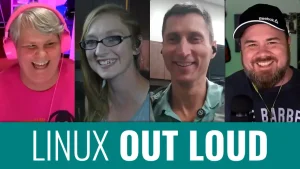Is Linux Mint 22 the Best Release of the Year? Dive into the latest features and improvements of Linux Mint 22 Wilma in this episode of Destination Linux! From the new default Pipewire audio system to updated themes supporting GTK4, Linux Mint 22 brings a host of enhancements that make it one of the most exciting releases of the year. We’ll discuss the improved hardware support, new security features, and the transition from Hexchat to Matrix for IRC. Discover why Linux Mint continues to be a top choice for new and experienced Linux users alike. Plus, stay tuned for exciting mobile news, a clever DIY Linux project to avoid TV tracking, and our latest gaming picks. Subscribe for all things open source and Linux!
Support the show by becoming a patron at tuxdigital.com/membership or get some swag at tuxdigital.com/store
Hosted by:
Ryan (DasGeek) = dasgeek.net
Jill Bryant = jilllinuxgirl.com
Michael Tunnell = michaeltunnell.com
Chapters:
00:00:00 Intro
00:00:48 Community Feedback about Microsoft’s WSL
00:10:01 Linux Mint 22 Overview
00:48:35 New DIY Use for a Broken Laptop
01:02:46 Mobile News: Foldable iPhone
01:08:46 Gaming: Bella Wants Blood
01:14:34 Software Spotlight: The Catrooms
01:18:23 Support the show
01:23:11 Outro
Links:
- Linux Mint 22 Overview
- New DIY Use for a Broken Laptop
- Mobile News:
- Foldable iPhone: https://www.forbes.com/sites/davidphelan/2024/07/28/apple-foldable-phone-latest-report-release-date-and-what-we-know-so-far/
- Motorola Razr 2023 Unboxing video by Tim Schofield: https://youtu.be/8VUQwiY-SoE
- Gaming: Bella Wants Blood
- Software Spotlight: The Catrooms
- Support the show
Transcript
Ryan:
[0:00] On this week’s episode, we’re going to discuss Linux Mint 22, Wilma. Is that based on the Flintstones? I didn’t know.
Michael:
[0:07] I hope so. Yeah.
Jill:
[0:09] I hope so.
Ryan:
[0:09] Is it the greatest Linux release this year? Plus, we have some cool mobile news that you can fold and take with you on the go. Nobody’s going to know what that is. Welcome to Destination Linux, where we discuss the latest news, hot topics, gaming, mobile, and all things open source and Linux. My name is Ryan.
Jill:
[0:26] I’m Jill.
Michael:
[0:27] And I’m Michael.
Ryan:
[0:27] Also this week, we have a do-it-yourself Linux project to avoid being tracked by your television. Plus, we have some more Linux gaming software spotlight and more. Let’s get the show on the road towards Destination Linux.
Ryan:
[0:47] So in our community feedback this week, it comes from Archaic Lord. Archaic Lord has finally sent us a message after all this time. Thank you, Archaic Lord. He says, I was just listening to episode 345. See, that shows you how archaic they are.
Michael:
[1:03] That’s an accurate name for sure. For those who are curious, 345 is a lot less than 382.
Ryan:
[1:10] So, Archaic Lord’s about a year behind, but that’s fine. I’m happy Archaic Lord’s going back, being archaic like normal, and listening to all the older episodes.
Michael:
[1:19] There’s so much great content. You could actually just start it and play it and let it continuously play for weeks and enjoy all of it. actually you should do that right now.
Ryan:
[1:28] Yeah well not right now finish this one then give it a thumbs up and five stars then go back and okay yeah i agree with that for sure but our archaic lord says i wanted to share my micro wsl linux theory which is microsoft is promoting linux in a way which makes windows users believe linux is a windows thing made by windows run by windows and just not correcting that and allowing everyone to think linux belongs to microsoft subconsciously taking mindshare of Linux without directly doing it. So that’s interesting.
Michael:
[2:01] It’s an interesting thought. It also makes some sense because the way that Microsoft sometimes promotes things is to kind of imply that they have something to do with it. And it’s interesting because Microsoft does technically have something to do with it. They do contribute to the kernel and all that sort of stuff. So in this case, it’s an interesting topic because of the fact that Microsoft is also using it in a sense of like, not only because they’re getting people to use Linux this way so that they can skip the actual platform, because that’s really what I feel like they’re trying to do. It’s just like, hey, all the things you want that Linux can offer, well, we can sort of pretend to do it by putting it into this thing. I think that’s what their main goal is. But it’s kind of funny that I think there’s some truth to this because there’s some people who have been confused by what Linux is because of this, subsystem thing whatever.
Ryan:
[2:54] Yeah so i remember getting a lot of heat uh back then over this when we first started talking about this because i had similar thoughts of that this was not good for linux ultimately i remember we even got the attention of the lead wsl developer and had them on the show where they were kind of defending their work because of some of my angry rants And I think I made a lot of people over at Canonical upset with me back then because of it. But…
Michael:
[3:23] Well, also to be clear, it’s not the lead. The Canonical did not employ the lead WSL developer. It was like someone who was a lead at Canonical’s WSL implementation and stuff like that. Yeah. Just to be clear. Yeah. But yeah, it was interesting because also you had a different take, but I agreed in the sense like, ultimately, it’s not a good thing for Linux. And I don’t know why anybody would… like it’s like the one of the main things that people talk about is that linux is so good for developers because of all these different features that we have that windows can’t do and wsl is literally trying to siphon that away into windows so i mean kind.
Ryan:
[3:59] Of but you know i’ve changed my perspective on it after seeing it number one it’s very clunky it’s clunky to set up and get installed it’s not like there’s some prompt when you first log in it’s like hey you You want to install WSL, this thing that will let you run, you know, open source applications or anything nefarious like that. You’ve got to go and explicitly turn on these additional settings and windows. And then you got to go in the app store and download Ubuntu or whichever one you choose. I think Kali’s in there and some other things. And then when you’re done, all you get is a terminal. So if somebody was following these steps online, like, hey, I want to try Linux. And then they go through the WSL and all they get is a terminal. I could see how it would give potentially a bad taste in people’s mouth about Linux. Like, oh, this is Linux, just a blinking cursor and a black terminal screen. But I think… I think because it’s so behind the scenes, most people aren’t going to stumble upon it like that. And the reality is it’s going to be for developers. And it’s much like saying, you know, Windows being able to be installed on Mac through Parallels is taking away from Windows when you run it on Mac. And so…
Michael:
[5:10] Well, that’s different because you’re actually literally running Windows on the Mac just in a virtual environment. Where this is, you are not using a Linux distro. you’re using a core implementation where like technically you have to get a distro but it’s it’s a wsl distro it’s not a linux distro so you’re getting a very stripped down version that is specifically for this purpose and you can run guis and some stuff in there turn it on which is even more clunky right it’s it’s it’s a clunky experience but i think partially uh i think that uh archaic lord uh fantastic name is right in the sense that they’re trying to do it this way but also not necessarily take credit for it. But I think they’re trying to make it look like it’s a thing, that it’s theirs. And also for those who don’t think that, that they think it’s bad because they use it from hearing about people talking about it and they tried in this thing and it’s just a bad experience because they look at Linux and it’s like a modern way to make it seem like it’s the 80s and 90s version of this kind of computing.
Ryan:
[6:14] Yeah. Well, I think you can… I think you can make the case, right, that they didn’t want developers dual booting. And it was much easier to kind of put some of those developer tools, right, in WSL so they don’t have to leave the Windows environment. Because we know a lot of developers have written us over the years saying, no, I dual boot into Windows. I have to use Windows for some machines and I use Linux for other stuff. And this allows them to stay in Windows things. Ultimately, though, I don’t think WSL has really hurt Linux in any way. I don’t think it’s helped it either, to be fair. I don’t think we’ve gotten any market share off of it, but I don’t think it’s hurt Linux. I always think, you know, a Linux first experience should not be a blinking terminal screen, but that’s kind of how WSL. And I remember they were wanting to make it so that like you could easily run GUI apps and things through WSL. There was all these promises that were going to come with WSL, but yeah, I mean, it’s there technically you can, but it’s just a pain to get set up and things and it’s just a mess. And I think Windows is kind of, it feels like Windows has kind of abandoned that project. There’s not really much going on with it that I’ve seen. Maybe I’m wrong. It’s not just, it’s not my purview if they’re doing anything.
Michael:
[7:24] Well, if they have abandoned it, I would like to say thank you for abandoning it because you’re not doing anything good for us. And you’re really not doing anything good for you because you’re making it seem like they can do the same sort of stuff, but it’s also super awkward and clunky. and just, you know, you should promote them using like a virtual machine instead, and just let’s say, hey, just do that. You know, that’s kind of like would be Windows and Parallels would be the same kind of thing. So I would prefer that sort of thing, but I’d also just prefer them to, you know, Give us stuff that they make at the same time of using this, you know, like if you’re going to make WSL, then also give us Office and then we’re good.
Ryan:
[8:03] What do you think.
Jill:
[8:04] Jill? Yeah. So I know a lot of IT people that use WSL on Microsoft and it’s really, you know, handy for them because, again, yeah, you don’t have to dual boot. But when they really want to get work done, they do dual boot into Linux. Right. So, you know, and going on the point that Archaic Lord was talking about is that this is kind of the same also with Microsoft Azure. I don’t know how many journalists and articles I have read where people don’t realize that’s Linux and they think it’s Microsoft Windows.
Ryan:
[8:41] Now, that’s a good case for saying Linux has been obfuscated from Windows as Azure. Yeah, absolutely.
Michael:
[8:48] It’s actually kind of a good thing in this sense because of the recently where they had the whole apparently is a DDoS, but they had a huge outage for Azure and people were complaining about Microsoft. If they knew it was Linux, they’d probably blame Linux for it or something.
Jill:
[9:01] Yeah. Well, now you just told them.
Ryan:
[9:03] Thanks a lot, Michael. Now we’re going to get all this blame coming our way.
Michael:
[9:06] You already told them.
Ryan:
[9:07] Oh, darn it.
Michael:
[9:09] I was just saying that this is another way of looking at it in a way that it’s kind of good that they don’t know.
Ryan:
[9:14] Here we are fighting and it’s all because of Archaic Lord. He is so archaic. They are so archaic. We don’t know what archaic lord is, but they are archaic for sure.
Jill:
[9:26] I imagine archaic lord being a techno mage from Babylon 5.
Ryan:
[9:32] Well, if you’re a lord of some domain, archaic or not, you can send in your comments to us. Go to DestinationLinux.net slash comments to send them there or DestinationLinux.net slash forum. and you can tell us uh all about your thoughts and experiences as the lord of something right.
Michael:
[9:53] What your lordship is of yeah.
Ryan:
[9:55] All right so linux mint 22 michael last week i made fun of you rightfully so i had a great rip right with the crowd strike uh discussion about yeah yeah and And we never mentioned the distro that you distro-hopped to.
Michael:
[10:14] Right, we never did.
Ryan:
[10:15] That you were having problems with, which was what, Michael?
Michael:
[10:18] It was Linux Mint 22.
Ryan:
[10:20] Wilma.
Michael:
[10:21] Wilma.
Ryan:
[10:23] Wilma!
Michael:
[10:24] And this was interesting because the error I was having is that Chromium-based browsers were not loading. Firefox would load just fine, but the Chromium-based stuff would not. So Brave, Evaldi, Chrome, Chromium, it didn’t matter. None of them would load. and we had this issue and then I had to switch to my fedora machine so we could do the show and then after the show I decided to switch back to start seeing if I could figure it out and I opened the app and they all worked yeah I have no idea I literally all I did was literally just reboot it and it fixed it and it happens it.
Jill:
[11:02] Happens it’s true.
Ryan:
[11:05] So something got hung. I mean, in fairness, it was freshly released that week. That was the week it was released.
Michael:
[11:13] No, it was not even officially released. In fairness, I was given early access to the ISO. And that was what I was using that happened. So I would give them a little bit more leeway because it wasn’t even the final release yet.
Ryan:
[11:27] So it is funny, right? Happening, but we’re not blaming Linux Mint necessarily for it. Because it was just once we rebooted, it was fixed. I mean, you can’t ask for much more than that.
Michael:
[11:36] It’s also like it’s an issue that it’s happened to people I’ve seen on forums for a variety of different years. It’s been over many, many years. But at the same time, everybody has no idea what’s wrong because every time they just try it again and it works.
Ryan:
[11:53] I mean, this has happened for years with Linux Mint specifically.
Michael:
[11:56] Not this particular issue, but that particular error I was given when I loaded it. I loaded the applications inside of the terminal and it gave me an error and I put that error in. And maybe it’s just like an error that is like, I forgot it’s something to do with GTK and a package not being there. But then the package is there. So all you do is reboot and it basically like finds the package properly. I don’t know. And also I’ve rebooted multiple times since and the issue is gone. I have not had it again. So it was just a fluke right before we started recording. It wouldn’t let me. It was the first time I tried to open one of those applications. That’s true. Because I always use Firefox. So the first time I needed to try it, that’s when it happened. So maybe it was just the first run.
Ryan:
[12:40] I’m in a virtual machine of Linux Mint 22, fully installed in the virtual machine world. And I just installed Chromium and tried to launch it. And nothing’s coming up, not even an error. So… It just doesn’t come up at all.
Michael:
[12:54] Oh, yeah. Okay, so it wouldn’t load. Maybe it’s the first run of the browsers. So what you do is I go into the, I went into the menu settings. So you just right click the start menu and then there’s an edit applications thing. Go into the application for that particular one. And then you just say launch in terminal and then it will open a terminal as it’s launching showing me the error. And that’s where I found the error. So the same thing happened to me. it would not give an actual error whatsoever. It just didn’t load. So I had to do that to see what the error was.
Ryan:
[13:27] Okay, so I’m getting a MESA error. Zinc failed to choose pdev. GLX failed to create DRISW screen. And let me close. That was before I did the whole switch to terminal. Now let me run it from a terminal and see. I just typed Chromium in a terminal. Now I’m doing the launch from Chromium. It’s interesting. We’re like live testing.
Michael:
[13:49] We’re live troubleshooting.
Ryan:
[13:50] This issue because what i’m going to do is while we go through the rest of wilma i don’t want to focus on this solely i’m going to reboot and see if the issue is just gone uh because that would be able to reproduce this and bug report it so i got that same mesa z-link error so now i’m just going to reboot here and we’ll see if it works after that all right so don’t let that dissuade you because wilma has some very cool features that we’re going to get into number one its system System requirements are ridiculously low for what you’re getting here. Two gigabytes of RAM is the minimum. Four is recommended. Two gigabytes of RAM. 20 gigabytes of disk space. Again, 100 recommended, but you can run it as low as 20. And 1024 by 768 is the lowest resolution. Although you can’t go lower. You can’t go lower. draw some uh drag some windows around with the pressing alt key to do so.
Michael:
[14:39] Yeah i’m currently using something that is lower uh so uh for those who are curious i have a multi-monitor setup but one of the monitors is actually because i have a teleprompter now we’re not actually using a teleprompter because that’s not how the show is works you know it’s not scripted or anything but i still have one for other things that i record and with this i have a monitor setup up that’s connected to my computer and it’s 800 by 600 resolution and it works just fine so it’s not the greatest monitor because it’s very small but that’s you know that’s the point of it for its use case and it’s i didn’t have any issues and one of the things i found really nice is that, unlike some other desktops it does have the ability to have different scaling stuff depending on the monitor, which is really good. So if you have high resolution or a high DPI monitor and one that’s not, you can actually independently scale one than the other. So that was very nice. So I do think that there’s a lot of cool polishing there. So maybe that’s not necessarily the lowest, but also other than that use case, I can’t imagine why you’d want an 800 by 600.
Jill:
[15:47] Yeah, and there’s also a 32-bit version. We can’t forget about that Yeah, because that’s supporting those older computers and keeping them out of the landfill.
Michael:
[15:55] I have 100% forgot about that.
Jill:
[15:57] Yeah. Wow.
Michael:
[15:58] I did entirely forget about that.
Jill:
[16:01] Yeah, I’ve used it on some of my old computers.
Michael:
[16:03] I’m very curious because they are based on 2404 and 2404 doesn’t have a 32-bit. So I’m sure like, what are they doing to make that? That’s very interesting.
Jill:
[16:11] Yeah.
Ryan:
[16:13] So one of the things I think is most exciting about this release is Pipewire is there by default now.
Michael:
[16:20] Pipewire is awesome. Yes. I’m so happy that it’s there. I mean, obviously, it’s because of the upgrade to 2404, but it doesn’t matter why, as long as it’s there, because Pipewire is awesome. them for those who have not used it because you’ve been using mint you will not notice anything and that’s awesome because it’s just a drop in replacement but if you want to get into like pro audio stuff and start messing with like jack tools like carla for example and you can be able to like do different piping and pw graph i think is one of them or you can like go you can connect multiple applications you know the output and input and all that sort of stuff and just play with it you could do all sorts of cool stuff that is possible in pipewire without having to do any extra setup whereas jack requires quite a bit of setup to do you.
Ryan:
[17:04] Don’t know jack i.
Michael:
[17:06] Don’t know jack that well i don’t think many people do i i’ve.
Jill:
[17:11] Sent spent probably about six hours before setting up jack and not that it was hard to do it’s just a lot of steps.
Ryan:
[17:17] Right so uh update rebooted open chromium worked perfectly fine uh took a screenshot of still still has the error in the background of the terminal though the same error i got that where it wouldn’t launch.
Michael:
[17:30] That’s true i also got the same error but it launched but it still launches so.
Ryan:
[17:34] Uh maybe we’ll get that into a bug report and get that fixed or maybe linux mint folk are listening right now yeah.
Jill:
[17:40] Clem would would love to hear about it.
Ryan:
[17:42] There you go uh so the pipe wire was a brilliant move you know they’ve got the 24.04 base here uh and you get all the features and improvements that ubuntu has there the kernel version is 6.8 and they say that linux mint 22.x point releases will follow the hwe series for better hardware.
Michael:
[18:01] Modern hardware support exactly that’s probably the biggest thing and the pipeboard thing is cool but i think the biggest thing is probably the hardware support because they’re pulling in the ubuntu hardware enablement and as as everyone knows ryan loves the speed of which the hardware enablement happens and um in ubuntu specifically yeah yeah so uh it’s funny because this is actually like a huge upgrade so ryan would give ubuntu a hard time for the whole six month thing right but linux mint was two years so this is a huge upgrade from the previous version of mint so you can get the hardware support every six months instead of once every two years which so months.
Ryan:
[18:41] Is still too long but but good, better. We’re getting, we gotten better. You know, we went from.
Michael:
[18:47] It is better.
Ryan:
[18:47] We, we went from an electric bike to a moped basically, you know, it’s a better.
Michael:
[18:54] I don’t know if it’s, it’s, it’s a little bit better than a moped. It’s more like a moped to a, no, a motorcycle is too fast.
Ryan:
[19:00] Um, that’s a good one. Electric bike to a moped, you know, good, good on you. Your moped.
Michael:
[19:05] Okay. Well, how about a scooter to a scooter?
Ryan:
[19:09] And then like to a slightly faster Vespa scooter, a generic scooter. Yeah.
Michael:
[19:14] Like one of the scooters you can rent and like run around the different cities and stuff. And then to a, like a regular scooter. That’s also called a moped. It doesn’t work. It would have like in visually when I edit this show, you’ll see the difference. But now that I’ve explained it, it’s not, it doesn’t work that well.
Ryan:
[19:28] Well, here’s the thing. I, you know, this isn’t a mint problem by itself. It’s a Buntu thing. I want the hardware enablement. It would be great if this read like, hey, in addition to what Ubuntu is doing with their hardware enable, we’re also going to be enabling hardware, you know, faster throughout the six months and point releases and things.
Michael:
[19:48] Yeah, that’s kind of what System76 do. Exactly.
Ryan:
[19:51] That’s what System76 does. Yep. And that’s one of the reasons why I’m really excited about their new OS specifically coming out.
Michael:
[19:59] We’ll be talking about that soon.
Ryan:
[20:00] They get the importance of hardware. where themes were updated to support gtk4 high dpi support improvements were made in the boot sequence and plymouth and slit greeter thunderbird still available as a dot deb so people who are you know hating on the snap only options there you got a dot deb still and they’re supporting it themselves which is awesome like this is what we say all the time if you want a dot deb then you got to support it make it and they’re like okay we will and there you go you got a dot deb version. Improved multi-threading from the software store, so the software store should be much faster. And I did notice it was pretty snappy after the first load, after the first cache.
Michael:
[20:38] Wait, wait, wait. Ryan, it was, but they got rid of snaps. How can it be snappy?
Ryan:
[20:42] Snappy.
Jill:
[20:45] Got it.
Ryan:
[20:46] I like the security improvements they did here a lot. This really impressed me. Number one, you got verified flat packs. Now show the maintainer’s name.
Jill:
[20:54] Yeah.
Ryan:
[20:54] You have flat packs that they’re verifying with the maintainer’s name. And unverified flat packs are disabled by default, which I think is a smart move from a security perspective. And if you go ahead and enable them, it’s going to give you a warning of the security risks associated with using something that hasn’t been verified.
Michael:
[21:11] So I agree, but I also feel like, The way it’s implemented could be improved. So it’s kind of like idea versus execution. I think the idea is fantastic. I would offer some suggestions to improve the way it’s executed because the unverified stuff being turned off means you’re not even going to see that they exist. And that’s a problem inside of a software manager. When people go in, like if they’re new to Linux and they don’t know that the FlatHub exists to search on and they’re just going into the software manager and you search for something like Google Chrome or even Vivaldi, it will not show up inside of the software manager because that is not turned on. So I would prefer that they turn it on only for the point of showing that they exist and grade out the install saying, hey, you need to activate the unverified to get this and that sort of stuff. That would be good because I think that’s a better approach overall because if you don’t see it, you might think that, oh, Linux can’t even do these basic applications And Google Chrome, unfortunately, is one of the most popular browsers and by one of, I mean, the most popular browser. So it’s kind of important for it to be able to be found in the search.
Ryan:
[22:22] People who need it, need it, right? Yeah. And so if you go to the hamburger menu in the software manager, click on preferences, you’ll see show unverified flat packs. And then it has, in quotes, not recommended there. And that’s how you would turn it on. But to Michael’s point, you wouldn’t know that exists unless… Right.
Michael:
[22:40] There is no warning that it’s not there, right? It’s just empty. So if you search for Chrome or Google Chrome, it will not show… anything it won’t show you the app and i would prefer it to show the app and then say that warning of like it’s not available but if you want to turn it on here you can and that sort of stuff that’s fine and then also show the warning about it i think that would be much better because i think it’d be i think it’s a little bit of a problem for not showing the applications at all but other than that i don’t really have a problem at all i think it’s a good idea because i also learned something because of this uh the unverified thing because mint is like put some that change in. I started like researching about really what is and what isn’t verified versus unverified. And I thought, and like a lot of people, maybe even both of you, that verified means it’s officially maintained by the developers. That is not what it means. It does mean that, but not exclusively that. If an application is maintained by a community member and is sanctioned, that maintainer is sanctioned by the original developers. then it’s also it can be verified that’s fine.
Ryan:
[23:49] By me I don’t yeah.
Michael:
[23:50] I’m just saying like it’s still a community maintained thing good clarification you know so it’s just interesting that a lot of people don’t know that that’s what it means because I found out just last week that that’s what it meant very.
Ryan:
[24:02] Nice I didn’t know that either so I appreciate you sharing that and then you know little things here like Linux Mint’s moved their support from HexChat to Matrix since HexChat’s deprecated.
Michael:
[24:13] I think this is actually bad. I understand the choice away from IRC because HexChat has been deprecated, as you said, but I, And IRC is also kind of a problem in a way, but it has one thing better for it in this case, because this is a help chat room that you can’t get into until you create an account on matrix.org or wherever. So you have to know how to get into it and have a matrix account in order to get help. And if you’re brand new to Linux and you’re probably brand new to matrix, then, you know.
Ryan:
[24:49] And you’re basically saying, I mean, I like the idea that you have to have an account because that keeps out a lot of the trolls and nonsense and things. I think your issue is specifically that matrix for a new user is a little more difficult to set up.
Michael:
[25:03] Right? Yeah. I understand why they don’t choose something like Discord.
Ryan:
[25:07] Where would you suggest? Discord?
Michael:
[25:08] I don’t know. Yeah, it’s a hard one.
Ryan:
[25:11] So you’ve got problems but no solutions. You know what?
Michael:
[25:14] Okay. No, I didn’t say that. I said I have solutions. uh i mean that’s not a chat room but i do have i do have some solutions i’m not sure if they’re the best solutions in general so discord is one option i know some people are going to be annoyed by that but whatever that’s true because of this because it’s not open source and all that but also there’s things um like zulip if you never heard of it it’s kind of like an alternative slack and same thing with matter most and also uh there’s another one rocket chat so you would You’d still have to create an account, but the process of creating an account for those is simpler than matrix and slash element. It’s just because of the element slash matrix process of getting an account is cumbersome.
Jill:
[26:00] Yeah.
Michael:
[26:00] You know?
Jill:
[26:01] Well, maybe like an all-in-one app like Pigeon might be good.
Michael:
[26:08] Maybe, but that would also require some kind of server somewhere, some account somewhere.
Ryan:
[26:14] I think they’re going where most open source projects are. And, you know, listen, I’m not a big fan of Matrix. I think I’ve made that very clear. So my bias aside, I think they’re going to the right place for open source.
Michael:
[26:28] Yes, but okay. So here’s the thing. One of the things I like about Linux, man, is that it is a very good choice for people who are getting into Linux for the first time and they’re from Windows. And I think doing things for that user base is what they should focus on. That’s why they’re not showing, or I don’t necessarily agree with that, but that’s why they consider the fact that unverified is something that could be a problem. So because they don’t know that verified Flatpaks versus unverified Flatpaks, or maybe what even a Flatpak is and that sort of stuff. So I appreciate that they’re putting that effort in. But I also think that matrix-sized element is too much for those users. I never really liked HexChat in general because I’m not an IRC fan. But at the same time, it was a simpler approach because all you had to do was open the HexChat application and you could talk to someone. And this is a lot more complicated than that. And I feel like that’s something that you can consider.
Ryan:
[27:21] Michael didn’t want to say this out loud, but he sent me a personal message in Discord and said, I really wish they would choose Microsoft Teams. Look, I think you should just let people know your real thoughts, Michael. like you don’t have to just share it with me. Like Teams is an interesting option.
Michael:
[27:35] It would not be Teams. Skype. I mean, just use Skype. Old Skype.
Jill:
[27:40] Yeah.
Ryan:
[27:41] All right. So they’ve got a whole new set of backgrounds and themes, which I was excited about. There’s some beautiful mountain scenes and things in there that are gorgeous, which frankly I think should be the default because when I first, I haven’t been in Mint in a really long time. Now I recommend Mint. to a lot of people who their first experience is Linux. Now, more nowadays, it’s kind of been Pop! OS or Zorin, but Mint’s definitely, I’ve installed Mint on a lot of people’s machines who are like, I want to try Linux, and it’s a great- Mint is in the top five.
Michael:
[28:11] For sure.
Ryan:
[28:12] For sure, of people’s first experience with Linux, Mint’s a great one. But when I logged in, I was like, man, it looks exactly the same. Like the wallpaper looks the same to me. The file manager looks the same. The menu looks the same. Now, I know there’s differences. The shading’s different. there’s a little more tighter on the icons and things but.
Michael:
[28:32] Actually have a new icon for linux men now too ultimately it just looked a lot like the.
Ryan:
[28:37] Same thing i hadn’t seen in 10.
Michael:
[28:40] Years so here’s this funny i decided to change the background just to see what the options were and i looked and i saw i was like okay i’m gonna change it back because i’m gonna do some video recording to see you know kind of like the first the out of the box experience in the video b-roll stuff off and because i knew we’re going to cover it of course and when i went to go back change it back to the default i clicked the wrong one that looks almost identical to the new one and so your point about the wallpapers being very similar uh yeah they’re super similar and also it’s funny because you know some people look at linux min as being outdated and not modern and partially the window the wallpaper is actually part of that uh issue because it does feel a little bit dated and if If they had like just a, you know, a simple design, a piece of art that’s not just the logo or not just black, that also might be helpful.
Ryan:
[29:34] Yeah. Yeah. It’s an interesting point because, you know, one of the things too that I liked about Mint was the little desklets that you could set up and things, you know, little widgets. Yeah. So nice. But Michael, I was looking through some of those desklets. I see Google Calendar. So I can install the Google Calendar desklet, but I can’t get Chrome without finding out where the secret button is.
Michael:
[29:56] Well, you can get Chrome.
Ryan:
[29:56] You just have to know where to uncheck the box and look for it and all that.
Michael:
[30:00] Yes. So first, you have to know how to uncheck the box to get it and then run it, it not work, reboot, and then it work. So that’s the process of using Chrome.
Ryan:
[30:11] By the way, I installed another Chrome-based browser after that reboot, and it worked immediately. There was no problem. So it’s just that first initial launch of any Chrome.
Michael:
[30:22] Like after Chrome. So I first installed Brave because Brave is verified so it would show up. So I did choose that first and it did not work. So I did Vivaldi. It also did not work. And then Chrome and Chromium, same thing. They all did not work. Then I rebooted it and they all worked. So it’s something to do with the Chromium engine or something, not just a particular browser itself.
Jill:
[30:46] Yeah.
Michael:
[30:46] The first run of that engine somehow as a problem.
Ryan:
[30:51] Um you know outside of that there’s less printer added notification so it gets silenced for two hours after you add one and a whole bunch of other wayland improvements and key binding stuff and all kinds of neat things in there you’ve got stuff is.
Michael:
[31:05] Very nice because.
Ryan:
[31:06] Yeah so.
Michael:
[31:07] First of all keyboard shortcuts are amazing if you’re not used to using them uh you should consider it.
Ryan:
[31:14] Regardless of.
Michael:
[31:15] What But regardless of what desktop you use or what distro you use, they’re fantastic. But in Mint, for a long time, you had to know where stuff was. You couldn’t just search for it. So you can now also search for specific key bindings like the bindings themselves. And that is fantastic. So if you want to say, you know something is control alt something, but you don’t know, you can search for that. And that’s fantastic. They just made it easier to find things and be able to quickly set your custom ones or just know what they are in general.
Ryan:
[31:47] Yeah. And you’ve got improved precision and reporting for your VPN and battery states for your desklets there or applets. Yeah. Which I think is pretty cool.
Jill:
[31:57] Awesome.
Ryan:
[31:57] So I think default wallpaper should have been the CPU wallpaper that they have in their Wilma only section because it’s bomb. It looks so cool. And maybe put Linux Mint across it or something. That would have made it look a little more modern. But otherwise, it’s Linux Mint. In one way, I’m like, hey, there’s not a lot of stuff here that you’re going to see that if you use Mint eight years ago is going to look a whole lot different. Things are sharper, text is sharper, that type of stuff. Otherwise, it’s a lot of the same. And maybe there’s nothing wrong with that. Maybe that’s a good thing, right? Because one of the reasons we like Mint is the simplicity of getting into it.
Jill:
[32:34] Exactly. And I think that’s the beauty of it and one of the reasons that we can recommend it to new users.
Ryan:
[32:39] Yep.
Jill:
[32:40] And, you know, it follows the Windows paradigm of desktop. So those coming from Windows, it’s really easy to use.
Ryan:
[32:48] Especially with the Cinnamon Edition. Yeah, that’s what I used. I chose, by the way, was the Cinnamon Edition. There are other options out there for those that want it, but that’s their bread and butter is the Cinnamon Edition for Linux Mint.
Michael:
[33:00] Yeah, and that’s the most commonly used. And also, since they make Cinnamon… Most people are going to be using Cinnamon anyway. Yeah. It’s for people who need like lighter weight desktop environments like Monte or XFC because they’re using older hardware. Then they would probably pick that. And that makes sense. But, you know, most people are going to pick Cinnamon.
Jill:
[33:19] Yeah.
Ryan:
[33:19] I think they’re also a great choice for those who are on the fence about snaps. You know, Mint does a lot of work getting away from the snap world. So if you like Ubuntu, you like the stability of Ubuntu, but you don’t want to deal with all the snap integrations. integrations then mint is a great choice for you there um zorn’s my gold standard nowadays that’s what i use on my desktop like i’ve just really yeah love zorn and kind of how it sets things up it’s just very very it is kind.
Michael:
[33:47] Of ironic though that you like zorn so much and zorn is they don’t have hardware enablement.
Ryan:
[33:53] Yeah well i like zorn now on my computer since i can’t upgrade anymore more because the prices of everything are so ridiculous if i was upgrading all the time i probably wouldn’t like zorin because uh of the hardware enablement thing but i don’t have any hardware enablement issues because who’s going to spend thirteen hundred dollars for a new gpu you know like that’s a good point not this guy so it works.
Michael:
[34:16] That the hardware enablement is not as important if you can’t upgrade.
Ryan:
[34:19] If you can’t upgrade you’re not getting a new machine right away yeah and i don’t know if zorin does anything behind the scenes to uh do more hardware enable have not really come across that, but Mint’s very good. You know, one suggestion for Mint, by the way, is when I was writing this topic, it wasn’t easy getting to a section to tell me what the new features of Mint 22 were from their official site. There was no clear new section. I eventually found a new section in the page itself, the main page, but not through the menus. And this took me a while. Then I ended up on like a blog that had-
Ryan:
[34:56] How to upgrade Linux Wilma released, but there were no feature like release link, but there were no features listed on that page. And then there was two monthly news articles in the blog that didn’t mention Wilma. Then there was a beta release announcement, which I clicked and that inside of that article had a link finally to say Linux Mint 22 new features. And the release notes themselves only contain bugs and workarounds. There was no features and things listed there. So my suggestion for Linux Mint is you’ve got a lot of information out there, but I think it’s too spread out. You need to maybe put all of that into the release notes, have your bugs and everything, plus your features right there. It just makes it easier to write up about it and for people to find out what’s going on with it. Outside of that, I think Linux Mint is awesome. If you’re a Mint fan, you definitely want to try out this version. If you’ve been thinking about trying Mint, definitely try out this version. Just make sure you do that reboot before you try anything Chromium. Yeah.
Jill:
[35:52] Well, something I just looked up now, because of course this is what the 32-bit version is. The 32-bit version is the Linux Mint Debian edition.
Michael:
[36:03] The Debian edition hasn’t been updated for this.
Jill:
[36:07] It hasn’t been updated in a long time, but it still supports the one that’s there, 32-bit. Okay. Yeah.
Michael:
[36:14] So Linux Mint 22 does not have 32-bit. Yeah. Just so people know, the difference between Lynx Mint and LMDE is the Debian Edition. And LMDE 6 is the current one, I think. And that’s updated once a year. Once a year, yeah.
Jill:
[36:29] Fae-e. F-A-Y-E. Faye.
Ryan:
[36:33] If Ubuntu’s hardware enablement is like a scooter, then Debian hardware enablement is a broken keyboard.
Michael:
[36:39] It’s like a broken skateboard.
Jill:
[36:41] Yeah.
Michael:
[36:42] So as long as you have one truck and if you can manual, then you can use it. Yeah.
Jill:
[36:49] So I can tell you a little bit about my… I upgraded from Linux Mint 21.3 Virginia to Linux Mint 22 Wilma. using the excellent official Mint upgrade tool from the Mint software manager on my Linux Mint computer, which right now is an upgraded Dell Optiplex machine. It’s perfect for Mint. And that computer has actually an NVIDIA GTX 1650 Super in it. Nice. That I read about.
Michael:
[37:25] That’s a very powerful GPU for an Optiplex.
Jill:
[37:27] Yes, it is. And I actually spent a little work on that, making sure that it’s working well with the low-powered power supply. And it works beautifully, actually.
Michael:
[37:45] That’s awesome.
Jill:
[37:46] So the Mint upgrade tool, upgrade to Linux Mint 22 Wilma, is actually still a work in progress. They’re still working out the bugs and kinks. And, you know, some people have experienced bugs with it. But I had no problems with it, with my machine. And for me, it took a few hours, but it worked great. So I’m sure the speed…
Michael:
[38:10] A few hours seems a bit much.
Jill:
[38:11] Yeah, a few hours because the speed, I’m sure, will be improved because when I went from Ubuntu 23.10 to Ubuntu 24.04, that was like 10 minutes. Yeah. That’s crazy.
Ryan:
[38:29] What would it be doing for two hours? Yeah.
Michael:
[38:32] That’s a bit much. So the difference between 21.3 to 22 for Mint is massive. It’s huge. it’s the same as 2204 to 2404 so there is a significant amount like windows 3.11.
Ryan:
[38:45] Uh windows 1000 type of huge or i.
Michael:
[38:49] Have no idea that’s a reference that i don’t know oh i’ve i’ve been talking about i just never did those upgrades um but so the the thing is i feel like this is still too long that couple hours is still too much yes but it is a significant thing so i just want people to know that 21.3 to 22 sounds like it’s not a big jump it is a huge jump actually.
Jill:
[39:14] Yeah and and like we were you know saying earlier it’s a huge and welcome change for linux mint 22 allowing users to upgrade to a new linux kernel when an ubuntu 24.04 lts point release is made available, which wasn’t automatically available with older Linux Mint releases. So this is really huge. Yeah. And, you know, it’s a really big deal for those of us that enjoy using Linux Mint and need the latest and greatest drivers and being able to recommend it to new users because we have that upgrade path now. Right.
Michael:
[39:49] Yeah. People like you and me, not Ryan, because he has… That’s why his other stuff is…
Jill:
[39:56] And uh there is also actually a new default font which i noticed it looked a little different and i was looking into it it’s actually a more modern and slimmer version of the ubuntu font and it looks really nice but it’s just a little slimmer i didn’t see the new one.
Michael:
[40:12] Windings is probably the best um it’s one of my favorites yes or.
Jill:
[40:17] Comic sans hands.
Michael:
[40:18] Exactly or uh or uh papyrus yes papyrus is good or classic i’m gonna see if they have wing ding random it’s probably it shouldn’t be please i hope it’s not but i hope it’s not just so people don’t do it but i also kind of want i’m kind of upset it’s not there unfortunately it’s so it’s a weird i have like a like a a catch-22 in my own head of like i want it to be and I also don’t want it to be.
Ryan:
[40:47] I would have given them a 10 out of 10 had they done Wing Ding. There’s another one that’s just symbols though. So I’m going to switch to that. Oh, that looks great.
Jill:
[40:58] Oh boy, Ryan.
Ryan:
[40:59] I’ll take a screenshot. You’re taking your life in your own hands.
Michael:
[41:02] Now I want you to close the settings app and then try to open it back up and find everything.
Jill:
[41:10] Well, one of my favorite features of Linux Mint Cinnamon, and just in general in the last few years is the applet system, which is fantastic. It’s just so easy to install and manage applets and plugins in the system panel. And like I often use nightlight and then brightness and gamma applet, which is particularly useful for adjusting the brightness when using an AMD GPU, when there’s not other options for adjusting brightness. So I just found the applets just so easy to use. is it’s probably… The easiest system of any of the DEs, really. Yeah. Just very well done.
Michael:
[41:53] Plasma would have liked to have a conversation with you, Jill.
Jill:
[41:55] Oh, I know. The Plasma is easy, but I think the Cinnamon one is even a little easier. I don’t know. Just visually. It’s not as cluttered.
Michael:
[42:05] I haven’t played with the applets or desklets yet, so I couldn’t say. It’s possible.
Jill:
[42:10] Yeah. But I do love the KDE version, too. And one of the reasons that Linux Mint is so loved by Linux users is the ease of use of its in-house built Cinnamon desktop, which we’ve been talking about. And yeah, it does follow that paradigm of the Windows desktop and really is an excellent choice for new Linux users. And I wanted to say my local Linux user group, Linux Chicks of Los Angeles, often use Linux Mint, as you know, the default install for new Linux users in our Linux install fests, and on the computers that we raffle off at the Southern California Linux Expo. And we also use it for local and worldwide nonprofits where we donate, you know, our time upgrading older machines and putting Linux on them, so that these businesses are not bound by expensive proprietary software. And you know, every nonprofit, we have done this with and installed Linux Mint, love how easy it is to use, how easy it is to learn Linux with, and then it runs the software they need. And us Linux shicks love it because it’s set up and forget it with very little maintenance.
Michael:
[43:25] The phrase you’re looking for from that infomercial that is notorious is set it and forget.
Jill:
[43:31] Set it and forget it. Yeah. I said set up and forget. I said set up because it’s a computer rig you know you set it up.
Michael:
[43:38] Okay that’s yeah that that’s more accurate but you know it doesn’t have the same ring to it this is true so hey uh just real quick ryan i have found an easy way to get to the what’s new uh it is a little bit awkward so i’ll just uh i agree that they should still change it uh so on the front page of your website you should just have a little link that says what’s new in 22 and uh if you click download and then you scroll down to the cinema edition and then a little tiny text that says new features, you can click that.
Ryan:
[44:10] I didn’t see it.
Michael:
[44:12] Yeah. I mean, I’m just saying, yeah, I actually, I didn’t notice it at all either. I was just, I went to look specifically to see if I could, if there was a faster way to find it. Yeah. I did almost exactly the same thing you did. Yeah.
Ryan:
[44:23] Interesting. So, uh, one thing I do want to make sure before we leave this topic to compliment is their welcome screen. I think it’s really well done. Uh, you’ve got your first steps in there with desktop colors, system snapshots. So you can do your backups driver manager, which is really important. A lot of people first time and Linux may not know that, your updates, your system settings, your software manager, and a firewall set up using UFW GUI, which I love that they have that, your documentation, and your way to get help and support through the chat room, which gets a link to make it really easy to join their chat room. So you don’t have to sign up.
Michael:
[45:00] It gives you a link to open the chat room.
Ryan:
[45:02] Well, it automatically puts you in Linux Mint as your first.
Michael:
[45:05] No, because you have to have an account.
Ryan:
[45:06] Once you create your account, yeah.
Michael:
[45:08] Yes, that’s true. Yeah.
Ryan:
[45:09] And then you’ve got web forums too. So they have web forums, which is a good option.
Michael:
[45:14] Yes. Okay. So I just want to say, I think the welcome thing is one of the best. There’s a lot of distros are now doing it, which by the way, all distros should do it. If you want people to use it and know what’s important to be presented to them, do that. I think that this is one of the best. And also I love the fact that the time shift system is right there. You just click it and activate the snapshots and that sort of stuff. And the cool thing about it is that by default, it does not store your files. You know, it doesn’t make just system snapshots, not regular snapshots. And I personally do not want my files in the home folder to be stored in this system stuff because I don’t, save stuff on my system i have like special drives for solding we’re not special but specific he has.
Ryan:
[45:59] Floppy disk of.
Michael:
[46:00] Course i have floppy disk not not not the 3.5 but the 5.5 good so uh yeah of course so because i want less storage space um so i i would say that this is the this is good for me but i also love the fact that they have an option for if you don’t want to do your home folders, you can do the config files in your home folder, which in my opinion is probably the best way to do it even out of default. But I know I get why they don’t do it by default. They say hidden files. That’s the only thing I would say change is because it says hidden files and a user who’s new wouldn’t know what that means. So like, why is it hidden? What is this? Maybe if it’s supposed to be hidden, I shouldn’t have it in the thing or that sort of stuff. So I would change that to config files because that’s more likely what they are.
Ryan:
[46:48] Yeah, I don’t need the config files because I just leave stuff default, but I see why other people That is true.
Michael:
[46:51] You have no customization effort.
Ryan:
[46:54] Well, it’ll be a Batman wallpaper as long as it brings that over. We’re good.
Michael:
[46:59] But overall, I think Linux Mint is a very good solution. I think 22 has a lot of good upgrades. They’re not like visual, like impactful upgrades. They’re all like niceties and just better to use and just better usability stuff. Faster, smoother, things like that. And also getting extra stuff like pipe wire and all that sort of stuff. So all of our complaints are kind of like nitpicky. It’s like, how could we make this a little bit better is how we’re looking at it. Because Mint is still Mint and it’s pretty good. Yeah.
Ryan:
[47:30] I would be sad if we didn’t have Mint as an option.
Michael:
[47:33] I agree. I agree. However, one quick thing. I am so glad, I don’t remember when they did it, that they upgraded their website to have like a more modern look. and it looks like, oh, okay, that’s nice. But then you go to their forum. Mm-hmm. and it’s bad so uh but you know how much of.
Ryan:
[47:53] A pain it is to maintain a forum so i can’t.
Michael:
[47:55] Really blame them their forums are giant paint especially one that they’ve had for this long i mean there there’s hundreds of thousands of posts probably i didn’t look but i would just because it’s been 10 15 years it’s probably a massive forum so i don’t know how you would upgrade it necessarily but like just to maybe just change the theme a little bit so it’s not just tons of green give a little bit of a contrast. Don’t take Michael’s advice.
Ryan:
[48:19] Just keep working on Mint. Leave your forum looking like it’s from AOL days and we’re good.
Michael:
[48:23] It’s just a forum. I mean, people are using the forum to get help and stuff. So people, you know, there’s a reason. It’s not just me complaining or nothing. It’s just…
Ryan:
[48:33] All right. Well, Michael, since we’re done with the Linux Mint topic, I have a question for you. I recently, you know, broke my laptop in half and I need to figure out what to do with it.
Michael:
[48:44] Is that because you spent too much time in the gym and you just picked it up and accidentally broke it?
Ryan:
[48:49] I just picked it up and snapped the thing. Yeah.
Jill:
[48:50] I believe it.
Michael:
[48:52] 100%. 100%. I knew you would. Of course you did.
Ryan:
[48:55] Broke it.
Michael:
[48:57] Broke it.
Ryan:
[48:58] An accident.
Michael:
[48:59] Yes. He thought he was picking up some dumbbells, but in fact, he was picking up the laptop and just, and it just happened. He threw it over his head and hit the wall. i have a solution for you right all right thanks michael uh you could still use that sort of kind of maybe um but let’s let’s uh let’s face it people are sick of of constant tracking ads every services all these like different things that are constantly just annoying you with you know like hey like here we we we do cookies and like of course you do all all websites well i I like that you like Netflix and.
Ryan:
[49:37] Amazon and Roku and everyone that you’re paying monthly fees to. And then they’re like, oh, now your monthly fees aren’t good enough. Now you get ads too on top of your monthly fees.
Michael:
[49:46] That is messed up. The fact that Netflix did it is kind of not that weird because Netflix started with like, okay, at least they are a media company that has that purpose. I mean, I can kind of see. I don’t like it, but I can kind of see how it works. But with Amazon, it’s like you already run everything. And I bought Amazon Prime when I remember when it was $70 for an entire year and you got everything. And now it’s $120 something or $100 and whatever. And every year it gets more and more expensive. And now you still get ads. You still have to get ads.
Ryan:
[50:25] It’s just unbelievable. Everybody’s whole goal in corporate America now is just to see how far they can push everyone. And unfortunately, People just keep taking it like this. These services exist because we were sick of ads on the other services. Yes. And now they’ve become the enemy.
Michael:
[50:46] So all the cord cutters have now got to the point where cutting the cord is the worst option. It’s ridiculous, right?
Ryan:
[50:55] It’s the whole Star Wars. You were the chosen one. What has happened?
Jill:
[50:59] And it’s just as expensive as cable or fiber. because you’re paying for all these extra services now and they add up to be about the same as playing for classic K-League TV.
Ryan:
[51:09] Yeah, you might as well just put the cord back in now and forget about all this other crap. It’s unbelievable.
Michael:
[51:15] At this point, if you have all the services, yeah. And also, as a huge NBA fan, there’s a whole new media buy happening next year for NBA. So if you want to watch all of the NBA, you now have to get a Peacock account, a Prime account, account uh and watch it regularly on nbc you also have to have a league pass and i think one other thing just to watch the stuff you want to watch.
Ryan:
[51:41] It’s great what a great plan fantastic that one through yeah unbelievable well they did think.
Michael:
[51:47] It through they got like 17 billion dollars.
Ryan:
[51:49] And if that’s not bad enough when you go and buy your tv to watch this stuff on it also wants to track you yeah it also wants to have a micro i saw someone ask on reddit how can a tv possibly track you it’s just a screen it’s the microphone inside you know the thing where you push to be like hey turn on apple tv or turn on roku or turn on netflix or whatever we are talking to search or you’re like you know show me the latest movie in michael’s case like where are the latest my little pony episode and when you do that it has a microphone it’s listening in that’s your favorite show show, Michael. It’s okay. Let people know. And, Care Bear?
Michael:
[52:27] Okay, sure. Or My Little Pony? Sure. Care Bear stare is my thing.
Ryan:
[52:31] By the way, I mean, let’s decide right here. Are Care Bears superior to My Little Pony?
Michael:
[52:35] I don’t know why this is a debate in the first place.
Jill:
[52:38] Oh, boy.
Michael:
[52:39] For two reasons I don’t understand why it’s a debate. First, why are we talking about this? That is weird. Two, obviously it’s Care Bears. What are you talking about?
Jill:
[52:48] Well, you got to throw a strawberry shortcake in there, too, Ryan.
Ryan:
[52:52] Jill, which one’s the best?
Jill:
[52:57] My little she was doing an audible my little pony uh actually is so well written especially those first two seasons it was so funny i’ve never heard those.
Ryan:
[53:11] Words together for my.
Jill:
[53:12] Yeah yeah well actually a lot of famous people worked on those episodes okay i.
Michael:
[53:19] Would like to change my My answer to Teenage Mutant Ninja Turtles.
Jill:
[53:23] Oh, okay. Well, that’s a good one, too. But Care Bears is a lot older. It came out when I was younger. So that one has a special place in my heart.
Michael:
[53:36] I would pick Care Bears. But also, Ryan, now since we’ve gone through this whole gauntlet of Care Bears or My Little Pony, what do you pick?
Ryan:
[53:44] Well, obviously, He-Man. He-Man was the greatest.
Michael:
[53:48] Obviously, He-Man is one of the best. That is one of my favorites. You’re not allowed to choose that, remember? You have to choose one of these two.
Ryan:
[53:53] I mean, because my daughter loves all things animals, the only correct answer here is both. But I believe to pony slightly more, so I’m going to go with My Little Pony because of that.
Jill:
[54:06] Okay.
Michael:
[54:07] All right.
Jill:
[54:07] Yeah, your daughter is at perfect age.
Michael:
[54:09] You heard it here first, people.
Jill:
[54:11] For My Little Pony.
Michael:
[54:12] And she’s a really.
Jill:
[54:13] Really good expert on the subject.
Ryan:
[54:15] You heard it here first, people.
Michael:
[54:19] For some reason, you heard it here first. I don’t know why, but you have.
Ryan:
[54:23] On your Linux podcast. Yeah.
Michael:
[54:26] Some people, we actually got some new patrons this week. so uh just real quick you have officially saved some a penguin well done yeah and um just and also save jill’s job right exactly and a couple people were like we just love the banter between you guys and like how it’s so funny and entertaining and now i just want to apologize for talking about care bears they just.
Ryan:
[54:54] Canceled their patron look at that ding ding How.
Michael:
[54:57] Did they even know?
Jill:
[54:59] I should wear my Care Bear sweatshirt next week.
Ryan:
[55:02] Yes, please do.
Jill:
[55:03] I have one.
Ryan:
[55:04] Michael will wear his too.
Michael:
[55:06] And Ryan will wear his My Little Pony shirt.
Jill:
[55:08] Yeah.
Ryan:
[55:10] All right. So, okay. Since we’re on tangents anyway, I got to tell the story since we’re on the thing. So this is what happened at work this week. For whatever reason, we come up with the dumb idea. We sit in the corner. They put all the bad kids in the corner, right? We sit in the corner and we decided we were going to all dress up as cowboys. And, uh, for the next day and not tell our boss, we were just going to show up at Cowboy Hats, Cowboy Boots, sit down at our desk. And it was just some stupid idea. And guess who’s the only one who showed up that day in a Cowboy Hats.
Jill:
[55:42] Cowboy Boots.
Ryan:
[55:43] Yeah.
Jill:
[55:45] Ryan did the right thing.
Ryan:
[55:46] Yeah. The rest of them start. I come in first in the day. I sit down. I’m so excited for my peers to come in and they’re just in regular clothes. And they’re like, well, I forgot. You didn’t send me a reminder. I was just like to that.
Jill:
[56:02] We say, yee haw.
Ryan:
[56:06] So I’m scared to wear my little pony shirt. You’re wrong. I will rock that shirt.
Michael:
[56:12] We should all dress up like cowboys next time.
Jill:
[56:15] Yeah.
Ryan:
[56:16] No, I know.
Jill:
[56:17] I used to, when I was a little kid, I loved the cowboy hats and the, and the pretty sequins on the shirts and the, where the boots. I used to love that.
Michael:
[56:27] Did you have the sequins on the shirt, Ryan?
Ryan:
[56:30] Unfortunately not.
Jill:
[56:31] No.
Ryan:
[56:34] So anyways. All right, Michael, what are we even talking about?
Michael:
[56:37] At this point, I don’t even know. But let’s go back to the topic. So we were talking about ads from Netflix. Well, anyway, one Linux user found a way to make use of an old damaged piece of hardware, a laptop. So Ryan could take the one he mistake for being dumbbells and fix it and use it as a smart TV for his house.
Ryan:
[57:03] Genius.
Michael:
[57:03] So he said after spilling some tea on an old Lenovo laptop and then buying a discount Samsung TV, but not wanting to utilize its built in smart functions because, you know, Ryan was talking about that. One of the things that the worst part is that Samsung is probably the worst offender ever. uh, for this kind of thing. And some of them have remotes where you have to activate it before it listens to your voice, which is, I mean, that’s the only good way of doing that. They’re still tracking you probably, but at least it doesn’t do it all times. Samsung as at least based on my old research, because I don’t know if they’ve updated, probably not, but they were found to have constantly listening to you no matter what. Good job, Samsung. Anyway, so he decided to not use those tools which is great and start using his own smart functions through his laptop and basically he built his own out of the remnants of his laptop it’s.
Ryan:
[58:01] Such a great use case of a old laptop right because you don’t need a lot of power to have these smart tv boxes.
Michael:
[58:10] I mean you just have a raspberry pi or one of those like compute sticks you know yeah.
Ryan:
[58:14] Absolutely and you You know, they don’t just track you from the microphone now. They also, when you turn on these smart features, will ask you, can I discover other items on your network? That sounds to enable things like Bluetooth and speakers. And you’re like, yeah. So it’s also, you know, getting all the devices on your network and tracking you that way and your IP and everything else going on. So it knows what other devices you have.
Michael:
[58:36] It’s like when an app asks you for your location when it doesn’t need it or when it asks you for your contacts and it has nothing to do with contacts.
Jill:
[58:41] Yeah.
Michael:
[58:41] It’s that sort of stuff. but also like uh here’s one thing i will say if you’re in the if you’re in the market for a new tv and you want to get one that doesn’t do it as bad i don’t know how you know i don’t know what the best because there’s no such thing as a dumb tv anymore they all have these smart tools and well smart tools uh quote unquote but lg i’ve noticed has a pretty good setup because web os while is historically fantastic, not great on the TV I have. Maybe it’s just because it’s an underpowered TV and it might be better in another one, whatever. But what’s cool is that it doesn’t start doing some of the tools unless you agree to some kind of EULA or whatever. And that’s great because I just never agreed to any of it and it doesn’t do it. So I think that’s a good solution. At least they give you an option. so there you go.
Jill:
[59:36] Do you know with my samsung frame tv i actually am using an aftermarket remote and i sshed into tizen disabled a lot of stuff nice jill hacker tv that’s what’s up that is a hack right there that’s even cooler than.
Ryan:
[59:55] Zip tying a laptop to the back.
Jill:
[59:56] We didn’t even mention.
Ryan:
[59:59] Part oh yeah he didn’t do anything fancy here he just literally and i love that about it it was a simple like hey this laptop the screen doesn’t work anymore but the processor and stuff’s good let me zip tie this thing to the back of the tv i think he also took.
Michael:
[1:00:14] Off the screen entirely.
Ryan:
[1:00:15] Yeah right and then just use a customized firefox with user chrome.css file to get the tv appearance and the apps you wanted and then used a usb powered cec adapter uh to be able to turn on the tv and laptop simultaneously uh just like if you had a smart box so it’s just a really cool fun solution that if you’ve got some extra hardware lying around which michael don’t you have like a closet full of old laptops or did you finally donate all those i.
Michael:
[1:00:42] Actually did donate that okay so for those who don’t know if you if you look go back for a couple of years ago yeah if you if you want i also used to be an archaic lord apparently with laptops so if you go back uh this this is actually like four or five years ago at this point now i guess ryan doesn’t remember that i got rid of them because he gave me such a hard time for having them but if like i used to have this uh bookcase behind me in another place and um there was so many laptops that it filled up the entire block right here and then also kept going a couple more a few more anyway yeah and uh that was because I just had so many over the years and I also had people give them to me. They’re like, Hey, I don’t want this anymore. Do you want it? I’m like, sure. Why not? Uh, the reason why not is that I didn’t have a, purpose and they just sat there forever but uh um that is a solution i could have used uh but instead i gave them away uh you know like goodwill and that sort of stuff i.
Jill:
[1:01:40] Love that carl reese the creator actually his desktop is called earl gray tv because he had spilled earl gray tea on the laptop or it’s a picard.
Ryan:
[1:01:52] Star trek reference.
Jill:
[1:01:53] Exactly.
Michael:
[1:01:53] I thought it was the picard reference but also the fact that it’s tea that was spilled is also fantastic yes i i actually uh i would like to suggest he update the name of it and be earl gray t-e-a-v so like oh yes just uh, i like i mean i like he’s already doing the pun i just mean like fully embrace the pun it’s what yeah yeah.
Jill:
[1:02:18] Yeah and i think it’s really cool that he took this to the next level and is not just using a default Kodi or LibreELEC interface on the Raspberry Pi. He’s custom built his own desktop.
Ryan:
[1:02:30] Yeah, that’s dope. That’s awesome. Very cool stuff. So I like this. It’s an inspiration for people wanting to get away from and asking what’s the best set-top boxes. There are other things you can do there too, but what a great use of old hardware there.
Ryan:
[1:02:45] But we’re not just here to talk about old hardware. There’s new hardware rumor out there, Michael. Michael, this one, this one’s going to get your attention.
Michael:
[1:02:53] Okay, let’s see. All right, Steve.
Ryan:
[1:02:55] So I’ve talked about on this show my love for the Razer 2023 Plus flip phone. And by the way, there’s a new 2024 Razer flip phone that’s out right now. So if you want to get the latest version of that, to me, that’s most convenient. Talked about in the last episode for being able to fold it, put it in your pocket, but still have that full form factor phone when you need it. But Apple, right, the kings of innovation still don’t have a foldable device. And it’s been rumored forever that they’re going to get a foldable device. And… We are going to add it to that rumor forever here by talking about another rumor that one’s going to be coming out. Not this next one, apparently, but 2026 will be when they’re supposedly going to have this around.
Michael:
[1:03:42] It’s interesting that there’s a rumor about them having a flip phone or a foldable phone. And that’s interesting. Two things. One, this is the best flip phone ever created.
Jill:
[1:03:54] Yes, absolutely, Michael.
Michael:
[1:03:56] This is what we need. The feature phone. So for those who really want the latest and greatest technology is to get one of these from 2006. Yes. And the other thing is you said that Apple, the innovator, I think you’re using the wrong word. The delayer, the copying. Copycat?
Jill:
[1:04:15] Yeah.
Michael:
[1:04:15] Exactly.
Jill:
[1:04:16] They’re good at perfecting the tech often, you know, a few years later.
Ryan:
[1:04:21] They do perfect the tech.
Michael:
[1:04:23] They do kind of make it better when they implement it.
Ryan:
[1:04:27] They steal it and then make it better.
Michael:
[1:04:29] They’re the adventurers.
Jill:
[1:04:30] Yes.
Ryan:
[1:04:32] But they, you know, the foldable phone is getting really popular. I didn’t realize how popular, but global shipments reportedly are up 49% year over year for foldable phones. So they are really increasing in popularity. And rightfully so. It’s the only innovative thing in phones for a long time that you can outwardly actually see. not just faster processor better camera um and additionally to the perfection part the rumor is that apple is focusing right now they’re working with samsung on the aesthetics being perfect so there is none of that uh full decrease that michael mentioned bothered so if apple’s gonna do it they’re gonna do it so that it’s perfect there’s no crease in the middle and i don’t know how they’re gonna do that but it’s already apparently got a code name and they’re working on it apple Apple.
Michael:
[1:05:20] If you are somehow able to create a folding phone that does not have a crease, I guess I’ll have a folding phone from Apple at some point.
Ryan:
[1:05:29] Yeah.
Michael:
[1:05:30] I mean, the only reason I don’t have a problem with iPhones or anything, I’m not really a big phone person, but I don’t like the folding phones because of that crease. you know like the we talked about how microsoft made the duo duo or something and it was cool because it just embraced the bezel and it was also super light because it was able to to like kind of put half the stuff in one phone and half the other part of it and it worked but they marketed what they just throw it through it in the ground because of their marketing was so bad um but i don’t i don’t like the crease because it just kind of like it’s at certain angles it’s not there. And then it just kind of shows up and jumps in your face. And that bothers me. So if Apple’s able to do somehow perform some magic and make that not happen, I’d be interested.
Ryan:
[1:06:21] But why would Samsung give it to Apple before they give it to themselves? You know, like is Samsung going to have it at the same time as Apple or what’s Samsung’s play here? Cause I know they make a lot of parts for Apple, but that’s gotta be an interesting competitive situation. Cause Samsung’s heavily in foldables. I don’t recommend Samsung cause their privacy policy, but they’ve got some of the best foldables out there. And are they going to give Apple the chance to have a creaseless foldable screen before they do it themselves?
Michael:
[1:06:49] Like i think they’ll probably do it at the same time and they let they let apple’s engineers try to figure out how to make it work and then also make one for themselves uh but then they still sell the equipment to apple so they could still make a bunch of money off of that i can’t wait till that’s probably why we.
Ryan:
[1:07:05] Run out of innovative ideas and it just goes back to like now we have a removable battery now we have a 3.5 millimeter headphone jack now and they bring back all the stuff all the stuff.
Michael:
[1:07:15] Yeah from the normal stuff 10 years ago now comes with.
Ryan:
[1:07:18] The wall charger.
Michael:
[1:07:19] Well apple’s probably so ridiculous that that’s probably gonna.
Jill:
[1:07:23] Hire the samsung engineers to fix the screen and then samsung’s gonna turn around and sell those screens to them there you go.
Michael:
[1:07:31] Possible and also um i think it’d be interesting if it does go back but i also started seeing random like youtube just started recommending random videos of people taking their iphone or their Android phone and turning it into a light phone where they just remove a bunch of features to stop them from having doom scrolling on their social media stuff. I’m like, okay, so we are going back to like this. It’s got so far that now they’re just pulling it back. You know, it’s already started.
Ryan:
[1:07:57] Go back to the beginning. Soon be on dial up again.
Jill:
[1:08:00] Yeah.
Ryan:
[1:08:02] Okay.
Michael:
[1:08:03] Don’t pull back that much.
Jill:
[1:08:03] It is just so ironic that we’re going back to the flip phone form factor. Yeah, it is. The phones of yesteryear.
Ryan:
[1:08:11] It’s a much more advanced flip device, but it is.
Michael:
[1:08:14] What are you talking about? I had like super fast flipping of my phone.
Ryan:
[1:08:19] Plus it’s a little more Star Trek-y, you know? Yeah, exactly.
Michael:
[1:08:22] This actually does feel a little more Star Trek-y. You can’t talk into it like this, so it’s not. If you could do it this way, I actually would like it, but then you couldn’t hear. I guess it’s a problem. But, you know, I was like a super typer on the T9, you know?
Jill:
[1:08:35] Oh, yeah.
Michael:
[1:08:37] And then also the smartphone came out and I was like, I still want T9, but this is better, I guess.
Jill:
[1:08:43] Yeah.
Ryan:
[1:08:43] It took a minute to get used to that going from the T9. All right, Jill, take us into gaming. What do you got for us?
Jill:
[1:08:50] Yeah, so Halloween is right around the corner. Not.
Ryan:
[1:08:55] What do you mean? What is it? It’s July, you got August, September, October. I know.
Michael:
[1:09:01] It’s like two months away. Yeah. So it’s kind of…
Jill:
[1:09:05] Was I right this time?
Ryan:
[1:09:07] Yeah.
Michael:
[1:09:07] It’s right around the corner, but that corner is very big. You know, it’s like a big roundabout style.
Jill:
[1:09:16] It’s a quarter of a year. Let’s say that. But it’s okay, Ryan. I’m just teasing you. Ryan wrote that.
Michael:
[1:09:23] It’s closer than the whole June for Christmas.
Ryan:
[1:09:27] Next week, we’re doing our Christmas gift guide.
Jill:
[1:09:30] Oh, there we go. Well, never mind. anyways it’s okay ryan because even disneyland is already put out putting out their halloween merch so there you go so so you can get into the holiday spirit by playing the game bella wants blood, okay uh real quick the name the developers of this game you need to clip.
Michael:
[1:09:59] That part of jill.
Jill:
[1:10:00] Saying That was great.
Ryan:
[1:10:02] Man. That was so good.
Michael:
[1:10:03] That’d be awesome. If they just had like a trailer, that’s how they started it.
Jill:
[1:10:08] This game already has 53 positive reviews and describes itself like this. Entertain the godlike Bella’s thirst for blood in this absurd, bite-sized, roguelike terror defense game. This game is not for kids, but the violence is portrayed in beautifully hand-drawn cartoons and is a 2D top-down tower defense-based game. And some of the features of Bella Wants Blood include seven bosses to defeat, 53 powerful unlocks, two to four hours of core gameplay, and endless high score and achievement hunting. Bella Wants Blood. Dun, dun, dun. jill makes the scary things not scary anymore, it’s like it’s so cute it’s.
Ryan:
[1:11:01] Like i’m really not that scared of the game anymore.
Jill:
[1:11:03] So bella wants blood is actually incredibly atmospheric with eerie music penetrating sound effects and haunting hauntingly beautiful design and gets the well thought out story across with just a few colors, red, gray, black, white, and tan. And her maniacal smile begs you to play more. Her mouth opening is even used as a transition from one screen to the next. Like when you quit the game, Bella says, say pretty please. And you have to click the pretty please button to exit.
Ryan:
[1:11:43] Oh, man.
Jill:
[1:11:44] That’s great. It’s very well done. And it’s only $4.99 on Steam and has a free demo you can try. But I was really impressed with this game.
Ryan:
[1:11:55] It reminds me of Binding of Isaac a little bit.
Jill:
[1:11:58] Exactly. I was thinking about that as well. Good callback.
Ryan:
[1:12:03] And that’s a super popular game. Probably one of the most popular independent games of the last.
Michael:
[1:12:08] Yeah, it’s still super popular now. It is. It’s been around for years. But also, it’s interesting because Ryan comes up with some weird games for this show sometimes. times and you’re welcome world uh to the developers of this um uh you you were very apt to be part of that weird choice yeah this is uh very interesting yeah very but i also like the fact that it’s they call it a they they acknowledge it is absurd and that’s fun and also they call it instead of a tower defense they call it terror defense terror defense that’s kind of fun it’s.
Ryan:
[1:12:49] It’s a great It’s a great Halloween game, but not for kids.
Jill:
[1:12:51] Yeah, it is. Yeah, not for kids. It’s very, it’s so atmospheric and just so well done and very meta. She, you know.
Ryan:
[1:13:00] Very Facebook.
Jill:
[1:13:02] No a little bit of instagram too, you know it’s it has elements of like stanley parable in it where you know the humor is just very you know hey hey you watching this go do this or or go play this you know she taunts you it’s.
Ryan:
[1:13:22] Like a recording of michael’s girlfriend talking to him, i
Michael:
[1:13:29] I didn’t i haven’t had a chance to play it so i can’t say anything except for.
Jill:
[1:13:32] That’s ridiculous go do this go do that michael.
Michael:
[1:13:36] That that is not what.
Jill:
[1:13:37] Happens she just.
Michael:
[1:13:38] She just insinuates that she wants me and i gladly do so she.
Jill:
[1:13:42] Just has a smile very different smile the bella, So speaking of taunting.
Michael:
[1:13:51] Ryan decided to share a photo of his screenshot with the new symbols font and the chat room. So I’m going to put that in the video.
Jill:
[1:14:01] Nice.
Michael:
[1:14:01] And I just, and I was like, is your, so when I saw the first photo before I enlarged it, I was like, why are you showing us this weird, broken, blurry thing? And then I was like, Oh, okay. That’s what he did.
Ryan:
[1:14:13] Yes for linux mint 22 i uh did indeed find a wingding alternative for everyone up there which.
Jill:
[1:14:19] Wingding number classification.
Ryan:
[1:14:21] I don’t think it had a name it was just symbols i mean well you definitely.
Michael:
[1:14:25] Can’t tell what it is now yeah.
Ryan:
[1:14:26] That’s awesome ryan that vm will have to be deleted using that all right what’s
Ryan:
[1:14:33] our software spotlight jill so.
Jill:
[1:14:35] Our software spotlight Spotlight is a double feature or a.
Ryan:
[1:14:39] Double gaming pick.
Jill:
[1:14:40] But this one is available as a flat pack. So we’re featuring it in the software spotlight. And if you’re looking for something in the Halloween spirit, but a lot less creepy than Bella wants blood, check out the cat rooms. The cat rooms on flat pack is described like this. find all 14 trinkets before the cat emojis get you follow the floating eye to obtain the trinkets before the demonic cats get to you there are 14 trinkets in total and the final trinket will have no floating eye to guide you instead the sky will turn more red the closer you are to it once you have won the game the sky will turn yellow this is actually an old school first person maze game so wasda and mouse is all you really need and the eyeball is actually for me it was hard to track well i don’t have great vision so it would pop up it just it kind of pops up in the top part of the screen when you’re going through the maze so you need to move really quick so you You can get closer to the eyeball and then pick up all your trinkets so the cats don’t kill you.
Ryan:
[1:15:59] Very interesting.
Michael:
[1:16:00] What is wrong with you, Ryan?
Jill:
[1:16:03] What are you saying?
Ryan:
[1:16:04] I did a bad pick? This is great.
Michael:
[1:16:06] I’m just like, what is with these picks? I picked it.
Ryan:
[1:16:09] I didn’t play it. It’s what Jill would do.
Jill:
[1:16:12] I torture Jill and make her play it before I touch this stuff. So the other interesting thing, Ryan and Michael, is that there’s no music in this game. So you can play some of your favorite scary tunes in the background like I did. I actually played Michael Jackson’s Thriller, because I have to have music when playing a game.
Ryan:
[1:16:33] Nice.
Jill:
[1:16:34] So that seemed appropriate. And, you know, once again, it’s available as a flat pack on Flathub or your software repository.
Michael:
[1:16:42] I’m actually a little bit slightly disappointed that it’s not called the Catacombs.
Ryan:
[1:16:47] Catacombs. How do you come up with this stuff?
Jill:
[1:16:50] Michael, that was good.
Ryan:
[1:16:52] The other thing I’m disappointed about is it says, obtain the trinkets before the demonic cats get to you isn’t that just cats you don’t have the demonic yeah exactly that’s redundant i agree yeah very redundant yeah all right well we’ve run out of time so the firefox tips and tricks is not happening again this week that’s three weeks in a row we’ll see if we can get to it in the fourth uh attempt at this but we just, we’ve got the gift of gab on this show so we didn’t get it okay.
Michael:
[1:17:23] So for those who are very curious we will get to it we’ll get to the firefox.
Ryan:
[1:17:27] Topic we.
Michael:
[1:17:28] Just didn’t have time because we had to spend we it was very important that we talk about care bears by the way.
Ryan:
[1:17:34] Uh if we don’t get to it by 383 if you don’t hear the firefox news in episode 383 michael will use rat poison for three months not at all no that’s the deal all.
Michael:
[1:17:46] You’re doing is making sure that that that topic becomes the first topic we cover.
Ryan:
[1:17:50] That’s the only thing i mean i write the show it’s not happening i will make it i’m just gonna do a filibuster for an hour and a half yes.
Jill:
[1:17:59] Ryan maybe just move it to the main topic there we go then we’ll cover it.
Ryan:
[1:18:03] My favorite episodes of my little pony for an hour and a half and so my luckily i.
Michael:
[1:18:08] Did not agree to this one so.
Jill:
[1:18:10] It’s not happening the episodes of john delancey otherwise known as the q from star trek the next generation and voyager is awesome i.
Ryan:
[1:18:18] Did not know that was a thing but yes i’m kind of intrigued all right One.
Jill:
[1:18:22] Of the voice actors.
Ryan:
[1:18:23] All right, all you My Little Ponies out there, we want to thank you.
Michael:
[1:18:27] Yes.
Jill:
[1:18:28] For your support.
Michael:
[1:18:30] Sure.
Ryan:
[1:18:30] By watching or listening to Destination Linux.
Michael:
[1:18:33] We appreciate that you care, Bear, so much for the show.
Ryan:
[1:18:36] We’ve got swifties we’ve got bronies ponies all the stuff out there so you know i don’t know.
Michael:
[1:18:43] I don’t know what the care bear people are called but like whatever.
Ryan:
[1:18:46] Care bearers care yeah.
Michael:
[1:18:48] That could be it.
Ryan:
[1:18:49] Come join us in our discord go to tuxdigital.com discord you’ll find a section there just for my little pony shows and for care bear shows as well you can discuss your favorite episodes or linux if you want i guess uh linux what the show.
Michael:
[1:19:05] Is technically about it’s not destination care bear but who knows at.
Ryan:
[1:19:08] Some point it could be uh if you want to watch this show live you become a patron of destination linux and you can hear more of our ridiculous antics because believe it or not a lot of it gets cut out you know because of time we run out of time we’re already.
Michael:
[1:19:22] Like 20 minutes over.
Ryan:
[1:19:23] Yeah somehow well we know why we.
Michael:
[1:19:28] Know why yes uh so if you would like to become a patron you can go to tuxedigital.com slash membership and you can sign up and get a ton of cool perks the best the best perk is that you can join us in the patron only post show that happens every week after the show and you can also go into the patron only section of our discord server which is where we stream the show so you can join us you can listen to the show as we record it and then also join us in the patron only post show right after you can go Go to tuxedos.com slash membership to get that. And you’ll also be supporting the show and saving the penguins. That’s the best benefit.
Ryan:
[1:20:03] Yeah. Yeah. That’s the best benefit right there. Because if you don’t support the show, a penguin goes.
Michael:
[1:20:11] Exactly. You see all those penguins in the background of Jill’s? They might go away.
Ryan:
[1:20:16] Like an old red lobster thing. We’ll pick the penguin out that gets picked. Like we pick the lobster, you know? Yeah. The same kind of thing. Pick that one.
Michael:
[1:20:26] Exactly. So if you don’t want that to happen, go to tuxedos.com slash membership. And also, if you’d like to support the show, you can order some swag. We have some cool stuff. We got t-shirts like the one I’m wearing, the This Week in Linux shirt as well. We also have a ton of other stuff and nothing that Ryan picks up and shows. And so you can go to tuxedos.com slash store to get all of that cool swag and more.
Jill:
[1:20:50] Yeah. And make sure to check out all the amazing shows here on Tux digital. That’s right. We have an entire network of shows to fill your whole week with, gookie goodness you.
Michael:
[1:21:02] Know the best part about this you wrote you wrote it as gookie goodness because of like for those who don’t know a couple weeks ago accidentally jill has changed it but now she’s trying to purposely make it bad yeah and it somehow is closer to it’s like it’s just not working it’s just not working yeah you can’t make it bad it’s good either way so but at some point we’re going to be saying it wrong for so long and be like, what are you even saying?
Ryan:
[1:21:31] Why don’t you guys just change that last section instead of sounding like you don’t know what you’re doing?
Jill:
[1:21:36] Oh, it’s like what Michael does with This Week in Linux.
Michael:
[1:21:41] Yeah, because I say like the smash button instead. Like the smash button.
Jill:
[1:21:45] So that’s, I guess, my version of like the smash button.
Ryan:
[1:21:48] Like it.
Michael:
[1:21:49] The best part about the like the smash button is that I’ve been doing it for at least 200 episodes and I still occasionally get someone saying, Like, you know, it’s like the first time they ever heard it or people say some people thinking that I took it from someone and it’s like, it’s not that unique of a thing.
Jill:
[1:22:07] I think it’s great. And speaking of this week in Linux for your source for Linux Weekly Good News, which is a weekly video podcast that Michael hosts that takes you through all the happenings of Linux and open source each and every week. And that’s one of our amazing shows here on Text Digital. And make sure to watch Michael’s awesome distro guide for new Linux users, whether you’re new to Linux, a Linux expert, or everything in between. It is just so much great information.
Ryan:
[1:22:37] Absolutely.
Michael:
[1:22:38] It’s a fantastic video. And Ryan will also give it a little bit of credit, too, because at the end of that video, I say, now that you’re more comfortable with picking your distro, you might want to pick a podcast, and then I bring them here.
Ryan:
[1:22:51] Oh, look at that. Well done, Michael. Well done.
Jill:
[1:22:55] And everyone head to texturelittle.com and subscribe to all our great shows. And don’t forget to leave a rating on your favorite app so others can discover the power of open source and keep those penguins marching in the full monte of Linux and open source awesome sauce.
Ryan:
[1:23:11] All right, ponies and Care Bears, everybody have a great week. And remember that the journey itself is just as important as the destination.
Jill:
[1:23:20] Aww.
Ryan:
[1:23:22] Is that McDonald’s or a rainbow? I don’t know.
Michael:
[1:23:25] It’s a rainbow.
Jill:
[1:23:26] Yeah, that’s a rainbow for Care Bears and for ponies worldwide.
Michael:
[1:23:33] I was actually just thinking reading Rainbow at that point.
Jill:
[1:23:39] Yeah, there’s that too.
Ryan:
[1:23:42] Oh, I’m sorry. Are you guys still here listening? The show’s over. You got to be a patron if you want to hear the rest. Bye-bye. Yes.
Jill:
[1:23:49] Bye-bye.
Ryan:
[1:23:49] Bye-bye.
Jill:
[1:23:50] We love you.