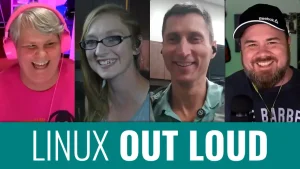This week’s episode of Destination Linux, is using a VM or WSL real Linux? Then we discuss the difficulty tiers of distros and Jill has a special review for the System76 Launch Heavy keyboard. Plus, we have our tips/tricks and software picks. All this and more coming up right now on Destination Linux to keep those penguins marching!



Hosts of Destination Linux:
Ryan (DasGeek) = dasgeekcommunity.com
Michael Tunnell = tuxdigital.com
Jill Bryant = jilllinuxgirl.com
Want to Support the Show?
Become a Patron = https://tuxdigital.com/contribute
Store = http://tuxdigital.com/store
Community Feedback
You can comment on the forum thread below or fill out the contact form at https://tuxdigital.com/contribute
Chapters:
- 00:00:00 = Welcome to DL 304
- 00:01:02 = Jill’s Review of System76 Launch Heavy Keyboard
- 00:18:25 = DigitalOcean: Cloud Platform ( https://do.co/tux2022 )
- 00:19:57 = Is It Okay To Use Linux In A VM or WSL?
- 00:42:05 = Bitwarden Password Manager ( https://bitwarden.com/tux )
- 00:43:50 = 3 Tiers of Linux Distro Difficulty (ZDNet)
- 00:56:29 = Gaming: WWI Isonzo
- 01:00:32 = Software Spotlight: BleachBit
- 01:02:49 = Tip of the Week: Tarballs and Tar Archives
- 01:08:39 = How to Watch DL LIVE!
- 01:09:15 = Become a Patron of DL and all of TuxDigital
- 01:10:44 = TuxDigital Store for Awesome DL Swag
- 01:11:34 = More content at TuxDigital.com
- 01:12:01 = Outro