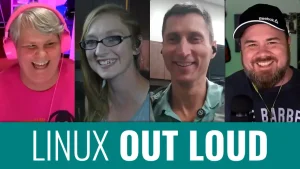In this episode, we take a look at the alpha release of Deepin 25. We also reflect on 20 years of Git and its impact on software development. Plus, we discuss the role of immutability in modern Linux systems. So let’s get on the road towards Destination Linux.
Support the show by becoming a patron at tuxdigital.com/membership or get some swag at tuxdigital.com/store
Hosted by:
Ryan (DasGeek) = dasgeek.net
Jill Bryant = jilllinuxgirl.com
Michael Tunnell = michaeltunnell.com
Chapters:
00:00:00 Intro
00:02:24 Community Feedback
00:08:38 Sandfly Security
00:12:05 Deepin 25 Alpha: Eye Candy Meets AI
00:22:43 Deepin Dilemma: Trust, Transparency, and Telemetry
00:28:56 Git Turns 20: A Look Back at Its Impact
00:36:55 Jill’s Island Under Fire — via Git Rocket!
00:37:57 The Rise of Immutable Distros
00:52:14 Teasing the Future: COSMIC desktop
00:53:52 Ryan Says: No Skipping — Go Back to Episode 1
00:55:09 Duck.ai: When AI Meets Privacy
00:58:28 Can AI Decode the DL Stool Joke?
01:03:01 Wait, Are We Talking Immutable Distros Again?
01:04:28 Support the Show
01:10:06 Outro
Links:
- Community Feedback
- Sandfly Security
- Deepin 25 Alpha: Eye Candy Meets AI
- Git Turns 20: A Look Back at Its Impact
- The Rise of Immutable Distros
- Teasing the Future: COSMIC desktop
- Duck.ai: When AI Meets Privacy
- Support the Show
Transcript
View full transcript
Ryan:
[0:00] Welcome to Destination Linux, the cybernetic brain of open source, where every terminal is a direct neural interface to the net. I’m your Section 9 lead this week, Major Ryan, and with me are the elite operatives of the Open Source Task Force. Jill is our Motoko Kusanagi full stack infiltrator codebreaker and the only one who can debug a kernel panic mid-firefight. Her philosophy? If it’s not open source, it’s a backdoor. That’s very true.
Jill:
[0:31] Yeah.
Ryan:
[0:31] Michael is our Batuu hardware brute forcer, server-crashing heavy lifter, and the guy who runs sudo rm-rf-star just to feel something. His credo, if it ain’t broke, don’t upgrade it.
Michael:
[0:46] Just feel something.
Ryan:
[0:48] Don’t update it is what it really should say. Don’t update it.
Michael:
[0:51] I mean, that part’s accurate.
Ryan:
[0:53] This week’s mission, we’re going deep into an alpha distro that’s got so much polish, it will blind you with its beauty. For someone who doesn’t like dad jokes.
Michael:
[1:03] I appreciate that so much.
Ryan:
[1:05] Did you enjoy that one?
Michael:
[1:06] Go deep in.
Ryan:
[1:08] Deep in, yeah. We have a birthday to celebrate of a version control system more popular than Linux itself and something from Michael. We don’t know what yet because he was late in putting it into the show notes. And I wrote this specifically. It’s literally in the show notes that he’s late behind in procrastinating. So it’s a surprise what Michael will cover later.
Michael:
[1:30] Okay, sure. Technically, I did wait to the last minute. That’s true.
Ryan:
[1:35] So jack in, sync your repos, and remember, a shell account is just a ghost without a body. Let’s hit the net with Destination Linux.
Michael:
[1:51] Oh, okay. I get it. This is Ghost in the Shell?
Jill:
[1:55] Yeah. Okay. Good job. It wasn’t until you said the names, you pronounced the names, and then I remembered.
Michael:
[2:02] I wouldn’t have known the names at all, but when you said Ghost, I was like, oh, it’s Ghost in the Shell. Okay, got it. It took me way too long to know what this reference was.
Ryan:
[2:09] So everyone knows we have a pre-show, and none of them knew what it was in the pre-show. They’re like, what is your references here? And then they got it actually during the show, which is actually quite beautiful.
Ryan:
[2:20] So i guess in that case let’s get the show on the road for reels this week our community feedback comes from ian they have this to say hello jill and michael notice i’m not there notice there’s no hello ryan in there anywhere oh you know where this is going you know where this one’s going it’s.
Michael:
[2:39] Probably it’s probably a target about what something you said i would.
Ryan:
[2:43] It’s gotta be oh They’re saying it to you because it starts with, tell Ryan, first of all, nobody tells me what to do, okay? Nobody. So, there’s no tell Ryan.
Michael:
[2:57] I’m a grown man.
Ryan:
[2:59] That’s right. I am grown. I’m a real boy. So, tell Ryan to do some research slash prep into his spiels. Okay. All right, Ian, we’re really off to a bad start here. You know what? I’m reading this, but spitefully, just so you know, spitefully.
Michael:
[3:19] The reason the device- We’re making him read this, by the way.
Ryan:
[3:22] The reason the device, which they’re referring to and don’t clarify, the little puck that we were talking about that you can utilize to detect towers out there that are basically rogue towers set up by police departments, governments, those type of things. In one of our episodes with Ray Hunter we were discussing. And they’re saying the reason the device successfully connected the cell tower is emergency services in the U.S. Not sure about other countries. 911 emergency services are permitted on any cell phone, regardless of service status, with or without a SIM. The SIM is basically only used as authentication for account details and phone number routing. Secure BGP for the cell network, nerd. But the E911 functions are still accessible and track the device’s location via both cell tower triangulation. I bet you looked up that word on chat GPT so you could sound smart. In fact, this whole thing sounds like you put it in the chat GPT to sound smart. Ian.
Michael:
[4:20] Okay, first of all, triangulation is a very common term.
Ryan:
[4:24] No, no. Not for Ian.
Michael:
[4:25] It’s not.
Ryan:
[4:26] Not for Ian.
Michael:
[4:27] I mean, if you’ve ever watched CSI, you hear them say it all the time, not understanding what it means, but they’ll use it all the time.
Ryan:
[4:33] Listen, I agree with you, but not for Ian.
Michael:
[4:36] Oh, I see.
Ryan:
[4:37] It’s too big of a word for Ian.
Michael:
[4:38] I see. I see.
Ryan:
[4:39] No active cellular modem is safe from tracking. Regards, Ian. Okay. First of all, Ian, let me tell you something. You’re right. You are right. That is one of the reasons why it still connects. It is also true. That the devices also look for activation signals. So both of us are right, Ian. So you could have rephrased this to say, to add on to the brilliant Ryan spiel, here’s some additional reason why.
Michael:
[5:14] Well, there is a PS at the end of that part that you haven’t looked at.
Ryan:
[5:19] Oh.
Jill:
[5:20] Yeah, make sure you look at that.
Michael:
[5:21] Just going to give Ryan a hard time for his pranking and interruptions. I like all the hosts.
Ryan:
[5:26] Oh, sorry, Ian. Um, peace. No, uh, this is actually, Ian is a hundred percent correct and probably is not probably it is the primary reason why these devices still connect. So I actually really do appreciate this message. And yes, it is something that I should have called out. Uh, and it is something I know cause I’ve been in telecom for 25 years. So, you know, but sometimes you forget things when you’re calling it on the fly. Thank you for covering it in. And it’s a really good point, which I think makes the whole Ray Hunter thing even that much more valuable when you think about the fact of not having to have an active SIM to necessarily get the data on those towers, which seems like it is the case. It was something EFF is still trying to determine that they can get enough of the information on just that signal without a SIM connected, but it looks to be the case anyways. And I think that makes it a lot easier for a lot more people to try and more valuable for people to be able to find these towers good news is despite my many travels throughout the area i’ve yet to find one of these towers so i guess that’s good that they’re not tracking everything that i at least in.
Michael:
[6:40] Your area yeah it’s good in your area.
Ryan:
[6:42] But Michael’s area, who knows?
Michael:
[6:44] Who knows? I don’t have one of those to test, so I don’t know.
Ryan:
[6:48] If I was the government, I’d have Jill’s entire house bugged. Like, she’s very sus. Nobody’s that happy, you know?
Michael:
[6:56] She’s very sus.
Ryan:
[6:58] Very sus, yeah. So they’re probably, Jill, if you were to run one, you’d probably see them everywhere in there.
Michael:
[7:05] You’re like, wait, it’s coming from inside the house.
Jill:
[7:08] Yeah. Oh, my husband’s trying to hack me.
Ryan:
[7:14] Well, Jill might even be like, oh, I happen to have a spare cell tower in my museum of computers that I keep around.
Jill:
[7:24] The funny thing is there is one within 100 feet of this house.
Ryan:
[7:28] A cell tower?
Jill:
[7:29] Yeah.
Ryan:
[7:30] Or your cell tower? Is it yours?
Jill:
[7:32] No, a cell tower.
Ryan:
[7:33] That would be funny.
Michael:
[7:34] That’s what she’s claiming right now.
Ryan:
[7:36] Yeah.
Jill:
[7:37] That would be funny.
Ryan:
[7:38] All right, Ian. No, seriously, I hope you know I’m just joking. This is a fantastic add-on to the discussion. I appreciate it very much that you sent this in. And if you want to send in your feedback, even if you want to be as coy as Ian in doing so, we’ll still read it. That’s how we roll. Go to destinationlinux.net slash comments to send it in, or you can go to destinationlinux.net slash forum, and we may pick from your questions or comments, and it will be on the show. And if it’s been a long while, it takes us a while to get through all the comments because we get quite a bit a week. But please keep sending them in because it’s a big part of the show. But if you haven’t heard your comment and it’s something you really want in a while, then resend it to us because it’s not going to hurt. You’re not going to spam us. Like, resend it to us every week. You know what I’m saying? But every once in a while, like every couple of months, if you don’t hear it on the show.
Michael:
[8:26] Send it in again.
Ryan:
[8:27] You may have missed it.
Michael:
[8:28] And if we already covered it, feel free to send it again just to annoy Ryan.
Ryan:
[8:33] Oh, gosh. Don’t do that. Don’t listen to Michael, whatever you do.
Michael:
[8:37] But what you should do is go check out our sponsor because sandfly security is fantastic and as linux users we know what’s up security is non-negotiable but with threats getting smarter and security tools they just they need to keep pace but also without dragging your system down and traditional agents they slow you down they leave blind spots they’re pretty annoying and it’s time for a better approach and that is why we are proud to have sandfly sponsoring Destination Linux. Sandfly security is the revolutionary agentless platform designed for Linux. Go to destinationlinux.net slash Sandfly to check it out. So Sandfly doesn’t just detect and respond. It revolutionizes security with SSH key tracking, password auditing, and drift detection, covering threats from every angle. Whether your systems are in the cloud, on-premises, or in embedded devices, Sandfly ensures they’re all secure without the headaches of agent-based solutions. Listen to what Ken Kleiner has to say. The senior security engineer at the University of Massachusetts. He says, Samfly is the first product I’ve seen that accurately and quickly detects thousands of signs of compromise on the Linux platform. Its unique method automates tasks, which would be manually impossible. Automation is key with detection and Samfly completely fits this and other requirements. If your organization is using Linux, this should be part of your cybersecurity tool set. So experience security that’s not just effective, but gives you peace of mind. No agents, no downtime, just cutting edge protection.
Ryan:
[10:01] You know, in this day and age, with everything going on with AI, all of our governments playing in a five-by-five sandbox with one shovel, all these things going on. I think security is at the most heightened risk for problems ever in our history, not just because of the technology, but everything going on. And so having some peace of mind is a big deal, whether you’re running a business, whether you’re running server farms at home. And that’s why I love that they are offering to our listeners a home edition that is available, and it comes with a 50% discount if you use Destination 50. Now, Sandfly has done so much for this show, did an incredible interview. If you want to learn more about the product, the best thing you can do is actually go check it out and try it for yourself. It is absolutely amazing. And this is the time that you want to be looking into products like this more than ever before. You always want to, but this is definitely a time. There’s a book I’ve been reading called The Art of Invisibility, and it’s just amazing how much stuff is going on. And this book was written pre, like probably a year or two ago. I think it was the latest updated version. So many things going on.
Michael:
[11:15] So is it about green screens?
Ryan:
[11:17] Yeah, sure, Michael. Green screens. That’s definitely a huge security boost for anybody is a green screen. Although if you were streaming and you had a green screen behind you, it would block all the things that people can use from a simple video to determine what your address is, where you’re located, all of those types of things in there. But anyways.
Michael:
[11:35] Don’t look at my stuff behind me. i know exactly.
Ryan:
[11:38] Where you are you’re in canada uh go to.
Michael:
[11:40] Destination linux slash.
Ryan:
[11:41] Sandfly and check it out check it out right right now like go.
Michael:
[11:47] Check it out right now what are you what are you doing don’t don’t close the tab just pause go check it out and then come back and actually you could have us playing in the background we can still talk to you you don’t necessarily have to watch you can listen and uh yeah you can do multitask you.
Ryan:
[12:00] Got that new tab open type destination linux dot net slash sandfly michael you know i am somebody who’s known for not wanting to bring controversy to the show i you laughing i.
Michael:
[12:16] Um i don’t i think that the only person who brings controversy to the show is you and i feel like you use it as like a challenge you’re like just how much controversy can you bring in a single episode yeah.
Ryan:
[12:28] That’s the kettle calling the coffee cup.
Michael:
[12:31] Porcelain so you know here’s that’s controversial right there how dare you call it porcelain ryan’s.
Jill:
[12:39] Our agent of chaos.
Ryan:
[12:40] Wow wow jill that’s that hurts that hurts deepen and that’s what we’re talking about today is deepen uh i couldn’t help myself it’s like i’ve channeled an inner michael or.
Michael:
[12:53] Something yeah it was it was perfect it was perfectly set up it was it was a hurt Deepin. In fact, yeah, it makes sense.
Ryan:
[12:59] Oh my goodness. What’s happening? Alright, so Deepin25 is out for a preview and it’s pretty outrageous how good this distro looks and what they’re doing. Now, Before we get started, it’s in alpha. So if you’re going to go test this thing out in a VM or whatever, just know it’s in alpha. Expect bugs. Expect issues. That’s what alpha means. Sometimes you get a distro and they say they’re in alpha and it’s really polished and everything’s done. I can tell you in playing with Deepin this week that there is a lot of things they’re still working on. They’re obvious breaks. So I know they will get them fixed, but there are issues that you can expect to run into. So just know it’s in alpha. The first thing I want to mention before I get into anything else is just their presentation of the Alpha. When you go to Deepin’s website, you’re hit with this incredible video about Deepin 25. And it looks like it was professionally done in something you would see out of, I don’t know, Apple Studios or, you know, announcing a new product or maybe Microsoft announcing a new product. It was really exciting. Jill, did you take a look at this video I’m talking about?
Jill:
[14:08] Oh, yeah. I was really impressed. In fact, me and Ryan were talking earlier. To me, it’s nicer than the Microsoft one. And it’s even longer. It’s longer than the Apple and the Microsoft Windows one.
Ryan:
[14:22] Yeah, it is a long video. They go through all the features that they’re adding. And it creates this excitement. Do you remember when, was it Microsoft created, was it a video for the terminal?
Michael:
[14:33] It was a, it was their, when they, when they created their terminal app, they had so much like hype around a terminal that we’ve had for decades. And they were like, oh, this is so awesome. And everybody’s like super excited about this thing that they, they technically could have used the command prompt for, cause it was effectively the same thing. But, uh, there was like this, they put so much effort into making a fancy, uh, terminal commercial, basically that we just, you just had to give it respect. Yeah.
Ryan:
[15:02] Yeah. And so when I saw Deepin do this, why I’m calling this out specifically is, I know not every developer maintainer can take the time to go do a video. But there are some big businesses involved in Linux that produce a lot of the distros and things that we use and love. And I would love for them to partner with Deepin. I mean, it’s an open source company, right? And see if they can, you know, learn some things from the marketing side of this. because marketing is very important. And it’s something we’ve talked about on this show quite a bit that open source doesn’t typically do a good job of. We have lots of brain power, lots of creative power, but there’s not a lot of energy that goes into marketing that stuff. And marketing can make a huge difference in a product’s adoption. And let me tell you, Deepin does not suffer from the marketing problems that a lot of open source projects do. And I think there’s a lot that can be learned from that I think people should borrow. So highly recommend you go check out that video and see what I’m talking about. You know, maybe I’ve over talked it, but it’s just one of the best videos that I’ve seen for an open source project in a long time. And it was really neat to be able to watch it and learn about all the features through a video versus reading through like a readme file. You know, so it’s very neat.
Ryan:
[16:19] But Deepin 25 is more than just the video. There’s some huge updates they’re making to this distro. They have atomic update system for packages, and then they have read-only core system files as a security enhancement. So they’re calling it the solid framework is a major shift in basically setting core system directories as read-only mounts, otherwise known as kind of making things immutable.
Ryan:
[16:45] They have a snapshot system for automatic rollbacks in case anything breaks. And they’ve also done a ton of work on their desktop. Now, if you’ve ever used Deepin before, it’s always been one of the most beautiful desktop environments, I think, in Linux. Just by looks, like the icon design, the overall layout format has always been gorgeous. But it’s been sluggish. Like it was always kind of sluggish and slow. And, you know, all of the animations and graphics they did for the menus and stuff to make them look nice also kind of hit when it came to performance. And so that was one of the downsides. I can tell you that they’ve done a ton of work redesigning their entire desktop and the control center, taskbar, notification center, icons, themes, all of it under their complete resource reconstruction as well to make things much faster and smoother. And you can tell in the redesign when you’re playing with this that everything is much much faster than it’s ever been before jill you played with this this week as well what were your thoughts on the overall performance and and kind of look of deepen oh.
Jill:
[17:56] Much more snappy and to me it it looks a lot like windows 11 which is kind of the market they were going for and and the customer they were looking for. And, you know, that’s much more than the previous release that had a very unique looking Linux desktop. So they really focused on on Windows users and being able to come over to their distro a lot easier. And I did find it interesting that the system settings is named control center, like on Windows. That was very, very industry and just interesting. And their Chrome browser actually looks a lot like the Microsoft Edge browser, but instead of the Bing search engine, it defaults to Google search with a pretty wallpaper background. And also the app store has a sign in button to create a deep in ID. That was something that I noticed trying to to make sure they have their their tracking mechanism.
Ryan:
[18:59] Mechanism well i don’t know if they have tracking built in i think they built it on the top of a web interface now we’re going to get to the controversy where there was some tracking at one point built in uh and like analytics tracking not like some deep tracking um we’ll get into that a little bit but yeah it is still there’s still some web frameworks behind it for sure and i noticed the same thing with their one of the big things that they added jill which is huge because i’ve talked about Linux desktop needing to go this route. Like, I don’t think it’s a… This is Ryan Take. You can disagree if you want. But to me, I don’t think it’s optional to not have AI integration into the desktop to remain relevant in the next 10 years. I’m not saying it has to be done today. But I think to remain relevant in the desktop space, we’re going to have to have AI integration in the desktop.
Michael:
[19:52] Yeah.
Jill:
[19:52] Yeah.
Michael:
[19:53] It doesn’t have to be on, but it’s going to have to be there possible.
Ryan:
[19:57] Right. And so one of the things that you’ll notice when you get into Deepin is that it has AI integration built right in there, which to me is huge. It uses a UOS AI centralized assistant is what they’re calling it. And it’s essentially accessible through a graphical interface right from your taskbar. And then you can download different AI extensions and agents and things in there. Now, interestingly enough, you have to sign into the tool, but there is like a EULA agreement there. And that EULA agreement essentially says, hey, none of this information is stored. It’s all going to be local on your machine. Just know that we have nothing to do with whatever you decide to do with the AI. It’s kind of how it read to me. Yeah. So I thought that was interesting.
Jill:
[20:43] The other interesting thing is that there is now a grand search icon that you can access on the left side of the dock that creates a floating search box in the middle of the desktop, like on our mobile phones. So I found that very interesting.
Michael:
[20:58] Or like KRunner.
Jill:
[20:58] Yeah, or like KRunner. Exactly. Or like KRunner. And so that makes sense. And I thought it was interesting that I installed it in a VM. But when you boot the live CD on boot, it asks for your location information. And some distros in the past have done that. But that was a really nice touch. So you could put in your city so it knew what time it was, where you’re at. And that was appreciated. And they also have a really nice manual you can access on the desktop.
Michael:
[21:32] The manual is nice. It’s rare that we have full documented stuff, so that’s good. The location, I would think, is nice if I don’t have to put it in. If it’s a choice, cool. But if I have to put it in, I don’t want to. Because I also know what time zone I’m in, so I can just choose the time zone.
Ryan:
[21:50] Look at you showing off your big brain, shoving it in our faces.
Michael:
[21:54] Some of us struggle with time zones, Michael. I know what it is. I know what it is. So don’t force me. Don’t force me, Deepin.
Ryan:
[22:00] Don’t test me.
Michael:
[22:02] Don’t. Help me help you.
Ryan:
[22:05] So I, you know, on top of that, they’re, of course, multi-finger gesturing. That is cool. They have an awesome, you know, window management system. Lots of touchpad options and opportunities built in. So for laptops, those type of things.
Michael:
[22:21] It’s got three finger gestures and four finger gestures. And I think that they like it’s important to have that these days because so many people are used to these types of gestures on the devices that they previously have. So not having it would be a bummer. So that’s awesome.
Ryan:
[22:34] Lots of tiling and desktops that you can set up multiple desktops. Just lots of improvements all the way around. Optimize for Wayland.
Ryan:
[22:43] So if you’re kind of new to Linux, you may be like, why have I not heard of this thing that they’re talking about so much? Like, it sounds fantastic. Why is everyone not using it? Well, that’s where there’s a little controversy. And this is the part Michael brought in because, you know, I’m not a controversial person. I don’t bring controversial things.
Michael:
[23:03] He is not a controversial person except for every time he speaks.
Ryan:
[23:06] Michael, on the other hand, decided to bring this up. So I think some of the issue with Deepin is, in the lack of people knowing what it is, is, number one, this is a distro that’s made in China.
Michael:
[23:18] Wait, you just said I think, as in you think. So wait, what’s going on?
Ryan:
[23:22] Yeah, I was channeling you again.
Jill:
[23:25] Oh, you’re channeling you.
Michael:
[23:25] Okay, gotcha, gotcha.
Ryan:
[23:27] Because of that, there are a lot of concerns, of course, of cyber espionage that occur with this particular distro. Despite it being open source, the code is extremely complex, as I’ve seen people mention in different forums and posts. Even though it’s one of the most polished-looking distros out there, there are not a lot of eyes watching from countries outside of China to kind of see what things are in there. Also, they have some different things. Like Jill mentioned that the app store connects to the internet, right? Which is very different, like right out of the box. You kind of got to sign in to their app store. It also has the inclusion of an end user license agreement, which you typically don’t see in an open source software when you’re installing it, that you have a EULA there. Now, looking at the EULA, it doesn’t look like there is anything nefarious written into that EULA that I saw. I did not read every line, because it was in a virtual machine, number one, and I couldn’t zoom in enough to see all the text. But from the sections, categories, and a brief overview, it looked pretty legit to me. There was one confirmed issue. So there’s a lot of rumors. There’s a lot of people saying things are happening. But there’s only been one issue that was really confirmed, and that was that at one point they were sending some data to their Google Analytics-like integration tool from the App Store. It wasn’t sending anything like super nefarious like it wasn’t taking pictures from your computer and setting up there it was just basic uh analytics.
Michael:
[24:54] Stats it was data about how they were people were using their app store so and it only was when you were using the app store not the system itself so it was keeping track of like how people are interacting with a store and we don’t know exactly what all it was collecting because you know those things are pretty complicated in terms of how they’re set up and it wasn’t google analytics it was some other yeah that’s why i said google like right exactly so there’s for those who are familiar with google analytics it’s not that so it’s it could have been there could be other things related to it.
Ryan:
[25:24] Yeah. So, you know, despite there being decades of fear around this distro, there really has never been a smoking gun, I think, that says Deepin is anything other than a really good distro. However, if you do have, you know, concerns or fears still, you can install the desktop on other trusted distros like Ubuntu and others and still get to utilize that desktop polish experience there, which I think is a great way to explore and get to know Deepin as well. And so you don’t have that because it is one of the best well-designed desktop environments i think we have in linux just by looks design feel functionality.
Michael:
[26:04] It looks really nice it does look really nice however i i have a my issue with the way that deepen looks is that it’s either a copy of windows or a copy of mac it’s not an actual like they don’t have a unique design and that’s kind of a bummer because if if they’re this good at making this kind of thing i would like to see what they could do without copying the other os’s you know because this just feels like a windows 11 copy and the previous versions were mac copies so uh i i feel like there there’s a potential that they could do something unique and be interesting but that’s the only kind of downside as far as the looks but as far as cohesiveness of the visuals it is very nice and their app store is quite good i think it looks very good and now i haven’t i haven’t used any of the the latest stuff it’s also in alpha so there’s really not much to try to test in that sense but um my previous testing it was having like a really nice looking stuff that felt kind of clunky.
Michael:
[27:05] And if the, what they’re talking about doing with this potentially means that they’re going to be changing like everything related to the system, like that they’re speeding, they’re eliminating certain types of the, the programming languages they were using that was kind of slowing things down to make things faster and more efficient, which is very cool. They also talked about having distro box out of the box or something, and you would be able to get apps from wherever using distro box. Very interesting. Plus the flat packs and stuff like that. I feel like they’re doing some pretty cool things you know so i feel like if you if like you’re not going to get all of that unless you use the whole thing but the the deepened environment i think is really cool and there’s another thing is that if you use deepened you’re going to get your downloads and stuff from china because that’s how typically their servers are which means it could be very slow so if you were to put deepened on another distro like archer for door or something like that you would have a much faster experience because you’re going to get pulling from more localized servers so there is a benefit even if it’s not just about uh concerns or whatever it could also just be speed you.
Ryan:
[28:11] Mean just using deep in itself for.
Michael:
[28:13] Yeah on something else because the as the desktop yeah i’m pretty sure that the only way to get the packages from deep in is from like china servers which are depending on where you are in the world could be very slow in terms of getting the downloads. So even if you just wanted to use Deepin on Fedora, you get a benefit from that because you’d be able to get from like Fedora servers instead.
Ryan:
[28:33] So I think this is really interesting. I think you should check out Deepin, at least give it a look. And if you’re definitely somebody who’s out there as a distro designer, you’re contributing to distros, you’re looking at unique ideas to integrate things into distros, I think you’re going to get a ton of great ideas and inspiration from it. And at the end of the day, just a really good job. I think they did.
Ryan:
[28:56] Jill, I’m known as bringing a lot of happiness to this show, like I’m the happy person. And it makes me happy that we’re going to celebrate a birthday on this show, but I guess I’ll let you be the happy news bearer this time.
Jill:
[29:09] Okay. So Linus Torvalds is one of the most influential people in the world who transformed technology twice. First with creating our beloved Linux operating system and then creating Git. But Git, a distributed version control system that has really revolutionized software development, had its first commit years ago by Linus Torvalds on April 7th, 2005. Happy 20th birthday, Git. Oh, my goodness. I can’t believe it’s 20 years old.
Ryan:
[29:45] Did you bake a cake for it, Jill?
Jill:
[29:47] Oh, I needed to do that.
Ryan:
[29:50] Me and Michael did. I can’t believe you did.
Michael:
[29:52] Of course.
Jill:
[29:52] I do have a cupcake in the kitchen.
Ryan:
[29:55] Okay. All right. We’ll get that later.
Michael:
[29:58] You should get a muffin instead.
Jill:
[29:59] Yeah. Yes. So I actually wanted to go into a brief history of how Linus created Git and what it is used for for those in our audience who may be new to Linux or more advanced users who just haven’t heard the story before.
Jill:
[30:16] So Torvalds, the creator of Linux, developed Git as an alternative to the proprietary BitKeeper system. In the early 2000s, Torvalds and fellow Linux kernel developers utilized BitKeeper, a distributed version control system, which was proprietary and subject to patent and copyright protection. There were other version control systems out there, like Apache Subversion that is five years older, it’s 25 years old, and there’s also Mercurial. But Linus chose the more robust BitKeeper. Things got really interesting when the BitKeeper folks accused a Linux developer of trying to figure out how it worked to build an open source tool called SourcePolar. For Torvalds, that was the breaking point. He decided it was time to get his Linux penguins marching and build his own distributed open source version control system.
Jill:
[31:25] So something that was better than BitKeeper that would give kernel developers the freedom and power they needed and provide them with enhanced collaboration tools. And within just 10 days, Git had its first public commit and a new version control system for Linux and open source was born. So Git was actually then maintained by Torvalds for the next four months.
Ryan:
[31:52] So I just want to add something here. I looked up Bitkeeper to see if it was still around. And it is still around. But I noticed that the first thing it says is Bitkeeper is the original distributed source management system. Now available as open source under the Apache 2.0 license.
Jill:
[32:09] Oh, okay.
Ryan:
[32:11] Very interesting, right?
Jill:
[32:13] That is.
Ryan:
[32:13] His move essentially made them have to go open source to even compete, which, by the way, whether they had to or not, I applaud the effort, the fact they went open source. But it’s interesting that they were the cause of Git getting created in the first place, and now they’re open source too.
Michael:
[32:30] But also, it’s because they were being greedy about someone potentially reverse engineering it. And then they became so irrelevant that they were like, eh, we’ll just open source it.
Ryan:
[32:44] Yeah, I’d never heard of BitKeeper before until Joe mentioned them.
Michael:
[32:48] So I had heard of it, but it’s been so long, I forgot it existed. And it’s funny because before Git was even a thing, BitKeeper was known as the best option. Because there was svn and there was mercurial which were both good in certain ways for certain like groups of people and certain like size of projects and stuff but i i’ve always been um i’ve always used svn or mercurial most of the time mostly mercurial um but when git came out it was an easy choice you just switch over to git and the fact that i didn’t know that the reason it was made was because bitkeeper was so like stingy about their stuff that they um they did this And then because of that, they became obsolete, which I think is, that’s a beautiful story.
Ryan:
[33:36] In your opinion.
Jill:
[33:36] Yeah.
Michael:
[33:38] Well, I mean, the fact that no one knows who they are, I feel like it’s pretty obsolete.
Ryan:
[33:42] In our circle. I’m just trying to protect.
Michael:
[33:45] Sure, sure.
Ryan:
[33:45] So I think, listen, you know, I could understand, though. From BitKeeper’s standpoint, if you created this product and you were not familiar with the concepts of open source and all of this, everyone who’s written software and wasn’t really familiar or played in the open source world, that idea that somebody’s in there playing with your code or is going to potentially steal your code, right, could freak them out. So while I agree that it could be greed, it could also just be ignorance of open source and that type of stuff and what they’re doing. But either way, I’m happy that it happened the way it happened because now we have BitKeeper that’s open source and we have Git that’s open source. And BitKeeper looks pretty cool. I mean, it looks like it has some really neat features looking at their page here. So it would be something now because it is open source that I’d actually consider looking at if I needed an alternative to Git, which I don’t.
Michael:
[34:39] Which you doubt.
Jill:
[34:39] No, yeah. So Git has had such a huge impact on not just development, just society in general and the world and even into space. So Git is actually the backbone for coding everything from your coffee machine software to the systems that launch rockets. And, you know, while it’s technically beautiful and brilliant, the real genius of Git is how it’s distributed. Instead of needing a central server for every little thing, everyone has the whole project history right there on their own computer. This allows developers to easily commit changes, browse history, and create branches even without an internet connection. When they are ready to update, they just pull the newest code and push their work to a remote repository like GitHub, GitLab, Gitia, or Bitbucket. If you are in the software world, it’s almost impossible to imagine doing our jobs without Git. Git has completely changed the game for how software is built. It’s become a fundamental part of the tech world, something we just can’t live without. And gratefully, it looks like that’s not going to change anytime soon. So happy 20th birthday, Git. You are keeping our Linux and open source penguins marching to the future.
Michael:
[36:09] Wow look at that what a nice little birthday commit, nice this is really good i think it’s cool that you know we have like the giving respect to the the kind of projects like this like something like this that has impacted the world so immensely because obviously linux has been a massive impact on the world but git is one of those things too and it’s kind of funny how torvalds is the creator of two different projects that have drastically changed the world in so many different ways um so uh good job linus and uh thanks for helping the world get good yeah.
Ryan:
[36:50] This is such an important project it’s worked into near everything uh by the way jill you said that um that git launched rockets and so I typed in my terminal git launch rocket, and it said goodbye Jill happy village goodbye Jill’s happy village oh.
Michael:
[37:10] Wow that’s an interesting easter egg to be inside of git.
Ryan:
[37:15] I may have done a pseudo on my bash RC and added that as a alias, goodbye to your happy little penguin village it’s kind of crazy that you do that So it does, in fact, launch rockets, which is really cool.
Michael:
[37:32] At Jill, apparently.
Ryan:
[37:34] At Jill. Oh, she’s so sad. Jill, it’s not real. We’re not really launching rockets.
Jill:
[37:41] Jill. I’m going to do a git commit that hides my island of happiness and penguins.
Ryan:
[37:51] No, you don’t have to try hard because I get lost everywhere.
Michael:
[37:54] No, she just needs to the art of invisibility.
Ryan:
[37:56] Michael, we talked about earlier the whole immutable.
Michael:
[38:00] Oh, yeah. We touched on that a little bit.
Ryan:
[38:02] Yeah. This is something I think that a lot of people may not understand at all when you hear immutable. They may think Wolverine and his healing powers or something else, you know? So, can you explain?
Michael:
[38:17] Oh, because of mutant, mutable? Okay, sure.
Ryan:
[38:19] I’m trying with the dad jokes today. I’m trying to take your place.
Michael:
[38:23] I get it.
Ryan:
[38:24] Plus, I’ve been playing a lot of Marvel rivals, so I’m not going to lie.
Jill:
[38:27] Ah, okay.
Ryan:
[38:28] There’s a lot of that. So, can you explain what is immutable and why should people care about this?
Michael:
[38:36] So it’s actually interesting is a lot of people hear the word immutable and have never heard of it before and now are being told something that is not accurate. So it’s kind of funny because of that, where people think that immutable means that it’s kind of like Fedora Silverblue or something like the Ubuntu Core desktop or the Ubuntu Core system or like Fedora Kino White. There it’s it’s somewhat similar like immutability is a factor there but immutability of in terms of like distributions is different than these kinds of distros because let’s say for example you have a fedora silver blue it has an immutable piece but it’s not an immutable distro so the difference between the two is that the term immutable just means you cannot change it whatsoever so if you make modifications yourself, they will be replaced no matter what. So if you’re using something that is an appliance distro that is meant to be used on a particular device or in a particular purpose, then if you make changes and you get an update, it will just wipe all your changes and do whatever it wants and basically resets itself. That’s what immutable means in terms of a distribution.
Michael:
[39:46] So Fedora Silverblue is an example of a somewhat immutable, but not exactly because you can have your your home folder is separate from your main system. The main system or the core of the OS is read only is immutable. And it would get updates that would wipe things out with like the full image update style.
Michael:
[40:06] Whereas your home folder would still be separate. And when you install Flatpaks, they go to your home folder. So they’re all still there. And that way you’d have the ability to have your own custom applications and your own packages and your own files and all that stuff separate from the system. So those are not technically a immutable system, but they have immutability involved.
Ryan:
[40:26] And this means that you can’t tamper with the system files, but you still could tamper with the home folder files.
Michael:
[40:35] So yeah, but you actually can tamper with the system files. It’s just all your tampering will be replaced when you get an update. If you want to do it, you can do it. It’s just going to be irrelevant eventually. So like, for example, SteamOS. A lot of people look at SteamOS for the Steam Deck as an immutable system. It’s not an immutable system, but it is much more immutable than people consider it to be. So for example, if you go in, there’s like this dev mode. When you activate dev mode, you can change things around and do all sorts of stuff, but then you update the system it will revert those things and give you the full immutable system but if you put stuff in your home folder like you install flat packs or you add like files to the system or whatever then you will keep those things because they’re not part of the core system so they’re not part of the immutable factor but there are actual distributions that are 100% immutable and are not meant to be used in any with any changes whatsoever they’re just meant to like deploy a feature. Like for example, if you have a piece of software that you want to deploy on a specific embedded device or something, you could have one of these immutable distributions that is used to just deploy the updates and stuff like that. And you would go in and be able to change configurations and stuff, but that’s about it. And everything else would be, wiped immediately. But in the sense of these kinds of distributions that people are more familiar with, they’re not exactly immutable, but there’s elements that are.
Ryan:
[42:00] Yeah. So they’re not fully immutable. But to me, it’s like, what’s the downside then? Why wouldn’t I want everything to be immutable? What are some of the things that people don’t like about immutable?
Michael:
[42:10] Well, there are a few things. And the biggest factor is the flexibility of the system. In certain ways, immutability is fantastic. And if everything you want works inside of the system, works with flat packs, for example, or, you know, app image or something like that doesn’t require to actually be installed into the system. If you have everything that you want that works outside of that immutability, then you’re golden. You don’t have to worry about it. You’re good to go. but there are downsides to that and the biggest downside would be like the overhead in terms of how the technology works to run it so if you say for example put steam inside of a flat pack there’s going to be a little bit overhead not an excessive amount but there will be some and then you have some other things that would maybe even be more of an overhead depending on how it’s packaged and how it’s structured and that could be a downside but the the biggest factor is that you wouldn’t really have the flexibility to install absolutely everything because if it’s not available as one of these like flat pack or app images that don’t require being in the system, you’re not gonna be able to use it. And if it is possible to be turned into a flat pack and there isn’t a flat pack or whatever available, then you would have to wait for someone to actually create that flat pack for you.
Ryan:
[43:28] So let’s dive into that a little bit. So in an immutable system utilizing you can’t use like Deb in an immutable system because that’s going to require system changes that are completely immutable.
Michael:
[43:39] And that’s completely containerized in my whole technically correct thing would be to say that you can use it, but it will be you will your all your changes will be lost.
Ryan:
[43:48] So instead you use container apps, which include the whole program, all the necessary files and sister files, cousin files, all that stuff into one little container that creates some more overhead, but it’s containerized, which is an advantage for security and other purposes.
Michael:
[44:05] There are pros and cons to the whole situation. And with like DistroBox, you could still technically use Debs if you wanted to inside of a DistroBox. Or you’d have to be able to use like multiple different Distro-based packages and stuff like that. But again, you’re using it inside of a container, which is not like an excessive amount of overhead. It’s not like it’s going to be virtualized because containerization is similar to virtualization. The biggest difference for those who don’t know is that with containerization, you are using the hardware, like the kernel access and the stuff like that of the host system, whereas a virtual machine, you’re emulating everything. So when you use a virtual machine, there’s a lot more overhead than a container system would have because the container is using parts of the host machine in terms of doing the performance and stuff. So it’s still going to have a little bit of overhead, but nowhere near what a virtual machine would do.
Ryan:
[44:56] So it’s definitely going to help from a security standpoint, because I can see it being much more difficult for hackers or even viruses and things to really make their way through a system in which the core system files are immutable, which I think is pretty cool.
Michael:
[45:10] That’s true um and also it makes it much harder for people to accidentally mess up their system because they’re not going to be able to change anything and if they did change it they could just revert back because most of these systems have like an ab system where if something breaks you could just revert back to the other side and then you’re good to go like how steam os does it and other ones do it similar so you can just say oh this one broke okay i mean the other one that was you know the last version that was good so you can just go right back to it not even have to worry about it and just wait for the full fix.
Ryan:
[45:37] One of the problems is for someone like me who loves to customize everything, you’re not able to go in there.
Michael:
[45:43] You would be golden because you don’t change anything.
Ryan:
[45:46] What do you mean? I just went in there and created…
Michael:
[45:48] You would be able to change your wallpaper. So Ryan, you’re golden.
Ryan:
[45:51] Can I still do aliases? Can I still do aliases?
Michael:
[45:53] Oh, that’s a good question. Probably. I think you could store some stuff in like, yes, you could put your bash RC file inside of your home folder and then have that replace it. So anything in the home folder would be able to be modified and customized and things like that.
Ryan:
[46:10] Wallpapers and aliases. We’re set. I’m done.
Michael:
[46:14] I can go pull mutable. Ryan is set with very little need. But another big factor of mutable is like the concept is cool because let’s say, for example, you have someone who’s not very tech savvy. You can give them a mutable system. It’s very unlike they’re going to break their system. Like I’ve seen people recently on Reddit say, I can’t believe Linux is so terrible. And then i go into the thread and find out that they had installed they installed linux men like okay that’s fine replace the desktop with kde which kd plasma is not available in linux men and it’s not supposed to be an event and then there’s no support for it and then they started doing stuff with wine and some of they’re doing a bunch of stuff you’re not supposed to do which can cause some issues whereas an immutable system it wouldn’t even let you do those things so in the case of like people who are not familiar with how these things are interconnected they wouldn’t even if they tried to do it it wouldn’t let them and if except for the fact that if you bypass it there are ways to bypass it and if you go that route you would it would stop you anyway because an update would just replace it anyway so even if you did mess it up you could just revert back or do an update and fix it.
Ryan:
[47:21] Very cool now what’s the difference between this and atomic.
Michael:
[47:25] So that’s a good question atomic is is more about how it’s updated rather than the fundamentals of the system itself so a lot of people use the terms somewhat interchangeably but they’re not so immutable is more about like how the file system functions and atomic is how the updates for example transactional updates is what it’s mostly referred to as so you can pull certain pieces of it and then not have to have every single piece because you could already have another piece of the update but then you can replace everything through the uh full image update so like it gives you more flexibility in how the upgrades work but uh that’s kind of like it’s just more of like the fact that some people refer to these as atomic and some people refer to them as immutable when really neither one of them are fully accurate to describe what it is because there’s not really a term for exactly what this is because atomic is more is more accurate because it’s more related to like how it updates rather than the system itself so immutability is a term i think what was used because.
Michael:
[48:30] I don’t even know why it started being used, I guess because it sounded cool. Because, you know, the first time I had ever heard anyone use it, as in like in a regular sentence, was talking about a Linux distro. And how they were describing it wasn’t immutable, but that’s how it first started being coming out. But I feel like it’s kind of like a misnomer on it. So it’s not really about immutability. Those do exist, but it’s very rare. And any ones you’ve typically used, like Bazite or Bluefin or Fedora Silverblue, none of these are technically immutable. They are the hybrid mix thing.
Ryan:
[49:08] Yeah, interesting. So the first time I heard of Atomic was Atomic Fireballs. And then I did the Oppenheimer-Barbie movie combination and heard of Atomic in that movie quite a bit. Not the Barbie one, the Oppenheimer, in case you were wondering. And that’s the first time I heard of those two.
Michael:
[49:27] I was wondering what scene when the Barbie movie was there.
Jill:
[49:31] Well, you know what I found really interesting, and as Michael has been talking about it so articulately and beautifully, I’m thinking of it like each distro, It sandboxes differently. That’s why we have different terms, immutable and atomic. It’s kind of- Well.
Michael:
[49:51] I mean, no, the atomic is not even about the sandboxing. It’s just about how it’s updating. So it’s more like- Yeah, and also atomic sounds cool. Like it sounds better. So I would go with that. It also doesn’t really describe it that well. I think we need to have some kind of new term as a community to describe it properly. But I still think that this is a cool idea. I do think that immutable distros are good for certain aspects in terms of like, you know, like embedded devices. But when we refer to these atomic slash immutable slash insert name that’s actually going to be called at some point in the future, these are very cool concepts because they have so much potential. And it’s not even just about the user benefits. There’s also developer benefits because with the development system.
Michael:
[50:35] When you have like a distribution that’s traditional, then you have these packages that may or may not be the exact same because if you install it on a you know a system on a deb based style or rpm style when you build these packages out you’re building them individually and you’re not really guaranteeing that they’re all bit for bit the same for every single person that uses it however with these types of immutable ish distros that’s what call it for now immutable ish and these distros have a like a full image that is built and replacing the rest of the like the whole system so they know that that is exactly the same as everybody else’s which makes the development maintenance problem much smaller because there’s not like if it works at in one way it’s going to work for everyone that way because that’s how it’s built so there’s a ton of potential there in terms of like the future of linux development the future of Linux distros. I think at some point, this immutable-ish style will be the standard style.
Ryan:
[51:39] Well, let’s talk about the new distro that’s about to come out that’s being written in Rust called Cosmic. This is one of the newest…
Michael:
[51:48] Cosmic is the desktop.
Ryan:
[51:50] The desktop.
Michael:
[51:50] PopOS is the distro, and it’s still not Rust, though.
Ryan:
[51:56] What?
Michael:
[51:57] Cosmic is Rust. System76 is building… PopOS is Ubuntu-based, so… You know, it’s not the same.
Ryan:
[52:04] But the new Cosmic is built in Rust.
Michael:
[52:08] Yes.
Ryan:
[52:09] And it’s a desktop environment on top of Pop! OS.
Michael:
[52:13] That is correct, yes.
Ryan:
[52:14] And Pop! OS, is it going to become immutable when Cosmic releases out of alpha?
Michael:
[52:20] I mean, I haven’t heard them talk about immutability whatsoever.
Ryan:
[52:24] You know what we could do?
Michael:
[52:26] Oh, we could ask Carl.
Jill:
[52:27] Yeah, we could ask Carl.
Ryan:
[52:29] Because, man, I had to really fight for you to get there. I had to really fight.
Michael:
[52:32] The whole point is…
Ryan:
[52:34] You were in such nerd mode that you just wanted to argue.
Michael:
[52:36] The whole point is that you hadn’t set it up yet, and I wanted you to set it up. And I was disagreeing with it because you were saying, would they be going to it? And, like, well, you didn’t say, would they be going? You said they is going to it. I had to actually come back on you because your reaction was wrong. You set it up improperly. You should punish yourself.
Ryan:
[52:58] But I’ll tell you what. I’ll punish myself. I’ll go punish myself after the show. Listen, that was a little hit there that we’re going to have a really awesome guest on.
Michael:
[53:12] We were bad at that segue, but System76 CEO, Carl Richel, is coming to the Destination Linux hot seat. And we’re going to be talking to him about all sorts of different things. System76, PopOS, Cosmic, so many more. He has no idea what we have in store for him because we don’t really either. But it’s going to be good.
Ryan:
[53:36] We know it’s going to be good.
Michael:
[53:37] It’s going to be awesome.
Ryan:
[53:39] It’s geek stuff. It’s System76.
Michael:
[53:41] And we’re all excited for Cosmic.
Ryan:
[53:43] They have freaking lasers.
Michael:
[53:44] They do have freaking lasers.
Ryan:
[53:46] Legit lasers.
Michael:
[53:46] Lasers.
Ryan:
[53:47] Yes, lasers.
Jill:
[53:48] Yeah, they do.
Ryan:
[53:50] We’re going to have lots of fun with that. So make sure you hit that subscribe. You follow in your podcast app or whatever you click to add us. And then you make sure you download all recent episodes. And then if you haven’t listened to this show before, you’ve got 415 episodes to catch up with before episode 416 in which we interview Carl. So you got a lot of work to do, people.
Michael:
[54:14] A lot of work to do. And if you haven’t and you want to go in reverse order, that’s also fine. You don’t have to start at one. You can go.
Ryan:
[54:21] No, it’s a story, Michael. That’s like starting at the end of a book and working backwards. This all, all the moments lead up to this episode. If you.
Michael:
[54:30] Okay. Okay. People, if you really, really want to know absolutely, literally every ridiculous inside joke that we have, then you would have to start at one. Okay. That, that would make sense. But if you don’t need to have everything and you can eventually figure out the inside jokes, okay, then you can start in reverse order. Then it’s okay.
Ryan:
[54:52] All right, that’s fair.
Michael:
[54:53] But if you want to know why stools was such a ridiculous thing forever… Then you’re going to have to go back pretty far. It’s a really long one.
Ryan:
[55:02] You know, you may be able to get the answer quicker on the stools thing if you use our tip of the week.
Ryan:
[55:07] It may be able to give you the answer. Jill, what’s our tip this week?
Jill:
[55:10] So the popular privacy-first search engine and browser DuckDuckGo has made themselves that much cooler this week by offering a new AI tool that’s also privacy-focused. One of the big things DuckDuckGo promises is they’re not using your chat to train its AI model. You also get your choice of chat GPT or cloud all anonymized by DuckDuckGo. So if you’ve been on the fence about trying AI beside local models, this is about as private as you will get in the AI space right now. And all you have to do is go to duck.ai and put in your prompts and off you go you.
Ryan:
[55:58] Know i love duck.go their privacy suite by the way if you’re on android is a must uh if you’re on any phone it’s a must but on android specifically because it just adds a lot of really awesome protections and and privacy and things in there um so definitely utilize the duck.go browser With that being said, DuckDuckGo AI, what an amazing opportunity for desktops out there to partner with DuckDuckGo to create this integration from the web into your desktop experience.
Ryan:
[56:30] You know, I would love to see the DuckDuckGo AI app, just an icon basically that, you know, is a shortcut to the website built into the desktop. That was a very simple way of integrating AI. And it’s a very trusted and private thing. So DuckDuckGo’s big thing is, I always believe in following the money trail. How does DuckDuckGo make money? Well, from a search engine standpoint… What they do is if you type in bread in your search engine, it’s going to give bread back as a potential advertiser if they have bread advertisers out there, and you’ll see an ad for bread that may show up. Versus Google, who’s going to sit there and store all your information and try to predict what you’re going to search about and keep all that records and all this stuff and sell it to other advertisers and conglomerate with other affiliates that sell it to credit card companies, then sell it to banks, then sell it to insurance.
Ryan:
[57:19] That’s how Google makes their money. DuckDuckGo just says, hey, if you type bread in, we may show you a bread ad. Otherwise, we don’t care who you are. We don’t care where you live. You looked at bread. You’re just looking at bread. And so that’s how they make their money. To me, this is very fair advertising. And they need to make money to obviously support servers and things. And this is a very fair way of doing it. So when I heard they have AI out there, and essentially they’re utilizing Claude and other models, but they’re anonymizing it so that your interface basically to those services anonymizes it so that none of that data is stored. And then DuckDuckGo themselves is promising right up front, we’re not going to use anything you type in here. We’re not going to use anything to train models or do any of that stuff. We just want you to have access to AI. This is closing the digital divide with AI. This is making it more private. I love that they’re doing this. This is such a cool service. I love DuckDuckGo. I just love them.
Michael:
[58:14] Yeah, DuckDuckGo is pretty cool. I mean, their browser is pretty cool in terms of what you’re talking about, like the privacy and security stuff that the fact that they’re doing ai that actually like respects your privacy i mean that just seems like an oxymoron at this point but that’s
Michael:
[58:27] awesome however i do want to address the previous question that you you prompted in the beginning of it and that is does duck.ai give you the information about the stools inside joke for dl oh let’s see The answer is no, it does not. It says that it is an inside joke that refers to a humorous segment where the host often joke about the idea of having a stool as a metaphor for various topics or discussions. That is not even remotely close. But it’s very confident in that statement. It is not close. However, oddly enough, Grok is pretty close.
Ryan:
[59:08] No way.
Michael:
[59:09] Yeah, so Grok and ChatGPT, I did both of those two just because. So the ChatGPT one… Says, sort of gets it in a way, but not really. Says that it playfully revolves around co-host Ryan’s apparent skepticism or dislike of stools, which is kind of true. Yes. But also it says that the other hosts were trying to convince you that somehow stools are cool. Now, the other host is just…
Ryan:
[59:42] That’s true.
Michael:
[59:42] Is technically not true. At no point did I ever try to convince you that it was cool.
Ryan:
[59:47] Yes, you did. No, I didn’t. I told you it is a chair without arms. And you were so happy you paid so little money for a chair without arms or a back. And so I’m like, of course, it’s going to be cheaper than a chair. It has none of the features of a chair. And then you’re like, no, it’s really cool.
Michael:
[1:00:07] No, no, no, no, no. It’s cool.
Ryan:
[1:00:10] Active sitting you came up with.
Michael:
[1:00:12] Yes, active sitting. Actually, that was a reference from somebody in the crowd or something. Somebody in the community sent a feedback or something about how active sitting i think that’s what it was i don’t remember exactly but i have to say it became a thing as well but this is not that’s not what i was doing i wasn’t excited saying that the stools are cool in general but for nine dollars that i got on black friday that’s not a bad that’s like being.
Ryan:
[1:00:34] Excited you got a shirt that has no sleeves no collar no place to put your head uh and being like but.
Michael:
[1:00:44] It was only nine dollars you mean like a blanket exactly it’s not i mean.
Ryan:
[1:00:50] It’s a it’s supposed to be something you sit on but has no back no armrest no nothing it’s you got ripped off that’s what i’m.
Michael:
[1:00:57] Saying okay okay so anyway let’s go back to grok because they actually now this is not correct in turn but it’s closer i don’t know what episode it actually was from but it claims that it was from episode 176, and that is definitely not what it is. However, that was probably the first time I put the, the word stool in the name of the show. So it did find that. And it was, they said June, 2020. That’s not correct. It was like January, 2020, but it’s very close. The fact that it has like, even remotely close is shocking to me. Cause I never thought we would do this and look.
Ryan:
[1:01:37] You realize that this show is being like recorded by all AI and they’re logging all of the dumb crap we said.
Michael:
[1:01:44] But they’re also logging it incorrectly. so uh it’s about um but it’s funny because it does mention that noah was involved in that conversation yeah it doesn’t mention zeb which is a bummer but um anyway it does it gives a lot of information that is somewhat relevant to the fact that we had stole merch at the time and that sort of thing yeah um but yeah i just love.
Ryan:
[1:02:09] The the mental image that there are nvidia gpus that have burnt.
Michael:
[1:02:13] Out wasting their time processing our show you know our stupidness too like it’s not even just the content that’s actually valuable it’s the ridiculous banter that we do one.
Ryan:
[1:02:25] Day sam altman’s gonna take the stage and be like it all crashed down and they’ll be like what happened the the ai got confused over this cheeto conversation that took place on this this podcast.
Michael:
[1:02:36] And it couldn’t figure out whether they wanted the hard cheetos or the soft cheetos and then it also couldn’t open the bag because it had weak thumbs. Like so many reasons.
Ryan:
[1:02:46] Then AI just deleted itself.
Michael:
[1:02:49] And it dropped it because of its noodle arms and everything.
Ryan:
[1:02:51] It was done. AI was done. All right.
Michael:
[1:02:55] That was the day AI was done.
Ryan:
[1:02:58] It was done with humanity at that point. Michael, first of all, your information on Immutable was fantastic. Thank you so much for covering that. Really was well done. And not as well as Jill said it was, but it was good.
Michael:
[1:03:12] I feel like you’re probably right. I think it’s more like in the middle somewhere.
Ryan:
[1:03:16] No, it was very informative. It was very awesome. And I think it’s an important thing for people in the community to hear about because it gets me actually more excited about Immutable in the future there. I think that’s going to be a very important part of people’s security in the future, especially with certain, not everyone in the desktop has to run it, but there are certain situations where Immutable just absolutely makes sense to run. and so very very cool.
Michael:
[1:03:39] I think there’s tons of of potential for maybe mutable ish distros and if they are perfected in the sense that the overhead is no longer an issue and the resource performance and all that stuff is taken care of and we have like you know gaming is fine and uh media production is fine and everything that’s intense like graphics development and media video editing and things like that that are like very intense um for your hardware once those are all settled and we have all the applications available in these kinds of universal formats that make it possible to not need to install it directly, I think that it’s going to just skyrocket the usability of the system massively.
Jill:
[1:04:19] Yeah.
Michael:
[1:04:20] Like get launch rockets type of thing.
Jill:
[1:04:23] Yeah.
Ryan:
[1:04:24] Wow. Jill’s village. Look, I need you all to do us a favor right now. And really mean this like sand fly has done a lot of awesome stuff for us. What I want you to do right now is go to destination Linux.net slash sand fly. And please go check out their awesome product. They have the home edition available. Again, if you type in destination 50, you’re going to get 50% off. What I mean right now, Now, I mean, like right now, so if you’re on the road, if you live in Texas, what you’ll do is put your laptop in front of you while you’re driving and just balance your steering wheel on your wheel, run the red light, stop lights, they’re just suggestions anyways, and type in the URL.
Michael:
[1:05:03] That’s not a suggestion. That’s just what he’s saying.
Ryan:
[1:05:05] That’s how Texas is. Like, that’s how people drive around here. If you’re in any other state, pull off to the road safely and then type in the URL and check out this awesome product. Check it out on your phone. if you’re mobile right now or wherever you are Sandfly is awesome to open source to our community, they’ve done so much for us so we just want you to make sure you go out there and check it out and learn about them a big thank you to each and every one of you for supporting us by watching or listening however you do it we love your faces and you can come join us on our Discord we’re going to tuxdigital.com slash Discord, where you can basically make thousands of friends immediately by just typing in get launch rockets right into the chat as your first message. And that is going to make you tons of friends because they’re going to know you listen to this show and you get them. And then you get them.
Michael:
[1:05:58] Yeah.
Ryan:
[1:05:59] Yeah.
Michael:
[1:06:00] See, I haven’t even had to do a dad joke this entire episode because Ryan is just doing all of it.
Ryan:
[1:06:05] I don’t know what is wrong with me today.
Michael:
[1:06:07] I need to sleep. I feel like you have now learned the appreciation of the dad joke, the art of the dad joke. And that’s, I need to write a book about the art of the dad joke. I need to sleep.
Jill:
[1:06:18] Ryan, you, you get it done.
Michael:
[1:06:21] No, if, if it, if sleep makes it where you don’t, don’t appreciate dad jokes anymore i feel like you don’t need sleep because dad jokes overrated anyways exactly but what’s not overrated is becoming a patron of this show you go to tuxus.com membership and you get a ton of cool perks you can watch the show live you get access to the unedited versions if you can’t watch it live we got merch discounts we got the patron only section of our discord server as well as the patron only post show that happens every week after the show, you can join us and hang out for like, you know, 30 minutes or however long it is at the end of the show every week and just talk about whatever you want, whether that is why Ryan’s village has no chance of defeating my village or Jill’s, or maybe it could be, it could be your preference between the types of Cheetos or the fact that maybe some people don’t like that. We’re talking about the puffy Cheetos when I don’t think puffy Cheetos exist and that There’s called cheese puffs and that’s a different thing. I don’t know. We got a comment in the, like the YouTube comments or something. They were like, Hey, you know that the puffy Cheetos is not a real thing. It’s cheese puffs. And I’m like, yeah, Come at me, bro. I don’t know. I didn’t know that.
Ryan:
[1:07:38] That’s the type of thing you expect to hear from somebody who eats puffy Cheetos. That’s all I’m saying.
Michael:
[1:07:43] No, they said they preferred hard Cheetos. They just also were saying, hey.
Ryan:
[1:07:47] They are a spy for the puffy Cheeto mafia.
Jill:
[1:07:51] Hey.
Ryan:
[1:07:52] Yeah.
Jill:
[1:07:53] And then there’s the in-between, the cheese balls. And they’re a little more puffy than hard.
Ryan:
[1:08:00] Well listen that person is a cheese puff mafia they’re a turncoat and they’re basically trying to infiltrate the hard cheeto clan so that they could learn the secrets of why hard cheetos taste so much better than their crap puffs and then they’re going to take it back to the little village of idiots and try to make a better recipe but not having it not having it.
Michael:
[1:08:21] So but if you’re having it you go to tuxedo.com slash membership become a patron so.
Jill:
[1:08:26] Michael what’s some cool merch maybe coming down the pipe or or is there going to be a picture we got all kinds.
Ryan:
[1:08:34] Of cool stuff that you.
Michael:
[1:08:36] Can get so so the thing that the thing that ryan’s holding uh none of those none of the things that ryan actually literally anytime ryan picks up anything from his desk it’s not something that’s in the store um it never is uh so i don’t even have to look at it but it was someday he’ll pick up something that is actually from the store and then i’ll say it’s not so those aren’t actually from the store either, but they are relevant they’re from the conference swag stuff like that but if you go to the store we have a bunch of cool stuff we have a new t-shirt that’s out and we also have new t-shirts that are coming not that not a smart watch and, maybe someday that’d be awesome but we’re working on stop holding up random things man laughing, so so we are we’re gonna we’re working on trying to make some uh merch for the uh various islands that we are now um for some reason having a still running joke for this stuff uh but we’re stop holding this what is that even what was that 3m.
Ryan:
[1:09:44] Stickies get them at our store for a discount.
Michael:
[1:09:50] Yeah, we’re basically Target, apparently. So, textdigital.com slash store to get all the stuff I mentioned, none of the stuff Ryan held up, and if you want a discount, you can become a patron at textdigital.com slash membership.
Jill:
[1:10:06] And go watch all our awesome shows here on Text Digital. That’s right, we have an entire network of shows to fill your whole week with geeky goodness. Head to textdigital.com to keep those Linux penguins marching.
Ryan:
[1:10:20] Everybody, have a great week. And remember that the journey itself is just as important as the destination. Thanks, everybody.
Jill:
[1:10:28] And the Cheetos.
Michael:
[1:10:29] Our Cheetos only. See you next week, everybody.
Ryan:
[1:10:33] See you. Jill.