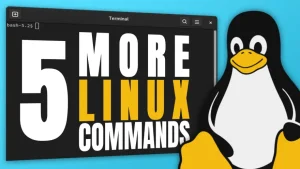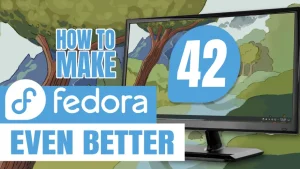The YouTuber SamTime has made some videos about switching to Linux or trying to switch to Linux. The second one says trying to switch to Linux again. So I went ahead and found the first one to react to as well. So let’s do both of them back to back and see what happens.
Original videos:
- Ubuntu = https://www.youtube.com/watch?v=3d7SzX0SK24
- Linux Mint = https://www.youtube.com/watch?v=NqniwVaSJVA
- made by https://www.youtube.com/@SAMTIME
Support the Show
Become a Patron = tuxdigital.com/membership
Store = tuxdigital.com/store
Chapters:
00:00 Intro
00:37 Reaction begins (Ubuntu)
02:19 Mac tries to stop him
03:18 well yea, that’s a bug
04:14 “this makes my head sad”
05:22 Need to get more energy
05:55 Task – Screen Recording
08:55 Task – Email
09:59 Task – Download videos
11:20 Task – Writing (office suite)
13:22 Task – Video editing
16:33 Task – Photo editing
18:05 Sudo lock mess monster
19:56 App format differences
22:44 Wrapup for Ubuntu
26:42 Reaction begins for Linux Mint
27:25 “you should have used Mint”
28:39 Mint should fix the boot entry label
29:43 Easier to install
30:28 Welcome to Mint, Sam
31:21 Fractional scaling
33:11 Task – Simple screen recording
34:41 Customizations in Mint
35:36 ChatGPT as tech support…oh no
36:46 System snapshots
37:53 Editing panels
38:51 Surprised by working sound?
40:27 Delete terminal
42:04 Task – writing
42:41 More customization
42:56 Task – Gaming
45:53 Sam’s wrapup for Linux Mint
48:19 My wrapup
Transcript
View full transcript
Michael:
[0:00] The YouTuber SamTime has made some videos about switching to Linux or trying to switch to Linux. The second one says trying to switch to Linux again. So I went ahead and found the first one to react to as well. So let’s do both of them back to back and see what happens. Before doing this reaction video, I have seen this channel before. So I know that this person makes comedy around tech and like parody videos, because I’ve seen the ones that are like Apple announces something new and he makes fun of it. So I have seen those. so I know to expect that he’s going to make fun of Linux because that just seems to be what he does on pretty much everything.
Michael:
[0:34] So let’s buckle in.
Sam:
[0:37] Oh, Linux. Hey there, everyone. I’m Sam Tucker. And today I’ll be trading in my MacBook for a Linux block because, yes, over the years I have poked a little bit of fun at Linux without ever giving it a proper real go. For instance, I installed Linux onto an Apple Silicon MacBook, which is not ideal conditions.
Michael:
[1:01] I mean, it is actually pretty cool now, but depends on when you did it. And back in the day, it didn’t even have sound. So, you know, that was, if that’s when you did it, that’d be unfortunate. But the fact that he’s actually giving it a real go is good. So let’s see.
Sam:
[1:16] Arch Linux without a degree in computer science. And I even complained that installing apps was hard, even though I was the one who forgot to plug in the internet.
Michael:
[1:25] Now- We’re also using a Raspberry Pi, which is a little bit more difficult because ARM-based software is different and it’s a different way to get it and that sort of thing too. So, but the fact that he’s acknowledging his own mistake, that’s pretty funny.
Sam:
[1:38] There’s about six hours left in the day. That should be just enough time to install Linux. I’m sweating already.
Michael:
[1:43] Does not take that long.
Sam:
[1:48] Oh, I haven’t even started and Linux is already stressing me.
Michael:
[1:52] I mean, you’re just putting together your PC stuff, like your keyboard and mouse. So it’s not stressing you. It’s the fact that you want to record all this and you need to put it all there for the video. Different.
Sam:
[2:07] I’ve created a bootable Ubuntu.
Michael:
[2:10] I know he was joking, but still, it’s pretty funny.
Sam:
[2:13] A USB stick. I figured we’d go with Ubuntu because that’s the most kid-friendly,
Sam:
[2:18] non-nerd edition. In fact, when I was setting up the bootable drive for Ubuntu, the Mac tried to stop me. It said, Sam, no, don’t do Ubuntu. It’s not worth it.
Michael:
[2:27] That’s not what it said. It said, Belina Etcher was probably because you downloaded it from somewhere else, right?
Sam:
[2:33] The Mac tried to stop me. It said, Sam.
Michael:
[2:35] Will damage your computer. Whoa, I’ve never seen this kind of file error on Mac. Yes, I have used Mac before. That’s interesting. so this it could damage your stuff because this is a an application to burn usb isos so if you put it on the wrong drive you could definitely damage it but the fact that it says it will and you should move it is uh okay but again this is not ubuntu this is etcher utility to make usb drives bootable.
Sam:
[3:07] Damn no don’t do ubuntu it’s not worth it well we’re about to find out it comes
Sam:
[3:12] with loading music very nice it looks like a um civilization 6 boot menu install third party software for graphics and wi-fi yes i want this.
Michael:
[3:22] All just to.
Sam:
[3:22] Work out of the box.
Michael:
[3:23] System program.
Sam:
[3:24] Problem detected we’re sorry but we’re not sure what the error is try restarting.
Michael:
[3:28] Oh wow something went wrong wow i’ve never seen that error before that’s very interesting i’m curious to know what actually happened like if we could just get more details of how it happened your.
Sam:
[3:41] Computer and start the installation process again.
Michael:
[3:43] Like the raw footage for example like that would be interesting oh.
Sam:
[3:47] This is not good all right first time didn’t work that’s to be expected let’s try it again a few moments later welcome back everyone we got it going turns out we were trying to install too much at one time too many packages all right let’s uh reese.
Michael:
[4:03] That shouldn’t make any difference at all that’s a very interesting problem start the computer and definitely something needs to be fixed, whatever it is.
Sam:
[4:10] It actually launched into Ubuntu, how about that? Check out who’s excited.
Sam:
[4:13] We’re installing Ubuntu. Are you happy, bud? Are you happy for Ubuntu? Are you trying to find a more competent operating system? Buddy, we tried Arch and it didn’t go very well. This makes my head sad.
Michael:
[4:25] This makes my head sad. Okay to be fair arch should never be the first choice for anyone so i have a video on my channel about getting started with linux and picking your very first distribution and i’ll have that linked in the in the description but this is something that is uh very important to not use arch by default for the very first time you’ve ever used linux um so if you you’ll see people talk about how great it is and that sort of stuff it is not beginner friendly it’s not trying to be beginner friendly and in fact it doesn’t care if it’s beginner friendly so it knows it’s not it actually specifically says intermediate users or more advanced fair warning for those in the future if you’re watching this and you’re wondering do not use arch by default the first thing you can use it later if you feel like it but your beginning gistro should not be that it should be one
Michael:
[5:17] of the one of the options in the video that i will link in the description or in the cards you.
Sam:
[5:22] Know what I’m going to need a lot of energy to get through this video. And that’s why I’m thanking this video’s sponsor, Charge and their Charge Geek 170 Power Bank. Now, log in Sanbuntu. Welcome to Ubuntu 24.1. So the screen isn’t upside down.
Michael:
[5:39] 0.10. It’s 24.10 because it’s released in October. Just a quick side tip for those who don’t know why the numbers are that number. 24.04, April, 24.10, October.
Sam:
[5:49] That’s a plus. All right, let me search for my apps. apps
Sam:
[5:52] assemble ah let’s just see if we can start screen recording so you guys can see things a bit clearer capture all right looks like we’re recording the screen hopefully this works in fact let’s just test oh it looks hideous linux screen recording gross oh it’s already being so linux all right let’s find a screen recording program obs well this isn’t over so.
Michael:
[6:18] You can And there might be a recording issue with that particular application or your configuration of your hardware and stuff. That’s possible. But OBS, as he’s already doing, works regardless. And I’m using it right now to do my recording for this. And it’s fantastic. It’s a little bit more overkill than most people need. But if you just create one scene, one source and record your desktop, it’s as simple as you could possibly make it. And you go through the wizard when you first install it. and then you don’t have to do much else. And it’s pretty simple in that sense. But if you’re just, you know, looking at it and you’ve never used it before, it can be a little daunting because you’d have to learn what the stuff means. But it’s with like a one… Maybe two minute tutorial somewhere on YouTube you could find. It’s pretty easy to get started, but it’s also super powerful. And I love OBS because I record all my videos in it.
Sam:
[7:10] All right. So I think it’s recording now. Your input can’t be open. Check the log. Well, where’s the check the log button? Let’s change MKV to.
Michael:
[7:19] Okay. So that error popping up, I would bet is because the default codec inside of OBS using MKV as the format container, whatever the default is, I think AAC maybe. And you might just not have the codex because in the beginning, you tried to install and it was like some kind of, whatever that error was, I have no idea. But the second time, I think he said he just didn’t install the additional packages, like the extras. And that would mean you would not have the codex and they wouldn’t play. But VLC is typically known for having the codecs like built in or maybe they’re not doing that anymore that’d be interesting because usually it’s built in like mpv for example does have it built in so i’m curious about that.
Sam:
[8:07] Mp4 you can’t play mp4 all right.
Michael:
[8:12] There’s definitely a codec thing.
Sam:
[8:13] And so if i were to use linux so far as my uh professional machine it may be a little hard to have a youtube career without being able to play video so things so far aren’t looking too good.
Michael:
[8:26] That’s fair his experience i’m not i’m not going to like downgrade his experience his he’s going through some weird bugs and some weird headaches and if that’s your first experience although it’s not he did use arch before but if it’s your first experience there is a reasonable expectation for videos to play and the first time he installed it, those codecs not working. It’s very much a bummer because that’s, That has to be the reason, I would suspect.
Sam:
[8:55] Let’s see what else is on the list. Email. Doesn’t look like I have an emailer installed. Please give me an email. Vivaldi has a green tick next to it. That seems nice. Although it looks more like a web browser. So that’s not actually what I asked for.
Michael:
[9:09] Well, it is kind of because Vivaldi is a lot of stuff. Vivaldi has, it’s a web browser, but it also has a built-in email client, which is pretty good. Not the best email client, but it’s quite good for a web browser having an email client for some reason. It’s kind of similar how the old opera used to be.
Sam:
[9:25] I’ve just got to go with the Thunderbird for now. I must say that when the apps do shop in the App Store, they are quite easy to install. They’re just like installing something from Microsoft or Apple, except you don’t have to hand over your credit card or nothing. All right. It actually loaded up my email quite handily. Let me test a new email here. Hey, Addy, just testing an email from my Ubuntu machine. Love sambuntu sending message all right so we’ve sent off that message let’s see if that gets
Sam:
[9:56] through to the lovely lovely wife youtube downloading yes sometimes i’ve been known to download a youtube video you know so i can grab little clips uh from videos and stuff like that you have no place on our platforms all right this looks pretty good all right it’s got the video It’s downloading, bada-boom, bada-bing, bada-bang. Let’s see the file. Ooh, it has downloaded the YouTube video beautifully. And I had to pay, I had to pay on Mac for a special app that could do this. But on Linux, people care about stealing things and-
Michael:
[10:33] I was wondering where this was going. So yes, I agree that doing it on Apple is very annoying. Like Mac OS method is annoying. and but the linux way is fantastic because we have uh y2-dlp which is the back end for a lot of like many different gui applications probably the one he’s using uh probably powered by yt-dlp it usually is like download program but it’s very cool and uh also that’s available in mpv so you can just like put give MPV a YouTube URL and it will automatically start playing thanks to that back end tool. It’s very cool and it also makes it really easy. Just get a GUI,
Michael:
[11:18] give the URL, boom you got it.
Sam:
[11:20] Let’s have a look at getting some script writing done. So we need some sort of word. Well let’s just type in office see what happens. Okay so this is a web browser LibreOffice. That sounds like an Office suite. I’ll have one of these please.
Michael:
[11:34] The Brave in there is weird. I’ll give you that. And there’s a lot of stuff in there that doesn’t really make sense to be there. But LibreOffice found it.
Sam:
[11:42] Oh, look at this. An error code.
Michael:
[11:45] I just paused it. I was like, hey, at least you found Libra. All of a sudden, let’s get another error. Uh, okay.
Sam:
[11:53] Please run Package Manager. Wow, how many errors have we seen in this whole video so far? It’s amazing. This is the year of Linux. Hang on, what’s this? Select JRE. He’s got enough attention, doesn’t he? Joe Rogan trying to get in on my Linux. Oh, what do you know? We have a freaking error already.
Michael:
[12:12] Good okay so the the jre thing is uh not having java for it and that’s not have like basically installing the extras would have given him all these things and all these issues would have gone away and but it’s weird that this is not already there anyway if you have like the snap for example it’s weird that you wouldn’t get that so that’s kind of you know confusing god.
Sam:
[12:35] I just opened libre office it said create a database i said sure would you like us to do it all automatically i said sure what does it say database could not be established now whose fault is that that’s right not mine text.
Michael:
[12:48] That’s okay it’s fair that that can be annoying again there’s still a restriction but i also noticed that he’s not using obs because if you see it well it looks like it because the top right of the screen of his screen has that red recording, identifier which is what’s become built into the gnome ubuntu thing so it seems like he got it to work but didn’t want to bring attention to they got it to work it’s kind of weird human.
Sam:
[13:17] Looks good to me all right you can do text thank goodness there’s at least that but the real tricky thing which i have been fearful for this whole video is can you video edit on a linux now Now, they say that DaVinci Resolve, a very popular professional web editing software, is compatible with Linux. Although, as you can see, it does not show up in the App Store.
Michael:
[13:42] Well, not everything is in there.
Sam:
[13:44] And so, that’s no problem. We can just download it from their website. Okay. Now, let’s just see what happens if we try to open the file. So, the .run file doesn’t run. That’s a little bit of a shame. All right.
Michael:
[13:58] Okay there now to be fair to sam there is a bit of issues with resolve on some distros it’s, black magic design makes a fantastic video editor davinci resolve is great but it does have a little bit of issues it has like uh compatibility in terms of different distributions you got to jump through some more hoops and there’s actually like third-party tools that make it easier for depending on the distro so yes it is annoying and i will 100 agree with that and it’s very annoying that black magic makes a linux version but they only seem to care about the red hat family in terms of compatibility which is a bummer but i did want to point out one thing you see the linux installation instructions file he didn’t seem to notice that i don’t know if it’s going to help here in this case or not because DaVinci Resolve is a hit or miss and you kind of got to jump through hoops especially if you’re an AMD user if you’re an Intel NVIDIA user it’s easier but if you’re an AMD user like a full AMD and both this GPU and GPU then you can have a little bit more headaches even if you’re running it on Windows AMD users have a little bit of headaches but it’s, um i’ll give you just it’s just did you check the instructions uh but it is true resolve is not a simple process to get installed all.
Sam:
[15:24] Right let’s consult the internet so the way we fix anything in linux is we copy and paste some code we found online into the terminal all right cash.
Michael:
[15:33] That’s, okay it’s locking wait a minute it looks like i think i noticed something copy.
Sam:
[15:41] And paste some code we found online into the terminal.
Michael:
[15:44] Oh yeah yeah so he’s installing the ubuntu restricted extras which is going to give him the codex and all that sort of stuff it’s not going to fix the davinci resolve part but it’s going to fix all the other stuff like the video playback and that sort of thing all.
Sam:
[15:57] Right it’s caching it’s locking i was doing stuff you know i don’t know why do i have to put so many commands into Linux. I mean, God, he only had 10 commands. Why does Linux need a hundred? All right, so the terminal has- I mean.
Michael:
[16:08] To be fair, that’s only been one that I’ve seen.
Sam:
[16:11] This for some reason turned into DOS and I don’t know if it worked or not.
Michael:
[16:15] Now- Oh, I see. So in this case, he’s actually having to agree to the font installer stuff or the Microsoft fonts.
Sam:
[16:25] Yes. Why can’t I type anything? Ah! The power of pseudo compels you. Oh!
Michael:
[16:32] Okay, that was funny.
Sam:
[16:33] All right, so while it’s taken a while to do that, let’s see if we have a photo editor so that we can do thumbnails on YouTube. I hear GIMP is the way to go. All right, now, are we able to just drag images into GIMP? Let’s see. Oh, that actually does work. I didn’t expect it to drag in the happy man. This is actually kind of working. Okay, how do we make it bigger? Oh we got a new message from the wife yes it has did you send it through terminal, no we didn’t send it through terminal we uh we send it through thunderbird although.
Michael:
[17:08] You can there are terminal email clients if you wanted to i most people don’t want to but you can, if you wanted i.
Sam:
[17:15] Love linux i think i could do thumbnails in linux it’s.
Michael:
[17:20] Just about.
Sam:
[17:21] As good as my usual work so all right let’s go back to the hard one of uh video editing.
Michael:
[17:27] First before he goes back the uh gimp is a great tool for people who are beginners or amateurs and that sort of stuff it’s not the best option for professionals so if you are wanting a professional tool there are other ones like Photopea. And I think Affinity Photo can be used inside of bottles. I’ve been told that. I haven’t tried it myself. But I use Photopea and it works great. And so I would recommend that for anybody who wants to switch over and is expecting a little more than GIMP can offer. Because GIMP 3 is coming out fairly soon. It’s coming out this year, expectedly.
Michael:
[18:01] But it’s still, you know, it’s still got a lot of ways to go.
Sam:
[18:05] How are we going here? It is still apt-getting. It doesn’t look like it wants to do anything with the DaVinci. So because I value the years that I do have left in my life, I think we’ll just have a look at a native Linux editing app.
Michael:
[18:20] So he just closed the terminal without cancelling the commands. So it’s still doing sort of some, it’s not actually doing the command anymore, but it is, there is going to be an issue. I’m, it might show up, but I feel like it’s going to have like the pseudo locking activated. in.
Sam:
[18:39] An open source he won kaden live let’s see if this works so this is meant to be a video editing software that works no actually it doesn’t work i spoke too soon package error.
Michael:
[18:50] Cannot get.
Sam:
[18:50] Lock well where’s lock go to the lock and find the monster and bring him to my linux because he’s not working beware that removing the lock is.
Michael:
[18:59] So yeah this is the issue is that he closed the because he was running a command that had pseudo control and it was it turns basically what it does is that it it locks the ability to do it anymore since you’ve already activated in the terminal and now that he closed the terminal and didn’t release the lock that’s why this is still there, but it’s also a reasonable expectation for a user to just if it’s not working to close the thing is that it’s what typically would happen so it’s not not on him for doing that it’s just that’s an interesting thing to think about it’s.
Sam:
[19:32] Not a solution that may break your system how many times have i been warned that it will break my system the system already doesn’t work it breaking it wouldn’t make it any worse let’s.
Michael:
[19:42] I mean also just to remind you apple warned you that it was going to break your system,
Michael:
[19:48] and that you shouldn’t do it so you know companies like to um be overly cautious at times try.
Sam:
[19:56] That one more time maybe it needs to be a snap give me the snap oh shame you don’t know the difference between a snap and a flap no why do i have to know why does an app not be an installing app oh this isn’t the type of app you use to install this is the app you use to have an error cool let’s open.
Michael:
[20:14] Okay to be fair you can use either an apt or a snap the reason why the apt wasn’t working is because of the lock and because the lock is associated to the apt command then using a snap will get it because it’s a different command and the lock is not active so that’s why it will work but i agree with his point about i shouldn’t have to care he shouldn’t have to care 100% agreed you should not have to care that just get the application that you want run it use it enjoy it that’s it that’s what people should expect that’s what people that’s what most people expect so i am totally fine with that that aspect and that mindset about it and in my opinion that’s how it should be so i think that ubuntu has a little bit of an issue of not providing flat packs because there are some applications that are only available through flat packs so that kind of bothers me. But in terms of like, which one you necessarily use, I don’t really care. Yeah, whatever you want. Whatever you use is what you use.
Sam:
[21:19] And Kayden live. Kayden live crashed on last startup. Do you want to reset the configuration files? Well, apparently I don’t get a choice. All right, here’s one of my videos. Oh, look, I’m editing on Linux. Change speed. Oh, let’s slow me down. Why? That’s a little spooky. Let’s fade in as well. Hang on a minute. Is this right? Oh, anything is possible in Linux. Here I was making a mockery every video when really anything is possible. Wow. So there you go.
Michael:
[21:58] So real quick, video editing in Linux is possible with Resolve and KadenLive is a fantastic editor. I use KadenLive for years. I switched to Resolve because I found out you could use it on Linux, so I did. And Resolve, in my opinion, is better. But CadenLive is a fantastic video editor. And for anyone who wants to do basic editing, it can do all of that and it can do it very well. And it also has professional level stuff like ripple delete and being able to do markers and all that sort of thing. So I do think that CadenLive is a fantastic thing for most people who want to do editing. But…
Michael:
[22:39] I resolve is better. So if you can get that to work, that is ideal for sure.
Sam:
[22:44] Oh, there’s Linux. Did it work a little bit? All right. So I will be fair. A lot of this probably would have gone smoother if it actually installed all those dependencies and extra apps that it says it was going to when I first installed the thing. But in typical Linux fashion, things are meant to work, but then they actually crash and don’t.
Michael:
[23:03] So first of all that is an issue you ran through that doesn’t mean everyone will have that experience i’ve installed linux many many times and i’ve had issues in the past i actually had one recently that doesn’t mean linux as a whole is bad it means that particular install at that time was a mess and in this case it does look like something was a problem i don’t know what I’ve never seen that error before, so I have no idea what that is. But I have installed Ubuntu since then, just actually a few days ago, and it worked perfectly fine with those extras installed. So unfortunately, there are times where it’s like the proof of the live demo. There’s a saying about if anything’s going to go wrong, it’s going to go wrong during a live demo. So when you’re going to record yourself doing this it’s going to go wrong in fact there was a thing i was actually going to do a distro review and i found a giant bug in that distro and during the i found it during a live recording and yeah it was uh not great and so if you want to know what that is subscribe to the channel because i will be making a video about that, It’s not Ubuntu, by the way.
Sam:
[24:23] So then you have to spend a few minutes rejigging everything and taking up a lot of your time. But having said that, in the short time I’ve spent here, actually it’s one of the longest shoots I’ve ever done, but in the time I’ve spent sitting at the desk, we’ve gotten email, YouTube downloading, word processing, thumbnail editing, and even video editing. So yes, can you use Linux as your everyday machine? Well, if you dedicate a solid day, setting up things just the way you want maybe it can be your everyday machine anyway let me know what.
Michael:
[24:56] I mean that’s true for literally every operating system when you first get started you’re going to have to go through the process of setting it up how you want installing the apps how you want making some configuration changes maybe you want to change the theme or whatever no matter what you are using no matter what operating system it is there is going to be a setup process and with linux there’s just so much more you can do if you want to and in some people kind of go too far in this case i feel like he just had some he just had a very unfortunate bug but if he didn’t have that bug he would not have this kind of experience operating.
Sam:
[25:32] System do you use let me know in the comments below and everyone who uses linux tell me everything that i did wrong i am sure there are many many things get yourself a shot.
Michael:
[25:41] I feel like you didn’t do that much wrong like there are things that you did because you didn’t know how it’s supposed to work and that sort of stuff but really it’s just you ran into some bugs and tried to work around them you know i mean there are some things that you said that were not exactly accurate but uh some of it seems to be for the the humor in it and it’s a.
Sam:
[26:05] You need to put in your password just to turn it off.
Michael:
[26:08] So this part is, I found this too. I don’t know why this would even be a thing, but when I tried to, I did a Ubuntu recently, and the one I told you that did work fine, when I was trying to turn it off, it did pop up and ask me for my password to turn it off. That’s kind of weird. Yeah, I don’t know what this, I’ve never seen it before. It’s the first time I’ve saw it on Ubuntu. So this is, I don’t know what that’s about. If you know what that’s about, let me know in the comments.
Sam:
[26:37] My watch is wrong. Linux broke my watch somehow. I’m applying a flanger to me, everyone.
Michael:
[26:41] I guess we’re going to just move on to the next video because he did try switching to it again. And this time it’s with Linux Mint. All right. So we got the next video with Linux Mint. So he tried switching to Linux again. Let’s see how that goes. Based on the thumbnail, it didn’t work out. So we’ll see.
Sam:
[27:00] Ah, Linux. We meet again. Oh, hi there. I’m Sam Tucker and today I’m subjecting myself to Linux one more time it didn’t work out to our last time.
Michael:
[27:11] I don’t know what that’s from but if that’s one you made that’s good if it’s not uh I’ve never seen it before and it just it’s a I don’t know that was a that was a good little clip you’re fighting Linux.
Sam:
[27:25] The power of pseudo compels you but we got a lot of feedback from.
Michael:
[27:30] So there’s a lot of comments saying that he should have started with linux mint and this is a common thing that people say and mint is very good i have nothing against it in fact i’m using it right now to record this video but ubuntu is totally fine you can use it there’s a lot of like there’s a bunch of the flavors are really good so like it’s not a fair statement to say that you he should have used linux mint what the problem was is that he ran into these bugs that he should not have and they gave him a bad experience most of the time those bugs are not going to be there right so i didn’t experience most of those bugs that logout thing is weird but that’s i don’t know if that’s a bug or not but the rest of it i didn’t hit any of those things and the installation was super smooth and all that so yeah i don’t know why he had those issues but mint is not the reason not using mint is not the reason he had it he had some unfortunate bugs and it is what it is but linux mint is a good choice for beginners people.
Sam:
[28:30] Mostly saying to try linux mint as that should be the true fresh maker the.
Michael:
[28:36] Fresh maker let’s turn.
Sam:
[28:38] Her on that’s what he said give me ubuntu what okay so this says ubuntu but it shouldn’t be ubuntu.
Michael:
[28:47] So it is kind of odd that i don’t think linux mint updates their boot entries and yeah so it shows Ubuntu even though it’s it’s technically Linux Mint is based on Ubuntu but it is not supposed to be saying that which is kind of confusing for people who are trying to get started but I mean it’s the only option that’s Linux related so you know you would normally go through it but I could see why that would be you know off-putting for a second I.
Sam:
[29:13] Hope I installed this right I’m pretty sure I installed, Linux Mint on this. Did I not install it? Ah, Linux Mint. Okay. Freaking Ubuntu didn’t want to let go. It didn’t want to let go. It still thinks it’s installed.
Michael:
[29:25] So it’s not because Ubuntu is trying to make sure it’s there or anything. It’s just the Linux Mint team have not changed the entry for some reason. I don’t know. It’s very, I think it’s also kind of common for a lot of distros to not update that. But Linux Mint should probably do that.
Sam:
[29:40] But no, Linux Mint has taken over and it was quite easy to install Linux Mint much simpler and more straightforward than Ubuntu I must admit.
Michael:
[29:51] That’s because the bugs that he experienced which basically it’s been a couple of months since the previous video so maybe there’s a couple of months in between the recordings of the testings and the installation wouldn’t have those bugs because he did it later and when they would be fixed in terms of like the underlying thing that if you did it with Ubuntu it would still be fixed right but mint is also slightly different well it’s quite a bit different and they have a different installer so that could also be it um but yeah and.
Sam:
[30:22] We’re in linux welcome to linux mint your new operating system so we have a little guide here to get us going on the right track and this is what you need a little bit in noob territory is a bit of hand holding none of this elitism open the terminal if i have to open the terminal once during this welcome video I don’t know. I’m welcoming myself right out of the room. So first.
Michael:
[30:46] Okay. That is a fair assessment because I do agree that the terminal is, I think the terminal is great. I think it’s very powerful. It’s very useful. It’s actually very fast depending on what you want to do and how familiar you are with it. But beginners should not have to be dealing with it by default. We should be trying to be avoiding that as much as possible, in my opinion. And a lot of distros do try to limit the amount of terminal usage but i think
Michael:
[31:15] the ultimate goal would be to like have very little if any for people who are getting started yes.
Sam:
[31:21] Let’s just see if i can make the screen bigger enable fractional scaling controls experimental i like how linux says that changing your display size is experimental i mean linux you’re almost as old as i am and i’ve figured it out all right so now we got more.
Michael:
[31:36] Okay so the the fractional scaling thing is based not so this is the thing that a lot of people make mistakes on in terms of like talking about linux as this overarching platform so it is and it isn’t you know and when you talk about when i’ll even say we’ll talk i’ll talk about linux in general and i have a podcast called destination linux which refers to it as a like a general term and and as a general platform or ecosystem And it is that, but each individual operating system is a different operating system. So Linux Mint has experimental fractional scaling because of Cinnamon Desktop, whereas KDE Plasma has fractional scaling, and it’s not experimental because they’ve had it for a long time. And, you know, GNOME has fractional scaling, but they, well, and they also have more, like it has minimal fractional scaling. And then you can activate some experimental stuff to have even more fractional. But, you know, there’s that sort of situation in the sense that depending on your DE, it may have had enough time to be developed or not. So that’s why it’s more important to recognize that, Linux Mint is a separate operating system for, you know, than other distributions.
Sam:
[32:51] Four controls. Let’s try 150. Oh, okay. It is experimental. Oh, it’s tearing me apart. You’re tearing me apart, Linux!
Michael:
[33:05] Okay, that’s a good reference from the room. That’s good. And the screen tearing. Well done.
Sam:
[33:11] To the rest of this welcome dialogue, I want to see if I can screen record. I’ve been told that screen recorder is a good screen recorder.
Michael:
[33:20] Yep.
Sam:
[33:21] Record.
Michael:
[33:21] Simple screen recorder, I think, is probably the best simple approach to screen recording. It’s not like super simple where you just click a button, you’re good to go. There’s a little bit of setup. It’s very small amount of setup, but there is some because you have to specify like how big of the recording you want to do. You want to do all your screens or one specific screen or that kind of thing. So it is great, but it’s not like the simplest it could possibly be. However it is much simpler than OBS and OBS is awesome but it is you know a little overkill for some people.
Sam:
[33:54] The entire screen put it in the MKV container oh don’t put it in MKBHD’s container it’s too fast oh okay my screen okay.
Michael:
[34:07] That was savage uh well done actually.
Sam:
[34:10] Recorder doesn’t let me get out of the screen recorder it’s not responding I can I can tell that all right so we are about five minutes in and i’ve already crashed the system somewhat well that seems like a good time to check out this video’s sponsor charge and their all new ice mag 2 with us.
Michael:
[34:30] So i mean an application not responding it’s just you know hang ups and that sort of stuff doesn’t mean the system’s broken but that was that’s a fantastic transition for an ad.
Sam:
[34:41] Desktop colors. Yes, I would like a desktop of color, please. It is 2025. All right, we have different styles here. We can be Mintex. Oh, if you want a bit of a Windows XP feel. Oh, we can download themes from the internet. Wow, is there anything people can’t do? We could install Windows 10 Lite theme. How do we activate it now? It doesn’t show up in any of the options. Linux well another good thing i found out from.
Michael:
[35:13] Um i’m not sure how those work either because i don’t really do theme installations anymore i would assume that you could you might have to restart the session of the of the desktop um and that could probably do it but it should just be there by default i mean it is just a theme so i can understand why people
Michael:
[35:34] would be um thrown off by that.
Sam:
[35:36] One of your comments was that ChatGPT is actually a very good technician to help us with our technical issues. Yes, so I have installed a…
Michael:
[35:48] I mean, not really. Not really. It can do a little bit of helpfulness, but also it’s going to make up stuff. I’ve tested it quite a few times and it likes to make up stuff.
Sam:
[36:01] Theme, but I can’t find how to use that theme now. If it’s still not visible, you might need to install it manually by placing the theme files in the dash file dot themes directory. Oh, does that involve opening the terminal? Yes, you’ll need to open the terminal for this.
Michael:
[36:22] Okay so first uh that is i’m not sure it’s it’s been so long since i’ve done theme stuff but uh that whole part about having to use the terminal you don’t you can just use the file manager and open it as root and move the files wherever you need to so that’s just not true,
Michael:
[36:40] but again the the ai stuff likes to make things up.
Sam:
[36:46] And now we hang up on that technical service system snapshots now i have heard that this is sort of like a sort of like a time machine type thing basically.
Michael:
[36:56] Kind of yeah basically.
Sam:
[36:58] It takes a snapshot of your system and then you can revert back to when it worked so this should be really on by default with linux oh my lordy man.
Michael:
[37:06] First of all i agree that it should be on by default there are some technical reasons why but that it’s not but it i think it would be a good idea for it to be on uh there’s also um some differences between like what files are being uh set backed up at any given time so you can actually add more to the system the backup and still just the system so it’s very cool but also uh maybe the reason why it’s not on by default is so that you can see that it’s an option and that you if it’s on by default you might not even know that that’s a thing to have you know because it’s just there, And also depending on your system, you might not have enough space to be able to have a ton of backups and that sort of thing. So I’m not sure exactly why it’s off by default, but yeah, I would agree that
Michael:
[37:52] it probably should be on.
Sam:
[37:53] Auto hide the panel. Oh, change the size of it. Oh, okay. Add a new panel. Whoa. We can put panels all over the screen. What do I do with these other panels?
Michael:
[38:08] So you wanted to add a bunch of panels, but no reason for doing it. Yeah, sure. Why not? Once you start playing with it, you’re going to find stuff that you might want to do. So sure.
Sam:
[38:21] Panel edit mode. Yes. Can I move the terminal? No, I just want to get the terminal over there. Here, Linux. Oh, no. OK, if you activate all the panels, you can’t Linux anymore. All right. I’m that scared.
Michael:
[38:33] No, the icon for the start menu is a separate thing that you’d have to move. But yeah, you were already trying to move the thing, but you can’t move. That’s like a whole, the program tray sort of thing. So you’d move the whole thing, not just one of the apps.
Sam:
[38:47] Give me a little. Let’s get out of that. All right, we’re starting to get a
Sam:
[38:50] bit of a hold on things. So now let’s start with one of the basics. The web browser we get appears to be Firefox. Good standard web browser. Does it have sound? Oh, I can confirm it does have sound. And that is a plus from Linux. You don’t always get that. It’s a nice bonus.
Michael:
[39:09] Oh, that’s not. What? What? Sound in Linux is great. I mean, we have Pipewire. Pipewire is awesome. It has so much cool features of being able to plug different audio from one input to outputs and just being able to control like when you have a mix and minus and all sorts of stuff. I don’t know why he would be saying that. So in the first video, he talked about how he tested it on an Apple Silicon. And that would be a reason i guess because in the very beginning of the apple silicon support with asahi linux there wasn’t a sound support for a while now there is but for a while there wasn’t so maybe that’s what you’re referring to but audio and linux well there’s certain applications that are not available for like pro level music creation and stuff like that that people are used to that’s true for like a lot of applications like if you’re not if you have a specific application that you require, then that could be an issue. But as far as the overall infrastructure of sound, it’s fantastic.
Sam:
[40:14] It’s a nice bonus to be able to use two of your sensors with the operating system.
Michael:
[40:19] I mean, three, because you’ve got to touch a mouse. But yeah, I mean, it is nice to have sound.
Sam:
[40:25] So I’m impressed. What else do we have? Terminal. You know what? Delete. Terminal. Do it now don’t sass me sudo delete terminal all right i assume it’s going to work on that could take a lot of time i think it’s integrated well into the system but i’ll just give it a head start get out of here, Get that. Go on. Let’s have a look at the finder here.
Michael:
[41:00] OK, so that that the jokes aside, which are funny, a lot of people do not want the terminal. And it might be something to think about for Linux Mint and other distributions is to not have the terminal pinned in the taskbar by default, because a lot of people think that you have to have it. And it’s nice to have it if they need to open a terminal they can easily just go to the start menu and search for terminal or just you know scroll for it so they can get it if they need to but instead of having it there by default it’s probably a good idea to just remove it entirely, and from the panel not from the system not like he was doing so remove it from the panel and if you need it great but if you don’t which most people don’t want it anyway i think it’s a good idea i think so that point where him unpinning it i do think that’s a good note to have for distro developers file.
Sam:
[41:54] Explorer all right beautiful uh opening terminal i thought i got rid of your terminal of course if i’m going to use
Sam:
[42:03] this as my main machine i’m going to need to write my scripts and looks like it has libre office writer pre-installed and it works and you and do it in little hieroglyphics. But you know what? Why would I go with the basic writer program? When look at this, I could be LibreOffice Impressed. Now that sounds more down my alley. Okay, and my alley is full of PowerPoint.
Michael:
[42:30] I mean, that’s what Impress is, is a PowerPoint alternative. So yeah, or a presentation or Impressentation.
Sam:
[42:41] Go here it’s a bit ugly. Ah we can look at this. Let’s make it the angry face. Even though it’s actually working quite well right now I don’t want to admit it.
Michael:
[42:54] Okay there you go.
Sam:
[42:56] Well I have to admit this Linux Mint is working a lot better than Ubuntu did and so now what I want to try is something that I didn’t even attempt with Ubuntu and that is gaming. That’s what Linux is all about. The term of the gaming. Oh, before we download Steam, it has its own little game here. Wesnoth. Oh, they didn’t put much money in the naming department. It’s saying, Sam, are you really sure you want to install Wesnoth? Yes, I want Wesnoth. In fact, I want a battle for Wesnoth.
Michael:
[43:27] Well, okay, first of all, the putting in your password to install is a good idea because just clicking OK, is not great because people will ignore that at least this gives them a moment to think okay i need to put my password in this is a security thing this is something that can mess up my system versus just clicking okay okay next next next whatever so it actually in my opinion while a little bit cumbersome for some people i do think the password system for installing stuff is very important because of the fact that it’s going to slow people down from doing those things, Although they’re using Flatpaks, it’s not going to ask for their password. But that’s because it’s not using the system to install the base level of the system. They’re just going to use it on the home folder. But, you know, that’s a different topic.
Sam:
[44:15] Let’s try Portal 2. Let’s see if this can do the business. We’ve processed the Vulkan shaders. Good to know. And by the way, don’t throw shade on the Vulcans. They have it hard enough.
Michael:
[44:27] Just…
Sam:
[44:30] Look at their face. So.
Michael:
[44:35] That is, that’s, that’s good. That’s good. So some people complain about the shaders taking too long to launch these applications, but I just wanted to make a joke. Well done. Well done.
Sam:
[44:48] Let’s see if this works. This is a game that came out a while ago. It’s meant to run on Windows. And we’re trying it on Linux on a mini PC without a graphics card. So it’s got its work cut out for it. Let’s see what happens.
Michael:
[45:03] I mean, technically it was made for Windows a long time ago, but it’s also made for Linux because it is a native port made by Valve. So this is not the greatest example of testing a game because it’s made by Valve and therefore it’s got continuous work to make sure that it works on Linux. If he was going to try something that was more Proton-like, then he would see some stuff. But at the same time, most games work these days on Linux. Now, there are a few that don’t, but I talked about that in a previous video. You can check that out in the cards right here or in the description.
Sam:
[45:39] Can it do it? Can it achieve? What other, no, no, it can’t. All right. What happens if I stop the recording? Oh, look. All right, so we’ve disabled the screen recorder. It actually does play. It does play. What?
Sam:
[45:53] Gaming on Linux is real. Look at this, it’s smooth. It’s playable. It’s enjoyable. There’s a toilet. And there is Linux Mint. Now, I surprise myself when I say this, but this was not an eye-gouging-out experience for me. There were a couple of little hitches, but far less than the adventures we had with Ubuntu. And so, fine. Linux people, you might be onto something here. Let me know what you think about Linux in the description below. And until next time.
Michael:
[46:24] I do think that he had a, like, it’s fantastic to see that he had a good experience with Linux men. I’m not sure if he’s going to stick with it, but I’m curious if he’s tried, like, the other stuff that he kind of simply tried with Ubuntu and see what that was, like, playing the videos and all that. And he seems to say that it’s a good experience. There are some other distros that might be good for people who are beginners. Minute’s a great one i think zorn os is a fantastic option for people who are just getting started, and you know others as well but i’m happy to see that he enjoyed the experience linux mint at least to the degree that he did because obviously he’s going to make some jokes that’s his thing and i appreciate the fact that he put in the time to try it again even though he had a bad experience because a lot of times people just have one bad experience and completely leave it and never give it another chance. So good on you, Sam.
Sam:
[47:21] We actually had a pretty good time with Linux Mint. It sounds like you’ve had a great experience with Linux Mint. It’s a perfect choice for both work and play. I’m sorry, but I’m having trouble responding right now. Yeah, that was… Okay, are you okay now? You’re having a bit of troubles, but you’re okay now? I’m all good. Just here to help. Do you run on Linux?
Michael:
[47:40] Okay, that’s funny. And probably, yes. Probably. But also, most things on the internet these days run on Linux. Like 80% of all websites and tons of stuff, so… Yeah probably but that’s not against linux that’s against the ai stuff that are typically annoying regardless like for example if you are an apple person like it seems like he has an iphone um the.
Michael:
[48:09] Apple siri is not any better than any ai’s chat stuff in fact they’re it’s just
Michael:
[48:16] as annoying most the time so yeah so i think this is a really good video and it’s showing that you know there can be some quirks but that’s true for every operating system but he had a really good experience and that’s great so if he wants to keep using linux mint i would love for that to happen hopefully he sees this reaction video and gives us an update about his experience later on i know it’s only been five days so there’s not enough time for him to have that much experience but i hope he gives it more more time and you know kind of experiences the whole value of linux and maybe test davinci resolve on there and by the way sam if you’re watching this if you’d like to get in touch and get some hands-on assistance you can go to tuxedo.com contact fill out that form and we can get in touch so i think that there’s a lot of good value in this video and i hope people are going to benefit from it because he’s got a pretty big channel and um i’m happy to see this wasn’t while there was some jokes about it, it wasn’t lamb bashing. So that’s great. If you’d like to see the last reaction video I did, you can check that out right here where I did a reaction video to James Lee’s experience with Linux. And it was, first of all, very cool video style, a little intense, but overall, pretty cool.