This week in Linux, we have a lot to talk about with the Linux kernel getting, or maybe not getting, Rusty. There’s a little bit of drama there. Also, the Void Linux project has a new release of their distribution. EA has provided an update regarding Apex Legends and Linux. It’s not great news, but we’re gonna talk about it. There’s also a tiny Linux kernel tweak that could save 30% on power use for data centers. And all of this and so much more on this week in Linux, the weekly news show that keeps you up to date with what’s going on in the Linux and Open Source world. Now let’s jump right into Your Source for Linux GNews.
Support the Show
Become a Patron = tuxdigital.com/membership
Store = tuxdigital.com/store
Chapters:
00:00 Intro
00:41 Linux Kernel gets some Rusty Drama
03:48 Void Linux 20250202 Released
06:13 Many Open Source Projects Scramble to Find Funding
12:14 Sandfly Security, agentless Linux security [ad]
13:45 Mozilla Firefox 135 Released
19:48 This tiny Linux kernel tweak could SAVE 30% on Power Use for Datacenters!
21:10 Ghostty 1.1.0 Released
24:06 Let’s Encrypt Ending Expiration Notification Emails
28:12 Apex Legends Is Losing Players—So They’re Blaming Linux?
29:39 Support the show
Links:
- Linux Kernel gets some Rusty Drama
- Void Linux 20250202 Released
- Many Open Source Projects Scramble to Find Funding
- https://gitlab.freedesktop.org/freedesktop/freedesktop/-/issues/2011
- https://www.phoronix.com/news/2025-XOrg-FreeDesktop-Cloud
- https://www.datacenterdynamics.com/en/news/equinix-to-kill-off-metal-by-june-2026/
- https://arstechnica.com/gadgets/2025/02/popular-linux-orgs-freedesktop-and-alpine-linux-are-scrambling-for-new-web-hosting/
- https://alpinelinux.org/posts/Seeking-Support-After-Equinix-Metal-Sunsets.html
- https://www.reddit.com/r/linux/comments/1iil0nk/alpine_needs_help/
- Sandfly Security, agentless Linux security [ad]
- Mozilla Firefox 135 Released
- This tiny Linux kernel tweak could SAVE 30% on Power Use for Datacenters!
- Ghostty 1.1.0 Released
- Let’s Encrypt Ending Expiration Notification Emails
- Apex Legends Is Losing Players—So They’re Blaming Linux?
- Support the show
Transcript
View full transcript
Michael:
[0:00] This week in Linux, we have a lot to talk about with the Linux kernel getting, or maybe not getting, Rusty. There’s a little bit of drama there. Also, the Void Linux project has a new release of their distribution. EA has provided an update regarding Apex Legends and Linux. It’s not great news, but we’re gonna talk about it. There’s also a tiny Linux kernel tweak that could save 30% on power use for data centers. And all of this and so much more on this week in Linux, the weekly news show that keeps you up to date with what’s going on in the Linux and Open Source world. Now let’s jump right into Your Source for Linux GNews.
Michael:
[0:40] This episode of TWIL is sponsored by Sandfly Security. More on them later. We’re going to get started this week with some drama news about the Linux kernel and some Rust stuff. And this is something that just happened today. For those who don’t know, if you’re watching the edited version that comes out on Saturdays. I actually recorded on Fridays. So there’s a little bit of discrepancy there. It’s actually only been a few hours since this news came out. There’s not much to talk about in terms of like the full depth, there’s me a lot more research required to go in like full depth. So I’m going to cover like an overview, just so that you know the information and then in the future next next week, at some point, I’ll do a more in depth look at it maybe on the next episode of the show. So the Asahi Linux lead developer, Hector Martin, steps down as the upstream Apple silicon maintainer. So Pharonix is reporting that based on some arguments that happened on the kerneling melonlets a few days ago over some Linux kernel maintainers being against the notion of Rust code in the mainline Linux kernel, which I saw some stuff talking about sabotage and stuff like that. And there’s a lot more to this, and we will talk about that in the future on a future your video or the next episode or something like that. But I just wanted to cover this because it is pretty big news.
Michael:
[1:58] Hector Martin says, I no longer have any faith left in the kernel development process or community management approach. Apple / ARM platform development will continue downstream. If I feel like sending some patches upstream in the future myself or whatever subtree I may or may not, how anyone who feels like fighting the upstream fight themselves is welcome to do so.
Michael:
[2:18] So this is interesting. It’s a bummer that this kind of thing is happening. I’m not going to take aside right now because I need more information. So Pharonix says that as of now, Asahi Linux lead developer doesn’t plan on directly contributing any longer to the upstream Linux kernel, but seemingly just to the Asahi Linux downstream code. What’s good that they’re still working on that because that would be a horrible result. But also the Asahi Linux developer and co-maintainer Sven Peter has already commented on this saying, give me a few days to figure out what we’ll do. I think we can keep the tree going forward. Now, Linus Torvalds has commented on this, Although he’s, this is before the announcement that Hector was going to resign. So Linus talks about not shaming on social media and doing that sort of stuff. And Hector says, if shaming on social media does not work, then tell me what does because I’m out of ideas. And then Linus responds with, how about you accept the fact that maybe the problem is you?
Michael:
[3:13] You think you know better, but the current process works. So there’s a little bit of a tiff happening. So there’s like calling this drama, I think is accurate. there’s there’s still more to the story and i feel like this it wouldn’t be doing it justice if i just kind of put it leave it there so in the next uh next few days or so i’ll probably make a video directly about this or i’ll put it on the next wheel and we’ll give you more details then so for now uh this is interesting but it is currently you know we’ll have to wait and see sort of approach but the the drama’s back in the linux kernel for for those who missed it it’s back
Michael:
[3:47] the void linux team have announced the release of Void Linux 2025 0202.
Michael:
[3:55] Rolls right out of the tongue. It’s just, it’s the date it was released. Void is a rolling release general purpose distribution. For those who are not familiar, Void Linux is an independent distro. It’s not based on anything else. And they call it a stable rolling release because they say Void focuses on stability rather than on being bleeding edge. So it’s rolling, but it doesn’t roll super fast. Part of this comes from their custom package manager, XBPS. So if you’d like to learn more about that, you can find links in the show notes. But with this latest release, It includes an updated kernel to Linux 6.12, unless you want to use the Raspberry Pi version, which comes with Linux 6.6.69. And also, this should now support the Raspberry Pi 500 and the CM5, or the Compute Module 5. And also, this comes with XFCE 4.20, the latest release of the XFCE desktop. If you’d like to learn more about the XFCE release, you can check out a previous episode of TWIL. I’ll have it linked in the show notes. as well as if you want to know more about what’s in the linux 6.12 kernel that was a few episodes ago and i’ll have that in the show notes as well and they also have done a new script from including a new script from x tools called xgen fstab to simplify generation of fstab for chroot installs so this is an interesting relevant debate is it chroot or chroot you know let me know in the comments what you think. And also this release includes support for several ARM devices.
Michael:
[5:24] So ARM 64 UEFI devices, including Lenovo ThinkPad X13S, the Pinebook Pro, and also thanks to Asahi Linux, Apple Silicon. So that is very cool. And if you’d like to check it out, the live ISOs for the ARCH 64 and the ARCH 64 muscle should also support the ARM 64 devices.
Michael:
[5:45] Have support for UEFI. There’s also a lot of other changes that we don’t have time to talk about, but a few I wanted to highlight are that they added a bootloader menu entry to disable graphics by setting no mode set for NVIDIA users. Also, Void Installer now includes a post-installation menu to enable services on the installed system. And there’s also many other things. And if you’re intrigued by what you’re hearing now, you might want to enter the void. And if you do, you’ll find links in the show notes.
Michael:
[6:13] Late last year, we got some news from Equinix that they’re going to be shutting down their Equinix Metal service. For those who don’t know, Equinix is one of the biggest players in the data center game and shutting down the service for Equinix Metal has some issues that are going to be affecting a lot of FOSS projects, a lot of Open Source projects, including FreeDesktop.org, X.org.
Michael:
[6:37] Alpine Linux, and even WireGuard are scrambling to find funding and new homes for their infrastructure. So let’s break down what’s happening, why this matters, and what’s next for these crucial Open Source projects. So freedesktop.org, for those who don’t know, is a huge project that has the hosting supporting for various different critical stuff like Mesa, Wayland, Xorg, and a lot more. So this is a pretty big deal. Freedesktop.org is losing the cloud sponsor. And this was Equinix, and as well as other projects are losing that sponsor because they’re sunsetting the service for equinix metal which was from when they purchased the packet company so 2025 is or april 30th 2025 is when the sun setting will happen for the free desktop.org as well as the other projects they are going to be continuing for people who are paying for it until next year unfortunately for some reason they didn’t want to do it for these projects, but I just want to make it clear. It is important to give them credit for all the stuff they have been doing up until this point, because I didn’t even know Equinix was doing this donation stuff until now. So first.
Michael:
[7:48] Thank you very much for the support for these projects is very important and doing all these services and stuff. And also, second, if you do this kind of thing again, let people know that you did, because that would be very I would I would gladly tell people that you did that, you know, when you were doing it. But I didn’t know until just now when this news came out. So anybody who decides to sponsor going forward, let me know.
Michael:
[8:16] So Equinix was providing lots of servers there was nine servers in totals I think six that were AMD and three that were Intel that’s the ones I could find and they also were giving a free bandwidth to freedesk.org as well for their GitLab and their GitLab clusters and stuff and there is a 50 terabytes of bandwidth per month that was going through this GitLab so that’s a lot and based on Equinix’s pricing structure what they were donated would equate to around $24,000 per month if purchased on their service.
Michael:
[8:49] Now, Equinix has been hosting for Freedest.org for almost five years now. So that’s over a million dollars donated in services. So big props to Equinix for doing it. It’s a bummer that that’s how I found out that you were doing it is that you’re no longer going to be doing it. But it happens, I guess. So the transition plans and the challenges that they’re facing is basically pretty quick. There’s five months to migrate although they’ve only they’ve already had two of those months to migrate now so or two and a half months to migrate so it’s less than that now as you as you can tell i do know the difference between when i’m doing this show in february to april i know how much time that has been but they announced this in november of last year so but they’re also expecting a full week of service interruptions during this transfer which is going to be a bummer and they’re also exploring new cloud and data center options as well as considering self-funding the infrastructure to avoid future sponsorship uncertainty, which would be good. But at the same time, they’ve got to figure out a way to make that sustainable.
Michael:
[9:51] And also, can it be done through donations exclusively or would they also need to have some sponsors on top of that? So this is going to be something that hopefully is addressed soon. But right now, it’s up in the air. We’ll have to wait and see. So one of the problems that the free desktop.org website is having to deal with is that the AI bots for the chat services are aggressively scraping the GitLab instance and also they have to consider like maybe doing some um.
Michael:
[10:21] Some stuff with Fastly or Cloudflare to avoid or block these kinds of scrapers. They also need to move some of their stuff to various different platforms potentially. So it’s a different, it’s a situation they have to figure out and they’re not the only ones to figure it out.
Michael:
[10:38] Alpine Linux is also facing some issues with infrastructure and bandwidth. For example, Alpine Linux has been donated from Equinix up to 800 terabytes of bandwidth per month, which is enormous amount and they also need to have continuous integration runners as well as a development box now alpine linux also said they’re going to be considering virtual machines if bare metal isn’t feasible and that sort of thing and this is not the only situation there’s.
Michael:
[11:05] Not the only project dealing with it there’s a ton of projects inside of freedesktop.org but also wireguard is in the same situation having lost equinix metal credits and wireguard is actively seeking new hosting options as well as donations and there’s probably other projects that i couldn’t find related to this topic but um if you if you know let me know in the comments and i will add it to the the um anybody who’s affected by the equinix metal ending i’ll add it to the show notes like a link to get the you know to be support and get donations and stuff like that now this is an interesting topic that could be discussed in many ways you know there’s a dependent on the corporate goodwill of for Open Source projects because of the things like this there’s also like the sustainability and the stability overall of these kinds of projects and also like you know just like the core issue of Open Source sustainability as on the surface like not being able to rely on you know corporate handouts forever this is an interesting topic that we might cover on the next episode of destination linux well not the next episode because we already recorded that but the one after that so subscribe
Michael:
[12:13] destination.net as linux users we know what’s up. Security is non-negotiable, but with threats getting smarter, your security tools need to keep pace without dragging your system down.
Michael:
[12:22] And traditional agents, well, they slow you down, leave blind spots, and it’s just time for a smarter approach. That’s why This Week in Linux is proud to be sponsored by Sandfly Security, the revolutionary agentless platform designed for Linux. Sandfly doesn’t just detect and respond, it revolutionizes security with SSH key tracking, password auditing, and drift detection, covering threats from every angle. Whether your systems are in the cloud, on-premises, or in embedded devices, Samfly ensures they’re all secure without the headaches of agent-based solutions. Listen to what Ken Kleiner, the senior security engineer at University of Massachusetts, has to say. He says, Samfly is the first product I’ve seen that accurately and quickly detects thousands of signs of compromise on the Linux platform. Its unique method automates tasks which would be manually impossible. Automation is key with detection and Sandfly completely fits this and other requirements. If your organization is using Linux, this should be part of your cybersecurity toolset. Now experience security that’s not just effective, but gives you peace of mind. No agents, no downtime, just cutting edge protection. Dive into the future of Linux security at thisweekinlinux.com/sandfly. That’s thisweekinlinux.com/sandfly. And see how Sandfly can transform your security strategy.
Michael:
[13:42] That’s thisweekinlinux.com/sandfly. There’s a new version of the Firefox web browser from Mozilla with Firefox 135.
Michael:
[13:51] There’s a lot of cool stuff in here. There’s the new tab page overhaul. So the layout now is available for a globally for anywhere pocket stories are supported. Also, they’ve made some stuff like quick changes with like where the Firefox logo is the search box and the site shortcuts are prioritized. And they’ve also made it so that some of the like stories now span four columns on wide displays instead of three. And in a future update they plan to have pocket recommendations based on browsing history and other things so uh you can also turn off most of these settings as well if you want to like you don’t have to have all the different pocket recommendations and that sort of stuff i like to have a very custom uh new tab and i like the fact that it’s not just a basic tab it’s the the searches there and also having all the different pinned uh websites it’s very useful it reminds me of the old days of like speed dial and opera and that sort of thing now there’s also a lot of new features. So there’s a new credit card autofill that’s now available globally and all of Firefox browsers for users. They’ve also renamed the copy without site tracking, which is not exactly clear what that means. And they changed it to copy clean link, which is better because that means that the sites that are having like not necessarily affiliate link, I don’t know if it blocks affiliate links, but if it has like a bunch of extra stuff that’s related to the source and the reference and stuff like that. You can get rid of that if you want to. Now, you don’t have to, obviously, but if you want to, that’s an option in Firefox.
Michael:
[15:20] And also they’ve expanded the language support for Firefox translations. And they’ve also rolled out globally the AI chatbot access. Now, this is still in Firefox labs that you have to opt into, but you now have access to do it. And this is pretty cool because you can get support for ChatGPT, Hugging Face, Google Gemini, and more. So it’s a pretty cool thing that you can have the chatbot in your sidebar or the browser, very convenient. Now in 134, you could do this as well.
Michael:
[15:49] This is better for people who are in different sections of the world who didn’t have access, you now have access. And they’ve also added a shortcut that was not in 134. It was very annoying to be able to because you had to launch the sidebar, then you have to go to the little drop down, then you had to open that. And if you use the sidebar, a sidebar a lot like I do, like for example, my password manager, or the bookmarks in general, I use the sidebar quite a bit. So not having a shortcut was very irritating. I’m so happy they added one. They’ve also done a lot of security and privacy updates like the Certificate Transparency Enforcement for Mozilla’s Root CA program.
Michael:
[16:24] They’ve also done some stop sites for from cluttering browsing history with the history API abuse prevention and many more. And they’ve also done some website platform and developer updates as well. And there’s even some Linux specific improvements so that the Firefox Snap now supports native messaging using the web extensions XDG portal. They’ve also better integration with keypass xc and other apps like that and they’ve also changed to use the xz format so you can get tar.xz instead of tar.gz for faster downloads and extractions if for those who want to get the tar balls and also they have done something that’s a little bit controversial although i kind of agree with it and that is that the they have removed the option for do not track now the reason it’s controversial is because of them removing it but the feature for tell websites not to share or sell my data is still there. So there is some elements that you can do with that. But the reason that Mozilla says is that many sites do not respect this indication of a person’s privacy preferences. And in some cases it can reduce privacy. So instead they direct users to make use of the global privacy control features.
Michael:
[17:33] So the GPC is actually a replacement for the do not detract, do not track. So do not track came out in 2009 and it’s been pretty much ignored by most websites It’s because it’s technically voluntary, and because it’s voluntary, it’s usually ignored, which is not great.
Michael:
[17:51] And the WC3 or W3C or the World Wide Web Consortium never managed to get D&T or Do Not Track made official thanks to industry lobbying and all that sort of stuff. So it was stalled in development, leaving it pretty much an optional measure, which a lot of people ignored. So because of that, the GPC is to replace it. And that’s why Do Not Track is not that big a deal to be removed, because there’s other ways to kind of replace it with better stuff. So it’s a bummer, but it also makes sense. Now, also, Firefox 135 has a lot of other things like bug fixes and that sort of stuff. You can find links in the show notes for more details. But I’m excited for Firefox 136 because in that release, there’s going to be vertical tabs that are going to be added. You can choose to have vertical or horizontal. You also have access to hardware and video decoding with AMD GPUs on Linux, which is something I’ve been waiting for a long time, especially as an AMD user. But that’s awesome. And also for those who use Mac, there’s the HEVC hardware accelerated playback. It’s gonna be available for Mac users as well as other things Mac related. And security and privacy updates are also included in this one that I think are exciting like the new HTTPS first behavior. So by default, it’s going to be requesting HTTPS no matter what and only go to HTTP if it falls back. So if you go into your browser right now for Firefox and you type in HTTP specifically, it will.
Michael:
[19:18] Request the HTTP, even if there is an HTTPS version, this way, it’s going to request the HTTPS first for the secure connection. And then if there isn’t one, then it’ll go for the HTTP.
Michael:
[19:29] Firefox is looking really good lately. For a while, it has not been all that interesting for a lot of people and even disappointing for some, but it looks like there are some significant changes in these these next couple of releases to get cited for. So I’m excited for the current release of Firefox. But I think the next one
Michael:
[19:45] is probably the most exciting that it has been for a while. Computer hardware is always getting faster and more powerful. And with each new generation, we get more cores and more bandwidth and just more power. So that also means we’re going to have to get more power hungry with our hardware because by being more powerful, it means that it also needs more resources to do that. And thankfully, researchers at the University of Waterloo found a way to cut data center power consumption by up to 30%, which is awesome. Now, I actually have done a video on my channel about this topic with much more details and much more depth. So you can go check that out. I have it linked in the show notes. But for a quick synopsis of what’s going on, researchers at the Sheraton School of Computer Science at the University of Waterloo made this breakthrough discovery. With just 30 lines of code, they are able to reduce data center power consumption by up to 30% by making it more efficient overall. And this isn’t theoretical. This code has already been submitted to the kernel and it’s already been published in the latest kernel release of Linux 6.13.
Michael:
[20:46] So if a data center implements 6.13 with the updates from the various different enterprise companies and enterprise distros, then they’re gonna be able to use this without having to really do much. It’s basically automated because it’s built into the kernel. So that’s awesome. There’s a lot more to this story and you can get all the details by watching the video I made about this topic and I’ll have it linked in the show notes for the video if you want to know more.
Michael:
[21:10] Ghosty is back in the news this week with a brand new release that addresses some of the complaints that people have had. Now, this has been over a month. They’ve had over 500 commits from 80 different contributors, which is really good for a brand new project like this. And there’s not any new major features in this release, but there are a lot of refinements and fixes. One of the big fixes and refinements is that related to the client-side decorations that we talked about in the previous coverage, whereas that it was either you had client-side decorations or you had no decorations, which in depending on your perspective, that doesn’t really integrate well with the systems. So some platforms like KDE Plasma wouldn’t have a great look with the old style. Now the new one implements server-side decorations or SSDs and it also defaults to SSD window frames on Wayland desktops where it’s supported. So it improves integration with KDE Plasma and other non-gnome desktops.
Michael:
[22:06] Now x11 support is not there due to a lack of well supported protocols for ssds but that could happen in the future potentially but right now you have the configuration options of auto server it’s just ssd client and none for those if you want to just remove the decorations entirely they’ve also done some native look and feel improvements because one of the complaints i mentioned in the previous coverage is that some ways like it looks native in some linux systems but not in all linux systems and they were talking about having a native look and feel they’ve done they’re addressing a lot of that because the native app menu bar is in development right now and that’s the file menu edit that sort of thing at the top of the system or the top of the window and also there’s a new gtk title bar hide when maximize setting which is interesting because that’s very useful for those who want to get as much screen real estate as possible and also gtk custom css configurations are available for theming GTK elements and also the window window title font family config now functions on Linux.
Michael:
[23:08] They’ve also done a lot of keyboard and input enhancements and there’s also some improvements to the graphical and display aspects of Ghosty. So the alpha blending buffs which is currently Mac only is coming to Linux so that’s great and also the split divider color setting for custom divider appearances available for this latest release and there’s also some various linux specific fixes like the title bar auto hides in full screen now startup wm class has been added for better taskbar pinning and various other things including a new open in ghosty shortcut for nautilus and there’s quite a few more now there is a quick note that the installation is still very similar it’s it’s mostly on the more.
Michael:
[23:51] Hardcore type of distributions that they provide packages with. There are third-party packages for Ubuntu, for example, that you can use, but they’re not officially maintained by the project. If you’d like to learn more about Ghosty or try it out for yourself, you’ll find links in the show notes.
Michael:
[24:06] This week, it was announced that Let’s Encrypt is going to be ending their expiration notification email process, and they say that they’re going to be stopped sending the certificate expiration notifications on June 4th of this year. So there’s still quite a bit of time to get, you know set up to adjust for this and this is interesting because for those who don’t know let’s encrypt is basically what allowed the world to become secured on the web with https so we were talking about earlier with a firefox topic that they’re going to be defaulting to https previously https required an ssl certificate and this certificate was to prove that it was a secure connection and that sort of thing. And it required you to pay for it. Paying for it? What? It required you to pay for it. And it cost roughly around $80 to $100, depending where you get it from back in the day.
Michael:
[25:03] And at some point it started getting cheaper and cheaper and cheaper. But then Let’s Encrypt came out with the free option of an SSL cert. So you can get one for free. You just run up their service and you connect to it and you renew it every 90 days i think and you get access to having a certificate and that’s awesome like they basically made it possible for everybody to have like there was no reason to not use hdps at that point previously it was because it was kind of expensive for some people and now there’s no reason not to except for i guess for technical complex complexity maybe but even then a lot of hosting services have now integrated it to the where you don’t have to do anything.
Michael:
[25:45] Good on you let’s encrypt now let’s talk about what they’re discontinuing so they are discontinuing the expiration notifications for the certificates because it does happen every 90 days some SSL certificate companies allow you to subscribe to it for a year some even subscribe let you subscribe even longer but most of the time it’s a year and you can like instead of having to think about it every 90 days you can think about it once a year and there’s there is some benefit to that But if you have an automatic renewal system, it’s totally fine. Most people who use Let’s Encrypt are automating their certificate renewal process, so it’s not as big of an issue. And one of the reasons they said for the discontinuation is that there are some privacy concerns. They’ve been storing millions of email addresses to let them know that they have notifications for the expiration.
Michael:
[26:34] And it kind of contradicts Let’s Encrypt’s privacy first approach. So they want to get rid of it for that reason, as well as the service costs them tens of thousands of dollars per year in order to implement it. And there’s really no real reason why someone couldn’t set up something themselves. Because first, it’s going to reduce the complexity for Let’s Encrypt. And the only complexity you’d have is maybe setting up a cron job or setting up the automation system for the renewals or setting up a calendar notice that you need to go in there and fix it. So it’s not like there’s a lot to do and there are many ways to automate it so it makes sense that they would want to do this and i saw a few people who were annoyed by this because it.
Michael:
[27:15] Requires them to set up a an event in their calendar it’s not it’s not that big a deal so i get why they’re doing this and i just want to say again thanks lexon encrypt for making.
Michael:
[27:27] The hdps thing possible though because it really was their effort in getting more and more people using SSL certificates that made it all a much better place to go online and actually like.
Michael:
[27:40] Know that you have a secure connection. Now, what you’re connected to now that that’s a different topic. HTTPS does not mean you’re you have a secure connection forever and it’s totally secure and totally private and all that. It doesn’t do that. But it does mean that you’re connected to someone on the other end who actually has some level of security in mind. That person could also be malicious. So you should know who you’re going, what websites you’re going to and who you’re connected to and all that sort of stuff.
Michael:
[28:09] But if you’d like to learn more about Let’s Encrypt, I’ll have links in the show notes. EA is back in the news to let us know that they think Linux is bad and that Apex Legends is having better situation than it ever has been because they blocked Linux for cheaters. Now, the news is not that at all. There’s a lot to it. In fact, they’ve lost a ton of players, a huge percentage of player base. That’s probably why some of the cheaters went away because the most of their players went away. And also they have some interesting phrasing related to the details about what the effect is. They claim it to be a meaningful reduction in cheating. However, they give zero indication of what that means. And also they’re saying that like they were saying it’s a small user base, small player base, but it’s a meaningful reduction.
Michael:
[29:04] So like how does that work how’s it first of all it can’t be a small player base if it’s a meaningful reduction it can’t be meaningful and then also irrelevant enough to get rid of, there’s a lot of issues with this thing it just seems like they’re trying to make linux a scapegoat and they’re not doing it very well because it’s they’re it’s very on the surface.
Michael:
[29:27] In my opinion full of it so if you’d like to learn more you can check out the video i’ll I have it linked in the show notes about the full coverage I did for this topic.
Michael:
[29:37] So yeah, link in the show notes. Thanks for watching this episode of This Week in Linux. If you’d like to do here on this show and want to be kept up to date with what’s going on in the Linux and Open Source world, then be sure to subscribe. And of course, remember to like that smash button. If you’d like to support the show and the Tux Digital Network, then consider becoming a patron. We go to tuxdigital.com/membership where you get a bunch of cool perks like access to the patron-only section of our Discord server and so much more, including access to the patron-only post show that happens every week after the stream. That’s right, if you didn’t know that, we actually stream the show live every Friday at 12 p.m. Central, 1 p.m. Eastern, and whatever time zone is in your area. You can go to thisweekinlinux.com/live, and it will tell you when the next episode’s coming out and what time it is for you. So there you go, thisweekinlinux.com/live to get that. And you can join me in the patron-only post show if you become a patron by going to TuxDigital.com/membership. You can also support the show by ordering the Linux is Everywhere t-shirt by going to TuxDigital.com/store. There you can also get the This Week in Linux shirt and many more. We have hats, mugs, hoodies, and so much more. TuxDigital.com/store. I’ll see you next time for another episode of Your Your Source for Linux GNews. Thanks again for watching. I’m Michael Tunnell. I hope you’re doing swell. Be sure to ring that notification bell. And until next time, I bid you farewell.

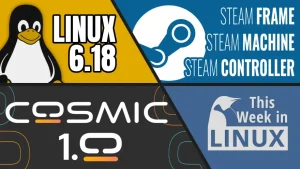





Start the discussion at forum.tuxdigital.com