This week in Linux, we have a lot to talk about. We have Betas to talk about. We have new hardware to talk about and so much more. So we got Linux Mint 22.1 Beta that’s been released. There’s also a Beta for Red Hat Enterprise Linux as well as AlmaLinux. We also have new hardware from the Raspberry Pi Foundation and we’re gonna be celebrating 20 years of Thunderbird. All of this and more on This Week in Linux, the weekly news show that keeps you up to date with what’s going on in the Linux and Open Source world. Now let’s jump right into Your Source for Linux GNews.
Support the Show
Become a Patron = tuxdigital.com/membership
Store = tuxdigital.com/store
Chapters:
00:00 What’s new in the Linux world
00:45 Red Hat Enterprise Linux 10 Beta Released
06:12 CentOS Stream 10 Released
09:34 AlmaLinux 10 Beta Released
13:32 Sandfly Security [ad]
14:53 Linux Mint 22.1 Beta Released
20:43 Celebrating 20 Years of Thunderbird Email Client
24:17 Raspberry Pi 500 & Raspberry Pi Monitor
28:07 KDE Gears 24.12 Released
43:02 Support the show
Links:
- Red Hat Enterprise Linux 10 Beta Released
- CentOS Stream 10 Released
- AlmaLinux 10 Beta Released
- Sandfly Security [ad]
- Linux Mint 22.1 Beta Released
- Celebrating 20 Years of Thunderbird Email Client
- Raspberry Pi 500 & Raspberry Pi Monitor
- KDE Gears 24.12 Released
- Support the show
- Join the community
Transcript
View full transcript
Michael:
[0:00] This week in Linux, we have a lot to talk about. We have Betas to talk about. We have new hardware to talk about and so much more. So we got Linux Mint 22.1 Beta that’s been released. There’s also a Beta for Red Hat Enterprise Linux as well as AlmaLinux. We also have new hardware from the Raspberry Pi Foundation and we’re gonna be celebrating 20 years of Thunderbird. All of this and more on This Week in Linux, the weekly news show that keeps you up to date with what’s going on in the Linux and Open Source world. Now let’s jump right into Your Source for Linux GNews.
Michael:
[0:40] This episode of TWIL is sponsored by Sandfly Security.
Michael:
[0:44] More on them later. Red Hat has announced that the Beta version for Red Hat Enterprise Linux 10 is available so RHEL 10 Beta can be downloaded and tested for the next major version of the Enterprise Operating System from Red Hat. So in the blog post, the Red Hat says that Beta test in OS, really? Yeah, really.
Michael:
[1:05] At first glance, a major operating system update seems like an odd candidate for Beta testing. I mean, this happens a lot. I guess I’m just used to seeing this all the time. So maybe that’s why it doesn’t, it seems kind of funny to me. Your OS touches everything from servers in the data center to smart applications running on the device edge, but Beta testing has benefits for you and us, naturally. It has benefits for definitely the vendor, for sure. It gives you a chance to try new features several months early and prepare for potential changes the new OS will bring to your existing hardware and operating environment. The bugs Beta testers find help us deliver the best possible product at general availability. We also see Beta testing as an important expression of the Open Source philosophy. Sharing an earlier version is a transparent act and allows the kind of vendor-customer cooperation that is especially powerful in the Open Source world. RHEL 10’s evolution began with the Fedora community, moved through CentOS Stream, and is now in your hands. That’s something that only happens with Open Source. That’s true. That’s actually very, very true. And also, RHEL 10 is obviously something that a ton of people are going to be using, and being able to Beta test it is very cool because back in the day, Beta tests were not possible. I don’t think that they, they started doing Beta tests, I think with eight, maybe.
Michael:
[2:30] And definitely nine. But before then, there was very few, if any Beta testing going on, it was mostly done in like, you could still get the access to the Open Source value, get the source code and stuff. But it wasn’t like you could interact and test things and do contributions and stuff like that. Now that you can do that with CentOS stream, it’s very cool, which also means you get access to the Beta testing for for obviously it’s going to help Red Hat Enterprise Linux be a better version. But at the same time, you can also see what’s going to be there, you can do testing on your own environment and be able to deploy it immediately once it’s released rel 10.0 Beta is going to be using the kernel 6.11 it’s also going to have updates to se linux open ssh and Podman and also it builds new capabilities on top of those components there so they’re updating Podman to 5.0 and they say that it’s just one of the developer friendly improvements for rel 10 for those who are not familiar Podman is a really cool project that’s very similar to Docker in the sense of being able to do containerization for applications and all sorts of stuff. And there’s also compatibility with Docker with Podman, as well as even more so with Podman 5.0. But what I’m most interested in is all of the AI stuff that Red Hat is introducing. So Red Hat Enterprise Linux Lightspeed. So they’re saying that RHEL 10 marks the debut of Lightspeed, which is a generative AI tool purpose built to help experts and novices build, deploy, and manage RHEL simply and efficiently.
Michael:
[3:59] And I went to Red Hat Summit this year, a few months ago, and they released and revealed Lightspeed at the Summit. And it is very cool. The ability to use AI to manage your entire system and build custom stuff is just very cool. Lightspeed is one of the cool things that they introduced in the Red Hat Summit. A lot of AI-related stuff at the Summit. And I think that there’s gonna be, there’s also.
Michael:
[4:29] Instruct labs that’s what it was instruct labs was very cool too which is basically like using redhead ai or rail ai to kind of build your own stuff with it it’s awesome so what does rail light speed do well it gives you recommendations and guidance to help you make better tuning and troubleshooting decisions it can also help you plan and protect your it infrastructure with a proactive life cycle and security information that’s offered in at the moment that you need it So they say that RHEL Lightspeed also tailors release notes for your organization and package recommendations for your teams, bringing a new level of personalization to the RHEL experience. Also with RHEL 10 Beta, there is the Red Hat Insights Image Builder.
Michael:
[5:10] So the Red Hat Insights is very cool. It gives you details about what what’s going on with your systems. And the image builder is just it’s just an even more of a cool feature so the creating golden os images is complex work as they say it takes knowledge time and effort to meet the needs of the organization and the requirements of disparate hybrid cloud environments the rel 10 Beta is the first Beta release that we’re offering to offer customers through insights image builder our easy to use service that provides customized up-to-date golden images insights image builder offers many customizations, which include partitioning, including packages from the external repositories and first boot scripts. On top of these features, Insight’s Image Builder will allow you to test drive RHEL 10 Beta on your favorite public cloud. So if you’re interested in checking out Red Hat Enterprise Linux 10 Beta, I’ll have links in the show notes for this as well as the details about like
Michael:
[6:08] what’s new with it and many more links so you can dig in to find out more. The CentOS project has announced the general availability of CentOS Stream 10, or Coghlan. For those unfamiliar, you may be asking, what is CentOS and CentOS Stream?
Michael:
[6:24] Well, that’s a very long topic, but the gist of it is that CentOS Stream is the Linux distro between Fedora and Red Hat Enterprise Linux, or RHEL. CentOS used to be the downstream of RHEL, but these days it’s an upstream of RHEL, which provides a lot of benefits. The biggest benefit of CentOS Stream is that you can now directly contribute to RHEL. Years ago, before CentOS Stream existed, the way to use CentOS was a downstream of RHEL. It was more of a rebuild, and RHEL was developed exclusively by Red Hat at that time. If you found a bug or had some ideas for improvements, well, you just had to tell Red Hat and wait to see if anything happened. Sometimes it did, sometimes it didn’t. Now, you can contribute directly these days with CentOS Stream, making it possible for bugs to be fixed faster by the community, and even features to be added by the community if they want to. Lots of stuff like that has been done recently. So I see that as a pretty good benefit. You may have heard some people claim that CentOS isn’t stable and shouldn’t be used for some, but that’s such a bad take in my opinion.
Michael:
[7:30] Fedora is considered a solid Linux distro with many people swearing by the stability of Fedora and how Fedora is great for both workstations and home computers, as well as servers. Yet somehow people claim that CentOS is not usable anymore, even though it’s actually a derivative of Fedora. So that doesn’t make any sense. You know, if you consider Fedora stable and it’s an upstream of CentOS Stream, then automatically, how is CentOS Stream not stable? Anyway, add to the fact that CentOS Stream 10 has roughly a five year lifecycle. And so it’s going to be maintained until 2030. It’s pretty solid. And for the most part, yeah, it moves faster than Red Hat, of course, Red Hat Enterprise Linux. but it doesn’t move anywhere near as fast as Fedora. So this is quite different. If you want to learn more about CentOS Stream and how it works, then I think you should go check out this video here from Adam Samalik.
Michael:
[8:30] I’m not sure how to say that. Sorry. He’s the engineering lead at CentOS Stream, and he did a talk recently at Flock to Fedora, and this is a conference that Fedora does. And this talk is very good. It’s on their YouTube channel. I’ll have it linked in the show notes. So what’s new in CentOS Stream 10? Well, there’s a lot of new features and enhancements. they have highlighted a few of those things. But of course, there’s a lot of similarities between what’s going to be in Red Hat as well as what’s going to be in CentOS stream. But there is differences because you might see newer versions in the CentOS stream build versus in RHEL because it is upstream. So the Linux kernel is going to be 6.12. Python is going to have version 3.12. Go will have 1.23.
Michael:
[9:14] Rust will have 1.82, Valky has been added as 7.2 to replace Redis, and GNOME 47 will be the version of GNOME desktop that will be included in this release. If you want to learn more, check out that video I mentioned earlier, and I’d like to hear your takes on CentOS topic.
Michael:
[9:32] Sound off in the comments. The AlmaLinux OS Foundation has announced the first Beta release of AlmaLinux 10, and there are many pivots from their RHEL base. Before we get to the details, keep in mind that this is a Beta release, so it is meant for testing purposes, so it is not production ready. So here’s what’s new with AlmaLinux. They say, the AlmaLinux team say, that AlmaLinux 10.0 Beta brings significant enhancements across core components, enhancing development, security, and performance workflows. New versions of programming languages, tool chains, and compilers give developers access to the latest tools, updates to control systems, servers, and database aim to improve system performance and scalability.
Michael:
[10:12] As for security, this release introduces post-quantum cryptography support and updates to SELinux and OpenSSH. A new pseudosystem role simplifies configuration management across multiple systems, while new tools like Sequoia PGP expand encryption options. So that’s a lot of cool stuff. Also, this version of AlmaLinux also brings with it some deviations from RHEL 10. like I said, they are fully outlined in the release notes for AlmaLinux 10. And they say that they’re actually anticipating AlmaLinux 10 to be coming out sometime next year in quarter two. So how exactly are they deviating from RHEL? So they say starting with AlmaLinux OS 10.0, there’s a new architecture that was added x86-64-v2. RHEL is increasing the architecture version baseline to v3 dropping support support for numerous older CPUs, and also some newer ones. In AlmaLinux OS X, we will follow Red Hat’s decision to ship x86-64-v3 optimized binaries by default, but we will also provide additional v2 architecture only for older hardware. All third-party packages for RHEL 10 will target x86-64-v3.
Michael:
[11:23] While the x86-64-v2 release of AlmaLinux OS X will only be suitable for workloads where using the default OS package set is enough, or where users will be able to rebuild any additional packages they require for that architecture. So I think this is very cool that they’re doing this, because offering this differentiation is very good for the AlmaLinux project. And also it frees up Red Hat for having to support architectures they don’t think that they need to. So but and people still having the option to have it if they want to. So very cool. And also the ALESCo group is considering right now, maybe potentially rebuilding EPEL packages, which is like the.
Michael:
[12:02] Enterprise extension packages, and there’s a little extra stuff that doesn’t come with it normally. So if they did that, that would be even more support on the v2 side. So that’d be interesting to see. Also, Red Hat decided to disable frame pointers by default. And all Linux has decided to re enable them by default. So this means that it enables system wide real time tracing and profiling to optimize the performance of any workload running on all Linux OS, provided that they would want to use frame pointers. They’ve also reenabled spice support for both server and client applications. They also are going to have Firefox and Thunderbird in system repositories, which are going to be shipped as RPM packages rather than Flatpaks, because Red Hat is switching those to Flatpaks, as well as a lot of other things to Flatpaks, because it’s, you know, you’re embracing the Flatpak format. It makes sense to ship only those formats. But if you want to have those RPMs still with AlmaLinux, you can do that. Now, AlmaLinux 10 Beta is not to be confused with AlmaLinux Kitten 10, as Kitten is the name of the branch of AlmaLinux based on CentOS Stream, where they do more development. They say that AlmaLinux OS Kitten is designed to serve the development and preparation purposes for the next AlmaLinux OS version. Kitten aims to bring more transparency.
Michael:
[13:18] Engagement, and provide deeper insights into our build process. So if you want to check out more info on AlmaLinux OS Kitten, or if you want to check out the latest Beta for AlmaLinux with AlmaLinux 10,
Michael:
[13:30] you’ll find links in the show notes. This episode of This Week in Linux is sponsored by Sandfly Security. You chose Linux for its stability and security, but as threats grow more sophisticated.
Michael:
[13:41] Detecting them in time without putting your systems at risk is more critical than ever. Traditional endpoint agents can cause downtime and performance issues, leaving visibility gaps everywhere.
Michael:
[13:53] Isn’t there a better way? Well, there is. Meet Sandfly Security, the agentless Linux security platform. Sandfly not only does endpoint detection and response, but also performs SSH key tracking, password auditing, and drift detection to find the widest range of threats. Whether your servers are in the cloud or on-premises or even embedded devices, Sandfly protects them all without the need of risky agent installations. Ken Kleiner, the senior security engineer at the University of Massachusetts explains it best. Sandfly is the first product I’ve seen that accurately and quickly detects 1000s of signs of compromise on the Linux platform. Its unique method automates tasks that would be impossible to perform manually. So get fast, non evasive protection for your critical systems. No agents, no downtime, just smarter security that works. Visit this week in linux.com/sandfly to learn more that’s this week in linux.com/s
Michael:
[14:50] a n d f l y sandfly the Linux Mint team have announced the Beta release for their next version of their distro with Linux Mint 22.1 Beta obviously this is a Beta release so it’s not ready for production but if you want to help test the distro to improve the final release then downloads will be linked in the show notes also since it is Beta we are going to cover over go over the highlights not.
Michael:
[15:13] The whole thing so when the full release happens we’ll go more a deep dive into it so the Beta release is available now and the stable release is expected to be by the end of December it may be a little bit longer because uh it usually by the time the Beta comes out there’s like a couple weeks or so between when the final version comes out uh but it’s not typically consistent when that happens it’s like kind of like you know a few a few weeks or so so it could be at the end of December uh it may not be so we’ll have to wait and see on that it is going to be based on 24.04.1 LTS it’s going to have the linux kernel of 6.8 which is the latest version in the hardware enablement stack for ubuntu 24.04 LTS and they’re also going to have the new version of Cinnamon so Cinnamon 6.4 is going to be included which we covered that in the previous episode of TWIL so I’ll have that linked in the show notes there’s going to be new dialogues that were built with Clutter and we talked about that in more depth on that so check that out there’s a little bit of a question about the usage of Clutter there.
Michael:
[16:15] Also, they’re going to have improved Wayland support and a new native nightlight feature. So the new Cinnamon theme is going to be included in Cinnamon 6.4 inside of Linux Mint, but it will not be the default. The standard Mint Y Dark theme will be remaining as the default standard theme for the next release. So Linux Mint 22.1 also includes the ability to switch between power modes easily. So users can now switch between power modes with the system settings control panel. And also with the power applet thanks to Mint 22.1 pre-installing the power profiles daemon out of the box. There’s a new native implementation for a nightlight feature that is replacing Redshift and that’s because Redshift has issues more recently with being able to detect the time zone. So you could still use Redshift but you’ll need to use it like manually set it up in the terminal.
Michael:
[17:07] With nightlight you can now choose to have it set up to a particular color temperature. You can also have it do it on a schedule, so you can have it automatically do it based on sunset and sunrise, as well as being able to choose specific times. There’s also ability to work the nightlight with Wayland as well as X, and they give you even temperature settings. So, like I said, you can do the color stuff. But real quick, I think that this is something that is important, and a lot of people kind of dismiss it. It’s not because that blue light is bad for you. Not necessarily. However intense light at night is not great so this is can be used to just lower the intensity and that’s why I think this is a good feature they’ve also done a lot of changes for the package management inside of Linux Mint with 22.1 and that is because they’ve added some new tools they have a new app AptKit tool that is replacing app daemon and also Captain which is replacing gdebi and apturl.
Michael:
[18:04] So you will use anytime you download a dev file and you want to install it and you double click it, it will open up Captain and then you’ll be able to install it that way. It looks very similar to gdebi. There are some differences in the way they lay out the details, but the process of being able to just click the install button is basically the same. So that’s good. I like the fact that they’re adding some improvements, but also keeping a very similar experience for people who are just used to that already. Also is a new tool for removing and downgrading foreign packages.
Michael:
[18:34] Now, what they mean by foreign package is that this refers to packages that were installed outside of the repos. And so this is you can download a dev package from somewhere and then install it. And that would be considered a foreign package. So you can downgrade these to older versions that are in the repo if you want to. This is likely because some might claim that it is safer to get packages directly from the repository of the distro. And this is a way for if you accidentally didn’t do that you could go back and change it that’s that’s an interesting idea however a lot of people will just want newer versions of it regardless of where it comes from so there’s a balancing act right here to do that so this is interesting and i’ve never seen another distro do something like this in terms of like having an app for this specific purpose but uh yeah let me know what you think in the comments do you want the latest and greatest or do you want it to be packaged by the main distro there’s also a lot more new features in Linux Mint 22.1 there’s been some updates for bulky for the renaming tool they’ve also improved the look of the ALt+Tab UI as well as many many more such as the global window list shows windows from all monitors now and various bug fixes and that sort of stuff so if you want more information you can check the links in the show notes for more details but we’re going to go into a much deeper dive in the future with Linux Mint 22.1 when it does come out. Now, currently, I’m using Linux Mint 22 right now to make this episode.
Michael:
[20:00] Not 22.1, but the current 22. And it’s been the longest I’ve ran Mint in production in a very long time. And I got to say, it’s been solid.
Michael:
[20:08] There’s some hiccups here and there, but it’s been quite good overall.
Michael:
[20:12] And Linux Mint 22.1 looks like it will be even better. Also, for those who are curious, if I daily drive Linux Mint only, and the answer to that is no, yes, I do use it. But also I have like two or three other distros, which is kind of funny, because I used to be a person who would only use one distro for years and never change it, and sometimes never even update. But I’ve actually since changed my ways in that. And also I’ve restarted my distro hopping ways. So I have multiple distros Linux
Michael:
[20:41] Mint does happen to be one of them though. So we have something to celebrate right now. And that is the 20th anniversary of the Thunderbird email client. Now Thunderbird has been the go to email client for Linux for ever that I can think of. There’s other alternatives. But in my opinion, I do think Thunderbird is probably the best one. There are some ones that are, I’ve tested out and there’s some potential for some of them, but there’s some quirks here and there. And Thunderbird, I always just kind of come back to Thunderbird, even though I still think Thunderbird could be, it has some root for improvements. I do think that a bird is probably the best one. So, uh, it is my go-to and, uh, happy 20 years to Thunderbird because it is such a good, uh, email client. There’s so many great features with it.
Michael:
[21:26] And there’s, there’s a blog posts that they made about this talking about the history the ups and downs and so many cool things and about how the Mozilla foundation wanted to kind of switch away from Thunderbird and how the Thunderbird became its own thing and they go into the details it’s very interesting they also they link to another page that has the full history of Thunderbird if you want to learn that but it’s really they also talk about like what’s happening throughout the the course of all those changes uh what they’re to like the new versions and what’s what they’re planning for next and i think that there is a lot of good information in this thing so go check it out i did not know this right by the way before Thunderbird was finalized as the project named it was briefly referred to as minotaur i did not know that um i think it’s a good choice good choice for Thunderbird instead of minotaur um.
Michael:
[22:21] Good choice, but, uh, did not know that. So I learned something new thanks to this blog post and maybe you can too. So check out the link in the show notes. If you’d like to learn more, uh, I think that there’s a ton of value in Thunderbird. And if they had just one more feature, which was a conversations in Thunderbird, I would be, it would be perfectly fine. Okay. The search feature needs to be improved a little bit, but it’s good. It just needs to be improved because when you search, it’s kind of funny, when you search in Thunderbird, it filters it out like you’d want it to do, but then you click enter like you would naturally are used to doing. It takes you to this completely different thing that’s kind of awkward and not what you want, whereas you just want it to filter.
Michael:
[23:07] Recommendation is just turning that off, just flipping that switch so it just doesn’t do that and it just stays in the filter. That would be what I would do. But the thing that I think is missing is conversations.
Michael:
[23:17] And a lot of people kind of confuse having threaded. So there’s threaded conversations is what it’s technically called. And the difference between threaded emails and threaded conversations is that your messages are included in the conversation. So with a threaded email, it’s just all the emails that you receive from that person in that same conversation, but your comments are not in there. And I want them to be in there personally. Now there are plugins for it, so you can still do it, but to seeing it all natively included would be ideal. So that’s, that’s my suggestion, but you’ve done a great job with Thunderbird for many years and I’m still using it to every day for my email on Linux. So even though that could be improved, I still think it is the best. So thanks again for making the project, making the email client as good as it is. And happy 20 years of Thunderbird and hopefully 20 more.
Michael:
[24:16] The Raspberry Pi Foundation has announced new hardware. They’ve been announcing a lot of hardware over this year. And this new one is an update to the Raspberry Pi 400 with the Raspberry Pi 500. And they also have updated with a new Raspberry Pi monitor. And this is very cool. So So let’s take a look at first the Raspberry Pi 500 and then the Pi Monitor. So the Pi 500 is gonna be available for $90.
Michael:
[24:44] This is effectively a, you can make your own Pi Mac, because.
Michael:
[24:52] No, sorry. So with the keyboard, it has the Raspberry Pi built into the keyboard and that’s what the 500 is. And then you have an additional monitor you can connect to it and create your Pi Mac. But with the 500, you get a 2.4 gigahertz quad core 64 bit ARM Cortex A76 processor. That’s a lot to say. With eight gigabytes of RAM, you have a VideoCore 7 or VII GPU you supporting OpenGL ES 3.1 and Vulcan 1.3. Also, there’s a dual 4k 60 HDMI display output, which is very nice for this, a dual band Wi Fi and Bluetooth, you have Bluetooth 5.0, you have two 3.3.0 USB ports, and you have one USB 2.0 port, I don’t know why you’d want a USB two.
Michael:
[25:47] Three, sure as many threes as you want but why a two i don’t know gigabit ethernet that’s nice and also you get a horizontal 40 pin Raspberry Pi GPIO connector which is the probably the coolest part of it because you get to still do all the benefits of the Raspberry Pi with the GPIO pins but you get it in the form factor of this keyboard the Raspberry Pi 500 is priced at 90 like i said and that includes getting a 32 gigabyte Raspberry Pi branded SD card and is also available for a $120 version, which gives you like a desktop kit and that gives you the Raspberry Pi mouse, also a USB-C power supply, two millimeter.
Michael:
[26:29] Two meter, that would be very useless as a millimeter, two meter micro HDMI to HDMI cable, Raspberry Pi beginner’s guide and you also get, of course, the keyboard. The Raspberry Pi monitor is gonna be for $100 and you get a 15.6 inch full HD, which is 1080p IPS panel that has a 45% color gamut and 80 degree viewing angle together with a pair of 1.2 watt speakers in an enclosure that is a foldable, a fold awayable, fold awayable. That’s not a thing. Basically you have a stand that’s integrated into the monitor so you can take it with you and not have to have an extra stand to use it, you can just fold out the the stand. And it also has support for VESA mounting, which is very cool. Now, VESA mounts are I think they should be universal, they’re not. So I’m really happy to see that included because you can do all sorts of stuff with mounting a VESA compatible, like monitor arm or whatever. And that’s cool. So this is a very interesting thing to see from the Raspberry Pi thing. And now a lot of people.
Michael:
[27:37] Might not like the white and red motif of the products now that this i think it’s pretty cool but i also would prefer to have an option for a a black style like the black and red so if they made a white and red and a black and red i think that would be perfect because some people would prefer to have that and you know rather than only having these options and i think they’d sell more if they did it that way too that’s just a side note if you’d like to learn more about it or pick them up for yourself.
Michael:
[28:06] I have links in the show notes. So this topic of this episode, we’re actually doing something different. And that is we did a poll in the live chat. So the live chat picked from a few options, because last week, we talked about how there was too many topics to cover in the show, way too many double. It happened again this week, because of course it did.
Michael:
[28:27] And and that’s not even counting the other topics that were last week that I could have brought into this week it was another double episode week so instead of doing that because I don’t really have time and this also took a while a little bit of time but we did a game in the live stream where there was a poll so there was four options because YouTube only gives you four options apparently now that you could choose from so I narrowed it down to four potential topics that the live chat could choose from and the consensus ended with KDE Gear 24.12 was what the live chat wanted. If you’d like to join the live stream in the future, it is on Fridays at 12 p.m. Central, 1 p.m. Eastern.
Michael:
[29:09] And also just go to thisweekinlinux.com/live and you’ll get a update for your time zone because every time it’ll be on the YouTube and it’ll just tell you what is in your time zone. So you can join us to participate in the polls. We might do this again if it works out. If it doesn’t work out, then just come join the show anyway because it is a fun time. And if it does, then maybe we’ll do it again in the future. So KDE Gear 24.12 was released this week. And this is the 2024 fundraiser edition. So what does that mean? Well, it means they want you to donate because the and this is also really cool because this is follows up with the whole last week, we talked about how KDE has got a lot of donations from the notification pop up that happened in the system, which is great. And I’m happy to see that because more and more donations is better because it’s going to be able to improve all the different applications and stuff. So let’s talk about all those applications. Because for those who don’t know, KDE Gear, actually, we had in a live chat, what is KDE Gear, that is the name for the applications of KDE. So like the entire suite of applications is known as KDE Gear, it used to be known as KDE applications, and then they changed it to KDE Gear and I don’t remember why but I think it’s just because they wanted to and there you go.
Michael:
[30:32] So let’s talk about it. So the first topic we’re going to talk about is Okular. And Okular is much more than a PDF reader. It can open all sorts of files, sign and verify signatures of official documents, and annotate and fill in embedded forms. Speaking of which, they implemented support for more types of items in combo boxes of PDF forms and improved the speed and correctness of printing. They also made it easier to digitally sign a document and no longer hide the signing window prematurely until the signing process is actually finished, which is very cool. This is actually something that a lot of people don’t think about as being that important for signing. And it is very, very important. Now, this is I’m pretty sure this is about certificate signing, not necessarily signature signing. Those are two different things. You might not have that as an option in terms of the Okular. I’m not sure the last time I checked it didn’t, but maybe it does now.
Michael:
[31:24] But if it doesn’t, then I would highly recommend that it be added because that would be great. Speaking of certificates and digital signatures, Kleopatra has some updates. And this keeps track of your digital signatures, your encryption keys and all that sort of stuff. And it helps you sign, encrypt and decrypt emails and confidential messages. And they also said that they redesigned Kleopatra’s notepad and signing encryption dialogue, as well as making the resulting messages and errors clearer. In the notepad, the text editor and the recipient’s view are now also shown side by side. The next app we’re going to talk about is the contact app called Merkuro. I think that’s how you say it. So you can manage your tasks and events and contacts with speed and ease. So this is like a calendar. I think this actually was referred to as calendar before.
Michael:
[32:12] So it’s now been changed to Merkuro. I’m not sure why I would prefer it. I don’t know. For some reason, I want it to be calendar with a K and contact with a K. I know it’s not necessary, but I would like that. And now where the OpenPGP and the MIME certificates of a contact are now displayed directly in Merkuro contact, clicking on them will open Kleopatra and show additional information. We also have some updates to the Kdenlive video editor. For those who are curious, Kdenlive is actually not, I don’t remember the term but it’s a mashed together of words not necessarily an aCronym so Kdenlive is KDE non-linear.
Michael:
[32:50] Video editor so the li is the linear part so it’s like a just a mashup that’s what it means and this is the KDE’s video editor which is probably one of the best if not the best Open Source video ever uh editor ever made i think it’s fantastic it’s got it’s very powerful it does have a little bit of a learning curve but it’s very powerful and this latest version has the ability to resize multiple items on the timeline at the same time which is that’s pretty cool KWave is a sound editor that has not seen an update in a very long time, but it has now been updated to get more versions and also has been ported to Qt 6, which means it will work natively in Plasma 6, and the interface received some visual improvements in a way of new and more modern icons, and also better visual indication when playback is paused. Now let’s talk about Dolphin, the file manager for KDE Plasma. So they say the latest changes to KDE’s file explorer/manager tend heavily towards accessibility and usability which is awesome i love that for starters the main view of Dolphin was completely overhauled to make it work with screen readers and improve the keyboard navigation pressing ctrl l multiple times which will switch back and forth between focusing and selecting the location bar and focusing the view that’s good i didn’t know that that was something you couldn’t do because I got used to the other way and I just forgot.
Michael:
[34:11] But pressing escape in the location bar will now move the focus to the active window. And that’s what I typically would do with Ctrl+L and then hits escape. But having them having it being a toggle is much better. For those who don’t know what the location bar is, that’s when you’re on the top of the file manager. And it’s showing you the breadcrumbs as it’s referred to showing you the where the the path of your files are and what folder you’re in. But when you hit Ctrl+L, it pops up into an address bar that you can change or location bar where you can change it by typing in the address you want rather than clicking, you know, folder by folder. Also a side note that Ctrl+L function works in every browser, every web browser to go into the quickly go into the address bar of your browser. Dolphin sorting if files is more natural and human in this version okay see what that means a file called “a.txt” for example will appear before “a 2.txt” and you can also sort your videos by duration how was it doing it before.
Michael:
[35:13] That’s good. Oh, because it’s a number rather than not having so like a one would show up more faster. But because it has a different indicator, maybe that’s what it is. That’d be interesting. But yes, I agree that this is better a before it’s one without a number is should be considered one. And that’s good. When it comes to your safety and checking your files, Dolphin has overhauled the checksum and permissions tab and properties dialogue to making it easy for you. You will see this improvement in other KDE applications too. That’s very nice. This is actually really cool. because when a lot of times you download an ISO file or even just any package, they’ll sometimes say, compare it against the checksum. If you’re downloading it from a mirror that’s not the official mirror, then even if you are downloading it from the official mirror, there could be like download corruptions where the checksum is wrong. And this is a way to guarantee that the file that you wanted to get is the right one. And this is like, will tell you to be able to like, just open the file and it’ll do the automatic checksum for you so that you can quickly and easily compare it. Because sometimes back in the day, the only way to compare it was to manually run like MD5 checksum or something like that on the terminal. And this is much better than that. Also, you can now use Dolphin on mobile or more specifically Plasma Mobile. So after the addition of a selection mode and improvements to touchscreen compatibility.
Michael:
[36:30] Dolphin works surprisingly well on phones, they say, and more work is still needed and planned over time. But the fact is you can now use Dolphin inside of Plasma Mobile. Up next is KCron. KCron is the task scheduler. It’s a fantastic application that allows you to do basically automate all sorts of stuff on your system. You can create scripts and have them automatically ran through the KCron system based on the schedule that you set. And what’s cool about this application is that Cron has been around for a very long time because Cron is the scheduling system, but it’s typically on the terminal and you would have to know the syntax to use it whereas KCron makes it super easy you just click when you want it to happen whether it’s the day of the month you already want to do it a weekly thing or every day there’s many ways to do it and they just make it much simpler and also they give you the option to do it like when you automatically start your system you can run these kinds of scripts so i really like KCron so i’m a big fan of the simplification of the task scheduling on Linux because it’s very useful and every system has Cron basically I don’t think there’s anything that doesn’t have Cron maybe a distro doesn’t have Cron I’m pretty sure they all do and this is a great way to use that as a side note I know that you want to have KCron named this because of the searchability of the term Cron but I really wish it was Kron with a k.
Michael:
[37:57] Just saying. Up next is one of the best things in the KDE space, and that is KDE Connect. There’s a lot of great things, by the way. It’s just that good. KDE Connect is awesome. So KDE Connect is a popular app for connecting your desktop with your phone and basically many devices. I’ve actually connected laptops with my desktops using KDE Connect and phones and tablets and all sorts of stuff. It allows you to share files, share your clipboards across devices, which is fantastic. Fantastic also you can you can actually mount your phone on your desktop through Dolphin with KDE Connect and you can also use your phone as an input device or or maybe even a media player all sorts of stuff it’s fantastic and also this release of KDE Gear gets an update to KDE Connect that a lot of people have been wanting for a long time and that is Bluetooth support for KDE Connect You used to basically have to do it only on Wi Fi. And that’s fine for the most part. But Bluetooth, it’s much easier because it’s more reliable and you can have things constantly connected rather than making sure you’re on the same Wi Fi.
Michael:
[39:06] But plus KD Connect starts up much faster on macOS, dropping from three seconds to 100 milliseconds, that is much better. And they’ve also made some improvements to the look so that they list the different things of like what is connected and what is connectable as different. So I like that. You can also now filter the plugins by searching for stuff, not rather than having to scroll to the whole time to see what it is, you can just type it in and filter it all out to quickly make changes if you want to. I like that too. The next we’re going to talk about is Kongress. And that is K O N G R E S S. And this is a conference companion application, which makes it easier to navigate conferences and events. The newest version will display more information in the event list. And this includes whether the event is in your bookmarked events or locations within the event, like the rooms and stuff like that. So that’s pretty cool. And also, I like the name Kongress. That’s a fun one. The next one is Marble. I didn’t even know Marble was an application, so that’s cool. It’s a virtual globe and also World Atlas application. It recently been ported to Qt 6. And they also now have a special version called Marble Behaim, special version of Marble that lets you explore the oldest globe representation of the earth known to exist.
Michael:
[40:18] So that’s kind of cool. So if you want to check that out. And next up, we have Tokodon, which is an application to interact and use the Fediverse. They have redesigned the welcome page. And also Tokodon now fetches a list of public servers to simplify the registration process, which is very good. There’s a lot. There’s a lot of servers in the Fediverse and also different protocols and all sorts of stuff. Yeah. They also say that they focused on safety. So now you can forcibly remove users from your followers list. That’s good.
Michael:
[40:48] Also, a safety page has been added to the Tokodon settings to manage a list of muted and blocked users. And they’ve also improved your ability to travel through and traverse the Fediverse, by adding support for more alternative server limitations such as GoToSocial, IceShrimp.net, never heard of that one, and also PixelFed. Tokodon has also added news and users tab to the explore page. They also added a following feed to quickly page through your follows and their feeds. it’s now easier to start private conversations or mentions users from their profile page as well. Now, just real quick, I would like to point out that I am disappointed in the fact that KDE’s screenshot does not include that they’re following this show. I’m just saying, think about it.
Michael:
[41:32] You should probably, no pressure. There’s also a lot of other applications that have updates. I don’t know if you can see, but on the side, there’s the scroll wheel. We have still quite a few more to do, but Kate is one i want to make sure we talked about because Kate is the advanced text editor from KDE and i’m pretty sure it means KDE advanced text editor is that the yeah and Kate is a fantastic application this is not a big update this time but they have been making tons of interesting updates to the previous versions and stuff like that so if you’ve not tried Kate in a while it’s really good and they’ve added a lot of modern developer tools like multiple cursors and all sorts of stuff. So check that out. So if you’d like to learn more about what’s in the new KDE Gear application suite for 24.12, I’ll have links in the show notes. And if you want to check out the various applications we talked about, you can get them from your repository. They’re pretty much available in all of the repositories. And also you can get stuff from Snaps and Flatpaks. And if you want to get the more up to date stuff, like the latest versions, they’re probably best to get them from the Flatpaks or the Snaps because they’re more up to date and the distro versions might be a little behind depending on your distro though some of them make more sense to be waiting for the distro like maybe Dolphin for example which is integrated into the system but other ones like the.
Michael:
[42:57] You know, Kdenlive or the KDE Itinerary app and that sort of stuff.
Michael:
[43:00] You could just get the flat back of that. Thanks for watching this episode of This Week in Linux. If you’d like what I do here on the show and want to be kept up to date with what’s going on in the Linux and Open Source world, then be sure to subscribe. And of course, remember to like that smash button. If you’d like to support the show and the TuxDigital Network, then consider becoming a patron by going to tuxdigital.com/membership, where you can get a bunch of cool perks like access to the patron-only section of our Discord server and much, much more like access to the patron only post show that happens every week after the show. And also you get to be the decider if there’s ever a tie on this poll thing that we just started doing, because this week there was a tie. It was basically a tie between two topics. And then it sort of kind of twisted a little bit. And at the last minute, the patrons stepped in to make the decision, which also almost ended in a tie, but they came through and we picked the KDE Gear and you can also help participate in that if you want to by just becoming a patron and get access to the patron-only perks, which includes that apparently now, tuxdigital.com/membership. You can also support the show by ordering the Linux is Everywhere t-shirt or the This Week in Linux shirt at tuxdigital.com/store. Plus, while you’re there, check out all the other great stuff like hats, mugs, hoodies, stickers, and so much more, tuxdigital.com/store. I’ll see you next time for another episode of Your Source for Linux GNews. Thanks again for watching. I’m Michael Tunnell. I hope you’re doing swell.
Michael:
[44:25] Be sure to ring that notification bell. And until next time, I bid you farewell.



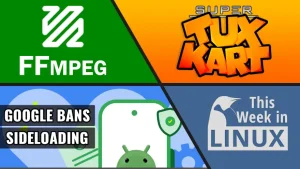



Start the discussion at forum.tuxdigital.com