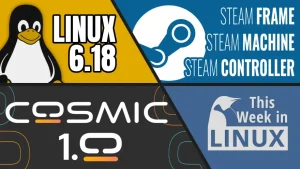This week in Linux, we have a lot of new releases to talk about. First, we have elementary OS 8.4. Then we’re also having a huge milestone to talk about with the FreeCAD project because FreeCAD 1.0 has been released. Also, FLTK, the toolkit that I thought didn’t exist anymore, has a new release with FLTK 1.4, as well as we’re going to revisit some Linux kernel drama. All of this and so much more on This Week in Linux, the weekly news show that keeps you up to date with what’s going on in the Linux and open source world. Now let’s jump right into Your Source for Linux GNews.
Support the Show
Become a Patron = tuxdigital.com/membership
Store = tuxdigital.com/store
Chapters:
00:00 Intro
00:41 elementary OS 8 released
18:43 FreeCAD 1.0 Released
26:42 Linux Kernel Drama Revisited
35:11 Wine 9.22 Enables Wayland Driver By Default
36:45 Mesa 24.3 Released
39:02 FLTK 1.4 Released
44:48 Support the show
Links:
- elementary OS 8 released
- FreeCAD 1.0 Released
- Linux Kernel Drama Revisited
- https://www.phoronix.com/news/Linux-CoC-Bcachefs-6.13
- https://lore.kernel.org/all/citv2v6f33hoidq75xd2spaqxf7nl5wbmmzma4wgmrwpoqidhj@k453tmq7vdrk/
- https://lore.kernel.org/lkml/o5tbrrk4r3sxtvk7tjyua5h2qaa3fos7446dkxbjyxjwhp4odd@we5elwaeb7dv/
- https://www.phoronix.com/news/Bcachefs-Uncertain-Kernel-Issue
- Wine 9.22 Enables Wayland Driver By Default
- Mesa 24.3 Released
- FLTK 1.4 Released
- Support the show
Transcript
View full transcript
Michael:
[0:00] This week in Linux, we have a lot of new releases to talk about. First, we have elementary OS 8.4. Then we’re also having a huge milestone to talk about with the FreeCAD project because FreeCAD 1.0 has been released. Also, FLTK, the toolkit that I thought didn’t exist anymore, has a new release with FLTK 1.4, as well as we’re going to revisit some Linux kernel drama. All of this and so much more on This Week in Linux, the weekly news show that keeps you up to date with what’s going on in the Linux and open source world. Now let’s jump right into Your Source for Linux GNews.
Michael:
[0:40] This week, we saw the release of elementary 8.0 and elementary OS 8.0 has a lot of improvements, a lot of new things. There’s tons of stuff to talk about, which we’re not gonna have time to cover everything, but we’ll cover the highlights. And I’ll give you my first impressions when I tested it this week because I got early access to the release candidate.
Michael:
[0:59] And there are some things to talk about for sure. Let’s talk about the highlights. They say that they’re focusing on with elementary OS 8.0, creating a new secure session system that ensures applications respect your privacy and require consent.
Michael:
[1:13] That’s cool. So like when you have an application that is wanting to use your camera, you can make it, it will make it where it asks you for permission to do so, which I do like that. Also, they have basically rebuilt the Dock system for adding productive multitasking and window management features. And they also say that they’re empowering their diverse community through Inclusive Design. I don’t know what that means, so let’s find out. They said over the past several years, they’ve been building features to improve the trust relationship with computers and the user by requiring explicit informed consent and disallowing untrustworthy behavior on a technical level. They say that they’ve done that by embracing Flatpak as the way to install apps on elementary OS and portals for confining them to a safer sandbox. Although that’s basically what Flatpaks do. So Flatpaks uses portals. Not really sure what’s different. Now we’re expanding that story to with both new settings to put you in control of the system features apps and access and can new a new secure session powered by Wayland. I’m curious how this relates to the Flatpak stuff because they’ve actually been working on something similar for permissions inside of Flatpaks. And I’m curious if this is related to that, if it’s on their own separate thing and if so, how do they do that? So we don’t have information about that, but we’re probably gonna have Danielle join us on the Destination Linux podcast and I will be sure to ask her questions related to that sort of thing. They say on the lock screen, you will now see a gear menu to the password field.
Michael:
[2:39] Next to the password field that gives you the option of Classic or Secure sessions. If you select secure session, elementary OS will use Wayland, a modern and secure method for apps to draw themselves and access, accept your input in the secure. So this is going to be an interesting, this reminds me of when Ubuntu was testing something and they called something 3d versus 2d. And of course people would pick 3d rather than 2d, even though in my opinion, 2d was better. it was more efficient, it looked better, it was faster, it was more performant, like all sorts of stuff. And it resulted because of the naming that people just chose 3d anyway.
Michael:
[3:18] And this is something similar to me, because it’s going to be of course, you would want the secure version rather than the classic version.
Michael:
[3:24] If you don’t know what the differences are. So that’s the timing, the naming of things like that are implying that the most likely people are going to pick as the secure, especially if it’s default.
Michael:
[3:35] So if you select the secure session, elementary OS will use Wayland and they say it’s a more modern and secure method for apps to draw themselves and accept your input. I mean, that’s kind of true because X11 does allow for a lot more leniency, which can be a problem. But also Wayland is not 100% there yet. In the secure session, apps will be more restricted and will require your consent for access to certain system features which is good i like the idea of having you know control over certain permissions provided to the user there’s also it needs to be like it’s as streamlined as possible so it shouldn’t ask too many times and all the things everyone tons of stuff that but that would give you like a an option to like maybe instead of having one box to choose individual to have like a list of things that you can select or not select depending on how many things that they do i guess so we’ll have to see how that works. When an app wants to listen in the background for your keystrokes, take a screenshot, record the screen, or even pick up the color from a single pixel, you’ll be asked first to make sure that’s okay. I don’t know why a color from a single pixel is needed for permission, record a screen, sure, of course, take a screenshot, of course, keystrokes, of course, those are definitely things that the user should be asked permission to do so. But I feel like that’s a little bit over the top of asking a color for a single pixel.
Michael:
[5:00] I don’t think most people will care or that even needs to be permission requested. The secure session also comes with other modern features like support for mixed DPI modes, a hotly requested feature using height for people who are using high DPI notebooks or a tablet with low DPI external display and improved support for multi-touch gestures on touchscreens and tablets. And you also might experience improved performance and smoothness, especially on low powered hardware. And this is related to the Wayland support basically it’s good that they’re having Wayland support Wayland support is very important because it’s going to be the standard moving forward when that happens we don’t know but it’s going to be it’s pretty much the standard now but some people still switch back and forth and there are some distros like Linux Mint that don’t have Wayland support so at some point it will be but right now it’s pretty much like 60-70% the default these days i have tested this particular feature the high dpi and low dpi i don’t like it because it’s not fractional scaling in any way it’s basically one one times resolution or two times resolution or three times resolution and no in between so personally i think that there should be fractional scaling this is just, doubling scaling so it’s still it’s better than nothing and i have tested the the two times.
Michael:
[6:23] Scale does look pretty good on my 4k monitor but at the same time it’s not perfect it would be better to have fractional so earlier when i said depending on whether or not it’s default would be important too i neglected to read the giant text down here that said OS 8 will use the classic session by default. So that answers that it’ll be using x apparently, and apps will work and behave as they always have. So you can choose to use the Wayland version or not. Although if people only know of it as being secured version rather than the Wayland version, they might just pick it because of the secure part of it, or that naming of it. So it does look like you can have more control over the settings that are provided to an application. Not necessarily with the pop ups, they only show like a deny or allow. But in the system settings app, you can go into the permissions of the apps and choose whether or not to give it certain system access.
Michael:
[7:18] That’s really cool. Because if it if it’s like a Flatpaks that wants to have a certain feature, and you still want to use the application, but not give it that feature, in theory, you can go in here and turn it off. Like for example, the location services, most applications don’t need that. Now maybe some would need that but depending on what it is like a maps app would naturally need location services but for the most part the other ones wouldn’t necessarily need that so you could just go and turn it off i I’m curious how well that would work because it’s it reminds me of Flatseal so uh i’ll give that a shot later on when i do a review of this the elementary os 8.0 release is also improving their app center by adding support for Flathub so it has the ability to use Flatpakss in general but they’re now adding the most known repo / remote for Flatpakss which is the flathub.org.
Michael:
[8:11] And they say to support this change they’ve made a few changes to app info pages they’ve removed the non-curated badge based on the feedback and instead show a made for elementary OS badge when appropriate this is for applications that are made specifically for elementary OS which i think that should be a good thing because uh some people like there’s been for a long time there’s been people who are making applications specifically to look good in elementary OS so that’s definitely a good thing to have and I also agree that non-curated suggests something bad even though it doesn’t really but it could be. Now they also say the link section has also been redesigned featuring colorful iconography.
Michael:
[8:50] They sadly now show a sponsor link for app developers to fund the development of their app which is one of the reasons I like elementary OS because they put as much effort as possible into promoting paying for applications or donating to applications and that sort of stuff. And this is going to give you an option for the developers to add part like third party platforms like GitHub sponsors and Patreon and that sort of thing. So that’s really cool. So there’s some big differences in the updates for elementary OS 8.0. And that is for the application updates and the system updates, they have now split them in two different kinds. So they have it where a system updates are done with an offline style so that when your computer restarts it can make all these stuff updated and restarted correctly to prevent issues like for example if you install an update and then not reboot your system in the past there’s a potential.
Michael:
[9:42] For the stuff to continue running but then having the applications be up to date and say that they’re up to date but not actually be there because they’ve not been launched and that sort of stuff, And there also could be issues that arise from that. And they also made it where applications are using in a separate way so that you don’t have to restart your system in order to use them. And this is because of Flatpaks, basically. And this allows you to have a separated option of being able to say, I want to update the applications separate from the systems and system packages, and also give you the ability to update stuff automatically in a separate system, too. So you can have it automatically update apps or automatically update the system packages or both, however you want to do it. But the offline thing is actually kind of a funny thing because some people are annoyed by having to restart the computer because it feels like we’re going back in time where you were using Windows and would force you to update or restart every time you did an update. And in Linux, that’s always been unnecessary.
Michael:
[10:45] But certain things, it actually has always been necessary, just wasn’t implemented. So like the kernel being updated or your mesa drivers or anything else that’s like a fundamental piece of the system functioning those things should be restarted for updates and for historically it wasn’t there so this is actually kind of annoyed some people because it feels like it’s going back but actually it’s good because the separation gives you the option of not having to restart when it doesn’t need it, such as application updates. Whereas back in the day, you wouldn’t have any restart prompting. And now we have the separation of the system packages that do need it. And I like that. All right, now let’s talk about the dock because they have some new changes for the Dock with some multitasking and window management changes. So they say they took the opportunity a few years ago to run a survey and get better insights. This happened in 2022, I think, or 2021.
Michael:
[11:44] And well, 2021 was the study and was posted in 2022. So kind of both, I guess. And basically what they did is survey the users to get better insight on how they multitask on the operating system. And then they combined those new insights with feedback they’ve received over the years on GitHub to address how the Dock works alongside other features. Now, one of the things I’m not going to cover everything they’ve changed, but one of the things they’ve changed is really I like it’s a good I think it’s good. They say that they revisited the way they handle multi-window apps and made the behavior of clicking app icons more predictable. When an app isn’t open yet, you click it and it launches it, naturally. When an app is a single window and a single click is always focusing that window, which is good, and even switching Workspaces if necessary, which I also like. So if you have the application available but it’s on a different workspace, it’ll go to that workspace, which it should. I like that.
Michael:
[12:40] And when an app has multiple windows open, a single click will do a spread effect showing all the different windows all at once. So you can quickly select which one you want and that will work whether in multitasking view or not. So I think this is a very good way of doing it because it makes it simple so that you only have to do one action and it’s depending on the configuration and how many windows you have running, it will show you a different action as it goes. And I think that’s the best. And I think this way of doing it is very, is a smooth approach they also made it so that you can middle click and open it open a new instance of an app window to be able to have multiple versions of it like for a file manager you can middle click and then open an extra file manager now personally I like to use middle click as a closing function because.
Michael:
[13:30] When I if I’m going to do multiple instances, I’m going to right click it and open it because I rarely do that. I close applications a lot more than I open multiples. So personally, I think that middle click should be closing. But that’s just me. And on my personal preferences, maybe not the best option for an average user. But I feel like that’s more efficient. But that’s just my opinion. All right, now we’re in the next section about design for our Inclusive Design. Oh, okay. So this is for accessibility.
Michael:
[14:02] Accessibility should be the term you use, not this, because I don’t know what inclusive design is. And I don’t think it’s a term. It might be that I’ve never heard, but designing for accessibility is very important. So this is about a person who they talked with a person who is a blind cybersecurity enthusiast who expressed the issues and areas that they could be improving on the operating system. And they said the particular showstopper that there was notice was keyboard navigation and screen reader support during onboarding, which has now been completely rewritten. So by this meaning that when you set up as elementary OS, you didn’t have the ability to use Orca, I’m pretty sure he wasn’t available. Now I have tested it, there is Orca pre-installed, and you can just activate it from the live demo and the installation media. So that’s pretty cool. And it’s not on by default, obviously, because not everybody’s going to need it, but it is easily accessible at the top right system and you just click it and then there’s Orca that you can choose and turn on. And as you can see here, there’s this right, at the top right of the screen, there’s a quick settings icon and there is screen reader at the very front left side of the thing. I would say that they probably should actually make it on the far right.
Michael:
[15:16] Because if someone is blind and they’re trying to get to the access, it would be a lot easier to have this button right here be activated all the way in the corner. So you could just move your mouse all the way to the right, and it’s just going to be on the right spot. And then once you click it, you could just go down a little bit and be on Orca. I think that would be the better location for that. But that’s just, I’m just maybe overthinking things. They’ve also made a lot of improvements to the system settings. They’ve redesigned it to do a dual pane setup like this and like this for your wireless screen. And they’ve also made it look better for text scaling, keyboard navigation, screen readers, and also support for right to left language layouts and many more.
Michael:
[16:05] So it does look quite good in terms of the system settings. And I think it is better than the previous one for sure. One of the things I really like is that elementary OS has a default dark mode option. So you can have light mode or a dark mode. There’s also a system to automatically adjust based on the time of day. So if it’s during the day, it’ll be a light mode. And during nighttime, it’ll be a dark mode. That’s pretty cool. I typically run dark mode all the time. But I like it’s I think it’s pretty cool that they have that as an option. Now, as far as hardware support goes, there is some good news here too. So this has been updated from Ubuntu 2204 to 2404, which means you get all of the benefits that comes from that. but also they’re going to be having the Hardware Enablement stack out of the box. So anytime Ubuntu updates the kernel, then elementary will be able to do that as well. So right now they’re coming with Linux 6.8 and Ubuntu 2410 has 6.11. And when that is backported into 2404, it went through the Hardware Enablement stack. It is possible that elementary us will also get it. So that’s pretty They’re also shipping Pipewire by default, which is fantastic. For those who don’t know, Pipewire is the audio stream system that allows you to have low latency and good quality Bluetooth support and all sorts of great things. And even pro level tools can be used with Pipewire. And I have been a fan of Pipewire for a very long time.
Michael:
[17:34] And we even had an interview with the creator of Pipewire on the Destination Linux podcast. His name is Wim Taymans. And you can go check out that episode. I’ll have it linked in the show notes for easy access because I don’t remember what episode number it was.
Michael:
[17:49] So that’s really cool. And also a lot more improvements overall with the latest update for the Ubuntu base. And overall, there’s just a lot of improvements to elementary OS 8.0. This seems like a solid option for those who want to have this kind of experience in terms of workflow and paradigm. So I have been testing out elementary OS 8.0 for a couple of days now before the release came out. And while I was using a release candidate, I was having some issues and it seemed like the system wouldn’t boot well on an AMD GPU. I’m not sure exactly what the cause of that is. It would boot to the live USB, but once I installed it, it was having some issues. So that’s something that you should know. But overall, I think elementary OS is of huge improvement to the previous version. And if they can get those bugs worked out, it’s going to be a fantastic option for a lot of people. If you’d like to learn more, you’ll find links in the show notes.
Michael:
[18:42] Up next in the show, we have some great news, and that is FreeCAD 1.0 has been released. Now, for those unfamiliar, FreeCAD has been around for a very long time. It is a pretty old project. This is about 22 years in the making to get to 1.0. And this is a big milestone for the project for sure it could have been called a 1.0 much sooner.
Michael:
[19:07] I’ve talked about this on previous episodes that calling something zero point whatever indicates that it’s not ready for usage and if you want people to use it it’s a good idea to have like a 1.0 or something else or just call it a number it doesn’t really matter anymore just zero point whatever typically implies beta and on their website they say in software development version one usually means our software is now stable and ready for real work exactly if you’re a free cad user you know that free cad has been ready for real work for years and is used in productive professional activity all over the world already then why did it take 22 years to get to that and we in fact were tempted many times in the past to cut to the chase and call the next version 1.0 but we didn’t because question mark since the very beginning the free cat community had a clear view of what 1.0 represented for us see that’s not necessarily what people should do there are other projects you know like Inkscape took a long time they’re already at past 1.0 but there’s a lot of projects that are still on that that have been around for many years and.
Michael:
[20:17] It doesn’t matter what is, you know, your vision of 1.0, just make it a 1.0, it could be your vision of 2.0, but it implies zero point whatever implies beta. So it’s just, I mean, that’s me getting on my soapbox, but it is what it is. The reason they didn’t do the 1.0 was that they wanted to fix two remaining issues that are big issues, having a built-in assembly module and fixing the topnaming problem. They said that they’re very proud to say those two issues are now solved. We now have a solid working, reliable toponaming solution that is already in action in the sketcher and part design side and is being progressively extended to everything else. And we have a good and fairly complete assembly workbench that has a shiny new solver that comes, if you can believe it, from the other FreeCAD. What does that mean?
Michael:
[21:08] So this is funny. I’ve known a FreeCAD for years, but I didn’t know that there was another FreeCAD and also that it was made in a similar time period. So it wasn’t like it was a competitive thing. It was more like this just happened to happen at the same time and they both had the same name. So one was FreeCAD and then they referred to it as the other FreeCAD. I wonder what the other one referred to this one as. Anyway, so this is a motion simulation capabilities created at the same time as the other FreeCAD and the porting has been done by the author of the other FreeCAD. And this is a big move for both of them because they’ve are basically reuniting. So that’s a huge deal. And I didn’t even know that there was a separate one in the first place. Now they say that version 1.0 is not a finished product simply because FreeCAD is not a product. It is a product. It’s not something you sell, but that doesn’t necessarily make it a product. It’s our project, our baby, our passion, our tool.
Michael:
[22:07] And okay, so version 1.0 is our achievement. All of us who worked on it from the ones who helped raise the project on its feet and are not participating anymore to the people who just came to help finish translations worked very hard on this. We deserve this. This 1.0 means we’ve done it. So that’s great, but this is awesome. Just to be clear, 1.0 is a huge deal. It’s a big milestone. FreeCAD is a huge project and it is very important for a lot of people in like the modeling world and stuff like that. But I will say that not calling it a product, it’s okay if you have a free product. You don’t, that term means a lot of things to different people. And I feel like if you’re just gonna, when you say that it’s not a finished product because it’s not a product, it might make people kind of not use it because they feel like, oh, it’s just like a side hobby thing. Like it’s our passion, it’s a hobby. and that would be somewhat off-putting for people I feel like so I would say like you could call it a product it’s fine you can just call it a free product you know. So here are the highlights of the 1.0 release. After a very long development process the RealThunder’s topological naming problem mitigation algorithm has been incorporated into FreeCAD 1.0. This algorithm offers resiliency against topology changes in a parametric chain and vast improvement of models stability.
Michael:
[23:33] FreeCAD has a new included assembly workbench, which uses the brand new Ondsel solver. They’ve also got a new logo for FreeCAD, and this new logo icon is pretty nice. It looks nice in the sense that it’s multicolor, but it’s also designed in a way that could be monochromed. It could be turned into a monochromatic logo by simply taking the color out of the overall outline shape and then just cutting out the F. That’s good because a quality of a good logo is if it can be done that way or not. If you make a logo and it can’t support that.
Michael:
[24:10] Without having multiple colors, then you need to go back to the drawing board, but this one can do that, so that’s cool. The user interface has received huge improvements, they say, including rotational center indicators, selection item filters, on-model task panel, and combo view modes, as well as universal measuring tools, brand new dark and light themes, and much more. So that’s very cool. There is a little bit of a downside, and that is FreeCAD 1.0 benefits by having this new assembly workbench that was added thanks to the Ondsel draw solver. I’m not sure if that’s how you say it. But also, this coincides with the shutting down of Ondsel. Unfortunately, after operating for almost two years, Ondselhas made the difficult decision to cease operations and close down. We’re incredibly thankful for the support we’ve received from the FreeCAD community and larger engineering CAD communities. Why is it closing down? Well, they say that we knew competing from the commercial CAD space would be tough.
Michael:
[25:13] Closed source CAD is taught in schools and deeply entrenched in established industry use. We knew that to be successful, we would have to find a way to provide real value and coexist in environments where other tools are already used. While seeking a scalable and repeatable business model, we conducted numerous surveys and interviewed nearly 100 mechanical engineers, service engineers, tinkerers, inventors, workshop owners, and other users. While we found support among independent and hobbyist users who genuinely wanted us to succeed, we failed to find commercial adoption to justify a venture capitalized startup.
Michael:
[25:47] Ultimately, we could not find a product market fit and ran out of a runway to continue the search. So it’s a bummer that Ondsel is no longer operating. And this is a big deal because a lot of the stuff was created by Ondsel. Like the assembly workbench has now been integrated into FreeCAD, which is great.
Michael:
[26:06] They’re no longer working on that. Also, VAR sets were made by Ondsel, and that’s a big part of FreeCAD as well. And, you know, many other improvements that they made to various different pieces of FreeCAD. So it’s a shame to see that it’s great that 1.0 FreeCAD is out. It’s a shame to see that Ondsel is not going to continue with it. So it’s a bummer, but good luck for the team at Ondsel. And for the FreeCAD community, this is still a great release. It’s still got a lot of improvements. and they finally met their 1.0. Hopefully it doesn’t take another 22 years to get to 2.0. We’ll have to wait and see.
Michael:
[26:42] So now it’s time to revisit some Linux drama. And it’s a follow-up to a previous drama about BcacheFS. And, well, there’s a Linux CoC, or the Code of Conduct Committee, has announced a decision following recent BcacheFS drama to essentially suspend the developer Kent Overstreet from releasing stuff in Linux 6.13. Now, you might have seen articles talking about this person being banned. That’s not what happened. In fact, I saw one article where they said it was banned, and in the subtext underneath the article headline, it said temporarily suspended. Like, that’s not what banned means.
Michael:
[27:24] Anyway, so what happened here? Phoronix is reporting that Kent Overstreet published on his Patreon Some stuff that did not end well. First, he says trouble in the kernel. He says that the future BcacheFS in the kernel is uncertain and lots of things aren’t looking good. Linus has said he isn’t accepting my 6.13 pull request per an open issue with the CoC board. And at this point, I have no idea what’s going on with the CoC board. I, for my part, have felt for quite some time that there are issues about our culture and the way we do work that need to be raised today.
Michael:
[27:58] And that hasn’t been going anywhere, hence this post. Okay, so for the full context, Kent said some stuff that was mean, and he is not aware of why they would have an issue with it. I’m not going to be reading all of this in verbatim, but he says that if you think crashing processes is an acceptable alternative to error handling, then you have no business writing kernel code. Okay, that’s a little bit heated. You have been stridently arguing for one bad idea after another, and it’s an insult to those of us who do care about writing reliable software. More heated. You’re arguing against basic concepts, basic precepts of the kernel programming. Get your head examined and get out of here with this.
Michael:
[28:49] Um yeah so it’s clear why the code of conduct team are not happy with your conduct so his Patreon post goes on to say almost universally anytime there’s a power vacuum whether in the first larger than tribe societies or societies where state’s power has become weak the first authority figure that fills the power vacuum okay what does this have to do with anything, so are you saying that the CoC committee is like the mafia from New York in the 70s is that what you’re saying it’s a bit of a stretch it’s a it’s a bit of a stretch it says i wonder if that have it explains some of what we’ve been seeing in free software committees as a whole communities as a whole as CoC boards have been springing up wielding real power it’s because that people have been rude for decades doesn’t mean it’s okay just because that’s how it used to be you know like you can say the same thing that you said to him without being aggressive and mean like that’s you could say hey I don’t agree with the way you’re doing this let’s discuss it versus what you said.
Michael:
[30:05] Another note that I was raising this is Kent Overstreet talking another note that I was raising with CoC is that a culture of dismissiveness of finding ways to avoid the technical discussions we’re supposed to be having is really toxic and more so than mere flame wars couples therapists say they can tell within a few minutes of a couple is worth working with or not if it’s anger they’re displaying then that’s something that can be worked through if it’s dismissiveness all hope is lost.
Michael:
[30:33] Anger is somehow better than dismissiveness, Okay. So it’s good thought for engineers to have as well. We really do need to be engaging properly with each other in order to do our work well. Yes, you do need to engage properly, but being kind is engaging properly. So this is interesting because you’re saying that, avoiding technical discussions, you don’t have to be mean and hateful and curse at someone to provide a technical discussion like that’s not necessary it is completely unnecessary in fact so uh this is definitely a bad take here in my opinion so all you have to do is be kind or as bill and ted would say be excellent to each other uh and that’s it and you can have disagreeing opinions you can you can even have heated opinions you just don’t have to be having heated opinions.
Michael:
[31:34] Publicly trashing someone. Maybe don’t do that. And also, to be fair, the Linus kernel has had a little bit of an issue in the past. So if you look at old articles, Linus Torvalds himself was a bit mean at times, and that’s actually putting it very understated. If you go back like 10 years ago there was some pretty um harsh very harsh statements he’s provided so it’s not like this is the first time this has happened and it’s also not like this is just a random occurrence from someone there used to be a an issue that’s why the code of conduct committee was created in the first place and why there was a code of conduct made is because of the actions of previous people. So of course, when those actions repeat, the code of conduct community will be involved. Like that’s what the purpose of a code of conduct committee is. Right. Now, Kent did apologize for the things he said. He said, I do want to apologize for things getting this heated the other day, but I need to also tell you why I reacted the way I did. Firstly, it’s nothing personal. I’m not axe grinding against you, although you were a major source of frustration for myself and Sarah in the memory.
Michael:
[32:57] Okay. But I do take correctness issues very seriously, and I will get frosty and genuinely angry if they’re being ignored and brushed aside. That’s also fair. If someone is doing something incorrect in terms of like a collaborative effort and you’re trying to help them and they refuse to listen, I can get why that’d be frustrating. But that kind of attitude doesn’t help. So anyway, he has apologized to a degree, but there still needs to be some consequences. It’s not like this. And also considering considering the previous issues that were also occurring in the previous episode, we talked about drama with BcacheFS and Kent.
Michael:
[33:45] It seems like there’s going to be hopefully some adjustments here and there to make everything go back to normal. But that brings us to the announcement from the Code of Conduct Committee. They say that they have received reports about your conduct in this email discussion and are going to has determined that your written abuse of another community member required action on your part to repair the damage to the individual and community. You took insufficient action to restore the community’s faith in having otherwise productive technical discussions without the fear of personal attacks. Following the Code of Conduct interpretation process, the tab has approved the following recommendation. Restrict Kent Overstreet’s participating in the kernel development process during the Linux 6.13 kernel development cycle.
Michael:
[34:34] Decline all pull requests from Kent Overstreet during the Linux 6.13 development cycle. But this is not a ban. This is a suspension, basically. So the consequences is that Kent has been suspended for this particular cycle of 6.13. That doesn’t mean he’s been banned, even though some people are claiming that is true. It is not. But ultimately, I think the message here is like Kent has acknowledged that he made a mistake and going forward hopefully everything will be you know taken care of and everybody will be on good terms and more importantly be excellent to each other.
Michael:
[35:11] The Wine team have announced the latest development release of 9.22 for the Wine driver. And this is really cool. Now, again, this is a development release, not the main one that comes out in a few weeks or so with Wine 10.0. They do like that. I’m pretty sure they do that once a year. So at the end of the year. And this is a lot of cool stuff in here because they have support for display mode virtualization, a locale data updated to unicode CLDR46 more support for network sessions in direct play various bug fixes but the big thing that we’re going to talk about here is that they are now enabling the Wayland driver in default configuration now this is very cool because it means you’re going to have Wayland support inside of Wine and that opens up a lot of possibilities for compatibility with various different wine applications running inside of Wayland and many more things. So that’s great. So you can have Windows applications in theory working better through Wine and Wayland. Now there is one thing to note though.
Michael:
[36:13] GamingonLinux.com is reporting that that’s not exactly default. It is in the default configuration, but it’s not enabled by default. So they say that going by the GitLab, it seems Wayland is only currently used when X11 fails. So it’s enabled, but not the default go to likely as more Wayland work will still need to be done. So this is great news. But for those who were talking about this being like enabled by default, that is not the case at the moment. But it should but this is a good sign because it will be or should be pretty soon.
Michael:
[36:44] So I’m happy to see that 9to5Linux.com is reporting that the Mesa drivers 24.3 have added a lot of improvements. There’s many fixes for various video games, and they’ve added Vulkan 1.3 conformance for V3DV and much more. So for those who don’t know, Mesa is the open source graphics driver stack that’s in the kernel. So basically you can have support for running.
Michael:
[37:10] Your hardware on Linux. And Mesa 24.3 has updated with a lot of improvements. This is the third major update in the 24.x series. So this includes support for introduction of Vulkan 1.3 conformance for the V3DV graphics driver for the Raspberry Pi 4 and Pi 5, which should give the Raspberry Pi OS distribution a serious improvement for the graphics when you use the update. so that’s going to be good. There’s also improvements for Collabora’s NVK graphics driver for NVIDIA GPUs with support for new Vulkan extensions. The RADV Radeon Vulkan driver also received attention in the MESA 24.3 update as well as getting support for the VK_KHR_video_ maintenance1 extension and many more. MESA 24.3 also brings support for Vulcan Compute Shader Derivatives and various other extensions. And while some of you may not care about those specific extensions, you might care about the games that are now going to be supported through Mesa 24.3. And in fact, including Black Myth Wukong, which is super cool. I’m excited for that. Red Dead Redemption 2 as well. Also cool. We got Call of Duty Black Ops 3, Silent Hill 2.
Michael:
[38:28] Detroit Become Human, Ion Fury, and so many more, including some improvements for counter strike two and a variety of others now the release of Mesa 24.3 is not something you’re going to be updating yourself you know in your system you’re just going to be waiting for your distro to update it but that should come out pretty soon depending on your.
Michael:
[38:48] Distribution and how fast they do these updates so this is really cool news and i’m glad we got a lot of these game improvements and i can’t wait to play Black Myth Wukong i haven’t played it yet and that it does look pretty awesome.
Michael:
[39:01] So I want to do that. We have a brand new release for FLTK, which is a toolkit that stands for Fast Light Toolkit. And it has been around for a very long time, as you can tell by the website. It says FLTK is a cross-platform C++ GUI toolkit for Linux with support for X11 and Wayland. It also supports Windows and macOS. And they say on their website, quote unquote, FLTK provides modern GUI functionality without the bloat and supports 3D graphics via OpenGL and its built-in GLUT emulation. Now, just real quick.
Michael:
[39:37] A website that looks like this saying something modern is uh it’s kind of funny so just get get WordPress get a random theme and it will improve this overall look because this uh it needs some work so FLTK 1.4.0 has been released there’s a lot of new features there’s a lot of new bug fixes and enhancements and all that sort of stuff but let’s jump over to the register so we don’t have to look at this website anymore so the register has reported on this saying that FLTK one of the oldest and most stable FOSS toolkits for programming GUI apps is back with new and shiny. Unbeknownst to me, I thought the project has been gone for a long time. They say that the project never went away, that it’s been a continuous slow trickle of minor versions, although it’s been over 13 years since the last major point release, version 1.3 in June 2011.
Michael:
[40:28] These days, it’s a C++ library whose name stands for Fast Light Toolkit, which is descriptive, yes however the initials originally came from fl prefix to functions in the forms library that’s interesting i didn’t know that and FLTK started out as a compatible replacement for the SGI forms library and as described in the project’s history which also reveals that FLTK is pronounced full tick.
Michael:
[40:57] Fltk the biggest change in FLTK is now has better support for greater than standard definition displays FLTK 1.4 adds support for high dpi displays under Linux / Unix and Windows and improves high dpi support on mac os the initial screen scaling factor is read from the system and application windows can be zoomed by the user with control plus and control minus and thing that you can typically do anyway. Although I hope it’s not control plus and it’s control equals because control plus would require shift for no reason. So hopefully they didn’t do it that way. What’s really cool is that they did add support for Wayland, which is not something I was expecting from FLTK, but it is pretty cool. And there, there is some potential here because I’m very curious what the plan is for this toolkit, because it’s been a long time and are they going to, you know, try to add more development to it and keep up pace with the GTK and the Qt projects of the world. We’ll have to wait and see on that. There’s also, as the register is talking about, there are some issues with GTK. Some people are not fans of GTK 4 because GTK 4, well.
Michael:
[42:14] It kind of put issues like wrenches into the gears for some developers who are now pivoting away from GTK, some are going to Qt, some are going to enlightenment toolkit stuff. And you know, there’s there’s a lot of potential for an alternative to GTK, especially if it’s cross platform. So if full tick or FLTK could be something that’s cross platform and looks modern, unlike their website.
Michael:
[42:41] It has potential now based on my experience FLTK or full tick has not necessarily given me the impression of modern toolkits so considering gnome doesn’t offer much for user customization gtk4 blocks users from customizing themes i think you can kind of go out of your way and fix it but i don’t know but they are trying to make it not as easy for sure and the register’s talking about maybe xfce would be interested in checking out full tick as a potential one to move for rather than gtk4 uh so that’s interesting i’m very curious uh how far the FLTK toolkit has come and if you know of any applications that are using FLTK that are modern and express the modern look of it. Dillo, they’re referencing Dillo being full tick. That’s not a modern web browser, but it’s cool and a very lightweight one and so much so that it’s kind of silly lightweight. The Dillo browser is based on FLTK. And as you can see, this is probably an older screenshot, but it’s not that far off as the Dillo browser is not a modern looking application. So I’m happy to see that there’s a new big update for FLTK with the 1.4.0 release. You can just go to two. It’s fine. And I’m really happy to see that it’s going to support high DPI.
Michael:
[44:10] I’m not quite sure what that’s going to look like, but, Based on the screenshot of Dillo and the website of FLTK, let’s check out the screenshots. Let’s see if they have some screenshots. Who knows when these were made? Like, I respect the work you’re doing here. And it is important to have options and alternatives to toolkits and applications and all that sort of stuff.
Michael:
[44:35] But when you use the word modern, I mean, what are you basing that on? If you’d like to learn more about the latest release of FLTK or the toolkit
Michael:
[44:45] itself, I’ll have links to all of this in the show notes. Thank you for watching this episode of This Week in Linux. If you like what I do here on the show and want to be kept up to date with what’s going on in the Linux and open source world, then be sure to subscribe. And of course, remember to like that smash button. If you’d like to support the show and the TuxDigital Network, then consider becoming a patron by going to tuxdigital.com/membership, where you can get a bunch of cool perks like access to the patron only sections of our discord server access to the Patron Only Post Showthat happens every week after the live show and you can join me in the patron only sky box during the live show as well as many more peaks and peaks perks including stuff which you can get with destination linux as well so just go to tuxdigital.com/membership to sign up you can also support the show by ordering the Linux is Everywhere t-shirt the This Week in Linux shirt or the TuxDigital shirt, all at tuxdigital.com/store. Plus, while you’re there, check out all the other cool stuff we have like hats, mugs, hoodies, and more at tuxdigital.comstore. I’ll see you next time for another episode of Your Source for Linux GNews. Thanks again for watching. I’m Michael Tunnell. I hope you’re doing swell. Be sure to ring that notification bell. And until next time, I bid you farewell.