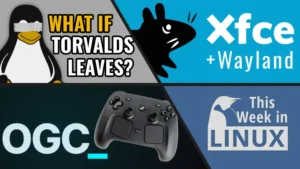This week in Linux, we’ve got a lot of good news with a new release of the LXQt desktop environment, a new accessory from Raspberry Pi. Valve has announced the official launch for the Steam game recording feature and GIMP 3.0 is finally at a point where we can just might have it at some point soon. We also have a bit of controversial news with Manjaro announcing a new data collection plan. We’re gonna talk about all this and so much more on this week in Linux, the weekly news show that keeps you up to date with what’s going on in the Linux and open source world. Now let’s jump right into Your Source for Linux GNews.
Support the Show
Become a Patron = tuxdigital.com/membership
Store = tuxdigital.com/store
Chapters:
00:00 Intro
00:44 LXQt 2.1.0 released
02:33 GIMP 3.0 RC1 Released For Testing
09:21 Manjaro Data Donor Telemetry
13:33 Raspberry Pi Touch Display 2 & USB Hub
16:49 GNOME OS to be a General-Purpose Distro?
23:47 Steam Game Recording has officially launched
27:18 Linux Mint Night Light For Cinnamon, Collaborating With Framework
29:38 Support the show
Links:
- LXQt 2.1.0 released
- GIMP 3.0 RC1 Released For Testing
- Manjaro Data Donor Telemetry
- Raspberry Pi Touch Display 2 & USB Hub
- GNOME OS to be a General-Purpose Distro?
- Steam Game Recording has officially launched
- Linux Mint Night Light For Cinnamon, Collaborating With Framework
- Support the show
Transcript:
View full transcript
Michael:
[0:00] This week in Linux, we’ve got a lot of good news with a new release of the LXQt desktop environment, a new accessory from Raspberry Pi. Valve has announced the official launch for the Steam game recording feature and GIMP 3.0 is finally at a point where we can just might have it at some point soon. We also have a bit of controversial news with Manjaro announcing a new data collection plan. We’re gonna talk about all this and so much more on this week in Linux, the weekly news show that keeps you up to date with what’s going on in the Linux and open source world. Now let’s jump right into Your Source for Linux GNews.
Michael:
[0:44] The LXQt team have announced the latest release of their quintessential example of a lightweight desktop for Linux with LXQt 2.1.0. This brings a lot of improvements and a lot of progress on the Wayland support. LXQ 2.1.0 has updates and fixes for their file manager PCMANFM-QT, the configuration center, and also the terminal app QTerminal. The biggest and most notable item of this release is without a doubt the progress on the Wayland support. The LXQt team says that the Wayland session is optional and rather experimental and also that the X11 session will be supported indefinitely. But there’s a lot of work being done and a lot of interesting stuff that I wanted to show you. So LXQt does not have their own compositor. They’re using multiple different compositors to make it all work. So LXQt 2.1.0 supports seven different Wayland sessions, LabWC, KWIN, Hyprland.
Michael:
[1:45] Wayfire, Sway, River, and Niri. The team says that LabWC provides the most stable session and is very lightweight, while the most complete Wayland session is KDE’s KWIN, and it is the only Wayland compositor that supports LXQt’s panel desktop switcher at the moment. They also say that you can get some fancy effects by using Wayfire and Hyprland, and Hyprland is one of the four tiling window managers that are available with LXQt. LXQt is one of the longest running in most popular lightweight desktop environments with the legacy of LXDE, so it’s great to see this progress to Wayland. I also like the fact that some of these configurations actually look pretty decent, since LXQt and LXDE have not really been known for having the greatest
Michael:
[2:30] visuals over the years, so I’m happy to see that. This week, the GIMP team have announced something that very few people ever thought would happen. GIMP 3.0 seems to actually finally be coming because the first release candidate of GIMP 3.0 is now available for testing. This is huge news in a lot of ways. Obviously, it’s a big deal since it’s been in the works for about four years at least, and six years since the last big stable update. And in the grand scheme, GIMP has been on the 2.x series for 20 years since it was released back in March of 2004. So this is a very big update.
Michael:
[3:08] Now, the GIMP team hasn’t been quiet all this time or anything. They have been making releases and improvements and lots of them, but there has been a lot of development and a ton of changes on 3.0 to get it to a place of being a more modern graphics editor, and I am very excited for this. As a graphics designer myself, I think it is great to see GIMP 3.0 to finally come to fruition, and I am excited to give it another shot. Here’s the thing, though. this is still a release candidate so it’s not a production ready just yet and while there is a ton to talk about there’s really no way to cover it all in this episode there’s just way too much we will talk about some of it but we’re going to talk about most of it like in depth once the final version is released and i may even make a dedicated video for this because there is just a mountain of new features and changes which is really good but also there’s a lot so we can’t cover everything thing. Let’s talk about the highlights of this release. So there’s a bunch of new tools like new color management tools. They’ve also updated the UI of the application to GTK 3, which took a lot of time and a lot of work. And I’m happy to see that. Yes, GTK 4 is the current version and also GTK 5 is not that far away. But this is still good news that they have updated it because it’s been on GTK two forever. And it’s been deprecated.
Michael:
[4:28] Ever GTK 2 i mean so that’s good they’ve also added non-destructive layer effects which is very important also they have improved onboarding making it easier to get started and also they have added canvas snapping options there’s a new merge menu and title bar for people who are fans of client-side decorations or csds and many more so i’m excited to dig in that that’s the highlights We’re going to do a little bit of more in-depth stuff right now, but the full-blown version, that’s going to be when the actual full release comes. So let’s take a look at something that I think is probably the most important improvement, at least for me as a graphics designer, and that is non-destructiveness.
Michael:
[5:12] Non-destructive editing is a fundamental requirement for professional editing. And for the longest time GIMP has not had the ability to do non-destructive of basically anything now they’re adding now this does not mean that the application is becoming non-destructive they’re adding elements of non-destructive editing which is good they’re going to be working on more and more of those such as more filters and more features the thing the styling stuff is is great so let’s take a look at the of what they’re saying so it says since our last update we continue to make improvements and bug fixes to our non-destructive filter code while non-destructive filters have been a very popular addition to gimp 3.0 some early adopters have requested that we provide a way to return to original destructive workflow why therefore we added an additional merge filters checkbox at the bottom of the nde filters i guess i guess but if enabled the filter will be immediately merged down after it is committed know that the filters cannot be applied destructively on layer groups okay so i guess it’s because they wanted to.
Michael:
[6:23] Apply it and then do extra stuff i’m not sure why you’d want that maybe because the filters act differently depending on whether it’s been merged or not that could be it still blows my mind that you’d want destructiveness but okay they say on a related note uh jean also input and storing versions of filters in GIMP’s XCF profile files, project files. This will allow us to update filters in the future without impacting older project files. That’s great. That’s important. The whole point of non-destructive is that you can do that. So I’m glad to see that they’re putting into those files. Giggle styles. This is very important. And as a person who has been a graphic designer for so many years, I don’t even remember now. This is something that has always been missing in GIMP. So let’s take a look at the video of what this does, shall we?
Michael:
[7:13] So it allows you to give a outline or stroke to the text also to I’m not sure if this is actually a text file, it might not be it may just be like, no, it looks like it’s text. Okay. And then you can do outline, you can change the fill, you can add a bezel, you can do a drop shadow.
Michael:
[7:30] This is something that you like the fact and also because it’s done this way, it is non destructive, which is important because this kind of feature has been available to other tools for 15 to 20 years so it’s good that this is now a thing because this this is in order to just add an outline to text it was so painful before because you’d have to rasterize which means turn off the text feature of text and turn it into pixels which means they’re not editable anymore that’s the destructive part and then you can add an outline to it after the fact, but you’d have to do it in a very wonky way. So this is game-changing when it comes to certain types of features that people would use as an example of how GIMP can’t even do certain stuff.
Michael:
[8:23] And this is fantastic to see. There’s also texturing I can see with this and I’m very happy to see that. Now, there’s still going to be a lot of work for it to be a modern professional alternative because the non-destructive has to be basically in everything. You need to have a full non-destructive functionality for it to be that. But this is wonderful news. This is, for me as a graphic designer, this is great. I’m loving the fact that GIMP has these kinds of stuff now. And hopefully we’ll have even more in the next release and all of that. They also said that the next release is planned to be within a year. So 3.2 will be sometime next year. So that’s a lot faster than the 20 years it took to go from 2.x to 3.x. So I’m happy about that. The name still needs to change though.
Michael:
[9:17] I can’t ignore that. That needs to change.
Michael:
[9:20] Manjaro has announced they are testing a new data collection tool for their system. And well, it started a bit of a controversy as you probably guessed. So let’s talk about it. We aren’t going to go super in depth here on the show because I already did that in a video on my channel. So you can get all the details and my full take on this topic on that video. But before we get into the details, I just wanted to say a little bit because we are going to cover some details about like just not the full in depth approach because it’s go check out the video there’s a lot to it because I also give my opinion of the data collection process the opt out all that sort of stuff so go check that out but I do want to say that I know this topic is controversial but data collection does not instantly mean bad guy or whatever else just because Microsoft is horrible and does things that are garbage basically with data collection doesn’t mean that data collection itself is always a bad thing. So now that we’ve got that out of the way.
Michael:
[10:23] Uh for more uh information again go check out the dedicated video i made i’ll have it linked in the show notes so let’s talk about what’s happening so roman on the manjaro forum has announced this stuff talking about the manjaro data donor they’re saying that the reason why is their current thing they’re trying to track to see how many users and it wasn’t really working as how as well as they wanted it to so they’re trying to change that into a more useful data i think the data that they’re requesting is fine, because it’s just hardware data. It’s not like actual personal information. So here’s what some of the data is going to be, they are going to do data like kernel version, distro version, which desktop environment you’re using, that sort of thing. They’re also going to do a unique device ID, which is good, because if you are an individual who has multiple different machines that you’re running Manjaro on, then you’d have different device IDs. Whereas before, if you’re doing it based on IP, everything behind the IP is only seen as one thing.
Michael:
[11:21] So this is a way of knowing how many actual installs. Now, you wouldn’t know how many users necessarily because of this, but you don’t really need to know how many users, you just need to know how many machines are running it. Because if it’s one person, great, that they have like three, but if it’s at a business and they’re all on the same IP and there’s hundreds of them, you’d have no idea. So I feel like that is a good reason to have a device ID for, or also known as a machine ID. So here is a breakdown of some of the information that they’re collecting through this Manjaro data donor.
Michael:
[11:55] And it’s kind of cool because you get Intel, AMD, NVIDIA versus AMD, that sort of stuff, ARM.
Michael:
[12:01] You can get like what, whether it’s a desktop or a laptop or a Raspberry Pi, for example, not necessarily specifically a Pi, but for like a single board computer, that sort of thing. Now, the most controversial thing about this news is definitely the part here where it says, let me zoom in here, actually.
Michael:
[12:18] Let’s zoom in here because we have with this systemd service later in place, sending the hardware data will be with MDD will be out, out, out, because I believe if you do opt in, the data you gather will be so heavily skewed, you can just leave it be. I think that there’s more to it than saying this would be the reason but I also agree that opt out is better because opt in it guarantees that a lot of people are not going to do it they’re going to choose not to and you’ll never know and also it guarantees that anyone who doesn’t know that this is even a thing will not do it because they didn’t know that they needed to or had an option to do it and all.
Michael:
[13:02] Opt out is actually better in that sense in terms of like having the amount of data you would want. Now, obviously, you want ethical collection of data and you want to make sure that they’re doing the opt out in a way that is ethical to the user and all of that. So we don’t know exactly what their plan is and how they’re going to do it. So we can’t really judge that yet. But check out the video again, where I talk about the the pros and cons of opt out and how to do it and all that sort of stuff. I understand why people are bothered by the thing.
Michael:
[13:31] I just feel like there’s a lot more nuance to it the raspberry pi team are added again with yet another new peripheral or accessory to complement the pi this week they have announced an update to their seven inch touchscreen and also with a new usb hub so the raspberry pi touch display 2 7 inch diagonal display 88 millimeters by 155 millimeter active area.
Michael:
[13:57] Upgraded the resolution from to 720 by 1280. And it’s the RGB base resolution to true multi-touch capacitive panel supporting up to five finger touch. Also fully supported by the Raspberry Pi OS, of course, and powered by the host Raspberry Pi, which means that you don’t have to have a separate external power. You can use the power of the Pi that you have externally powering. To power the display so that’s that’s great and also they’re keeping the price the same as it already was to $60 so that’s really good so they upgraded it from an 800 by 480 to a 1280 by 700 and they are keeping the same price so overall it’s just it’s improved and also I like to point out they sent me one it’s uh.
Michael:
[14:50] The semi one. It’s pretty cool. I haven’t had a lot of time with it. But I have been playing with it. And it is pretty cool. What I like the most is that it has mounts on the back, or you can just screw it on the back. So the pie goes right here. And then the ribbon connector right here. But here is what it would look like with everything put together. This is a render from them, not me. That’s why it’s not nicely placed and everything. So I think this is a pretty good touchscreen. screen. It is that I have other touchscreens for the Pi. I have two other ones. And most of the time, they don’t come with a backing. It’s just like the circuit board. And this has like some mounts and stuff. And I feel like this is a better overall than I didn’t have the other version, the Pi Touch display one. But this one, I think is quite good.
Michael:
[15:40] I might do a video on this. We’ll see. They also have a new USB hub that you can get for pretty cheap, like $12. So while the Raspberry Pi USB 3 hub is not the most robust hub I’ve ever seen, it’s also, it does have a lot, some pretty good features and it’s pretty cheap. I think it was $12.
Michael:
[16:01] I guess we’ll just go to SparkFun. $12. Yeah, okay. So the specs are a single upstream USB three type A, and four downstream USB three type A’s. For those who don’t know the regular USB that you’re used to, that’s type A data transfer speeds up to five gigabit per second, which is pretty good. And also optional external USB power input to support high power downstream peripherals. So if you are using it for stuff that doesn’t like a, you know, lower powered stuff, you wouldn’t need an external power. You could just whatever you’re plugging it into will provide the power. But if you have something that is like more robust, that needs to have some extra power, you can do it through the external option that is sold separately. So you will have to get another cable.
Michael:
[16:47] But you know, that’s cool that you can do it. Have you ever heard of gnome OS? Well, maybe you haven’t because they don’t really promote it that much because what its purpose is, is not really meant to be a general purpose distro. It’s meant to be more of like a developer thing of seeing what’s coming in the next version of GNOME, or maybe not even just developers, but enthusiasts. But the purpose is to see what’s coming in GNOME. But apparently there is some effort to be…
Michael:
[17:11] Turning this into a general purpose Linux distro. So let’s jump into this. Quick note, when you read a headline that has a question in it, 90% of the time, the answer to that question is no.
Michael:
[17:23] Nome OS to become a general purpose Linux distro? Well, technically, someone is proposing that it will be, or that they want it to be. But no one is it’s never been voted on. It’s not even been like discussed yet. It’s early stages. So we don’t know. It’s pretty much no right now. But maybe. We’ll see. But the CarbonOS creator proposes turning GNOMEOS into a daily use distro for all, emphasizing a stock GNOME experience, Flatpak apps, and modern Linux technologies. So this is interesting, and we’re going to dive into the actual blog post, but I just wanted to cover this because there is some controversy around it too. So the developer for carbon os says that they would like to turn gnome os gnome’s homegrown distro for testing and development of the gnome desktop into a daily drivable general purpose os they also wanted to be immutable apparently because they say immutable or atomic linux distros have been gaining popularity in recent years in part due to their tangible benefits for user experience i wanted to improve on that so in 2018 i got involved in starting carbon os as he said his little niche distro that with a singular goal build an os that makes the linux desktop usable for non-enthusiasts i feel like we already have that i mean zorn does that pretty good but uh in mint as well but uh yeah so adrian goes on to say you the reader are a linux nerd how dare you’re right.
Michael:
[18:50] So am I. We know and care about OSes, develop desktop environments, FOSS, and lots of other niche things. That’s true. Put another way, we’re enthusiasts. We care enough about these things that we’re willing to invest time, energy, and passion necessary to live with the Linux desktop. I don’t think there’s that much you have to do, but there is some things. Sure, I also spend time making a show about it. So yeah, you’re right. I would call myself a Linux nerd. We’ve decided to accept the occasional sharp edges if it allows us to reap the rewards of FOSS. Yep, still agreeing. So he also goes on to say that he’s wondering about why should enthusiasts get the benefit of FOSS and Linux Desktop and not other people. I agree, but you know, we’ve come very far from the days when I first started.
Michael:
[19:39] Very far. So I feel like it’s not that bad anymore. So here’s a list of the components and the pieces that they want to put together uh gnome clearly that makes sense to be wanting to make a gnome os uh flat pack also uh the for this is the application so it would be basically in this theory it looks like uh exclusively uh be using num flat packs for gnome os and uh they also want to make it immutable so every copy of the os should be identical in the core obviously and secure modern flexible all that sounds good opinionated is actually good because it means that they’re making decisions that is best for the user. That’s what the idea of that means. This is currently being proposed. It’s not actually like happening. We don’t know if it will or not. This has to be discussed by the GNOME team.
Michael:
[20:26] But they say that their reason is because at Academy 2024, Harold Setter gave a talk entitled An Operating System of Our Own. And this talk is, the description of this talk says, are we creating an OS? Is KDE even the right place the rumor mills are churning what is behind project banana os is this finally the time to create a kde os what does it take to make a good os we will look at the existing endeavors we will what we can learn from them where the industry is moving as a whole and also it does seem like that’s what they’re doing is making kde linux apparently so so kde is working on something called kde linux and they say it’s a work in progress name i guess the name is a work in progress maybe too but um of a kde owned general purpose linux distribution that was proposed at academy 2024 and their goal is to create a bulletproof os showcasing the best of kde that we can proudly recommend to users and oems with a coherent how here’s how you get it story.
Michael:
[21:35] This is interesting for a couple of things. I feel like the difference between KDE doing it and GNOME doing it is quite different. It’s quite different. So how this works, it’s up in the air. Obviously, this is just a proposal.
Michael:
[21:51] Lots of things can change if this does happen. Maybe it doesn’t even happen in the first place. But what I was thinking is that the KDE Linux version is more understandable that they’d want to make one gnome os becoming a general purpose linux distro has some problems that i feel like are bigger than what kde would have so kde unfortunately kde does not have any mainstream distributions using it as their main desktop environment in terms of like the the biggest players in the space uh katie i say unfortunately because kde plasma is my favorite desktop environment if you didn’t know that and uh gnome on the other hand does have basically all of them are using gnome as their as the desktop environment for their distribution so for gnome to make one they’re basically competing with all the other projects and when you have and arguably some people would say that the the best option is going straight to the source so they would be competing like pretty hard in terms of making like gnome os be that and i feel like gnome os being the experimental development stuff is actually better for the project but it you know who knows what could happen there where on the other hand kde doesn’t have to deal with that sort of stuff so it would make sense for them to want to have their own distribution that way they wouldn’t be having to wait for you know the secondary projects of the mainstream distros or.
Michael:
[23:19] Other third-party distributions to do it. They can have their own one that they feel like this is the best way to go about it. You might be thinking, isn’t that KDE Neon? Well, no, because Neon is the development enthusiast type of thing that NOMOS currently is. So I feel like this is interesting to see what would happen. This is more of like speculation at this point, but I thought it’d be interesting to talk about. Let me know what you think in the comments below.
Michael:
[23:43] Also, let me know what you think about in the comments for the KDE Linux distro too. Valve has launched a brand new killer feature this week. We talked about it before, but it was in beta. Now it’s actually available. And that is being able to record your gameplay directly inside of Steam. There are third party tools that could already sort of do this, you know, kind of clip your games and that kind of thing. But I haven’t found a single one that works on Linux. And I’ve always been a bit jealous of that. So this is going to be scary for those companies who ignore Linux. because now, whether you’re using Linux or Windows, you could just use Steam to do it, which might make them a little bit obsolete. Not to say that I’m bitter or anything, but I like the fact that it’s built in now. Uh, and I don’t really care if they lose market share because they never supported my platform anyway. So good luck.
Michael:
[24:35] So there are two recording modes. You have the manual start and stop where you can have a shortcut that activates the recording. And there’s also a background recording and in the background recording, you can set the length, uh, the quality, I guess you could apply this to multiple, but you can set the length, the quality, uh, how much disc space is allowed to be used. So if you, uh, you want to say, I don’t, I only have this amount of space. Don’t use this might like overwrite and that sort of stuff. So you can actually make sure it doesn’t go over what you have available and use too much. And then you have to deal with like your system slowing down and all that sort of that’s these is fantastic.
Michael:
[25:10] They’ve thought of a lot of different things to make this as good as it can be. So I love that. They also have a timeline with event markers. So when you do it, in fact, games can add their own marker events if they want to like level up and achievements and like deaths in the game. So if you’re doing a first version shooter that sort of stuff or like a platformer you can have that when that happens players can also add their own markers to the timeline if they want to you can also edit the gameplay with steam tools right there uh there’s probably not that not a very big great editor but it’s got like basics like trimming it trimming it like how much is there and that sort of stuff and then you can share it directly on steam with the steam message and it’s just like one click to share with friends and you can send also footage to your PC and save it on your computer and also to a mobile device. So in my opinion, this is fantastic because it makes it really easy to create clips and be able to share them and that sort of stuff regardless of what platform you’re on. And I love that.
Michael:
[26:11] It’s also Steam Deck verified, which of course it is. And it is also supported on Steam Desktop. So whether you use a Steam Deck or not, you can have it inside of the Steam client. I love this because this makes it possible to do something that I used to have to just record my entire gaming session with OBS and then also have to edit it down and, you know, go into once their whole recording is done, you’d have to go in and then do the editing yourself manually. And you still do that in here, but this is different where you can just have it active on a certain amount of time or you have a shortcut to activate it versus with OBS, you kind of can do it. But once you’re in the game, it’s hard to manipulate stuff with OBS. So this is just wonderful. And I can’t wait to make a bunch of clips of Rocket League because that’s pretty much what I all I play.
Michael:
[27:01] I should pry more games. Maybe I’ll stream some. Hey, let me know if you’d like you’d be interested in me streaming some game stuff on this channel. Let me know in the comments. So what do you think of Steam’s new recording feature? Do you judge me for being a Steam fanboy?
Michael:
[27:15] Let me know in the comments or on the forum thread. So Linux Mint is in the news this week with a lot of different stuff. We’re going to cover some of it, not everything, but the biggest things are definitely the new Nightlight for Cinnamon and also they are going to be collaborating with Framework to make sure that the support for the framework laptops are as good as it can be, which is awesome. And first, let’s start off with nightlight. So if you are afraid of the dark and you’re using your computer with Cinnamon, you can use the night. That’s not what it is. That’s not what nightlight is. Let’s talk about what it actually is, and that is the reducing of the blue light emitted by your screen. So basically does like a red tint. You might have seen stuff like Redshift is one of them. KDE has one built in. Gnome has one built in. So if you’re worried about sleeping at night, nightlight helps you. That’s actually true, though. Not the whole scare of the dark, but it helps you because it removes the blue light that keeps you awake and gives you warm light that helps you go to sleep. So that’s actually true. So there you go. They say that they have started working with Framework and they hope this will lead towards a great partnership.
Michael:
[28:23] Framework promotes a concept that is which is quite admirable. They make high performance laptops with easy degree upgrade repair and customize and they’re also super modular now they’re showing you some of the module cards here uh scroll down past that they say they want to achieve full compatibility with linux mint and the cinnamon desktop which is great they also very that’s also very important to linux mint naturally because it means we can recommend this brand within our community without having to worry about compatibility issues yes absolutely their laptops are packed with components we don’t have or technologies we which we haven’t really focused on yet this will boost new areas of development for us i’m happy to see that min is going to have that kind of development being added if you’ve never looked into framework i highly recommend it because there are some really cool tech there where you can replace basically every component even the motherboard itself so you can even change the bezel of the screen, you can change the keyboard, you can take pieces out from various different spots. There’s also modules on the side so you can change what kind of ports that you have at any given time. It’s very cool. So I don’t have one of these. I wish I did. Hopefully someday I will. But.
Michael:
[29:37] One can dream. Thanks for watching this episode of This Week in Linux. If you like what I do here on this show and want to be kept up to date with what’s going on in the Linux and open source world, then be sure to subscribe. And of course, remember to like that smash button. If you’d like to support the show and the Tux Digital Network, then consider becoming a patron by going to tuxdigital.com/membership, where you get a bunch of cool perks, like access to our patron-only section of our Discord server, and also access to the patron-only post show that happens every week after this show, as well as every week after the Destination Linux podcast show and also being able to join me during the live streams in the patron-only Skybox because of the virtual stadium that we’re all in. TuxDigital.com/membership to learn more. You can also support the show by ordering the Linux is Everywhere t-shirt or the This Week in Linux shirt at TuxDigital.com/store. Plus, while you’re there, check out all the other cool stuff we have like hats, mugs, hoodies, stickers, and more TuxDigital.com/store. I’ll see you next time for another episode of Your Source for Linux GNews. Thanks again for watching. I’m Michael Tunnell. Hope you’re doing swell. Be sure to ring that notification bell. And until next time, I bid you farewell.