This week in Linux, we have new distro releases from Fedora Linux, TUXEDO Computers, and the Raspberry Pi crew. Then we’re going to take a look at the latest Alpha for the COSMIC Desktop and there’s an exciting interview coming up on my podcast Destination Linux with one of the founders of Zorin OS. All of this and more on This Week in Linux, the weekly news show that keeps you up to date with what’s going on in the Linux and Open Source world. Now let’s jump right into Your Source for Linux GNews!
Support the Show
Become a Patron = tuxdigital.com/membership
Store = tuxdigital.com/store
Chapters:
00:00 Intro
00:34 Fedora Linux 41 Released
06:41 TUXEDO OS 4 Released
11:43 Interview with Zorin OS on Destination Linux
12:41 COSMIC Desktop Alpha Three
15:02 Thunderbird for Android now available
18:40 Raspberry Pi OS with Wayland
20:12 EA blocks Apex Legends on Linux
28:08 Steam making Devs reveal Anti-Cheat info
31:44 Support the show
Links:
- Fedora Linux 41 Released
- TUXEDO OS 4 Released
- https://www.tuxedocomputers.com/en/TUXEDO-OS_1.tuxedo
- https://www.tuxedocomputers.com/en/Its-time-TUXEDO-OS-rebase-on-Ubuntu-24-04-1.tuxedo
- https://www.tuxedocomputers.com/en/TUXEDO-OS-without-version-numbers.tuxedo
- https://9to5linux.com/tuxedo-os-4-launches-with-ubuntu-24-04-lts-base-and-linux-kernel-6-11
- Interview with Zorin OS on Destination Linux
- COSMIC Desktop Alpha Three
- Thunderbird for Android now available
- Raspberry Pi OS with Wayland
- EA blocks Apex Legends on Linux
- Steam making Devs reveal Anti-Cheat info
- Support the show
Transcript
Michael:
[0:00] This Week in Linux, we have new distro releases from Fedora, TUXEDO Computers, and the Raspberry Pi crew. Then we’re going to take a look at the latest alpha for the COSMIC Desktop, and there’s an exciting interview coming up on my podcast, Destination Linux, with one of the founders of Zorin OS. All of this and more on This Week in Linux, the weekly news show that keeps you up to date with what’s going on in the Linux and open source world. Now let’s jump right into Your Source for Linux GNews.
Michael:
[0:33] The Fedora project has announced the latest release of their distro Fedora Linux with Fedora 41. This is a major release with lots of changes and updates. Fedora 41 is powered by the Linux 6.11 kernel, and there’s a brand new version of DNF Package Manager with DNF 5. So let’s dig into this new release of Fedora Linux. So what’s new in DNF 5, for example? They say this version is faster, smaller, and requires fewer supporting packages. This eliminates the need for micro DNF for containers and memory constrained systems. So now the same DNF can be used across containers, servers, desktops, and devices, which is very cool. So we also have some desktop updates to talk about with the workstation, which has GNOME and also the KDE version, which of course has KDE Plasma. And the top layer of that is that GNOME 47 is what is being used for Fedora Workstation 41.
Michael:
[1:30] And also KDE 6.2 is going to be or KDE Plasma 6.2 is going to be the version for the Fedora KDE edition. And also the Fedora KDE or the KDE Plasma Mobile has a version for Fedora with a new spin, which is pretty cool. And they’re also doing a new spin, which is Fedora Miracle, which is using the Miracle desktop environment that is based on Mir and Wayland. So if you’d like to learn more information about those, I’ll have links in the show notes. But let’s jump into what’s new with Fedora Workstation. So what’s new in Fedora Workstation 41 is, of course, the update to GNOME 47. We’re not going to go into details about all the stuff that’s specific to GNOME, because we’ve already done that in the previous episode when we covered the release of GNOME 47. so you can check that out in the show notes. But let’s go on to these more specific things that are Fedora-only related, and for example, the NVIDIA driver install support. Because returning this release of Fedora Linux 41 is support for installing NVIDIA drivers with Secureboot.
Michael:
[2:33] By using mokutil or mokutil, users can now install the drivers and create a key with mokutil to self-sign the drivers and provide a password for the key. So this means like before when Secure Boot was a thing that people were more and more needing to use because hardware manufacturers are including it and this was not compatible with the configuration of Wayland, Fedora, and GNOME / nvidia and that way they decided to disable it but now you can do that with the the latest versions so it does have some secure boot support which is awesome they’ve decided to change the terminal app with pi patixis but uh maybe that’s a a silent p so it’s tixis tixis who knows who knows if you do know let me know in the comments and also sometimes i’ll ask for pronunciation in the comments. So people just put it’s pronounced the exact same way it’s written. How about put like a phonetic way of doing it because I can actually read it that way.
Michael:
[3:33] But anyway, this has first class support for containers, they say, which is really cool. And they say it works really well for flat packs, as this is the intended distribution mechanism. So that’s very cool to see. And like, if you’re wondering why they would want to get rid of it, because it’s been the same terminal app for so long, the support for containers is probably the main factor in fedora workstation 41 they’ve also integrated support for the intel ipu6 which is attached for mipi or my p mipi my pie cameras using the ipu6 csi receiver together with lib camera or camwera lib camwera software for support with like firefox through pipe wire and that sort of stuff, which is very cool. This is important because it makes it possible for video streams in Firefox through pipe wire to be more reliable with like webcams or and more depending on the kind of camera.
Michael:
[4:32] Fedora KDE 41 includes Plasma 6.2, which is the latest version of KDE Plasma. And there’s a lot of stuff. This is mostly stuff about related to what is specific to Plasma 6 with 6.2. We talked about that in the episode of TWIL where we covered that, where there’s new drawing tablet improvements and stuff like that color management improvements and stuff like that. If you want more information, you can check out the link in the show notes for that episode. Fedora KDE also is having some improved support for arm-based devices so the fedora project and kitty have both worked together to support arm-based stuff like raspberry pi and the apple silicon which is very cool to see they also like the asahi linux is fedora asahi linux for those who don’t know uh there is or a fedora asahi remix linux whatever the the standard option you would use for asahi linux is fedora and that makes a lot of sense. So I’m really happy to see that because there’s a lot of value in having support across these different platforms, of course, with the Raspberry Pi and also the Apple Silicon because whether people like it or not, Apple does sell a lot of hardware and supporting it is good for getting people to try out Linux. The last thing I want to tell you about is Fedora Linux 41 Workstation Edition is reportedly not going to include X anymore. I think you can technically install it from the terminal, but it by default, it’s not going to have it. But this was also something that has been planned.
Michael:
[6:00] The Fedora KDE version did that, I think with version 40. I think that’s when they did it. And maybe 39. I don’t remember when it but Fedora KDE has already been Wayland only for a bit. And now workstation, Fedora workstation with GNOME is going to be Wayland only. So this may or may not be a good thing, depending on your perspective. So that’s just one to let you know. I can’t find it in the actual blog post article saying that this has happened, but I’ve got lots of reports in the live stream chat saying that it did happen.
Michael:
[6:34] And I saw it myself, I just don’t remember where I saw it. So, yeah.
Michael:
[6:40] There there you go TUXEDO computers have announced the latest release of their distro with TUXEDO os 4 which features a very compelling combination of components for those unfamiliar TUXEDO os is a distro based on kubuntu and while it’s designed for TUXEDO hardware it is also available for non-TUXEDO hardware TUXEDO os is coming with the kde Plasma 6.1 desktop and they’re also rebasing on a new version of Ubuntu. And they’re going to be upgrading to Ubuntu 24.04.1 as that base. So this is interesting, because the way they’re structuring and the components that they’re including is similar to Kubuntu, but also different. So we’ll get to that in a second. So TUXEDO OS four is coming with Linux 6.11 kernel, it’s coming with Mesa 24.2, and also NVIDIA 560.35.03 graphics drivers for the NVIDIA GPUs. In addition to KDE Plasma 6.1.5, it’s also coming with KDE Framework 6.6 and KDE Gear 24.08.1. On the security side, AppArmor 4.0 is being included for this latest release of TUXEDO OS. There’s also some interesting news related to TUXEDO S with coming a change to the version numbers.
Michael:
[7:58] And this is that they’re no longer going to be having version numbers. And the reason they say, why did we make this decision? They say that TUXEDO S is still relatively young operating system. They launched it in 2022.
Michael:
[8:11] And they say that their software was not only pre-installed, but also could be installed on an ISO or any notebook. And they say over time, we started to question the purpose of version numbers in TUXEDO S and what criteria should they be based on. And they use a hybrid release of a semi rolling. So it’s like some stuff is rolling release and something is like point releases and stable releases.
Michael:
[8:35] And they say this means the system updates almost daily, keeping important applications always up to date. However, the underlying system, which is not visible or noticeable to the user remains constant. And they say that they’re also their tools, their own tools are also updated continuously. So they say that they consider version numbers unnecessary and will therefore consciously stop using them in the future.
Michael:
[8:57] Now, this is interesting because I somewhat agree that a rolling release makes sense to not have version numbers. But I also kind of disagree because I think it makes more sense in terms of promotional aspects. Because if you have something like, let’s say for Arch Linux, for example, they don’t have releases. So it’s very rare that people talk about Arch in a sense of news, because there’s just so much news all the time, constantly flowing, that it’s hard to, you know, you’d have to make a new episode or something of the show every day in order to pay attention to literally everything that’s happening. And then you’d have to like curate the majority of it and that sort of stuff. So it makes more sense, in my opinion, to have a version number for that particular reason. Now, what version number you’d have, I don’t know what kind of scheme you’d want to do. But in my opinion, there should be some indicator that there’s like a snapshot in time that this is like, here’s the thing that here’s all the stuff that’s happened. And like, for example, OpenSUSE, they have made some changes recently for tumbleweed. So once a month, they tell you what has changed in tumbleweed. And I like that a lot. I also kind of help like push them in that direction to do it.
Michael:
[10:09] So I’m happy to see that. But also like, for example, Endeavour OS, they have releases, they don’t have version numbers, they have codename releases. And maybe that’s a solution. I’m not sure. But I think that there, there is should be some level of like making a statement and saying, hey, this is a snapshot in time, talk about it, you know, That’s just a suggestion I would have for them. Now, a very interesting thing about the latest release of TUXEDO OS 4, which still has a version number, is that this is a combination of things that are not what you would expect based on the components that it’s based on. So it’s based on Ubuntu LTS, and it’s also based on Kubuntu specifically for the KDE Plasma desktop. Now, the KDE Plasma desktop in 24.04 LTS is KDE Plasma 5, yet TUXEDO OS has 6.1. So they have backported, I’m not sure if they’re using Kubuntu backports or they’re using KDE Neon backports, maybe that could be where it’s coming from. So it’s interesting because it’s based on LTS and it has updates in certain ways that are rolling and it has other places that are stable and it still has the latest version of the desktop. Well, not technically the latest, that’s 6.2, but still a very up-to-date version of the KDE Plasma desktop with 6.1. So I’m very intrigued by this distribution. I’m going to give it a shot myself because I’m…
Michael:
[11:33] Curious how they could take all these different components and put it together and make it like a polished experience. So I’ll let you know. Maybe I’ll make a video about it. If you’d like to learn
Michael:
[11:41] more yourself, links in the show notes. Recently, we interviewed one of the founders of Zorin OS, Artyom Zorin, on my podcast, Destination Linux. We talked about the past, present, and future of Zorin OS, as well as Artyom’s journey into making Zorin OS itself. This episode will be released on Monday, November 4th. So go to destinationlinux.net to subscribe. We have tons of ways you can subscribe. YouTube, Spotify, an MP3 RSS feed, and so much more. You can check them all out, all the different options, whatever you want to use. You can go there to destinationlinux.net to get all of that. Also, if you want to become a patron of the network, you can get access to the episode early because we will be publishing it early for patrons. And you can become one by going to tuxdigital.com/membership. So this will be coming out. I’m not sure exactly. Maybe like Sunday depends on how long the edit’s going to take. but Monday will be the public release. So if you appreciate this content, you can get it early by becoming a patron.
Michael:
[12:39] And yeah, so there you go. Citizen 76 have announced the next phase in the alpha process for the COSMIC Desktop with the release of COSMIC Alpha 3. The team says that the alpha release includes the features most users require for day-to-day use.
Michael:
[12:55] Applets in the panel provide important functionality, including connecting to wireless networks, audio output, and input device selection, and connecting to Bluetooth devices. COSMIC applications for the first release include COSMIC Terminal, COSMIC Files, COSMIC Edit, COSMIC App Store, and COSMIC Settings. The differences between Alpha 1, 2, and 3, there’s just been improvements for these applications. Also, COSMIC Settings includes desktop and panel options, network and wireless, Bluetooth sound, wallpaper, appearance, workspaces, and more, many, many more. And also with its release, the screen support, screen readers support is now available in its early stage for Firefox and GNOME apps as they will work with the Orca screen reader.
Michael:
[13:41] Over the next month, they also will be adding support for COSMIC interfaces and applications with the screen reader. And they also say that the screen reader key binding support is only on Pop! OS unless other distros patch the AT-SPI2-Core package. This work is meant as proof of concept that other distros and desktops may choose to adopt for screen readers on Wayland and if they’re using COSMIC. They’re also going to be completing some settings pages, fixing bugs and performance improvements for the next release, which will probably be like, we don’t know exactly when the next one’s going to be an alpha or a beta. So hopefully the movement is going to happen as fast as possible because I mean, I’m looking forward to trying out all of this and this desktop. I did try the alpha one, but I haven’t tried the alpha two. so I think I’ll just skip to the Alpha 3 now since it’s been released. So I think there’s a ton of potential for this desktop and only time will tell, but I’m excited about it and let me know what you think about the COSMIC Desktop in the comments if you’ve tried it and if not, do you plan on doing that?
Michael:
[14:51] Or if you would like to just see my experience with it, you can check out Alpha 1. I have a video about that. I’ll link in the show notes.
Michael:
[14:58] And Alpha 3, well, we’ll see if I get a chance to do it this time. The Thunderbird team have announced the first stable release of the Android version for the Thunderbird email client with Thunderbird 8.0 for Android. Why is the first stable release of Thunderbird for Android with an 8.0 release?
Michael:
[15:15] I don’t know. I’m not sure. But what I can say for sure is that it is available right now to install from the Google Play Store, as well as directly from the Thunderbird website. Now, it’s not yet available for FDroid users, but that is going to be coming soon, they say. On the announcement page, they say that just over two years ago, we announced our plans to bring Thunderbird to Android by taking canine mail under our wing. The journey took a little longer than we originally anticipated, a little bit, and there was a lot to learn along the way, but the wait is finally over. For all of you who have ever asked, when is Thunderbird for Android coming out? The answer is today. I am very happy to see this finally happening because Thunderbird is arguably one of, if not the best desktop email clients for Linux. So to be able to have it on your desktop and your phone is very cool. You may be wondering, so what’s new about this release from say canine mail, which is the app that was converted into Thunderbird for Android. So let’s click this here link here that says, what’s new. We’re gonna click this and we’re gonna go to this page that says donations and importing settings. There’s not, that’s not much new.
Michael:
[16:30] I’m just teasing. Okay, there are some new things. But I found it funny that the first link in the announcement page for this resource section is basically empty. So let’s go to the actual release notes. So when you click on the detailed release notes, then you find what’s new in the GitHub post. So Thunderbird for Android now looks like a Thunderbird. Does it look like a Thunderbird or Thunderbird? I know I’m being a little pedantic here, but that’s a new material three folder drawer gives Thunderbird a fresh new look, which is nice. And also they then you can now migrate your settings from canine mail to Thunderbird using an in app settings import. Also, you have a lot of other improvements. But I think the biggest one is clearly that you can migrate your settings from Thunderbird desktop to Thunderbird for Android using QR codes, which is just very cool. That is very cool. I mean, not only is that cool, I think it’s a critical component for this kind of application. Because if you are a person who uses Thunderbird for desktop, you probably have a lot of stuff set up for it. And being able to swap your settings, or not swap, but migrate your settings to the phone version would be very important. Because if you have like me, I have a lot of email clients, not well, I have a lot of email accounts. So I need a client that can support a lot of email clients, accounts, you get it. So this is awesome. And yeah, I think Thunderbird is fantastic. To me personally.
Michael:
[17:57] K9 mail was already good enough. So in terms of Android app, but Thunderbird improving it, making it look better and all that sort of stuff and integrating it into the Thunderbird desktop client is really cool. So I’m happy to see this. I still want Thunderbird desktop to have conversation system because it should. You can do it with a plugin, which I do, but it’s a little bit clunky. So as soon as possible, please let’s add the conversations to Thunderbird so he can have like a, a more modern experience. And also the, the search could be improved too, but that’s a different topic. Conversations is the most important topic.
Michael:
[18:36] Anyway, if you’d like to check out Thunderbird for Android, you’ll find links in the show notes. The Raspberry Pi team have announced this week that the users can now use Raspberry Pi OS with Wayland. And in fact, Raspberry Pi desktop now runs Wayland by default across all models. With the Raspberry Pi products being so popular, switching to Wayland by default is going to likely be pretty big for Wayland, as well as all the benefits that the Pis will get in. Raspberry Pi OS tried a Wayland compositor called Wayfire at first, but it didn’t seem to work well on older models. So they are now using LabWC or LABWC compositor in order to make this happen. And for a super brief history lesson, X is the name of the display server that has been used in Linux desktops for decades. In fact, X is older than Linux itself. This also means that X is pretty out of date in a lot of ways. So eventually it needed to be replaced. Waylon is the project to do that. And with this new system, computers will get better performance overall and enhance security.
Michael:
[19:38] Raspberry Pi OS suggests users to switch to the LABWC compositor, and to do that, it’s pretty straightforward as they are now prompting users directly with an update notification. They have also implemented support for X Wayland, so older applications will still be able to work thanks to this translation system, and if anyone has any issues with the new Wayland support, it is possible to switch back to X if necessary. Now, Raspberry Pi OS update also brings better touchscreen support, better Raspberry Pi in a connect integration, a new screen configuration tool
Michael:
[20:09] called Raindrop and many, many more. Following the lame path set by Rockstar Games with GTA Online, EA has decided they’re going to block the game Apex Legends completely on Linux platforms, including Steam Deck. And they announced in a tweet of all things, we’re sharing today that Linux and Steam Deck using Linux will no longer be able to access Apex Legends. Well, that’s very legendary of you.
Michael:
[20:36] Our dev team wanted to provide a bit more context into this and share some of the decision-making process that helped us make this stupid decision along the way. As mentioned in our prior… Okay, I said that. I added that last part. As mentioned in our prior anti-cheat dev blog, competitive integrity is a top priority for our team, and there are many ways in which we’re battling cheaters. This is one to add to the list, except other games work on Linux just fine and don’t have that big of a problem of cheating, so maybe it’s not that. We remain committed to more regular updates on topics like this and appreciate your continued reports. I like to report that you’re lame and you’re doing something that is very lame.
Michael:
[21:19] Hopefully you appreciate my report. So what is happening? In our efforts to combat cheating in Apex, we’ve identified Linux OS as being a path for a variety of impactful exploits and cheats like what give me an example please as a result we’ve decided to block linux access to the game while this will impact a small number of apex players what number tell us how many people use it on linux how about but of course you’re not gonna like say that because then you would be admitting a bad decision we believe the decision will meaningfully reduce instances of cheating in our game. If it’s a small number of people and you have a massive amount of cheating, how is that possible to make any sense? It just doesn’t even compute, right?
Michael:
[22:08] Linux is used by default on the Steam Deck. There is currently no reliable way for us to differentiate a legitimate Steam Deck from a malicious cheat claiming to be a Steam Deck via Linux.
Michael:
[22:21] Okay. Okay, this is something that is a very annoying thing because I’m very curious, what is the justification for these things? Like I would prefer, if someone wanted to just say, we don’t care about Linux, we’re not gonna support it, then I’d be more respectful to that. But it doesn’t feel like that’s what it is. They’re trying to say that there’s a lot of, it’s rampant here or whatever, but it’s also a small number of people.
Michael:
[22:47] It’s very confusing this is their decision making process apparently the openness of linux operating system makes it an attractive one for cheaters and cheat developers it’s a very complicated thing to do you’re basically the the games that are running in this like apex legends is not made for linux it’s made as a as a it’s available as a proton based type of compatibility thing so making cheats on linux to affect a game inside of proton is very is very complicated because there’s also wine involved uh there’s there’s proton of course it’s well steam itself is involved like there’s so many factors that it’s not a simple process of like oh it’s very attractive for cheaters and cheat developers and hopper hopper linux cheats are indeed harder to detect and the data shows that they’re growing at a rate that requires outsized level of focus and attention from the team that are relatively small platform so it’s it’s a lot of cheaters but a small platform of users which makes no sense like how can you have a lot of people doing like what percentage are you saying are players that are on linux and are cheating versus not cheating like do you have that data i would assume you would say that you do because the data shows but you’re not showing any data whatsoever.
Michael:
[24:08] So it’s just take our opinion for it. This is definitely the case. There are also cases in which cheats for Windows OS get emulated as if it’s on Linux in order to decrease the difficulty of detection and prevention.
Michael:
[24:21] That doesn’t even make any sense like making a cheat a windows cheat work in linux is very complicated and also it doesn’t really make any sense like it would possibly work because you modifying wine in even a slight way would be able to detect detectable with these anti-cheats so i don’t know what that means like how is it being emulated i would love to see an actual report of data and all of that like if you would come out with legitimate reasons i i would love to see it just as a a person who’s a reporter just to see that information and also a linux advocate but just it’d be fascinating to see like what the actual technical aspects of how this all would work or not work i would love to know that information because every time a company comes out and says hey we’re gonna remove support it’s because they they give us terrible like.
Michael:
[25:16] Nonsensical data that they claim to have but never actually show it except for what’s funny is that riot games did show us data and uh it was worthless data that were it was actually kind of hilarious because they didn’t understand how impactful that was we had to weigh the decision on the number of players who were legitimately playing on linux / the Steam Deck versus the greater health of the population of players for apex what is the number of players while the population of Linux users is small. Their impact infected a fair amount of player games. This ultimately brought us down to, okay, so it’s small, but it somehow affected a fair amount of, you don’t make sense when you’re making, you’re making a contradiction here. How can it be small and also so impactful that you have to block the platform? It just doesn’t make logical sense to me. Give me numbers rather than just making claims.
Michael:
[26:10] And also prove the numbers don’t just say numbers to eliminate this cheat vector we have made the decision to prevent access to the game for linux users this means that apex legends will be unplayable immediately for those running this operating system playing on handheld such as the steam deck is still possible if the user opts to install windows that is the stupidest statement you could have made like this is already bad but that one is dumb like that like if you wanted to completely replace the entire os you could and put a worse os on it to play this one game that is.
Michael:
[26:48] To clarify this will not impact users who play apex via steam on windows of course it wouldn’t because they let you have your stupid kernel level anti-cheat which is awful which is basically just a rootkit to anyone who have heard that microsoft are getting rid of their kernel level anti-cheat thing they’re not that’s not true we talked about this on TWIL 278 and the articles that were written about it were just wishful thinking and nothing more than that so you can check out that information on TWIL 278 we’ll have links in the show notes for the details on that but uh yeah this is this is terrible news in the sense that uh EA is well i mean EA being lame is not in any way surprising they’ve done a lot of things over the years but uh yeah apex legends was a cool game that we could play and now we can’t so i guess it’s no longer a cool game because that’s how that works they end the tweet with, Thanks for everyone’s continual support, and we look forward to sharing future anti-cheat updates. Yes, the entire gaming community is looking forward to your future anti-cheat updates. We love them. They’re wonderful.
Michael:
[27:58] Also, thanks for everyone’s continual support. Thanks for continuing to not support Linux. That’s great.
Michael:
[28:05] Sarcasm. If you didn’t get that, that was sarcasm. Valve have announced this week that they are making some changes to the store pages on Steam so that games that use some kind of anti-cheat will now have to say which tool they use explicitly on the store. This is good news because it makes it easier for people to know if there may be some kind of compatibility issue with Linux and the Steam Deck. But at the same time, it’s also a shame it had to come to this. But overall, I do think this is a good update for Steam because it gives us more information as gamers whether or not we’re gonna have to deal with some headaches. So that’s good. So in the Steamworks developer post, Valve said, we’ve heard from more and more developers recently that they’re looking for the right way to share anti-cheat information about their game with players. At the same time, players have been requesting more transparency around the anti-cheat services used in games, as well as the existence of any additional software that will be installed within the game. With this feedback in mind, we’ve added a new field in the edit store page section where developers can indicate any anti-cheat software that is installed with the game.
Michael:
[29:09] Once filled out, the data will be displayed to the users on the games store steam page so as you can see there’s an example of includes anti-cheat software punkbuster and also includes easy anti-cheat requires manual removal now this is an important piece here because this one is uninstalled once you’re done with a game if you install uninstall the game and this one you have to also uninstall separately just like with uh riot games is vanguard tool where actually easy anti-cheat is slightly better than the riot games version because easy anti-cheat at least it doesn’t uninstall itself but at least it doesn’t run at all times regardless if you’re playing the game or not it only runs when the game is planning is running whereas the vanguard rootkit is running at all times, which is just an insane thing to me. So I think the most important piece here is that it’s not just new games that are being added to the store. They’re saying that if your game installs a client side kernel mode, anti cheat, you will need to fill out this field regardless of when the game was added to the steam store, which is fantastic. I think that that is important to require it.
Michael:
[30:22] And, uh, also to, uh, make it, you know, any game that’s already it’s ever done. It needs to go in and say that they have it because it’s good for the gamers to know that this is something they may have to install and i feel like this is actually better for the gamers because it’s going to let us know what games requires to have root kits and our systems in order to play them.
Michael:
[30:41] So that’s good. Also important is that not all anti cheats are created equal. Some of them are kernel level and some of them are not. So they have some checkboxes in this field that specifies whether it is kernel level integration or not, and whether or not it cleans up files upon uninstall. So that is very nice to see as well. So good job valve in doing this. I feel like it should have been done a little bit earlier. But it’s really nice that it’s been happening.
Michael:
[31:09] Because especially like what I was saying about the whole kernel level thing and not knowing if they have an anti-cheat, now we can know for sure if they have one because researching these topics that I’ve covered in the past about anti-cheat, it has been hard to find what game uses what anti-cheat or if they even use one and that sort of stuff. So I like the fact that they’re now doing it. I would like for some example of like, oh, we haven’t, it hasn’t, we don’t know for sure. It hasn’t been stated yet or something like that.
Michael:
[31:37] And another option is saying no anti-cheat so that we can all have a full transparency around that because I think that would be the best overall.
Michael:
[31:44] Thanks for watching this episode of This Week in Linux. If you like what I do here on this show and wanna be kept up to date with what’s going on in the Linux and open source world, then be sure to subscribe. And of course, remember to like that smash button. If you’d like to support the show and the Tux Digital Network, then consider becoming a patron by going to tuxdigital.com/membership. We’re gonna get a bunch of cool perks like access to the patron-only sections of our Discord server and much, much more including access to the skybox inside discord when we do live streams right now streaming This Week in Linux live as we talk and this one has a special skybox section where you can join me and have conversations in between topics and before and after the show in the patron only post show which happens every week so you can get all of this and so much more by becoming a patron at TuxDigital.com/membership. You can also support the show by ordering the Linux is Everywhere t-shirt or the This Week in Linux shirt at the TuxDigital Store, TuxDigital.com/store. Plus while you’re there, check out all the other cool stuff we have like hats, mugs, hoodies, stickers, and more at TuxDigital.com/store. I’ll see you next time for another episode of Your Source for Linux Gnoos. Thanks again for watching. I’m Michael Tunnell. I hope you’re doing swell and be sure to ring that notification bell. and until next time, I bid you farewell.



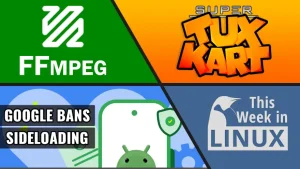



Start the discussion at forum.tuxdigital.com