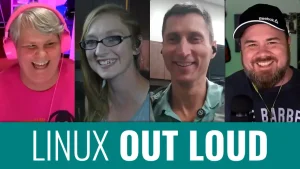On this weeks episode we’re going to give our takes on the latest release of Ubuntu, does the Oracular Oriole take flight or crash into the side of a building due to the reflection of the sun off of the buildings windows, blinding the bird into flying face first into the building and then falling to it’s demise? Destination Linux is the premiere Linux podcast where we discuss the latest news, hot topics, gaming, mobile, and all things Open Source & Linux. Also this week, it seems Google is working on a new way to run Linux apps inside of Android! Plus we got some Linux Gaming, and our Software Spotlight, and more. Now let’s get this show on the road toward Destination Linux!
Support the show by becoming a patron at tuxdigital.com/membership or get some swag at tuxdigital.com/store
Hosted by:
Ryan (DasGeek) = dasgeek.net
Jill Bryant = jilllinuxgirl.com
Michael Tunnell = michaeltunnell.com
Chapters:
00:00:00 Intro
00:01:30 Community Feedback
00:15:57 Ubuntu 24.10 Overview
00:31:07 Michael & Jill’s Enchanted Ubuntu 24.10 Reviews
00:37:03 Ubuntu’s Legacy in Linux Desktop Evolution
00:41:44 Ryan’s Turn: Prepare for the Real Review
00:50:37 Backports Welcome
00:53:19 Google Gears Up for Linux Apps on Android, Chrome OS Style!
00:56:55 Asahi Linux Brings Gaming to Apple Silicon
01:00:06 Tip of the Week: Headline Stress Disorder
01:10:16 Events
01:11:09 Support the Show
Links:
- Community Feedback
- Ubuntu 24.10
- Google Gears Up for Linux Apps on Android, Chrome OS Style!
- Asahi Linux Brings Gaming to Apple Silicon
- Tip of the Week: Headline Stress Disorder
- Events
- Support the Show
Transcript
Ryan:
[0:00] On this week’s episode, we’re going to give our takes on the latest release of Ubuntu. Does the Oracular Oriole take flight? Or does it crash into the side of a building due to the reflection of the sun off the building’s windows, blinding the bird into flying face first into the building and then falling into its own demise?
Jill:
[0:18] Aww.
Michael:
[0:19] That’s a… Okay, that’s a little dark, but… Okay, at least you’re very descriptive.
Ryan:
[0:24] I changed the intro that you had there, Michael. I think yours was a little shorter.
Michael:
[0:26] Mine was a little shorter, but I appreciate the complexity that you added because you added, you wanted to paint a picture for everyone.
Ryan:
[0:34] That’s right. I used positive white space. Positive use of white space.
Jill:
[0:39] Positive use of negative space.
Ryan:
[0:41] There we go. That’s the one. Actually, in this case.
Michael:
[0:43] It’s really good because it is negative space.
Jill:
[0:45] Yeah.
Ryan:
[0:47] Where we discuss the latest news, hot topics, gaming, mobile, and all things open source in Linux. My name is Ryan, and joining me are my partners in mispronouncing tech jargon. They’re really good at it, Jill and Michael.
Jill:
[0:59] Hello, hello, everyone.
Michael:
[1:01] Greetings and salutations.
Ryan:
[1:03] Well, that’s weird. Also this week, it seems Google is working on a new way to run Linux apps inside of Android. That’s going to be kind of dope. Plus, we got some Linux gaming and our software spotlight and more. So now let’s get this show on the road toward Destination Linux.
Ryan:
[1:30] Our community feedback this week comes from Stefan. He says, hi, Jill, Ryan, and Michael. Big thank you for your show. Love to hear you every week. The topic of monetization recently popped up increasingly, often in Linux and open source related discussions, and rightfully so. And you also mentioned it in DL episode 390. I see what he did there. Stefan went in there and put the episode because we were complimenting other people for putting the episode. So now Stefan’s up there with the greats. The greats to put the episode as a reference.
Michael:
[2:00] I hope that they’re setting the bar so that all future comments include the episode they’re referencing. That’d be awesome.
Ryan:
[2:07] Incredible work. Should Zorin OS give back to Ubuntu’s what we covered in 390? And the answer should be a strong yes. Infrastructure providers such as the unknown man in Nebraska, who unthankfully maintains a critical piece of software since 93, often tend to get forgotten in the software chain. Donations and revenue often only reach the user-facing ends of the tech stack. but they base their work on unpaid giants. Ubuntu admittedly is well-funded and user-facing themselves, but I believe that revenue should be, in principle, partly forwarded upstream. Ubuntu should do likewise forward part of it to Debian, Debian to the projects they build upon. Of course, non-monetary contributions also count. So I do want to clarify. We did clarify in this last episode. I want to say it again. Zorin did get back with us, and they do contribute upstream to Ubuntu, which I think is fantastic.
Michael:
[3:01] And also, Ubuntu also does it to Debian. In fact, there’s a lot of development directly in Debian by Ubuntu. So definitely there’s a lot of upstream in that space right there.
Ryan:
[3:13] Yep. They go on to say, I’m working a large cloud provider. And basically, since I’m working here, I notice how colleagues of mine build their products on top of FOSS, free open source software. In the extreme case, just slap an API in front of it, take 100% of the credit for it, and not even think about giving anything back. Seeing these practices myself in real life made me not want to open source something ever. Best regards, Stefan. And, you know, really interesting take on, first of all, being able to see it firsthand like that. Secondly, you know, your story about there being maintainers out there that work on back end pieces. Was it SSH? This is a story from Nebraska. Was it SSH, something in SSH?
Michael:
[3:52] I don’t know about the Nebraska thing, but it’s a very common thing that happens. I mean, there’s so many different libraries and so many different tools that are used in other very expensive software or infrastructure that depends on this one little thing. That’s why the XKCD was created for this, showing like these giant blocks and this little tiny block maintained by one person. And that happens a lot. There are many of them like Curl is an example. Technically, it’s one person and it has been that way for 20 years. There are occasional some contributions otherwise, but mostly it’s just a one person. And then there’s like the person who does the network protocol for time, like the management of time is also by one person. And like there’s a lot of things like that. And so I don’t know which one is Nebraska, but there’s at least dozens of those examples.
Ryan:
[4:43] You know, one of the distros that I think tried to solve this the best, trying to solve this the best, is elementary OS.
Ryan:
[4:53] And Danielle and that team put in, at least this doesn’t help necessarily with the back-end pieces, but you remember they put into the software store a lot of recommendations for donations as soon as you were trying to download something. Now, you could put it at zero. You didn’t have to donate. Some people don’t have the money. That’s one of the great things about free and open source software. is that it makes the digital divide disappear. But it reminded people that, hey, you are using this thing. People are spending their time and their genius programming skills building this thing. Let’s give some money when you do have a little bit extra to help support this. And so I think in elementary got a lot of crap for it, as I recall, when they implemented that, which is unfortunate in the FOSS community because people seem to… think, like Michael, you mentioned last week in the episode, you said somebody’s paying for it somewhere because people need money to live. And what you really were saying there to expand upon that a little bit more is that even the people who aren’t working on a project directly for Red Hat will often, or Canonical for that matter, or one of these other big companies, it could even be.
Ryan:
[6:03] Microsoft or others, they’re getting paid full time. And a lot of times they either get extra time at work to work on these projects on the side or they just choose to use this their extra time to work on these projects on the side because they love open source so much but if it wasn’t for Microsoft they’re making a living there or Red Hat or Canonical or IBM or one of these other companies out there that they were making their living off of this software wouldn’t exist and so there’s actually it’s.
Michael:
[6:29] Funny because I had a conversation with some people recently on Reddit or the forum or somewhere I don’t remember but it was interesting because some people were saying that they don’t like, you know, insert random company that’s because it’s too corporate or whatever. And they use this other Linux because it doesn’t have any corporate stuff. And the funny thing about that is that there is literally no part of Linux distro, like pick a single distro. If it is using Linux kernel, you have no option to say that there is no corporate involvement. Like the Linux kernel itself is heavily involved with corporations. And that’s a good thing because a lot of these corporations are just giving development in and sometimes they’re giving funding because of like the Linux Foundation paying Linus Torvalds and that sort of stuff. And then there’s also things like Red Hat who are creating fundamental pieces and Ubuntu who’s making fundamental pieces that different distros are utilizing. Yeah, Google, even Facebook has stuff like that with like ButterFS and we have System D and Pulse Audio and Pipewire and so like so many things. There are so many pieces that are a part of the core fundamentals of the distros that you have no option if you don’t want to use a corporate-funded, linux distro then you can’t use a linux distro it’s just that’s just how it is there’s there is some level of someone go.
Ryan:
[7:49] Full red face they’re like pulling their hands out of their cheeto bag and they’re like i’m gonna type him the angriest message.
Michael:
[7:55] Ever well it’s even more it’s even more important like it’s even a bigger deal to say that you know corporate money is involved in all these things and it’s you know corporations are involved and someone’s got to pay for something And it’s even bigger deal because it’s literally everywhere. Like you have to pay some, if the developer’s not paid to work on something, they’re paid enough at something else that they can use their free time to do it. It’s not like if someone doesn’t have a job, it doesn’t have any money and it can still take the time. Well, first to pay for internet and have access to like a shelf, a roof over their head and shelter, and then also have a computer and also have, and also have free time to do all this stuff and not worry about getting a job and things like that. Like there’s some level involvement of money that is facilitating this, even if it’s not directly. And I feel like that’s like a big deal that people in the FOSS community kind of ignore. And I don’t, I don’t get it. Like you’re talking about how elementary is implemented this thing. And when they implemented the whole donate while you download, even though you can put zero, some people look at putting zero as like hacking the system, which is hilarious.
Michael:
[9:05] But they look, some of them have said that I figured out how to get it for free. It’s like, well, they say you can do that, but also doing it for the apps where they give a percentage to the developers and stuff like that, where you can, and you get to choose what you pay them. And it’s kind of like a, it’s a choice, but these are like, all these things are good, but when they implemented it, it was this huge fuss over how dare you do these things. And like, If they didn’t sign up to do it, it wouldn’t be included. These people are signing up to be part of this new system because they also see the value of making money on their product.
Ryan:
[9:39] There’s a difference if the company came in and they just started charging for everything and you had to pay. Then you can get your pitchforks out. But having people donate or wanting donations or finding ways to make money in FOSS is just part of what’s going to make this a better product. It’s part of what’s made it a better product to this point. You know, if you’re looking at something like Adobe Premiere, you know, you’re going to be paying in the proprietary world, what, $80 to $150 a month to have access to this tool.
Ryan:
[10:14] Same with Office Suite, you’re going to be paying, you know, $10, $20 a month for this tool. Like there’s so many things that we take for granted that a lot of people work really hard to build. And it’s something I have to constantly check myself over because sometimes something happens in FOSS and I get really worked up on it. I know. I got a little bit of reputation for getting worked up on stuff sometimes. And I have to remember, this stuff is free and open source. So I can’t be getting all mad when it’s free. Like, what am I complaining about? I’m a hothead. Sometimes. I tend to get on a soapbox. But, Stephan, I really appreciate this email a lot. I think, you know, more people like you are going to kind of help this situation where people can come up with great ideas to make sure that the back end developers get credit. Number one, just simple thanks. People don’t even know they work on this stuff. They don’t even know the names of the people that work on this stuff would be great. Number two, ability to fund these projects, because if they go down, then we lose major components of Linux. and also not just look at, you know, the front end stuff, Because that’s the easiest one that we all see. But yeah, I love the email, love the thought. It was a really fantastic comment. What do you think, Jill?
Jill:
[11:31] Yeah. So I was just thinking about, while you guys were talking about it, about Val funding Arch, like we talked about last week, and how that’s going to help them so much. Now they’re going to get paid to take care of the framework and whatnot that they’re going to be contributing to.
Michael:
[11:53] Corporations are ruining Arch, right, Ryan?
Jill:
[11:55] Yeah.
Ryan:
[11:55] If the comment back was going to be, I use Arch and there’s no corporate involvement, well, you’re wrong.
Jill:
[12:02] Yeah, you’re very wrong. So Valve has done such a good job at giving back to the community, like elementary OS did for the software centers and being able to donate. A lot of different distros copied them after that. So it was, and I want it, I want it to be kind of be default for every software center to have donation buttons. Cause then everyone would, you know, if it’s easy, you just click a button and it goes to, you know, PayPal or whatever you want.
Ryan:
[12:33] I think Danielle and that team are ahead of the game there. I think that’s where everything should go. It was the right move. It’s still the right move to do. Um, and, and people should be celebrating it, honestly, not, uh, putting it down. But I also get that people just don’t like corporations anymore. It used to be like, a lot of people were fans of companies. You’d be like, oh man, Google, the way they treat their employees and blah, blah, blah, blah, blah. And then they go and change and they become just like every other company after five to 10 years. And I remember having that conversation with my uncle, by the way, in a car. And when Google was first coming out, we were going on a road trip and I was telling my uncle about what Google does for its employees and how amazing places to work. And they got a message board direct with the CEO and they feed their employees and they pay them well. And there’s nothing like it’s like a revolution. And the only thing he said to me is time will tell. And man, was he right on.
Jill:
[13:26] He was very right.
Ryan:
[13:27] Time will tell. And so like…
Michael:
[13:29] They still feed them though, I think.
Ryan:
[13:31] I think there’s a difference between appreciating what a company does sometimes and being a fan of them. And I’m no longer a fan of companies, but I can appreciate certain actions that they take. And that’s the maturity that I’m trying to demonstrate these days.
Michael:
[13:48] I think it’s also important to show and demonstrate maturity because we typically don’t do that. So it’s very important that we do that. But I think I also wanted to say that when I was talking about how corporations are involved in all of these different things, that’s not to say that that’s necessarily a bad thing or a good thing. It’s just that’s what it is. and thankfully most of the corporations are involved are doing it because they want to they like linux they like open source they want to contribute to the ecosystem there are definitely some who are doing it because it benefits them directly but there are some that are doing it for the purpose of helping the ecosystem and what other platform do you see that happening in right like there’s no other community or ecosystem i could think of and not even just operating systems. But to have a community that has people from all different types of spectrums and different types of positions of being people or corporations all having the same goal is one of the reasons why open source is so powerful. And I feel like if we had a majority of the community, I feel like are still on the side of we’re willing to pay for it, we’re willing to supported and all that sort of stuff. And then the people who are anti these things are very tiny. And they’re very loud. They’re also very loud. Yes.
Ryan:
[15:07] They’re very loud. I.
Michael:
[15:07] Just feel like.
Ryan:
[15:08] Pretty sure if you want to know who they all are, most of them live in our comments.
Michael:
[15:14] You can just check out the comment section. Yeah. And if you want to do something about it, you could talk loudly about being a supporter. So maybe we could kind of balance that.
Jill:
[15:24] Thank you again, Stephen, for your marvelous feedback. It really got us talking and thinking.
Ryan:
[15:31] Absolutely. On to some exciting news, Michael. Ubuntu 24.10 is out. Did you know that?
Jill:
[15:37] Woo-hoo!
Michael:
[15:37] It is out. But before we get to that, let’s tell people how they can send us feedback. So go to DestinationLinux.net. No, Ubuntu 24.10.
Ryan:
[15:45] Is out. We don’t want your feedback. We’re going to talk about Ubuntu. No, I’m kidding. We really do want your feedback.
Michael:
[15:50] You do want your feedback. So destinationlinux.net/comments or destinationlinux.net/forum
Michael:
[15:55] And you can send your feedback that way. And now let’s talk about Ubuntu 24.10 because it is out. I don’t know if you heard that. It’s out.
Ryan:
[16:03] No kidding? Really?
Michael:
[16:05] No kidding. It’s totally out. And we’ve spent some time with it and thought that it might be fun to share our thoughts on the latest release. There’s a lot of new stuff with Oracular Oriole, which, of course, includes new updates of packages and tool chains and so much more.
Ryan:
[16:19] Wait a minute. Wait a minute, Michael. Wait a minute. Is this from a corporation?
Michael:
[16:25] What? Yes. Canonical makes it.
Ryan:
[16:27] Oh, I hate it. It’s so stupid. All right. Go on.
Michael:
[16:32] You took way too long because last time when I did my protest was in two seconds. You got to speed it up.
Ryan:
[16:38] Okay. Next time I’ll protest faster.
Michael:
[16:40] All right. So this release comes with an update to the GNOME desktop with GNOME 47. There are a lot of nice improvements for GNOME 47. There’s a new accent colors, but that’s not really relevant to Ubuntu users because they already had that for a couple of years. But they also introduced some stuff with the Nautilus File Manager, also known as Gnome Files, but that’s a terrible name. So Nautilus and many other enhancements to the overall polish, such as the improvements to the design of the pop-up dialogues and that sort of thing. But the most notable thing is not Gnome. Gnome’s 47 was kind of a minimal update, but still good. Go ahead. Yes, but still good to have the updates. But the most notable thing by far is the kernel selection change because this newest version is coming with the latest version of the Linux kernel, which I don’t remember ever happening. Maybe it has before.
Jill:
[17:35] This is the first time. The first time.
Ryan:
[17:37] This is the new change they made. We’re going to now release with the latest kernels.
Michael:
[17:40] That’s right. We did an episode about that called Ubuntu Listened, and I wasn’t on that episode.
Ryan:
[17:47] Oh, that’s right.
Michael:
[17:50] Yeah, that was during my move. And perfect timing for my move because there was like three episodes I wish I could have been on or something like that.
Ryan:
[17:57] I know you said you were commenting in the background on every episode. You couldn’t help me.
Michael:
[18:00] Every single one of them. How dare you cover this? That was the episode I covered Borderlands. And I still don’t forgive you for that.
Ryan:
[18:08] We might bring it back again a little later we should actually this is exciting because the newer kernel means you get newer hardware support you get more security fixes but you get the hardware support as well so you’re going to get the latest mesa drivers you’re going to get the latest drivers even for nvidia and things in there but nvidia’s drivers can come out at any time but mesa drivers different chipsets different motherboards different cpus all those things get supported in the later kernels with the hardware enablement. And now that Ubuntu is doing this, this is fantastic. We’re going to have a little bit closer to where I want Ubuntu to be with the hardware enablement piece. A lot closer than they were.
Michael:
[18:49] Yeah, a lot closer. It’s still not exactly what you wanted. It’s not instant updates as soon as they come out. But it is a much better thing because they’re going to be doing, for those who don’t know about the new system, the way they’re going to select the kernel is whatever the latest kernel is at the time of the release, they will include that instead of doing a feature freeze where they just lock down the kernel version and then release whatever it is. And this means that they were able to have the latest version of the kernel when they released 24.10, but they’re not going to get the next version update until the next six month period. So when 6.12 comes out, don’t really expect that to be coming into Ubuntu in the same pace. but it still is a lot better than it used to be because whether.
Ryan:
[19:36] They do it or not, that’s different, but I expect them to do it.
Michael:
[19:40] Okay. Don’t hold your breath. In order for it to see it happen. Okay, I guess Ryan is going to hold his breath too.
Ryan:
[19:47] You don’t tell me what to do.
Jill:
[19:49] And the other cool thing is that now Wayland will be default for NVIDIA GPU users.
Ryan:
[19:57] That’s brave.
Jill:
[19:58] Yeah.
Michael:
[19:59] They use Firefox, Ryan. They use Firefox. Such a nerdy joke.
Jill:
[20:07] But, you know, I know there are still some issues with NVIDIA and Wayland. And if that’s a problem, you can still exit out of Ubuntu to the login screen and change it back to X11. No problem.
Ryan:
[20:19] How many people know that? You know, like Ubuntu is very much a beginner distro. You got your video laptop. You’re switching it over. You’re like, yeah. Because Windows 10 loses support in like less than what, eight months, 12 months, something like that.
Michael:
[20:32] It’s about a year now. Yeah.
Ryan:
[20:33] So a lot of people were like, hey, now I’m really looking for alternative because I’m not going to Windows 11 with Copilot and what is their stupid rollback thing. recall yeah total recall uh so you know which is actually coming over that.
Michael:
[20:46] For the total recall is kind of like a horror movie in a way it’s like an action horror movie and um this recall.
Ryan:
[20:53] From windows is a straight up horror movie yeah absolutely yes unbelievable spyware um hackers are gonna be so thrilled with people running windows 11 they’re just gonna love it like you can go back in time and look at everything they did oh it’s so good um anyways the the Wayland thing is just a very bold move because I think it’s them pushing the progress. And we’ve seen companies do this before, right? Where they have to kind of push the progress before it’s ready so that everyone starts switching their stuff over. Because Wayland’s just taken, it’s taken enough time. I don’t want to say too much time. It’s taken enough time. We’re ready. And so there’s still some bugs to work out. But I really feel like that Xorg piece is really going to be interesting because like I said I don’t think a lot of people are going to relate, who are new to Linux or even not new to Linux but don’t get obsessed with it like we do that oh I’m having these issues because I need to switch my display manager.
Michael:
[21:54] That’s a good point you’re making. I, I understand the choice and I know why they’re doing it. And NVIDIA is trying to make Wayland support work, but are all apps that they want to use going to be compatible with Wayland? Whether NVIDIA or not, that’s to be seen. And that’s a good point. Maybe they explain it in the welcome thing when you install. I don’t have NVIDIA. Yeah, I don’t have NVIDIA to know that either.
Ryan:
[22:22] That would be a good idea, though. If they do have NVIDIA and it’s installing the drivers to have a little like prompt to say, hey, if you experience any weird issues, go to your login screen, click this, click XORG and try that out.
Jill:
[22:33] Yeah.
Ryan:
[22:33] That would be kind of a good option there. New Security Center, which I’m really excited about.
Jill:
[22:38] Yeah.
Ryan:
[22:39] Actually, this offers new features for snap permissions so users can control what level of access snaps have on their system. this is kind of like how your phone will do a lot of times where it will pop up a prompt and say hey do you want it to have you know access all the time access just this one time to different things in your system very similar kind of setup when i was playing with this and i think discord was one of the first apps that popped up and asked me about storing some temp files and whether i wanted it to do it one time or allow it to have full access to that folder it was very interesting Very cool. I really like this configuration. I like it on my phone, and I think it fits perfectly on the desktop as well. Sometimes I want a… to have permission to a specific folder for something specific that i’m doing one time but i don’t want it to have it access all the time and so you have those kind of permissions now built in which i think is brilliant on ubuntu’s part very yeah.
Michael:
[23:35] I think it’s a good idea that they’re doing and i feel like it’s going to be um it’s going to be expanded out to a much better thing but it also makes a note for people who don’t like snaps you don’t have to use them you can just use whatever but this is a great idea because it gives the user the control, and it’s not on by default if you want to turn on you can turn it on but that also means that most people won’t turn it on so this is the argument of um you know opt-in versus opt-out and this is a kind of the thing that wouldn’t be that bad to opt out of you know because it’s just giving more permission to the user now you would have to balance how annoying it is with how useful it is so there is that but well.
Ryan:
[24:17] They may they may make it opt out later on because i noticed when i went to the setting that it said like some i’m not i’m gonna get the words wrong but it was something like uh still in development.
Michael:
[24:28] Yeah i think it’s really development yeah experimental.
Ryan:
[24:31] That’s what it was experimental yeah so.
Michael:
[24:32] I i just feel like it’s i understand why they did it just saying i feel like it should be at some point i would hope that they would do it that way i just also wanted to point out the the idea of these pop-ups all the time would be infuriating so you need to balance the combination of asking for permissions and giving the user control but not doing it so much that they become blind to just saying yes to everything which i want to point out one thing that snaps the fact that they’re doing this is good because you can technically do it with the flat seal but that’s like a that’s a band-aid on the fact that flat packs don’t have this at all, So it’ll tell you what the permissions the Flatpak is getting, but then you can’t do anything about it. So you have to install FlatSail in order to make changes and that sort of thing. I would prefer to have some kind of thing up front if you choose to have that control and that level of stuff. And I’m glad that they’re doing it for Snaps.
Ryan:
[25:27] You also get some power management improvements.
Michael:
[25:30] That’s always good.
Ryan:
[25:31] New Apps 3.0 tool for improved UI and UX.
Michael:
[25:34] This one is nice.
Jill:
[25:36] One of my favorites.
Michael:
[25:37] This is nice to see because it is much better looking. I mean, the way that they do the layout and the fact that you can actually be identifying what is being removed, which is for those who are curious, that would probably fix the Linus Tech Tips fiasco that happened a while back where he was trying to remove stuff. And it would try to do things, but then have everything was just all jammed together and you couldn’t see anything. and this is even having it where it’s like red text making it like very clear you do not want this to happen or whatever so I’m glad that they took some time to change the UI and the spacing and all that sort of stuff.
Jill:
[26:20] And it keeps it more conformant with the other distros, like Fedora’s DNF. We love DNF. Yes.
Michael:
[26:34] I would say DNF is the best.
Jill:
[26:39] It’s nice that app just takes some of those cues.
Ryan:
[26:44] That’s a good point. And you know what I love is playing with software and the developers putting their personality into it, like if there’s Easter eggs. To me, that is one of the funnest things. If you’re a developer, please put Easter eggs in your software.
Michael:
[27:00] If you don’t think that they’re worth doing, they are. If there’s like silly, random things that you can just find, like say, for example, I don’t know. I can tell you one thing that I loved. It was so dumb, but I loved it. on april fools the photo editing tool that i use called photopee did a thing where if you clicked a certain button in a certain type of the interface it would do the harlem shake oh me the entire interface would do the harlem shake for no reason at all and i i never saw the button before i was like what’s this and i clicked it like oh okay thanks.
Ryan:
[27:38] Yeah i was like that kind of thing it’s fun i adore this stuff and it makes it so much more fun to use the software you know google’s kind of known for this there’s certain areas you can click and it will do animations and pop-ups or you know sometimes when a site’s uh down or something they’ll just put a video game over top of it or if you click a certain area there’ll be a little video game you can play there’s just lots of fun easter eggs and in this latest release they have some easter eggs that they’ve put in here number one when it boots up it says 20th anniversary under the ubuntu which was really cool.
Michael:
[28:11] Yep. And it plays the 20th anniversary sound, which is the first. So good. They did in four 10. And that’s nice. It’s not, it’s not the one I knew when I, when I first got into Ubuntu, cause I got into Ubuntu, I think. It’s either 606 or 510. Yes, the drums. I don’t remember which one it was, but that’s when I first started using Ubuntu. And that one is like iconic to me. But this is actually very nice. I think if they were going to bring back anything for like a modern style and still have this kind of thing, this one’s not bad. I think the drums would have been a little bit kind of shocking.
Jill:
[28:49] Yeah. Oh, I like that they brought back, they did a new version of the old brown desktop. So that’s in there that you can select. And they added a brown hue, which you can have fun with.
Ryan:
[29:05] Oh, the wallpapers too are gorgeous.
Jill:
[29:07] They’re beautiful. Oh, yes. The Oriole, the beautiful songbird, the one that makes it look a little bit like a cartoon. It’s so cute. Yeah.
Ryan:
[29:18] There’s some really good wallpapers in there I think they did a really good job I had to look up what this bird was I didn’t know anything about the bird but yeah it’s a bird I mean how do you not.
Michael:
[29:28] Know the Oriole.
Ryan:
[29:29] I mean I know the baseball Orioles exactly that’s the only reason I.
Michael:
[29:32] Know what it was.
Ryan:
[29:33] But I knew nothing about the birds what I’m saying like I knew the Orioles was a bird I knew Oriole was a bird I knew the baseball team you know bird but I didn’t know anything about the bird you know so I still don’t know anything about the bird I didn’t look up the bird you should go do some research on the bird okay.
Michael:
[29:50] Now before we before we move on before we move on to anything i just want to point out if we’re going to talk about the mascot the next one is going to be a puffin and that’s awesome yeah.
Jill:
[30:00] That’s great another good one.
Michael:
[30:02] I forgot what the other word is but it’s something puffin and it’s just like fantastic great choice but if you do not choose quokka after that, i will protest we need quack it is necessary this is not a request it is a demand.
Ryan:
[30:23] Okay maybe it’s a request i love it i love it okay so i want to get into people’s take on y’all’s take on this but first i want to ask the community if you have a favorite easter egg hidden in a game a web browser a website especially if it’s linux or open source software send those in to us i would love to have a little section yeah for a while to go through those easter eggs and share them with everybody so that they can get as much joy of them as they can and to the ubuntu devs please put more easter eggs in future releases i love it i love to see all’s personalities in the hard work that you do here making this fantastic
Ryan:
[31:06] distro okay Michael with that said how did they do.
Michael:
[31:12] They did pretty well. I used Kubuntu for my test.
Jill:
[31:16] Of course.
Ryan:
[31:17] Here we go. Oh, my gosh. Any chance to get on the KDE soapbox. Okay.
Michael:
[31:23] So, I was just joking. I mean, I did actually do that, too. But Ubuntu’s latest release is, as you would expect, it’s a nice, polished experience. They make GNOME usable, which is great. They have all the things that you would expect the GNOME desktop to have. And it works great. App indicators. And it has app indicators. Yes.
Ryan:
[31:44] Yeah.
Michael:
[31:44] And that’s nice. And they did a lot of improvements overall. And like the, the interesting thing about it is that this release for me feels more performance somehow. I know most of the time it’s like, okay, they, you know, there’s new snappy features and it means not, not snaps, but you know, it’s more snappy in the terms of like speed, but you don’t really feel it. You just know it’s faster. This one felt faster. I don’t know if I’m just imagining that, but it felt better.
Ryan:
[32:14] Everything under the hood is better. And that’s the main thing I felt with Ubuntu was the under the hood work is way more impressive than the other stuff’s impressive too. But I think there’s a lot done under the hood. Like outside of all of the kernel stuff and things like that, it just feels snappy. Way, way snappier.
Michael:
[32:33] Yeah, I think it’s a very nice option for those who are getting started with Linux. hopefully if you have nvidia that the wayland thing we don’t know but i think that it’s it’s it’s still one of the main staple options for people who are beginners and it’s just nice i mean i don’t have a problem with it i know people have like this hatred towards snaps and i get the snap store part the rest of it it’s not really an issue because the speed of snaps launching is not an issue for me anymore i feel like they have been like drastically improved it because i’ve tested it with the same application that is either a flat pack or a deb or an rpm on different distros and compared it to the speed of the snap and it it’s the feels the same like maybe a second or two depending and sometimes the flat pack’s a little slower like i think there’s the philosophy of.
Ryan:
[33:26] The snap how the security isn’t the same across different distros because.
Michael:
[33:31] I mean that’s true The Snap format itself isn’t the most ideal structure.
Ryan:
[33:37] You know what? We’re not allowed to talk about Snaps here. We’re going to move on. Let’s talk about…
Michael:
[33:40] But it works as it’s intended on Ubuntu. So like…
Ryan:
[33:43] Because every time we come up with Ubuntu, we feel like we got to pander to the people who hate Snaps. And like, we get all the arguments. Like, a lot of them we’ve agreed with. But let’s just talk about the work Ubuntu did here. Jill…
Michael:
[33:54] So the work they did on Snaps…
Jill:
[33:58] Oh, they did improve the Steam Snap, and that’s nice. So I actually had a lot of fun playing with Ubuntu 24.10. Like Michael was saying, it just seemed so quick and responsive. And I remember I had said that when we reviewed Ubuntu 23.10, because that was the first distro that worked really beautifully with my Intel Arc card.
Ryan:
[34:24] I don’t remember what I said five minutes ago on this show with Jill’s recalling.
Jill:
[34:27] Have we been reporting for more.
Michael:
[34:29] Than five minutes.
Jill:
[34:30] Yeah exactly like goldfish brains over here, so i had tested ubuntu 24.10 both in a vm and it seemed really quick and fast in that vm and on one and on a bare metal on one of my older dell optiplexes and it ran beautifully on both as Ubuntu almost always does. And what was so exciting for me is actually, I purposely didn’t read all the reviews when I tested out the ISO first, because I wanted to go through them myself. And I found one of the Easter eggs. So, you know, when I first started up ubuntu um ubuntu 24.10 uh the iso and this was just the live iso all of a sudden i can i was hearing the original startup sound from ubuntu 4.10 wordy warthog with with the long synth sweep, and high-pitched tings on first boot and that just it gave me geek chills.
Jill:
[35:37] I was so happy with that Easter egg that just that just made me so happy and it was perfect because here we have 20 years of Ubuntu and that just just, Just hearing that, just the sound of that encapsulated what Ubuntu is about and how far it has come.
Michael:
[36:06] Angelic etherealness.
Jill:
[36:06] Yeah.
Michael:
[36:08] That’s Ubuntu.
Ryan:
[36:09] How far Linux has come, for sure. Thanks to Ubuntu in many ways.
Michael:
[36:13] For sure. I think we should take a second just to talk about the 20th anniversary. Because yes, Ubuntu’s update is good. And if you want to try it out, feel free to do so. So I think that it’s more important to talk about the 20th anniversary because 20 years of Ubuntu is not just that they’ve been around for so long. They have been so impactful to the ecosystem in such a great way. Now, yes, sometimes people could be like, okay, they did this wrong, blah, blah, whatever. Not me.
Ryan:
[36:42] I never call out their faults ever. I’m known for that.
Michael:
[36:46] Yes, you are known for not calling out faults. I’ve never heard you call it a fault one time. this this well actually you kind of have this episode already anyway so because you talked about the whole snaps having a problem like yeah yeah but
Michael:
[37:01] anyway my point was the ubuntu 20th anniversary is because important because they’ve done so much for the ecosystem if you go back 20 years and you used if you were in the ecosystem of linux the the comparison between then and now is insane and i don’t even mean in the sense of like you can compare 2022 to 2024 and there’s massive improvements or go back to 2017 when there wasn’t proton and the difference just in a few years is massive improvements but when you go back 20 years the landscape of linux is so different it’s it’s like kind of laughable in this i would have never.
Ryan:
[37:45] Used it back then like.
Michael:
[37:46] Yes you would have never used it.
Ryan:
[37:49] I would have booted that up like I did in my YouTube channel. I would have started it. I’d have been like, what is this nonsense? And I’d have moved on and never thought twice about it. Like that’s, that’s what Ubuntu changed. They were the ones that made it user friendly.
Michael:
[38:03] Um, I feel like it’s just important to mention that because like there were, there were companies that attempted to do this. Like I, I said this on a stream or something and someone commented that Lindo’s existed and it was prior to Ubuntu. And that’s true, sort of because Lindo’s was made, but it really wasn’t, trying to and it really didn’t do what a bunch who did and it only lasted for like a year or two and before they sold the name to microsoft so microsoft owns lindos and then really i didn’t yeah yeah they sold it for like i thought what a dumb million lindos really well it was the whole combination of linux and windows and that’s why they named it that but technically what’s funny is that the history is that they lost the lawsuit they sued lindos to get it and they they lost it because you can’t trademark the name of a physical item that exists, Windows, you know? So they bought the name Lindo’s and but what’s funny is that the thing that happened with that particular project is that they came back with something called Linspire which was based on Ubuntu.
Ryan:
[39:10] Yeah.
Michael:
[39:11] And it’s like okay, now it’s still Ubuntu and then if you go back even farther there’s Mandrake.
Ryan:
[39:17] Linspire is a better name though.
Jill:
[39:18] Yeah, Linux Mandrake.
Michael:
[39:20] I don’t know if Linspire is that much better.
Ryan:
[39:22] I like Linspire way, way better. Listen, Lindo’s sounds like when you go to the store and you get.
Michael:
[39:26] Oh, Linspire and before over Lindo’s. Yes. I thought you were saying over Ubuntu.
Ryan:
[39:32] Oh, no, no, no, no. Like Lindo’s sounds like an off-brand cereal, you know, and you get like.
Michael:
[39:37] It does.
Ryan:
[39:38] The booby crisps or whatever, you know, like you’re getting the store brand of the cereal. That’s like.
Michael:
[39:45] That’s a perfect analogy. Yeah. But Linspire isn’t much better than that. Yeah.
Jill:
[39:49] Yeah, Michael, before that, yeah, as distros with easy installers were Linux Mandrake, that was the original name. And then before that, Corel Linux had a very good installer. But Ubuntu just did it beautifully, made it easy. And one of the biggest things is it had a huge community around it. So, people had problems with installation. They can find out on the forums. That was amazing. It was that community, really, that was the… I tried cherry on top.
Michael:
[40:30] I tried Mandrake and I don’t think there was ever a community involved in Mandrake. Like there was, but not like a big SCALE that you could actually find. But it was interesting because it was easy to use, but it was also like, it was only around, it was only around for a few, like a couple of years. And I don’t know what happened. I know there was like some legal stuff with Mandrava.
Ryan:
[40:53] Thanks for the story, grandpa. Let’s go back to talking about Ubuntu.
Michael:
[40:56] My point is, is that Ubuntu came on the scene, created a whole new landscape for the for the ecosystem. And then people started copying the ease of use. And now we have so many distributions that have that claim of ease of use that we have to, you know, people ask which one’s the best and like, well, there’s so many you could choose and they’re all good. So, I mean, pick what you like. It’s basically the answer. But before that, it was very hard to get people to go into Linux and Ubuntu made it possible for like a few years. The only option was Ubuntu. Like that was all you could say.
Ryan:
[41:32] Go ahead and go to the next slide you have, Grandpa.
Michael:
[41:36] All right. To a 1997. I had never heard of Linux actually at the 97. So anyway.
Ryan:
[41:44] All right. So back to this latest release.
Jill:
[41:46] Yes.
Ryan:
[41:46] You know, you’ve got the gorgeous wallpaper. I love the security center. Michael, you said, hey, people won’t know about, of course, I’m a nerd with privacy. So security, the first thing I went to was that new tool in the security center.
Michael:
[41:58] Such a nerd.
Ryan:
[42:00] The App Store is really, really clean. I love the recommendations.
Jill:
[42:04] Fast.
Ryan:
[42:05] They even included one that was called Game Night. And it had suggestions like Discord, Steam, and Minecraft installer. But it was just very welcoming. You didn’t feel like you were going to some old archaic store getting some old archaic software. where it just looked really beautiful and inviting. One of the best stores I’ve seen in a long time. App Indicator was there. I tested that. One of the first things is I installed Discord to see if an App Indicator would pop up.
Michael:
[42:31] If I’ve been in indicators for many years, it’s just great that they still do.
Ryan:
[42:35] I just have to keep testing it because, you know, GNOME and their terrible error that they keep doubling down on. They’re like, I know they’re right, but I’m not going to change it just out of spite. We’re not going to do it. well they think that they’re.
Michael:
[42:48] Right for some reason you know.
Ryan:
[42:50] No no one’s.
Michael:
[42:51] Ever given an actual valid answer but you know.
Ryan:
[42:53] That is an echo chamber if i ever saw one in my life if they think that people like that like that is the biggest echo chamber of 10 people on the planet that i’ve ever heard of uh supporting that decision uh firefox was a little tiny bit, I don’t even want to say slow, hesitant. The first time I clicked it, like it was just like just a teeniest amount of seconds. And then it popped up. And then the next time I clicked, it was super fast. I was specifically paying attention. The fact is in any other distro, it may have been just as long on the first click for Firefox to launch the first time anyways. But just because that’s been an issue in the past where it was very noticeable, I will say it was only noticeable because I was sitting there staring and counting in my head how long it was going to take. It was very fast, but it was a hesitant second more than after clicking it for the first time. So there’s that. One of the things that bothered me is right-clicking on the taskbar on the right of the screen. Well, I guess they call it a dock, but to me it was like a taskbar.
Michael:
[43:58] I think they call it a launcher.
Ryan:
[44:00] Launcher. Well, you call it the dock when you’re customizing it. If you right-click on it, nothing happens. There’s no menu. there’s nothing that pops up to allow you to do any type of customization. And I get it. Gnome’s kind of like, Hey, you want the desktop to be out of your way. Um, but you know, it would really be a desktop out of your way if you just boot it up and it was a blank screen and there was nothing there. Like that would be super simple. That would be not functional.
Michael:
[44:25] Definition of out of your way.
Ryan:
[44:26] Not there, but not functional, right? It wouldn’t be very functional. So I get Gnome’s idea.
Michael:
[44:32] I want someone to take that challenge and see if they can make a desktop.
Jill:
[44:35] It’s not there.
Michael:
[44:36] It’s still somehow kind of like I three.
Ryan:
[44:38] In a way. I mean, i3 just kind of boots up and there’s nothing there. You know, you got done short checks to run your maintenance.
Michael:
[44:44] Nothing is there and you have to learn how to use the thing you don’t know how to use.
Ryan:
[44:47] Yeah.
Michael:
[44:48] That’s true.
Ryan:
[44:48] But, I feel like there’s a balance between simple, which I know Gnome’s goal is keep it out of your way. And then the KDE level, which is customize everything. I think there’s somewhere in between. You could even be more towards the simple side of things is fine. But if I’m right clicking on a dock taskbar, whatever, I expect to have some simple settings.
Michael:
[45:12] Yeah, a menu to edit that. Even if you don’t have stuff directly in that section, right-clicking it, and there’s only one menu option to edit the panel or edit the dock. That’s it. That’s all you need to have because that’s the only reason someone would right-click that part of it.
Ryan:
[45:30] Exactly. And the whole thing is it’s as expected in any OS as when I click the start button or the launcher button for any OS, I expect it to open a menu. And when I right-click a taskbar or a doc, I expect to have a menu for settings. So to me, I think they should add that. I did search taskbar because then I was like, well, I want to get into the settings. And nothing came up. But then I remembered they called it doc. And so I searched doc, and that did work, came up with the settings then that I could go into. And then the first thing I did is move the doc from the left side of the screen down to the bottom of the screen. but that frustrated me because guess what’s still a problem after like 20 years is that it moves the launcher all the way to the right. And there’s no way to move it without going into code and hacking it. You know what I mean?
Michael:
[46:22] Yeah.
Ryan:
[46:23] It’s it all the way. Nobody uses it. Nobody uses their menu over there on the right. And so you can move every other icon on that bar around. You can move Firefox to the front, but you cannot move that launcher at all. Not through the settings and not unless you go into the terminal and do a little like hack thing. Can you get it to move over? And to me, that’s just like, why are we still dealing with it? I don’t think a lot of people want their launcher on the left. I think a lot of people probably move it to the bottom. Not everyone, but I bet a lot of people move it.
Michael:
[46:55] And you know i feel like that is that is a good note they should just make it where you put it on the bottom and automatically puts the thing on the left because that’s where people expect it to be and that’s where they’ve they’ve expected to be for 20 years so you should do that if you want to have that ability to go to the bottom you can make it where it can’t go to the bottom there’s one option but if you want to if you want to let it go to the bottom make that change don’t give that option.
Ryan:
[47:18] They’ll take away the.
Michael:
[47:19] Whole gnome is not gnome has nothing oh that’s right they have nothing to do with this canonical art this is a this is a canonical thing and also whoever makes the dash to panel uh extension so i know that um zorn started that but i don’t think they maintain it now but this is something i think is uh something that they could do and improve the overall experience but i feel like we can’t really judge the like we can judge the customization sure what level of customization i think your point is correct that should be something that is addressed however if like you have to consider the like what the initial default is ryan and you’re changing the defaults well.
Ryan:
[47:58] That’s because their default there is wrong.
Michael:
[48:00] That’s what if.
Ryan:
[48:01] I’m changing your default your default’s wrong because.
Michael:
[48:05] Actually a lot of brain power for me to think i’m going to change the default, Yeah, that’s crazy. I was just thinking, how are you arguing with this when you’re changing the default? What is wrong with you?
Ryan:
[48:17] How dare you?
Michael:
[48:18] Who is this person who’s on the show right now? It can’t be Ryan because he changed something.
Ryan:
[48:23] Right. But I didn’t even change the wallpaper to Batman yet because they had so many other good wallpapers. So, you know.
Michael:
[48:30] Well, there you go. But also, as a kind of a similar related note, but I feel like the way that the desktop is presented, it might not be for everybody, But I think that the way they do it is definitely very Unity-like. And I think the design is nice because, in my opinion, the panel on the bottom is a waste of space. And the reason is because the amount of space you have horizontally is greater than the amount you have vertically. Unless you’re on a phone, then it’s a different situation. but on a monitor you’re typically using a landscape style monitor and i feel like having it on the left is a much better experience that way however i do understand why people wouldn’t want to do it that way i just feel like it’s a it’s overall i still think it’s a nice design you’re gonna make the option to change it.
Ryan:
[49:22] Make it so you can change it correctly zones yeah.
Michael:
[49:25] Totally there uh.
Ryan:
[49:27] And i do like though that they have a uh condensed Mince. option where it moves the panel into the middle like windows 11 did i mean that’s like a legit dock yeah yeah like a legit dock and it doesn’t extend across your desktop when you put it down at the bottom but you still can’t move the menu without hacking in the terminal which is stupid and i hope they fix that but other than that i had tell us how you really feel fantastic experience with ubuntu it was snappy it was fast too fast in a vm it’s just nice i think it’s important to.
Michael:
[50:00] Note that everything you just said, we’re basically nitpicking.
Ryan:
[50:03] Oh, total nitpicking.
Michael:
[50:05] Yeah, yeah.
Ryan:
[50:06] 100%.
Michael:
[50:06] It sounds like we’re hating on Ubuntu now, but at the same time, we’re not. We have criticism because anytime you have something, there’s going to be something that you can improve on because that’s just how life is. So we’re giving you things that you can improve on. But for those who think we’re hating on them, not really. No, it’s pretty good.
Ryan:
[50:27] You haven’t seen us hating on something. You think that’s hate. Got it. That’s a great crisis.
Michael:
[50:33] You should go back to some previous episodes there. Yeah.
Ryan:
[50:35] I’ll show you some hate.
Jill:
[50:37] Well, one of my favorite things about this release is that the new Linux kernels 6.11 and Mesa 24.2.3 updated graphics stack is going to be backported to Ubuntu 24.04 LTS in the new hardware enablement update scheduled for January.
Ryan:
[50:56] Hey, canonical. All right. You got my attention.
Jill:
[51:00] So that’s one of the reasons I didn’t update my podcasting rig today to 24.10. I’m waiting for all the goodies to come to 24.04 LTS because I prefer to be running a long-term support version of Ubuntu.
Michael:
[51:19] That’s crazy, Jill. You’re using a stable distribution for your production machine?
Jill:
[51:25] I don’t understand.
Michael:
[51:26] Brian, how does that work?
Ryan:
[51:28] I have no clue. And…
Jill:
[51:31] And the other thing, a good way to end off this topic to end off this segment is make sure to watch Destination Linux episode number 322, where we had the honor and pleasure to interview Mark Shuttleworth, CEO of Canonical and creator of Ubuntu. Talk about the ultimate geek chills. That was just real.
Michael:
[51:56] I like how she actually geek chilled. Yeah.
Jill:
[51:59] And a lot of what Mark talked about in that interview with us has come to fruition in this version of Ubuntu. Everything from snaps and security and, you know, a more updated Linux kernel and everything in between.
Ryan:
[52:15] Very good point. Very good point. All right, so Canonical, devs, all the support teams, marketing teams, those writing all the blogs, the release notes, the volunteers, contributors all around the world. Amazing job. Truly amazing job.
Michael:
[52:32] And I’ll have a quick note. At the same time, I agree with what you just said, but I wanted to put on like a side little asterisk. I did try Kubuntu. It’s great. It has Plasma 6.1 in it now. And that’s awesome. So congrats to the Kubuntu team for bringing out the, coming back to having the easy. Yes. I mean, KDE, obviously I’m going to have a favorite, but the flavors are great.
Ryan:
[53:00] Moving on. Cause we’re once again, running out of time because we’re going to, we’re going to apparently ever do a topic where we don’t go an hour on it. And one single topic. So let’s, let’s see if let’s test ourselves here. Let’s try to go through this one.
Michael:
[53:15] Okay. Wait, less than 10 minutes. Let’s do it. Let’s do it.
Ryan:
[53:18] All right. Google is preparing to let you run Linux apps on Android, just like you can in Chrome OS. So imagine the possibilities, Michael. You want to install one of your favorite Linux applications on your Android phone. And now you can do such with this. Date, sort of.
Michael:
[53:40] Sort of. Kind of.
Ryan:
[53:42] Okay.
Michael:
[53:43] You can kind of do it. They’re working on it. So, Android Authority is reporting that Google is developing official support for doing this, but it’s right now in a terminal app. So, you have to, like, you don’t have to do as much effort as you did, because originally it was like you had to manually configure everything and get the ISO and do everything. But now Google is integrating it into like an all-in-one app. it’s still a terminal right now but eventually they might make it easier to do i suspect they will at some point but they’re making it so it allows users to run linux commands by connecting to a virtual machine basically inside of the android system so yes android is based on linux but this is it’s not it’s very modified it’s like a frankenstein monster of linux but uh they’re making it possible to use this virtual machine to have a linux process running some applications and right now they’re testing the different types of applications you can do but there is a lot of potential that this will become a thing even to the point of having like it has graphical support for applications that are just you know graphic apps to be on your phone and having like some input support for sending that data from the phone to the application and all that sort of stuff so they are it does seem like there’s a lot of potential and they have been testing it on multiple different types of devices and there is a theory that it’s coming in Android 16, which is pretty soon so.
Ryan:
[55:13] This makes me think that they are trying to, bring decks something like decks back and if you remember samsung decks was your ability to plug in your phone it’s still there it’s just not as cool as it used to be uh because decks used to actually bring you into a full linux distro you could do as i recall now it’s just kind of your android phone, which is still cool because your phone becomes your computer you can and these phones are very powerful now you can dock it into at a hotel or whatever have a little keyboard and you’ve got a full screen computer in front of you and so in my mind like you know the google pixel device the success of the google pixel device the disaster the samsung’s privacy policy um hopefully they keep pushing on the pixel devices because they are the most um i guess compatible with other third-party distros if you want to root them if you want to modify them they come with the least amount of bloatware yeah.
Michael:
[56:10] It’s the least blower but it’s also the least locked down annoying.
Ryan:
[56:13] Devices to do. That’s the word I’m looking. Lockdown. Least lockdown device out there. You don’t have to worry about Bixby. Thank God. And things like that. But Samsung has some cool ideas.
Michael:
[56:23] Just to let everybody know who wants to get an update on the previous thing, if anybody had Bixby and let us know if it was good at their version, no one sent a message.
Ryan:
[56:30] Literally nobody said it.
Michael:
[56:31] No one.
Ryan:
[56:32] They loved it. In fact, I did see a comment asking how to remove Bixby off of a device. So that was one. It was a legit comment of like, how do I get Bixby off my device. So there was that. I like this idea. I hope that they turn it into a situation where you can plug in your Pixel device and get a full Linux distro experience
Ryan:
[56:52] potentially out of it or have that option. I think it would be super cool. Moving on, Michael, what else is happening in the news?
Michael:
[57:00] So we have some really cool news. We’re not going to go into it much, like super deep because we don’t have time because we’re really good.
Ryan:
[57:08] Michael had to bring up KDE. That’s really what happened.
Michael:
[57:10] That was like 30 seconds long. 30 minutes. 30 minutes. But we wanted to take a moment to kind of tell you about this really pretty cool idea of getting Linux playing games on Apple hardware. and what that.
Ryan:
[57:28] Means is asahi.
Michael:
[57:30] Linux is making it possible to play games through even emulations with like proton and that sort of stuff so you can play games on asahi linux on apple silicon which is like the m1 chips or you know later.
Ryan:
[57:45] M2 and m4s yeah all that good stuff this is really actually not bad.
Michael:
[57:51] Performance too that’s what’s crazy.
Ryan:
[57:52] Yeah i played with asahi linux i really dug it uh i actually brought it to uh SCALE one year the macbook with asahi on it when it was really early stages and i think the only thing that wasn’t working back then was sound uh you had to plug headphones in you couldn’t use the sound through the speakers but i think they’ve but they have massively fixed that that was like they fixed.
Michael:
[58:12] It like at least a year ago or something like that.
Ryan:
[58:14] Yeah but they’ve done incredible work uh the developers working on this by the way are I think some of the most incredible hackers they’re reverse engineering max hardware to do things it was never meant to do and now they’re trying to make it game on top of that which is like triple reverse engineering everything which is funny because it’s like.
Michael:
[58:37] Apple doesn’t care to make their systems game but people want to game on their systems and yeah, Linux is making that happen.
Jill:
[58:44] Yes.
Michael:
[58:45] Once again. That’s crazy. But yeah, you’re right. They are super impressive to the point where they found, by doing all this reverse engineering, they found bugs in macOS because of this. And they were able to, like, basically Apple thanked them for finding the stuff that they couldn’t find themselves. And also they found it and fixed it.
Ryan:
[59:05] Of course. I mean, I think the folks working on Asahi are truly some of the greatest minds out there. They’re in the top tier because what they’re doing is just impossible in my world. To them, it’s probably nothing. But to me, it’s just amazing because they’re getting games like they’re going after AAA games to get working here. We’re not talking about getting like, you know, asteroids working, Cyberpunk 2077, Witcher, and these type of things they’re working on. It’s just super, super cool. I love everything they’re doing over there. hack away my friends that’s what’s great about Linux and open source is you can do that kind of hackery and it’s beautiful I love.
Jill:
[59:43] Watching Asahi Lina’s streams they’re.
Ryan:
[59:45] Awesome so go check out, support them, listen, we’re going to have to skip because Michael would not stop talking about KDE, our gaming section this week and our software spotlight but we are going to give our tip of the week because I think it’s important that we cover this topic really quickly here before we wrap up
Ryan:
[1:00:05] And Jill, what is the tip this week?
Jill:
[1:00:09] So, we talk about guardrails with AI, but what about guardrails with the news? Here in the U.S., with the election coming up only a few weeks away, people tend to get glued to their TVs and mobile devices, absorbing as much news as possible. However, the APA has found that the mass media overload is hurting everyone’s mental health. the reason is the clickbait in social media news and other platforms focus on the negative because it gets more views and that’s been true for news since since.
Ryan:
[1:00:50] The radio on youtube if i if i wanted to get more views on my youtube channel i go out there and i pick a company i call them crap and do a whole rant about it and my views will go through the roof and yeah if i go and i talk nice about something nobody wants to hear it we’re probably gonna get a bunch Which I hate.
Michael:
[1:01:06] About being nice about Ubuntu.
Ryan:
[1:01:07] Yes, they’ll be mad about it.
Michael:
[1:01:08] Totally.
Jill:
[1:01:10] Well, the problem is that this negative news, whether political wars, melting ice caps, animals going extinct or otherwise, are impacting our moods in a negative way according to studies. There are now terms for this in psychology like media saturation overload and one of my favorites, doom scrolling.
Michael:
[1:01:32] Yes, doom scrolling. I’ve heard doom scrolling. for a, I don’t know how, when that was coined, but it’s been around for a while.
Jill:
[1:01:38] Yeah. Headline anxiety and headline stress disorder. So just do yourself a favor and take a break from social media, scrolling algorithm apps like TikTok, Instagram, Facebook X, and uninstall those news headline apps, at least for a while. You’ll really appreciate it.
Michael:
[1:02:01] Or if you have like a do not disturb thing where you can kind of like silence an app for a certain amount of time or like lock, you know, like the whole parental controls thing, you can lock apps down on yourself. So you could just use that and do that and say, during this period of time, I’m not allowed to open Twitter or Instagram or whatever. And then that actually might help too. Who knows?
Ryan:
[1:02:22] Jill, you’re one of the happiest people on the planet. And I have to ask a serious question. How often do you read or watch the news? Not local news. I mean like national news. Yeah.
Jill:
[1:02:36] Oh, you know, I try and make it a max 10 to 20 minutes a day.
Ryan:
[1:02:41] 10 to 20 minutes a day, you’ll take a look at it. And Michael, as the most unhappy person in the world, no, I’m kidding. How often do you look at news articles?
Michael:
[1:02:49] I see where you’re going. You were going from the transition, I get it. But I look at the news almost never.
Ryan:
[1:02:55] That is a fact, by the way. Things will go on in the world that are major, major things. And I’ll be like, Michael, you know, this blah, blah, blah, blah, blah. Of course, you’ve heard this. He’s like, what? We’re at war with Eurasia? anyway there are times where he’ll say.
Michael:
[1:03:11] Something hey how what do you think about this and like i don’t know what that is and then that will happen most of the time like i think like 70 percent of the time he asked me something about current events i don’t know what’s going on.
Ryan:
[1:03:24] Now if you ask him about a comic book character and their special ability i’ll tell you i will never stop talking he’s he’s got it all he’s got basketball like.
Michael:
[1:03:33] The current state of basketball of nba and even collegiate stuff like i i have a tons of stuff i could tell you about that too.
Ryan:
[1:03:40] But look uh this is not really important attention because we have an interesting observation tower in this podcast 192 countries tens of thousands of listeners around the world um and we get to observe how our community communicates in the chat rooms how they respond to things we say the things we do we see the comments and we can even see like when things start getting more aggressive as the political world starts collapsing down on people, people start getting more aggressive. They started making more accusations against each other or us. They start getting more frustrated. Um, we can really notice the changes that happen in the stress, uh, just from watching our community’s comments and what they’re talking about and what they say to us and how they say things to us. So I just mentioned this because it’s, it’s a health thing. Like this is, this is, this is a studied health problem and people need to take a break. And it’s, it’s okay to be totally involved in this, this whole election or political stuff or movements or whatever you’re involved with. That’s great, but take a break, go walk outside, go for a walk, turn it off for a few days, let your mind recover from the anger and angst and frustration and all that stuff, and then get back into it. But you’ve got to give yourself a break because this stuff, You know, they’re purposefully, all of them are purposefully trying to rile you up in one way or another, and it works. And none of us are immune to it.
Ryan:
[1:05:09] As good as I love to be able to point out bots and people posting fake things that didn’t actually happen and all this stuff, the reality is no matter how good I am, I’m still susceptible to it. It still affects my moods. There’s been a billion studies about how it affects people’s moods. And in fact, Facebook got caught using it purposefully watching how they could affect people’s moods just by changing their feeds. And they were doing internal studies themselves on this thing. So it’s a big deal. Walk away from the social media stuff. And if you want happiness, you come here. Not for me and Michael, because we’re not happy. But Jill, you come here for Jill. He’s always.
Michael:
[1:05:48] Jill is definitely positive.
Jill:
[1:05:49] I actually, like Michael was talking about earlier, I turn on do not disturb. When I go outside, I go outside for a walk or a slight jog every day. And when I go out and play with my kitty cat, I turn on do not disturb. And one of the things I also do is I, on the social networks, I focus on the positive, like Linux, and ignore the rest. I just ignore it or mute it from my feeds.
Michael:
[1:06:16] That’s the same as mine. So here’s the thing. If you use any of these social media, you’ll see that they now have this for you section where they give you a thing that is algorithmically decided to be for you. and 80% of it is garbage you would never want and I absolutely hate that thing and I always skip past it and go okay I’m just my following thing I only want to see the people I’m actually following and or the topics that I’m following stuff like that.
Ryan:
[1:06:44] You don’t want to know if Taylor Swift showed up to the latest football game of her new boyfriend?
Michael:
[1:06:49] I don’t care in any way whatsoever. Michael! I don’t care. Not that I have anything against either one of them. I don’t care. No I don’t care. And I love her I think she’s wonderful we.
Ryan:
[1:07:03] Have so many Swifty fans in our audience.
Michael:
[1:07:05] That’s totally I have nothing against people who are Swifties I have nothing against Taylor Swift I have nothing against whatever that guy’s name is I don’t even know.
Jill:
[1:07:14] Oh, she’s awesome, too.
Michael:
[1:07:15] I mean, who wouldn’t be a Dolly partner?
Ryan:
[1:07:17] What about Willie Nelsoners?
Michael:
[1:07:18] Who wouldn’t be a Willie Nelsoner?
Ryan:
[1:07:21] Okay, cool. What about Snoop Dogger?
Michael:
[1:07:23] Again, same answer. Who wouldn’t be a Snoop Dogger?
Ryan:
[1:07:26] Martha Stewart-er?
Michael:
[1:07:28] Okay, you found one.
Jill:
[1:07:30] You found one.
Michael:
[1:07:33] Anyway, so I don’t even know what my point was now because it’s such a random.
Ryan:
[1:07:40] I think we got more interesting. I think we got something more interesting out of you, honestly, that you’re not a Martha Stewart.
Michael:
[1:07:47] Oh yeah, I’m not a Martha Stewart. Okay, here it is. So there’s different taxes you can take, but the whole, what Jill was talking about, like only looking at the stuff that you want to see, this is the thing that I do. So I forgot it was like a year ago or something, Ryan said something to me like, hey, Twitter’s getting so awful now or something. And I said, Twitter’s fine. It’s fine for me and the reason is because the only stuff i get outside of that stupid for you thing is the stuff that i have subscribed to and the stuff i subscribe to are things that i’m interested in like basketball he’s lying here a little bit because he never opens.
Ryan:
[1:08:25] Twitter too so it.
Michael:
[1:08:26] Has no idea okay no no no no at the time i did now i don’t even open it really but uh occasionally i’ll open it probably like once uh once a day for two minutes or something like that or maybe like once every week for 10 minutes i love free.
Ryan:
[1:08:43] Speech but some of y’all need to shut up um all right.
Michael:
[1:08:46] That’s true but real quick real quick i just wanted to say this one thing so i know i’m making it even longer sorry but the reason i wanted to talk about this stuff is that ryan was making a joke about how i don’t pay attention to these things and that’s on purpose i used to follow politics every day I used to follow current events all the time across the world even. And I used to be strained, like stressed and all that all the time because of it. So I just decided at some point, I don’t remember why, but I just thought I was like, this is too much. I don’t want to feel like this anymore. I’m just going to stop looking. And I did like this 30 day challenge that I was going to like, okay, I’m just going to do for 30 days. I’m not going to look at anything. And I just enjoyed how I felt at the time and just stopped looking at it, period. And pretty much didn’t go back. Like maybe once a month I look at politics and almost that’s maybe even not that. So if you want to do an extreme jump like I did, it might even help.
Ryan:
[1:09:50] Yeah. You’re probably… Good idea. You are being manipulated. There’s science behind it. It works really well. You’re not immune to it. Just take a break. Because I think if we have more people taking a break, that’s more time for coding on Linux. That’s better open source software that we’ll get as a result.
Michael:
[1:10:09] And people will be happier because they won’t be looking at all that nonsense. And they can do even more.
Ryan:
[1:10:16] And what you have to look forward to instead of learning about the latest news on Martha Stewart is the Ubuntu Summit is happening at the end of this month in the Netherlands. And we have the SCALE 22nd annual Southern California Linux Expo taking place.
Michael:
[1:10:32] This is a slight little nitpick thing. The SCALE 22 thing. Let’s call it 2025. Just say what year it is. Why do you need to do that?
Ryan:
[1:10:41] We are closing the show out. You got it. You’re done. You’re done with the critique.
Michael:
[1:10:45] I guess I’m done. I guess I’m done, people.
Ryan:
[1:10:47] Yeah. Come on, Grandpa. All right. And they are calling for presenters. So if you want to present, and also they have a youth track. So if you’re young, and Michael, you’re too old for this, but the youth track out there, if you want to present, we have a lot of young people in our audience. This is a great opportunity to promote your thoughts on a distro or a topic
Ryan:
[1:11:08] and get it submitted in there. And that’s our show. So a big thank you to each and every one of you for supporting us by watching or listening to Destination Linux.
Jill:
[1:11:16] We made it!
Ryan:
[1:11:17] However you do it, we love your faces. Come join us in our Discord at tuxdigital.com/Discord. Michael, you don’t get a chance to do your part. So if you want to support the show, go to tuxdigital.com/membership or tuxdigital.com/store to get awesome products that we have like the shirt Michael has on. Jill doesn’t have anything from the store today which is so disappointing unbelievably oh there you go Ryan you’re wearing a UFC.
Michael:
[1:11:45] Shirt what are you talking about.
Ryan:
[1:11:46] Shut up Michael make sure to check out all the great shows here on the Tux Digital Network I’m not even letting Jill say anything, I’m closing this show y’all got way too much talking in this show way too much everyone have a great week and remember that the journey itself is just as important as the destination. I’m out of here.
Jill:
[1:12:09] And keep those Linux penguins marching.
Michael:
[1:12:13] Go to tuxdigital.com/membership. Do that.
Ryan:
[1:12:18] Michael shut it.
Michael:
[1:12:20] Thanks for watching everybody. We’ll see you next week.
Ryan:
[1:12:24] Love you all.