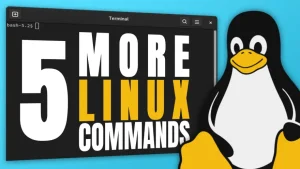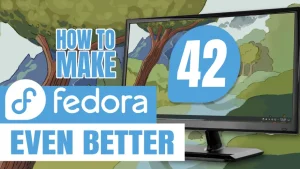Do you want to know how to convince anyone to switch to Linux the right way? In this video, we break down my proven strategy to help persuade even the most skeptical users to give Linux a try. Whether you’re a Linux enthusiast or just someone looking to share a better operating system, this video will give you the tools to explain the benefits of Linux in a way that can convince anyone.
Support the Channel
Become a Patron = tuxdigital.com/membership
Store = tuxdigital.com/store
Transcript
[0:00] Linux is a fantastic platform with tons of benefits, whether we’re talking about better security or better privacy or better performance. All of these things and more are available on Linux, but it’s hard to convince people to use Linux. They kind of think that it’s too difficult, but at the same time.
[0:20] There’s a lot of value that makes it easy to use, more so than Windows and all that sort of thing. Convincing someone to change to Linux can be kind of hard because think about convincing someone to change their web browser that’s pretty hard and that’s just an app on their system switching Linux is changing their entire system so it’s gonna be hard but that’s okay because in this video I’m going to explain my technique for getting people to try Linux and it has worked many many times hi I’m Michael Tunnell and I’ve been a Linux user for many many years and I’ve convinced so many people to switch to Linux that I’ve just lost count over the years. These people are friends, family, friends of friends, friends of family. And if you count this channel, you could maybe say thousands of people at this point. And the people I’ve switched come in all shapes and sizes and ages and all that sort of stuff. In fact, I switched someone in their late 70s. And every time I asked him about it, he praises it to me. And I’ve never really had to troubleshoot anything for him. And here’s the Here’s the thing, though. It turned out that his son is also a Linux user and had tried to switch him for years.
[1:30] But he used a technique that I don’t think works very well and actually almost never works. And I call that the neckbeard route, whereas I went with the pragmatist route. So let’s talk about these. The neckbeard route is the attempt to convince someone through the technical merits of the platform using technical explanations. If the person you are talking to is technical, then great, totally do that. It’s probably fine. But most people aren’t technical. technical therein lies the problem the pragmatic route is explaining why it makes sense to the individual through simple overview points these points would be different depending on the person you’re talking to i’ve switched people with better security better protection against malware better privacy even control and customization as well as you don’t have to spend money on a new laptop i can extend the life of this one by using linux and all sorts of other ways now the pragmatic approach works best for most people because I explain how it addresses their individual needs and ignore the stuff that they don’t care about.
[2:37] Like I would never talk to them about systemd or Wayland versus X or which desktop environment necessarily. Now I would talk to eventually talk about the desktop environment, but more on the side, the lines of which one do you like the experience of? What do you like the interface to be? And then I don’t care about telling them what the name of the desktop is or anything like that until they start using it. And then you can teach them about that stuff because most people don’t really care about that stuff. And it’s better to start them off with stuff they do care about and then gradually get them into becoming fans of the platform. Also, there was the guy I convinced about the new laptop so he didn’t have to buy him one. Two years later, he asked me for advice on what laptop to buy. So I asked him if he will want Linux on the new one.
[3:28] And he said, yeah, of course. He also said that while there are things that annoy him about Linux, there’s about 100 times more things about Windows that he hates. So it wasn’t like he became a huge fan. He just enjoyed the fact that he didn’t have to deal with all the other stuff. So, you know, pros and cons. You’re never gonna get everyone to be an enthusiast, but you can get people to use it and enjoy it and appreciate using this new platform
[3:56] because if you tailor it to what they care about, it’s a lot easier to switch them. Now, I’m not going to say that everyone will switch and like it. You will get somebody who is going to switch and then later on switch again back to Windows or to Mac or whatever.
[4:13] It’s probably going to happen and that’s okay. As long as they give it a shot, a genuine try, I feel like as long as they know what it is and experience it and can say the pros and cons of what they like and what they don’t like, that’s okay. It’s all about preference. Not every person is going to like Linux. Not every person is gonna like Windows and not everyone is gonna like macOS. It’s all about preference, right? And one of the cool things about Linux is that you have so much customization and control, preference is a huge thing for us, right?
[4:44] So if they do prefer something else, that’s okay too. Now, during the conversation with the person you are trying to switch, find out how they use their computer. Do they go on websites and just watch YouTube videos and Netflix and that sort of stuff?
[4:59] Do like basic things like, you know, websites, email, and nothing super intensive for the computer. And it’s really easy to convince those people because the Linux can do all of that. And, or maybe they play video games. And if they do find out which games they play, because some are going to be compatible Linux and some are not, if they are, then great, you can switch them over. If not, well, there’s that. So also you can find out what apps they use and make sure they’re compatible with Linux before you have them try, you know, going through the process of using Linux.
[5:31] Basically, just find out what the pain points are that they have with Windows, show them how Linux can help, and be specific towards what they need. And I bet you, I can’t guarantee you, because, you know, I don’t know what people, everyone thinks, but I’m very confident with this approach, you’re gonna be able to switch a lot of people. Now, it is important to note that you should start them off slowly, like with a virtual machine or a USB drive, for example. In fact, you may even want to start them off by switching their apps to stuff that works on Linux if they have Windows-only stuff, so when the time comes to switch to Linux, the process is much easier.
[6:11] And there’s a lot of the times the software is better anyway, so there’s that. If you really want to help someone switch to Linux, then don’t just hand them a USB drive and walk away, or link them to an ISO and leave the chat, so to speak. If you really actually want them to switch and you want them to have a good experience, provide some guidance. Now, if you wanna kind of ease them into the waters and let them dip their toes in and you wanna share them a video about getting started with Linux and how to pick their first distro, well, it just so happens that I made one of those. So, you know, here you go, check it out.